Streaming content on Apple TV is a fantastic way to enjoy movies, but sometimes we need offline access. Fortunately, Apple offers options for downloading content directly onto various devices. This guide will walk you through the steps to figure out can you download shows on apple tv, if yes then how?

Part 1: How to Download Apple TV Shows on Mac and Laptop
If you are wondering can you download apple tv shows to watch offline then the given guidelines are for you:
-
Step 1: Install HitPaw Edimakor (Video Editor)
Install the HitPaw Edimakor on your PC after downloading it. Navigate to the Toolbox area after opening the software. From the list of options, select Apple TV+ Video Downloader.
-
Step 2: Log in to your account on Apple TV+
To access the apple tv shows download content, launch the downloader and sign into your Apple TV+ account.

-
Step 3: Search Apple TV+ for movies or shows
To locate the desired Apple TV series or films, use the search bar. Click the Download button after making your choice.

-
Step 4: Adjust Settings and Download the Show
File format, audio, video quality, and subtitles are among the parameters that can be changed. Once your selections are complete, click the Download button to begin the procedure. You have the option to pause, stop, or continue the download at any time. Now, it is sure that you have figured out can i download apple tv shows to my laptop.

Part 2: How to Download Movies and TV shows on iPhone?
Here are the steps to download apple tv shows on your iPhone:
-
Step 1: Open the Apple TV App on your iPhone
To begin, launch your iPhone's Apple TV app. Most iOS devices come with this software pre-installed, but if not, you may get it from the software Store. You must be logged into the Apple ID linked to your Apple TV+ subscription to see Apple TV content.

-
Step 2: Search for the Content You Want to Download
Look for the show or movie you wish to download in the Apple TV app. To see whether a piece of material is available for offline viewing, look for the Download symbol next to it. At this point, most people are stuck between can i download apple tv shows and If yes how?

-
Step 3: Download the Show
Select your preferred download quality when requested. The content will start downloading to your iPhone when you tap the Download symbol. After it's finished, see it in the Apple TV app's Library area. This is the guide to knowing how to download shows on apple tv effortlessly.

Part 3 How Do I Download Apple TV Shows on My iPad
Here are the steps to download Apple TV shows on your iPad:
-
Step 1: Open the Apple TV App on the iPad
If the Apple TV app isn't already installed, get it from the App Store or launch it from your home screen. Verify that the Apple ID associated with your Apple TV+ subscription is the one you are currently using. All of the downloadable content linked to your account will be unlocked with this login.

-
Step 2: Search for the Content You Want to Download
To find the TV series or film you wish to download, use the app's search function. Content that can be downloaded will have the Download symbol next to it.

-
Step 3: Download and Access the Show
Prior to beginning the download, select the preferred video quality. Choose a high-definition choice for the optimal iPad viewing experience, but keep in mind your storage space. To begin downloading the episode or movie of your choice, tap the Download button. To access your content offline after it has been downloaded, go to the Library area.

Part 4: Can You Download Apple TV Shows on Android?
Can you download apple tv shows on android? With a few workarounds, Android users may still download and watch Apple TV programming even though it was created especially for Apple devices.
-
Step 1: Install the Apple TV App on Android
First, go to the Google Play Store and download the Apple TV app to your Android device. Use a VPN to access the app if it isn't accessible in your area. Use the Apple ID associated with your Apple TV+ subscription to log in.

-
Step 2: Check for Downloadable Content
Due to restrictions, not all Apple TV+ material may be available for download on Android. Next to the available content, look for the Download icon. Here you wil get the answer to the query can you download shows on apple tv plus.

-
Step 3: Download and Store Content
If your Android device can download, hit the icon and select the quality you want. After that, you may access the download shows apple tv you downloaded, straight from the app's Library.
Extra Tip: Top Apple TV Shows to Download [Must-Watch Offline]
Here is the list of the most amazing apple tv download shows that you must watch once:
-
Comedy - Ted Lasso
An American football coach competes against a British soccer team in this endearing and humorous series. Ted Lasso is a great series for offline binge-watching because of its endearing, upbeat episodes.

-
Sci-Fi - See
See, which is set in a post-apocalyptic world where humans have lost the ability to sight, has a compelling plot, thrilling action scenes, and excellent production value that makes it ideal for offline viewing.

-
Drama - The Morning Show
Explore the world of morning television with this captivating drama that stars Reese Witherspoon and Jennifer Aniston. Drama aficionados should download The Morning Show because it provides an engaging perspective on media, power, and interpersonal interactions.

In Summary
The above article helps you figure out can you download apple tv shows. One easy method to enjoy your favourite TV shows and films wherever you are is to download them for offline viewing. There are many methods for watching material offline on Apple TV, regardless of whether you're using a Mac, iPhone, iPad, or even Android. You can access HitPaw Edimakor (Video Editor) to download Apple TV shows on a laptop.
HitPaw Edimakor (Video Editor)
- Create effortlessly with our AI-powered video editing suite, no experience needed.
- Add auto subtitles and lifelike voiceovers to videos with our AI.
- Convert scripts to videos with our AI script generator.
- Explore a rich library of effects, stickers, videos, audios, music, images, and sounds.

Home > Video Editing Tips > How to Download Apple TV Shows to Watch Offline
Leave a Comment
Create your review for HitPaw articles






















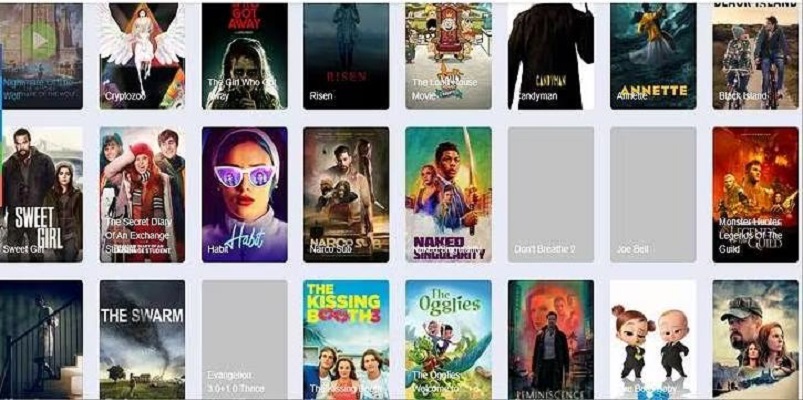
Yuraq Wambli
Editor-in-Chief
Yuraq Wambli is the Editor-in-Chief of Edimakor, dedicated to the art and science of video editing. With a passion for visual storytelling, Yuraq oversees the creation of high-quality content that offers expert tips, in-depth tutorials, and the latest trends in video production.
(Click to rate this post)