Can I download Hulu shows and movies with ads? Hulu is a streaming service that provides live TV as well as an on-demand video collection. In addition to original series and films, the Hulu library offers next-day viewing for series that are currently broadcasting on major networks like ABC and FOX. Hulu + Live TV is accessible from within the same app and allows you to watch your favorite shows in real time. For those who are curious, you can download shows series from Hulu with specific plans.
In today's hectic environment, being able to access your favorite series and movies while on the road is crucial. This issue is resolved by Hulu's download option, which lets users save specific material for offline viewing. Prepare yourself to travel with your Hulu collection.
Part 1: How to Download TV Series and Movies on Hulu without Ads
A notable feature of HitPaw Edimakor is its ability that it can help Download Hulu Series Offline from the internet quickly for offline viewing. Its video downloader makes it simple to store videos from a variety of websites, including YouTube. All users can utilize the application with ease.
Step 1. Install the downloader
Step 2. Download TV series and movies on Hulu with Edimakor
Step 3. Auto subtitles for the series
Step 4. Dub series from Hulu in 35+ languages
Once you download the Edimakor software. Open it and start by clicking on Create a Video.
Go to the Download section, paste the video link from the website, and select your preferred video quality.
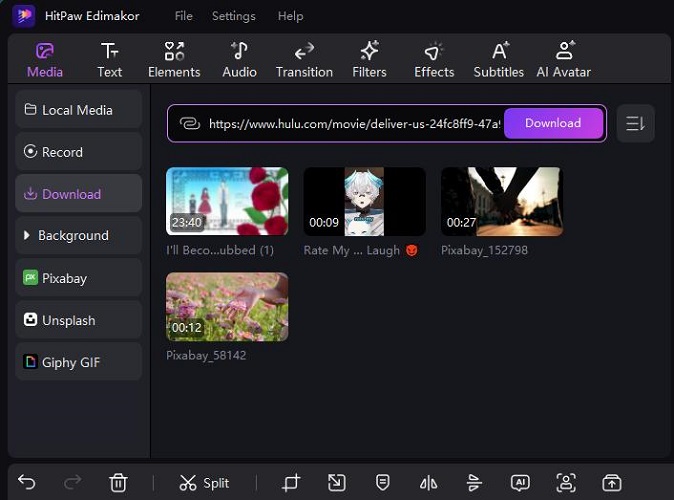
Once the downloaded video shows to the timeline, you can make any edits if needed, for example, subtitling the video. You can then watch the video in the Edimakor’s Player section, or export the video with embedded subtitles to your computer.
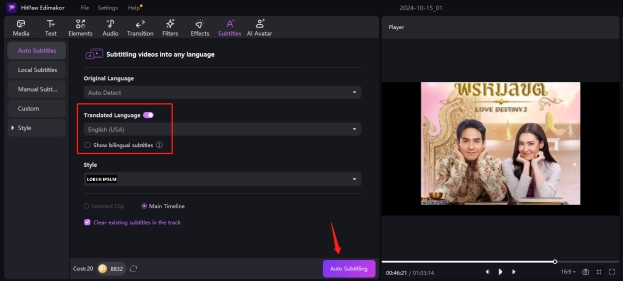
Open HitPaw Edimakor and click create a video. On the Video Editor window, start by uploading your video file and dragging and dropping it to the Timeline.
Then Go to the Subtitles section. Select the languages you want to translate your subtitles into. Click on Auto Subtitling and let the AI generate the subtitles. The bilingual subtitles are both shown in the video. To add more languages, repeat the process.
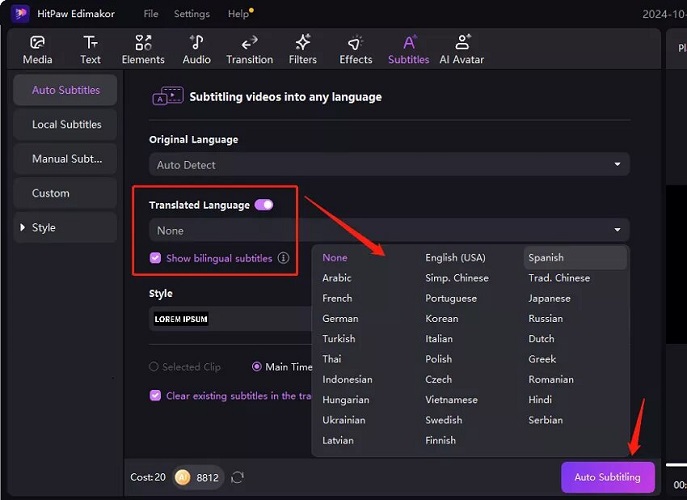
Important disclaimer: In order to be eligible for downloads, you must have a Hulu (No Ads) plan active. This option will not be available for ad-supported plans.
Note:
Downloading copyrighted content for commercial use without permission is not allowed. This guide is for personal use only.
Part 2: How to Download TV Series and Movies on Hulu iPhone

For hulu ios app download series on an iPhone, you can:
1. Connect to Wi-Fi or cellular data.
2. Tap Downloads from the global navigation bar.
3. Tap See What's Downloadable.
4. Browse the collections to find a movie or show to download.
5. For movies, go to the Details page and tap the Download button.
6. For TV shows, go to the Episodes tab and tap the Download icon next to the episode you want to download.
7. To see all your downloads, tap the Downloads icon at the bottom of the screen.
8. To play a downloaded item, tap the Play icon over the video thumbnail.
9. You can tell if a movie or TV episode can be downloaded if there's a downward-facing arrow below the title. When a download is complete, the icon will turn white and have a checkmark inside it.
10. You can only watch downloaded content on the device you used to download it in the U.S. If you want to watch a downloaded video on a different device, you'll need to switch to that device.
11. You can also use AirPlay to stream Hulu to your supported Apple TV or other TVs that support AirPlay.
Part 3: How to Download Hulu on Philips 5000 Series and 4000 Series Smart TVs
For Philips 5000 Series Smart TV and 4000 Series Smart TVs
1. Turn on Your TV: Make sure your Philips Smart TV is connected to the internet.
2. Access the Home Screen: Press the "Home" button on your remote.
3. Open the App Gallery: Navigate to the "Apps" section or "App Gallery" on the home screen.
4. Search for Hulu: Use the search function to find the Hulu app. You can do this by typing “Hulu” using the on-screen keyboard.
5. Select Hulu: Click on the Hulu app from the search results.
6. Download the App: Click the "Install" or "Download" button. Wait for the app to download and install.
7. Open Hulu: Once installed, you can find Hulu in your app list. Open it and log in or create an account.

FAQs on How to Download Series on Hulu
-
Q1. Why can't I download on Hulu?
A2. You might not be able to download on Hulu for a few reasons, such as:
Membership: To download, you must have a Hulu (No Ads) subscription.
Device: You must use a device that is compatible, like a smartphone. Hulu.com and devices in living rooms do not offer downloads.
Title: It's possible that the title you wish to download isn't available.
Android gadget: Using an Android device may need you to:
1. Update to the most recent Android OS version.
2.Verify that the Google Play store or other Google apps are installed on your device.
3.VPN: Proxy services and anonymizers are not compatible with Hulu. To stream Hulu, you must turn off any such services.
-
Q3. Can you download series on Hulu with ads?
A3. No. You can only download content on Hulu if you have a Hulu (No Ads) plan and a supported mobile device. But you can record videos on Hulu to save Hulu series and shows for offline watching even though your account has Hulu ads.
Last Words
When considering How to Download Series on Hulu, you should be aware that, like Netflix and Amazon Prime Video, Hulu permits paid, ad-free customers to download series and films for offline watching. Not all of Hulu's content is available for download by Edimakor, but thousands of TV series and films are. Only those who have paid for Hulu's No Ads plan can download content offline, and they can only download up to 25 titles on five devices. Only in the US are downloads available, but once downloaded, they can be seen anywhere.
Home > Video Download Tips > How Can You Download Series on Hulu on iPhone/Laptop 2025
Leave a Comment
Create your review for HitPaw articles








Yuraq Wambli
Editor-in-Chief
Yuraq Wambli is the Editor-in-Chief of Edimakor, dedicated to the art and science of video editing. With a passion for visual storytelling, Yuraq oversees the creation of high-quality content that offers expert tips, in-depth tutorials, and the latest trends in video production.
(Click to rate this post)