HitPaw Edimakor's Stunning Free Video Filters
How to Filter a Video with Edimakor
Use Video Filters to Make Videos Stand Out in Any Scene

Video filters elevate social media videos by adding visual appeal, capturing attention, and conveying emotions, making them more engaging, shareable, and memorable.

Video filters enrich educational videos by increasing engagement, illustrating complex concepts, and creating an immersive, interactive, and memorable learning experience.

Video filters enhance training videos by adding visual interest, highlighting key points, and creating an engaging, professional, and modern learning experience.

Video filters amplify marketing videos by increasing brand recognition, conveying tone and personality, and creating an engaging, professional, and persuasive visual experience.

Video filters enhance personal videos by adding emotional resonance, creating a unique tone, and making cherished moments more engaging, memorable, and shareable.
FAQs about Edimakor Video Filter App
You can apply video filters using HitPaw Edimakor. It offers 5000+ video filters to enhance your video's style. Just open our program, add your video, find the 'Filters' on panel, drag the filters you like to the timeline.
HitPaw Edimakor provides free video filter services in our program. Feel free to use it. For security purposes, none of the audio will be stored in our system.
HitPaw Edimakor has the most strong video script generator. Our advanced AI makes the professional and script easily, giving you an ease and great video editing experience, which will help you create more engaging videos.
With HitPaw Edimakor, you can create video scripts and make a video with it effortlessly in one place. Just open the video filters and generate your text, use the subtitle split feature to convert the script into subtitles, add your media resoucers or download from Edimakor, edit and export the video. It's that simple to create a wonderful video with AI.
You can choose from a wide range of languages for text-to-voice on HitPaw Edimakor, including English (both American and British), French, German, Spanish, Arabic, Portuguese, Japanese, Korean, Indonesia, Chinese, regional Indian languages, Urdu, and more.








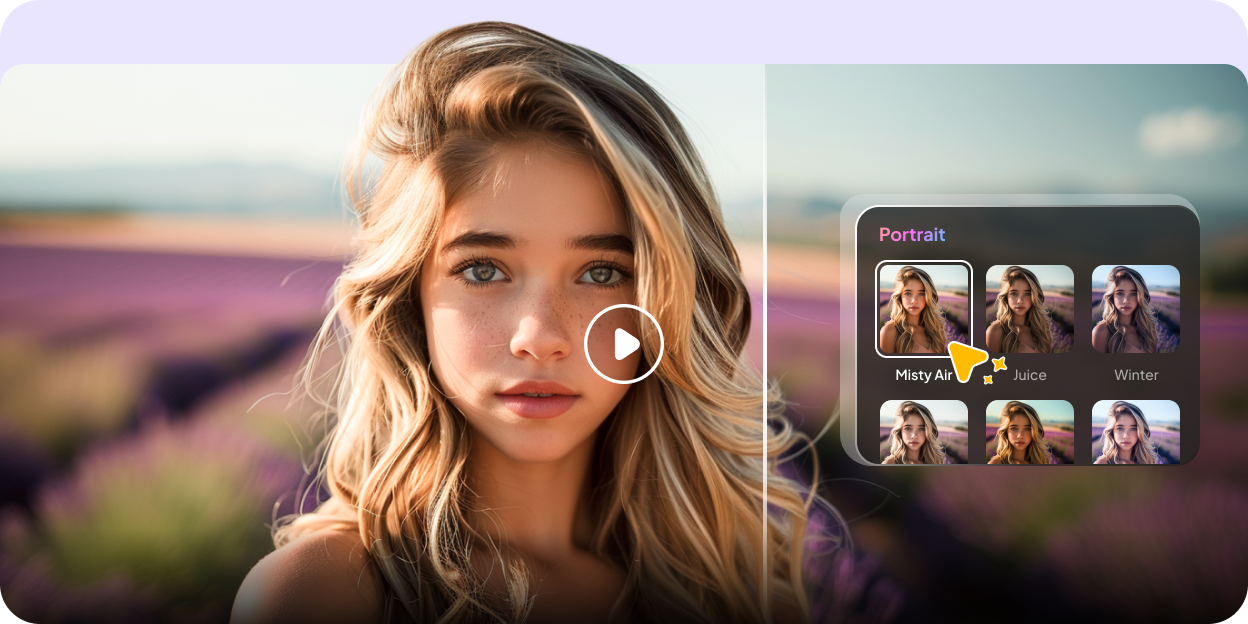
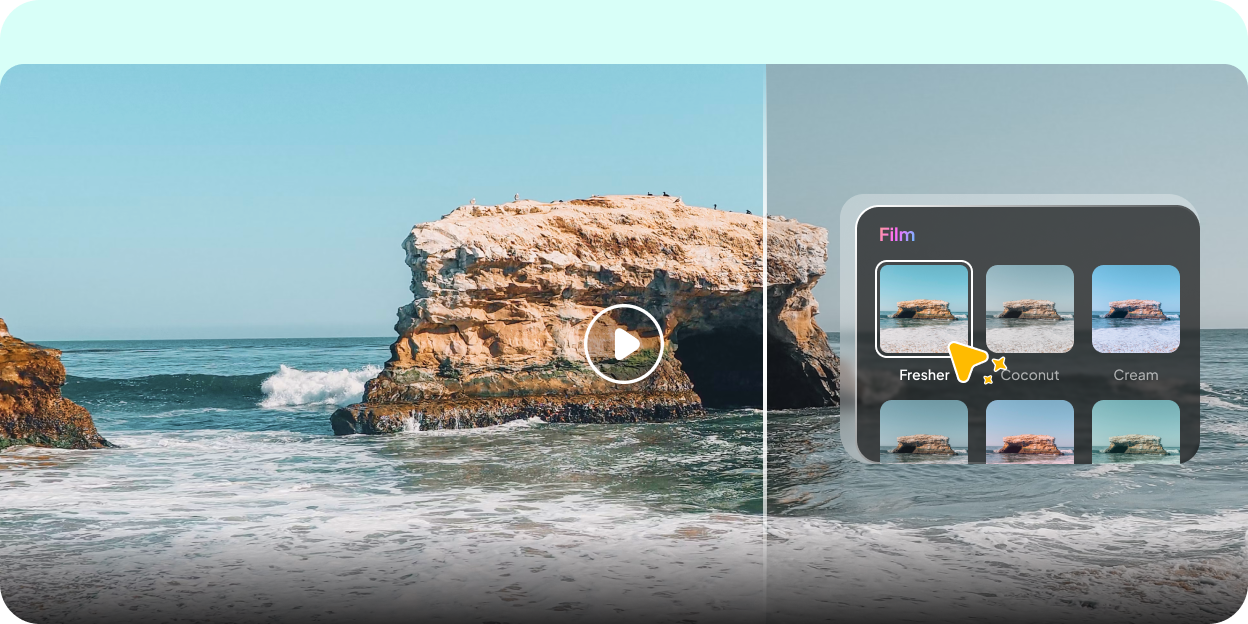
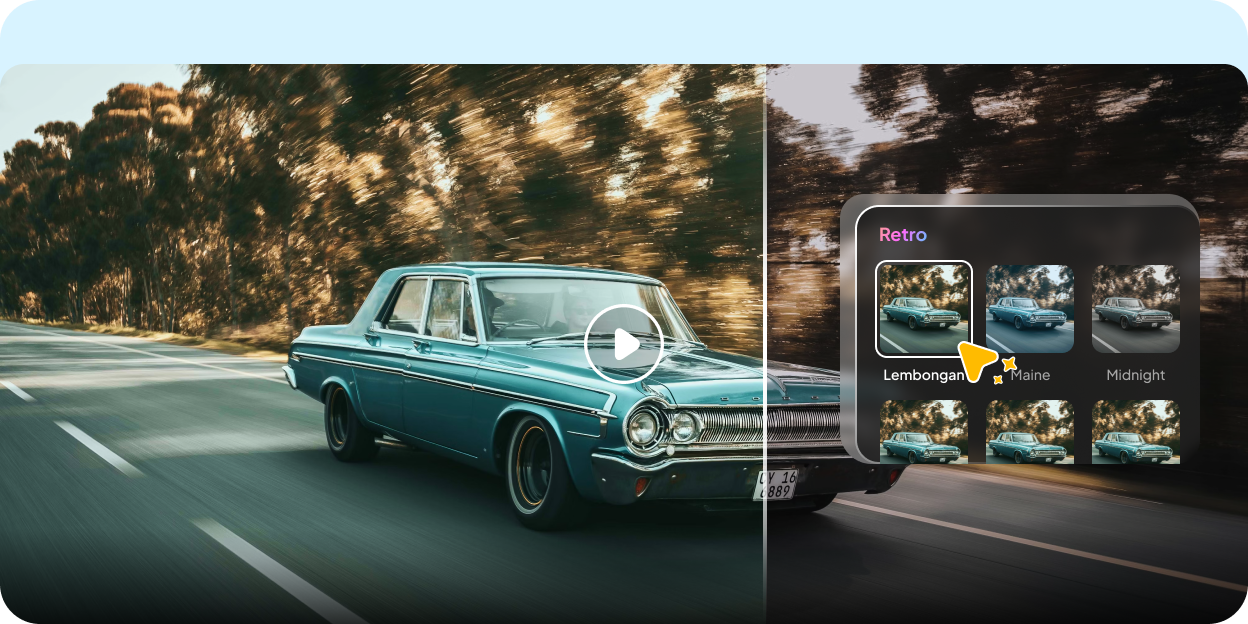
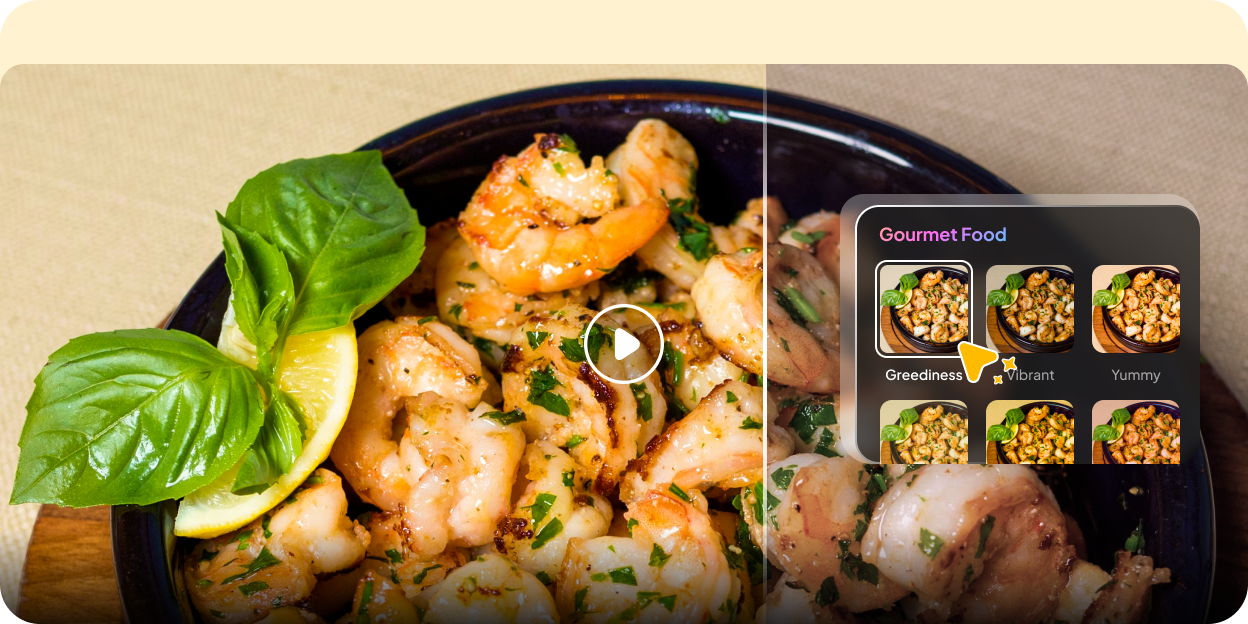
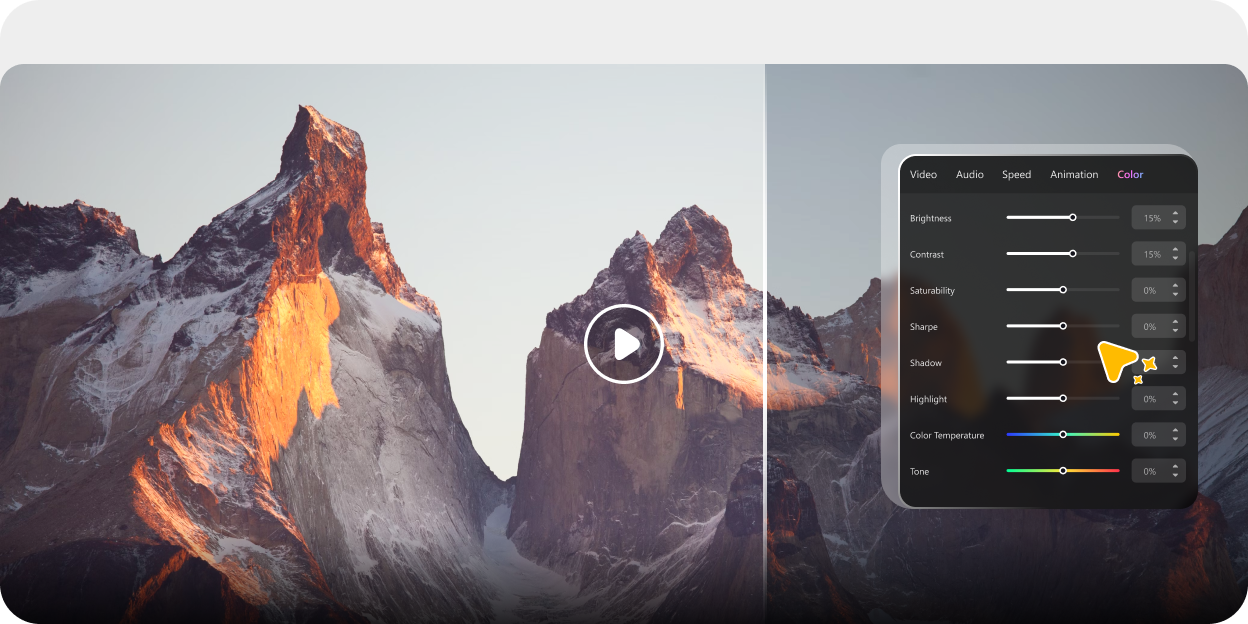
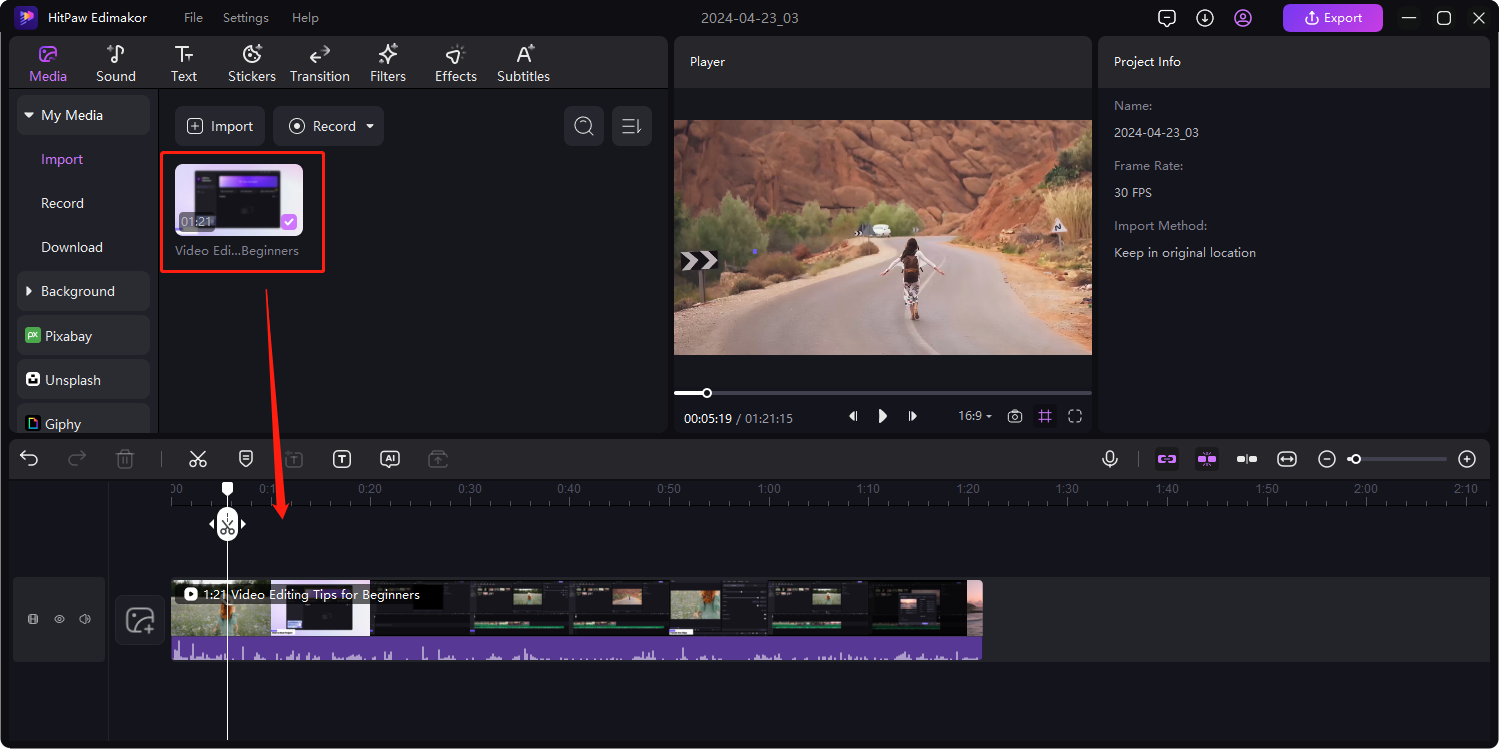
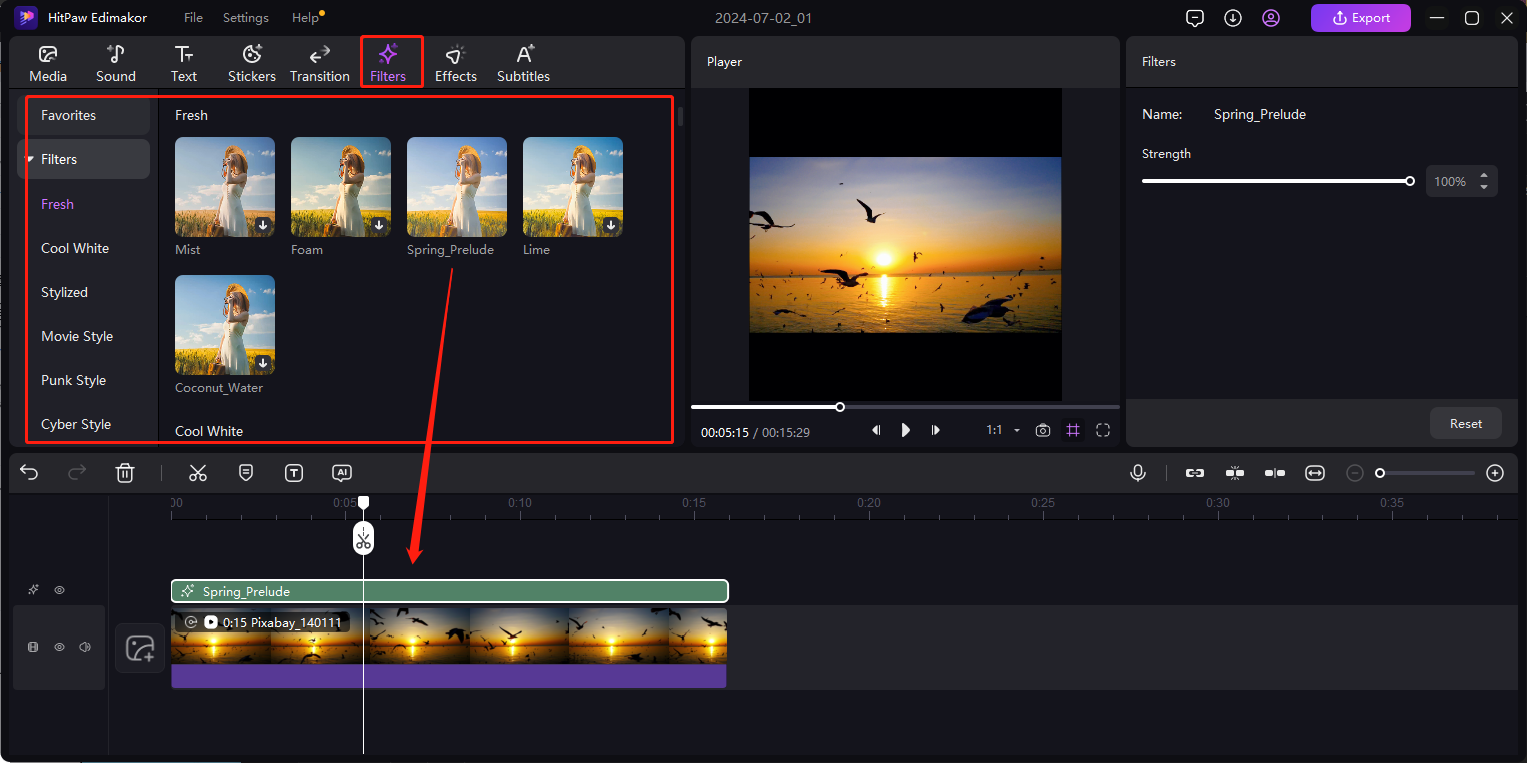
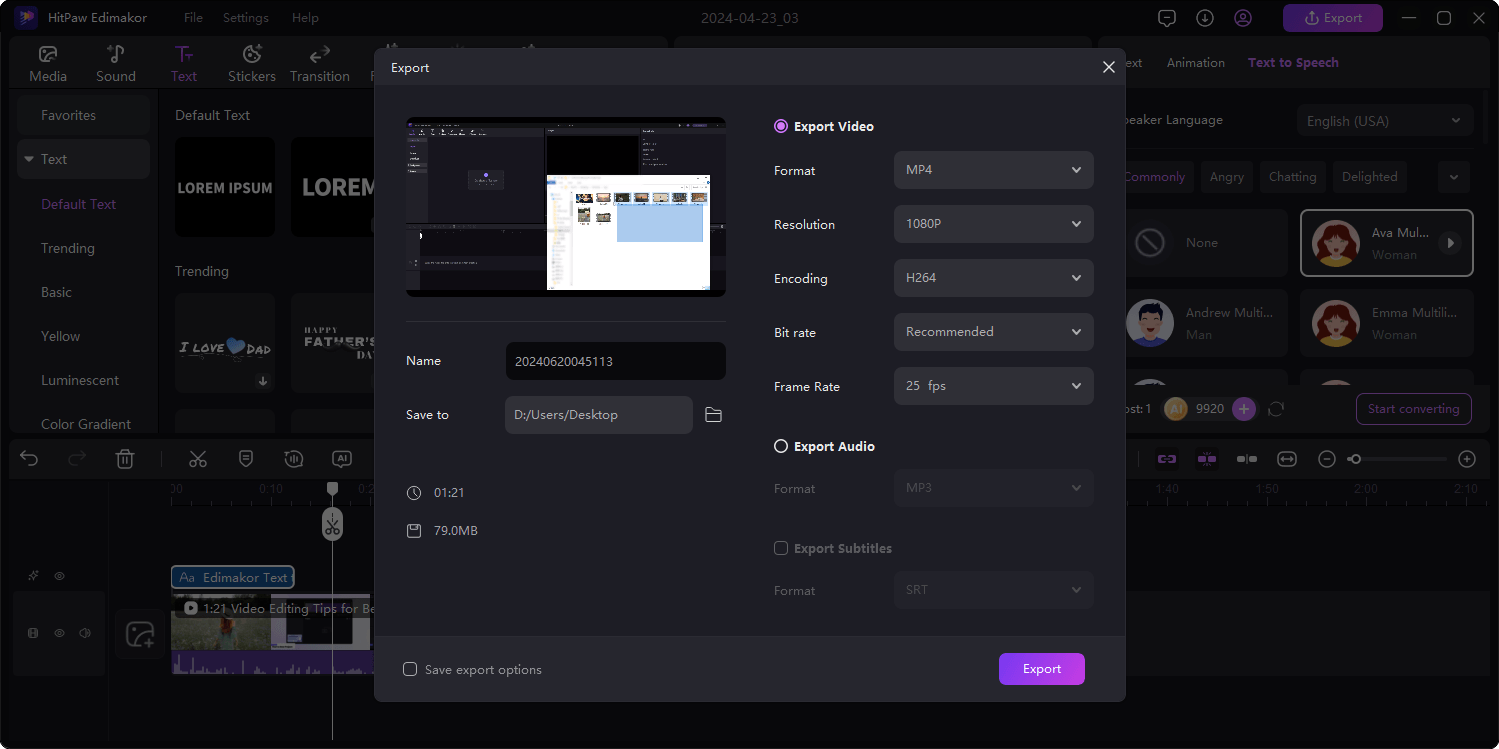


Helen