Features of HitPaw Edimakor AI Video Background Remover

Remove and Change Background from Video
Try Edimakor AI tools to remove the full video background and replace it with a stylish color or any image quickly. You can also blur video background flexibly. With one-click removal and easy replacement, you’re in control of your video background.

Remove Background in Video without Green Screen, Fast & Accurate
Don’t have a green screen? Edimakor AI video background remover allows you to remove green—or any background color and image and replace it with any background as you want in just one click. You can make the video anywhere without worrying about messy backgrounds.
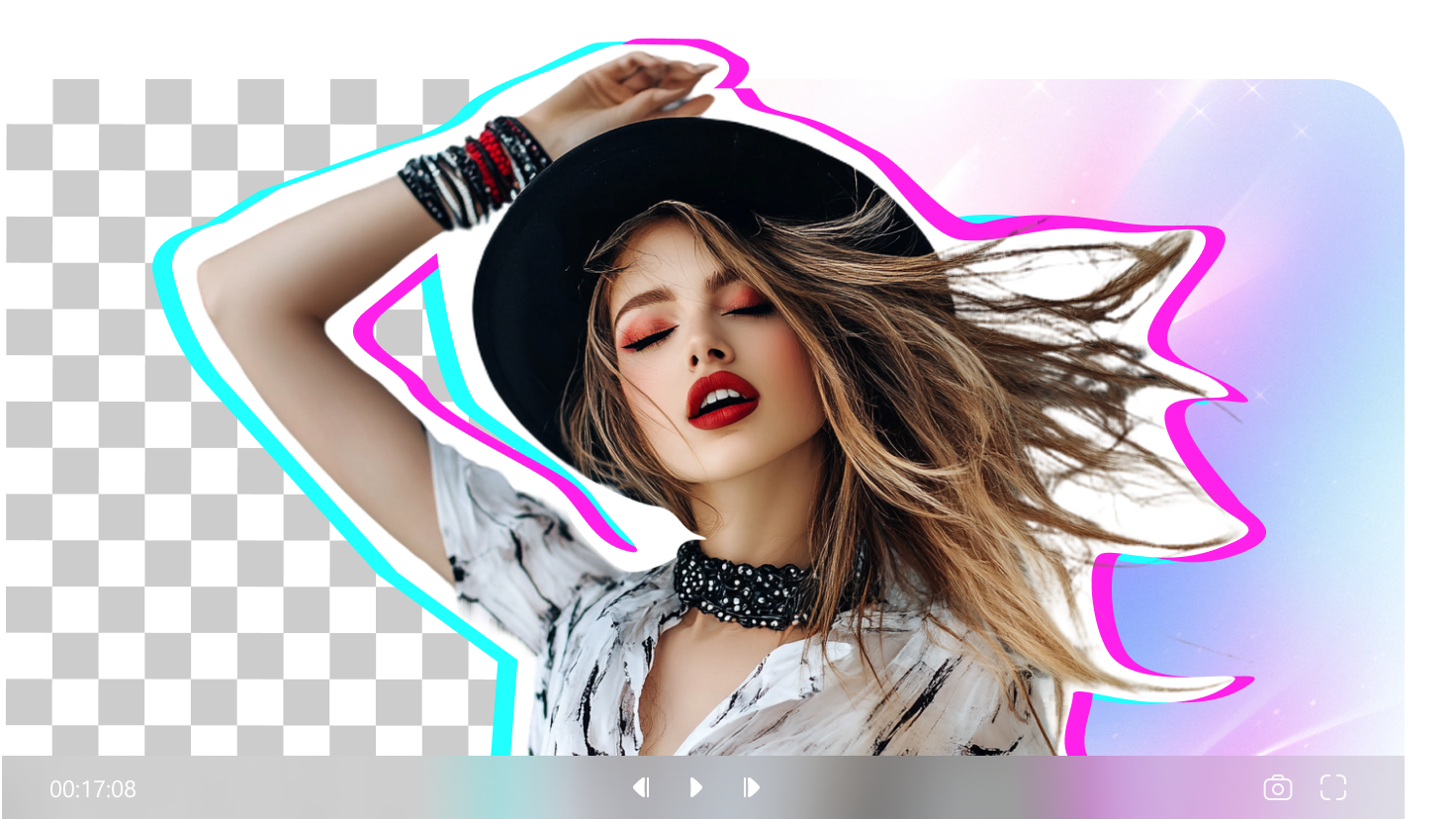
Make Stunning Videos with Background Remover and Stroke Effects
Create a stunning video with matching video background and effects. Use Edimakor to remove and replace your video background. Add a Stroke Body Effect around the outline of a person. Just upload and enhance your video visual effect!
Features of HitPaw Edimakor AI Video Background Remover
Remove and Change Background from Video
Try Edimakor AI tools to remove video background and replace it with a stylish color or any image quickly. You can also blur video background flexibly. With one-click removal and easy replacement, you’re in control of your video background.
Remove Background in Video without Green Screen, Fast & Accurate
Don’t have a green screen? Edimakor AI video background remover allows you to remove green—or any background color and image and replace it with any background as you want in just one click. You can make the video anywhere without worrying about messy backgrounds.
Make Stunning Videos with Background Remover and Stroke Effects
Create a stunning video with matching video background and effects. Use Edimakor to remove and replace your video background. Add a Stroke Effect around the outline of a person. Just upload and enhance your video visual effect!
How to Remove Video Background with Edimakor
Remove Video Background in Any Scene

Say goodbye to cluttered video backgrounds. Whether you're creating TikToks, Instagram Reels, or YouTube Shorts, the Edimakor AI tool lets you remove or replace backgrounds in just a few clicks without a green screen, helping your videos stand out.

Focus your students' attention on what really matters by removing distracting backgrounds and replacing them with educational images, relevant visuals, or a simple, clean backdrop!

Easily remove or change backgrounds to keep the focus on your content, helping learners stay engaged. No green screen is needed — just clean, clear visuals that enhance your training materials.

Perfect for creating dynamic marketing videos, Edimakor's AI Video Background Remover tool allows you to instantly remove or change backgrounds while making promotion videos.

Easily remove or change backgrounds to make your videos look clean and polished. Whether it's family events, vlogs, or fun moments, Edimakor helps your videos visually great.
FAQs about Edimakor AI Video Background Remover
Yes, with Edimakor, you can remove video background without a green screen. Just launch the program, upload your video and remove the background with one click. You can also change the background color, and image, and blur the background.
No! Edimakor video background remover employs advanced AI to ensure that the removal process maintains the visual clarity of your footage. Furthermore, you can export your video with high quality, up to 4K resolution.
The video background remover in Edimakor works by intelligently analyzing the background elements in your video and accurately identifying the foreground human subjects. This allows you to remove the background precisely.
With HitPaw Edimakor, you can import any picture and change the video background to that picture as you want. If you apply a blurred background, you can also adjust the blur level from 0 to 100%.
Edimakor is the video background removal tool. It accurately removes backgrounds from your videos without compromising on quality in one click. Not only that, you can also change the background of the video with any color, image, or blur effect.








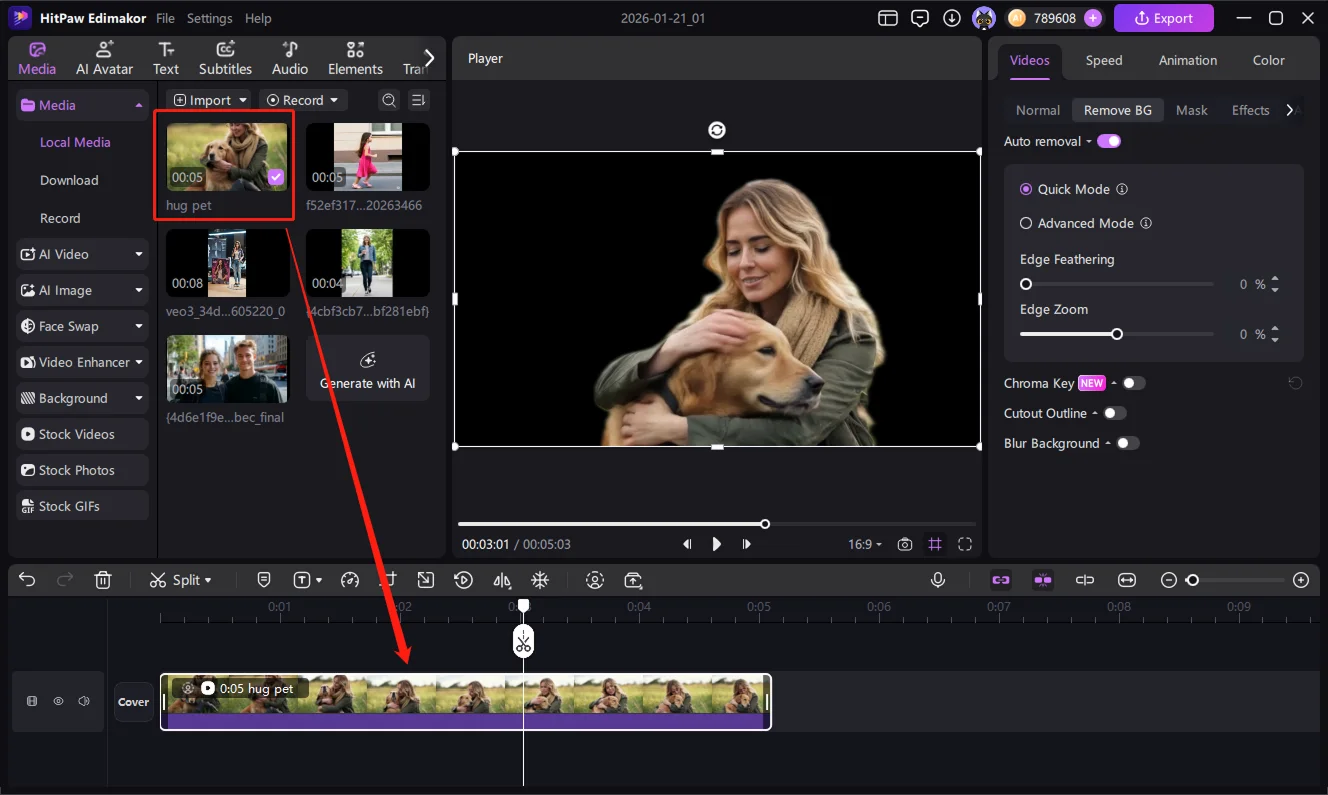
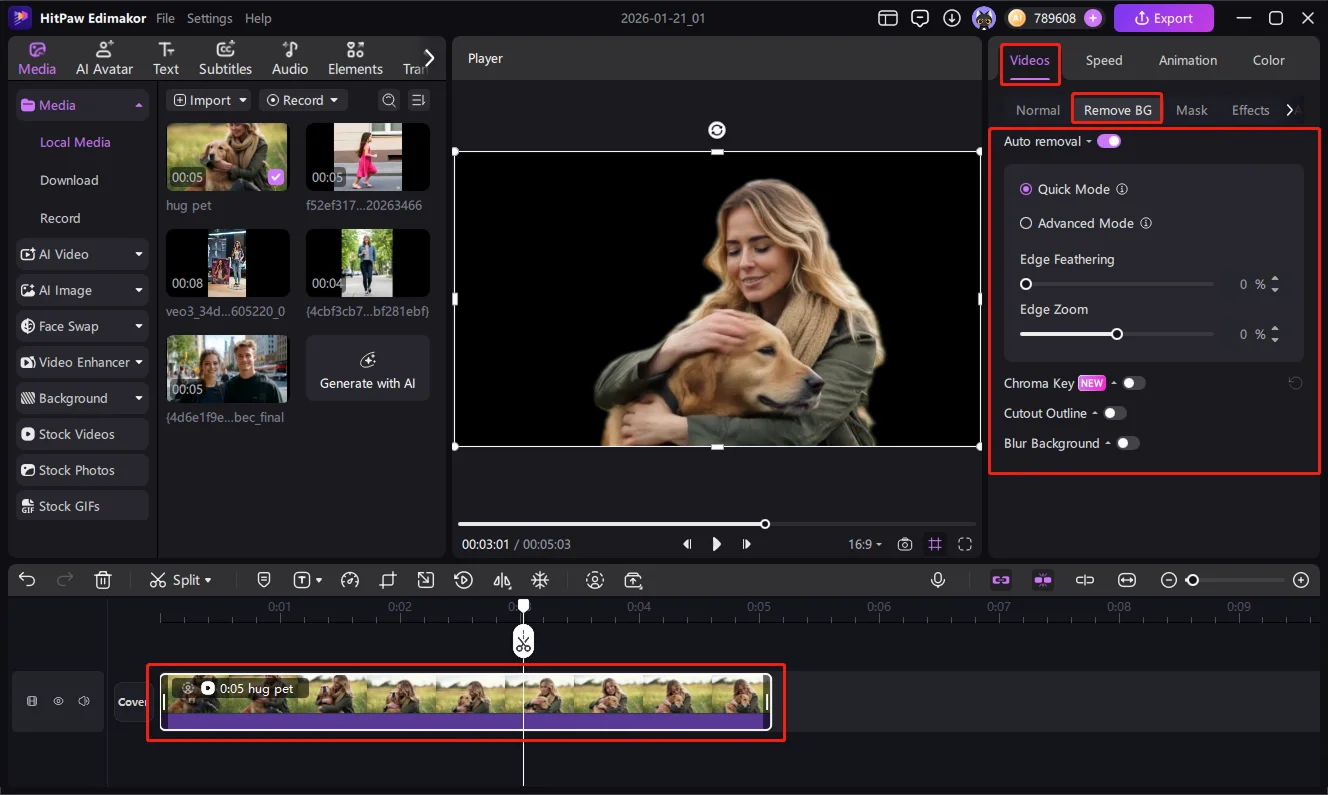
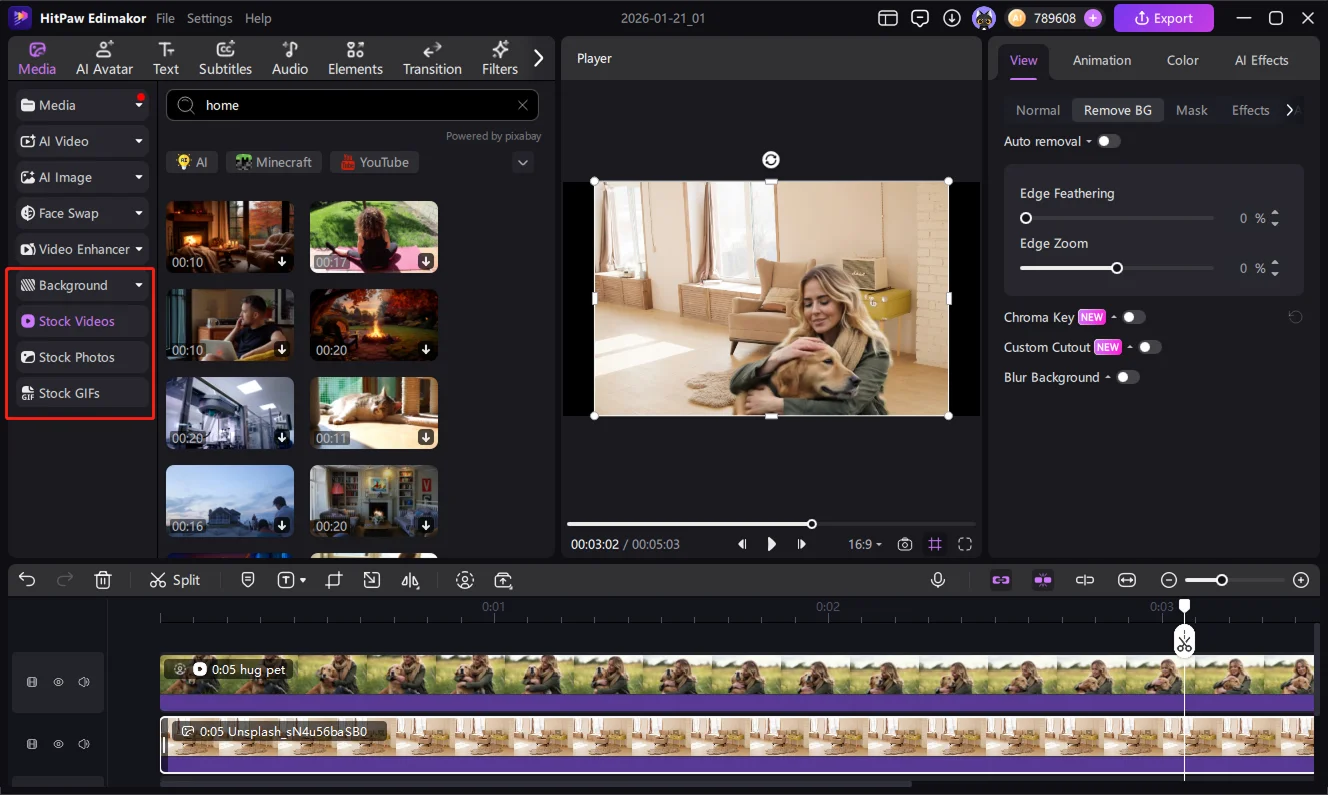


Elara Winslow