Why Choose Edimakor AI Face Swapper
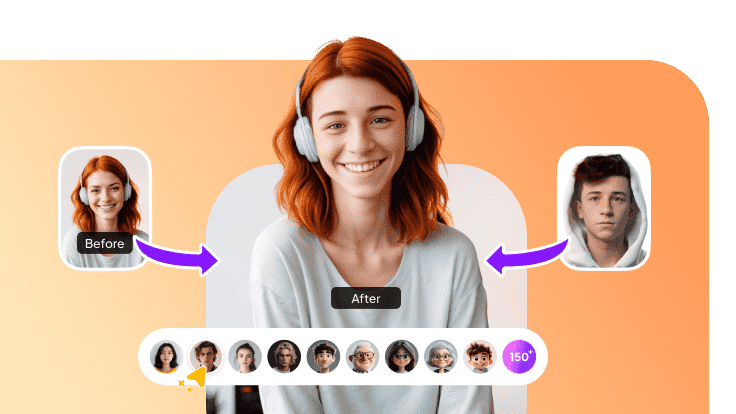
Swap Faces for Single or Multiple People Easily
Edimakor supports seamless face swapping in videos, GIFs, and images. Whether you're swapping a single face or multiple faces at once, the process is quick and efficient. Edimakor supports swapping 20 faces at a time, and AI ensures that the face swaps look natural and realistic.
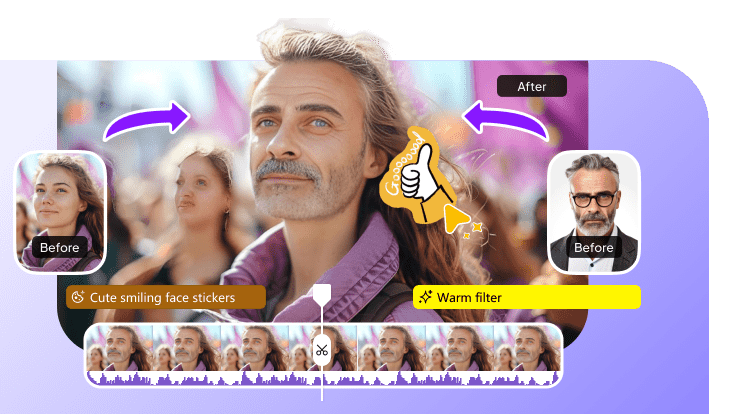
Create and Edit Face-Swapped Videos in One Place
With Edimakor, you can easily create and edit faceswap AI videos all in one platform. After AI face replacement, you can enhance the video with editing tools such as multi-track editing, AI effects, transitions, and background changes.

Add Voiceovers and Subtitles to Face-Swapped Videos
Add voiceovers and automatic subtitles to your face-swapped videos, making them more engaging and accessible in multiple languages. The AI voice cloning and changing features helps you customize voices, giving your content a diverse touch.
Why Choose
Edimakor AI Face Swapper
Swap Faces for Single or Multiple People Easily
Edimakor supports seamless face swapping in videos, GIFs, and images. Whether you're swapping a single face or multiple faces at once, the process is quick and efficient. AI ensures that the face swaps look natural and realistic.
Create and Edit Face-Swapped Videos in One Place
With Edimakor, you can easily create and edit faceswap AI videos all in one platform. After AI face replacement, you can enhance the video with editing tools such as multi-track editing, AI effects, transitions, and background changes.
Add Voiceovers and Subtitles to Face-Swapped Videos
Add voiceovers and automatic subtitles to your face-swapped videos, making them more engaging and accessible in multiple languages. The AI voice cloning and changing features helps you customize voices, giving your content a diverse touch.
How to Swap Face in a Video with Edimakor AI Face Swapper
Swap Face in Videos with Edimakor in Any Scene

See AI face swapping in action in everyday scenarios, delivering unexpected and delightful visual transformations.

Learn the ins and outs of AI face swapping through engaging, story-driven tutorials with real-world applications.

Master AI face swapping with immersive, hands-on lessons and engaging narratives.

Craft memorable and impactful campaigns with visually striking, emotionally resonant content powered by AI face swapping.

Create captivating, unique, and often humorous personal content by experimenting with imaginative AI face swapping vlogs.
FAQs about Edimakor AI Face Swap
Edimakor AI face swap uses algorithms to digitally replace one person's face with another in photos or videos, creating realistic visuals that can be both entertaining and alarming.
The legality varies by jurisdiction. It's generally acceptable for personal use, but using it for malicious purposes or without consent can lead to legal consequences.
Yes, with advancements in technology, AI face swap can be applied in real-time through applications and software, allowing users to swap faces during video calls and streaming. There are many real-time face swappers that exist.
Yes, concerns include privacy violations, misinformation, and potential misuse for malicious purposes, such as creating deepfakes that can harm reputations or spread false information.
Absolutely! Filmmakers use AI face swap technology to create special effects, de-aging actors, or bringing historical figures back to life in a visually compelling manner.
Other Hot Edimakor AI Features
-
AI Text-based Editing
-
AI Text to Video
-
AI Image to Video
-
AI Talking Animal
-
AI Voice Clone
-
AI Speech to Text Converter
-
AI Script Generator
-
AI Video Generator
-
AI Photo Cutout and Background Changer
-
Auto AI Subtitle Generator
-
AI Vocal Remover and Instrumental Remover
-
AI Talking Photo
-
AI Video Lip Sync
-
AI Avatar
-
AI Video Translator
-
AI Video Background Remover
-
AI Audio Editor

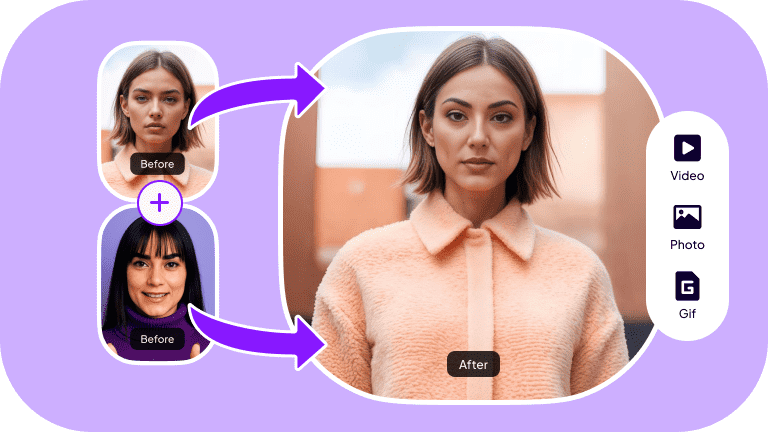







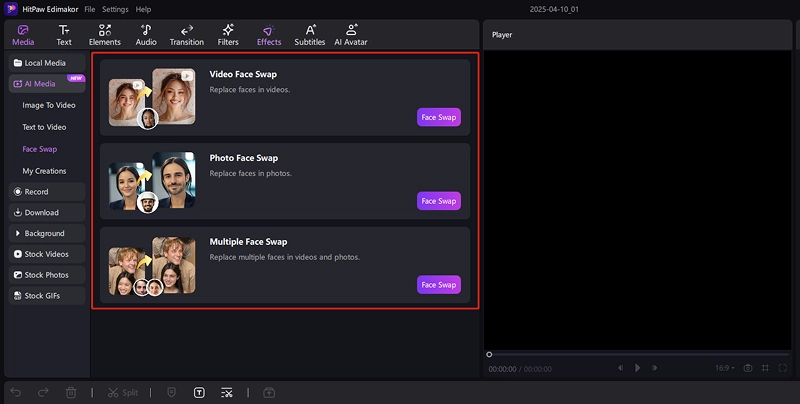
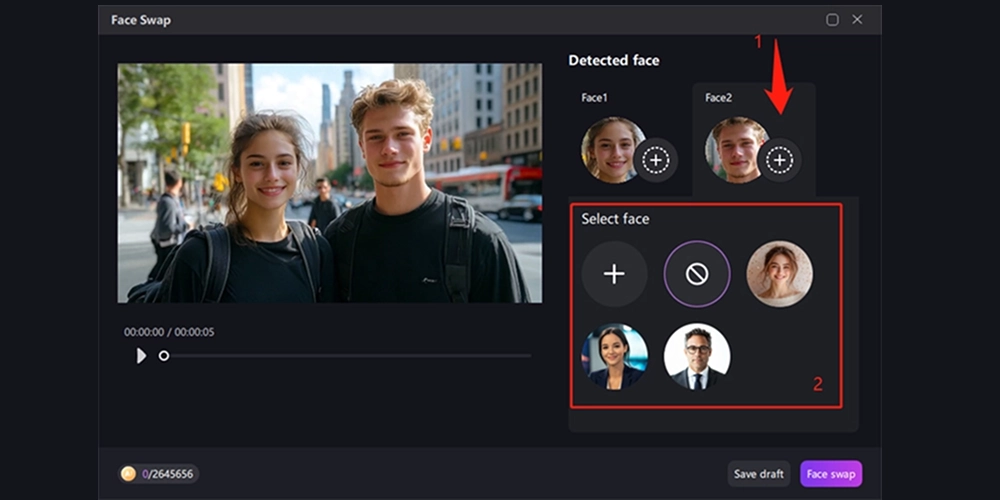
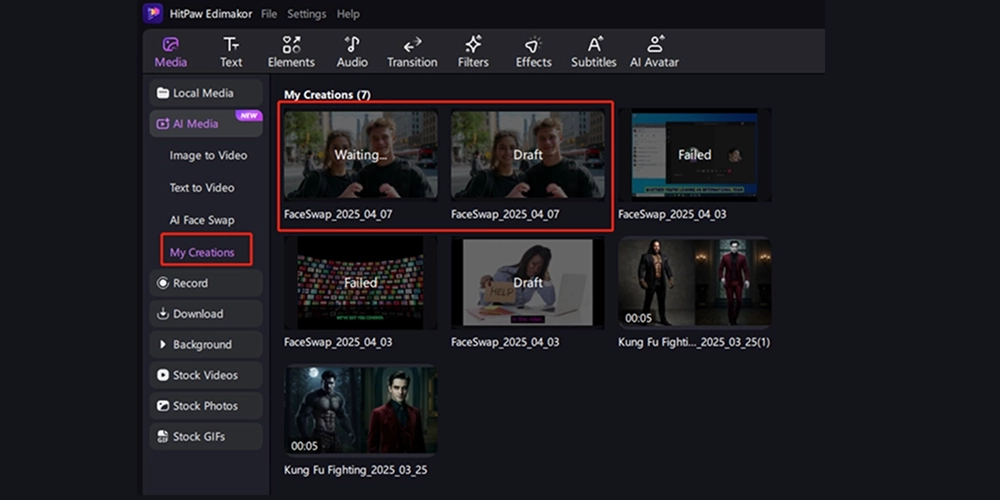


John Smith