
Translate and Dub Korean Videos to English with AI
With Edimakor, you can quickly and precisely translate Korean videos into English and any language, helping you extend your reach and make a bigger impact. Simply upload your video or audio file, select the desired language, and Edimakor AI will deliver a seamless and efficient translation process.
Why Choose Edimakor to Translate Korean Videos to English

Save Time Instantly
Save time, money, and effort by translating and dubbing your videos with AI Video Translator.

Premium Quality
Experience high-accurate translated subtitles and dubbed voices with Edimakor AI.

Effortlessly Simple
Edimakor AI Video Translator is simple to use, making it possible to translate videos in a few clicks.

35+ Languages
Translate your videos to reach a wider audience globally with 35+ languages and different accents.
How to Translate Korean Videos to English with Edimakor
Translate Korean Videos to English in Any Scene

Take your social media content global with Edimakor video translation tool. Quickly convert your Korean videos into English on platforms like YouTube, Instagram, and Facebook, increasing your content's international appeal.

By translating academic lectures, how-to videos, or online courses from English to Korean in Edimakor, you can break down language barriers.

Translate your podcasts into English and share them worldwide. Edimakor AI Translator enables smooth translation of your videos, audio and subtitles.

Edimakor empowers brands to localize their marketing campaigns easily. By translating promotional videos into English, you can target new global markets.

Use Edimakor to translate Korean music videos, films, TV shows or short films into English. English-speaking viewers enjoy your entertainment content better.
Edimakor AI Video Translator
in 35+ Languages
FAQs about Edimakor AI Korean Video to English Translation
Edimakor supports videos of various lengths. You can translate short video clips as well as full-length films. However, very large files may take more time to process.
Yes, you can choose from over 100 and English voiceovers, featuring a variety of genders, emotional tones (like happy, angry, or sad), and accents, including American, British, and Australian.
To add English subtitles to Korean videos, select the translation language and click on Auto Subtitling. Edimakor automatically adds both English and Korean subtitles. If you prefer to display only the English subtitles, you can easily hide the Korean subtitle track.
Upload your audio file to Edimakor. Translate Korean audio to English. Select and English voiceover for dubbing. Edit the generated audio file. Hide and mute the original subtitle and audio. Export the English audio file.
Edimakor is the most efficient AI translator with automated processes, fast and accurate results, and multi-language support. You don't need to re-record your video in other languages or hire a translator, saving time and money.

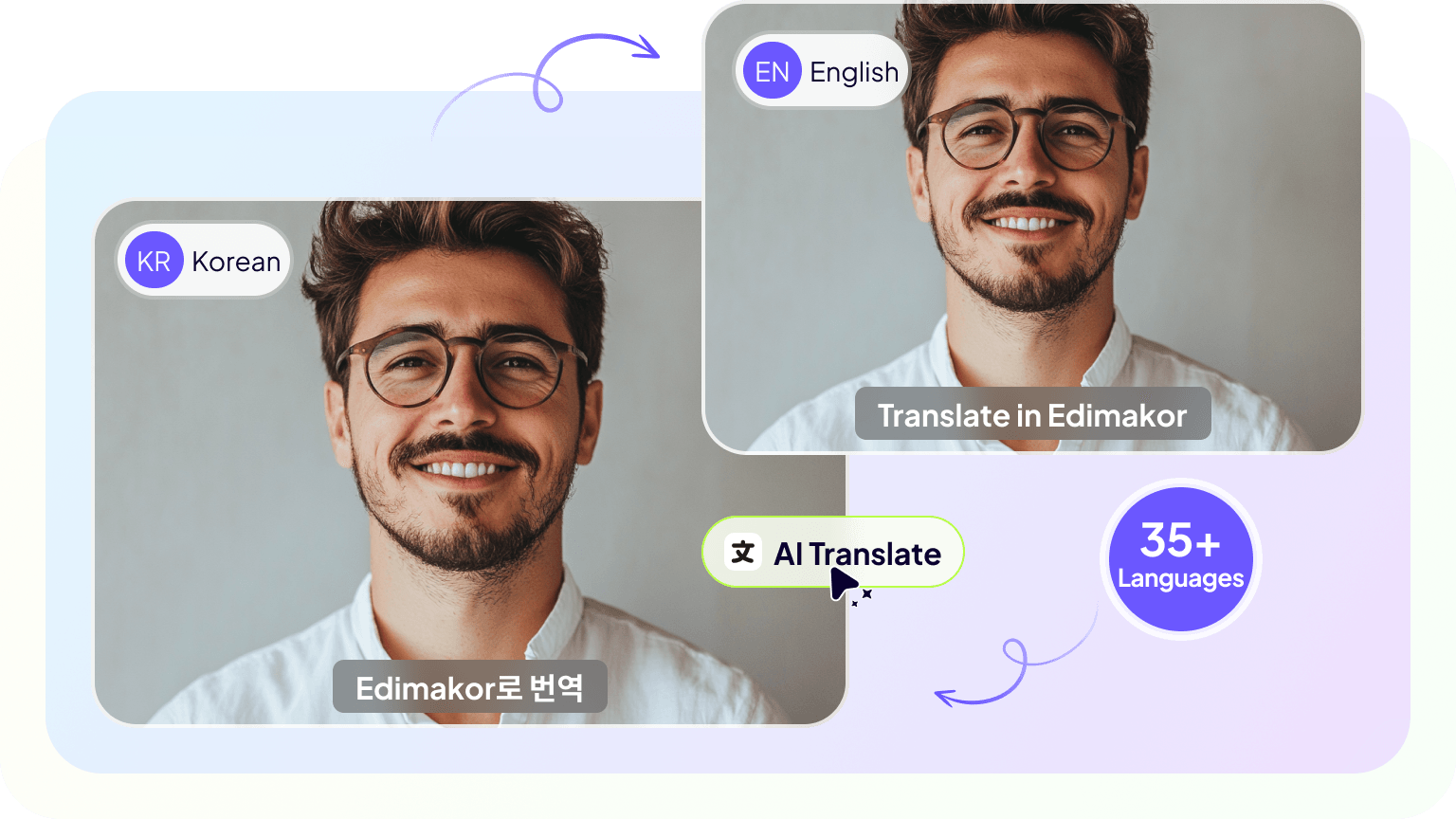







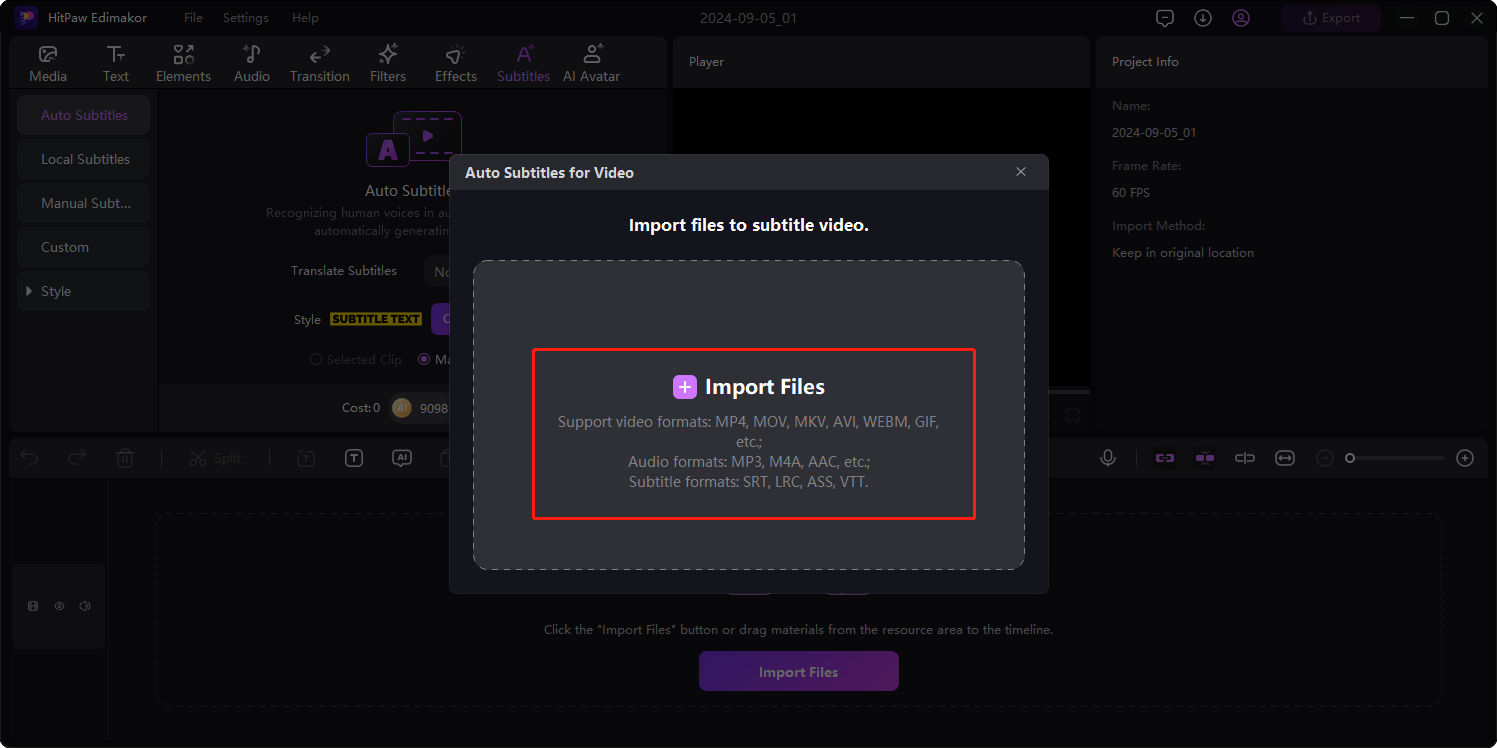
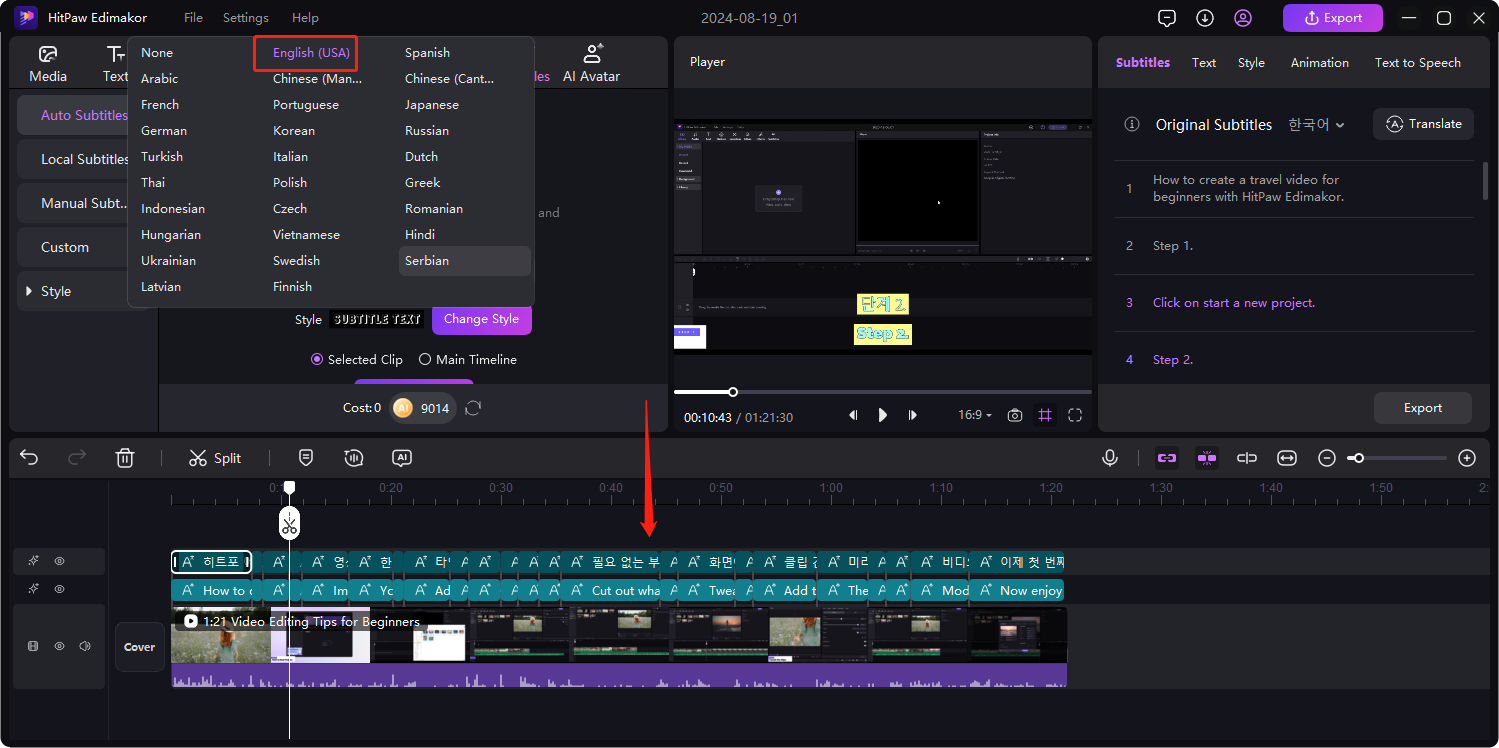
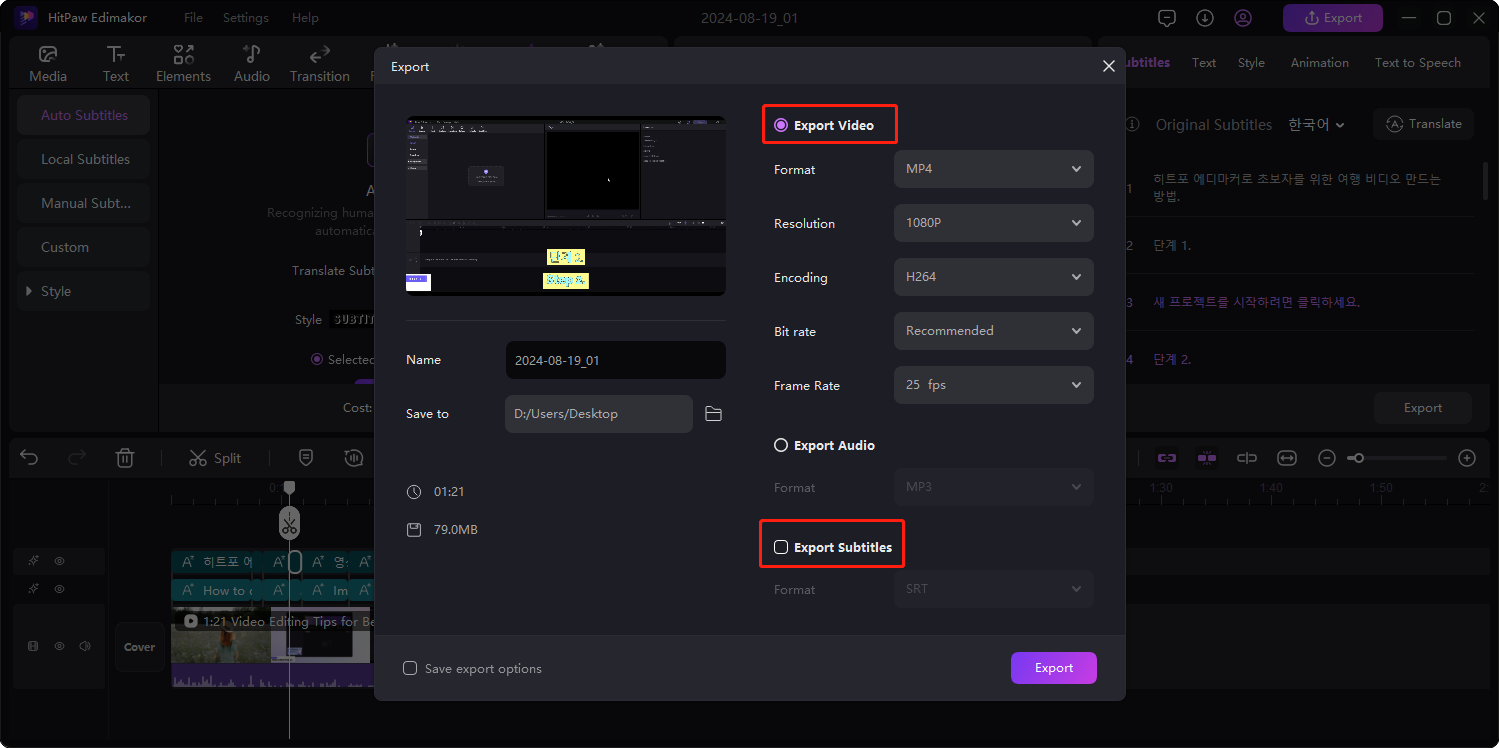


Emily