
Add English Subtitles to Any Video
Adding English subtitles to any video with Edimakor Auto Subtitle Generator opens up global opportunities by making your videos accessible to a wider audience. Whether you're sharing educational lectures, marketing campaigns, or entertainment, English subtitles bridge language barriers and reach viewers across different countries.
Why Choose Edimakor English Subtitle Generator

Save Time Instantly
Save your time, money, and effort by automatically adding subtitles to any video in Edimakor.

Premium Quality
Generate highly accurate subtitles with Edimakor's advanced AI auto subtitling feature.

Effortlessly Simple
Edimakor is easy of use, making it possible for anyone to generate and add subtitles in a few clicks.

35+ Languages
Add subtitles to videos and reach a wider global audience with 35+ languages and different accents.
How to Add English Subtitles with Edimakor
Automatically Add English Subtitles to Any Video

English subtitles for social media videos help your content stand out. By providing clear text for viewers who might watch without sound, subtitles increase your video’s chances of being understood and shared on platforms like Instagram, Facebook, and YouTube.

English subtitles ensure that the speakers in your videos are fully understood. Whether it’s a lecture, tutorial, or explainer video, subtitles provide clarity.

English subtitles help communicate instructions and tutorials clearly. Subtitles also ensure that critical details are not missed during training sessions.

Adding English subtitles to marketing videos helps businesses reach global audiences more effectively, increasing conversion rates and brand awareness.

Whether you're sharing a funny video, a travel vlog, or an important invitation, subtitles ensure that everyone stays connected and engaged with your video.
Edimakor AI Subtitle Generator
in 35+ Languages
FAQs about Edimakor English Subtitle Generator
To get English auto-generated subtitles, simply open Edimakor, go on with Auto Subtitles for Video, and upload your video. It uses advanced AI to recognize speech and generate accurate English subtitles for your video automatically.
Yes, after you generate English subtitles in Edimakor, you can convert them into an AI voiceover with the text-to-speech feature. There are various AI voices in different accents, genders and moods. Perfect for adding subtitles and voiceover to your videos in one tool quickly and efficiently.
Edimakor offers several download formats for your English subtitle files, including SRT, ASS, VTT, and TXT. These formats are widely compatible with different video editing tools and platforms.
Google offers the option to automatically generate English subtitles through extensions or platforms like YouTube, which can automatically add subtitles to videos using Google's speech recognition technology. But if you need to add subtitles to your videos offline, you can use Edimakor.
No, Edimakor does not place any watermarks on your videos or English subtitles it generates after you upgrade to the full version. Your videos will remain clean and professional without any logos from the tool.









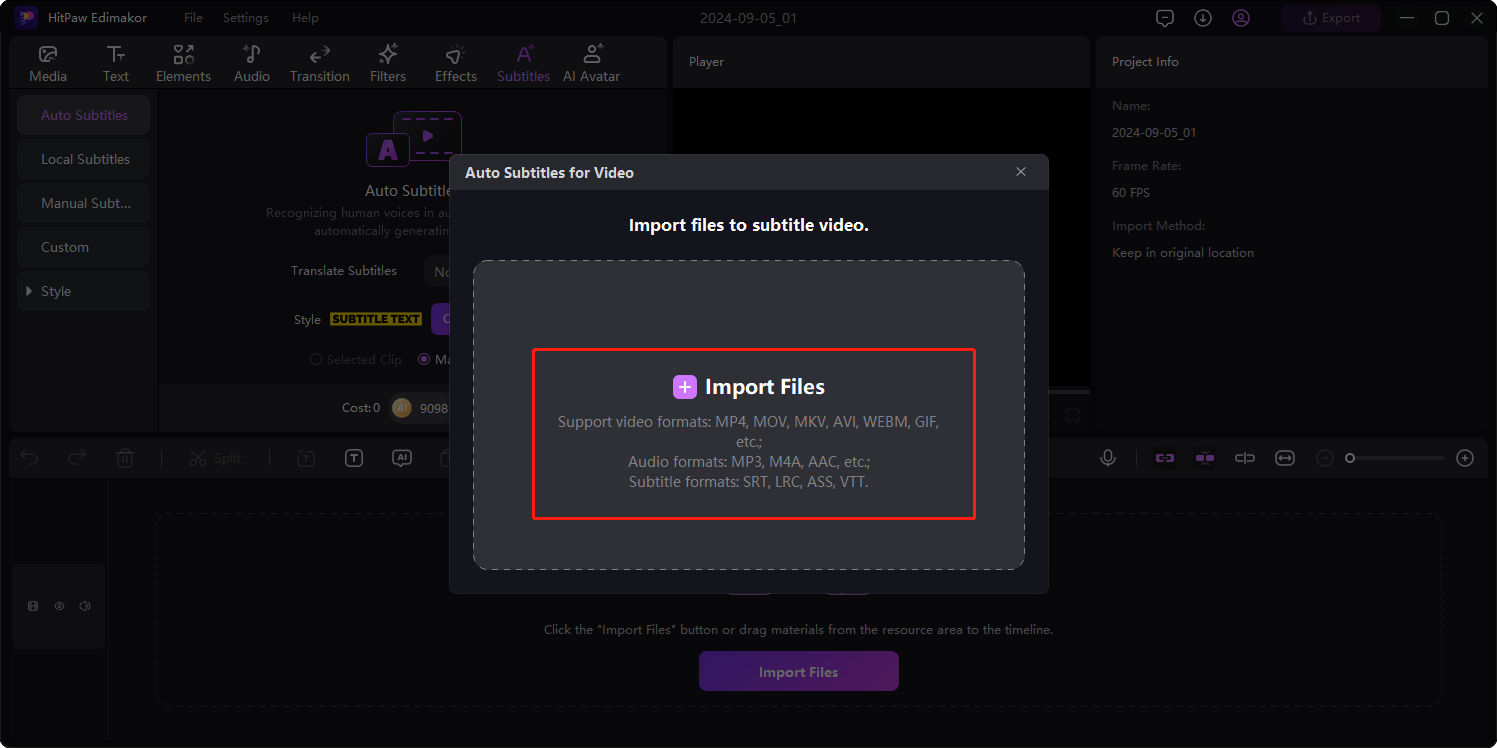
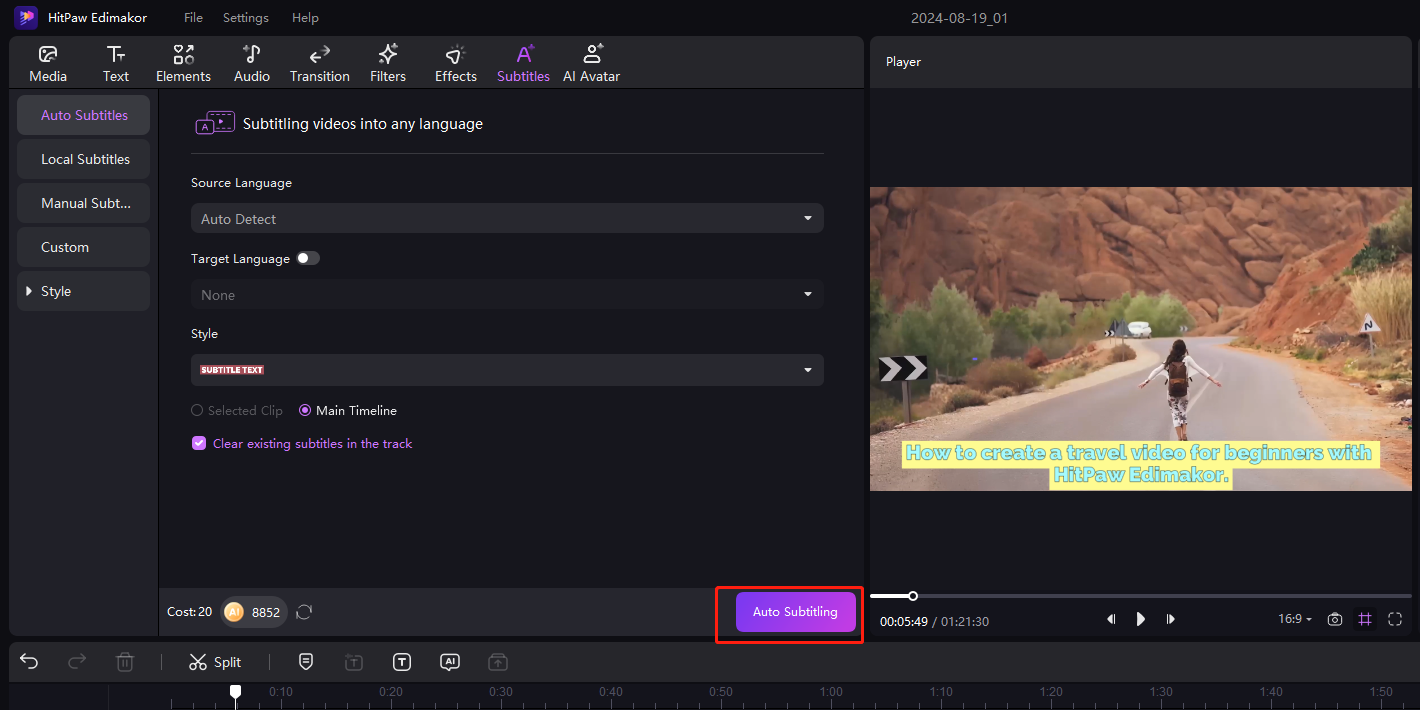
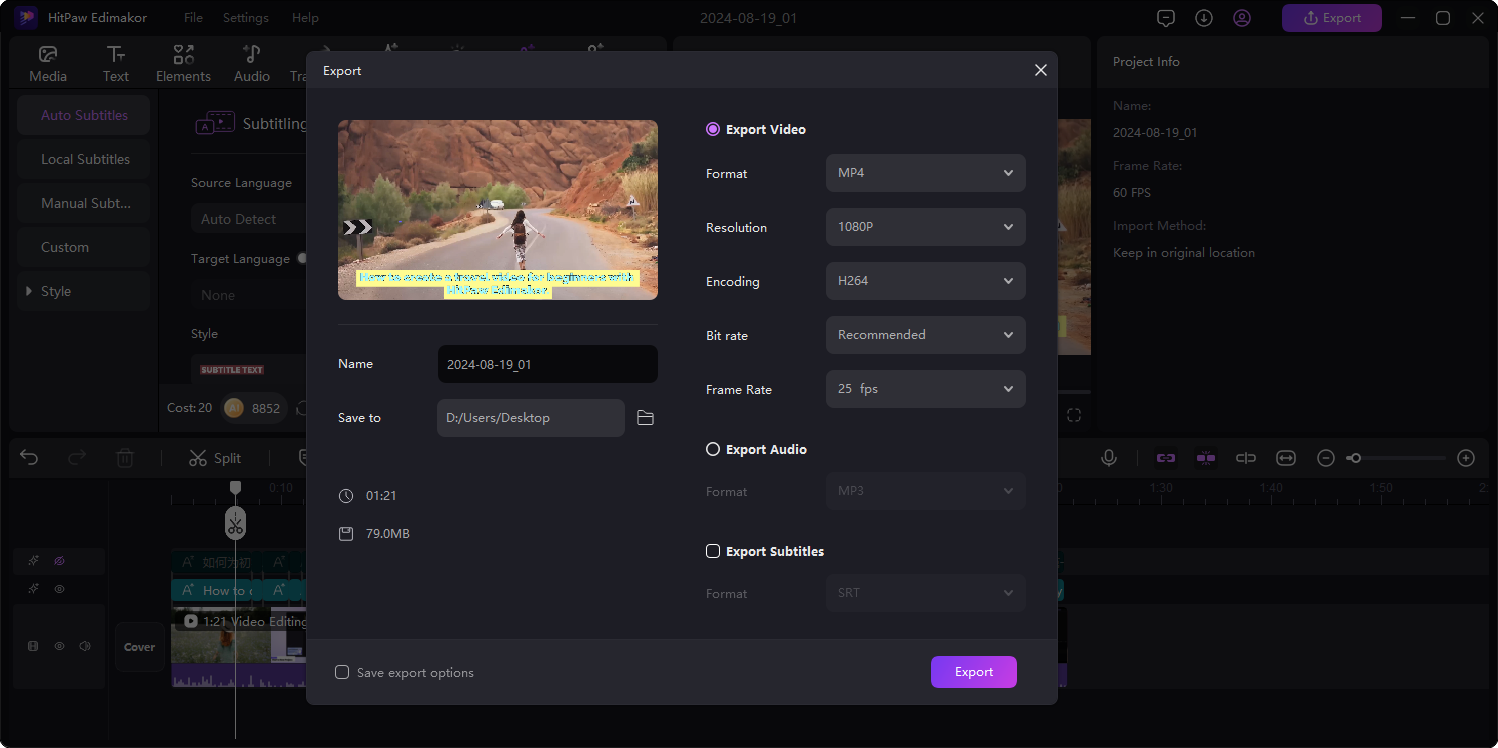


Charlotte Walker