Experiencing Hulu/Amazon Prime Subtitles Out of Sync can be very frustrating. This guide provides straightforward solutions to help people synchronise subtitles and make sure that their viewing experience will be the best.

Part 1: How to Fix Subtitles Out of Sync
If you want to solve subtitles out of Sync problem then you can take a look at the given steps for fixing this issue on different streaming third platforms:
How to Fix Hulu Subtitles Out of Sync
-
Step 1: Sometimes by simply refreshing the stream can resolve the issue of Hulu Subtitles Out of Sync Roku. For this, you just have to pause the video, exit the current stream and then restart the video from the point where you left it.
-
Step 2: A stable internet connection is also important for streaming services to function properly. A slow or unstable connection can result in buffering issues which may affect the synchronisation of the subtitles.
-
Step 3: Check the device settings especially when you are using advice like a smart TV or any other streaming device. Make sure that all the settings are configured correctly.
-

How to Fix Amazon Prime Subtitles Out of Sync
-
Step 1: Amazon Prime Video allows users to customise their subtitle settings so that if they are facing any kind of issue related Prime Subtitles Out of Sync then by customising their subtitles settings they can resolve this issue.
-
Step 2: The acccumulated cache and cookies can sometimes interfere with the performance of streaming services therefore it is suggested to clear them regularly.
-

-
Moreover sometimes because of outdated software people start facing issues of Amazon Prime Subtitles Out of Sync Reddit. Therefore it is suggested to update the Amazon Prime video to get away from this problem.
How to Fix Kanopy Subtitles Out of Sync
-
Step 1: If you are also facing Kanopy Subtitles Out of Sync issue then the first step that you can perform to fix this issue is to try using the different subtitle file for the video. Sometimes subtitle files can be Saint improperly because of errors in the file itself. Therefore you can look for an alternative subtitle file and see if it since perfect or not.
-
Step 2: Moreover, it is also suggested to make sure that your web browser or the Kanopy app is up to date. This is because sometimes how it software can result in creating compatibility issues that will directly affect the subtitle synchronisation.
-

-
By clearing your browser cache, you can resolve different playback issues. This task varies depending on the browser you are using. So make sure to take the specific instructions for your browser.
How to FixPlex SubtitlesOut of Sync
-
Step 1: The most effective and used technique for fixing Plex Subtitles Out of Sync issue is to ensure that the video file and the subtitle file are correctly matched in terms of timing and content. Is that a subtitle file was downloaded from a different source and it creates syncing problems?
-
Step 2: Moreover, you can also update your Plex app. Outdated software can sometimes cause synchronisation problems.
-
Step 3: The easiest and preferred technique is to restart the video playback as it mostly helps in resolving the synchronisation issues.
-

How to Fix Crunchyroll Subtitles Out of Sync
-
Step 1: If your Crunchyroll subtitles are out of sync then the first step to fix this issue is to check the subtitle settings to make sure that they are correct. You can adjust subtitle timing manually to sync them with the video.
-
Step 2: If you face any kind of problem related Crunchyroll Subtitles Out of Sync PC then don't think further but look for any update in the Crunchyroll. Outdated software creates issues of subtitles not syncing.
-
Step 3: Moreover, you can also try clearing the cache of the Crunchyroll server as sometimes the available cache results in creating a delay in the subtitles.
-

How to Fix Netflix Subtitles Out of Sync
-
Step 1: Most people also face Netflix Subtitles Out of Sink issue. This issue can be overcome by restarting the video playback. For this you just have to solve the playback and then start again to say if the subtitles sync properly or not.
-
Step 2: Moreover subtitles not sync issues may arise because of not stable internet. Make sure the internet you are using is stable and has enough bandwidth for streaming.
-

Part 2: How to Add Auto Subtitles - HitPaw Edimakor
The addition of auto subtitles to a video after facing amazon video subtitles out of sync, is not a difficult task but only if you are aware of basic guidelines about auto subtitles and most importantly you have access to a perfect tool for all this work. Luckily, HitPaw Edimakor has your back in such a situation and lets you add auto subtitles to any video in seconds.
-
Step 1: Open HitPaw Edimakor.
The first step is to access the official website of HitPaw Edimakor and then download it. Once downloaded, install it and move to its main interface where you will see Create a Video option.

-
Step 2: Add a Video or URL
Once you have selected the Create a Video option you will be moved to a new screen where you can add the video in which you want to add auto subtitles.

-
Step 3: Use Auto Subtitles Feature
The next step is to use the auto subtitle feature by selecting the subtitles tab from the top of the screen. This picture will help you add auto subtitles to your video without compromising on its quality.

-
Step 4: Export the Video
At the last, you have to tap on the export button to download the video to your device for use in future. You also have a facility to choose the export format.

Final Words
Fixing out-of-sync subtitles on streaming platforms like Hulu, Amazon Prime, Kanopy and Plex can be a simple task if you have a reliable source that provides you complete guidelines. By following the above guideline you can fix the issue of platforms like Hulu Subtitles Out of Sync. If you want to add auto subtitles to your video then you can move ahead with HitPaw Edimakor.
HitPaw Edimakor (Video Editor)
- Create videos effortlessly with AI-powered video editing suite, no experience needed.
- Add auto subtitles and lifelike voiceovers to videos with our AI.
- Convert scripts to videos with our AI video generator.
- Explore a rich library of effects, stickers, videos, audios, music, images, and sounds.

Home > Subtitle Tips > How to Fix Hulu/Amazon Prime/Kanopy/Plex Subtitles Out of Sync
Leave a Comment
Create your review for HitPaw articles




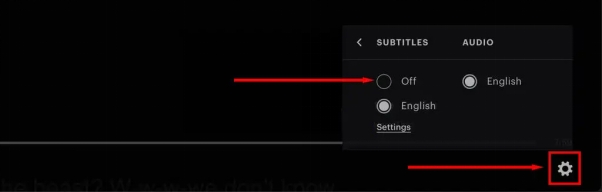
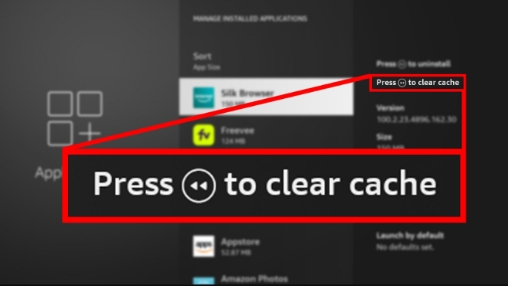
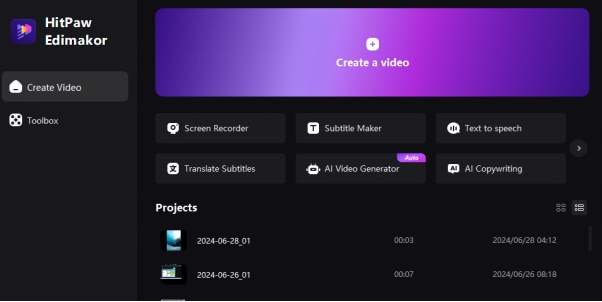
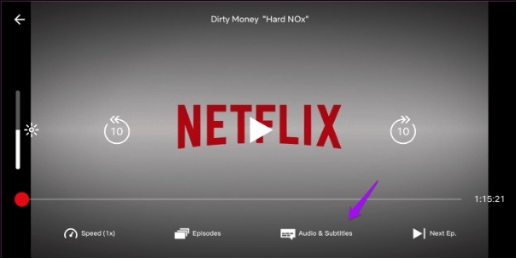

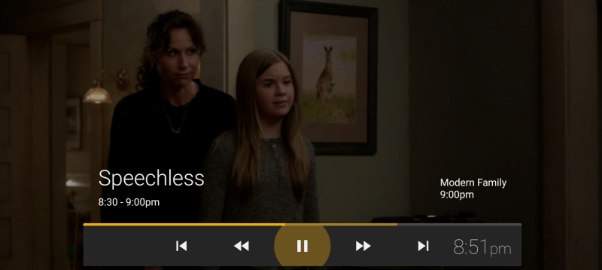
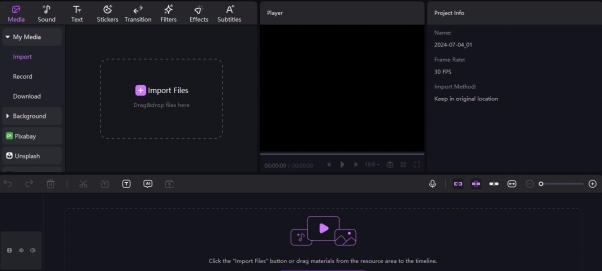
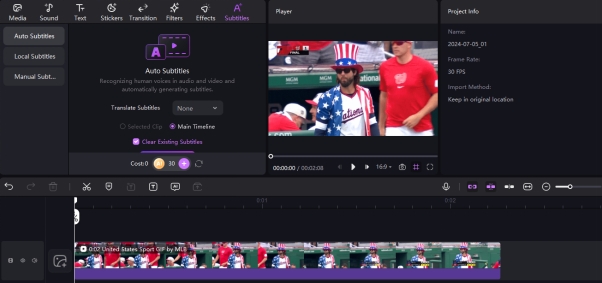
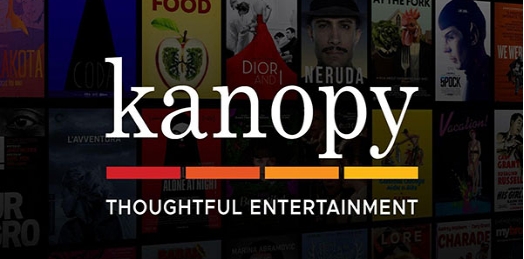
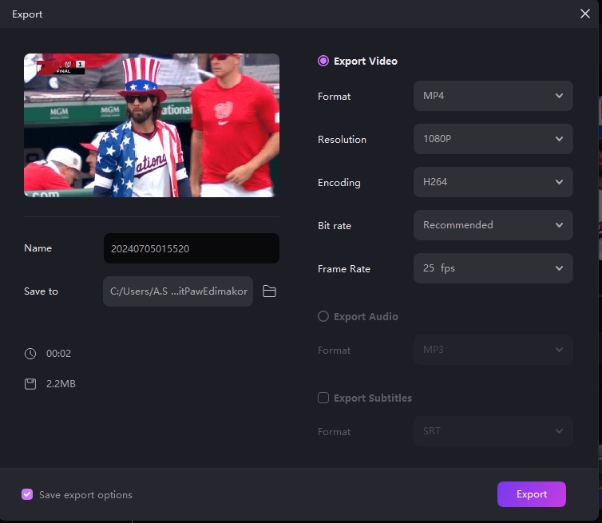


Yuraq Wambli
Editor-in-Chief
Yuraq Wambli is the Editor-in-Chief of Edimakor, dedicated to the art and science of video editing. With a passion for visual storytelling, Yuraq oversees the creation of high-quality content that offers expert tips, in-depth tutorials, and the latest trends in video production.
(Click to rate this post)