Features of HitPaw Edimakor Text to Speech Converter

Convert Text to Voice and Support Over 50 Languages
Enter the text you wish to convert into audio into the provided box, and choose your preferred language from the dropdown menu, and let HitPaw Edimakor's text-to-speech technology convert it into lifelike AI-generated voices, including local dialects.
- · English, Spanish, French, German, Portuguese, Arabic, Korean, Chinese, Japanese, Turkish, Indonesian, and more

Choose the Perfect Voice for Your Video from the Library of 1000+ Voices
Are you looking for a lively shift between authentic male and female voices or tones? Dive into our extensive collection of available voices, both female and male. Choose a voice that fits your video or brand story to connect better with your audience. Enhance your content by adding creative voice effects.

Explore 12 Unique Voice Styles to Convey Your Emotions.
Unlock the AI text-to-speech feature for universal benefits, especially for content creators like freelancers, marketers, teachers, social media influencers and film editors. HitPaw Edimakor's 12 voice styles cater to various video needs, including daily vlogs, explanations, tutorials, promotions, and social media content.
Features of HitPaw Edimakor
Text to Speech Converter

Convert Text to Voice and Support Over 50 Languages
Enter the text you wish to convert into audio into the provided box, and choose your preferred language from the dropdown menu, and let HitPaw Edimakor's text-to-speech technology convert it into lifelike AI-generated voices, including local dialects.
- · English, Spanish, French, German, Portuguese, Arabic, Korean, Chinese, Japanese, Turkish, Indonesian, and more

Choose the Perfect Voice for Your Video from the Library of 1000+ Voices
Are you looking for a lively shift between authentic male and female voices or tones? Dive into our extensive collection of available voices, both female and male. Choose a voice that fits your video or brand story to connect better with your audience. Enhance your content by adding creative voice effects.

Explore 12 Unique Voice Styles to Convey Your Emotions
Unlock the AI text-to-speech feature for universal benefits, especially for content creators like freelancers, marketer, teachers, social media influencers and film editors. HitPaw Edimakor's 12 voice styles cater to various video needs, including daily vlogs, explanations, tutorials, promotions, and social media content.
An AI-Powered Text to Speech Generator
Perfect for Any Need
How to Convert Text to Speech AI with Edimakor
Convert Text to Speech Voicesin Any Scene

Convert text to speech for vlogs, tutorials, and cinematic footage. Use natural voiceovers for Instagram, TikTok, and Facebook posts to transform your social media content.

Add clear text-to-speech voiceovers to lectures and e-learning videos. Make learning engaging with narrated lessons and training.

Use precise AI voiceovers for onboarding, safety, and skill videos. Keep employees engaged with narrated compliance and software training.

Create compelling voiceovers for product demos and brand stories. Capture attention with text-to-speech for ads and explainer videos.

Personalize messages with text-to-speech for birthdays and travel vlogs. Enhance personal projects with natural voiceovers.
FAQs about Edimakor Text to Speech
Using HitPaw Edimakor makes converting text to speech incredibly easy. Just open our program, add your video, enter your text, choose your preferred AI voice, and click start conversion. Your text will be transformed into a natural-sounding AI voice effortlessly.
HitPaw Edimakor provides free text-to-speech (TTS) services in our program. Feel free to use it. For security purposes, none of the audio will be stored in our system.
HitPaw Edimakor has the most realistic TTS voices. Our advanced AI makes the voices sound just like a real person, giving you a natural and lifelike experience, which will help you create more engaging videos.
With HitPaw Edimakor, you can create videos and add AI voiceovers effortlessly in one place. Just drag your video, pick an AI voice, and your text becomes speech. It's that simple to enhance your videos with AI narrations for dialogues and explanations.
You can choose from a wide range of languages for text-to-voice on HitPaw Edimakor, including English (both American and British), French, German, Spanish, Arabic, Portuguese, Japanese, Korean, Indonesia, Chinese, regional Indian languages and more.
Yes, you can export the generated voiceover in MP3 format. Besides, you can also export the audio in formats like .mp3, .m4a, .wav, .wma, .ogg, .flac, .aif, .aiff.








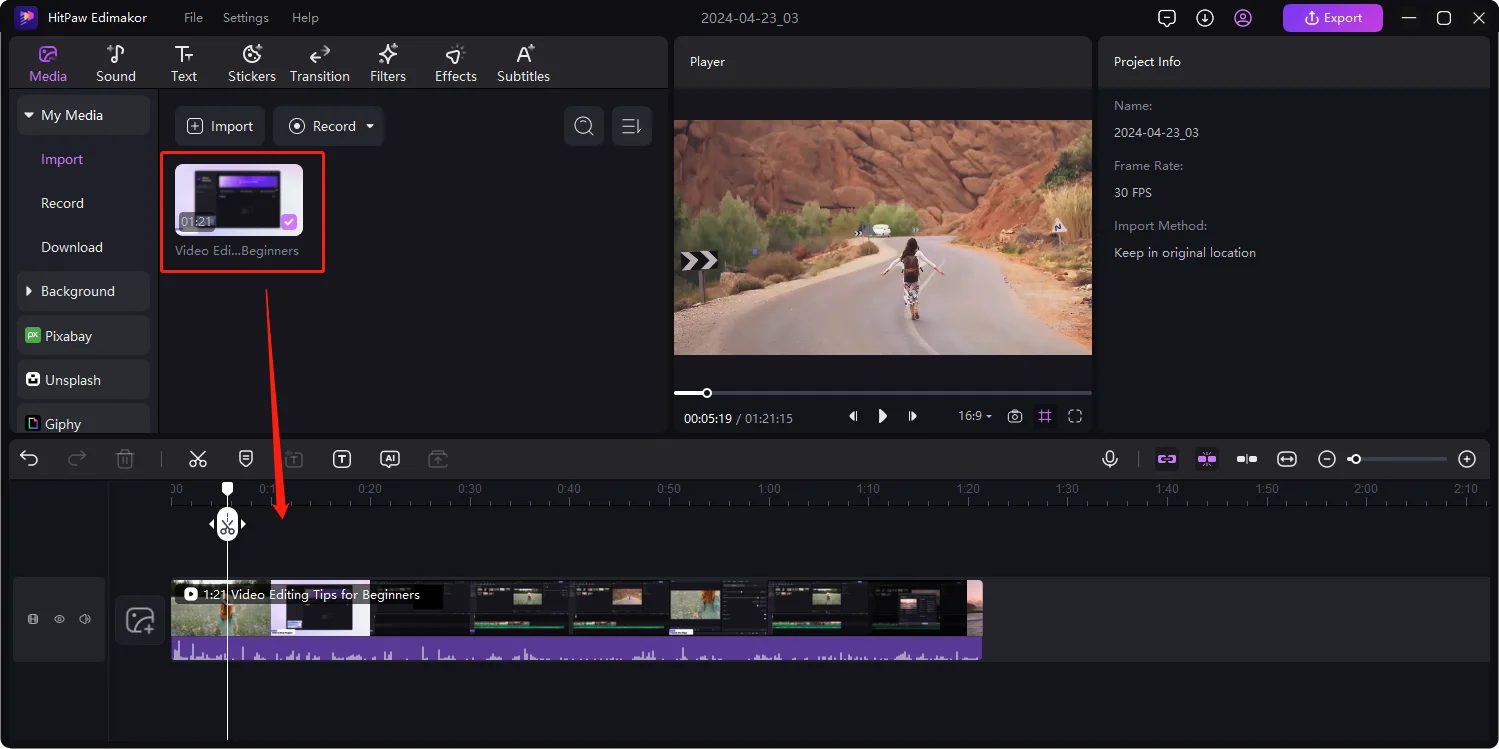
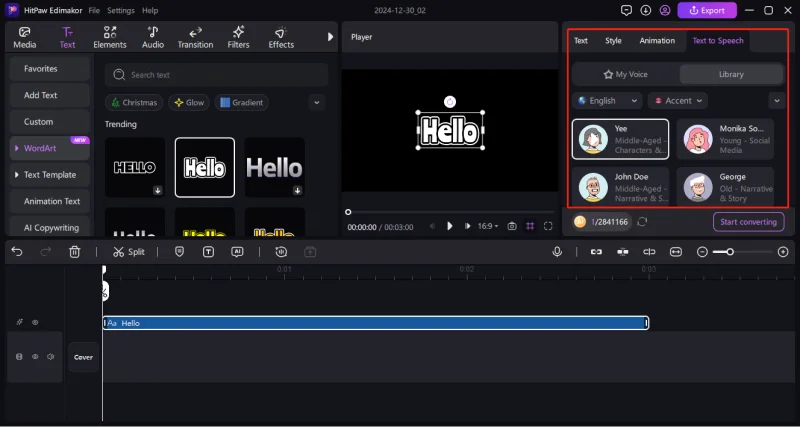
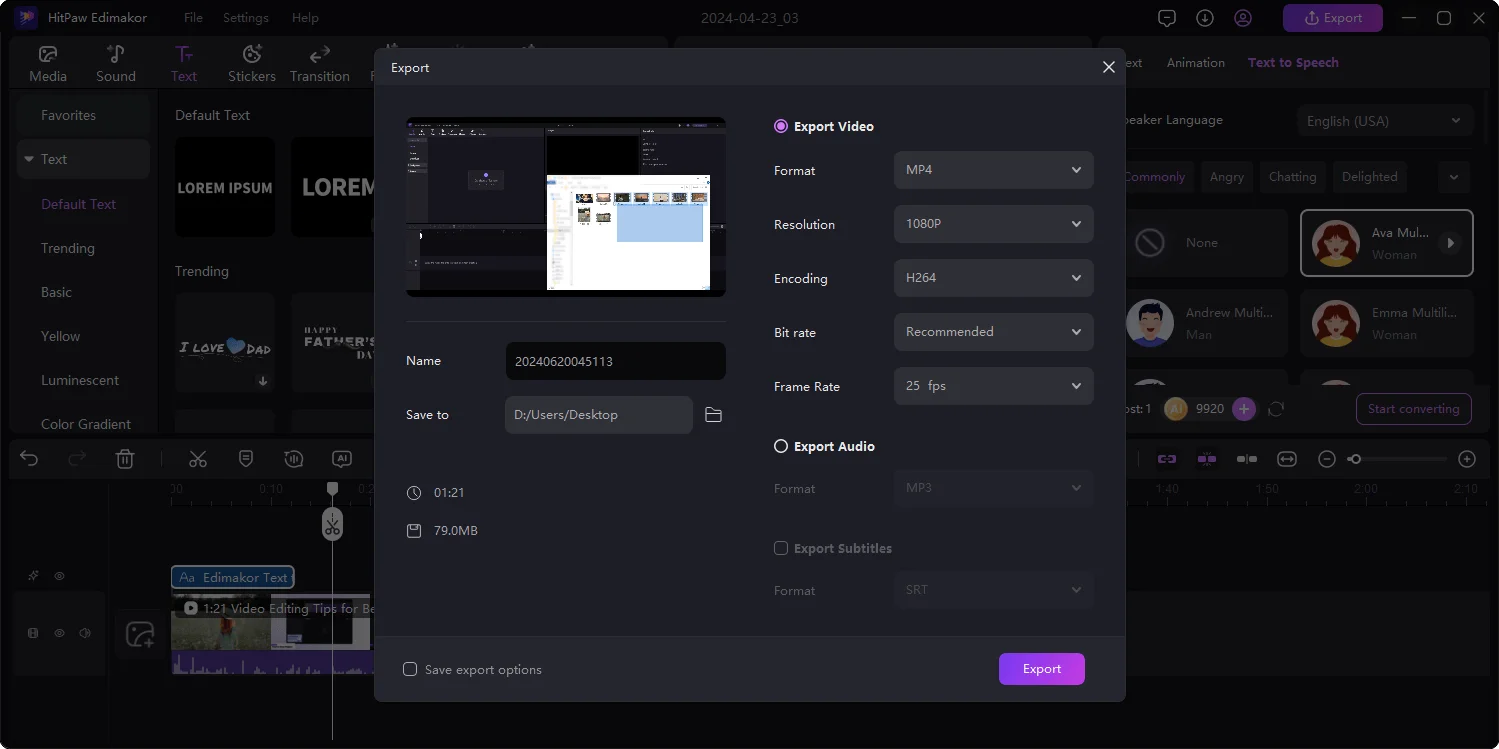


Ava Reynolds