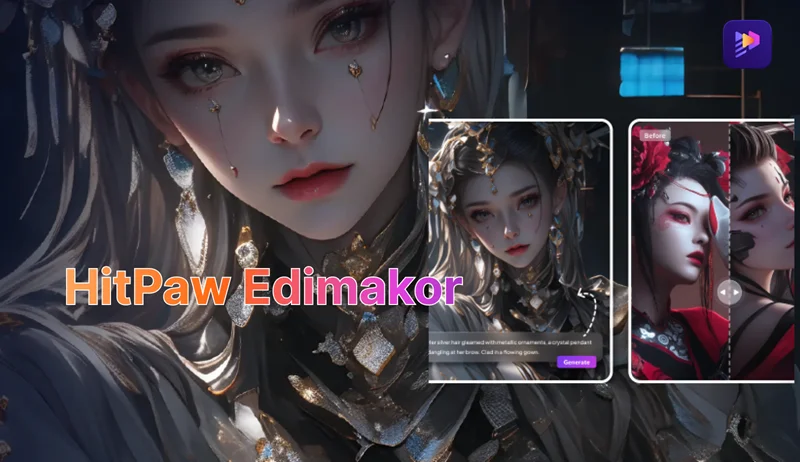What's New in Edimakor
Be the first to access all the latest features, fixes, and improvements with Edimakor! Join our waitlist now and be ahead of the game!
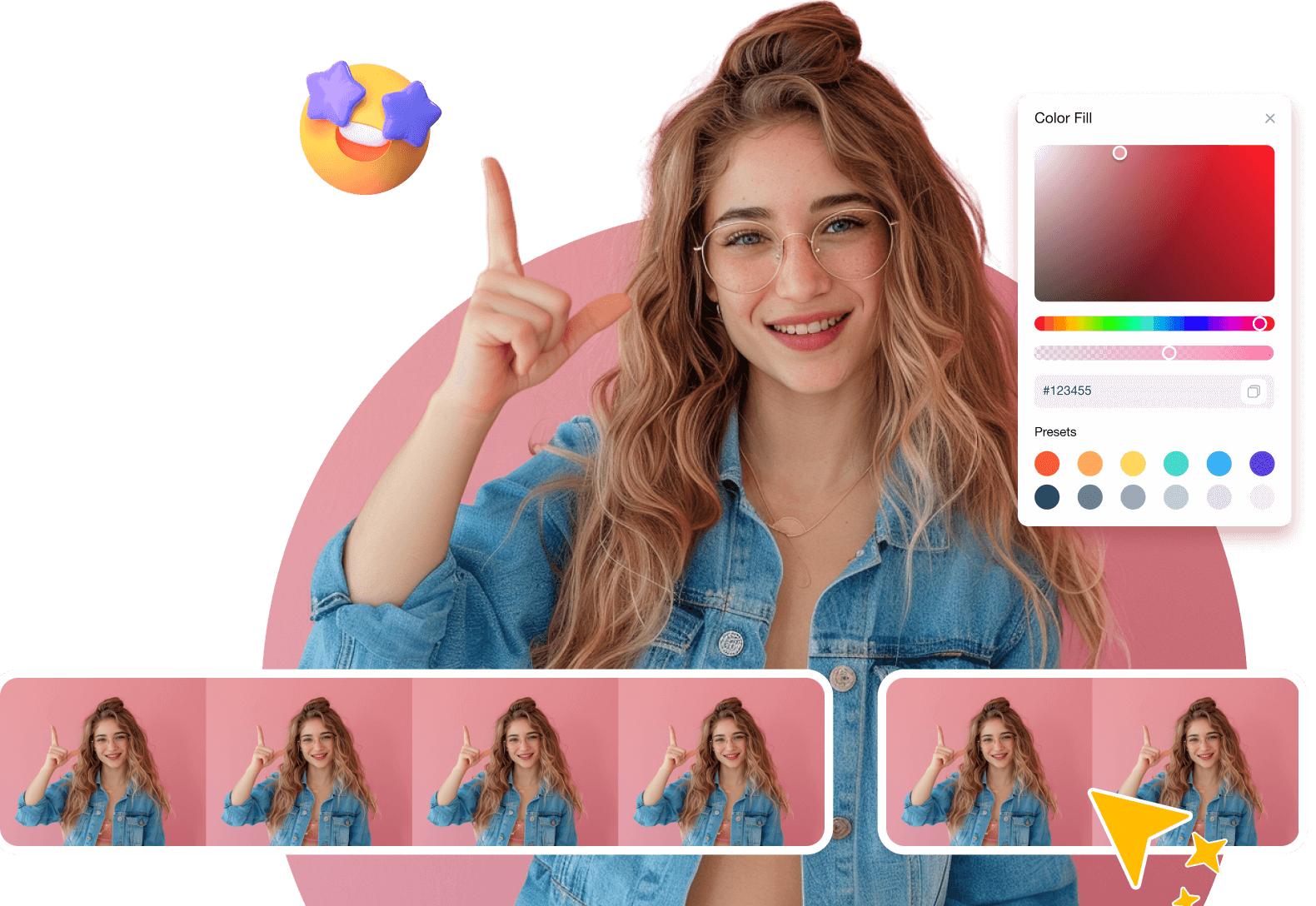
Explore Version History of Edimakor
Version 4.6.0
January, 2026
New Features
more
What's New
- 1. New AI Motion Tracking and Smart Mosaic: Automatically recognize subjects, add dynamic mosaics to specific areas, or apply custom occlusion, enabling more natural handling of people and scenes in videos.
- 2. New Photo Enhancer: Introduce capabilities like image denoising, super-resolution, black-and-white coloring, and color enhancement. Whether it's low resolution, night scenes, or blurry images, you can improve picture quality with a single click.
- 3. STT Feature Optimization: Support automatic keyword highlighting, improving subtitle recognition accuracy and making expressions more vivid and rich.
- 4.Text and Subtitle Style Upgrades: Adds background filling, rounded corners, one-click color changes for text and borders, keyword highlighting, and flexible display options like word-by-word, line-by-line, and page-by-page, expanding creative possibilities.
more
Version 4.5.0
December, 2025
What's New
- AI Avatar Upgrade: Supports multi-person dialogue scenarios, making interactions between characters more natural and realistic.
- Intelligent Editing: Auto-splits clips based on scene, duration, and portrait to quickly generate efficient editing solutions.
- Compound Clip Function: Supports free combination of multiple clips, making timeline editing more flexible.
- Word-by-Word Subtitle Style: Added word-by-word highlighting effect, and the number of lines per page and words per line can be freely set in the properties panel.
- AI Music Upgrade: Adopts the new Conch Music 2.0 model, bringing a clearer and more professional vocal and background music experience.
- Custom Keying Upgrade: New brush and eraser tools, resulting in higher keying accuracy and faster processing speed.
- Al Clip Maker Upgrade: Generates multiple video aspect ratios with one click, easily adapting to major social media platforms.
- Earn Credits by Sharing: Export and share to social media to earn free credits for more AI privileges.
more
Version 4.4.0
September, 2025
What's New
- AI Face Swap Upgrade: Significantly faster generation speed with support for multiple face recognition.
- New Face Tracking Function: Replace faces with cat heads, dog heads, mosaic effects, and more.
- AI Image Generator Optimization: Integrated creative AI image generation models with 50+ new templates, including model figurines, Halloween themes, and multi-image generation.
- AI Video Generator Improvement: Enhanced text-to-video and image-to-video capabilities with more realistic results and improved transition effects for opening/closing frames.
- AI Avatar Enhancement: Add 1,000 + full-body templates for more professional video creation. Introduces the cartoon speech function and optimizes multiple avatars' effects.
- New AI Song Vocal Recognition: Supports singing recognition in English, Mandarin, and Cantonese with automatic lyric subtitles.
- AIGC Refinement: Integrates the latest content generation models from Wan AI and Hailuo AI.
more
Version 4.3.0
September, 2025
New Features
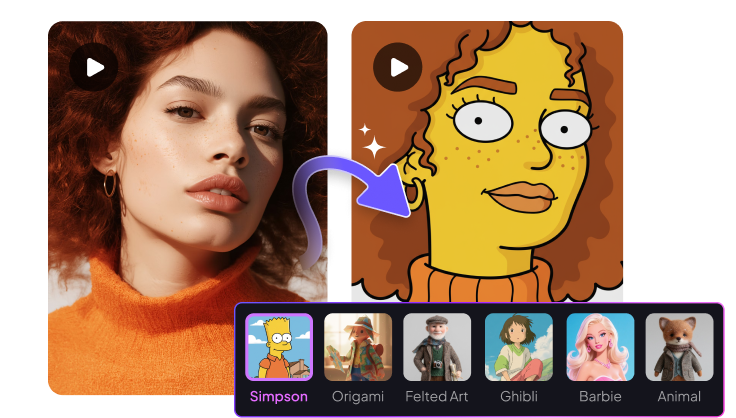
Video to Video
Reimagine your videos with AI. Apply any style from cyberpunk to cartoon with a single click.

AI Video Enhancer
From grainy to great in no time. Our AI-powered enhancer delivers stunning, professional-grade results.
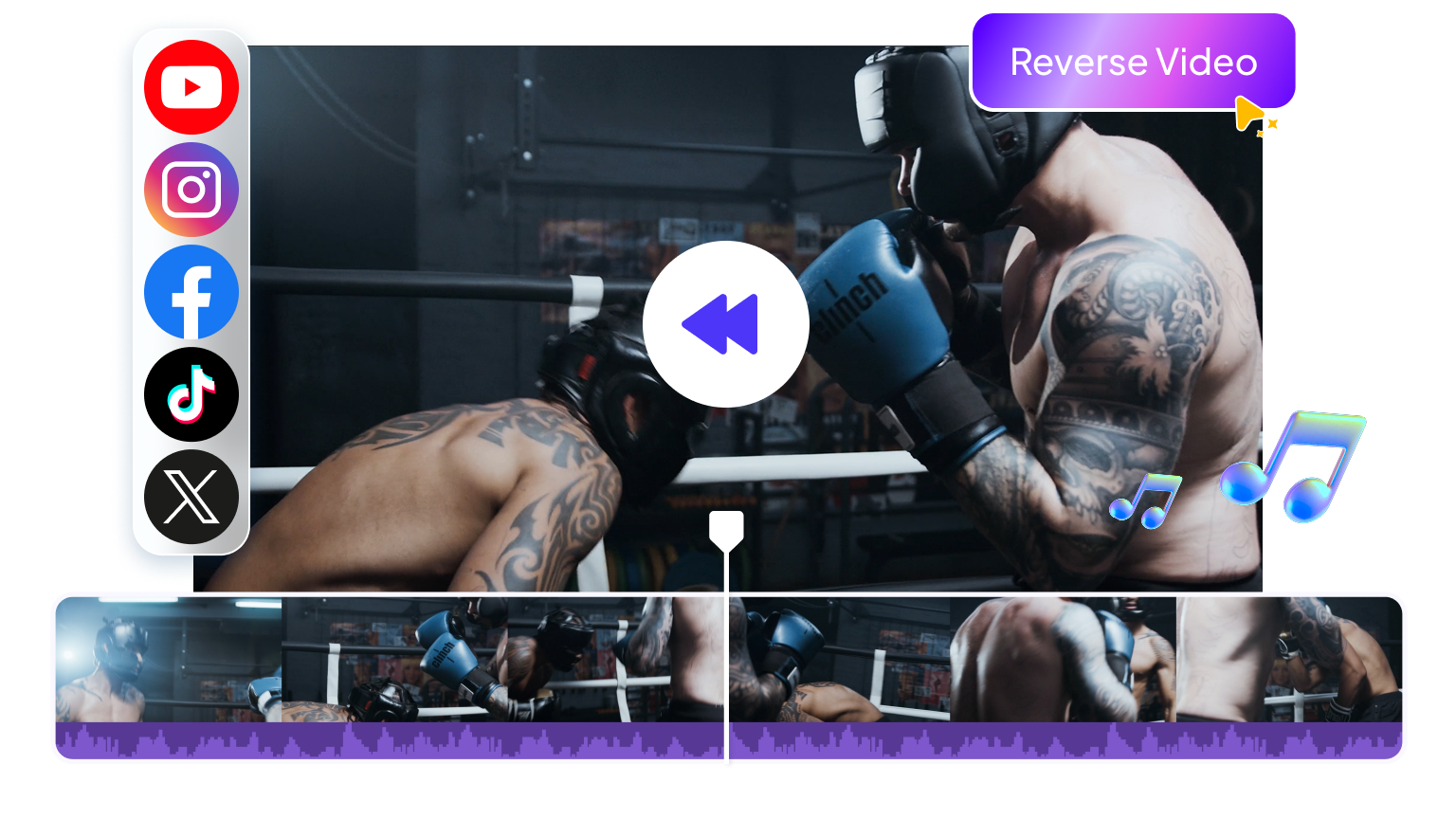
Reverse Video
Make rain fly upwards and jumps rewind. Reverse video is the ultimate tool for fun and engaging content.

Watermark Remover
Erase unwanted watermarks/objects in seconds. Achieve a clean, professional look for your images effortlessly.
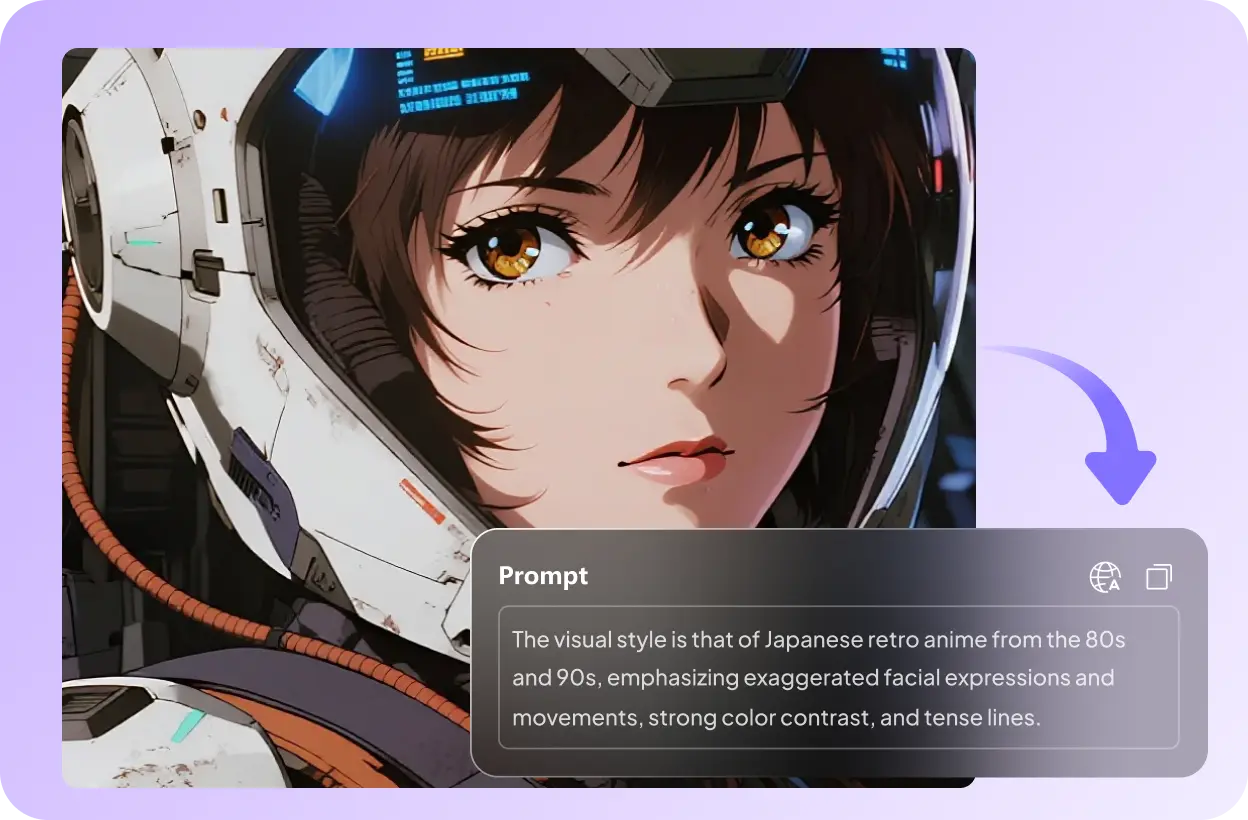
Image to Prompt
Decode the secret language of AI art. Let our tool analyze any picture and create the perfect prompt for you.
more
What's New
- AIGC Upgrade: Integrated with the top content generation models — Nano Banana, Google Veo 3 (Fast), and Vidu.
- AI Avatar Upgrade: Now offering full-body digital human templates.
- New Video Reverse: Quickly generate reversed videos in one click.
- New Chroma Key: Remove background colors for easy scene replacement.
- New Watermark Removal: Batch remove subtitles and watermarks while preserving video quality.
- New AI Video to Sound Generator: Generate matching sound effects for video content.
- Video Enhancer Upgrade: Generate ultra-high-definition videos, with support for black-and-white colorization and color optimization.
- New One-Click Social Media Publish: Share your videos directly to social media in Edimakor.
- Subtitle Animation Upgrade: Easily apply dynamic subtitle effects.
- AI Video Restyler Upgrade: Instantly switch between different video styles.
- New AI Video Extender: Naturally extend videos with smooth transitions.
- Keyframe Upgrade: Now supports adjusting crop, mask, and opacity parameters.
- Creative Effects Upgrade: Includes textured titles, basic transitions, and person cloning.
more
Version 4.2.0
July, 2025
New Features

Keyframes Animation
Edimakor's keyframe system is designed for creators who want precision, flexibility, and stunning results.
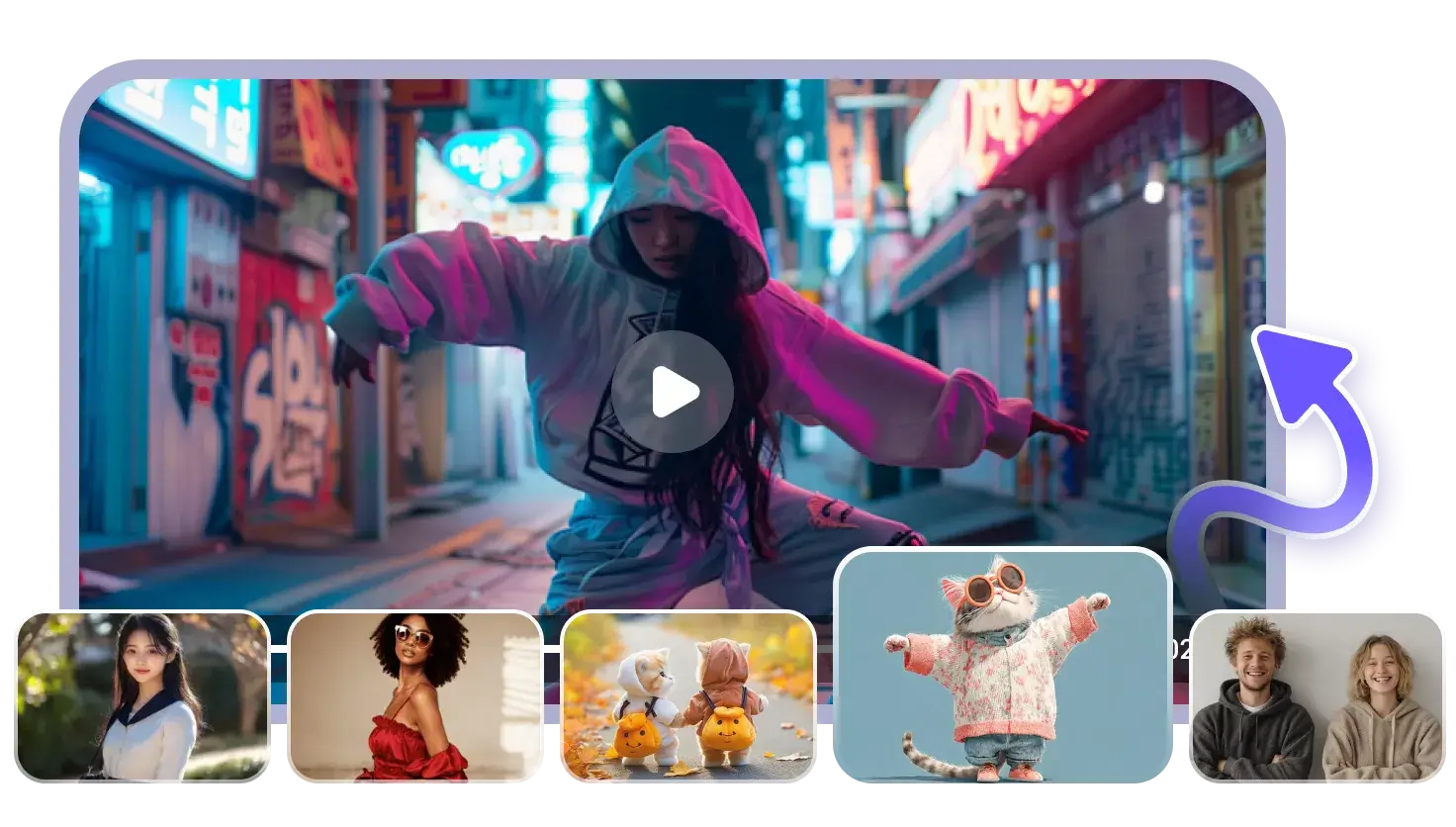
AI Dance Generator
AI animates photos into trendy dances. Fun, creative, and perfect for social sharing.
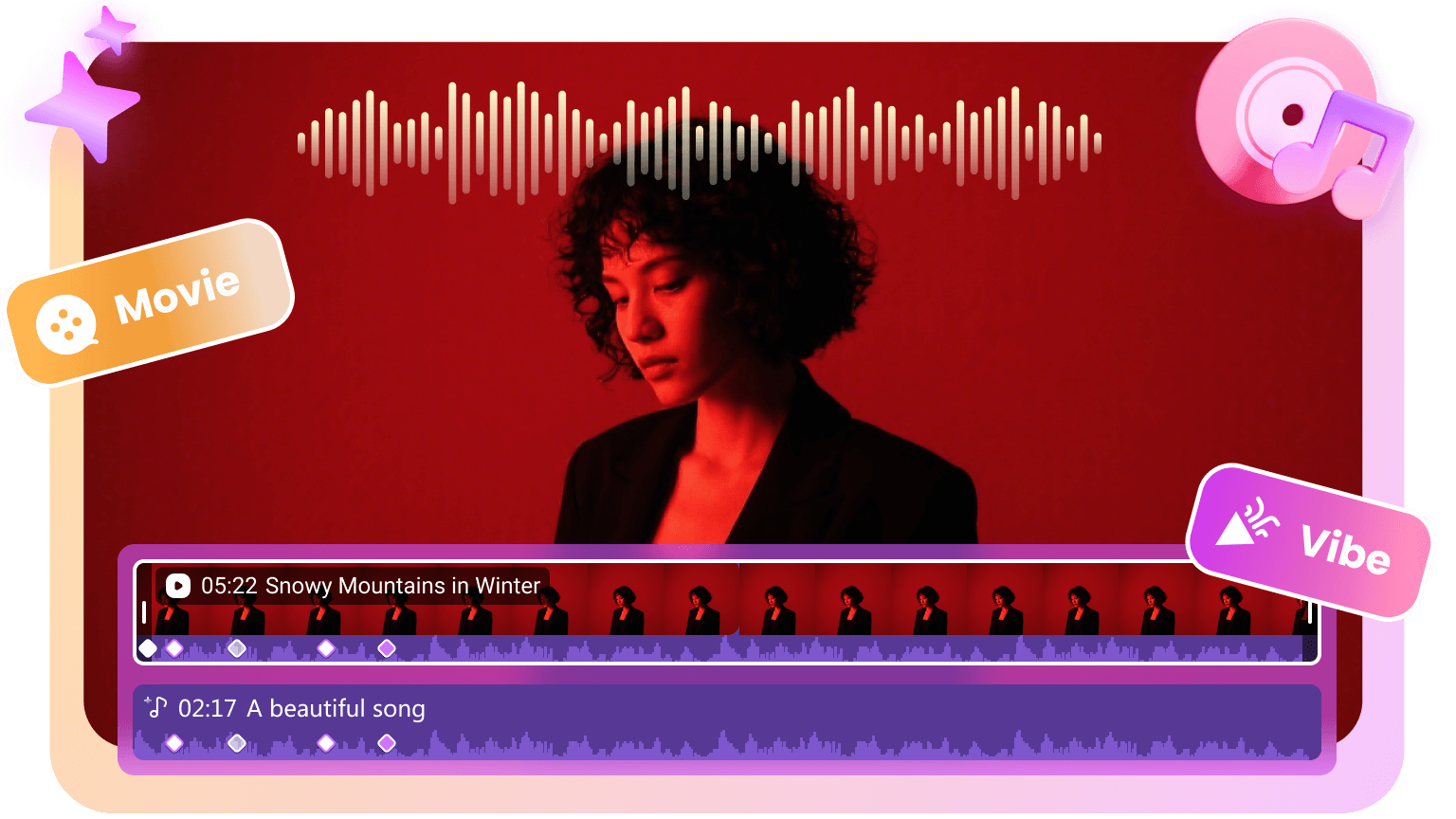
AI Music Generator
Text to music, rap, beats, jingles: Edimakor AI generates it instantly, free, royalty-free.
more
What's New
- New Keyframe Function: Enables advanced and more dynamic effects.
- Google Veo 3 Integration: Leverage the new Google Veo 3 model for stunningly realistic video generation.
- New AI Music Maker: Converts text to songs, music, and sound effects; customizes singing voices.
- Text-to-Speech is upgraded: Now offering synthesis for Korean, Japanese, Cantonese, and Chinese.
- New AI Dance Effects: Generates dance videos from images, intelligently replicating movements and expressions.
- Enhanced Export: Offers non-destructive export, sequence frames, and transparent channels, with better efficiency and stability.
- Upgraded AI Avatar: Provides customizable avatars and voiceovers for virtual human generation.
- AI Video Generator: Adds Reference Images to Video and an AI sound effects generator.
- Voice Change: Includes custom voice cloning from user-uploaded samples.
more
Version 4.1.0
June, 2025
New Features
more
What's New
- Introduced new text-to-image and image-to-image generator, enriching video creation resources and enhancing both efficiency and diversity in content creation.
- AIVG has been upgraded to integrate AIGC, material matching, and commercial adjustments, supporting a wider range of applications and creative needs.
- A new video translation feature allows for one-click translations and voiceovers, automatically matching translated content with voiceovers to easily create localized videos for a global audience.
- The UI has received a comprehensive upgrade, optimizing visual hierarchy and user interaction for a smoother creative process.
- We've added new layout modes to flexibly accommodate different users' content arrangement and display needs.
- Voice Clone has been fully upgraded, enabling one-click activation for various applications, making your voice an inspiring engine for storytelling, creation, and expression.
more
Version 4.0.0
May, 2025
New Features
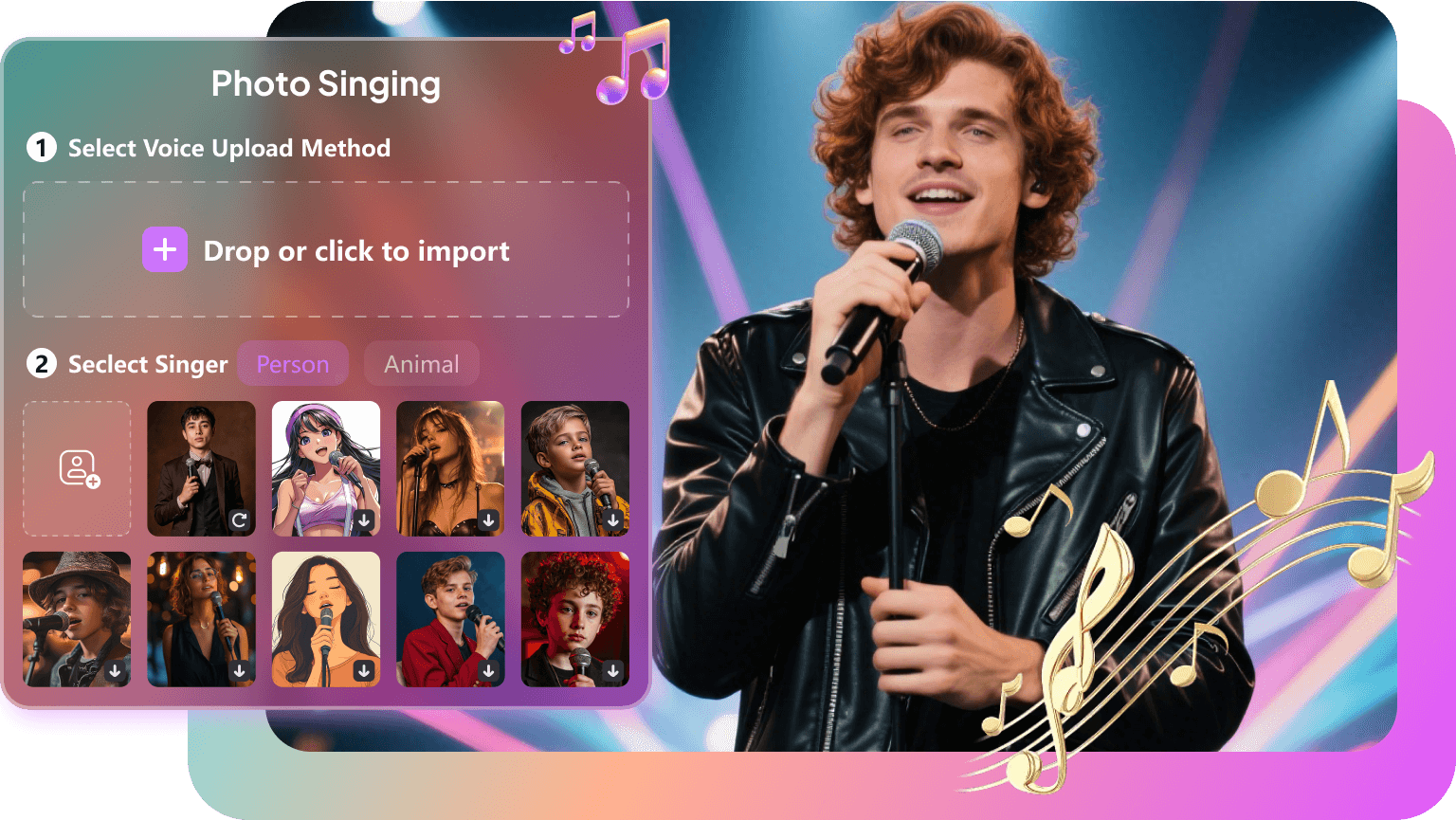
AI Singing Photo
Make your Song stand out with a captivating AI singing video enhanced by your photo.
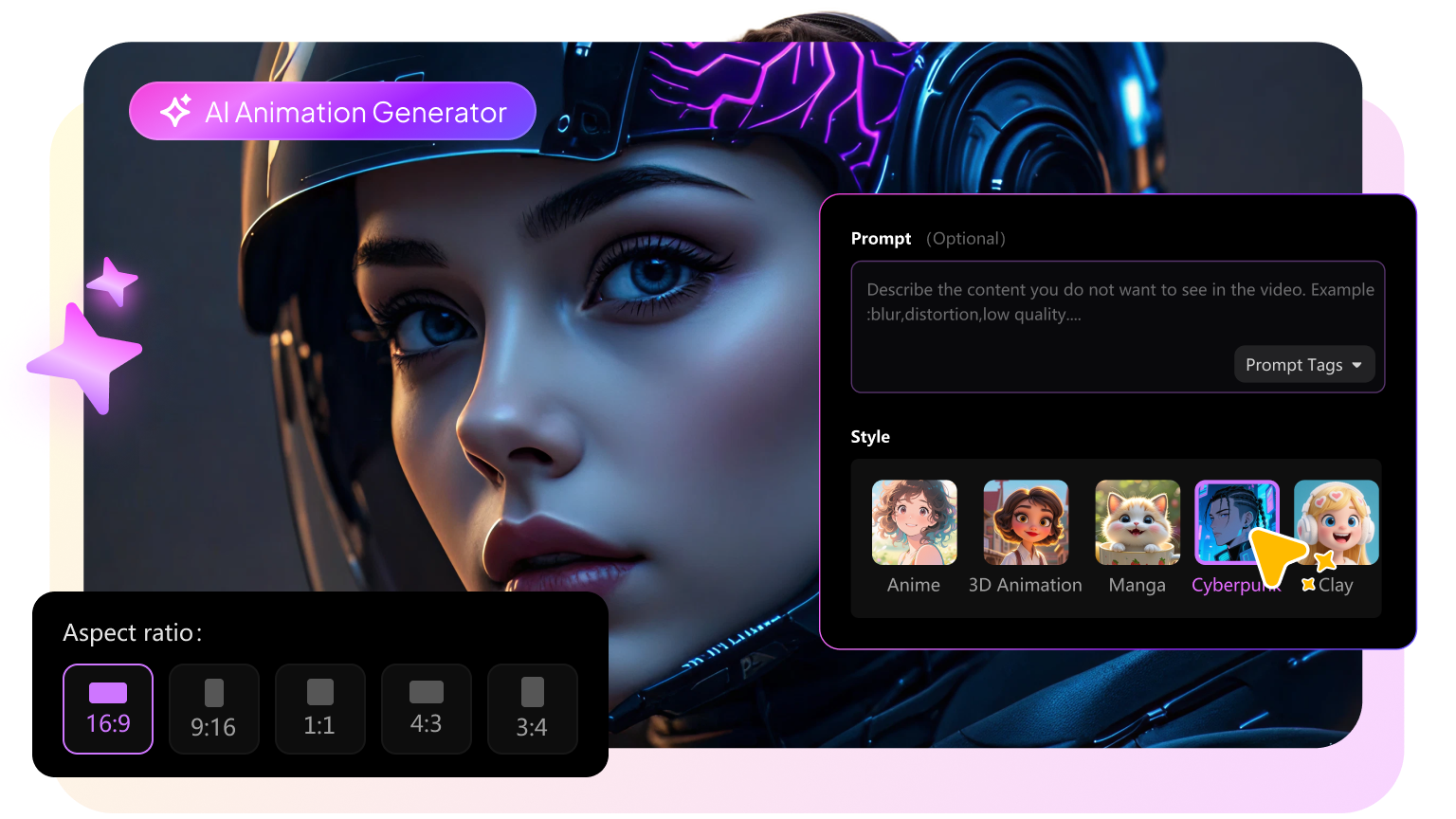
AI Animation
Generate animation video with a few texts or a photo in just 3 steps.
more
What's New
- Image to Video supports switching multiple models to generate videos, adds new AI animations, and more than 50+ cool video effect templates.
- Add bilingual subtitle style and double color subtitle templates with one-click application and support setting the length of subtitles, which makes subtitle editing more flexible.
- AI Cutout has more accurate and advanced cutout models and supports custom cutouts to meet personalized needs.
- AI Avatar supports the singing feature, which brings a more natural and expressive AI Singing Photo for unlimited possibilities of video creation.
- Optimize file management. Custom save path settings to modify the save location of project files, export, and record clips conveniently.
- New four-sided stretching function for flexible adjustment of clip size.
more
Version 3.7.0
April, 2025
New Features
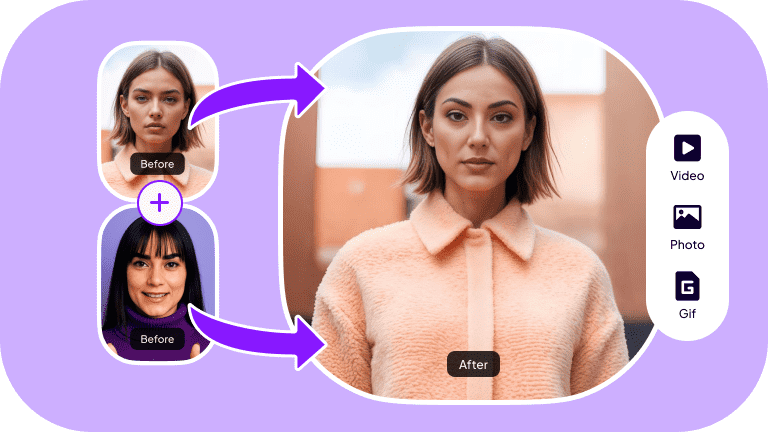
AI Face Swap
Effortlessly swap faces in videos & photos with AI! See yourself in different scenarios in seconds.
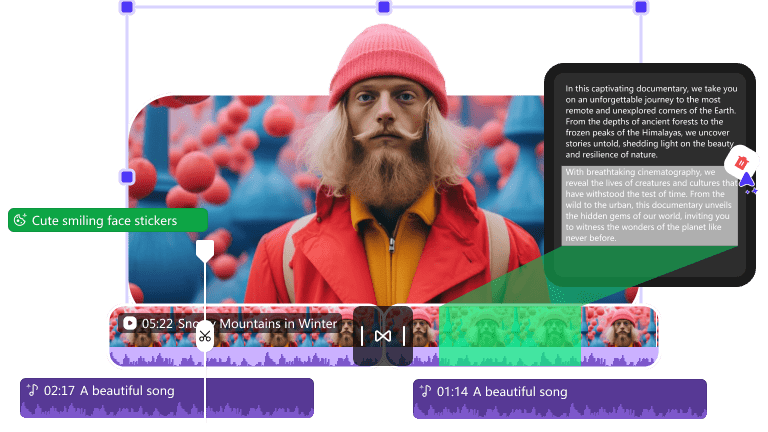
AI Text-based Editing
Edit videos with words, not timelines! Our AI text-based editor makes video editing accessible to everyone. Just edit the text!
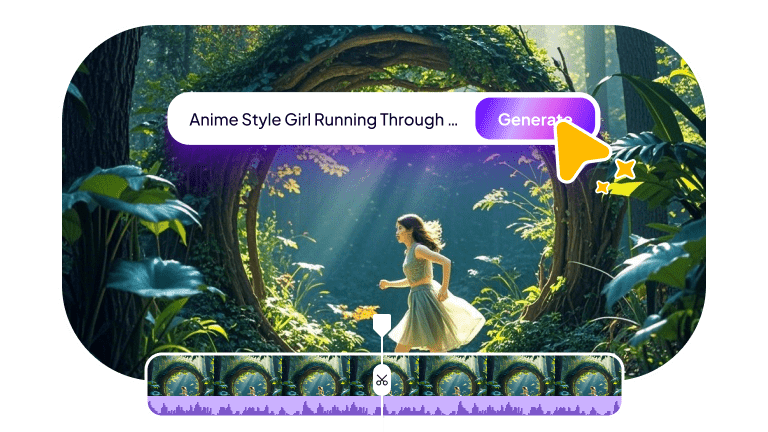
AI Text to Video
Unlock easy and fast video creation! Our AI text-to-video maker brings your words to life with stunning visuals automatically.
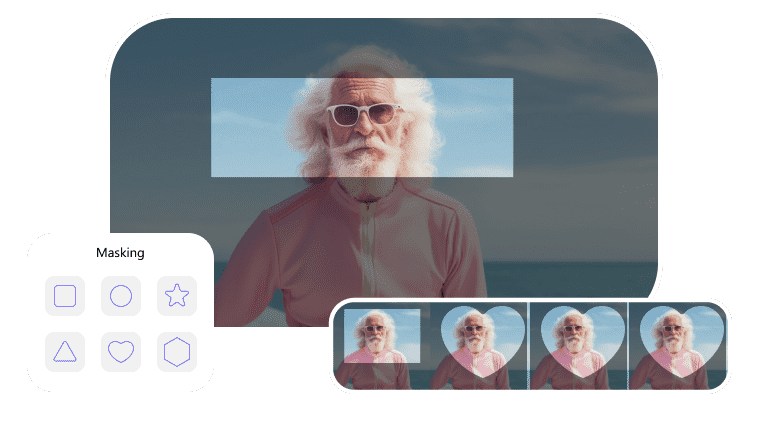
Video Masking
Go beyond basic edits. Video masking offers the power to precisely alter, conceal, or emphasize any video area.
more
What's New
- AI Text-Based Editing : Cut out unnecessary video parts directly from subtitles, making editing faster and easier.
- Silence Detection : Remove awkward pauses and dead air with just one click for a smoother, more dynamic video.
- AI Face Swap: Swap faces in photos or videos, perfect for fun content, e-commerce, and more.
- AI Text-to-Video: Simply enter text, and AI will generate a unique video for you.
- Video Masking: Supports circular, rectangular, heart-shaped, and text-based masks, enabling creative layering effects.
- Customizable Animation Speed: Fine-tune animation speed and repeat frequency for a perfect blend with your visuals.
- Fixed some quality issues.
more
Version 3.6.0
March, 2025
New Features

AI Shorts
One-click convert long videos to short viral clips for YouTube, TikTok, Instagram, etc.
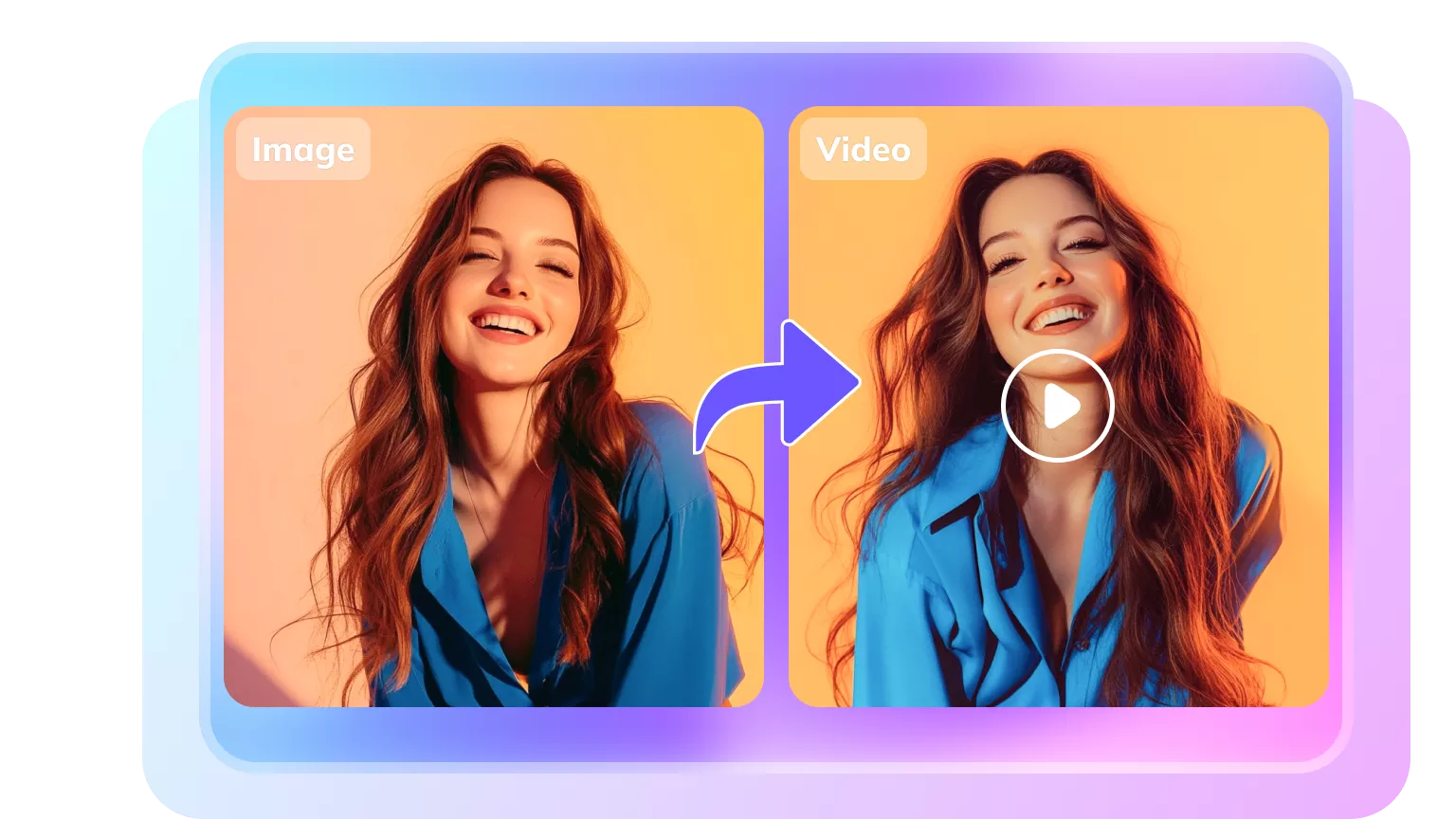
Image to Video
Turn static images to AI videos with music and voiceovers.
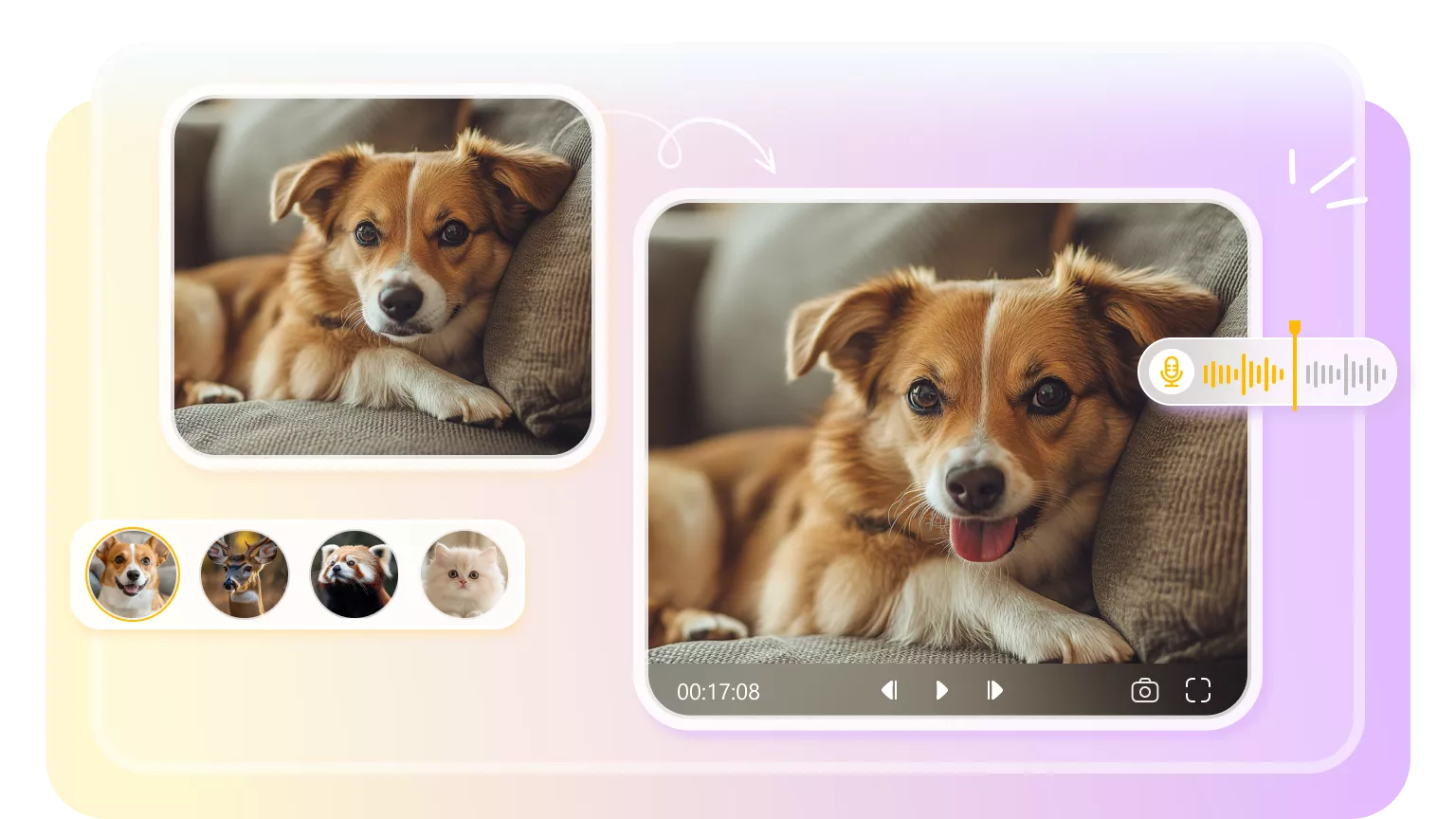
AI Talking Animal
Create talking animal videos in lip sync to bring your pictures to life.
more
What's New
- New “AI Shorts” feature: Easily generate explosive videos from long videos with one click to help content spread quickly!
- New “Image to Video” feature: A photo can play with AI effects, creating AI hugs, AI kisses, and other creative effects, allowing imagination to be more expressive!
- New "AI Talking Animal" feature: Take on the role of animals and unlock more interesting ways to play in the virtual world!
- Speech to Text is upgraded: New word-by-word highlighting subtitles are added to synchronize each sentence accurately and enhance the viewing experience and efficiency.
- Subtracks support adding transitions: More freedom for creative editing and smoother and more natural video transitions!
more
Version 3.5.0
Jan, 2025
New Features
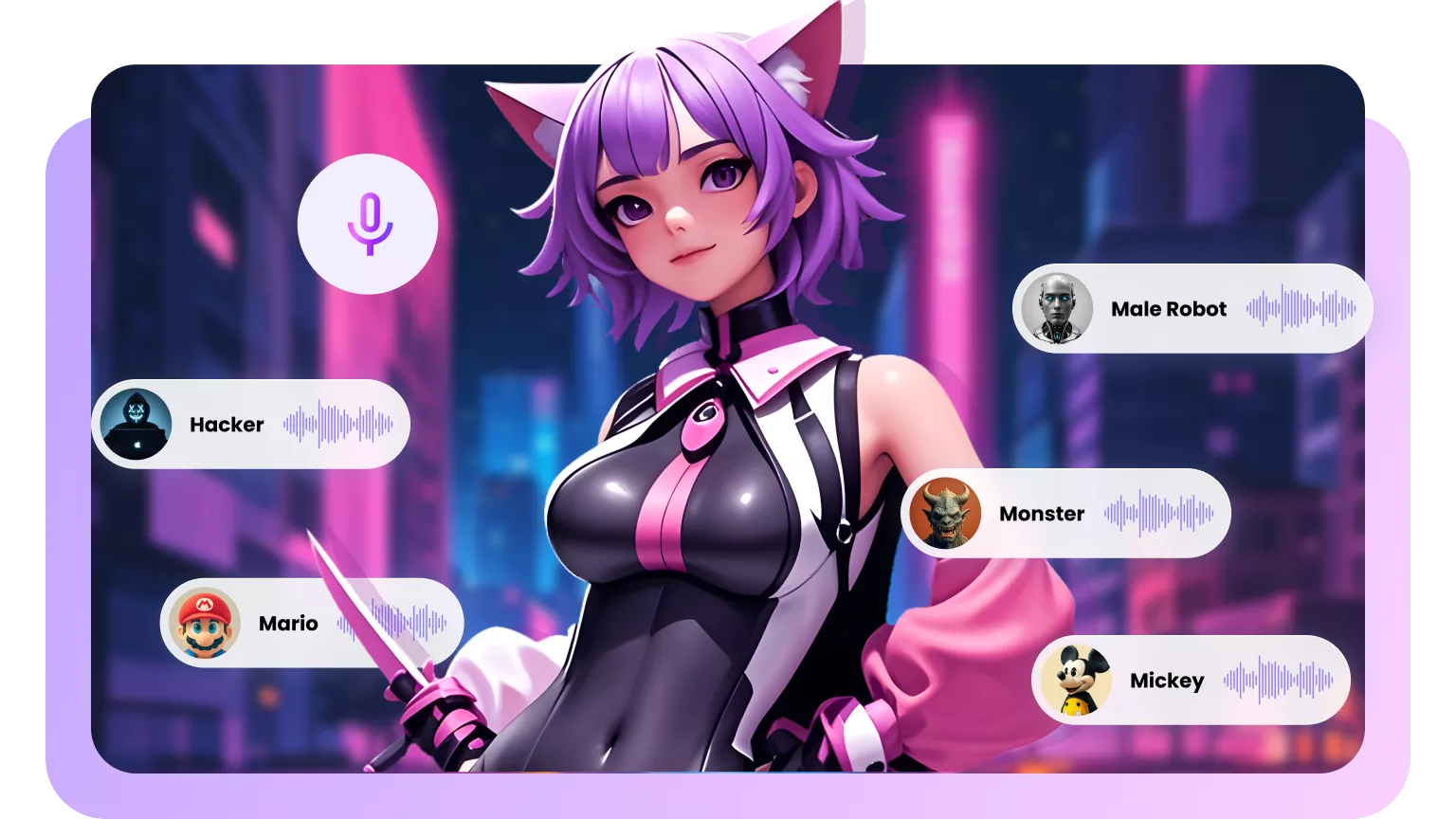
AI Voice Changer
Change voices to 50+ voices for your video and audio projects with Edimakor AI.
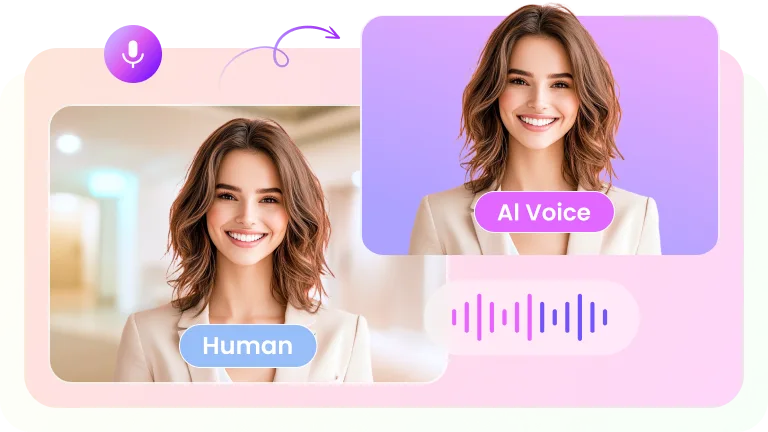
AI Voice Clone
Clone voice in over 35 languages in seconds with Edimakor AI.

Video Templates
60+ free long and short video templates cater to diverse scenarios, offering flexibility and efficiency for content creation.
more
What's New
- Added AI voice clone feature, which allows you to clone unlimited sounds for free. You only need 10s of audio to perfectly reproduce your own sound.
- Added the video templates section & 60+ sets of free templates , making video production easier and more convenient.
- Video translation supports 130 languages around the world, allowing you to easily globalize your creativity.
- Text-to-speech adds 40+ languages, allowing your text to be transformed into a global voice at any time.
more
Version 3.4.1
Dec, 2025
What's New
- Text-to-speech fully upgraded! Supports 40+ languages and 300+ professional voice options, perfect for ads, videos, courses, and more. Reproduces emotions with precision!
- Added 50+ popular voice-changing effects—easily switch to funny, cute, or professional tones and let your creativity run wild!
- Subtitles translation upgraded for enhanced contextual accuracy, making your global videos more professional.
- Transform creative scripts into subtitles with ease and have them read aloud in one click—efficiently complete subtitle production.
- AI video generation now covers the entire process from idea to creation, with an expanded resource library for one-click production of high-quality videos.
- New resource search feature to match and find assets instantly from a vast library.
- Text editing now supports various presets and shadows, allowing for rich text effects.
- Introduced 20+ new particle and blur effects for stunning visual experiences.
more
Version 3.3.0
Dec, 2025
What's New
- Product quality has been upgraded, resources are loaded faster, and the editing process is smoother.
- The player supports direct text editing for a better experience
- Added word-by-word subtitle style, which can generate subtitles displayed according to words and provide multiple sets of popular subtitle styles on short video platforms.
- STT improves sentence splitting rules to ensure that the generated subtitles are shorter and more in line with social media trends.
- Text attribute panel, supports one-click conversion of text to uppercase and lowercase
- The text box automatically adapts when the player switches the ratio.
- Solve the problem of failed import files, MP4, Flv format, etc.
- AI video generator supports new scenes.
more
Version 3.2.9
Oct, 2025
What's New
- Optimized the experience of AI Avatar functions.
- Adjusted the order of the download function pages on the launch panel.
- Optimize multi-language copywriting in audio download and AI avatar, "Chinese" option in AI video translator.
Version 3.2.8
Oct, 2025
What's New
- Modify the problem of incorrect Portuguese translation in TTS language selection.
- Modify the problem of incorrect ratio reading when opening old projects.
- Fix the crash caused by gradient text drawing.
- Fix the problem of one frame of 60fps video showing black screen.
- Tracking point: seek more than 4s data correction.
more
Version 3.2.3
Sep, 2025
New Features
AI Avatar
Create videos with diverse AI Avatars and make AI avatars lip-sync to provided audio perfectly.
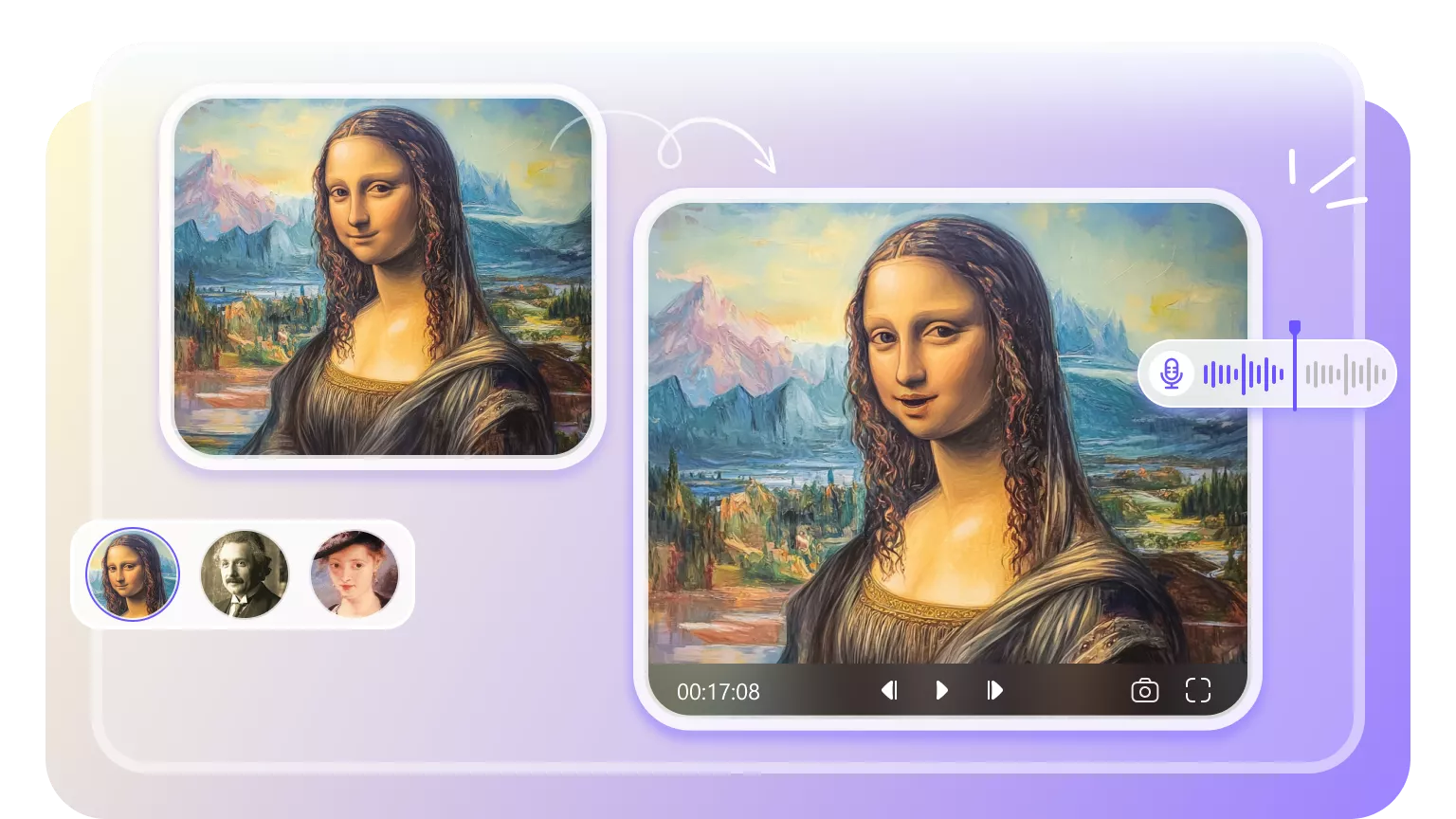
AI Talking Photo
Create talking photos with seamless lip-sync voices to bring your pictures to life.
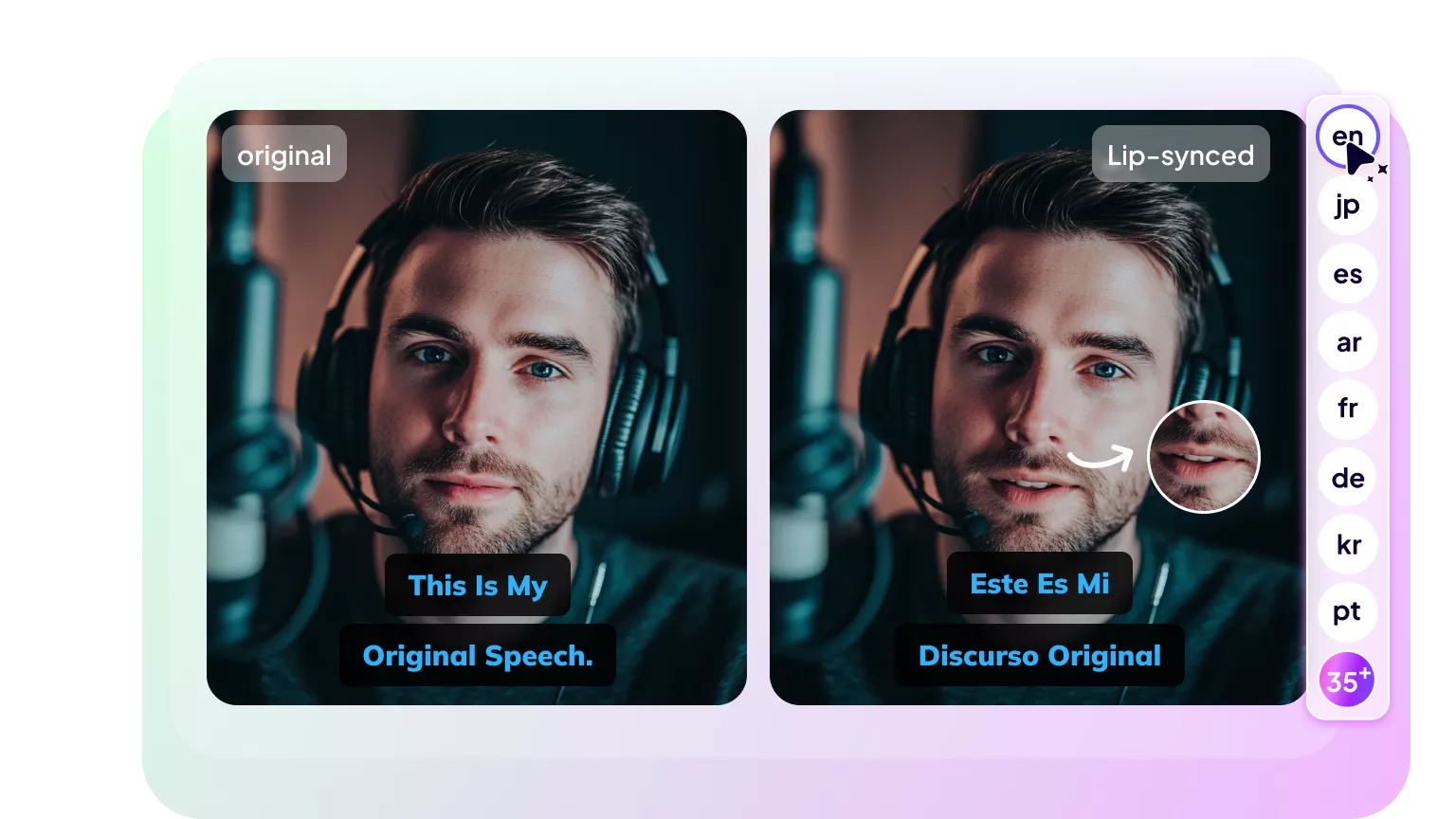
AI Video Lip-sync
Generate synchronized animations using AI lip-sync technology for engaging and realistic video effortlessly.
AI Custom Avatar
Designing custom avatars with AI, enhancing storytelling and audience engagement effectively.
more
What's New
- Added AI video background remover, easily remove background.
- Added AI beat detection, create beat music videos.
- Added AI voval remover, separating human voice from background sound in audio.
- Optimized AI audio noise reduction, effectively reduces background noise, a better effect.
- Support cropping materials directly in the player, simpler cropping operation.
- Expanded effects: stroke effect, background glow, portrait segmentation effect.
- Other detailed experience optimizations.
more
Version 3.2.2
Aug, 2025
New Features
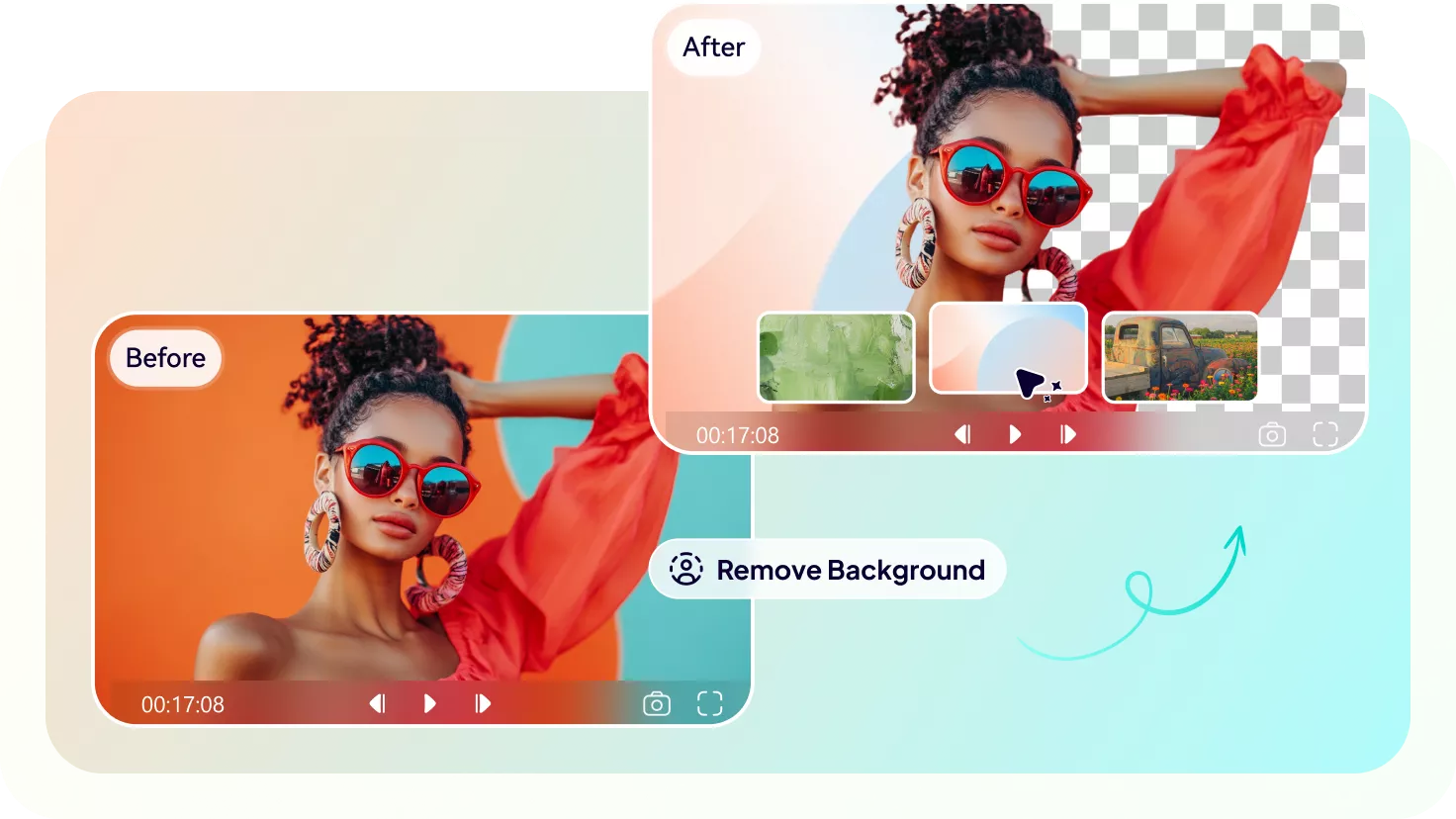
AI Background Remover
One click to remove, change and blur video background without green screen.
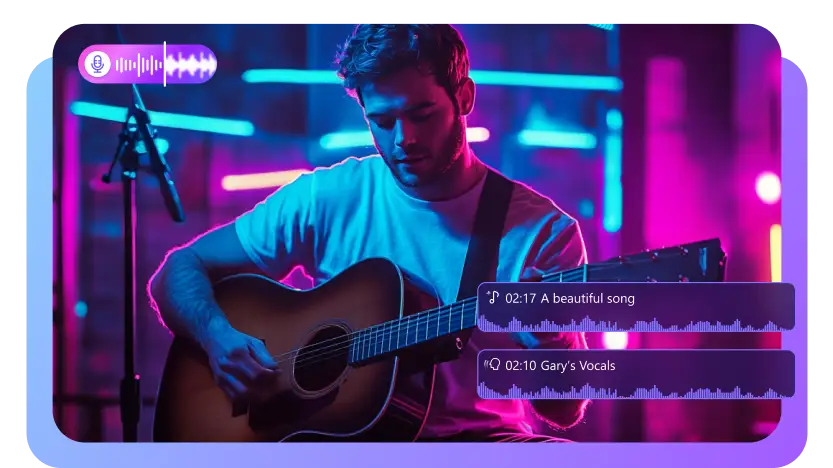
AI Vocal Remover
Remove audio/voice from video without quality loss.

AI Noise Remover
Remove background noise and improve video/audio quality with AI algorithms.
more
What's New
- Added Digital Human feature. New lip-syncing technology was integrated, allowing you to create a personalized virtual avatar and even make photos speak.
- Support for stretchable shapes. Provides basic shapes like circles, rectangles, triangles, and hearts, with options for color adjustment, stretching, and outlining, enabling more creative freedom.
- Support for custom text and subtitle presets. You can create your own text styles for easy reuse in future projects.
- Optimized text style switching. Allows you to switch styles directly in the properties panel.
- Startup panel adjustments. Added a new subtitle entry to the startup panel, supporting one-click subtitle generation for smoother and more convenient operations.
- Improved export speed. Significantly faster export times to make your creative process more efficient.
- Enhanced user experience. Various optimizations to further improve overall user experience.
more
Version 3.1.0
Jun, 2025
New Features
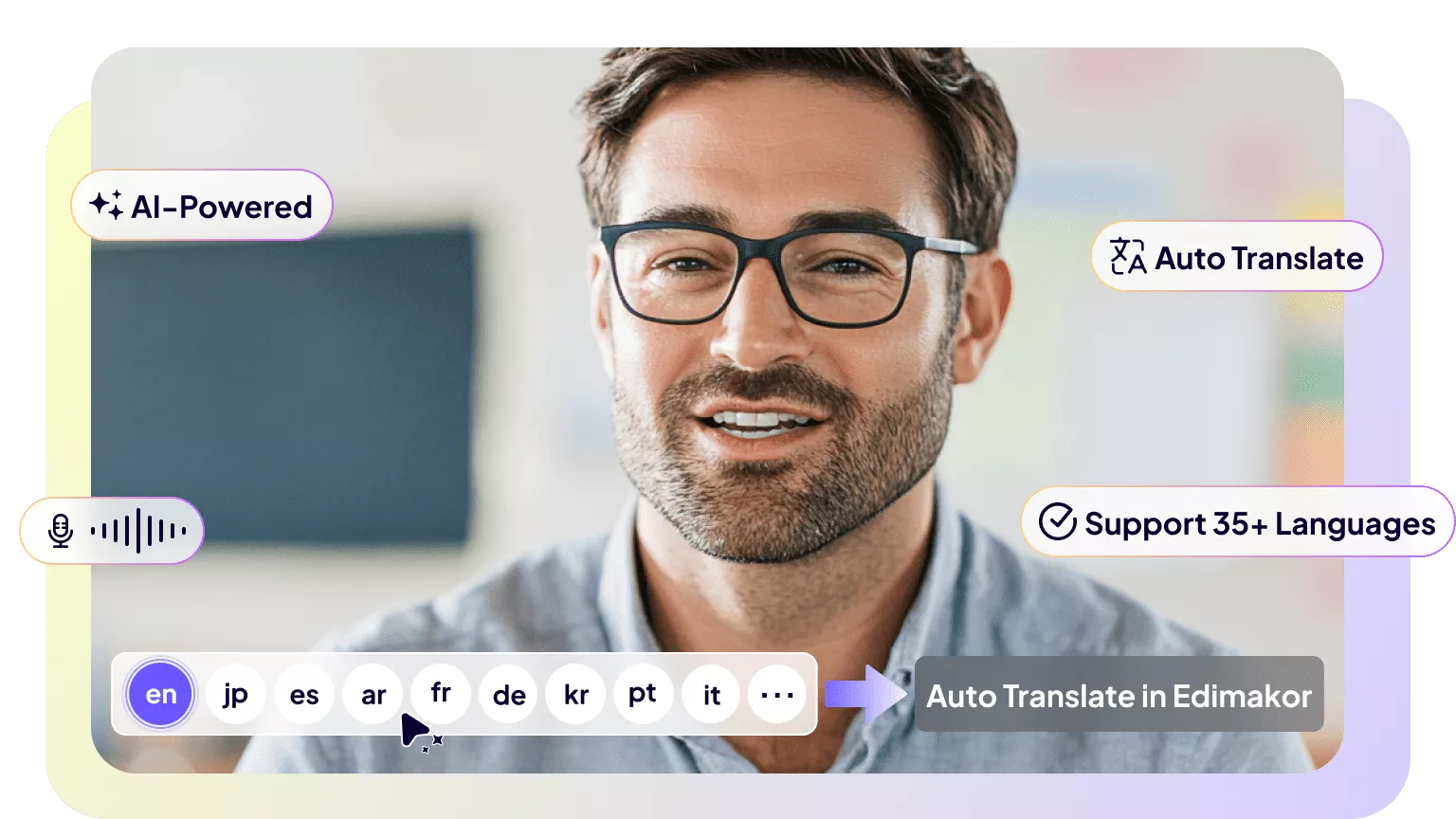
AI Video Translator
Translate videos and audio into 35+ languages and dub videos with AI voiceovers.
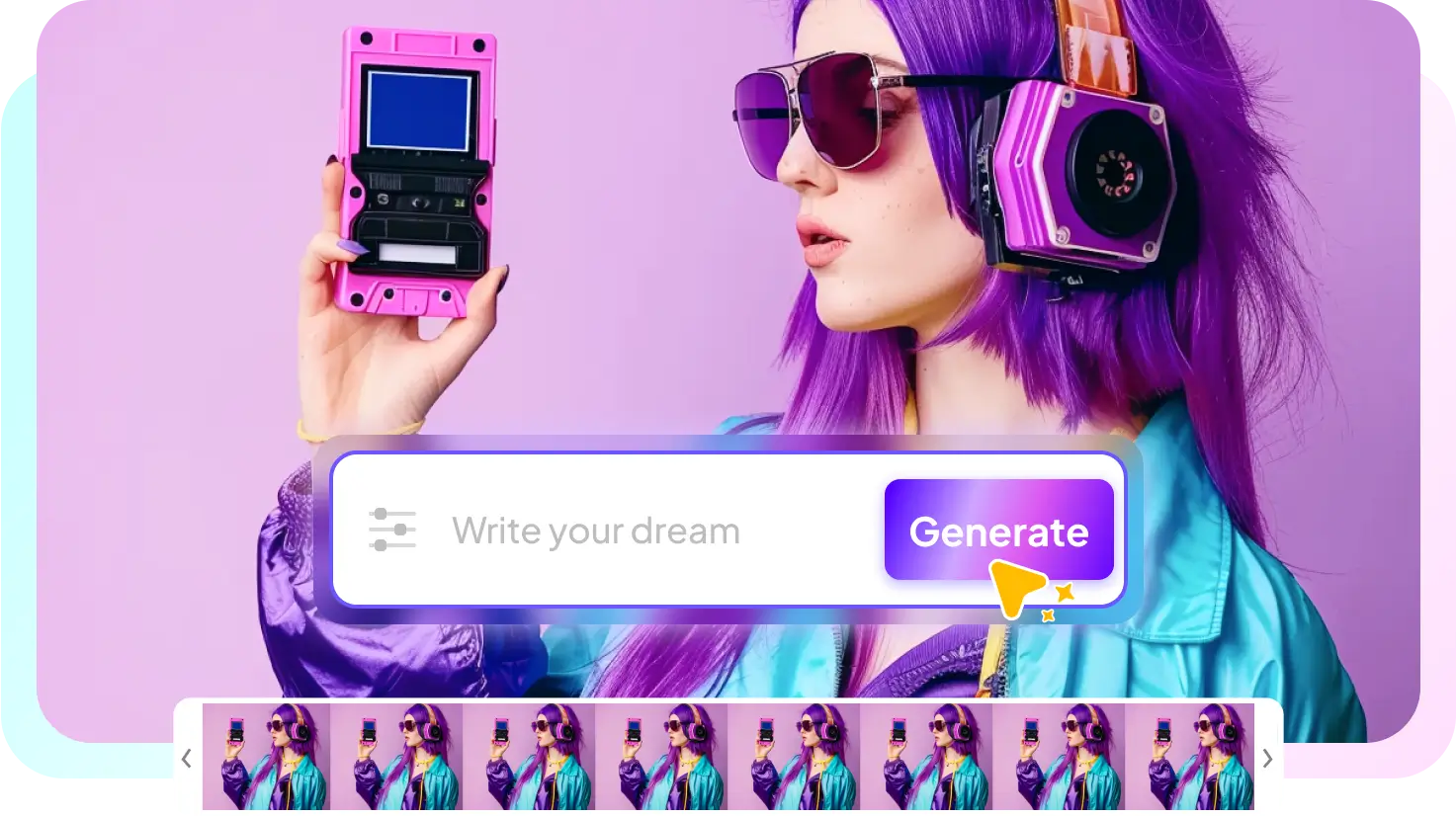
Al Video Generator
Transform ideas into videos by automatically generating scripts and matching perfect video clips.
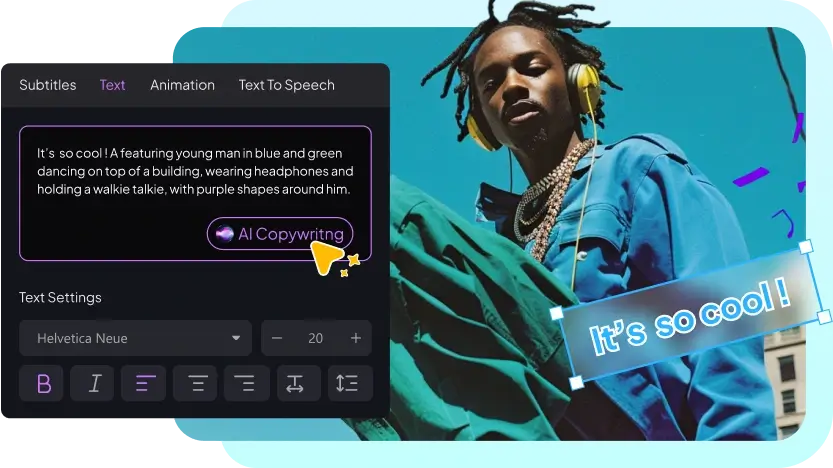
AI Copywriting
Generate engaging and high-quality content automatically to create compelling videos.
more
What's New
- AI Subtitle Translation Feature: It can autotranslate subtitles, supporting multiple languages to help you easily achieve globalization.
- Intelligent Script Generation: It provides over 10 sets of highquality preset scenarios, enabling oneclick generation of marketing copy, movie reviews, cooking tutorials, etc.
- Batch Export of Clips: You can export them all at a time in bulk after trimming materials.
- TexttoSpeech: You can paste full text to generate subtitles and speech instantly.
- AI Video Generation Optimization: It can intelligently automatch materials and select background music.
- Richer Content: Multiple new subtitle presets and Father's Daythemed special effects are added.
- Feature Upgrade: The toolbox now includes AI functions, and an independent recording feature, and the export panel is streamlined.
- Performance Enhancement: Black frame issues in the player are resolved; Timeline operations are optimized, and editing smoothness is improved.
more
Version 2.7.0
Feb, 2025
New Features
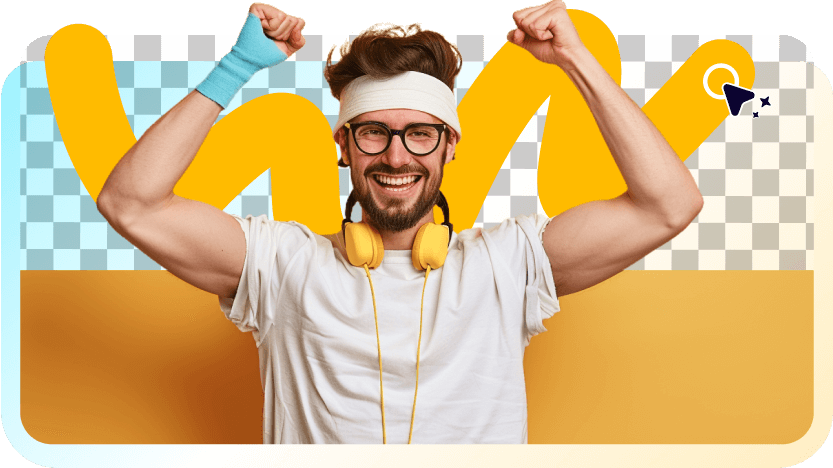
AI Cutout
Remove image background and change image backgrounds as you want.
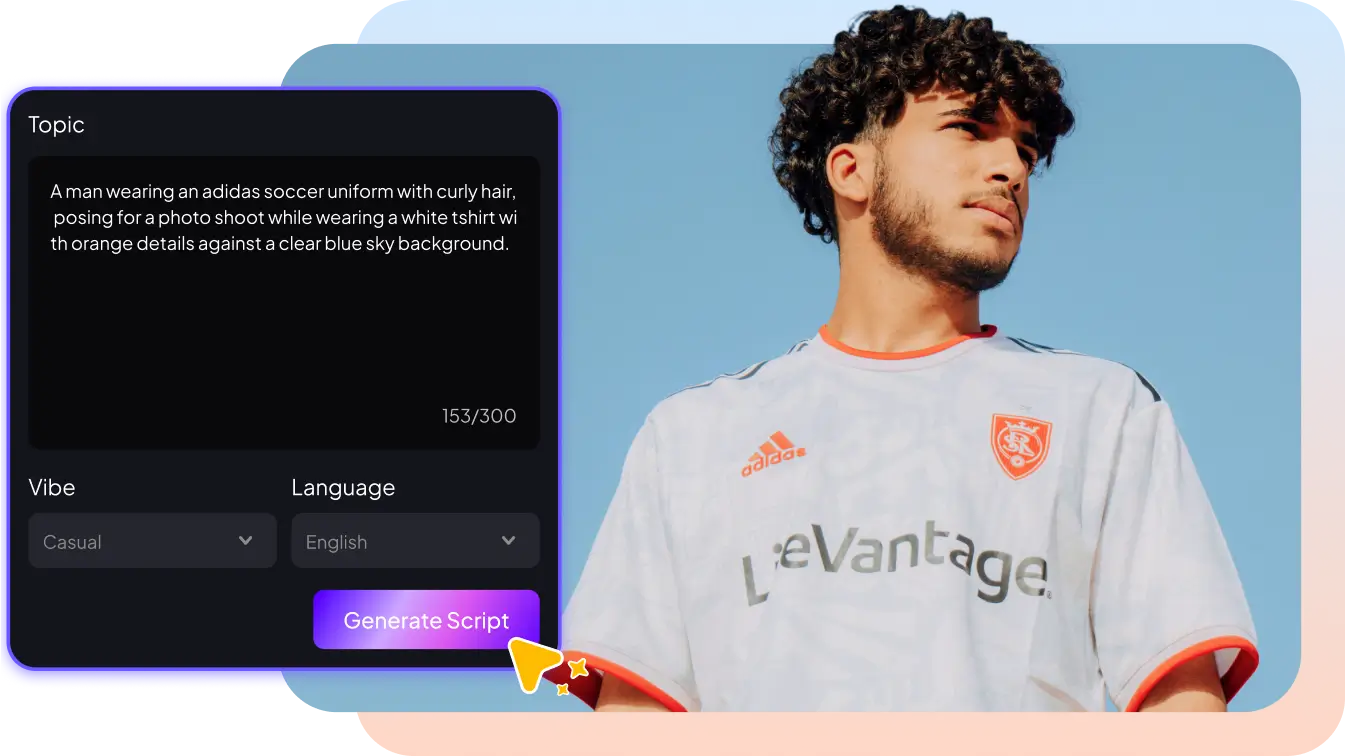
Al Script Generator
Edimakor AI revolutionizes video creation. It transforms your ideas into high-quality videos by automatically generating scripts and matching perfect video clips, voiceovers and music.
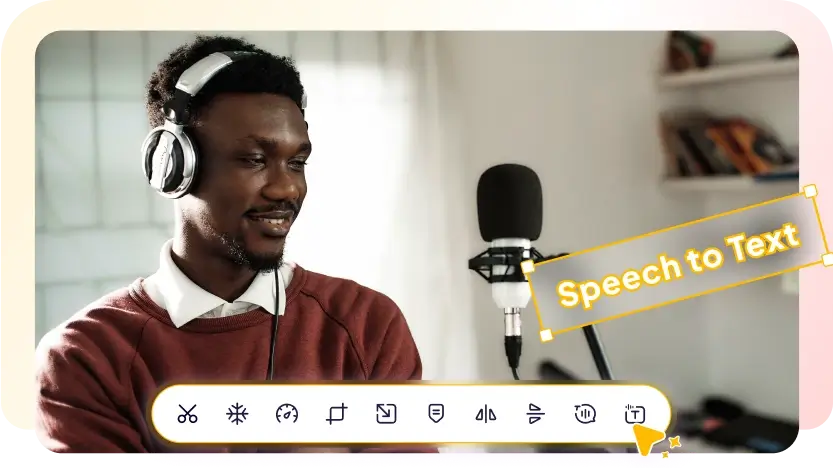
AI Speech to Text
Convert video/audio to text with AI speech recognition tool. Highly accurate.
more
What's New
- Upgrade the screen recording function and add a recording camera, brush drawing during the recording process, etc.
- Added AI-generated script templates to recommend video copywriting intelligently.
- Added text-to-subtitle conversion, which allows you to paste text and automatically split it into subtitle strips.
- Added image AI Cutout, which allows you to change the background.
- Expanded trending image and video materials on the Internet.
- Optimize details related to the Timeline.
- Update the downloader and fix Facebook download failure.
more
Version 2.6.0
Jan, 2025
What's New
- Optimize the resource area and improve the speed of loading resources.
- New audio extraction function in the audio classification, you can directly extract the audio in the video.
- Add 50 commercial music.
- Add 30+ new special effects.
- Optimize the special effect of the screen, the split screen effect is more beautiful.
- Optimize dragging material to the Timeline, and make it more intuitive.
- Solve the problem when clicking the ruler, the Timeline will be stretched.
more
Version 2.5.0
Dec 2023
What's New
- Added new user guides.
- Added 300+ new fonts, supporting fonts from 20+ countries.
- Introduced the option to set video covers, allowing the export of corresponding covers.
- Added screenshot functionality, enabling saving as an image.
- Timeline now includes a switch for linking materials, allowing the detachment of materials from the main axis.
- Expanded with 80+ popular text styles.
- Optimized the zoom ratio on the timeline.
- Enhanced the scissor function, enabling one-click cutting of all materials on the current frame.
- Improved the auto-save feature, allowing automatic saving upon exiting.
- When the timeline is empty, materials can now be added directly.
- Optimized the export module, enhancing export speed.
more
Version 2.4.0
Nov 2023
What's New
- Integrate Chatgtp interface, support AI script generation, select appropriate resource template to generate video.
- Add download function, support pasting website link to download corresponding audio and video.
- Fix some bugs.
Version 2.3.0
Oct 2023
New Features
more
What's New
- Added subtitle editing function, supports manual creation of subtitles.
- Added text-to-speech function, supports generating 15+ countries and 100+ styles of voice.
- Added combined text editing function, expanded 20+ combined texts.
- Added 20+ gradient flower characters.
- Expanded 30+ screen effects, 10+ border effects.
- Text attribute expanded shadow.
- Optimized highlight color adjustment function.
- Optimized speed slider range.
- Transitions can be added to the timeline by clicking the + sign.
- Support dragging materials to the timeline to replace the original materials.
- Optimized resource retrieval solution, can retrieve particles.
- Added whether the audio is commercially available.
- Performance optimization, improved export quality.
more
Version 2.0.0
Sep 2023
New Features
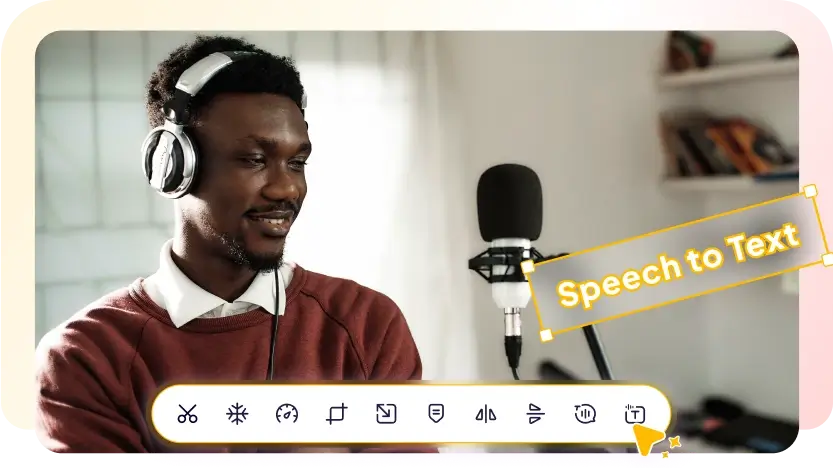
AI Speech to Text
Convert video/audio to text with AI speech recognition tool. Highly accurate.

Record and Change Voice
Record your voice, edit, add sound effects of male, female and children to change your voice.
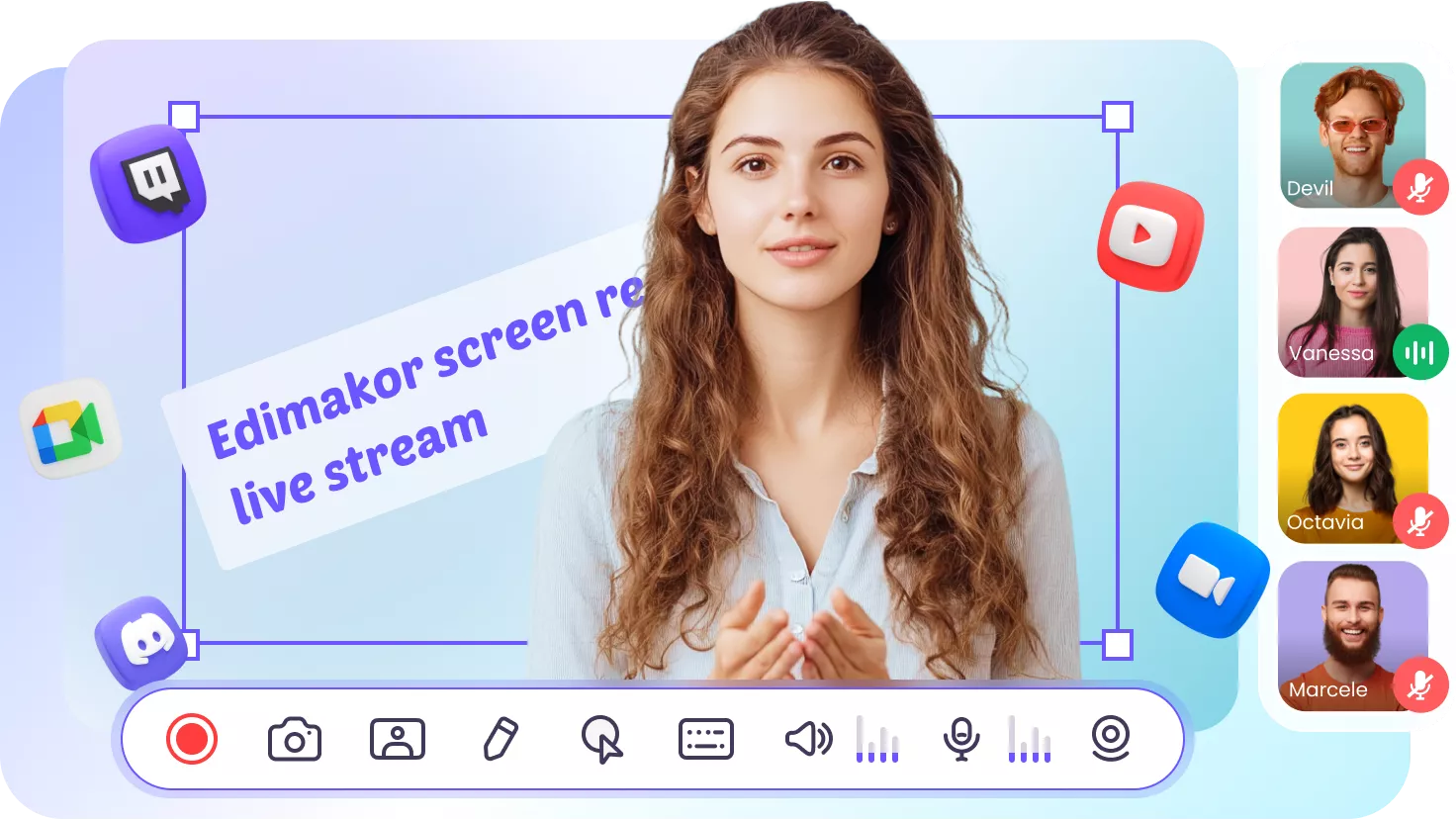
Screen Recorder
Capture and record everything displayed on a computer with audio and webcam. Support live stream.
more
What's New
- Added auto subtitle function, which supports automatic recognition of audio and video voice transcription into subtitles.
- Supports editing subtitle files in SRT, ASS, VTT, and LRC formats.
- Added recording function, which can record video narration.
- Added audio waveform display special effect function, which can convert audio into cool sound wave graph in real time.
- Added video zoom entry in the timeline for easy use.
- Optimized experience: return to the top after sorting the resource area.
- Other experience issues fixed.
more
Version 1.0.0
May 2021
Version 4.5.0
December, 2025
What's New
- AI Avatar Upgrade: Supports multi-person dialogue scenarios, making interactions between characters more natural and realistic.
- Intelligent Editing: Auto-splits clips based on scene, duration, and portrait to quickly generate efficient editing solutions.
- Compound Clip Function: Supports free combination of multiple clips, making timeline editing more flexible.
- Word-by-Word Subtitle Style: Added word-by-word highlighting effect, and the number of lines per page and words per line can be freely set in the properties panel.
- AI Music Upgrade: Adopts the new Conch Music 2.0 model, bringing a clearer and more professional vocal and background music experience.
- Custom Keying Upgrade: New brush and eraser tools, resulting in higher keying accuracy and faster processing speed.
- Al Clip Maker Upgrade: Generates multiple video aspect ratios with one click, easily adapting to major social media platforms.
- Earn Credits by Sharing: Export and share to social media to earn free credits for more AI privileges.
more
Version 4.4.0
October, 2025
What's New
- AI Face Swap Upgrade: Significantly faster generation speed with support for multiple face recognition.
- New Face Tracking Function: Replace faces with cat heads, dog heads, mosaic effects, and more.
- AI Image Generator Optimization: Integrated creative AI image generation models with 50+ new templates, including model figurines, Halloween themes, and multi-image generation.
- AI Video Generator Improvement: Enhanced text-to-video and image-to-video capabilities with more realistic results and improved transition effects for opening/closing frames.
- AI Avatar Enhancement: Add 1,000 + full-body templates for more professional video creation. Introduces the cartoon speech function and optimizes multiple avatars' effects.
- New AI Song Vocal Recognition: Supports singing recognition in English, Mandarin, and Cantonese with automatic lyric subtitles.
- AIGC Refinement: Integrates the latest content generation models from Wan AI and Hailuo AI.
more
Version 4.3.0
September, 2025
New Features
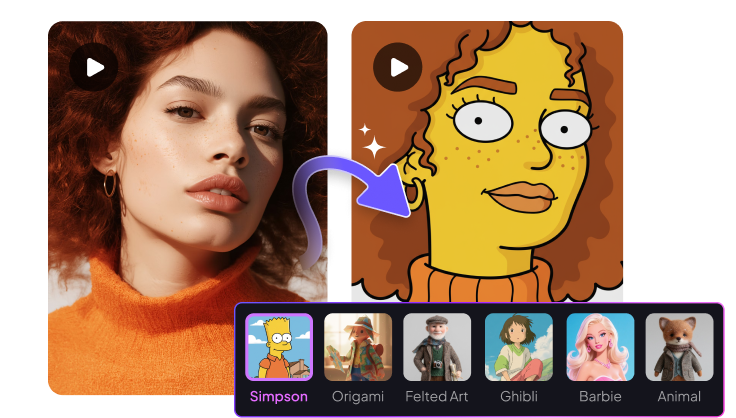
Video to Video
Reimagine your videos with AI. Apply any style from cyberpunk to cartoon with a single click.

AI Video Enhancer
From grainy to great in no time. Our AI-powered enhancer delivers stunning, professional-grade results.
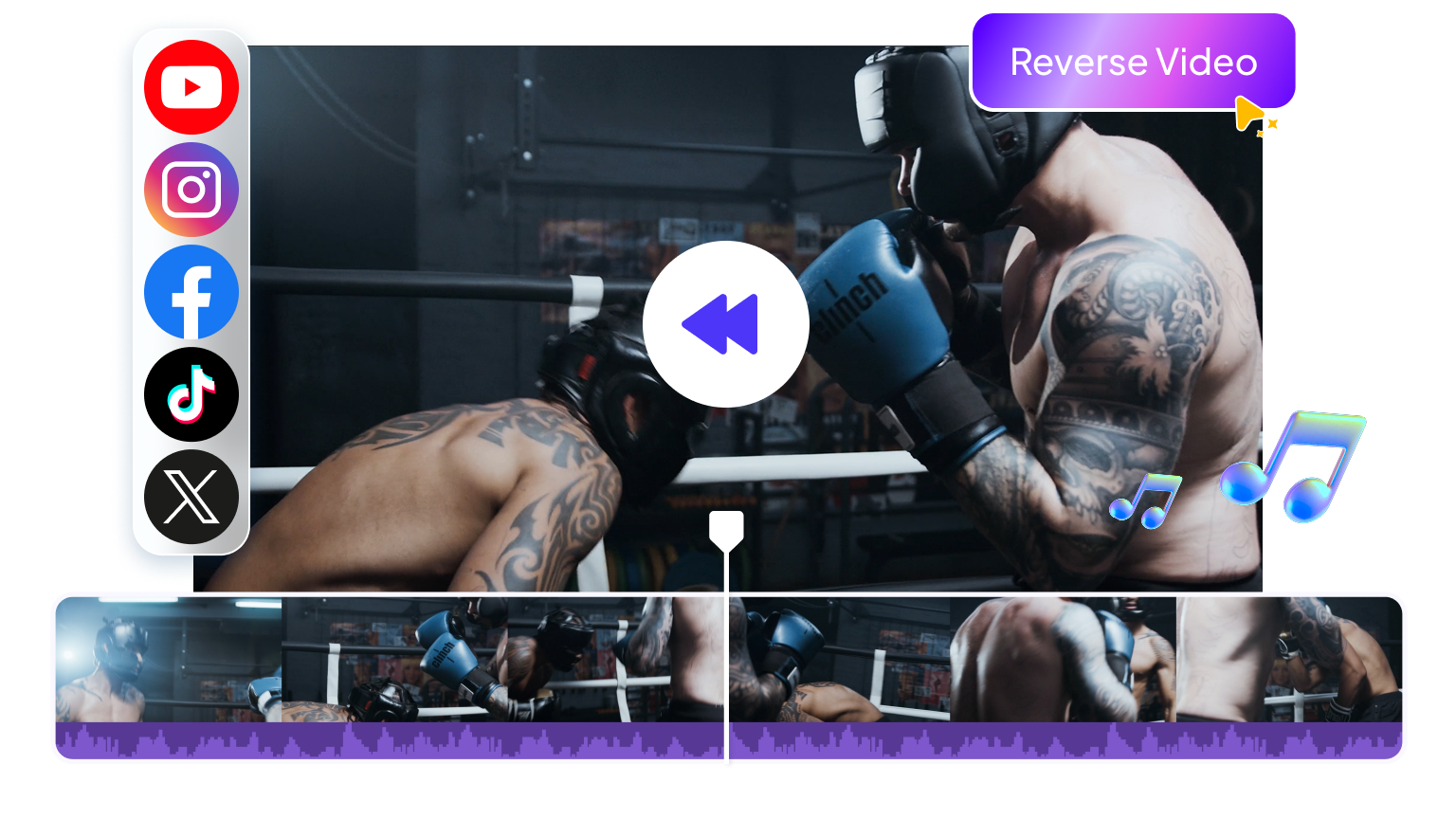
Reverse Video
Make rain fly upwards and jumps rewind. Reverse video is the ultimate tool for fun and engaging content.

Watermark Remover
Erase unwanted watermarks/objects in seconds. Achieve a clean, professional look for your images effortlessly.
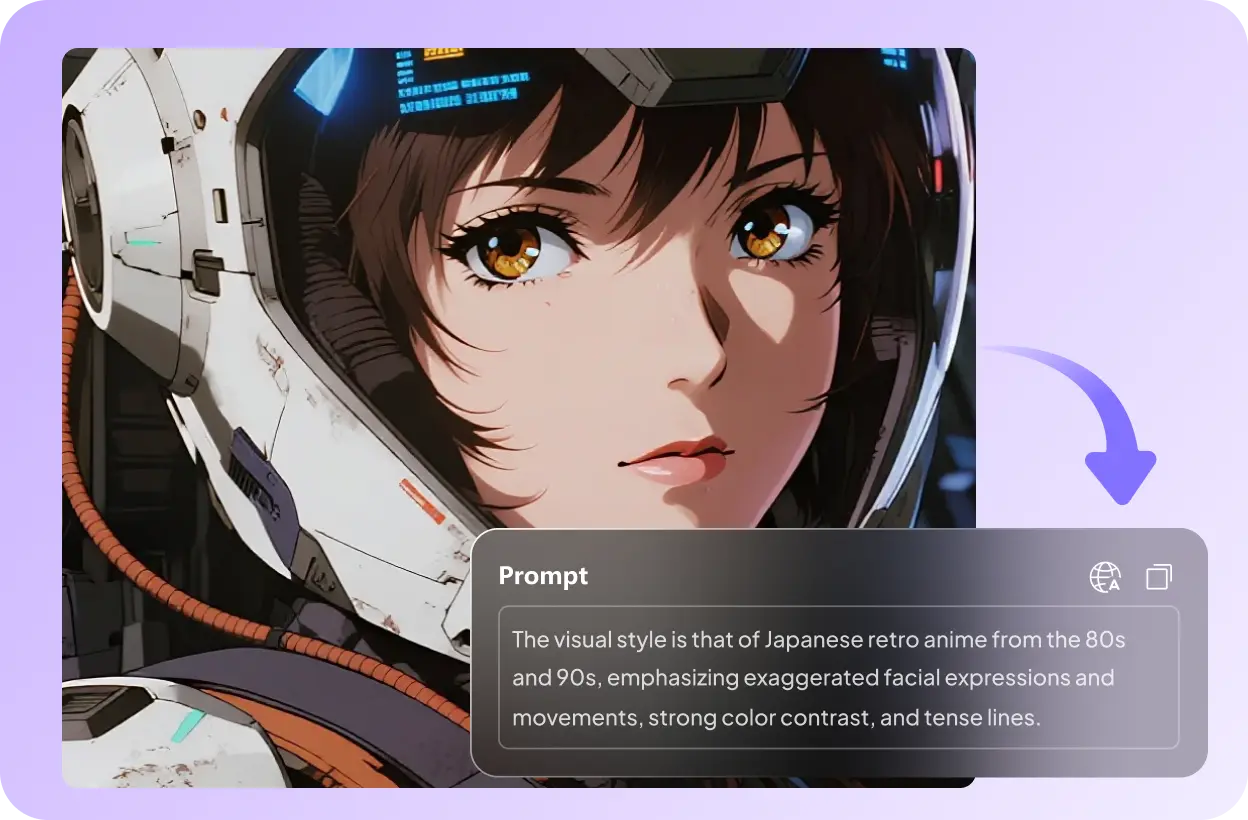
Image to Prompt
Decode the secret language of AI art. Let our tool analyze any picture and create the perfect prompt for you.
more
What's New
- AIGC Upgrade: Integrated with the top content generation models — Nano Banana, Google Veo 3 (Fast), and Vidu.
- AI Avatar Upgrade: Now offering full-body digital human templates.
- New Video Reverse: Quickly generate reversed videos in one click.
- New Chroma Key: Remove background colors for easy scene replacement.
- New Watermark Removal: Batch remove subtitles and watermarks while preserving video quality.
- New AI Video to Sound Generator: Generate matching sound effects for video content.
- Video Enhancer Upgrade: Generate ultra-high-definition videos, with support for black-and-white colorization and color optimization.
- New One-Click Social Media Publish: Share your videos directly to social media in Edimakor.
- Subtitle Animation Upgrade: Easily apply dynamic subtitle effects.
- AI Video Restyler Upgrade: Instantly switch between different video styles.
- New AI Video Extender: Naturally extend videos with smooth transitions.
- Keyframe Upgrade: Now supports adjusting crop, mask, and opacity parameters.
- Creative Effects Upgrade: Includes textured titles, basic transitions, and person cloning.
more
Version 4.2.0
August, 2025
New Features

Keyframes Animation
Edimakor's keyframe system is designed for creators who want precision, flexibility, and stunning results.
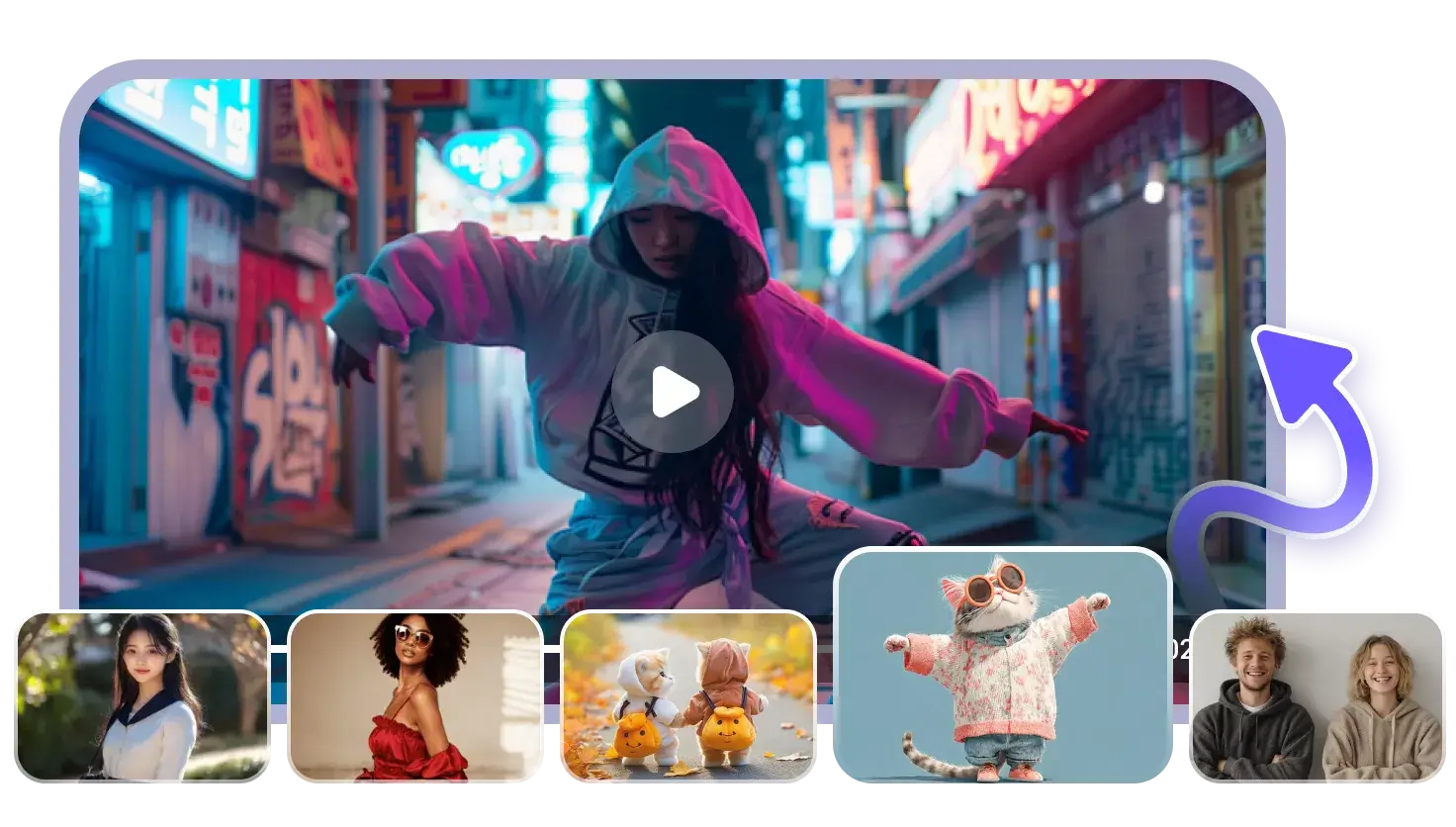
AI Dance Generator
AI animates photos into trendy dances. Fun, creative, and perfect for social sharing.
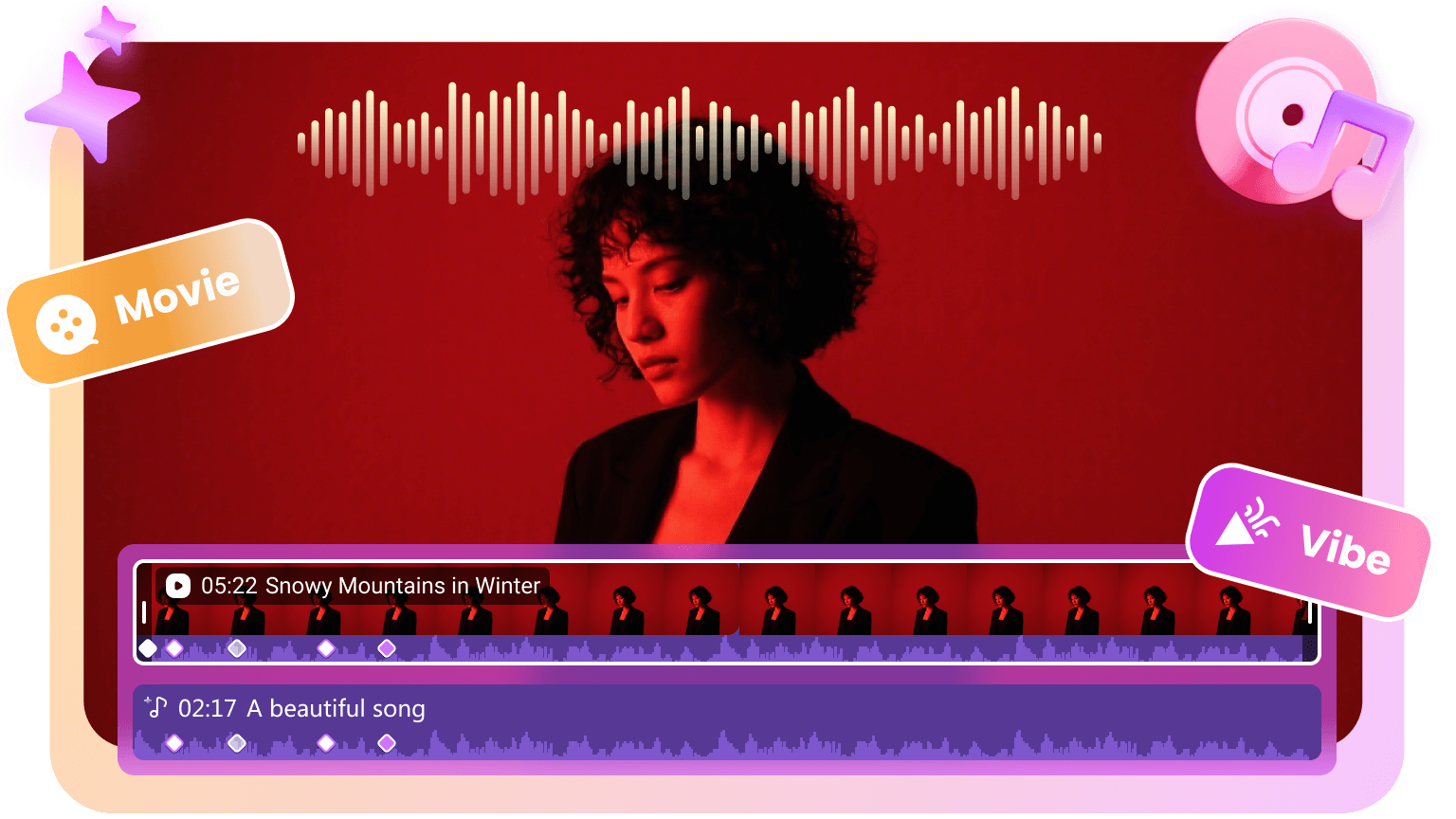
AI Music Generator
Text to music, rap, beats, jingles: Edimakor AI generates it instantly, free, royalty-free.
more
What's New
- New Keyframe Function: Enables advanced and more dynamic effects.
- Google Veo 3 Integration: Leverage the new Google Veo 3 model for stunningly realistic video generation.
- New AI Music Maker: Converts text to songs, music, and sound effects; customizes singing voices.
- Text-to-Speech is upgraded: Now offering synthesis for Korean, Japanese, Cantonese, and Chinese.
- New AI Dance Effects: Generates dance videos from images, intelligently replicating movements and expressions.
- Enhanced Export: Offers non-destructive export, sequence frames, and transparent channels, with better efficiency and stability.
- Upgraded AI Avatar: Provides customizable avatars and voiceovers for virtual human generation.
- AI Video Generator: Adds Reference Images to Video and an AI sound effects generator.
- Voice Change: Includes custom voice cloning from user-uploaded samples.
more
Version 4.1.0
June, 2025
New Features
more
What's New
- Introduced new text-to-image and image-to-image generator, enriching video creation resources and enhancing both efficiency and diversity in content creation.
- AIVG has been upgraded to integrate AIGC, material matching, and commercial adjustments, supporting a wider range of applications and creative needs.
- A new video translation feature allows for one-click translations and voiceovers, automatically matching translated content with voiceovers to easily create localized videos for a global audience.
- The UI has received a comprehensive upgrade, optimizing visual hierarchy and user interaction for a smoother creative process.
- We've added new layout modes to flexibly accommodate different users' content arrangement and display needs.
- Voice Clone has been fully upgraded, enabling one-click activation for various applications, making your voice an inspiring engine for storytelling, creation, and expression.
more
Version 4.0.0
May, 2025
New Features
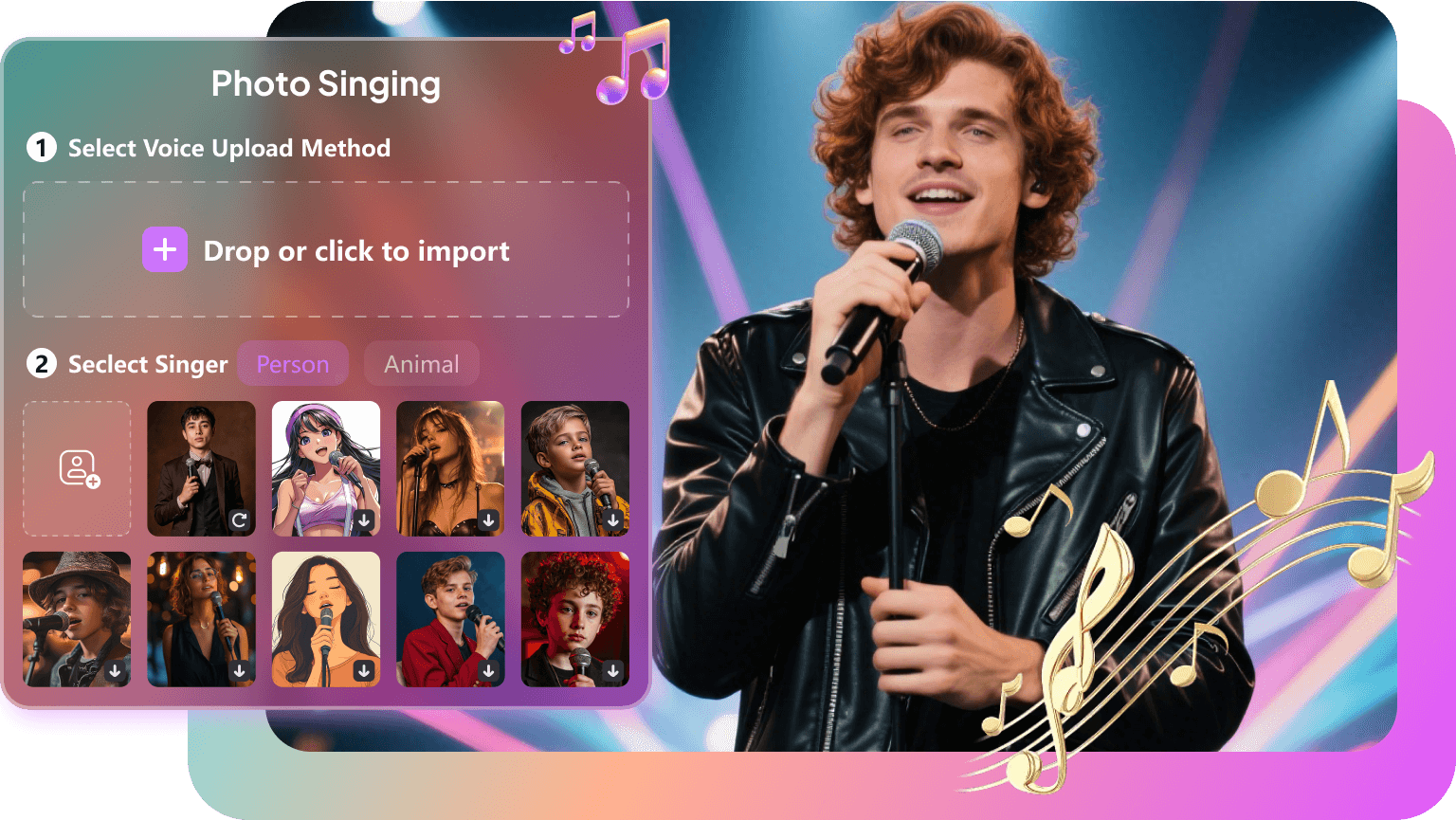
AI Singing Photo
Make your Song stand out with a captivating AI singing video enhanced by your photo.
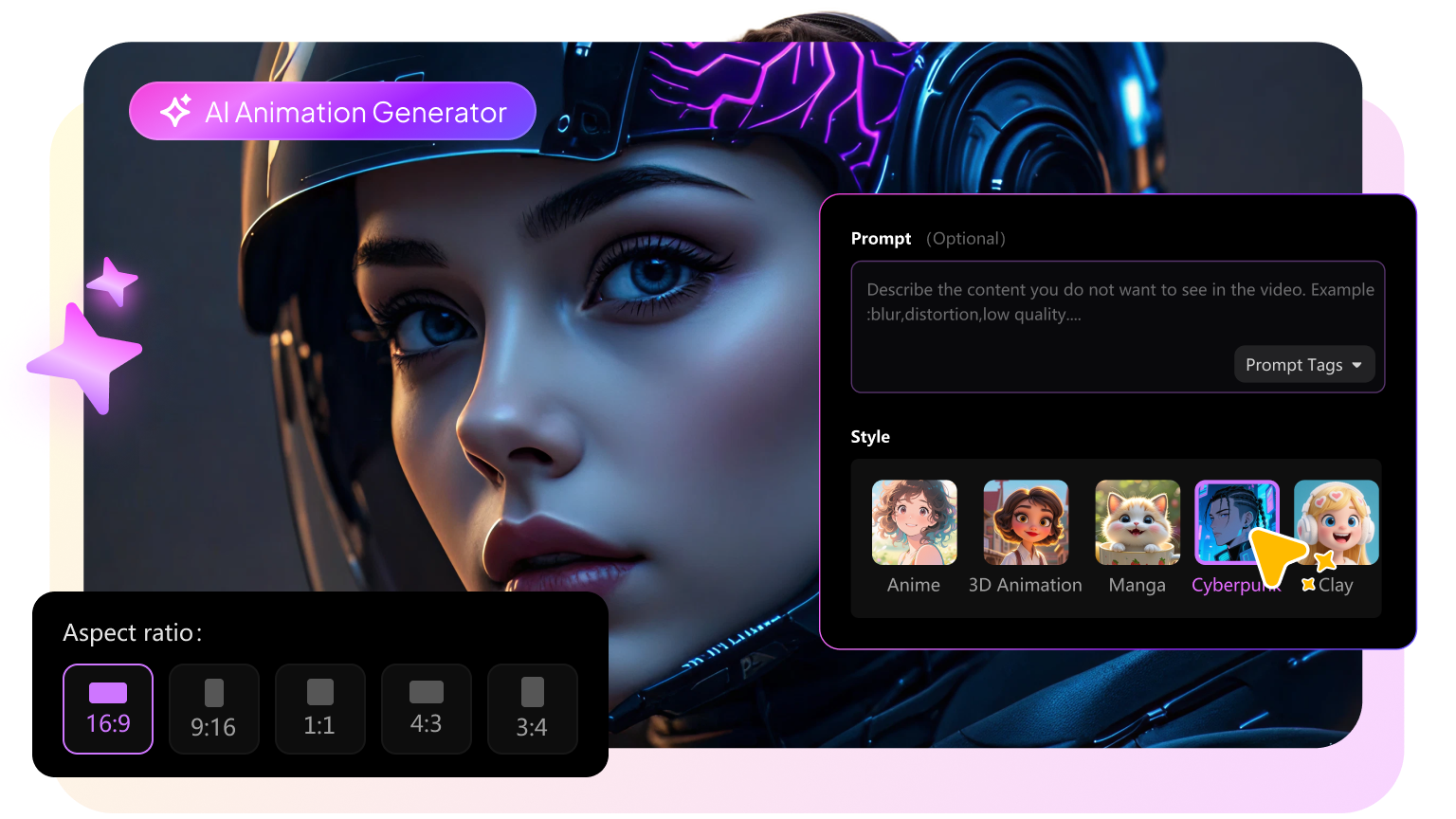
AI Animation
Generate animation video with a few texts or a photo in just 3 steps.
more
What's New
- Image to Video supports switching multiple models to generate videos, adds new AI animations, and more than 50+ cool video effect templates.
- Add bilingual subtitle style and double color subtitle templates with one-click application and support setting the length of subtitles, which makes subtitle editing more flexible.
- AI Cutout has more accurate and advanced cutout models and supports custom cutouts to meet personalized needs.
- AI Avatar supports the singing feature, which brings a more natural and expressive AI Singing Photo for unlimited possibilities of video creation.
- Optimize file management. Custom save path settings to modify the save location of project files, export, and record clips conveniently.
- New four-sided stretching function for flexible adjustment of clip size.
more
Version 3.7.0
April, 2025
New Features
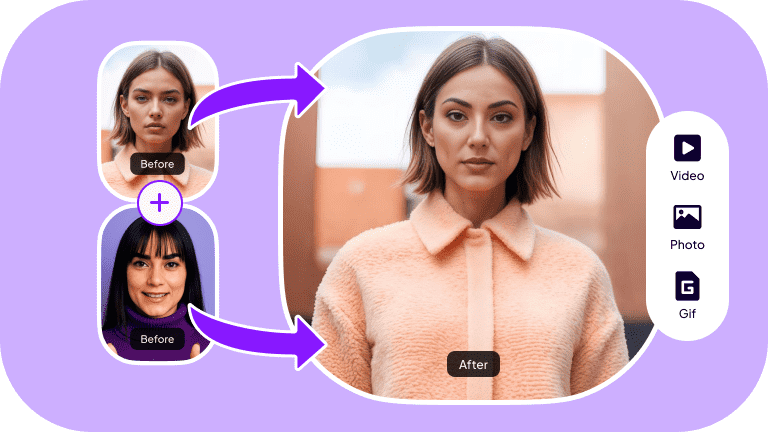
AI Face Swap
Effortlessly swap faces in videos & photos with AI! See yourself in different scenarios in seconds.
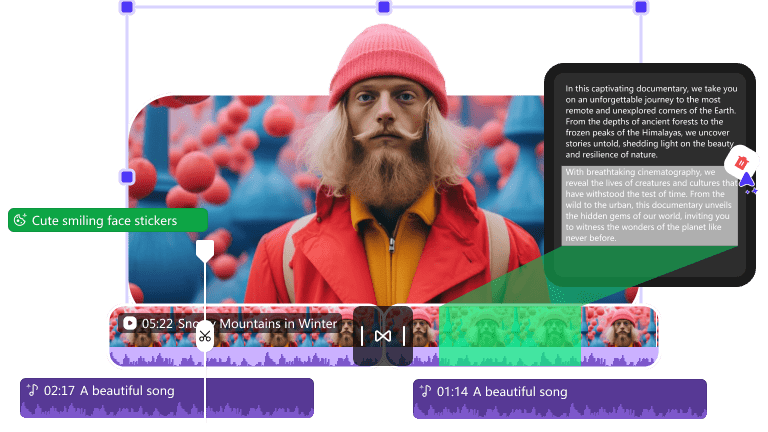
AI Text-based Editing
Edit videos with words, not timelines! Our AI text-based editor makes video editing accessible to everyone. Just edit the text!
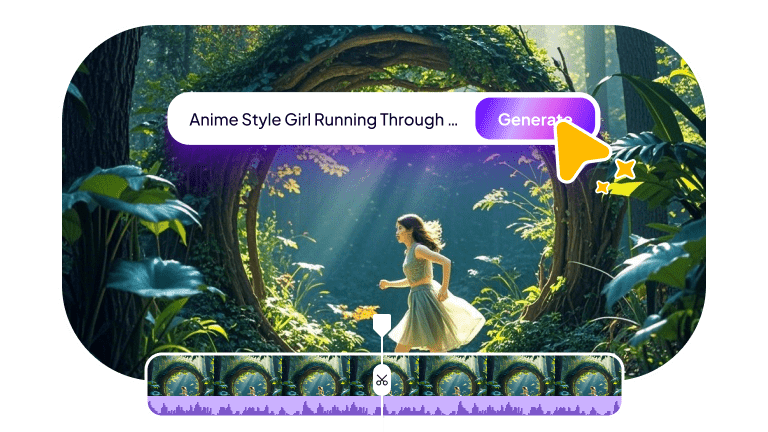
AI Text to Video
Unlock easy and fast video creation! Our AI text-to-video maker brings your words to life with stunning visuals automatically.
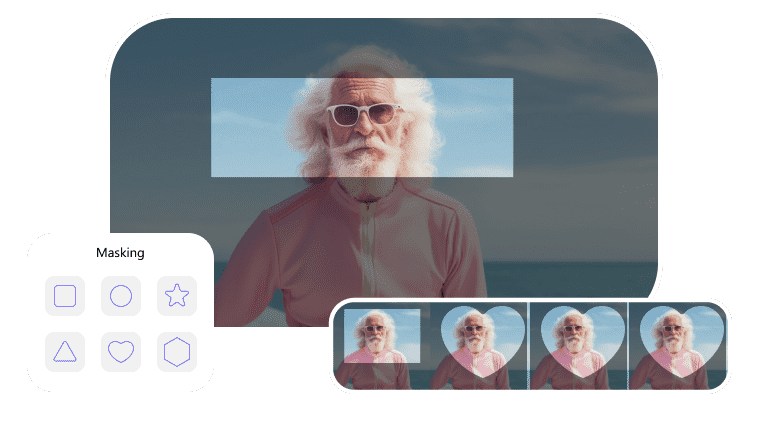
Video Masking
Go beyond basic edits. Video masking offers the power to precisely alter, conceal, or emphasize any video area.

AI Shorts
One-click convert long videos to short viral clips for YouTube, TikTok, Instagram, etc.
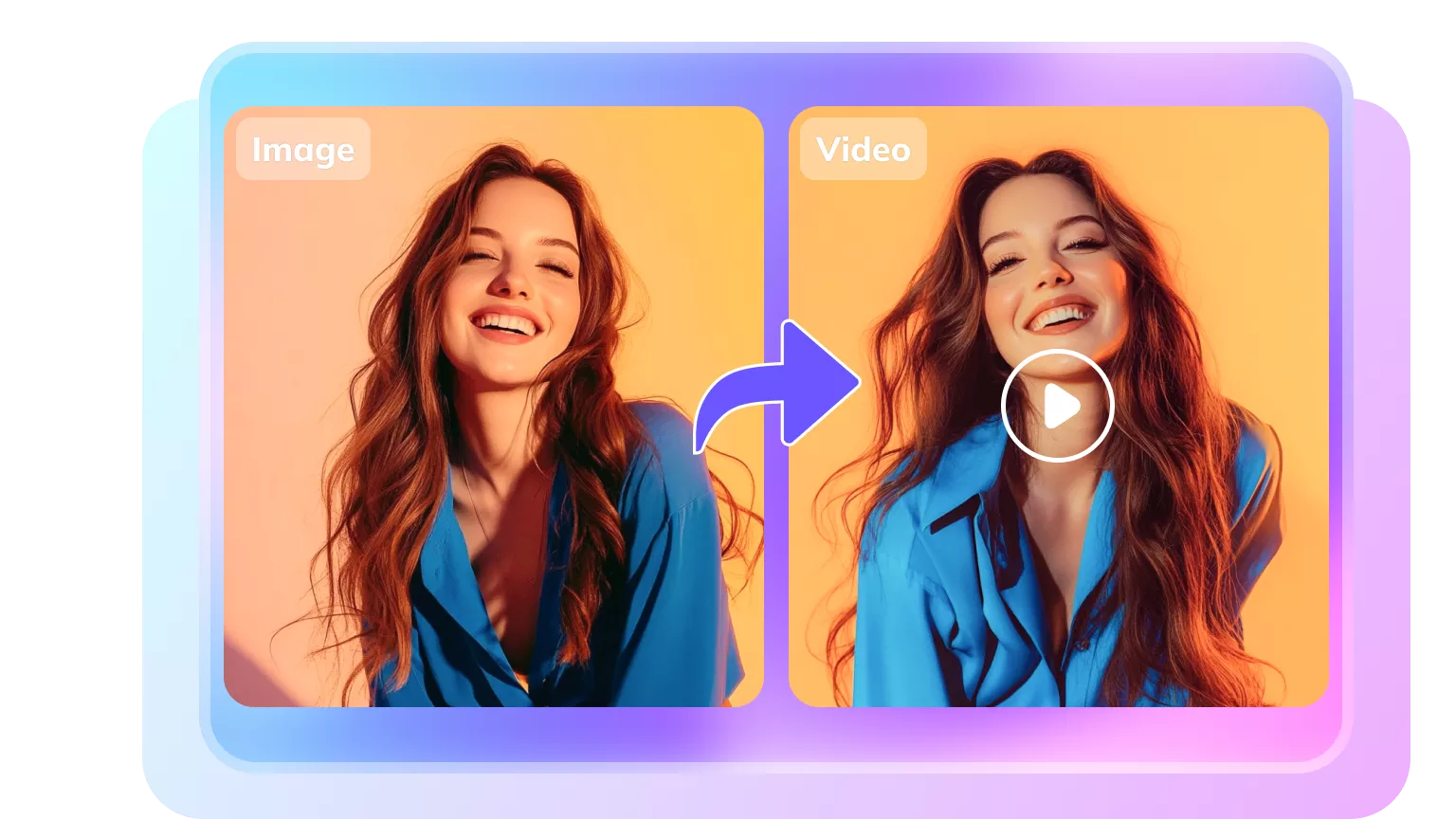
Image to Video
Turn static images to AI videos with music and voiceovers.
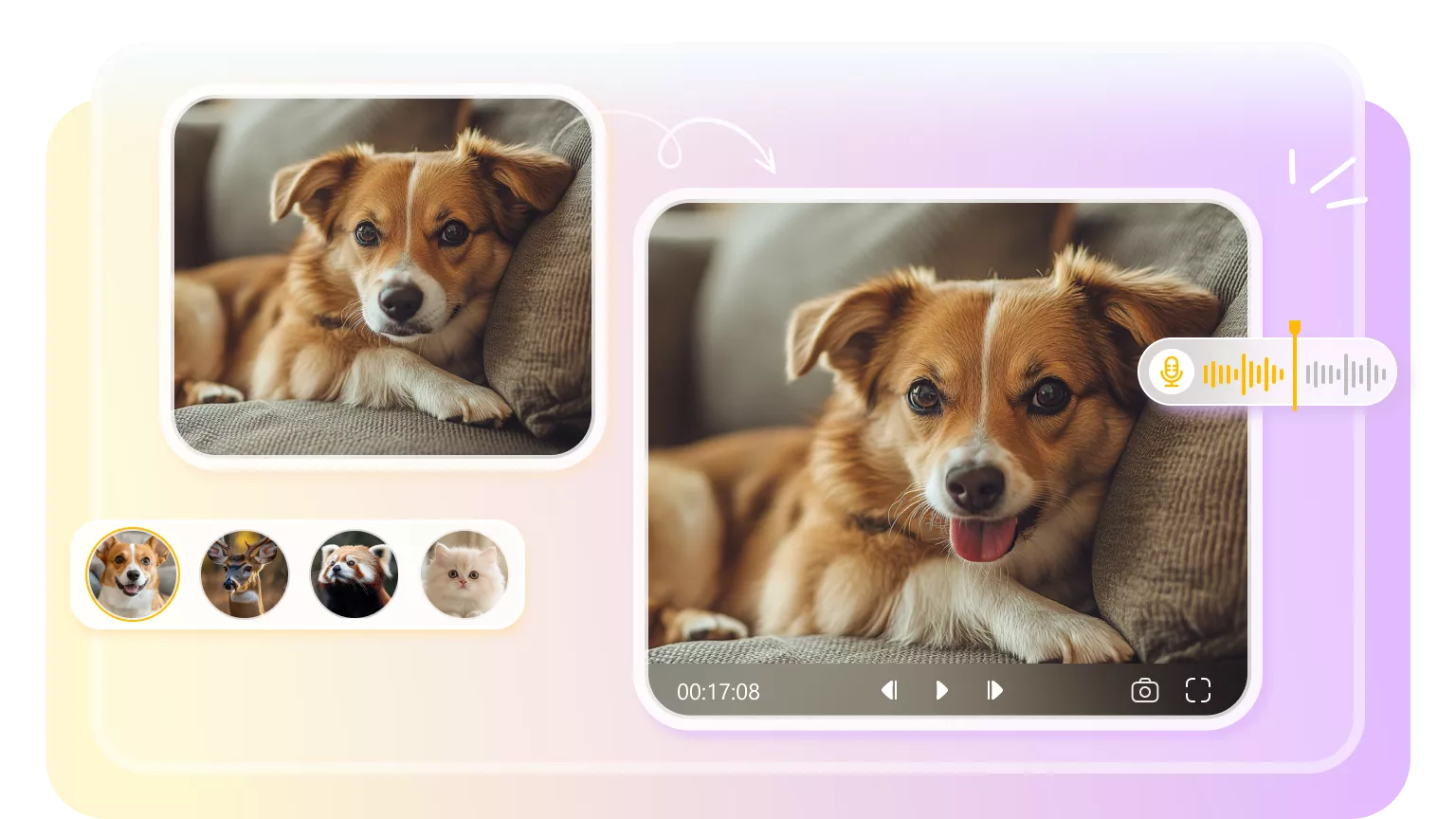
AI Talking Animal
Create talking animal videos in lip sync to bring your pictures to life.
more
What's New
- AI Text-Based Editing : Cut out unnecessary video parts directly from subtitles, making editing faster and easier.
- Silence Detection : Remove awkward pauses and dead air with just one click for a smoother, more dynamic video.
- AI Face Swap: Swap faces in photos or videos, perfect for fun content, e-commerce, and more.
- AI Text-to-Video: Simply enter text, and AI will generate a unique video for you.
- Video Masking: Supports circular, rectangular, heart-shaped, and text-based masks, enabling creative layering effects.
- Customizable Animation Speed: Fine-tune animation speed and repeat frequency for a perfect blend with your visuals.
- New “AI Shorts” feature: Easily generate explosive videos from long videos with one click to help content spread quickly!
- New “Image to Video” feature: A photo can play with AI effects, creating AI hugs, AI kisses, and other creative effects, allowing imagination to be more expressive!
- New "AI Talking Animal" feature: Take on the role of animals and unlock more interesting ways to play in the virtual world!
- Speech to Text is upgraded: New word-by-word highlighting subtitles are added to synchronize each sentence accurately and enhance the viewing experience and efficiency.
- Subtracks support adding transitions: More freedom for creative editing and smoother and more natural video transitions!
more
Version 3.5.0
Feb, 2025
New Features
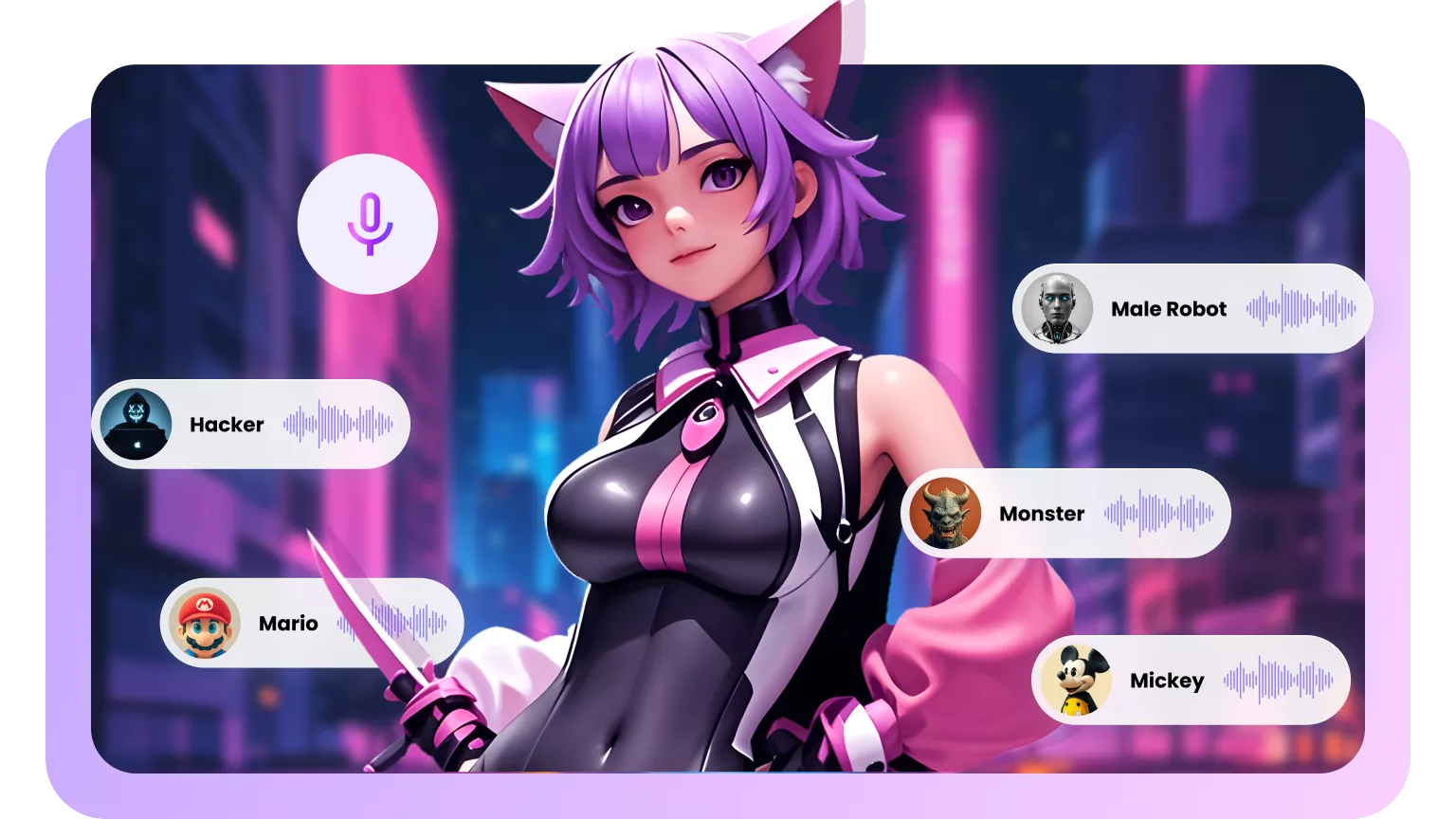
AI Voice Changer
Change voices to 50+ voices for your video and audio projects with Edimakor AI.
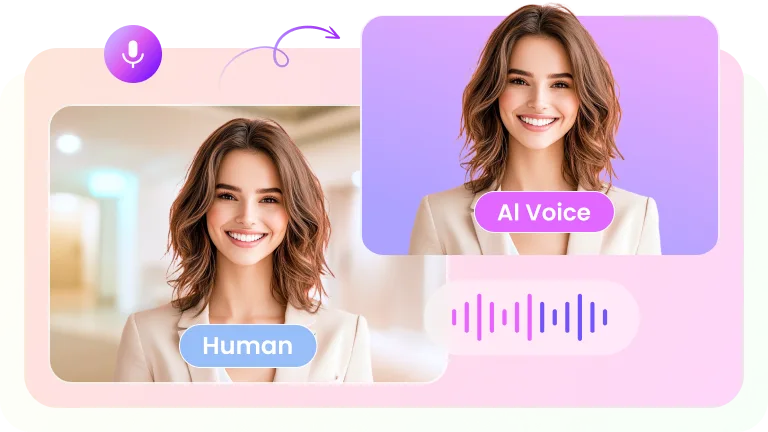
AI Voice Clone
Clone voice in over 35 languages in seconds with Edimakor AI.

Video Templates
60+ free long and short video templates cater to diverse scenarios, offering flexibility and efficiency for content creation.
more
What's New
- Text-to-speech is fully upgraded, supporting 40+ languages in 300+ professional tones, adapting to advertisements, videos, courses, and other scenarios, and accurately restoring emotions!
- 50+ popular voice-changing effects are added, easily convert weird, cute, or professional voices, so that creativity is not limited!
- Upgrade the subtitle translation effect to accurately match the context, making your globalized videos more professional.
- Support splitting creative scripts into subtitles and reading them aloud with one click to complete subtitle production efficiently.
- AI video generator adds intelligence to the whole process from idea to video, expands the AI automatic matching resource library, and creates high-quality works with one click.
- Add a search function for resources, to match and search a huge amount of resources with one click.
- Text support modifying different presets and shadows to create rich text effects.
- New 20+ particle and blur effects, experience cool effects.
- There is a new tone clone function, free clone, unlimited tones, and only 10s audio can perfectly reproduce the exclusive sound.
- New video templates section, 60+ free templates online, making video production easier and more convenient.
more
Version 3.2.9
Oct, 2025
What's New
- Optimized the experience of AI Avatar functions.
- Adjusted the order of the download function pages on the launch panel.
- Optimize multi-language copywriting in audio download and AI avatar, "Chinese" option in AI video translator.
Version 3.2.4
Oct, 2025
New Features
AI Avatar
Create videos with diverse AI Avatars and make AI avatars lip-sync to provided audio perfectly.
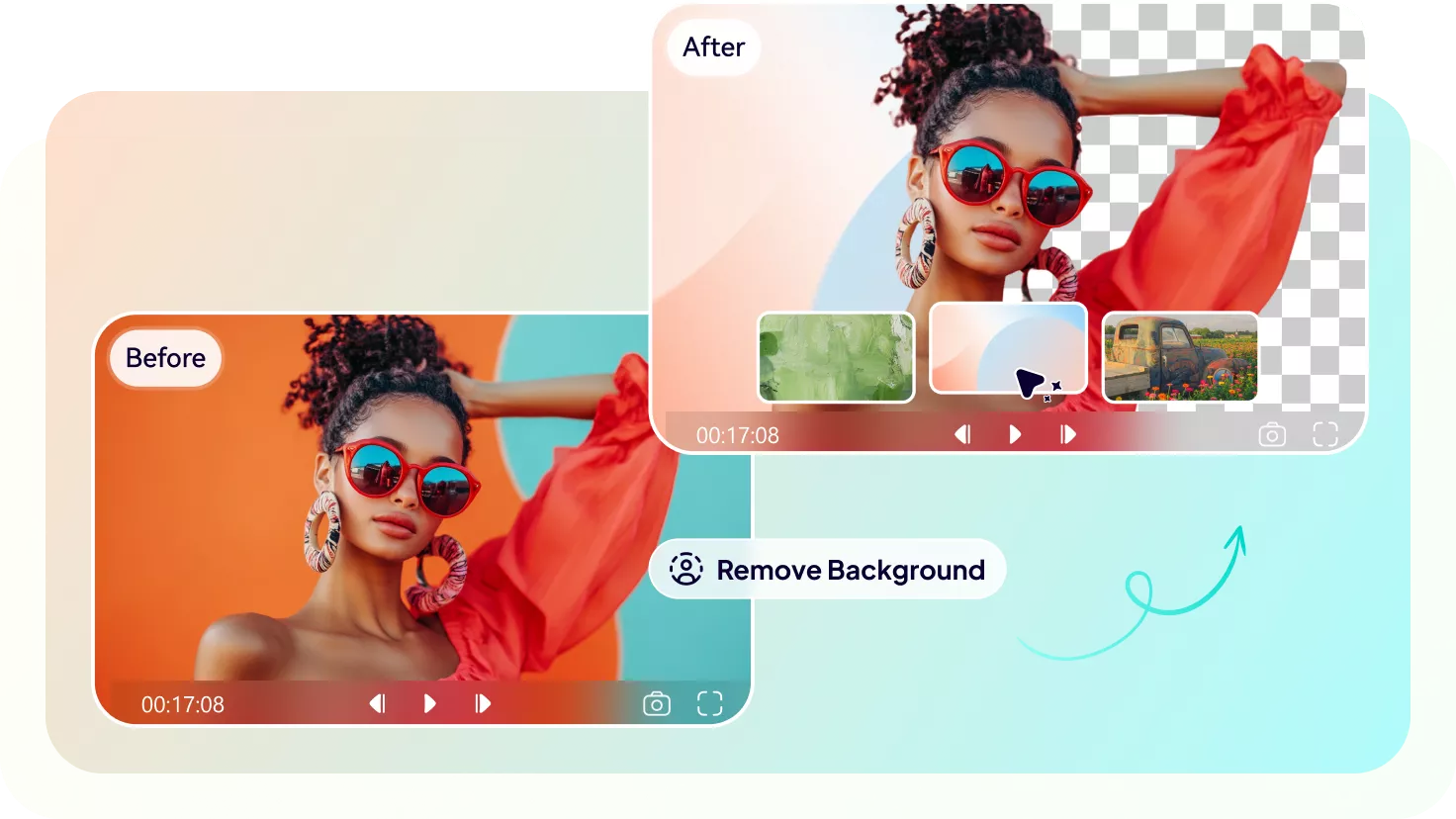
AI Background Remover
One click to remove, change and blur video background without green screen.
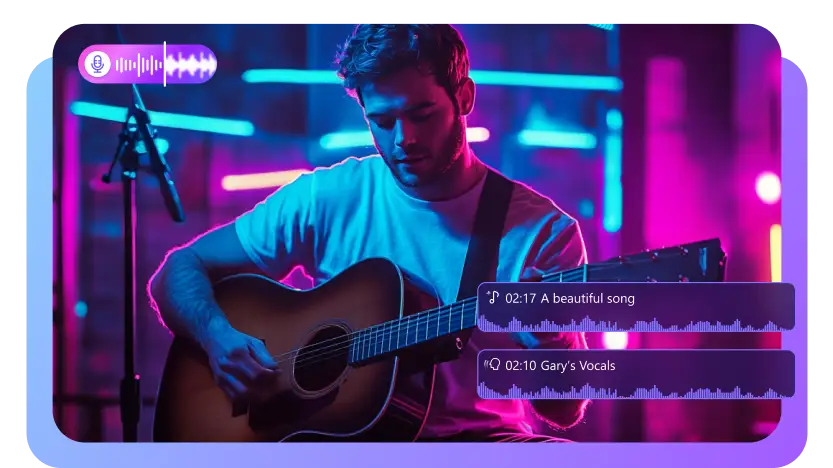
AI Vocal Remover
Remove audio/voice from video without quality loss.
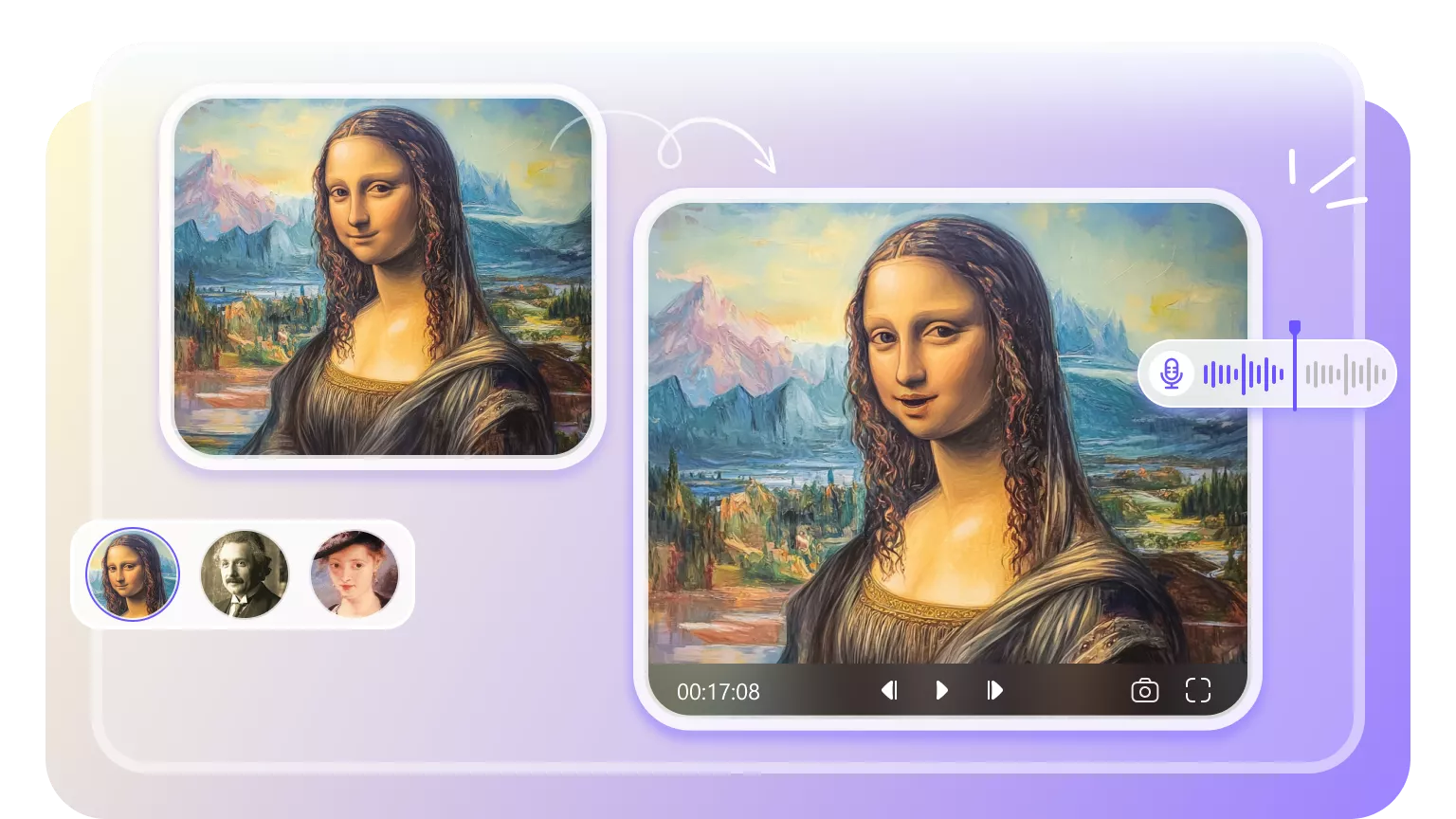
AI Talking Photo
Create talking photos with seamless lip-sync voices to bring your pictures to life.
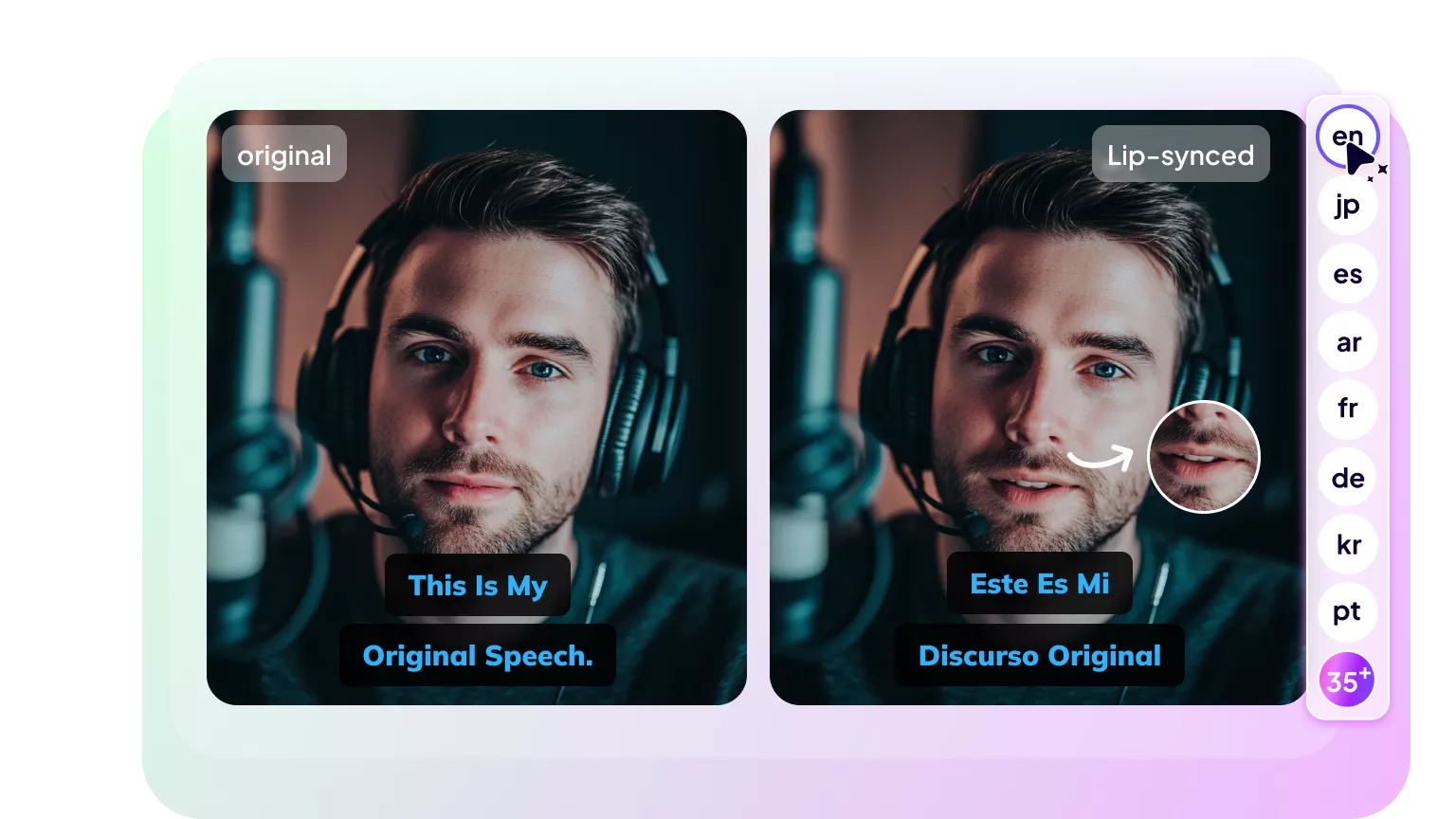
AI Video Lip-sync
Generate synchronized animations using AI lip-sync technology for engaging and realistic video effortlessly.
AI Custom Avatar
Designing custom avatars with AI, enhancing storytelling and audience engagement effectively.
more
What's New
- Added AI avatar. Access to the new lip shape corresponding technology, which can not only create a personal virtual image, but also let the photo speak.
- Added AI video background remover to easily remove the background.
- Added AI beat detection function to make music videos with card points.
- Added AI vocal remover to separate the human voice and background sound in the audio.
- Optimized AI audio denoise to effectively reduce background noise for better results.
- Supports direct cropping of materials in the player, making cropping operations simpler.
- Expanded special effects: stroke effects, background glow, and portrait segmentation effects.
- Support stretchable shapes. Provides basic shapes such as circles, rectangles, triangles, and hearts, supports color adjustment, stretching, strokes, etc., making creation more arbitrary.
- Supports custom text and subtitle presets. You can create your own exclusive text style for direct use later.
more
Version 3.0.0
Jul, 2025
New Features
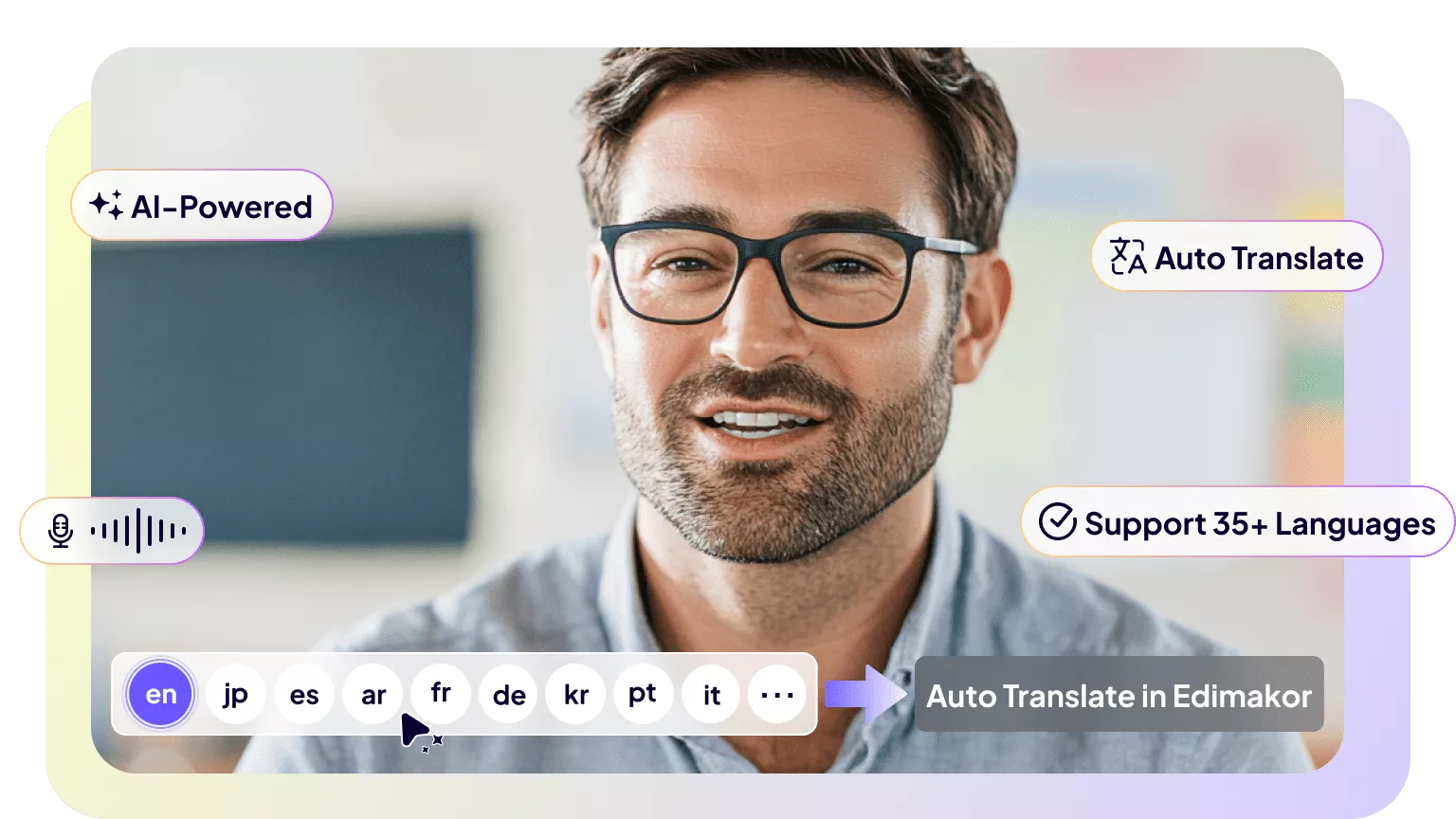
AI Video Translator
Translate videos and audio into 35+ languages and dub videos with AI voiceovers.
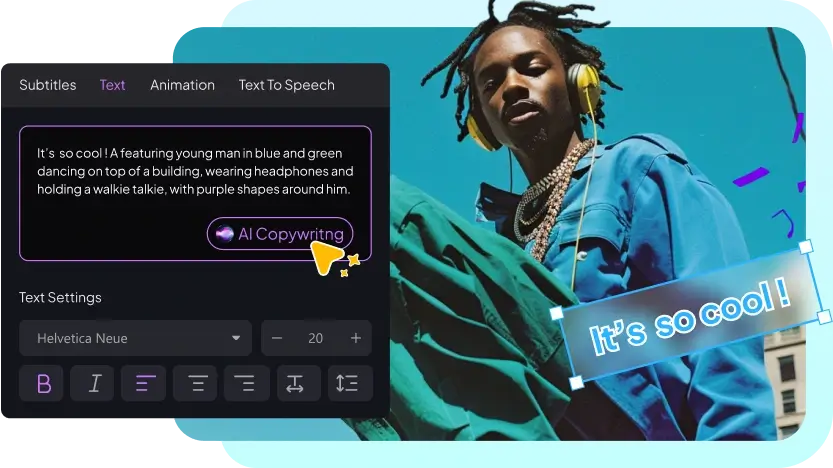
AI Copywriting
Generate engaging and high-quality content automatically to create compelling videos.
more
What's New
- AI subtitle translation function: Automatically translate subtitles, support multiple languages, and help you achieve globalization easily..
- Intelligent script generation: Provide 10+ sets of high-quality preset scenes, one-click generation of marketing copy, movie reviews, food tutorials, etc., making copywriting more comfortable..
- Batch export of clips: After cropping the material, you can export it in batches at one time..
- Text-to-speech: Paste the text to generate speech..
- AI video generation optimization: Intelligently match the material and select background music..
- Function upgrade: The toolbox adds AI function, independent recording function, and the export panel is more concise..
- Performance improvement: Solve the black frame problem of the player, optimize the timeline operation, and make the editing smoother.
more
Version 2.7.0
Feb, 2025
New Features
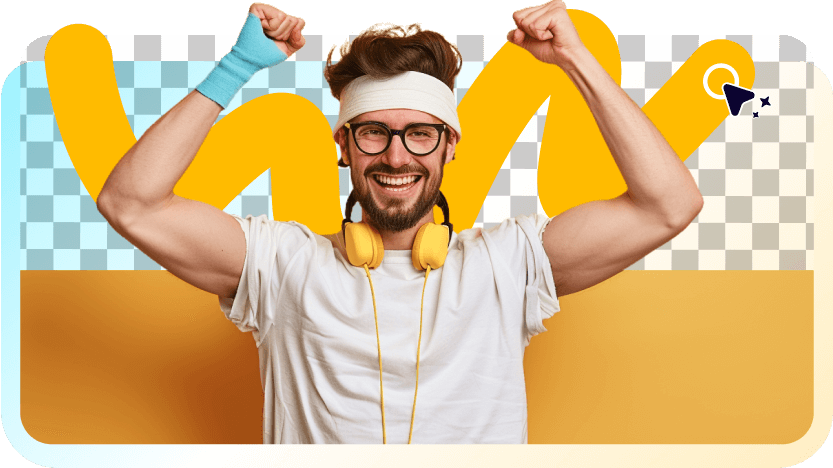
AI Cutout
Remove image background and change image backgrounds as you want.
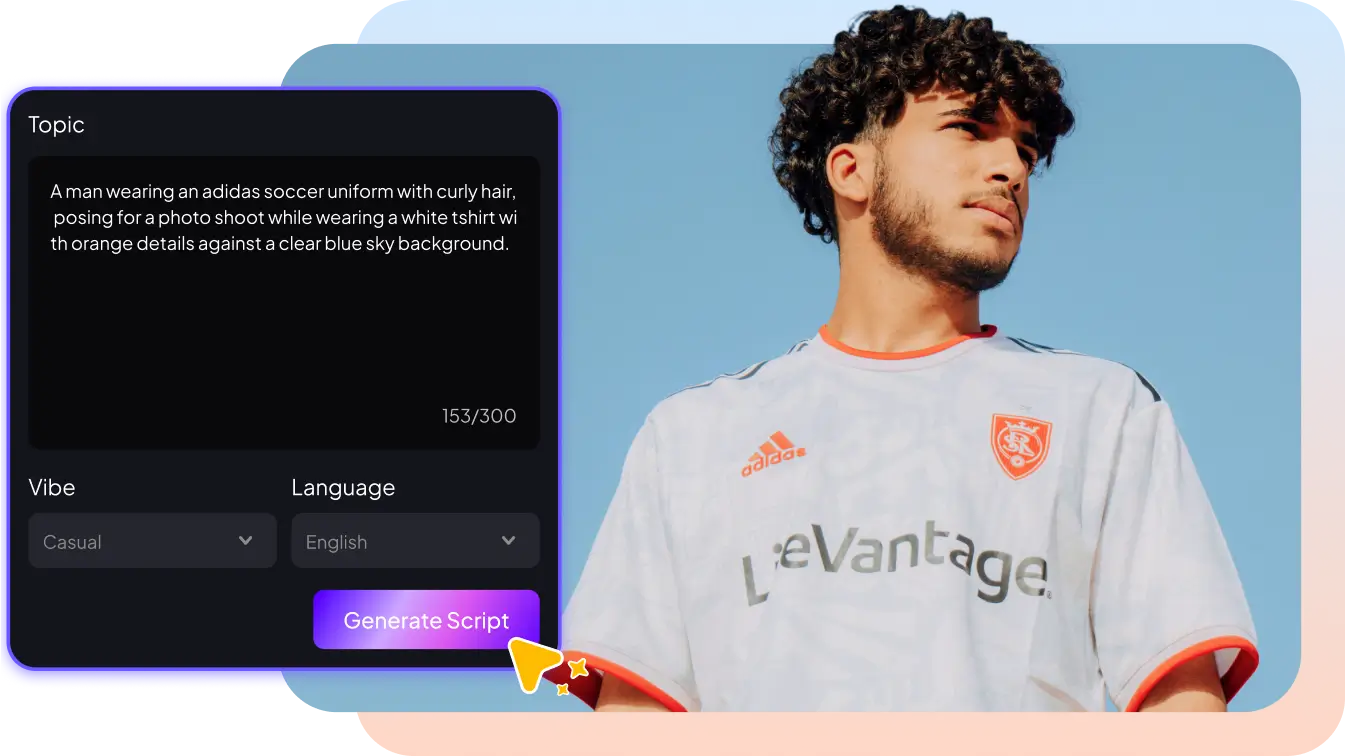
Al Script Generator
Edimakor AI revolutionizes video creation. It transforms your ideas into high-quality videos by automatically generating scripts and matching perfect video clips, voiceovers and music.
more
What's New
- Upgrade the screen recording and recording function, add recording camera, brush drawing during recording, etc.
- Add AI generated copywriting script, intelligently recommend video copywriting.
- Add text to speech, you can copy a text and automatically split it into subtitles.
- Add AI image matting, you can change the background.
- Expand support for commonly used mobile phone materials and network materials on the market.
- Optimize timeline related details.
- Update the download bottom layer and fix Facebook download failure.
more
Version 2.3.0
Nov 2023
New Features
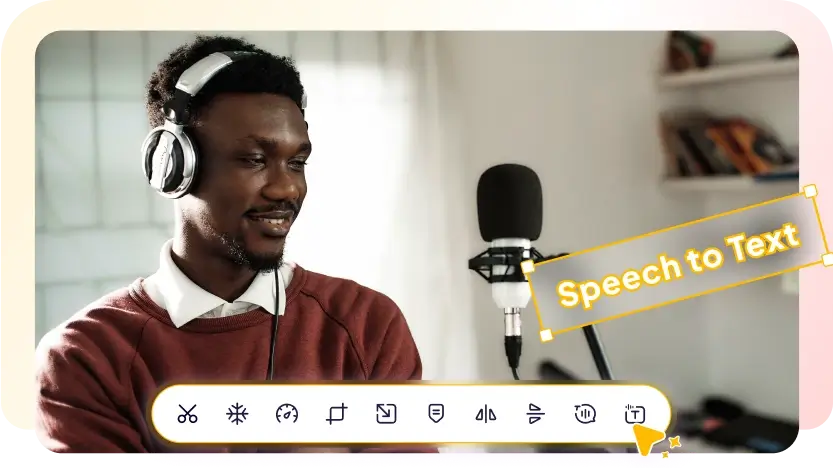
AI Speech to Text
Convert video/audio to text with AI speech recognition tool. Highly accurate.
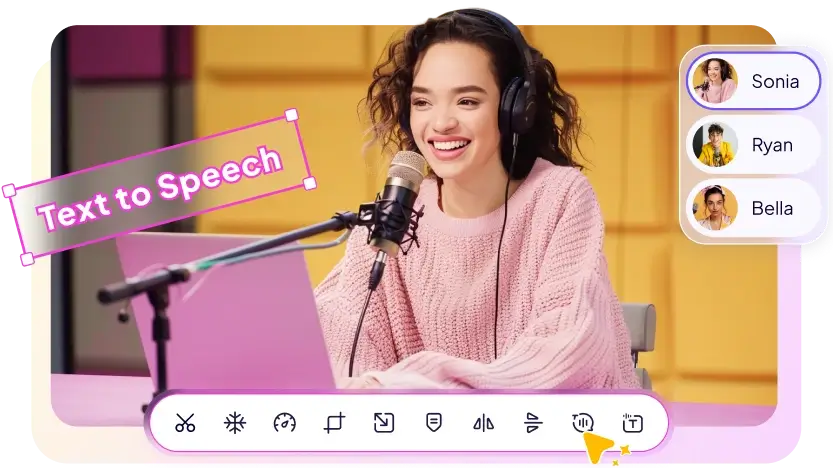
Text to Speech
Convert text to speech to enhance your videos with AI-driven realistic voices.
more
What's New
- The product brand has been upgraded and renamed HitPaw Edimakor.
- The upgrade content is as follows:
- Added voice-to-subtitle function, supports automatic recognition of audio and video voice transcription into subtitles, supports editing and exporting subtitles.
- Added text-to-speech function, supports generating 15+ countries and 100+ styles of voice
- Added recording function, can record video narration.
- Added combined text editing function, added text shadow attributes, expanded 50+ combined texts and flower characters
- Added audio display waveform special effects function, which can convert audio into cool sound wave graphs in real time.
- Added batch modification of material properties, batch speed adjustment, color adjustment, etc. Timeline added batch copy and paste of materials, more efficient editing.
- Added audio noise reduction function.
- Added color adjustment function for stickers, which can modify the color of stickers.
- Support dragging materials to the timeline to replace the original materials.
- Added project packaging function, supports one-click packaging of projects and materials. Convenient to backup and migrate project files, and create on different devices.
- Expand 30+ screen effects, 10+ border effects
- Optimize the timeline operation experience, add guides, insert existing tracks first, and the cursor can be stretched and scaled
- Optimize the property panel operation experience, optimize the highlight color adjustment function, and optimize the speed slider range
- Optimize other experience issues.
more
Version 1.0.0
Feb 2022