
Make Photos Sing Your Songs
Ready to make your pictures sing? Edimakor's AI singing photo generator is an absolute blast for jazzing up your avatars and adding amazing vocal flair! You can effortlessly turn your favorite photos—or even cool AI-generated images of celebrities or cartoon characters—into awesome singing videos. Simply pick a voice you love, or even clone your very own, and watch your photos belt out tunes super naturally!


















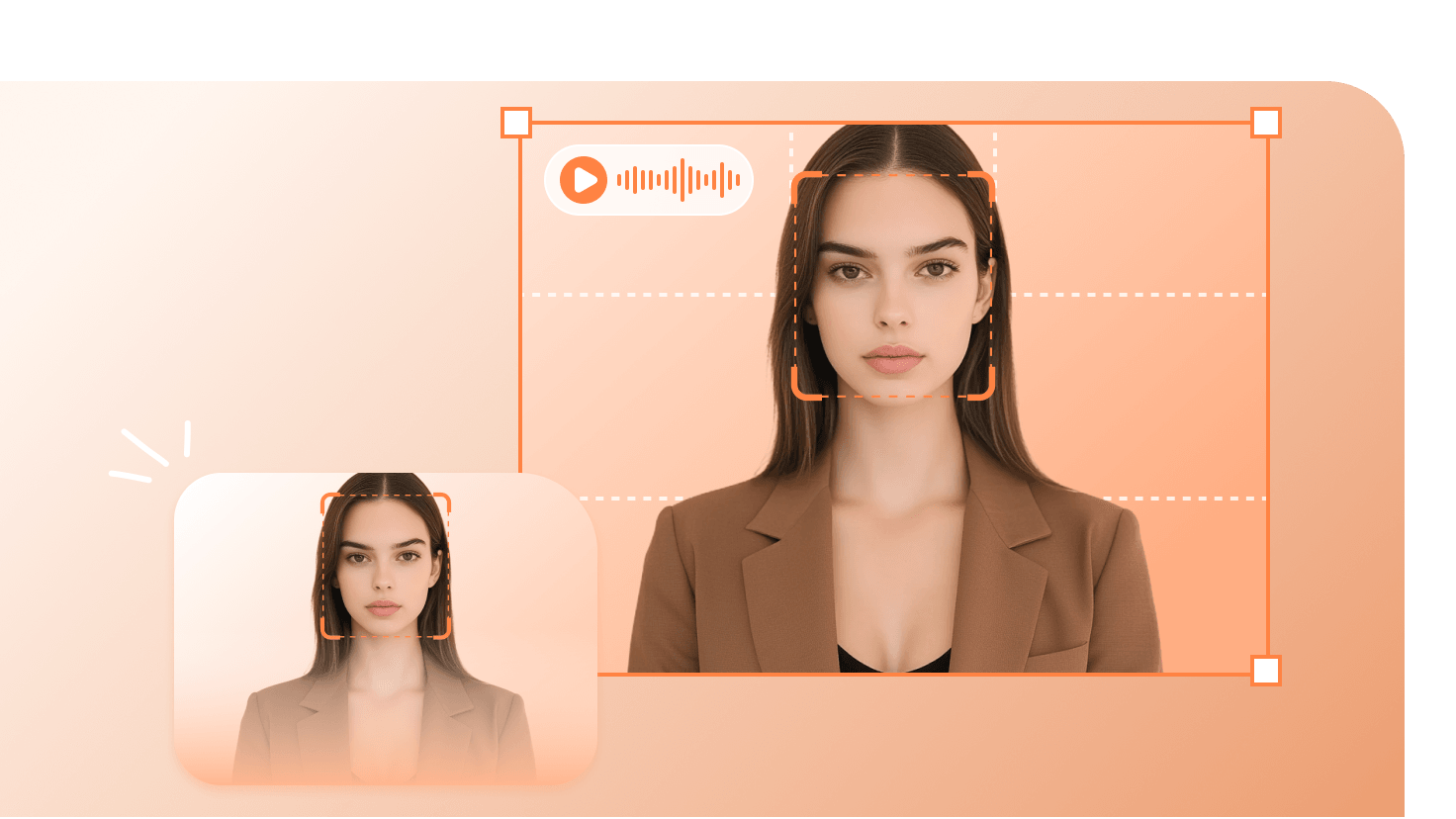
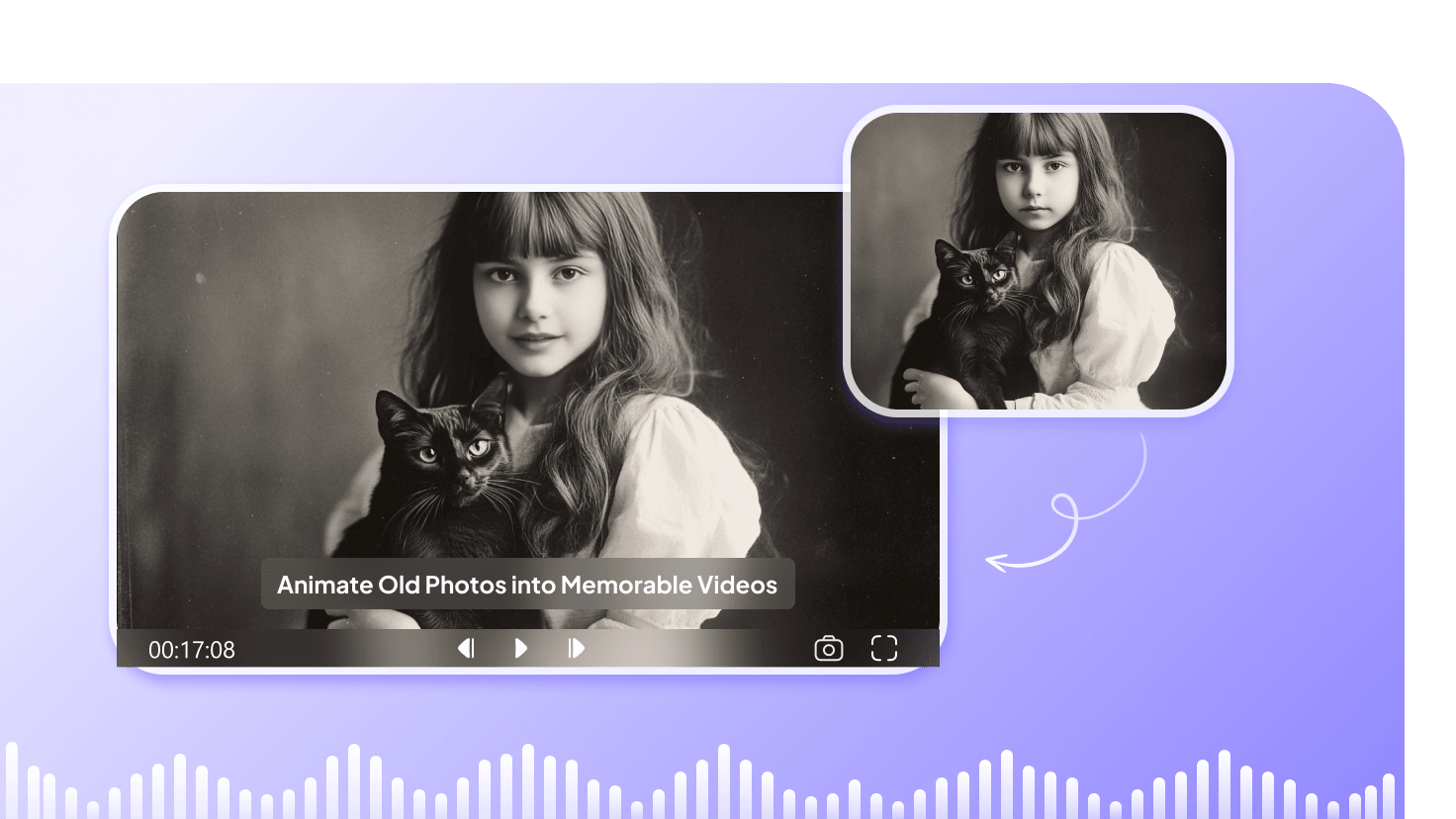

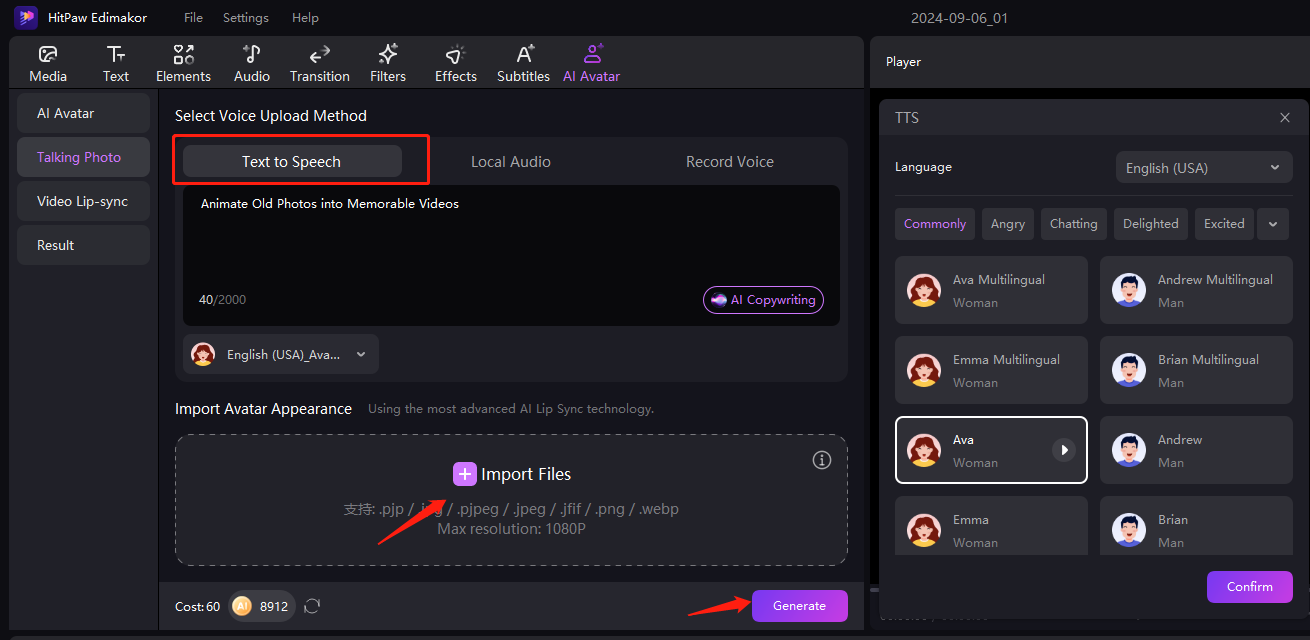
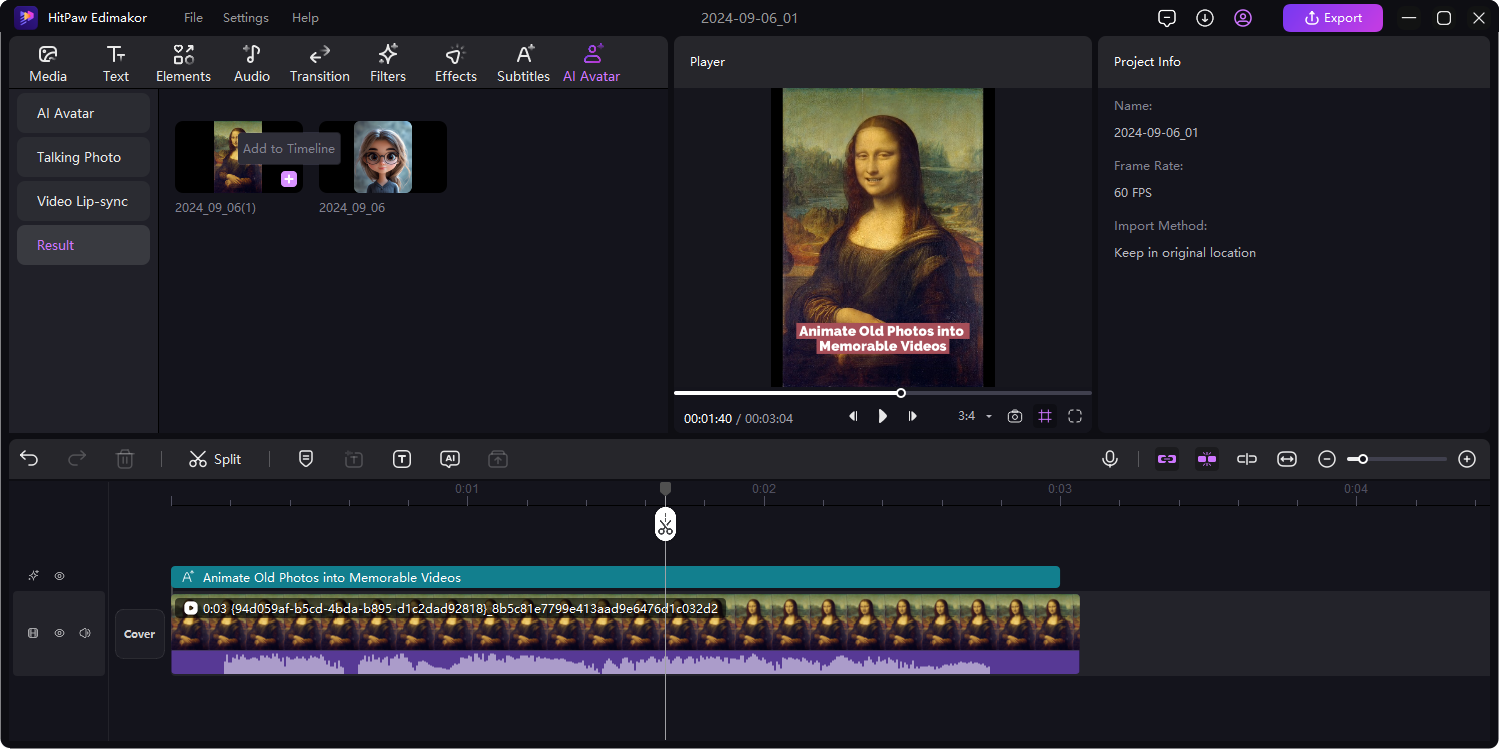







Sophia Davis