Why Choose Edimakor AI Text-based Editing
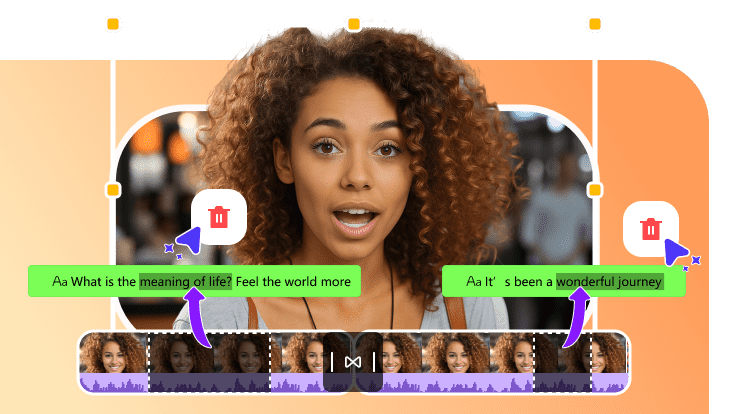
AI-Powered Text-Based Video Editor
Edimakor revolutionizes video editing by editing content directly through text. Simply delete unwanted parts of the transcript, and the corresponding video segments will be automatically removed. This feature makes video editing faster and more intuitive.
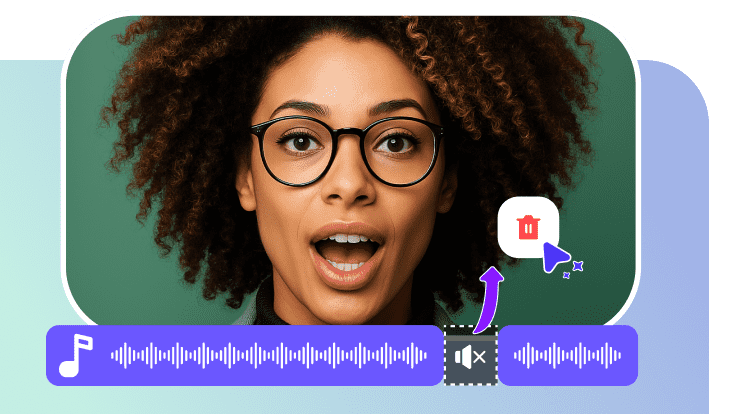
Smart Silence Detection for Seamless Edits
Edimakor AI silence detection automatically identifies and removes silent sections in your video with a single click. This ensures a smooth, engaging flow without unnecessary gaps, making your content more polished and professional.

Remove Filler Words for Cleaner Speech
Edimakor can detect and eliminate common filler words like "uh," "um," and "like," helping you achieve a more professional and concise video. With this feature, you can effortlessly enhance clarity and make your content more engaging without manual editing.
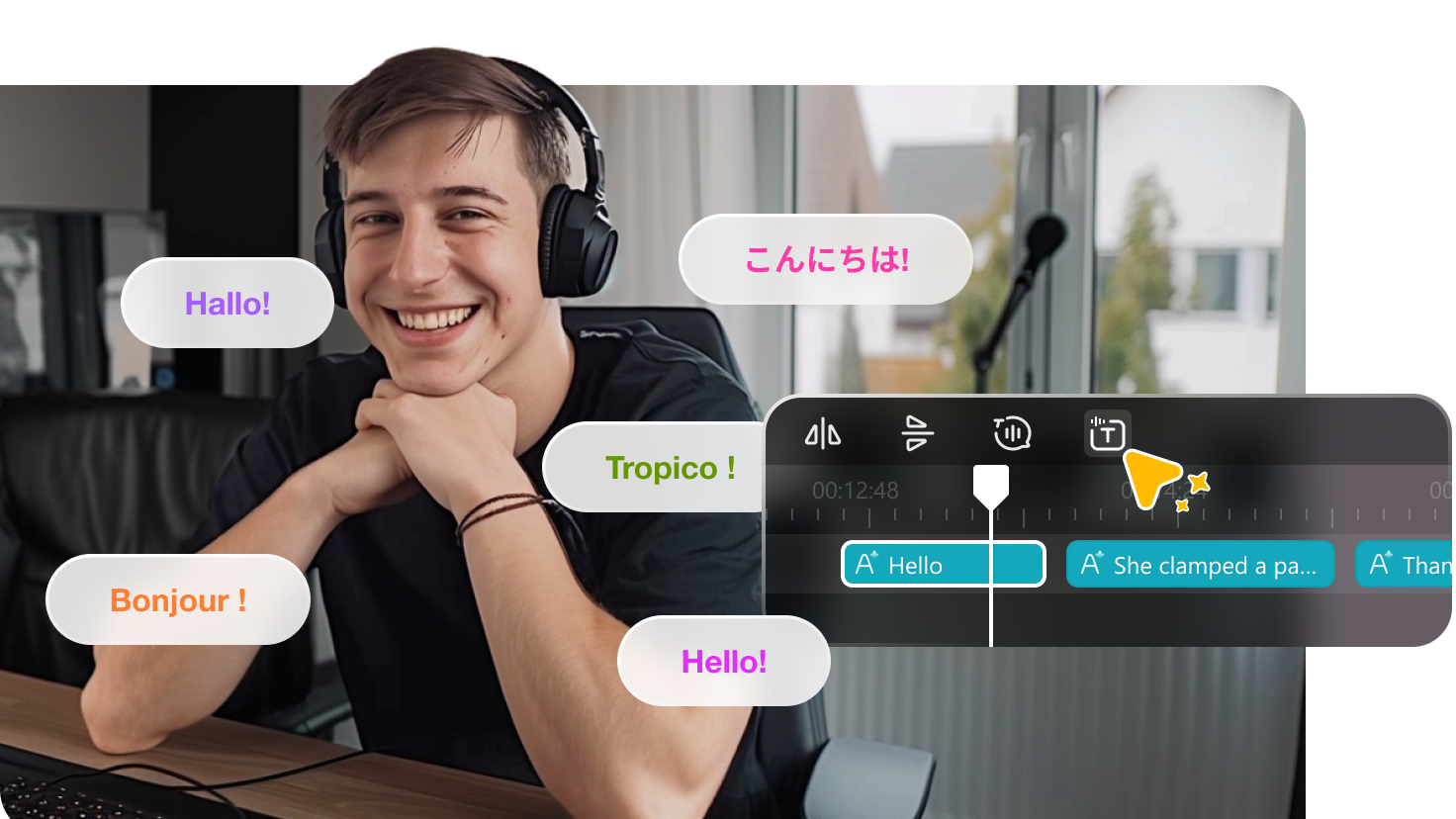
Add and Translate Subtitles for Video Editing
Easily and automatically add subtitles to your videos and translate them into multiple languages with Edimakor. You can also save the transcription file for your video.
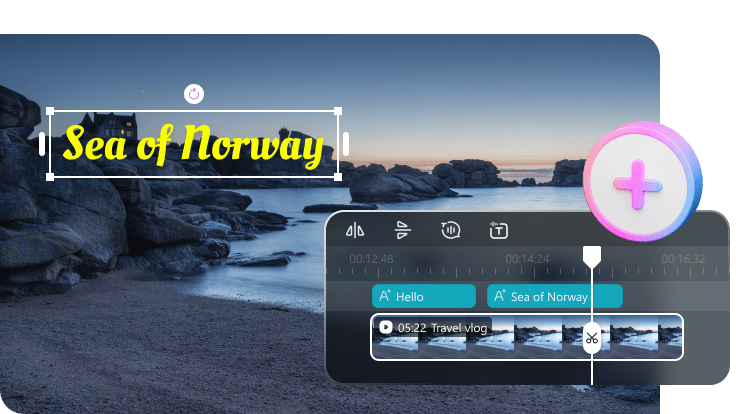
Add Text Overlays with Custom Styles
Enhance videos with eye-catching text overlays in various styles while editing. Whether you need captions, highlights, or elements, Edimakor provides customizable options to ensure your text complements your video’s visual appeal.
Why Choose Edimakor AI Text-based Editing
AI-Powered Text-Based Video Editor
Edimakor revolutionizes video editing by editing content directly through text. Simply delete unwanted parts of the transcript, and the corresponding video segments will be automatically removed. This feature makes video editing faster and more intuitive.
Smart Silence Detection for Seamless Edits
Edimakor AI silence detection automatically identifies and removes silent sections in your video with a single click. This ensures a smooth, engaging flow without unnecessary gaps, making your content more polished and professional.
Remove Filler Words for Cleaner Speech
Edimakor can detect and eliminate common filler words like "uh," "um," and "like," helping you achieve a more professional and concise video. With this feature, you can effortlessly enhance clarity and make your content more engaging without manual editing.
Add and Translate Subtitles for Video Editing
Easily and automatically add subtitles to your videos and translate them into multiple languages with Edimakor. You can also save the transcription file for your video.
Add Text Overlays with Custom Styles
Enhance videos with eye-catching text overlays in various styles while editing. Whether you need captions, highlights, or elements, Edimakor provides customizable options to ensure your text complements your video’s visual appeal.
How to Use Edimakor AI Text-based Editing
Edit Video Like Text in Any Scene

making Snappy, fun-filled clips that make AI text-based video editing look like a breeze, with a touch of playfulness to captivate your audience.

Using Edimakor AI Text-based Editing to make engaging, lighthearted tutorials that turn complicated and long videos into easy-to-digest lessons, perfect for curious learners.

Step-by-step guides that blend practical insights with key parts of a long video, making AI text-based editing feel less daunting and more enjoyable.

Create vibrant, attention-grabbing content by AI text-based editing in a informative and entertaining way.

Editing charming, personalized vlogs where you can unleash your creativity and showcase the endless possibilities of AI text-based editing.
FAQs about Edimakor AI Text-based Editing
AI text-based editing involves using artificial intelligence technologies to enhance, correct, or refine written content automatically, improving clarity, coherence, and grammatical accuracy.
Benefits include increased efficiency, improved accuracy in grammar and style, enhanced readability, and the ability to receive instant feedback on writing quality.
While AI text editors are highly effective, they are not infallible. Users should review suggestions and edits to ensure they align with their intended message and style.
AI text editors typically generate original content or suggest edits rather than copying existing material. However, users should always ensure proper citation to avoid plagiarism.
Yes, Edimakor supports multiple languages, providing grammar and style suggestions tailored to specific linguistic rules and cultural nuances.
Other Hot Edimakor AI Features
-
AI Text to Video
-
AI Image to Video
-
AI Talking Animal
-
AI Voice Clone
-
AI Speech to Text Converter
-
AI Script Generator
-
AI Video Generator
-
AI Photo Cutout and Background Changer
-
Auto AI Subtitle Generator
-
AI Vocal Remover and Instrumental Remover
-
AI Talking Photo
-
AI Video Lip Sync
-
AI Avatar
-
AI Video Translator
-
AI Video Background Remover
-
AI Audio Editor

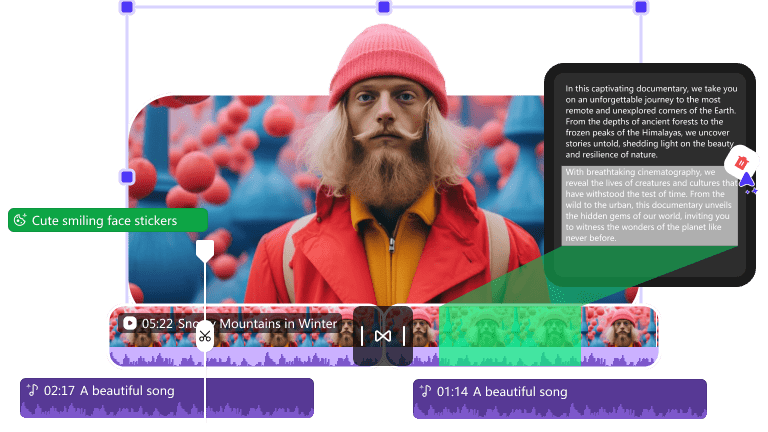







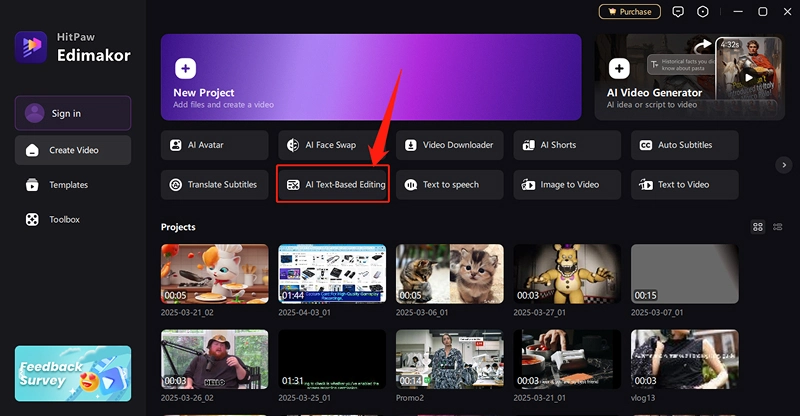
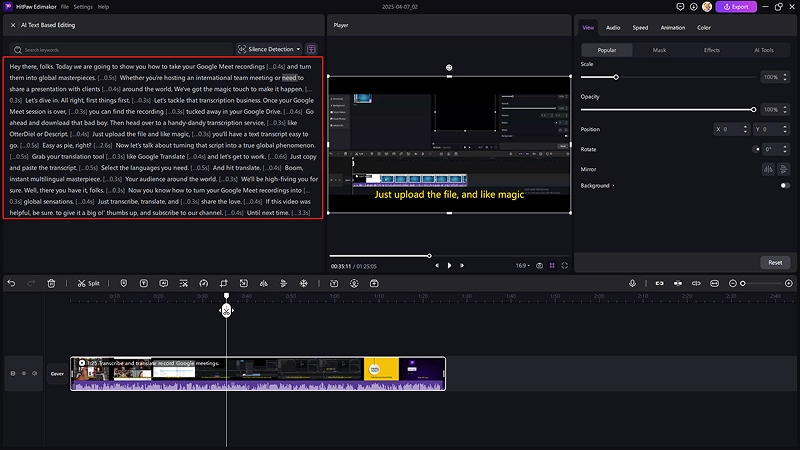
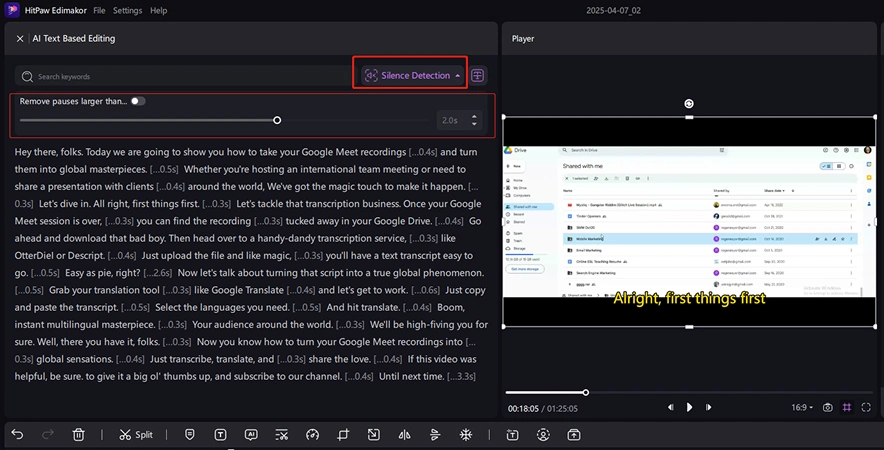


Sarah Thompson