
Add Russian Subtitles to Any Video
Edimakor provides a quick and easy solution to generate accurate Russian subtitles using AI. Edimakor not only converts videos to text, but also embeds Russian subtitles directly into your video files, and it also supports converting text to subtitles. These subtitle features can enhance the reach of your videos and make your videos more popular.
Why Choose Edimakor Russian Subtitle Generator

Save Time Instantly
Save your time, money, and effort by automatically adding subtitles to any video in Edimakor.

Premium Quality
Generate highly accurate subtitles with Edimakor's advanced AI auto subtitling feature.

Effortlessly Simple
Edimakor is easy to use, making it possible for anyone to generate and add subtitles in a few clicks.

35+ Languages
Add subtitles to videos and reach a wider global audience with 35+ languages and different accents.
How to Add Russian Subtitles with Edimakor
Automatically Add Russian Subtitles to Any Video

Add Russian subtitles to your social media videos on YouTube, Instagram, and TikTok. Edimakor can not only add subtitles to your Russian videos but also adjust different aspect ratios for different platforms.

Whether you're working with Russian-language videos or translating English videos into Russian, subtitles make learning materials more understandable.

Automatically generate Russian subtitles for your training videos with Edimakor to save both time and money without the need for manual transcription.

Localize your promotional videos with Russian subtitles and adapt the subtitle style to fit Russian cultural norms, helping your content resonate with Russian audiences.

Add Russian and English subtitles using Edimakor Subtitle Generator to your everyday videos or favorite movies to create a bilingual viewing experience.
Edimakor AI Subtitle Generator
in 35+ Languages
FAQs about Edimakor Russian Subtitle Generator
You can generate Russian subtitles from audio using Edimakor in 4 steps. First, open Edimakor and click on Auto Subtitles for Video; Second, upload your audio file; Third, click on the Auto Subtitling button for Edimakor to generate subtitles; Fourth, export the subtitle file.
To generate English subtitles for Russian movies, upload the movie to Edimakor subtitle generator. Select English as the translation language, Edimakor will automatically transcribe the Russian audio and translate it into English subtitles for your video.
One of the best Russian subtitle generators is Edimakor AI Video Editor. It provides accurate transcription and translation, easy editing, and multiple format options for your subtitles.
After generating subtitles with Edimakor, you can easily download the Russian subtitles for your videos in multiple formats, including SRT, to suit your needs.
Yes, Disney Plus offers Russian subtitles for many of its shows and movies, depending on availability in your region. You can enable Russian subtitles in the language settings while watching.









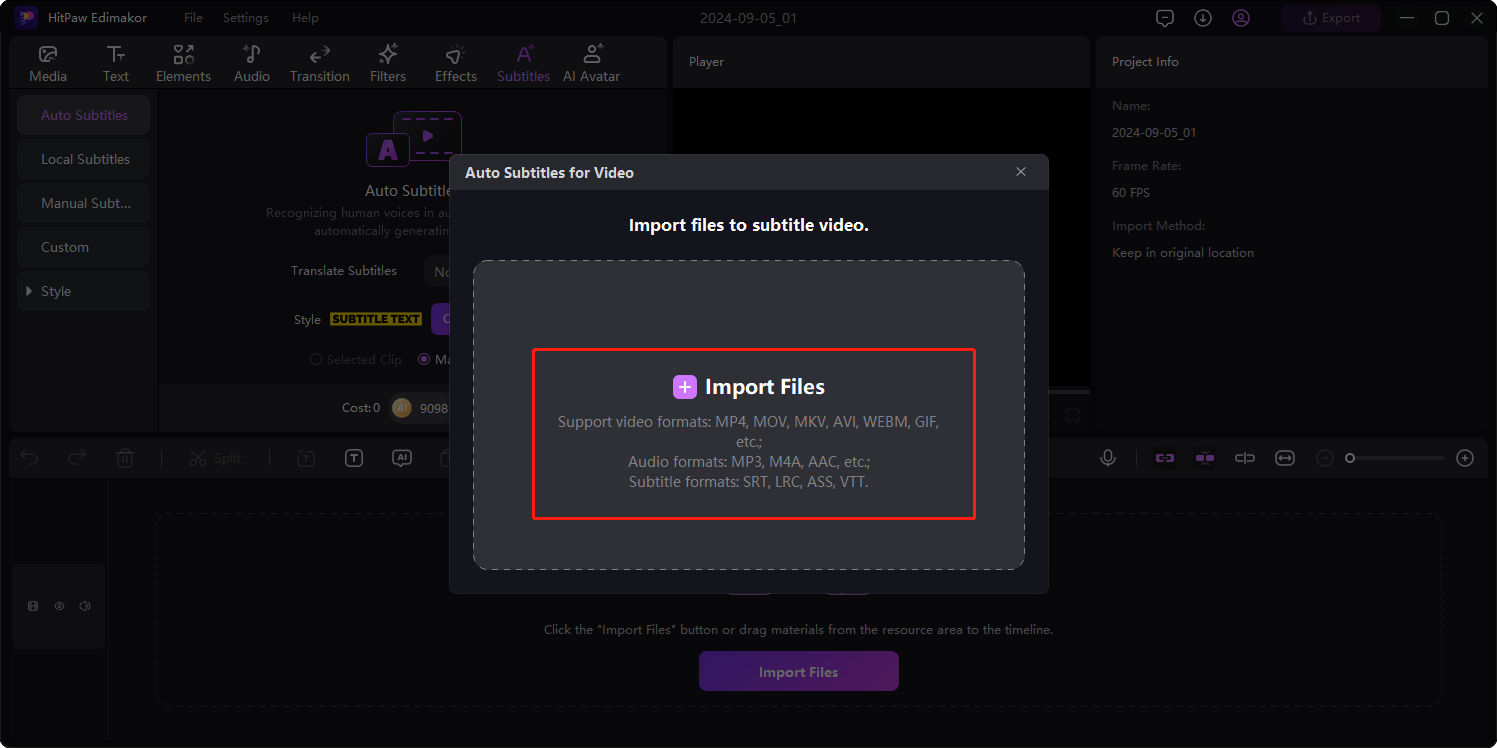
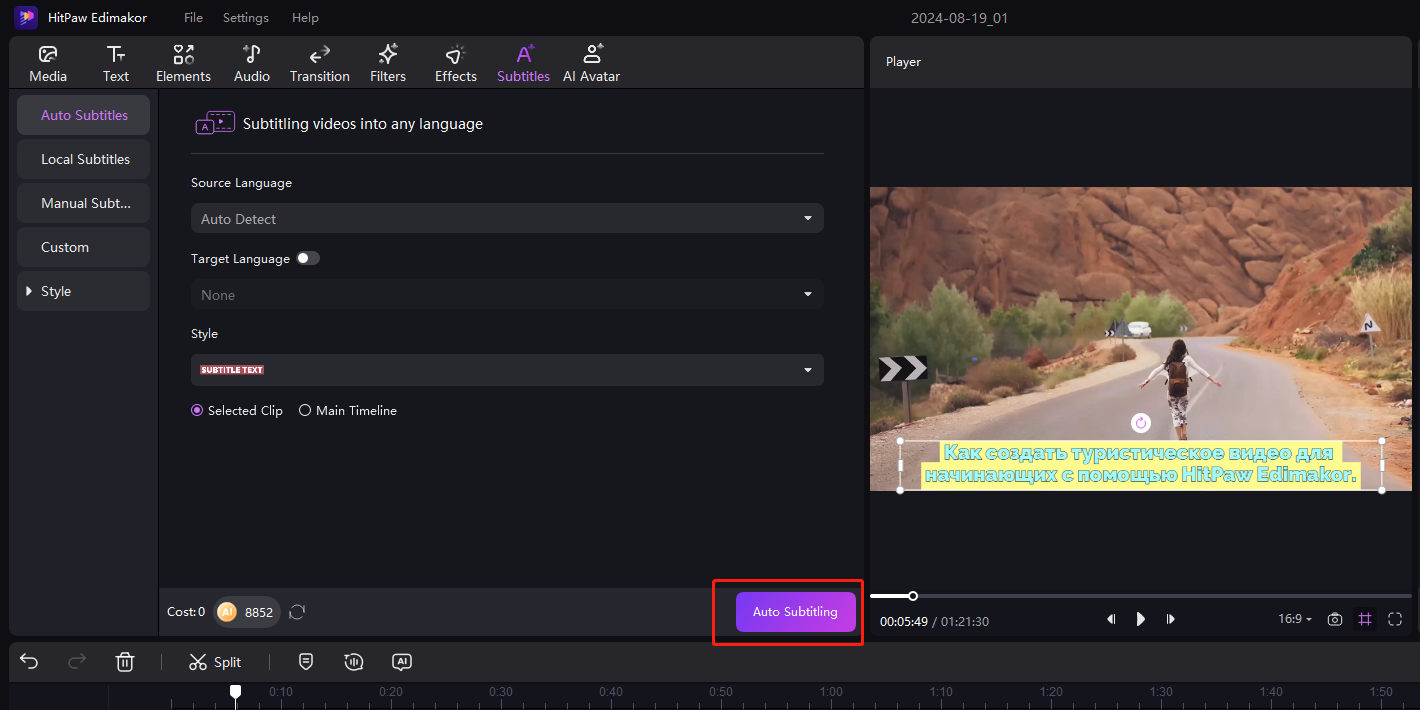
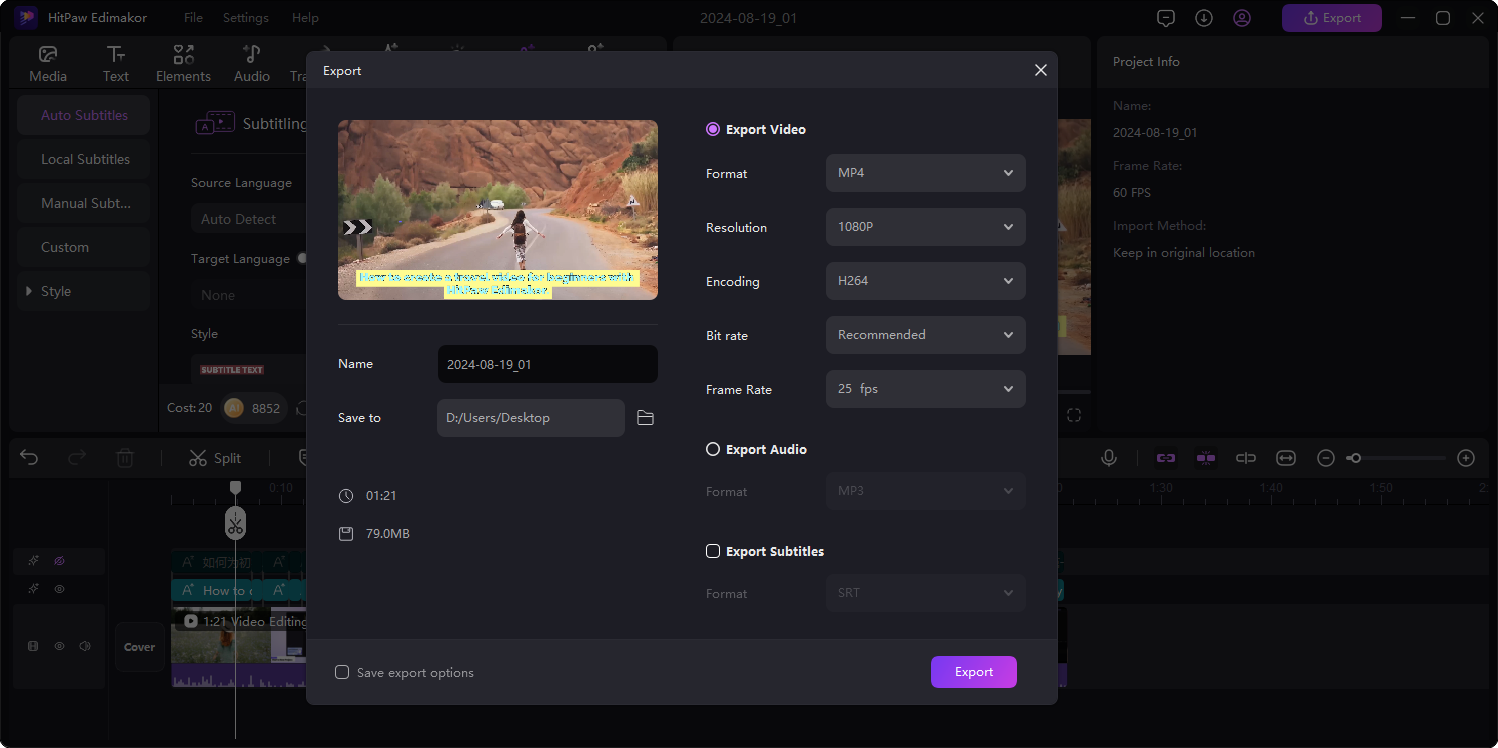


Daisy Krysten