Make Trending Instagram Videos at Ease
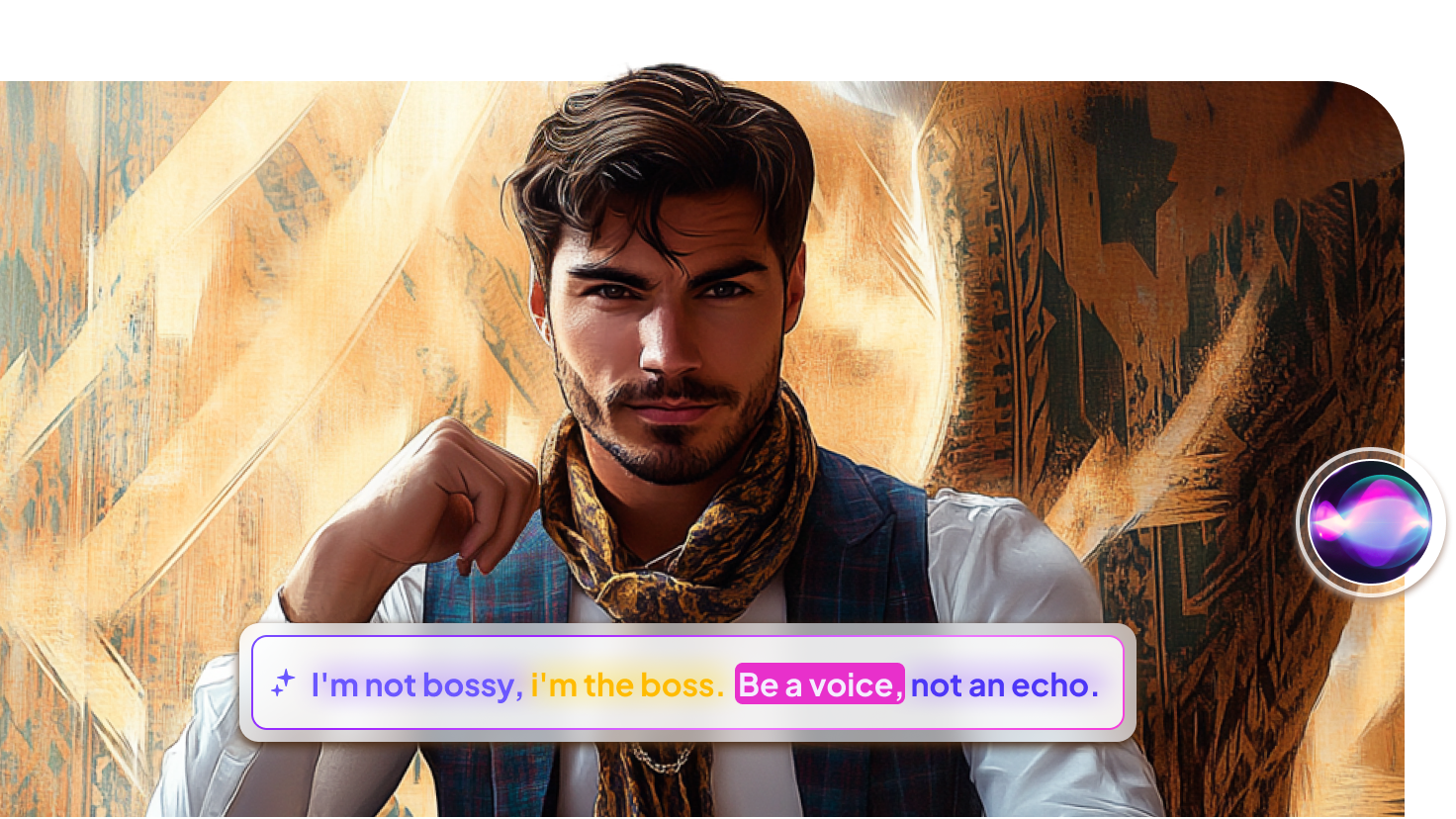
Use AI Copywriting to Generate Attractive Captions for Instagram
Enhance your Instagram posts with AI copywriters in Edimakor to generate attractive and engaging captions. These AI reel generator tools can craft creative, witty, and compelling captions tailored to your content, helping you capture attention, boost engagement, and convey your message more effectively.

Make Instagram Videos in Multiple Languages
Creating Instagram reels and videos in multiple languages can significantly expand your reach. By adding multilingual subtitles and dubbing voiceovers, you can cater to a global audience, making your content accessible to viewers who speak different languages.
Use AI Copywriting to Generate Attractive Captions for Instagram
Enhance your Instagram posts by using AI copywriting tools in Edimakor to generate attractive and engaging captions. These AI-powered tools can craft creative, witty, and compelling captions tailored to your content, helping you capture attention, boost engagement, and convey your message more effectively.
Make Instagram Videos with Multiple Languages
Creating Instagram videos with multiple languages can significantly expand your reach. By adding multilingual subtitles and dubbing voiceovers, you can cater to a global audience, making your content accessible to viewers who speak different languages.
Create Instagram Videos with Edimakor Editing Features
Free or Paid Instagram Video Maker
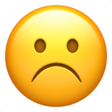
Free
- Basic media upload and editing.
- Limited AI features available.
- Lower resolution exports.
- Watermark on reels and videos.
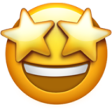
Paid
- Advanced video, audio and photo editing.
- Full access to AI features.
- High-resolution video exports (up to 4K).
- No watermarks on exported Ins videos.
Edimakor Instagram Video Maker for All Needs

Create videos with Edimakor Instagram Video Editor. Whether for Instagram posts, stories, or reels, you can add creative effects, text, music and stylish subtitles to make your content stand out and capture your audience’s attention.
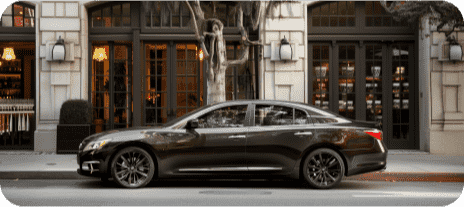
Promote your products in high-quality and professional Instagram videos using Edimakor. You can arrange clips, add voiceovers, apply transitions and etc.

Build your brand’s identity on Instagram with visually captivating videos. Edimakor provides custom fonts, logos, and colors to align with your brand.

Transform images into a sleek slideshow video with Edimakor Instagram video maker. You can also add text, apply transitions, and integrate background music.

With Edimakor Instagram Reel Maker, you can create dynamic visual presentations to convey your message clearly, whether for personal or business purposes.
FAQs about Edimakor Instagram Video Maker
Some of the best video makers for Instagram include Edimakor. This AI video editor offers user-friendly interfaces and a variety of AI editing features to create high-quality videos that are perfect for Instagram posts, stories, and reels.
The best video format for Instagram is MP4, and the ideal resolution is 1080 x 1920 pixels (9:16 aspect ratio) for stories and reels. For regular posts, you can use 1080 x 1080 pixels (1:1 aspect ratio) or 1080 x 1350 pixels (4:5 aspect ratio).
To make a video for Instagram with pictures and music, you can use a video editing tool like Edimakor. Simply upload your pictures, arrange them in your desired order, add background music, and apply transitions or text if needed. Then export the video in an Instagram-friendly format.
Instagram allows different video lengths depending on the format: Posts for 3 seconds to 60 minutes; Stories for up to 15 seconds per clip; Reels for up to 90 seconds.
Yes, Instagram offers basic video editing features within the app, such as trimming clips and adding filters and music. However, external tools like Edimakor Instagram video editor are recommended for more advanced editing.
Tips & Tricks for HitPaw Edimakor
- · How to Make a Reel with Photos and Music
- · How to Watch Chinese Movies with English Subtitles
- · Free | 6 Best AI Video Creator for Instagram Reels to Level Up Your Content 2025
- · Talking Avatar AI Leonardo AI: Ultimatre Guide to Create AI Avatar
- · 10 Best AI Video Generator with Human Avatar for YouTube
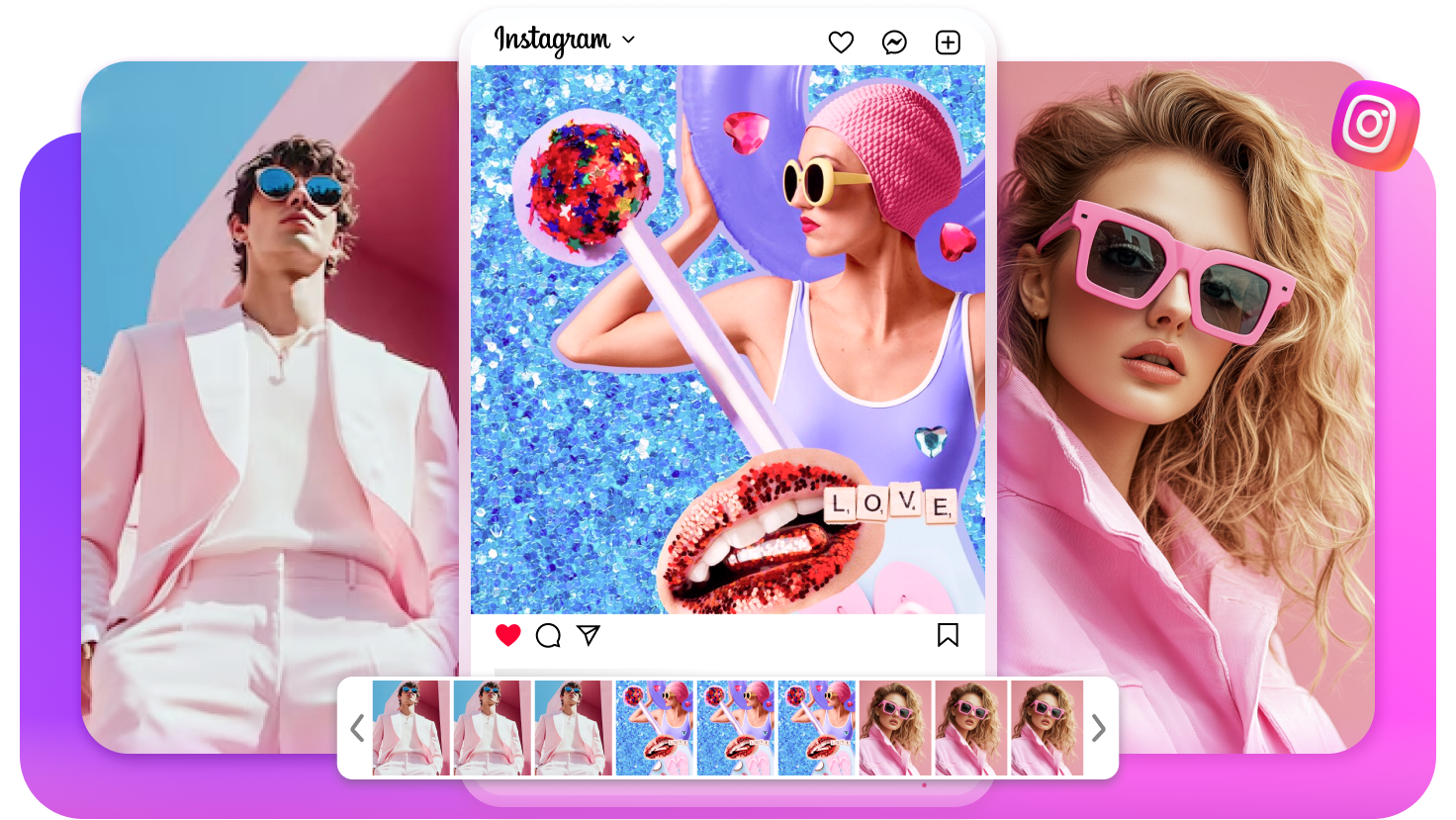







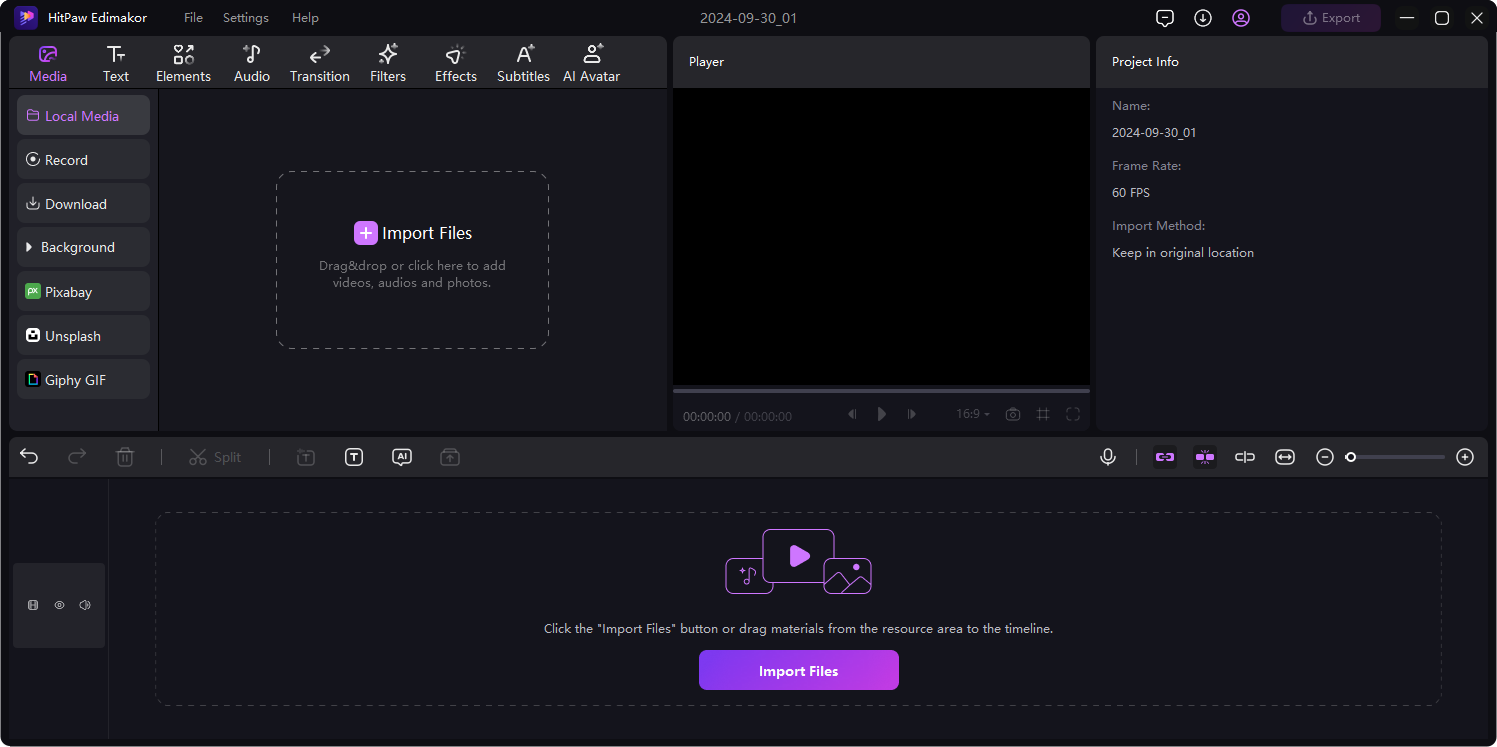
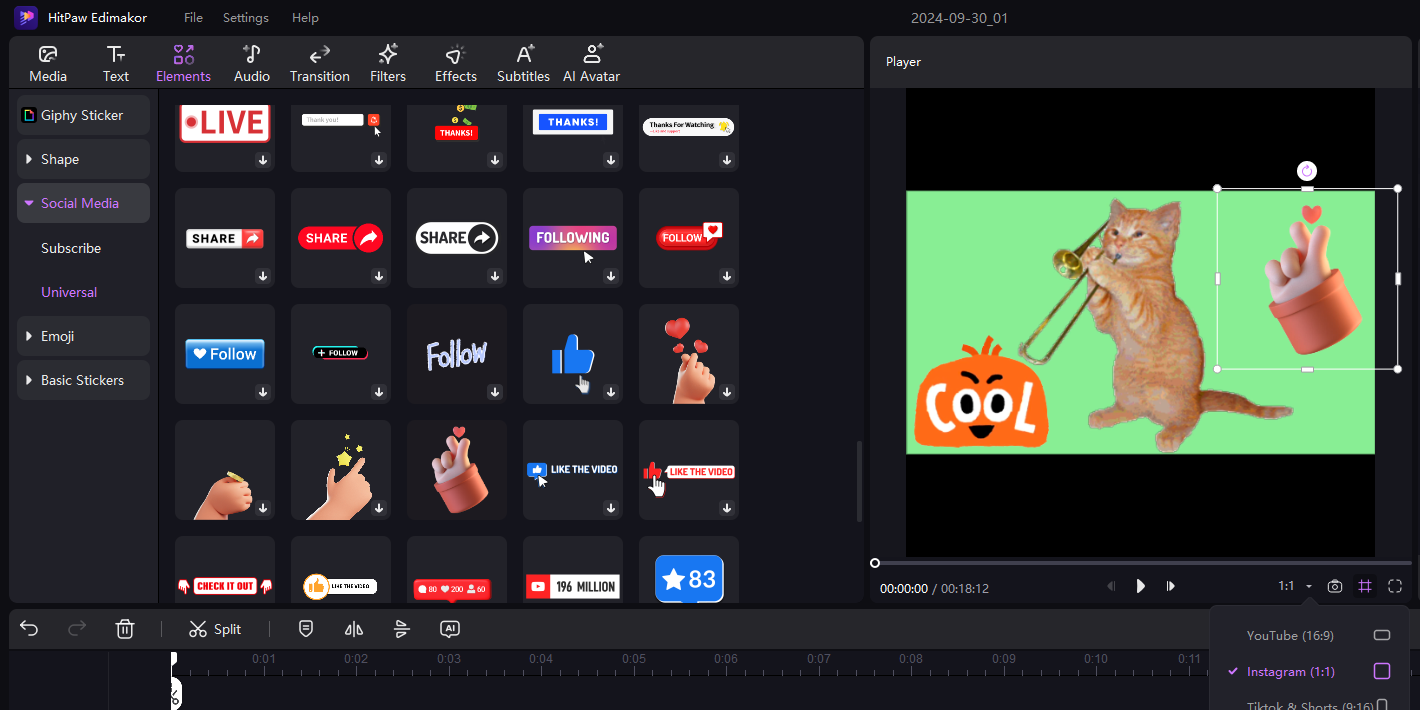
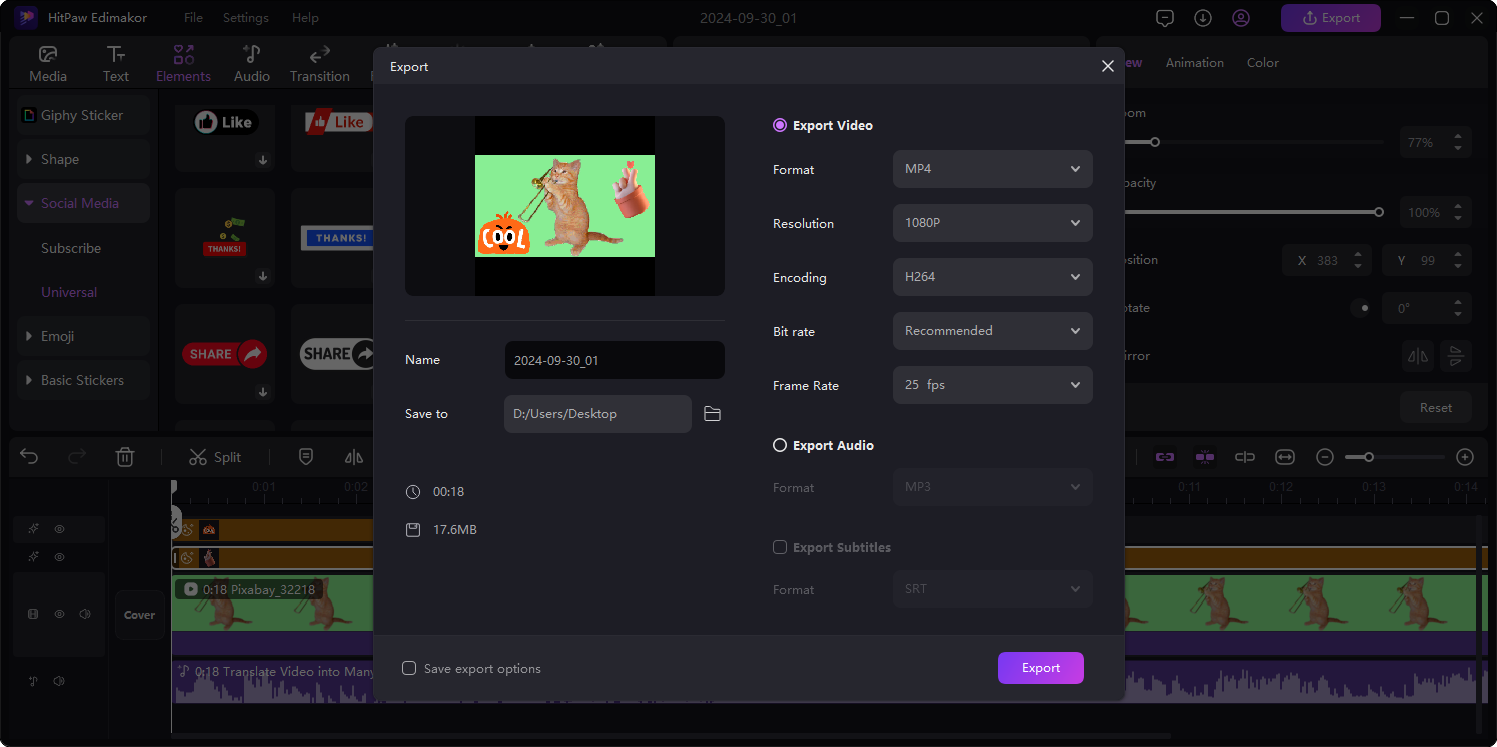


Daniel Foster