

HitPaw Edimakor Guideline
Edimakor AI video editor provides effective video-editing features for editing videos quickly and smoothly. Learn how to use all features now. With it, making a fantastic video is with great facility.
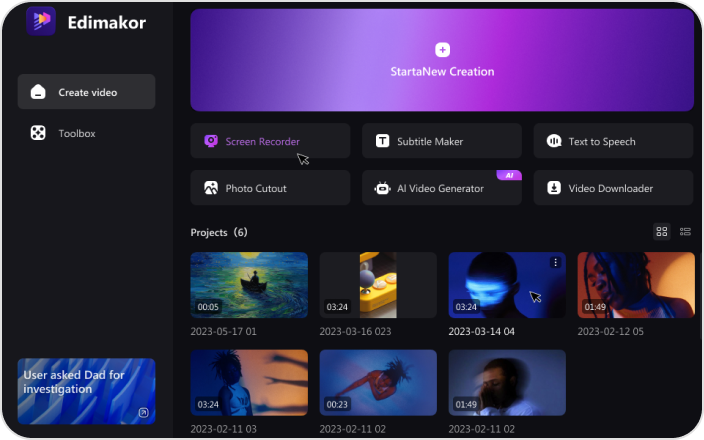
Check how to install, register, and use Edimakor on your computer.
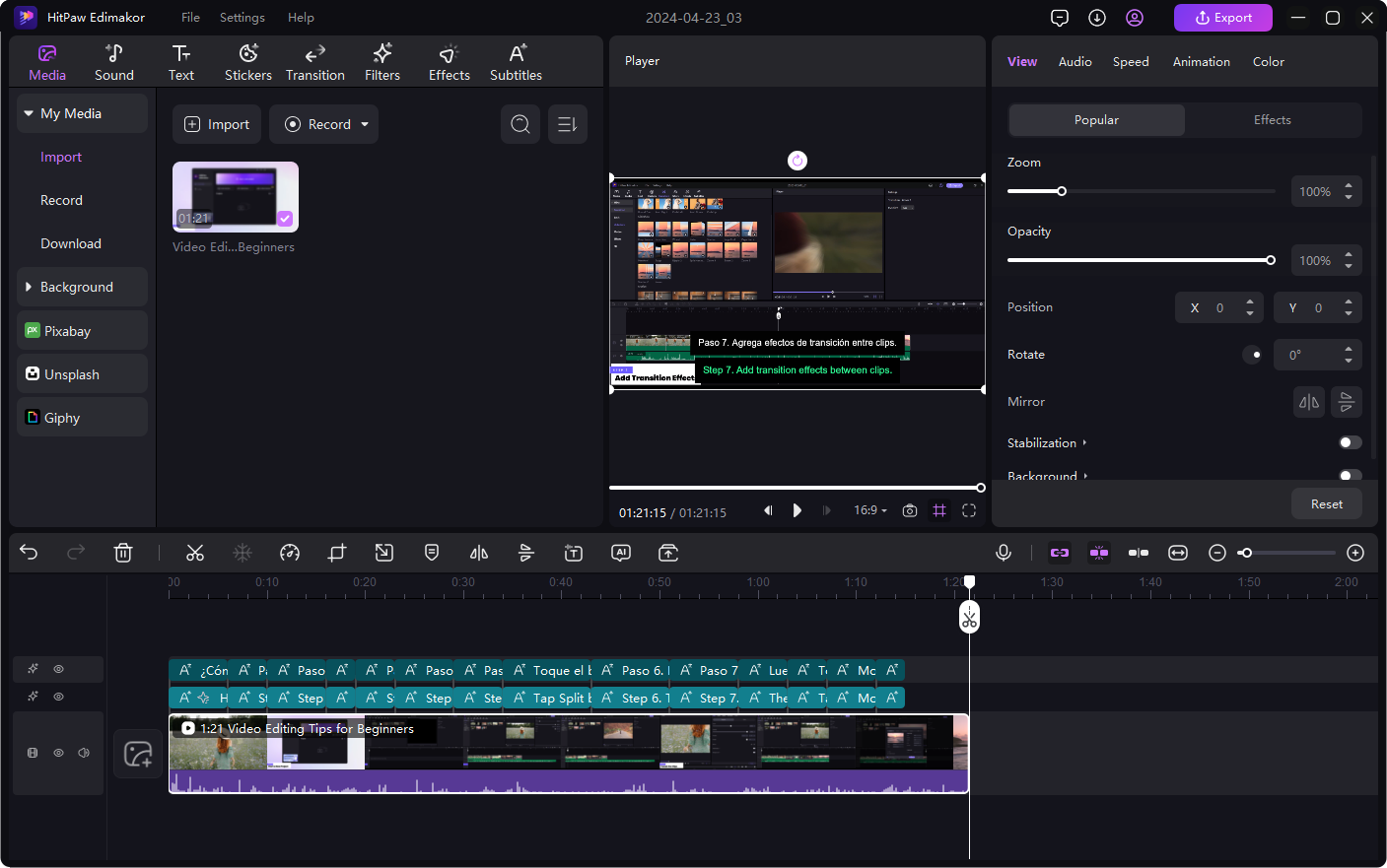
Learn how to use all Edimakor features to make and edit videos.
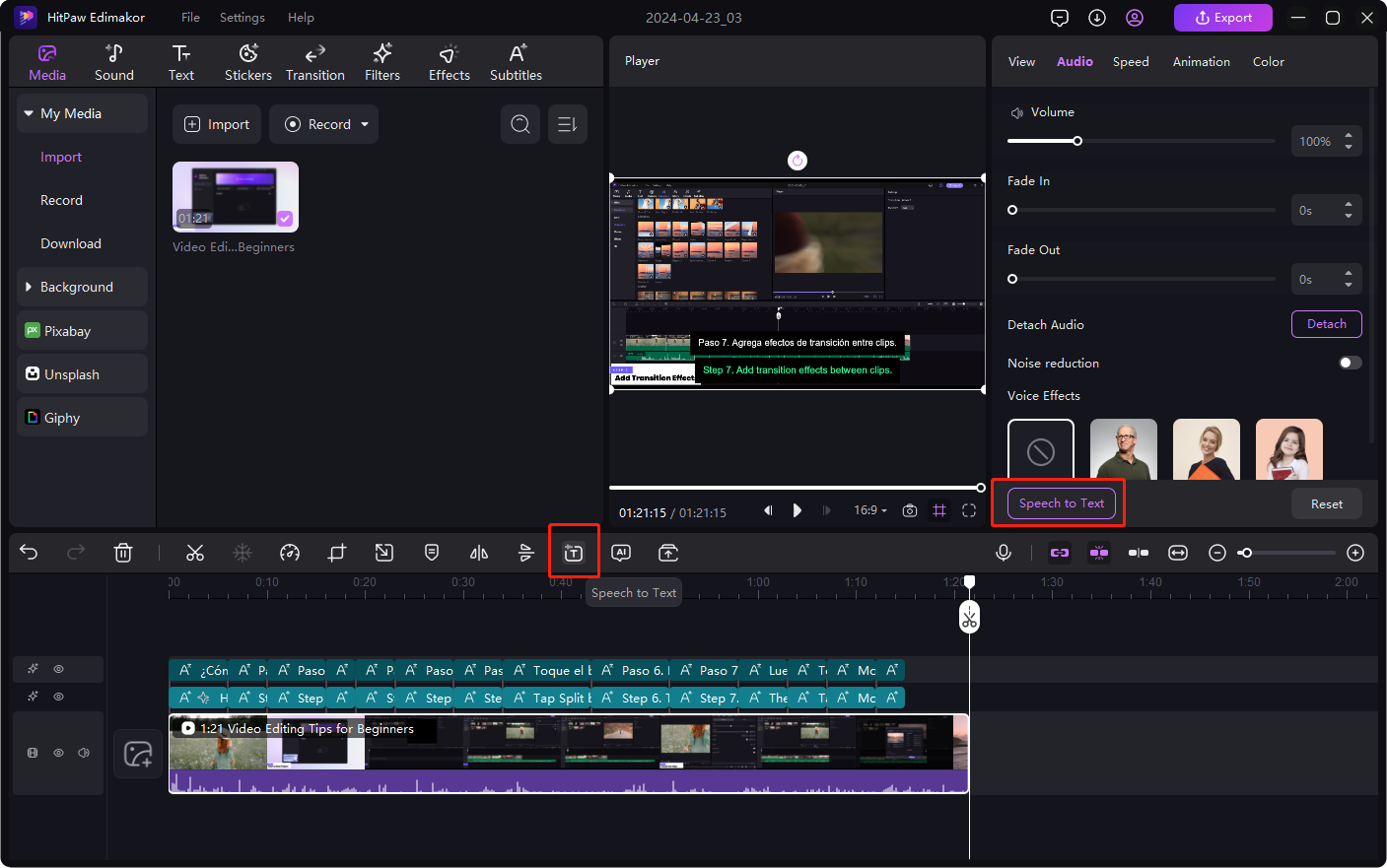
Learn the detailed guide on how to convert speech to text with AI.
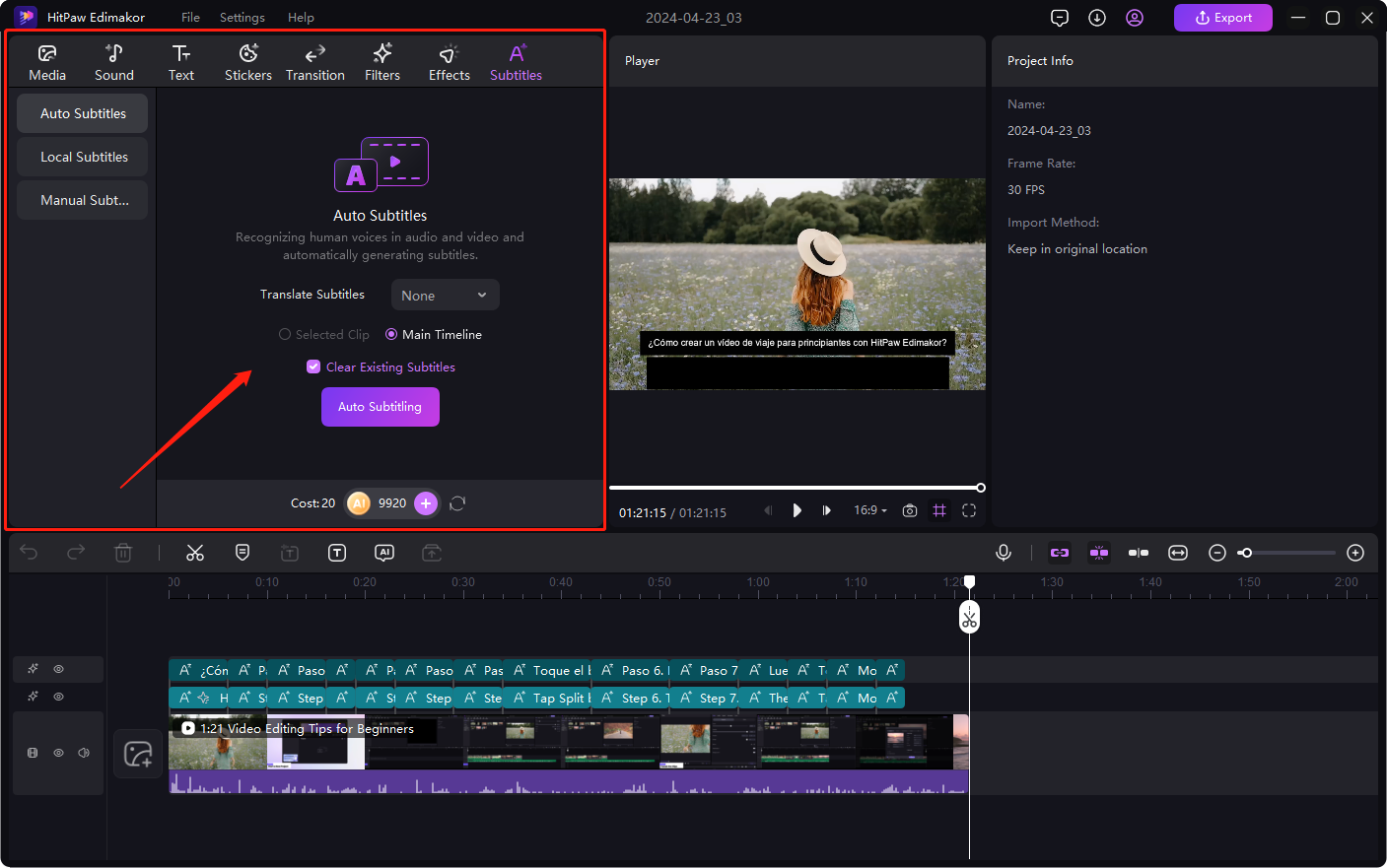
Learn how to automatically add subtitles to video with Edimakor.
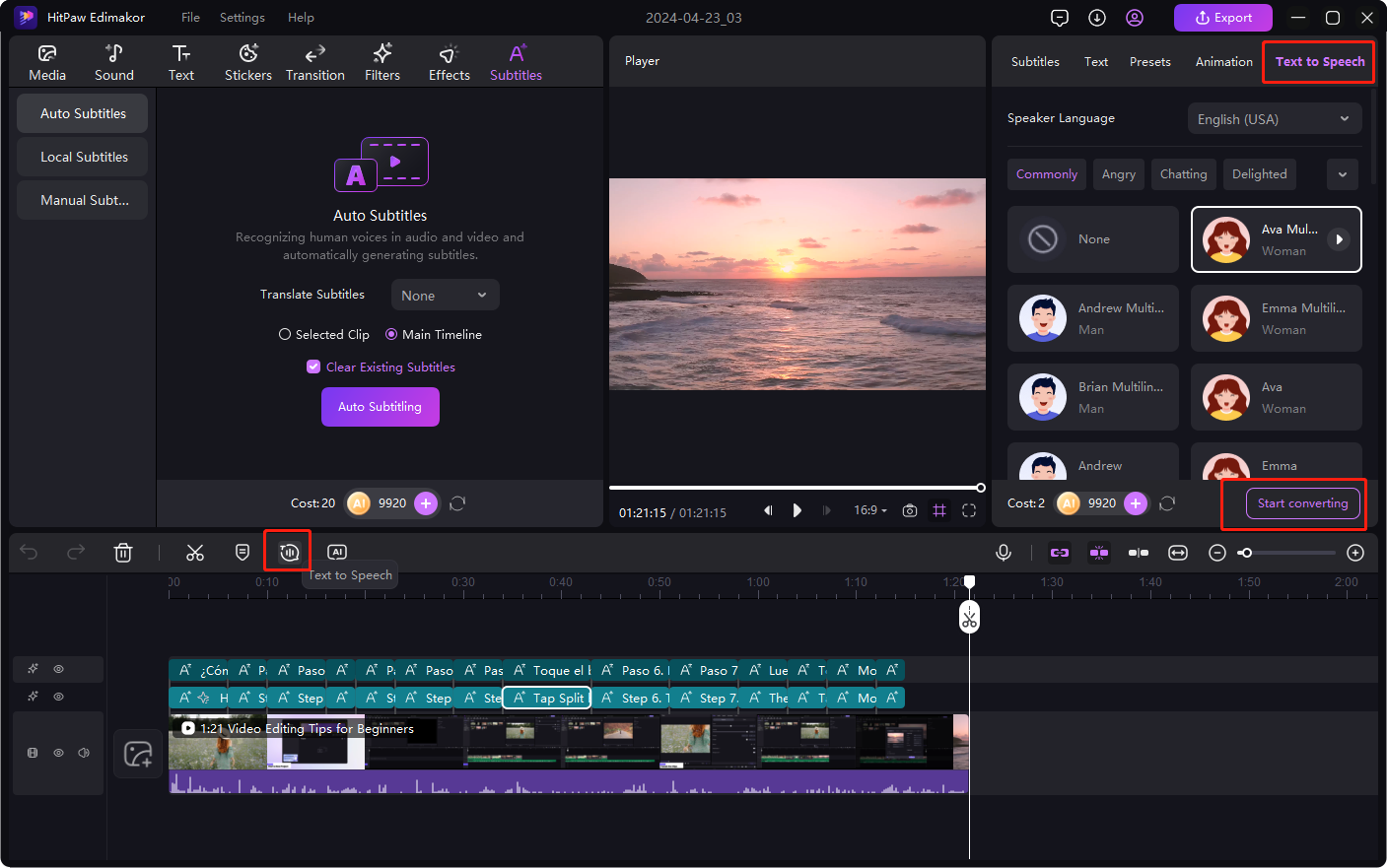
Learn the detailed guide on how to convert text to speech.
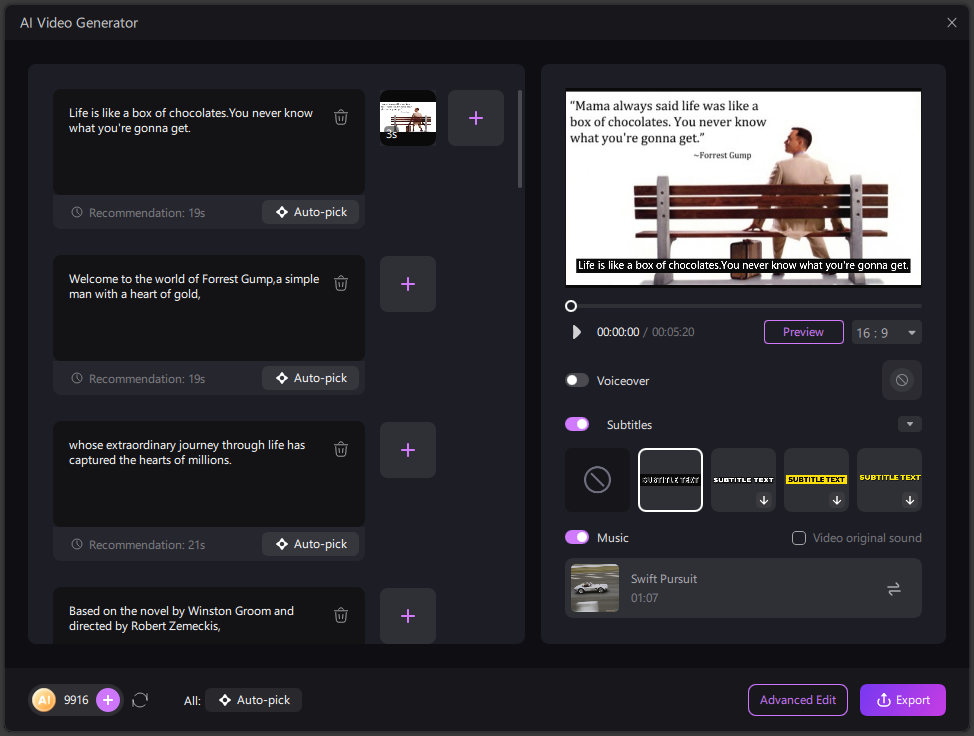
Learn how to automatically make a full video with music and voiceover.
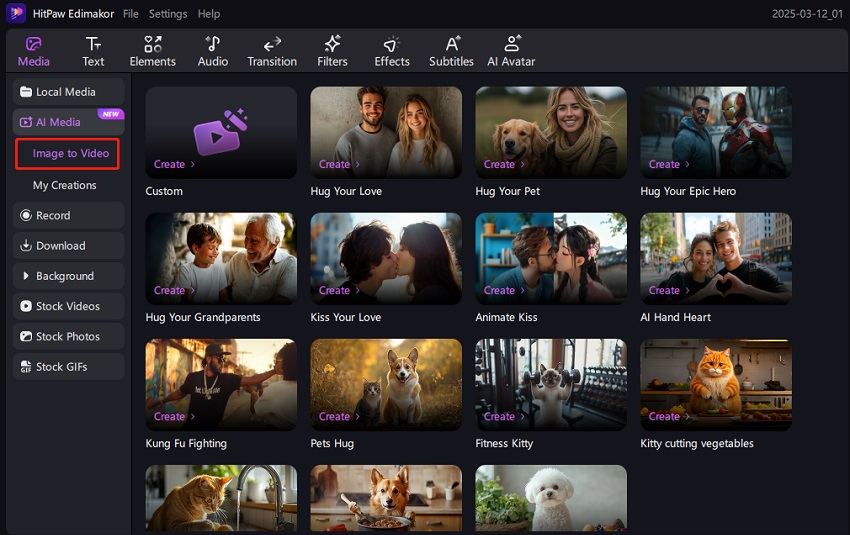
Learn how to turn static images to AI videos easily.
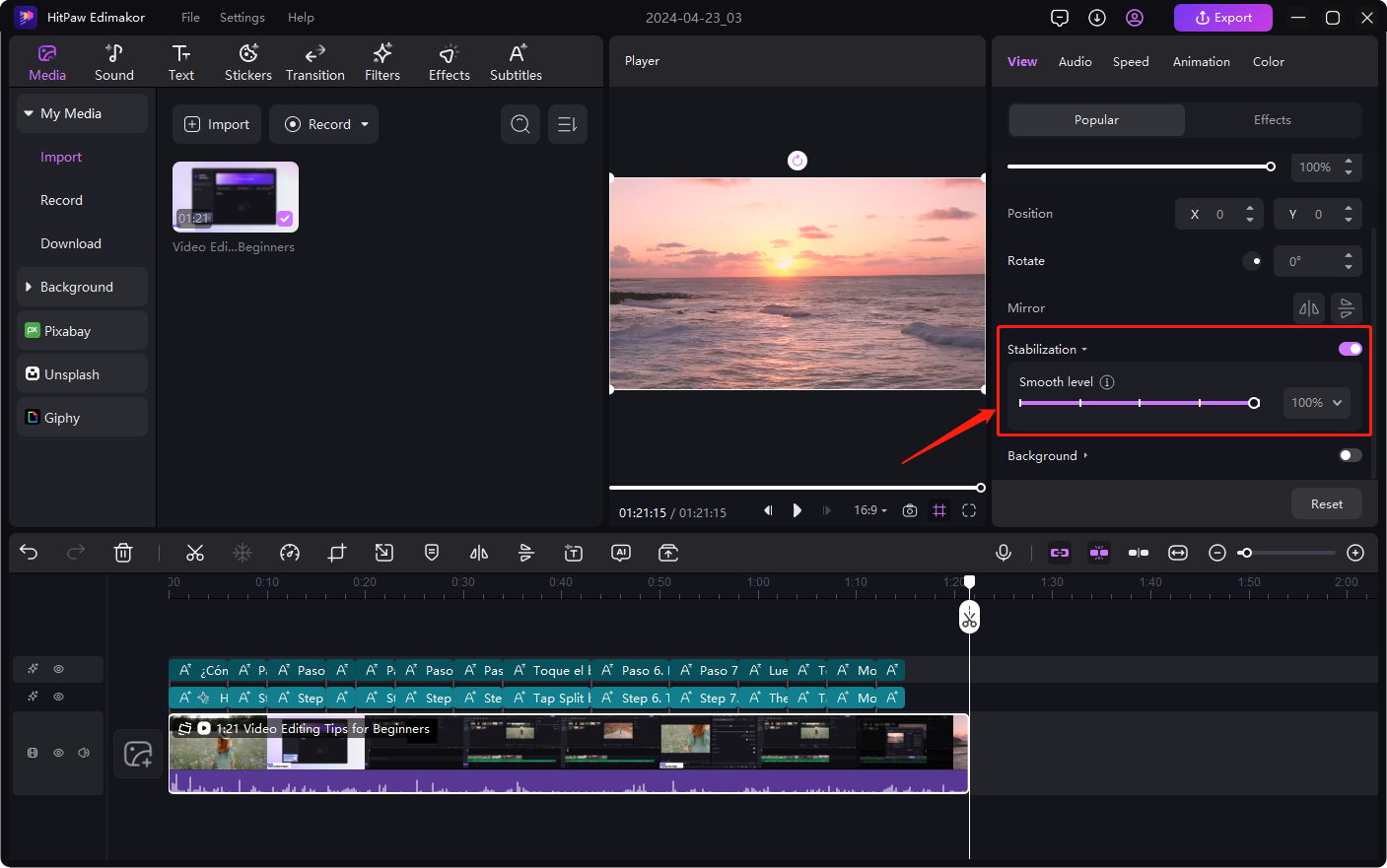
Learn the detailed guide on how to reduce video shake or jitter.
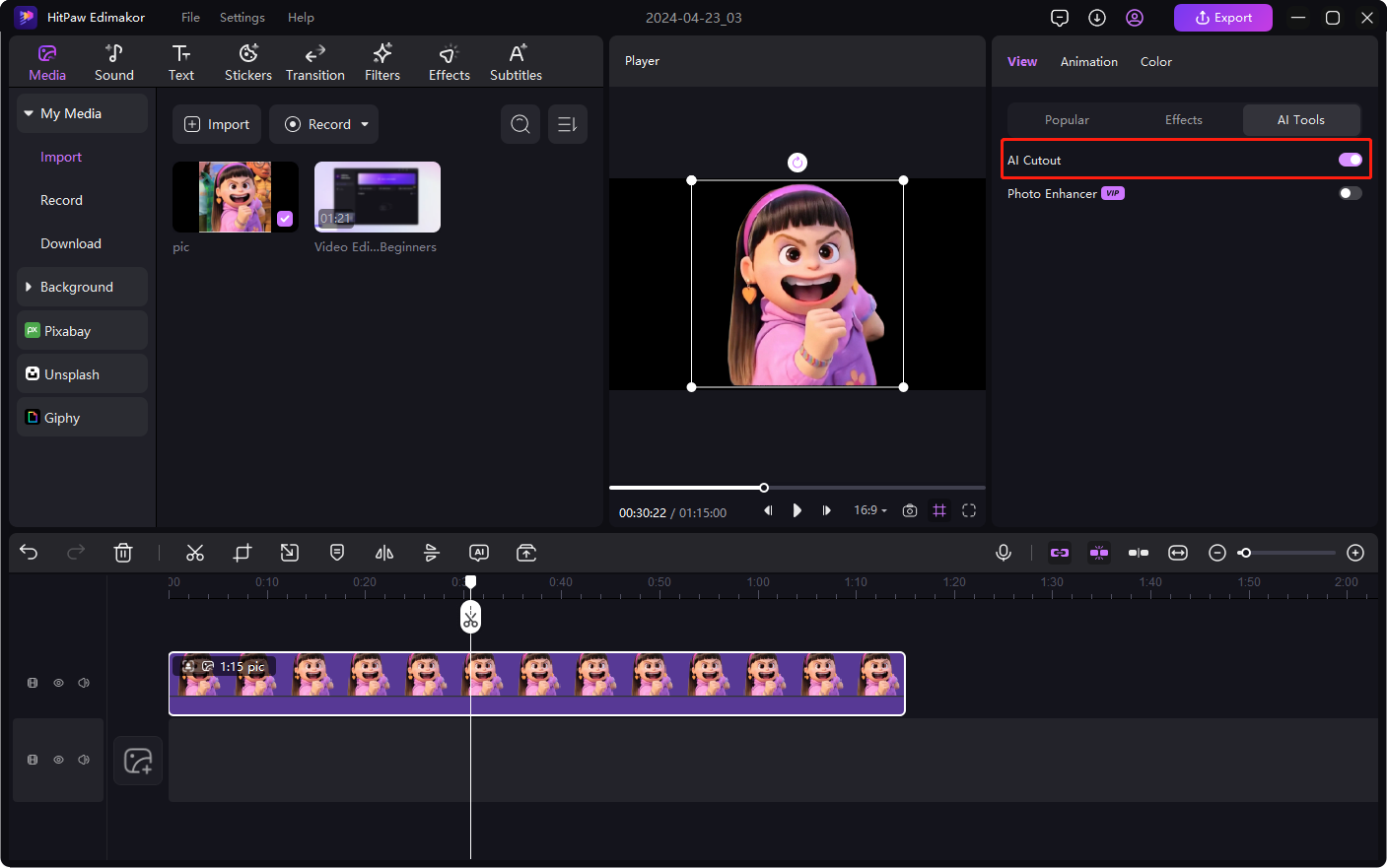
Learn how to remove and change image backgrounds with AI.
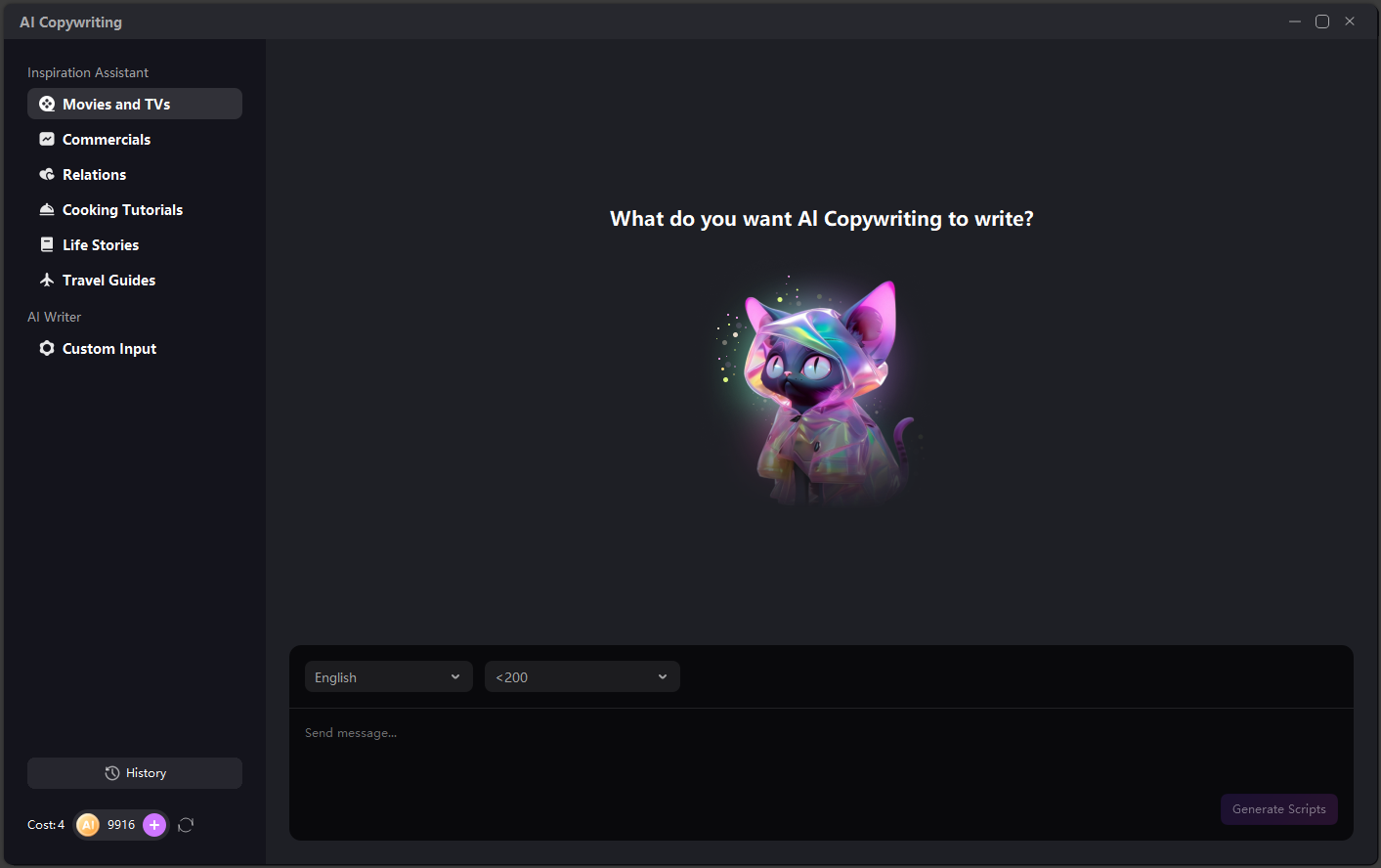
Learn how to create video scripts with AI assistants powered by ChatGPT.
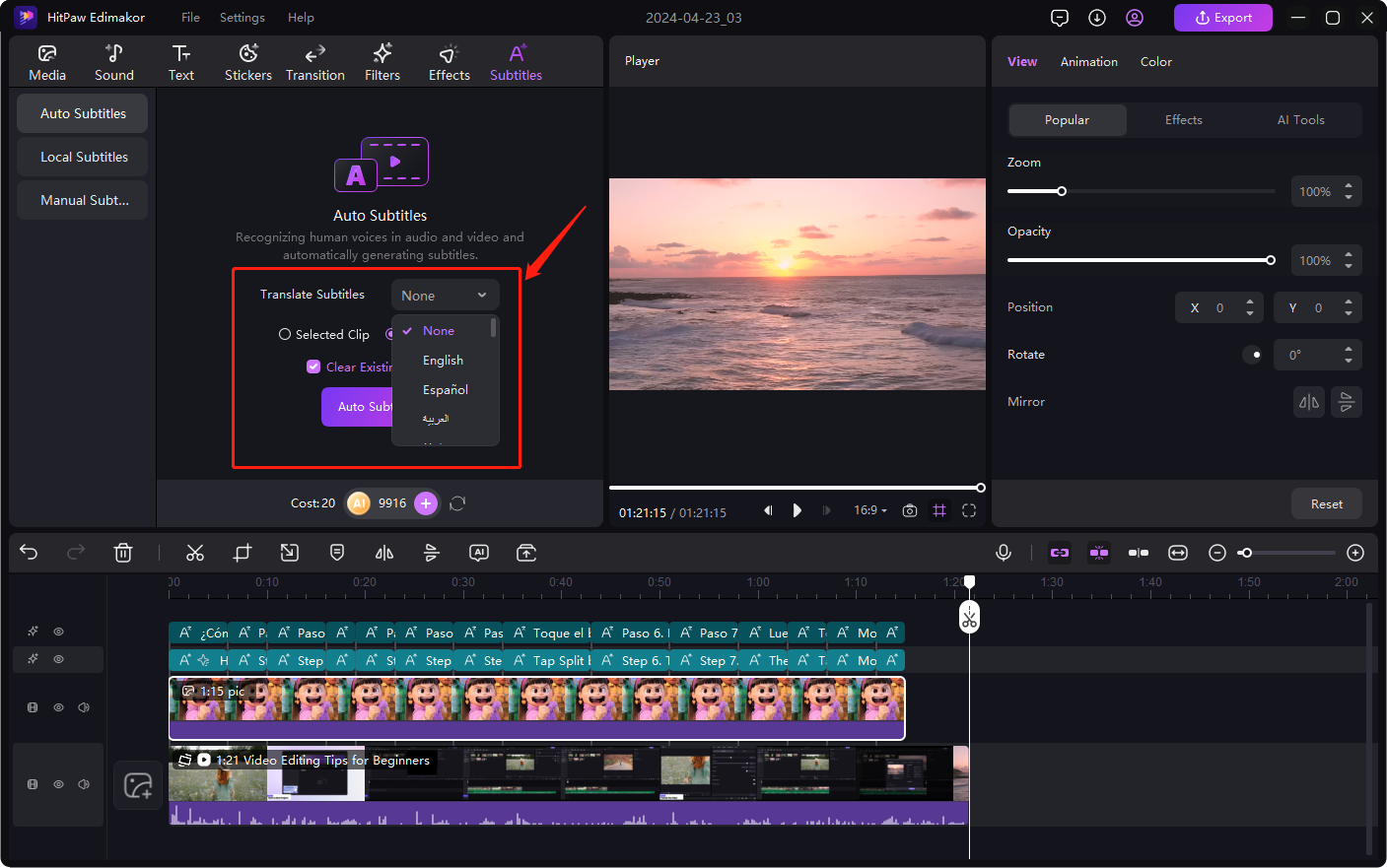
Learn to automatically translate subtitles and captions to 130+ languages.
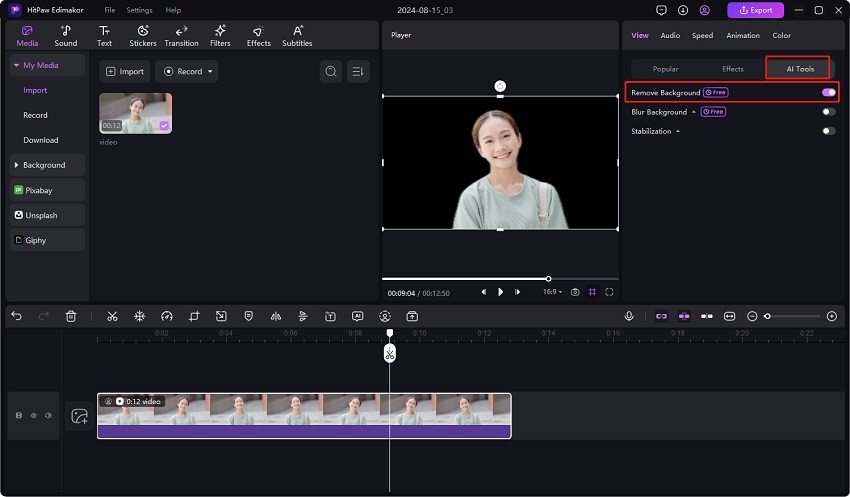
Learn to remove, change and blur video background without green screen in just one click.
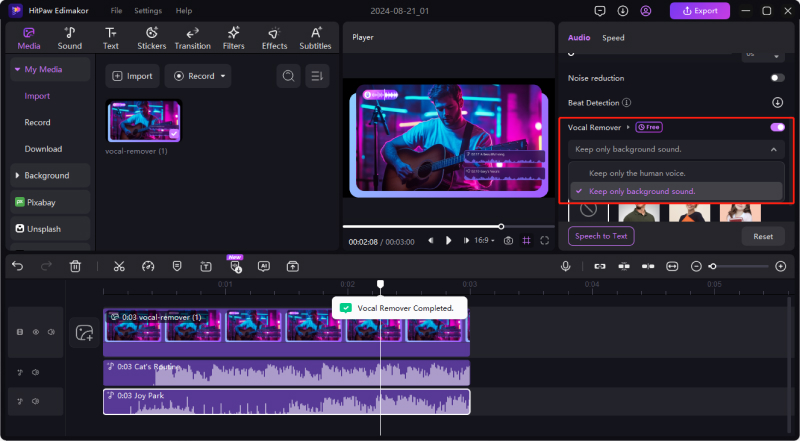
Learn to remove human vocals, background music and noise in just one click.
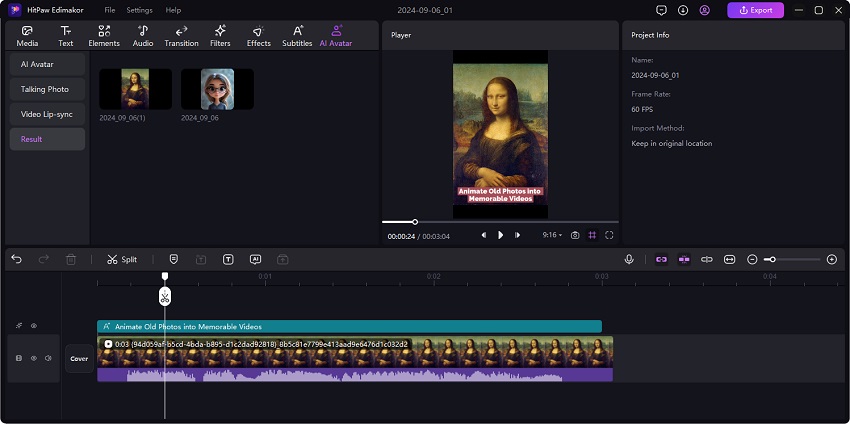
Learn how to create Talking Photo to animate your pictures.

Learn how to create AI Singing Photo for fun!
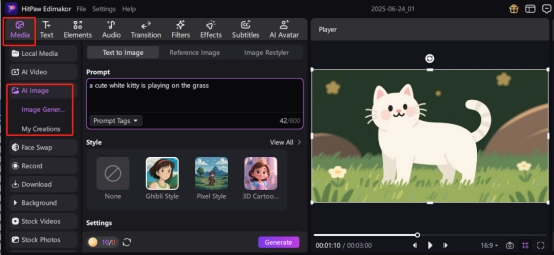
Learn how to create AI image from text and image in one-click.
Learn how to add AI avatar to enhancing your video.
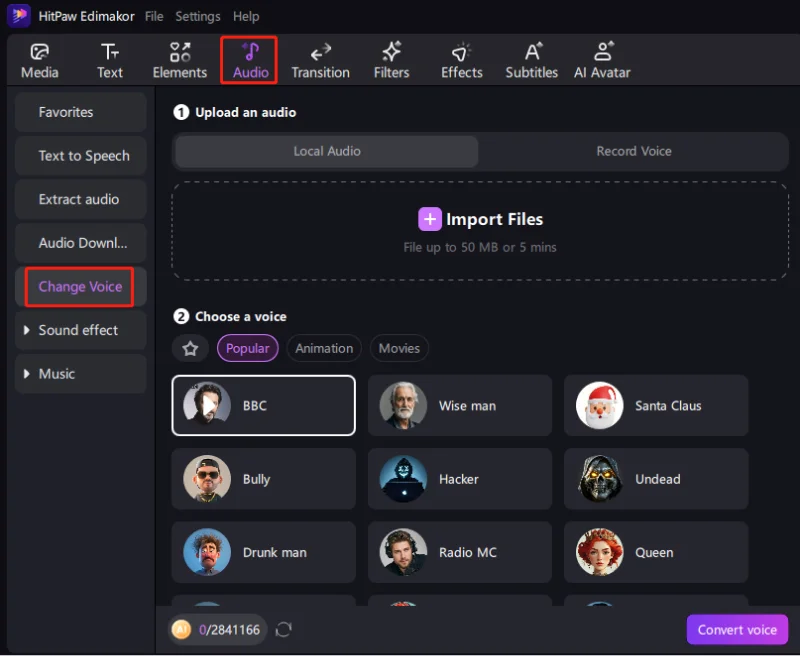
Learn how to change voice with Edimakor AI.
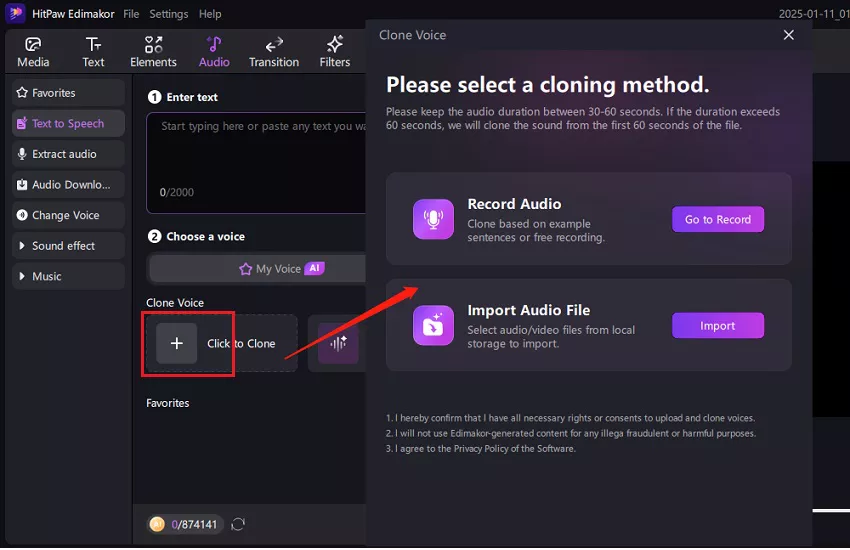
Learn how to clone any voice tone from audio file or recording with Edimakor AI.
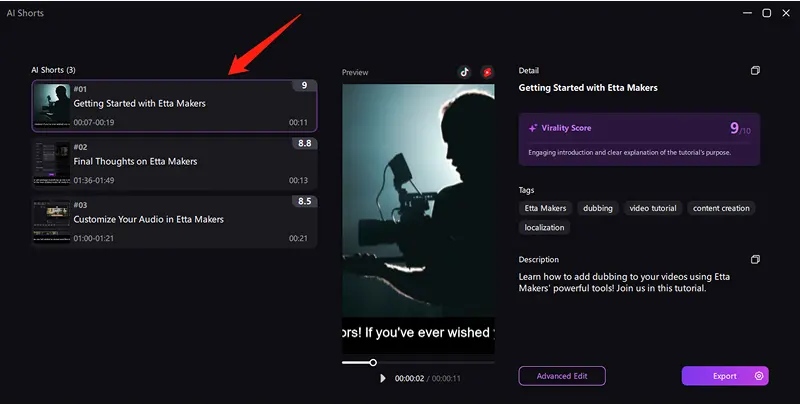
Learn how to convert long videos to multiple short viral clips for all social media.
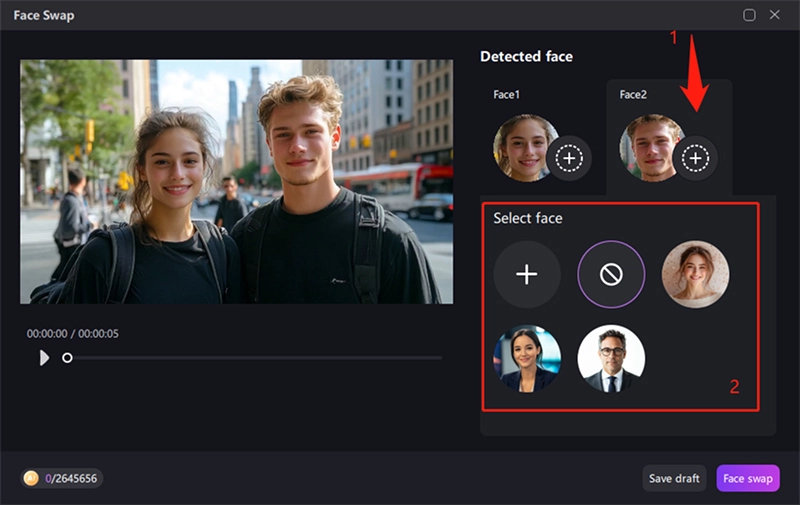
Learn how to swap face in a video using Edimakor with wase.
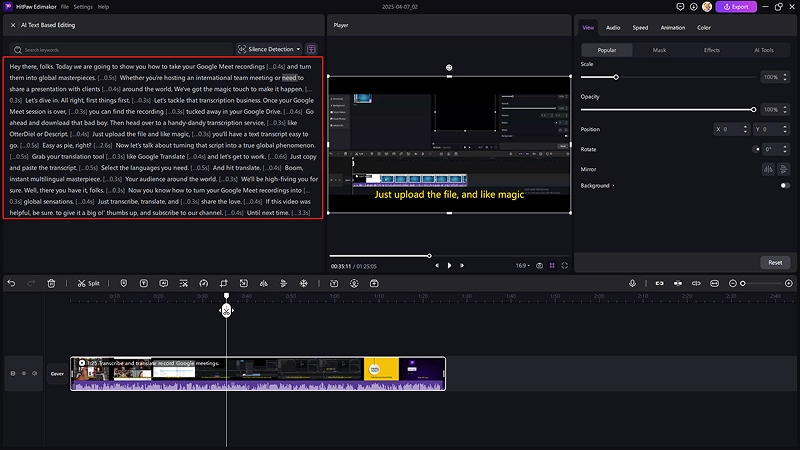
Learn how to use Edimakor AI Text-based Editing for editing video like text!
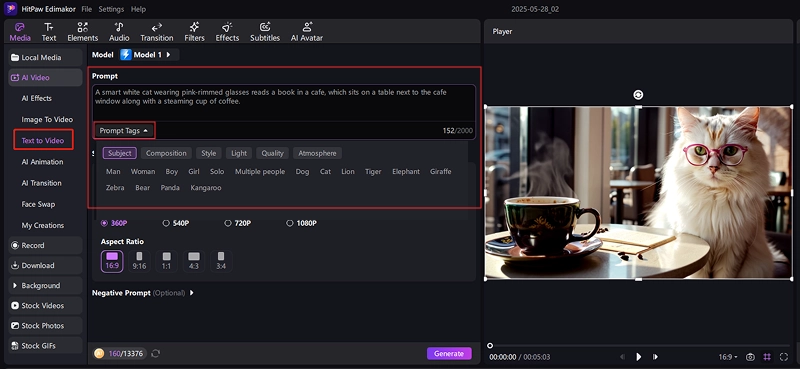
Learn how to use Edimakor AI Text to Video for great creation!
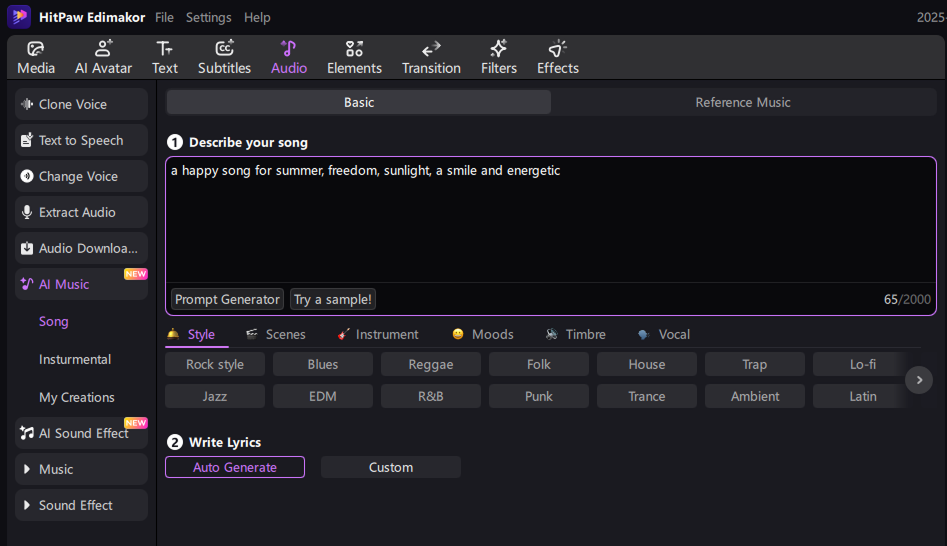
Learn how to use Edimakor AI Music Generator for song, instrumental music and sound effect creation!
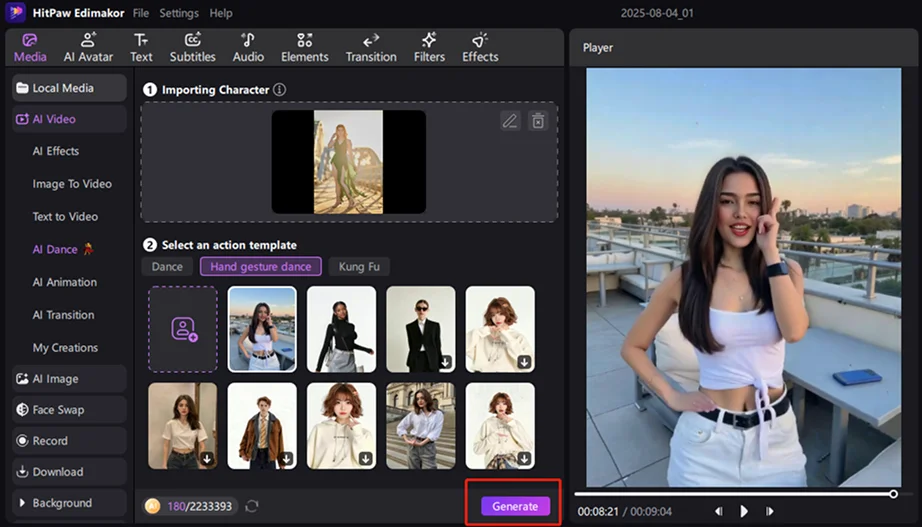
Discover how to use Edimakor AI Dance Generator to create captivating and viral AI dance videos that will grab attention.
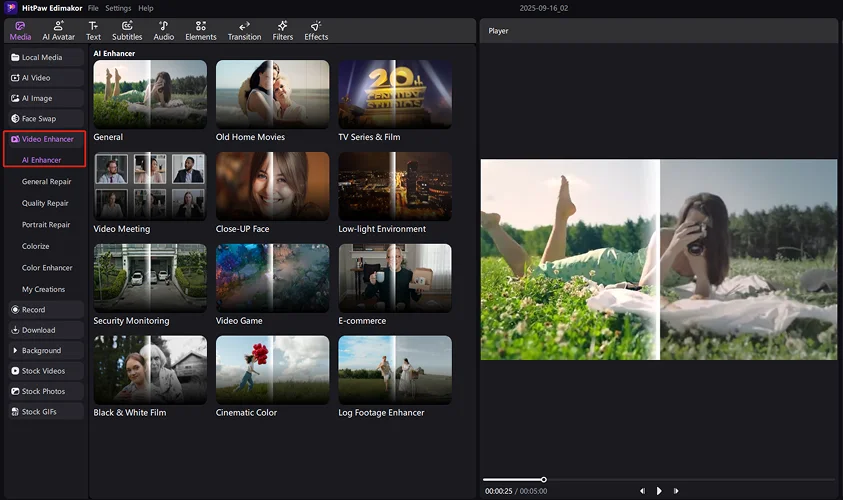
Learn how to use Edimakor Video Enhancer AI to transform your videos. This free AI video enhancer app offers powerful, easy editing for stunning 4K results.

Learn how to enhance images with HitPaw Edimakor Image Enhancer. Use AI models to repair, denoise, colorize, and upscale photos easily.
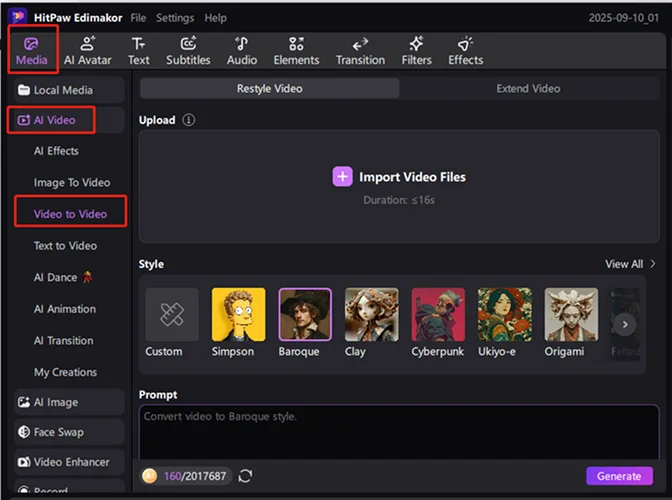
Learn how to use Edimakor Video to Video AI for stunning restyles and extensions. This free AI video generator offers powerful, easy editing for everyone.
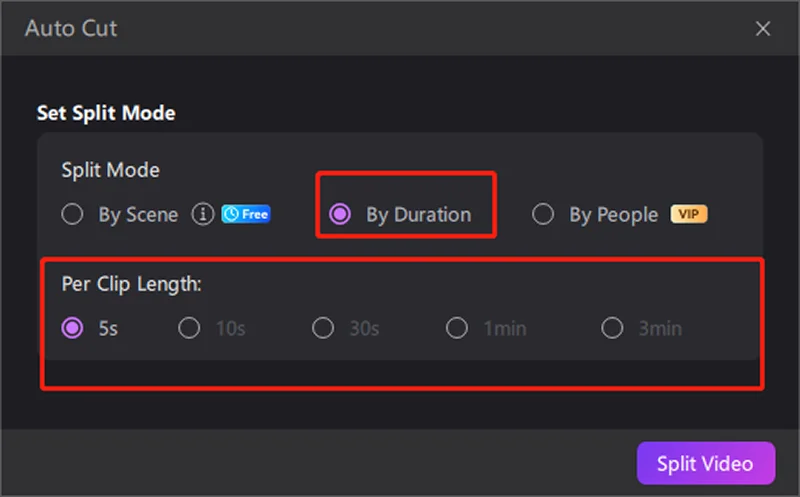
Quickly learn to automate scene detection, trim highlights, and optimize aspect ratios for viral social media content in minutes with Edimakor AI Smart Video Cut.
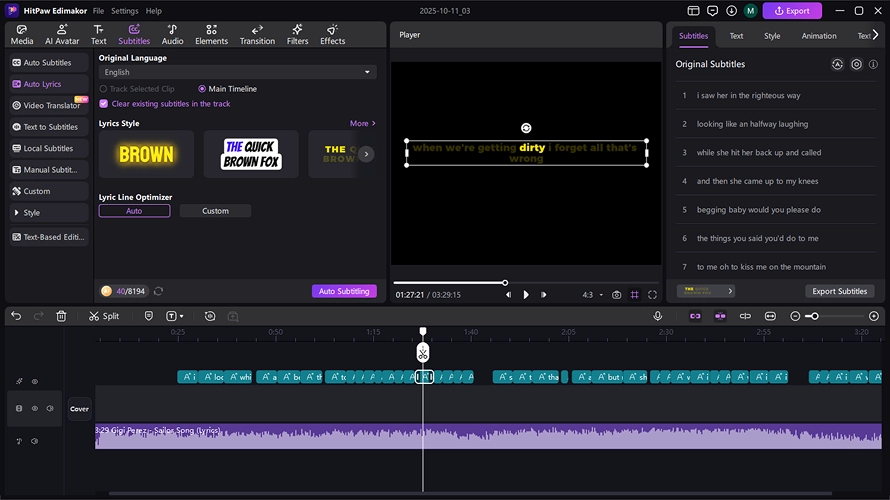
Generate lyrics fast! Learn the steps to use Edimakor's powerful AI Auto Lyric feature. Quickly transform spoken audio into perfectly synchronized, stylish subtitles for your videos.
Discover the easiest way to track objects and link text or overlays to moving subjects with high-precision AI.
Learn how to use Edimakor AI to track and blur faces or sensitive objects automatically, keeping your video content secure.
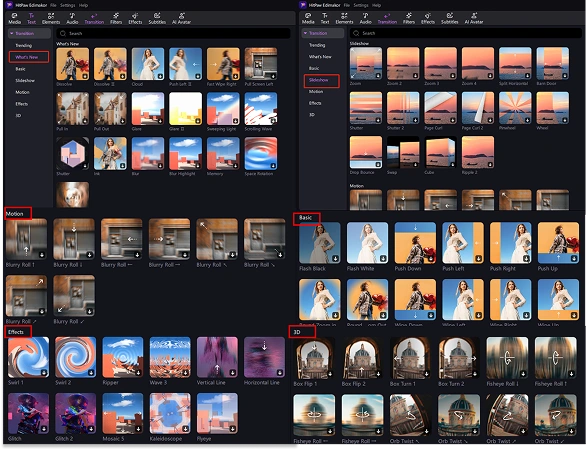
Learn how to add classic transitions to videos and use Edimakor AI Transition!
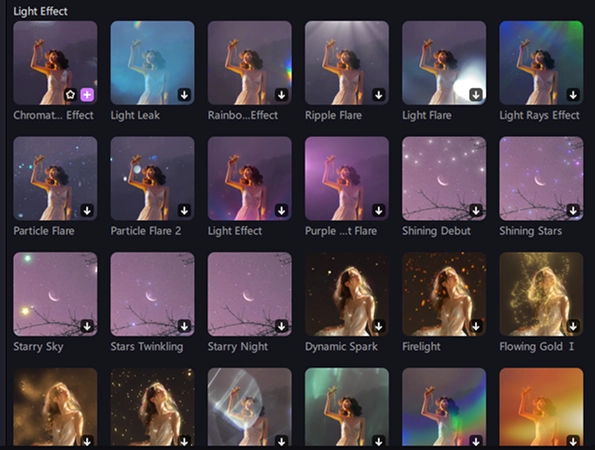
Learn how to add traditional and AI effects to videos with Edimakor!
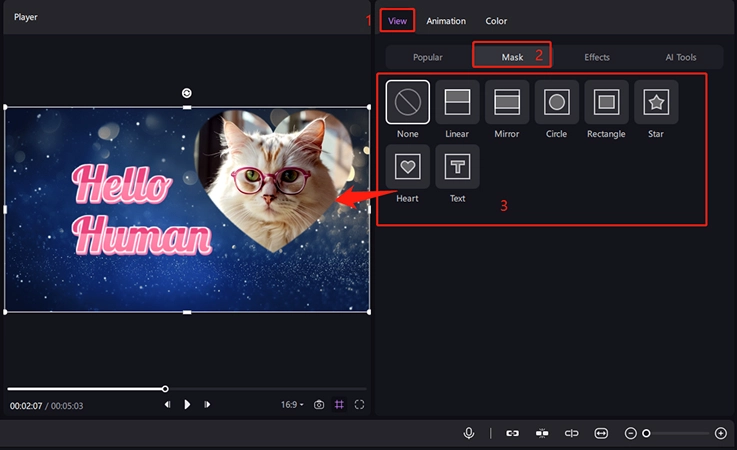
Learn how to use Edimakor video masking for making better videos!
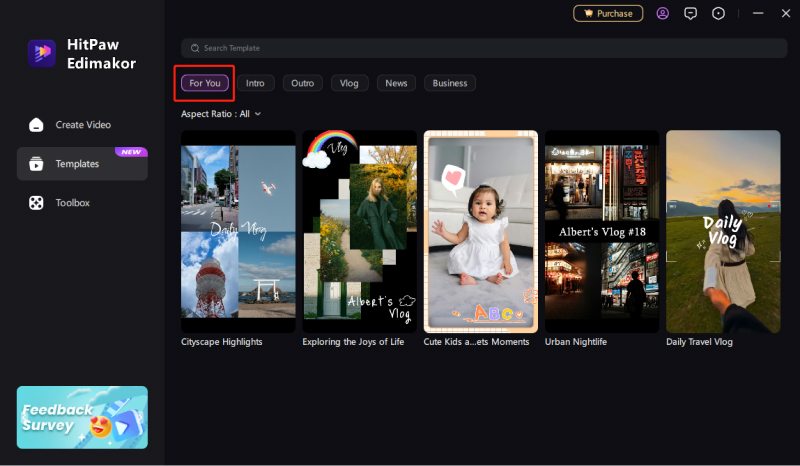
Learn how to use Edimakor video templates for quick video creating!
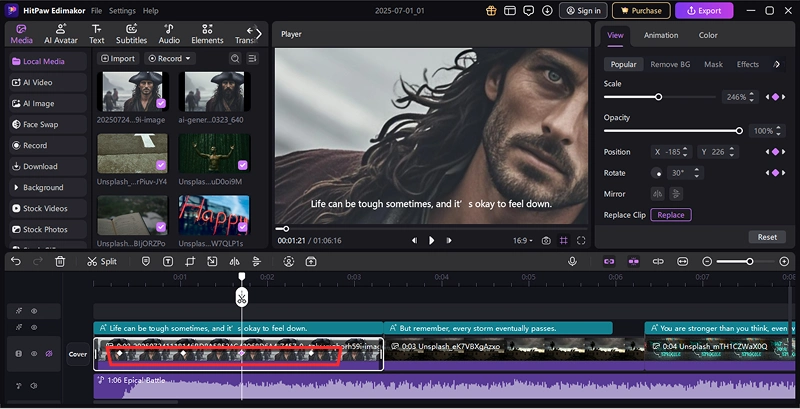
Learn how to use Edimakor keyframe for smooth animation and transition!
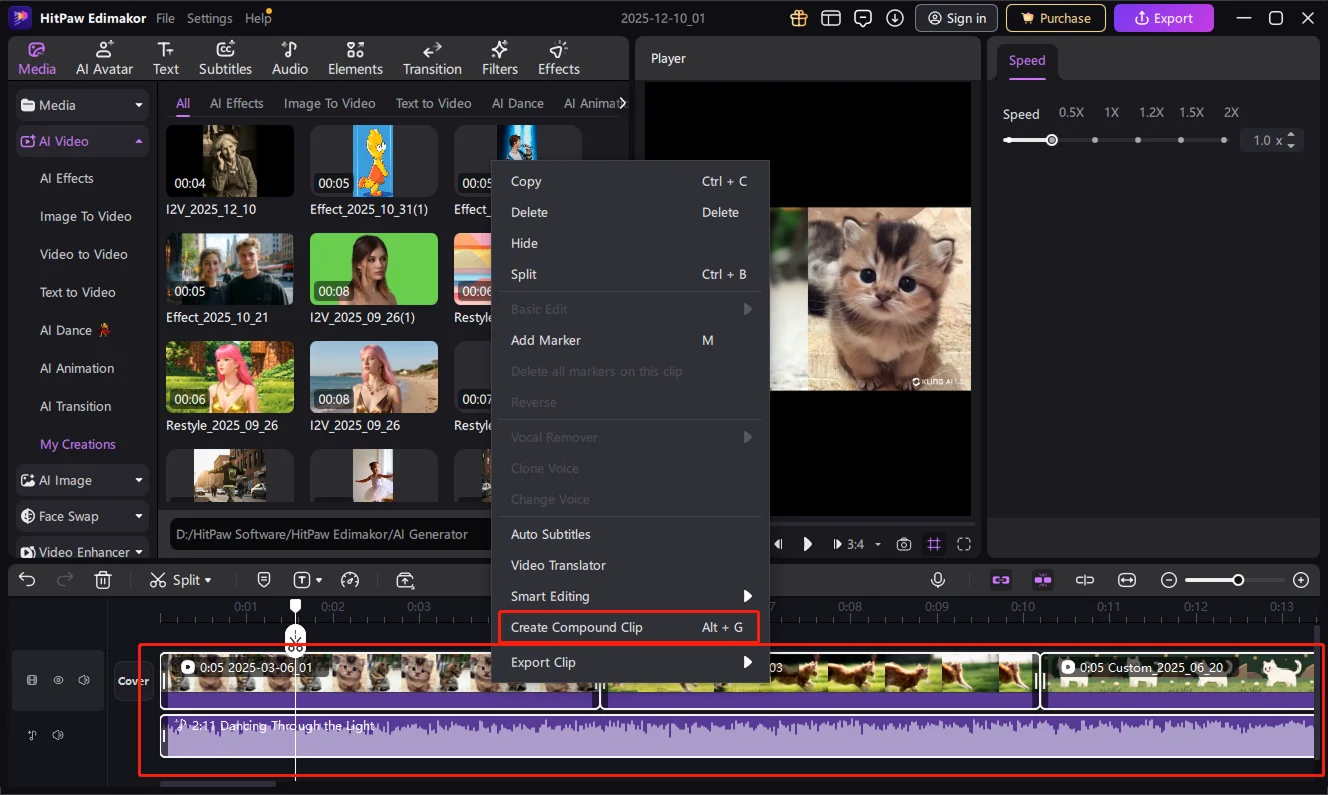
Group multiple tracks into a single container to apply collective effects, streamline complex edits, and maintain a clean, professional workspace for advanced project management.
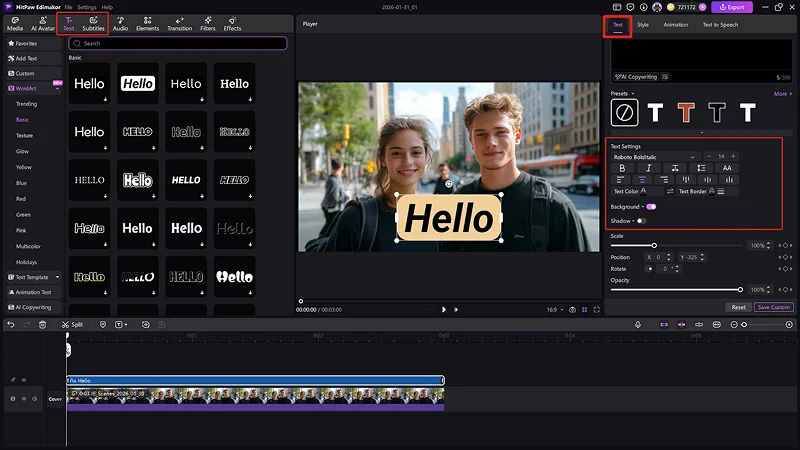
Learn to edit and customize text, from auto-captions to professional font styling, ensuring your videos are engaging, accessible, and perfectly branded.

Check how to preview your edited video while editing in real time.
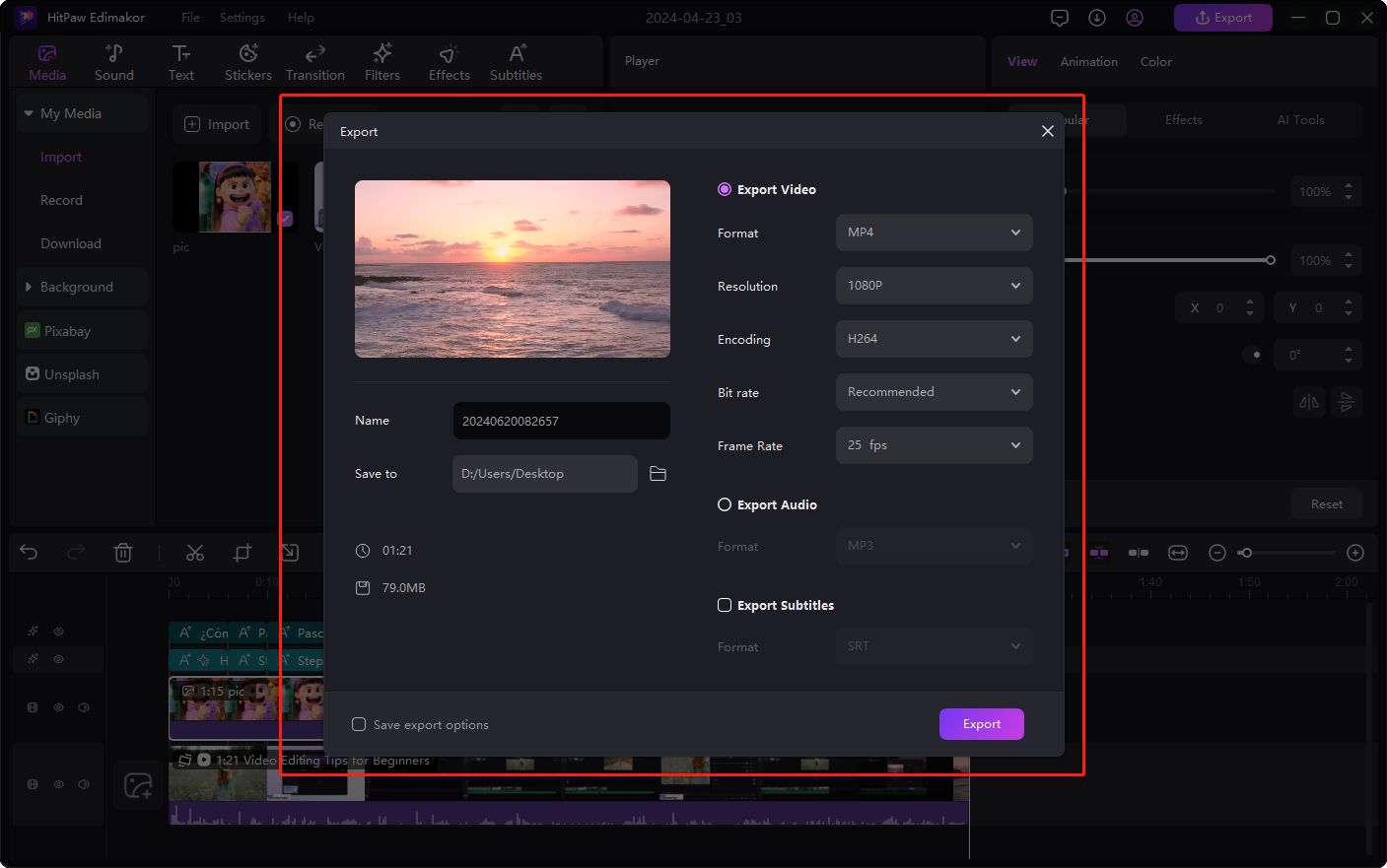
Learn to save edited videos and export videos in high quality.
AI Subtitle Generator - Add Subtitles to Video Automatically
How to Add Text to Video [Free, Quick & Easy] 2024
AI Speech to Text | How to Convert Video/Audio to Text