
Add Hindi Subtitles to Any Video
Edimakor Ai Subtitle Generator is the fastest way to generate accurate Hindi subtitles. It transcribes video to text, converts text into subtitles, and adds subtitles to videos automatically! It also supports adding multilingual subtitles to Hindi videos for global sharing.
Why Choose Edimakor Hindi Subtitle Generator

Save Time Instantly
Save your time, money, and effort by automatically adding subtitles to any video in Edimakor.

Premium Quality
Generate highly accurate subtitles with Edimakor's advanced AI auto subtitling feature.

Effortlessly Simple
Edimakor is easy of use, making it possible for anyone to generate and add subtitles in a few clicks.

35+ Languages
Add subtitles to videos and reach a wider global audience with 35+ languages and different accents.
How to Add Hindi Subtitles with Edimakor
Automatically Add Hindi Subtitles to Any Video

Adding Hindi subtitles to YouTube videos, Shorts, or other social media videos and customizing their style can significantly attract more viewers and create a recognizable look to make your videos stand out.

Hindi video subtitles provide clarity for Hindi learners and also help bridge the language gap and can serve as a useful tool for non-Hindi speakers to learn Hindi.

Adding Hindi subtitles to training videos with Edimakor for employees or trainees. This fosters better understanding and promotes a smoother learning experience.

Subtitling product marketing and branding videos in Hindi enables companies to connect directly with the Hindi market by providing a localized viewing experience.

Whether it's a birthday eCard or a travel vlog, Hindi subtitles make sure that everyone can understand and enjoy your video in a simple yet effective way.
Edimakor AI Subtitle Generator
in 35+ Languages
FAQs about Edimakor Hindi Subtitle Generator
Edimakor is the best AI caption generator for Hindi videos. It uses advanced AI technology to automatically create and add Hindi subtitles to your video and audio files. It also supports editing and customizing subtitles. You can export videos and subtitles in different formats.
To add subtitles to a Hindi YouTube video, follow these steps: Run Edimakor, start by clicking Auto Subtitles for Video; Upload the YouTube and click Auto Subtitling to generate subtitles; Export the Hindi video with embedded subtitles; Check Export Subtitles to save additional subtitle file.
Yes, Edimakor works with different file formats for subtitling, including video formats: MP4, MOV, MKV, AVI, WEBM, GIF, etc; audio formats: MP3, M4A, AAC, etc; subtitle formats: SRT, LRC, ASS, VTT.
Edimakor supports exporting subtitle files in SRT, ASS, TXT, and VTT formats. After you have generated and confirmed the subtitles, click on the Export button in the Subtitles section, choose your preferred file formats and save the file on your computer.
Here is how you can add English subtitles to a Hindi video in Edimakor: Run Edimakor, click Auto Subtitles for Video and upload your video; Select English as the translation language and click Auto Subtitling to generate bilingual subtitles; Hide the Hindi subtitles if you want; Export the Hindi video with English subtitles.









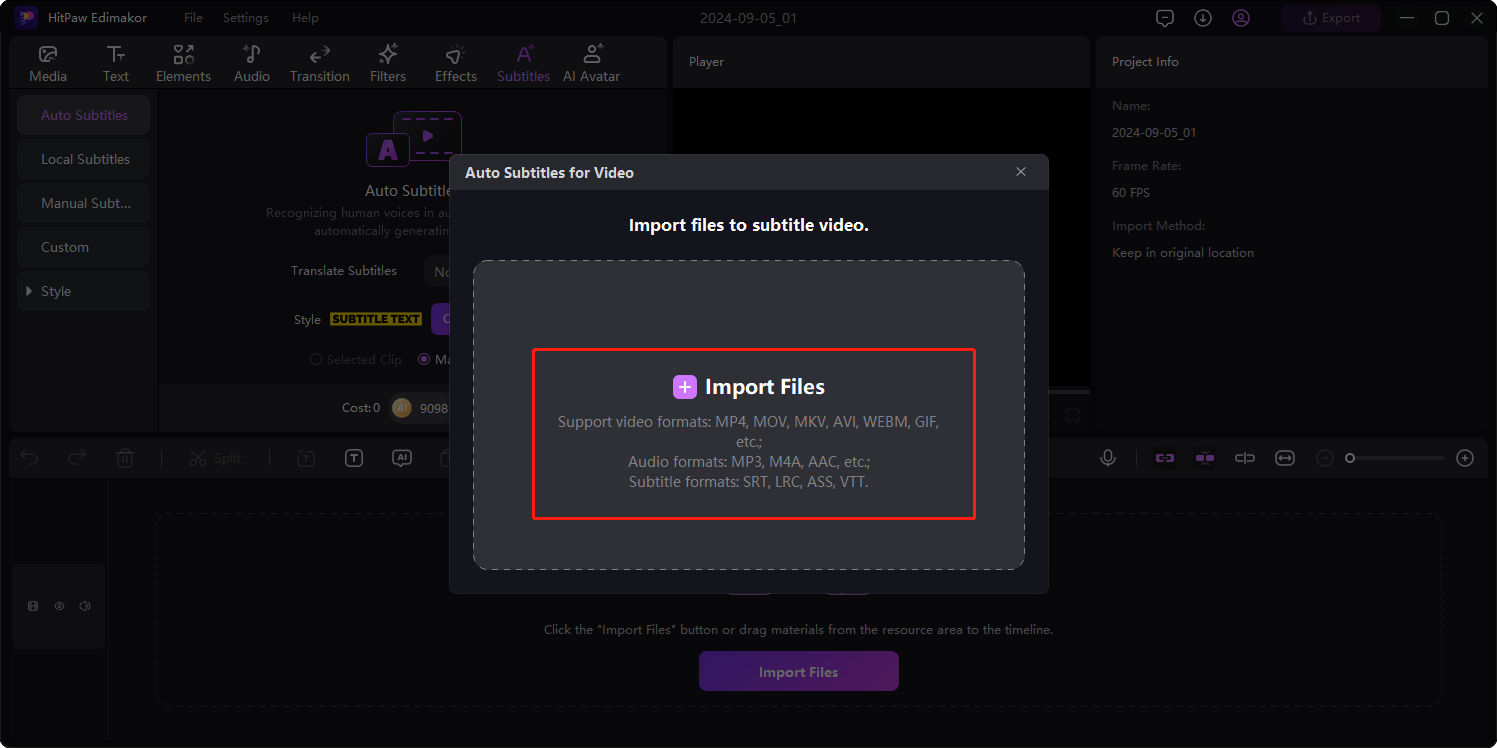
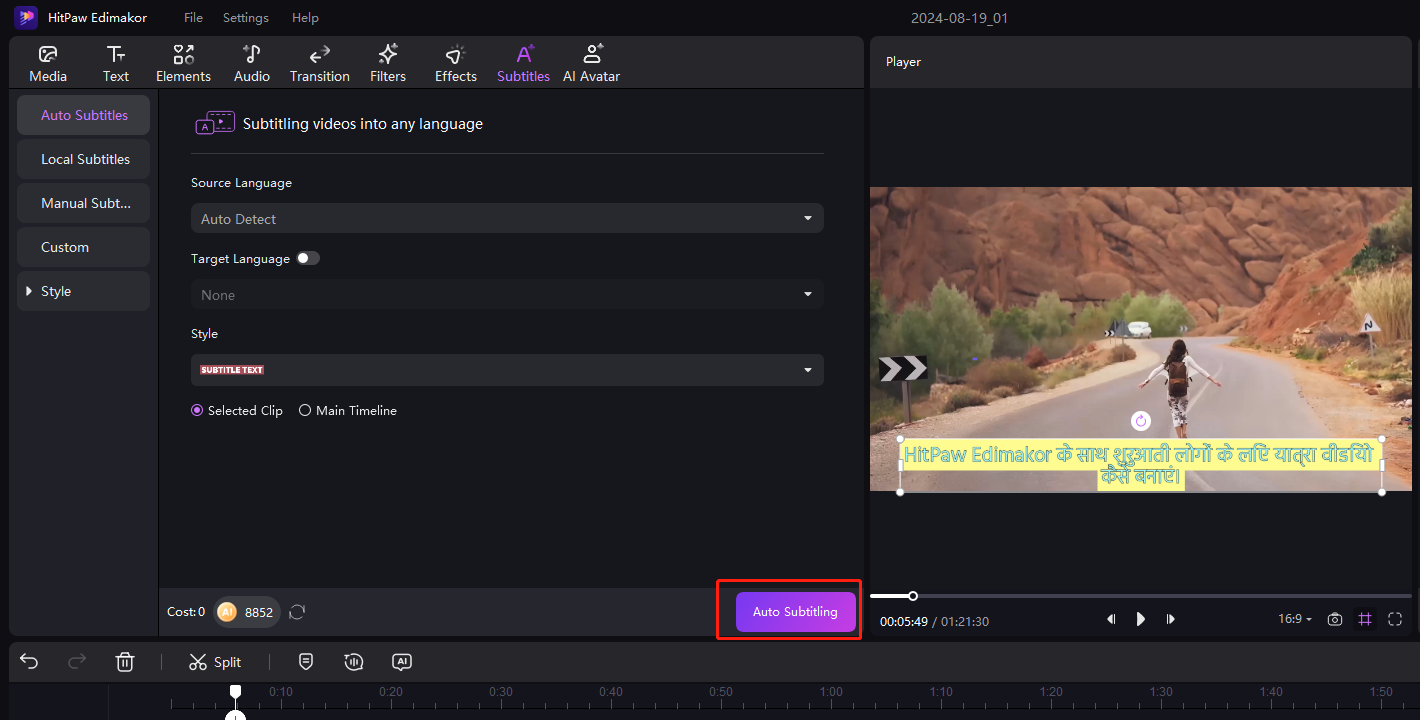
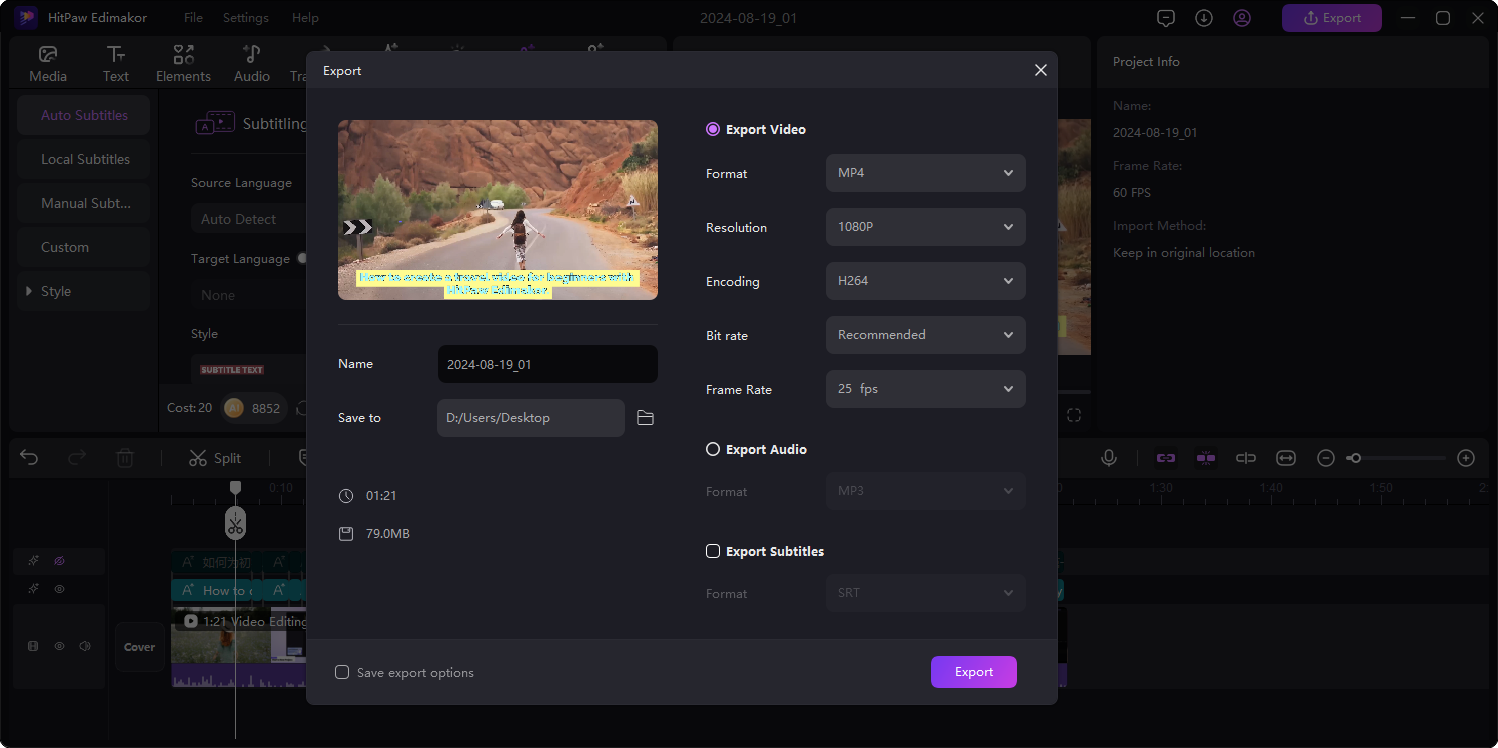


Amanda Moore