Add a Pro-Level
Speed Effects Using Speed Ramping
6 Ready-to-Use Speed Ramping
HitPaw Edimakor's six presets-Montage, Hero, Bullet, Jumper, Flash In, and Flash Out-make video speed changes a breeze. No expertise required, just choose a preset for instant professional edits. Simple and quick for everyone!
Create Your Custom Speed Ramping Templates
Customize your video speed with HitPaw Edimakor for a unique touch. It's easy to make it your own and stand out!
Retain Audio Pitch for Comfort
HitPaw Edimakor keeps your videos sounding natural! Even when adjusting speed, the original audio pitch stays unchanged. No more weird sounds - just smooth, natural video edits!
Add a Pro-Level
Speed Effects Using Speed Ramping
6 Ready-to-Use Speed Ramping
HitPaw Edimakor's six presets-Montage, Hero, Bullet, Jumper, Flash In, and Flash Out-make video speed changes a breeze. No expertise required, just choose a preset for instant professional edits. Simple and quick for everyone!
Create Your Custom Speed Ramping Templates
Customize your video speed with HitPaw Edimakor for a unique touch. It's easy to make it your own and stand out!
Retain Audio Pitch for Comfort
HitPaw Edimakor keeps your videos sounding natural! Even when adjusting speed, the original audio pitch stays unchanged. No more weird sounds - just smooth, natural video edits!
How to Change the Speed of a Video with Edimakor
Use HitPaw Edimakor's Speed Ramping Feature In Any Scene

Change the speed of the Videos for vlogs, tutorials, and cinematic footage. Use natural voiceovers for Instagram, TikTok, and Facebook posts to transform your social media content.

Pacing and attention span and highlighting key concepts to lectures and e-learning videos. Make learning engaging with narrated lessons and training.

Personalized pacing and task demonstration for onboarding, safety, and skill videos. Keep employees engaged with narrated compliance and software training.

Get the best of attention grabbing, product highlights and storytelling with speed ramping for product demos, brand stories, ads and explainer videos.

Speed ramping emphasizes emotion, storytelling, highlights, and viewer control in personal videos.
FAQs about Edimakor Speed Ramping
Yes, Edimakor provides customizable options within the speed ramping effects, allowing you to adjust the speed ramp duration, intensity, and other parameters to fit your desired style.
Applying Edimakor Speed Ramping effects is typically a straightforward process. You can easily drag and drop the effects onto your video timeline and adjust them as needed.
No, Edimakor Speed Ramping effects are typically provided with a one-time purchase, allowing you to use them royalty-free in your projects.
Yes, Edimakor Speed Ramping effects are designed to be compatible with popular video editing software such as Adobe Premiere Pro, Final Cut Pro, and more.
Yes, Edimakor offers a variety of speed ramping styles, and you can adjust the speed curve by yourself.








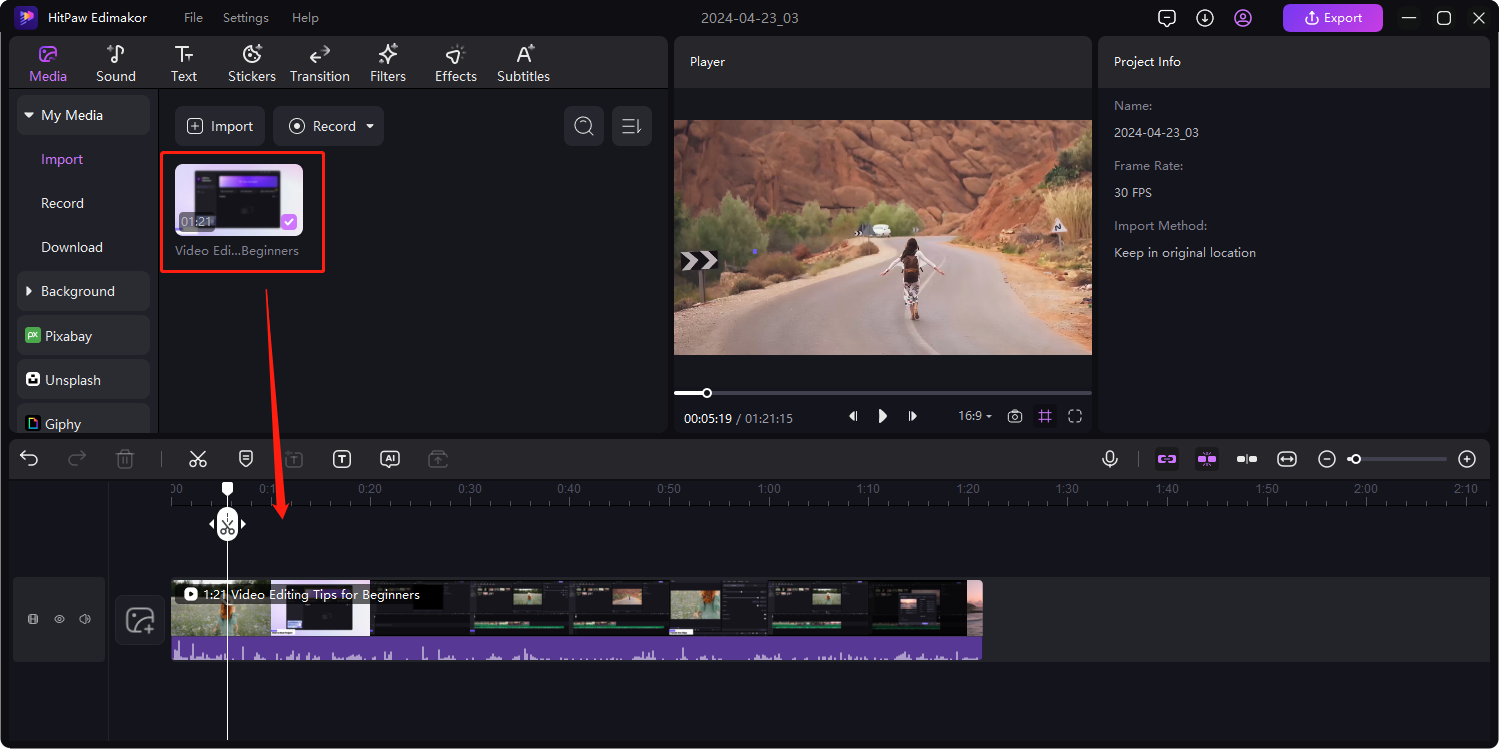
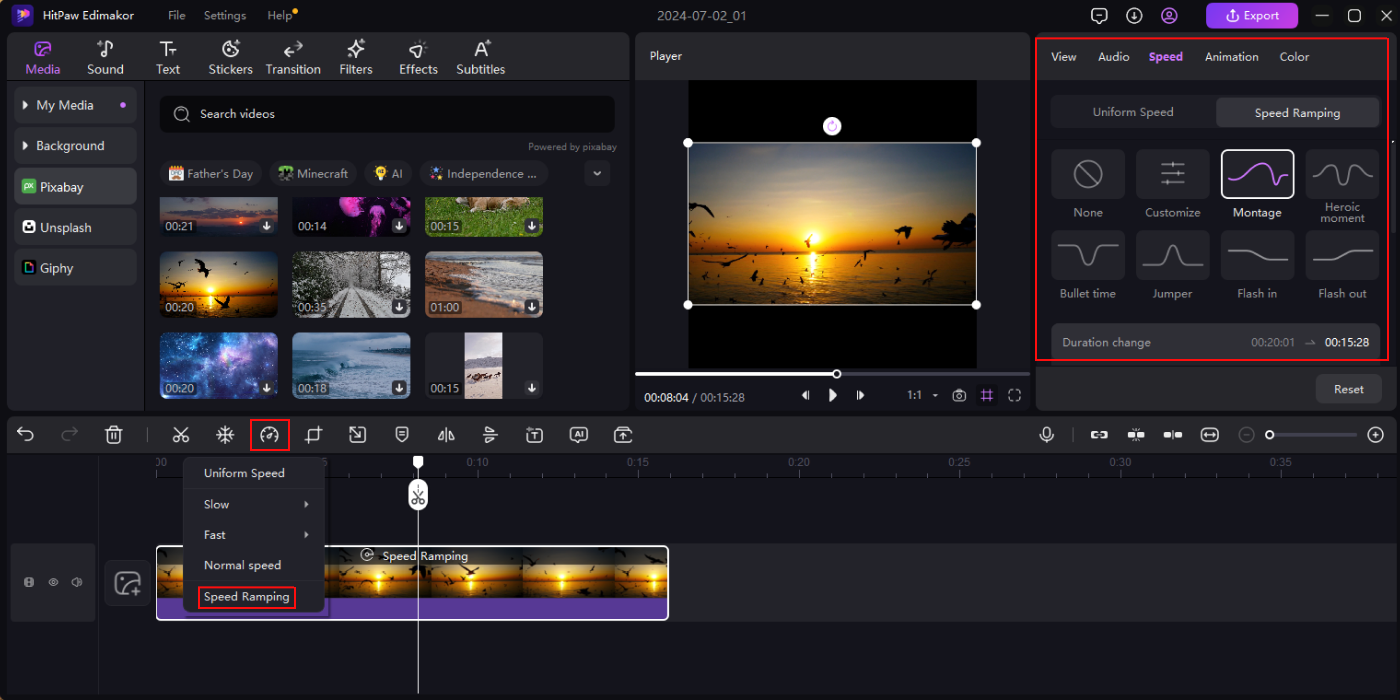
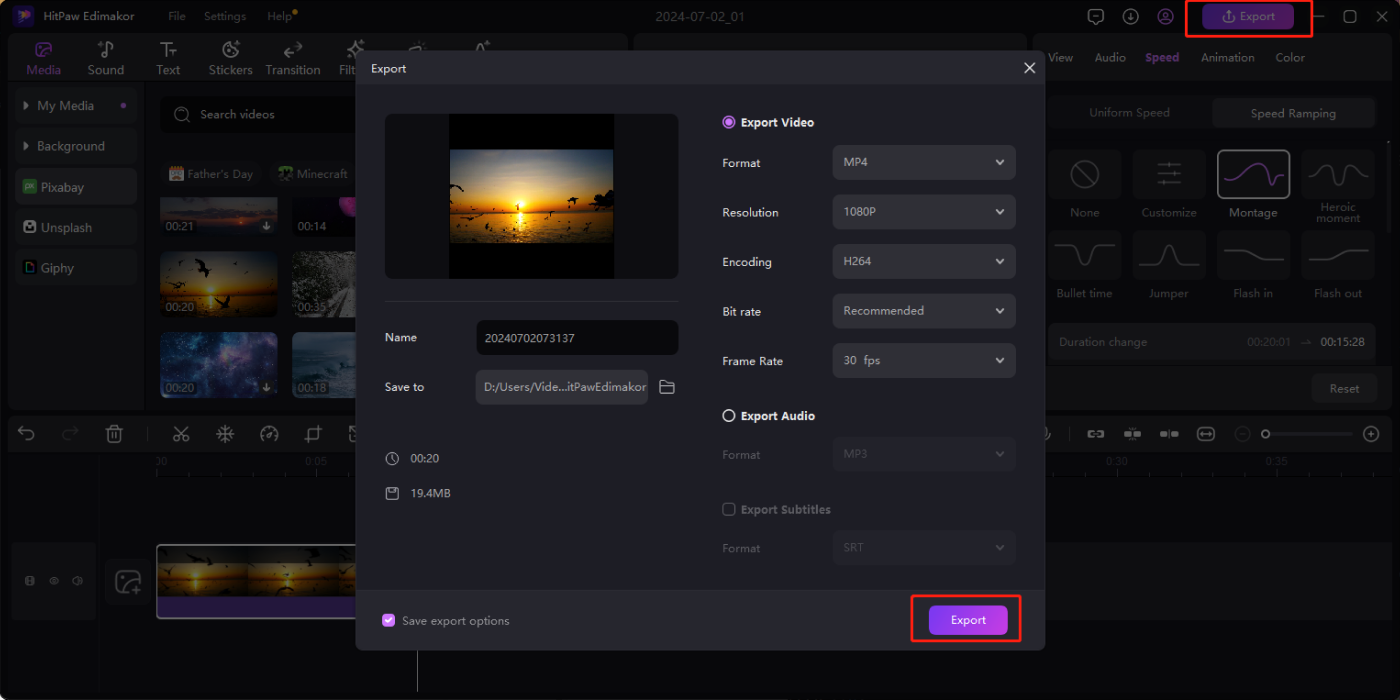


Isabella Davis