Enjoy a Quick Photo Cutout and
Redesign
Your Images in a Snap
How to Cut Out Image Background with AI in 3 Steps
Explore Edimakor's AI Image Cutout for All Creative Needs

Make your videos pop with AI background remover! Change backgrounds, add stickers, and include text. Create fun or professional content that grabs and keeps your followers!
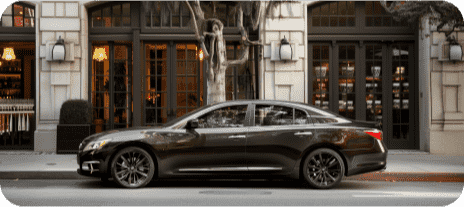
Edimakor's background remover clears product images for professional videos, boosting quality and conversion rates. Cost-effective for all businesses.

Boost your brand with Edimakor's easy background remover. Seamlessly mix logos and graphics for polished videos. Try it free today!

Use Edimakor's AI Cutout to quickly clear backgrounds from pet photos, profile pics, or group shots for sharp displays and polished slideshows.

Edimakor's AI Cutout makes background removal easy for professional videos, perfect for clear visuals like charts and graphs.
FAQs about Edimakor AI Image Cutout
Edimakor shines as the premier option for AI Image Cutout, delivering unmatched precision and efficiency. With just one click, effortlessly remove image backgrounds. It's that simple and straightforward.
Compared to other solutions on the market, Edimakor's AI can cut out an image with just one click. You don't need any professional experience. Whether it's for professional ads or a lifestyle photo slideshow, removing the image background is incredibly easy for users.
Removing the background from an image in Photoshop is not easy and can be time-consuming. For a quicker and more efficient solution, consider using Edimakor. With Edimakor, you can enjoy amazing background removal features for free.
With Edimakor, removing image backgrounds is so easy! Simply import your image, enable AI Cutout, and your image will turn transparent. You can then enhance your image by adding new backgrounds from our stock library to further enhance it.
With Edimakor, it is also easy to remove video backgrounds! Simply import your video, toggle on Remove Background, and your video background will be removed. You can then replace it with new color or image background.








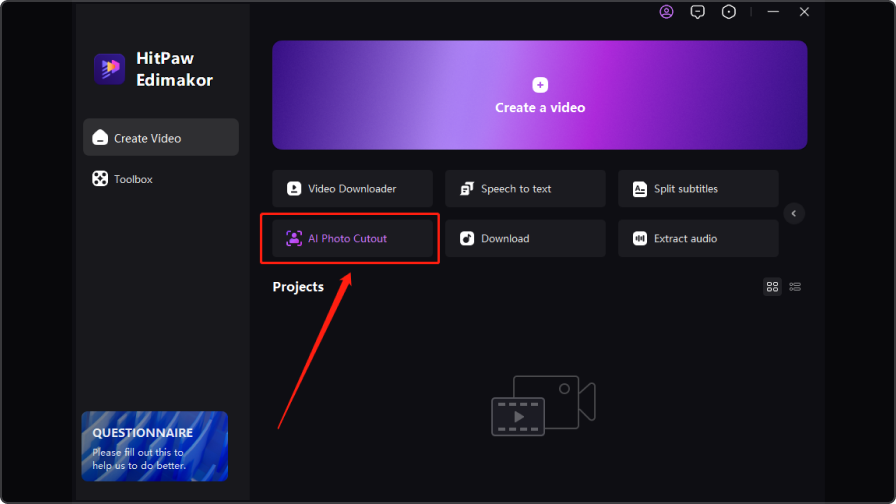
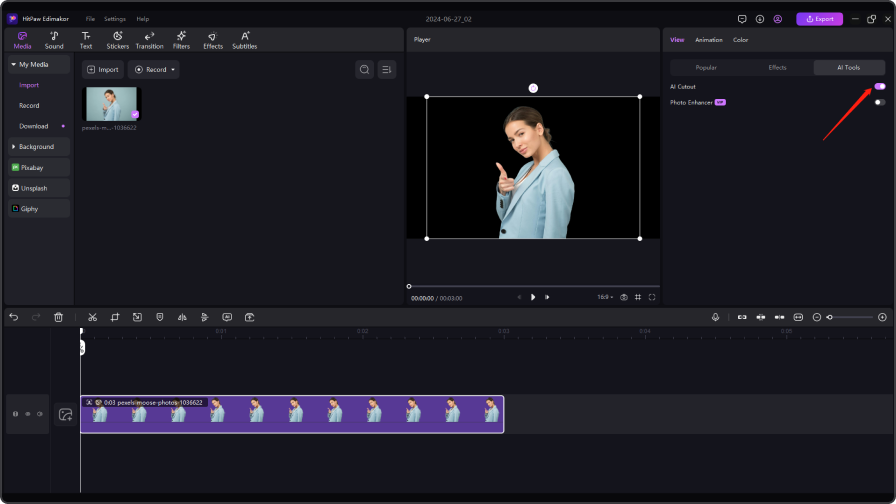
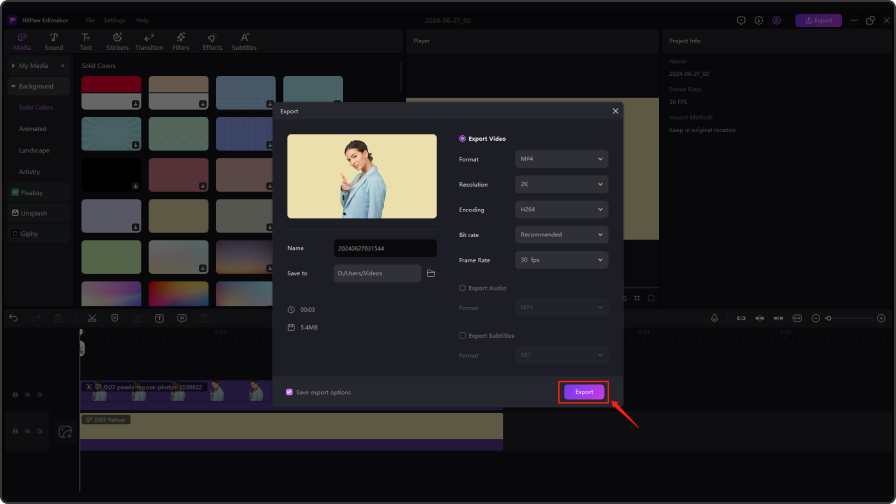


Sarah Thompson