Video highlights olympics are specific events leading up to the Olympic. Sometimes, warm-up matches or qualification tournaments are also called highlights, especially if they feature strong competition or rising stars.

Part 1: How to Make Olympics Highlights Video
Creating daily olympic highlights video involves capturing the most memorable moments from the Olympic Games and presenting them in an engaging format. Here are some steps to help you create compelling olympic video highlights:
1. Gather your material:
I. Source: Decide where you'll get your footage. Official broadcasters might have restrictions, so check their terms. Consider using copyright-free footage from sources like YouTube (ensure it allows for re-use) or user-generated content with permission.
II. Selection: Choose the moments you want to showcase. Focus on exciting plays, emotional reactions, close finishes, and impressive skills. Consider the sport's specific highlights; a goal in soccer is different from a home run in baseball.
2. Editing your video:
I. Assemble the clips: Arrange your chosen moments in a logical sequence, building a narrative or focusing on individual athletes.
II. Pacing: Keep the video dynamic. Use slow motion for impactful moments and regular speed for the flow of the game. You can experiment with different cuts and transitions.
3. Enhance your video (optional):
I. Music: Add royalty-free background music that complements the action and emotions.
II. Commentary: Consider adding your own commentary or using excerpts from official commentators.

III. Graphics: You can include sports graphics like scores or athlete names for clarity.
IV. Titles: Create title cards to introduce the sport, event, or athlete. For example, highlight videos from the winter olympics curling.
4. Export and share:
Once you're happy with your video, export it in a format suitable for your chosen platform (YouTube, social media, etc.).
Additional Tips:
- Copyright: Be mindful of copyright restrictions when using footage or music.
- Length: Keep your video concise and engaging. Aim for 1-3 minutes for most highlights.
- Focus: Tailor your video to a specific sport, athlete, or event to create a more focused highlight.
- Editing software: There are various editing softwares available:
Free options include DaVinci Resolve (complex but powerful) or Hitfilm Express (user-friendly).
For paid option with more features, use the Hitpaw Edimakor. Here's how to make olympic games highlights video using the HitPaw Edimakor:
- Launch HitPaw Edimakor and click on “Create video”.
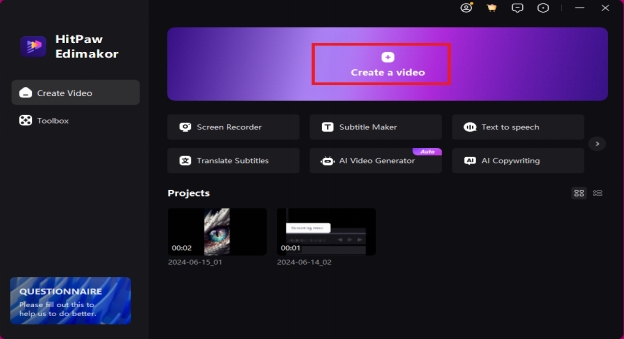
- From the side bar, click on "record" and choose "screen recorder."
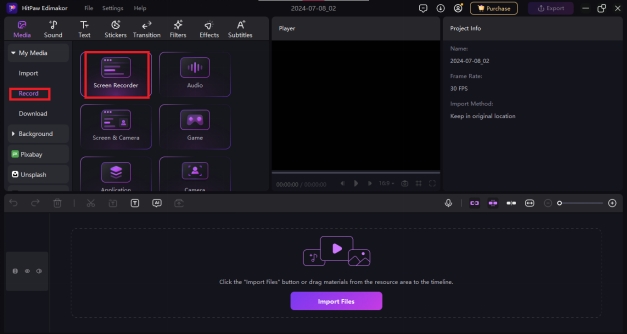
- You can choose to record the full screen by pressing the Space bar or define a custom recording area (like I did) by long-clicking and adjusting the window as needed.
Play the video and click the recording icon to start recording your screen.
During recording, you can click the pause button to pause if necessary.
To finish recording, click the stop button.
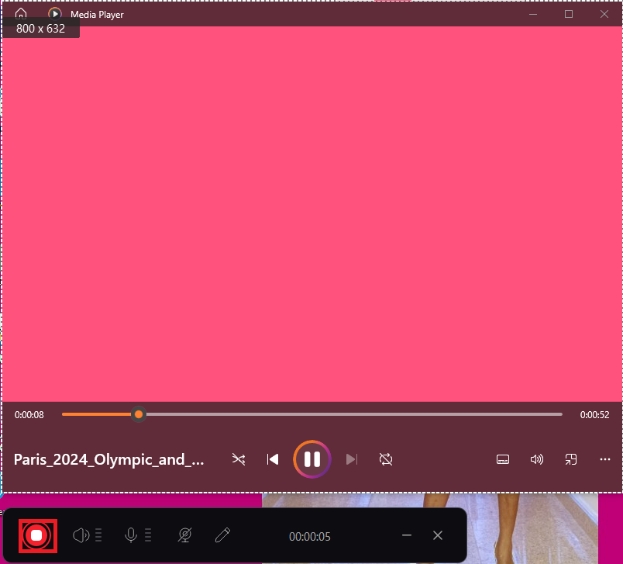
- Add other downloaded videos to spice up your highlight.
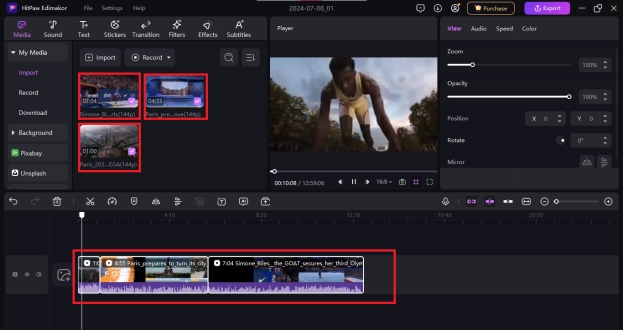
- Set output frame rate, resolution, and format (MP4 or MKV).
Choose your desired filter, transition, effect etc. You can use other features of Edimakor to enhance your experience.
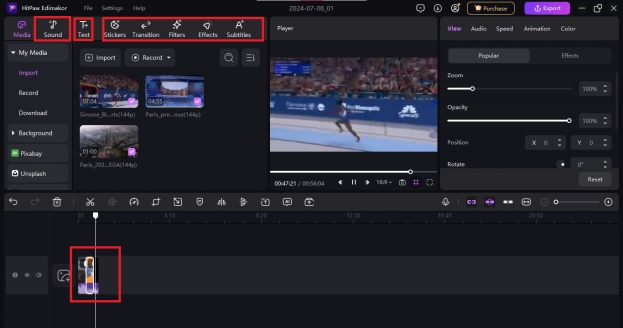
- Export and share.
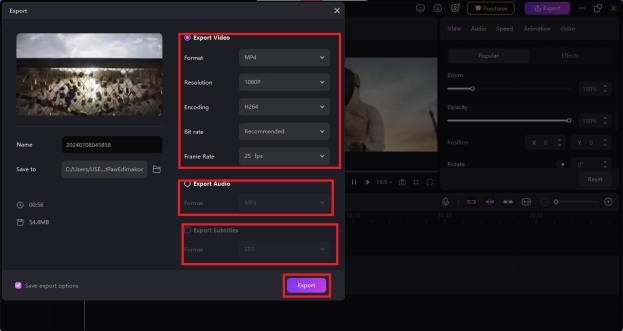
Part 2: How to Make 2018 Olympic Highlights Video
Creating olympics highlight videos can be an exciting project. To make a captivating 2018 figure skating olympic highlights videos, follow these steps:
HitPaw Edimakor (Video Editor)
- Create videos effortlessly with AI-powered video editing suite, no experience needed.
- Add auto subtitles and lifelike voiceovers to videos with our AI.
- Convert scripts to videos with our AI video generator.
- Explore a rich library of effects, stickers, videos, audios, music, images, and sounds.

-
Step 1:Gather Footage: Collect video clips from the 2018 Winter Olympics. Look for moments that stand out, such as record-breaking performances, emotional celebrations, or unexpected victories.
-
Step 2:Choose an Editing Tool: For computer-based editing, consider using FlexClip. It’s an AI-powered online video maker with a straightforward interface. You can add video clips, photos, text, and music to create your highlight reel. Alternatively, explore professional tools like the HitPaw Edimakor for more advanced editing capabilities.
-
Step 3:Organize Your Clips: Arrange your clips chronologically or thematically. Start with an attention-grabbing moment to hook viewers.
-
Step 4:Add Transitions and Effects: Use smooth transitions (like crossfades) between clips. Enhance key moments with effects like slow motion or zoom-ins.
-
Step 5:Include Context: Introduce the event, e.g., “2016 olympic video highlights” and provide context for each clip. Mention athletes’ names, countries, and the significance of their performances.
-
Step 6:Music and Voiceover: Add background music that complements the mood, e.g., uplifting for victories, dramatic for intense moments. Consider a voiceover to narrate key details or share insights.
-
Step 7:Export and Share: Export your video in high resolution (720p or higher). Share it on social media, YouTube, or with friends and family.

Conclusion
In making your own olympic highlights video, remember that the goal is to capture the excitement, emotion, and memorable moments of the Olympics. While there are several free or paid video editing softwares which can serve the purpose, the HitPaw Edimakor gives you total control over your different types content.
FAQs About Olympic Highlights Video
-
Which Is the Song of Beijing Olympics Opening Ceremony Highlights Video
The song featured during the Beijing 2022 Winter Olympics Opening Ceremony was John Lennon’s iconic "Imagine". This poignant rendition added to the ceremony’s emotional impact. If you’d like to relive the highlights, you can watch the opening ceremony video on the official Olympics YouTube channel.
-
Where to Get the Highlights Women’s Hockey vs Canada Olympics Video
If you’re looking for highlights from the Women’s Ice Hockey Gold Medal Match between Canada and the USA:
Try YouTube Replay: You can watch the full replay of the Canada vs. USA Women’s Ice Hockey Gold Medal Match from the Beijing 2022 Winter Olympics on the Olympics YouTube channel.
-
What Are the Women’s Figure Skating Olympics 2018 Results
The official results of the women’s figure skating event at the 2018 PyeongChang Winter Olympics are as follows:
Gold: Alina Zagitova (OAR) - 156.65 points.
Silver: Evgenia Medvedeva (OAR) - 156.65 points.
Bronze: Kaetlyn Osmond (CAN) - 152.15 points.
Home > Video Editing Tips > How to Watch and Make Olympics Highlights Video
Leave a Comment
Create your review for HitPaw articles






Yuraq Wambli
Editor-in-Chief
Yuraq Wambli is the Editor-in-Chief of Edimakor, dedicated to the art and science of video editing. With a passion for visual storytelling, Yuraq oversees the creation of high-quality content that offers expert tips, in-depth tutorials, and the latest trends in video production.
(Click to rate this post)