Features of Simple-to-Use Ultimate Vocal Remover

Remove Background Vocals
Effortlessly enhance audio by removing background music with Edimakor's AI Vocal Remover. Achieve clear, professional-quality vocals in seconds, perfect for podcasts, voiceovers, and remixing projects.
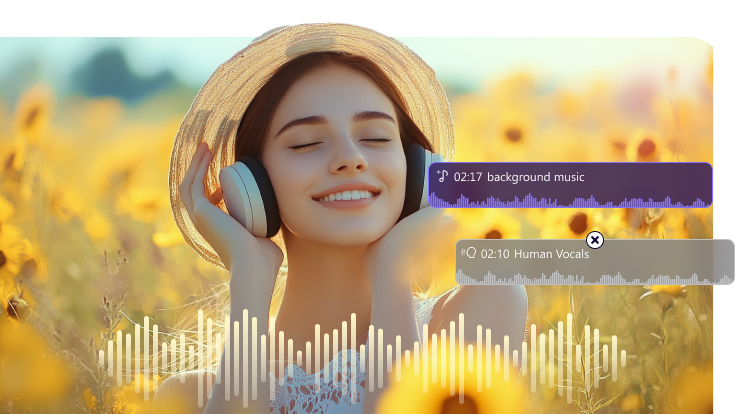
Remove Lead Vocals from Songs
Create an instrumental version by removing vocals from a song, ideal for karaoke, live performances, or background music in events, presentations, and various settings. Perfect for enhancing any occasion with seamless audio.

Remove Background Noise from Vocals
AI vocal noise removal improves audio clarity, enhancing communication, recording quality, and ensuring content sounds more polished and enjoyable, making it ideal for professional presentations, podcasts, and any audio-driven media.
Features of
Simple-to-UseAI Vocal Remover
Remove Background Vocals
Effortlessly enhance audio by removing background music with Edimakor's AI Vocal Remover. Achieve clear, professional-quality vocals in seconds, perfect for podcasts, voiceovers, and remixing projects.
Remove Lead Vocals from Songs
Create an instrumental version by removing vocals from a song, ideal for karaoke, live performances, or background music in events, presentations, and various settings. Perfect for enhancing any occasion with seamless audio.
Remove Background Noise from Vocals
AI vocal noise removal improves audio clarity, enhancing communication, recording quality, and ensuring content sounds more polished and enjoyable, making it ideal for professional presentations, podcasts, and any audio-driven media.
How to Use AI Lead Vocal Remover
Enjoy Best Vocal Remover In Any Scene

Remove vocals to craft dynamic background music for social media videos, enhancing content with a more engaging audio experience.

Use vocal remover to create distraction-free audio, helping viewers focus on educational content without unnecessary vocals in the background.

Create focused training videos by removing vocals from background music, allowing clear instruction and guidance to take center stage.

Leverage vocal remover to produce marketing videos with clean, instrumental tracks, letting your brand message stand out effectively.

Enhance personal videos by removing vocals from songs, allowing you to customize the soundtrack for a more personal touch.
FAQs about Edimakor AI Vocal Remover
To easily remove vocals from a song, simply upload your audio file to Edimakor, select the vocal removal option, and with one click, Edimakor's AI will process the track, leaving you with an instrumental version.
Yes, absolutely! Edimakor is a free vocal remover, allowing you to easily remove vocals from track and music without any cost, making it accessible for everyone to create instrumental tracks effortlessly.
Edimakor produces the best vocal removal service, offering top-quality audio processing with its advanced AI technology to deliver clear instrumental tracks, perfect for karaoke, remixes, or background music creation.
To remove vocals using Edimakor, import your audio file, detach the audio track and choose the vocal removal option, remove the audio track, add other vocal track, listen to the preview to check results, and finally, export the modified track in your preferred audio format.
You can choose from a wide range of languages for text-to-voice on HitPaw Edimakor, including English (both American and British), French, German, Spanish, Arabic, Portuguese, Japanese, Korean, Indonesia, Chinese, regional Indian languages, Urdu, and more.

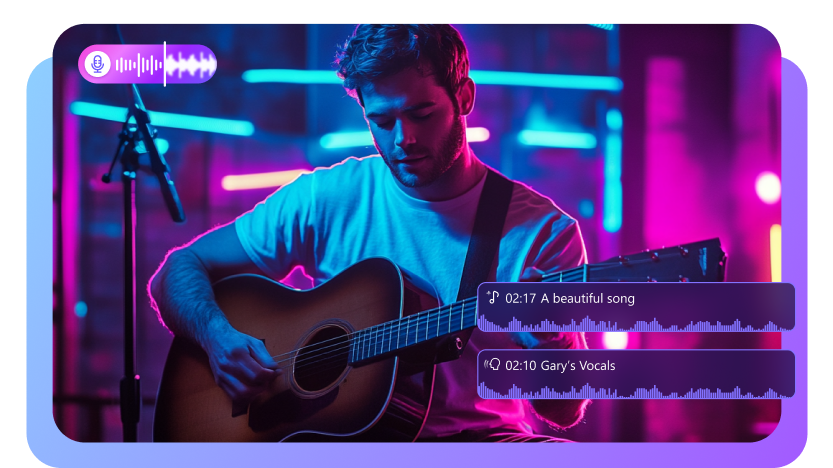







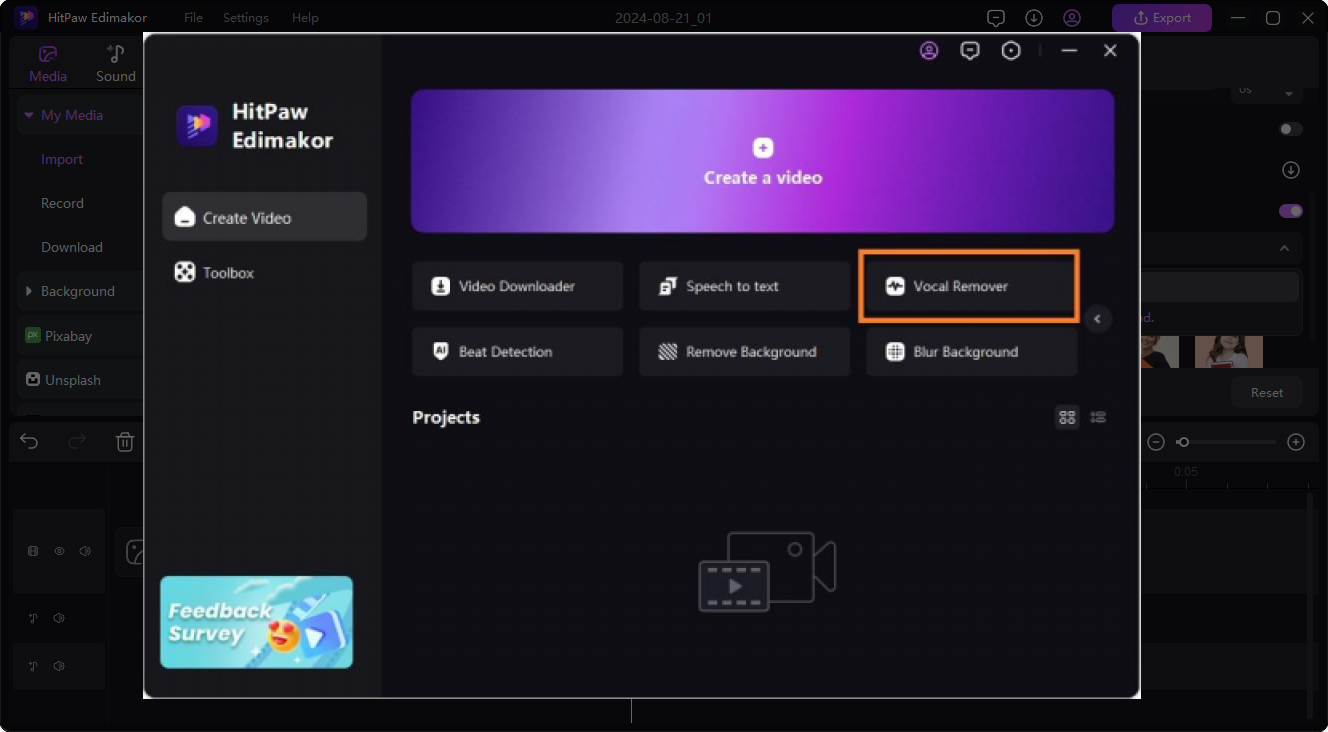
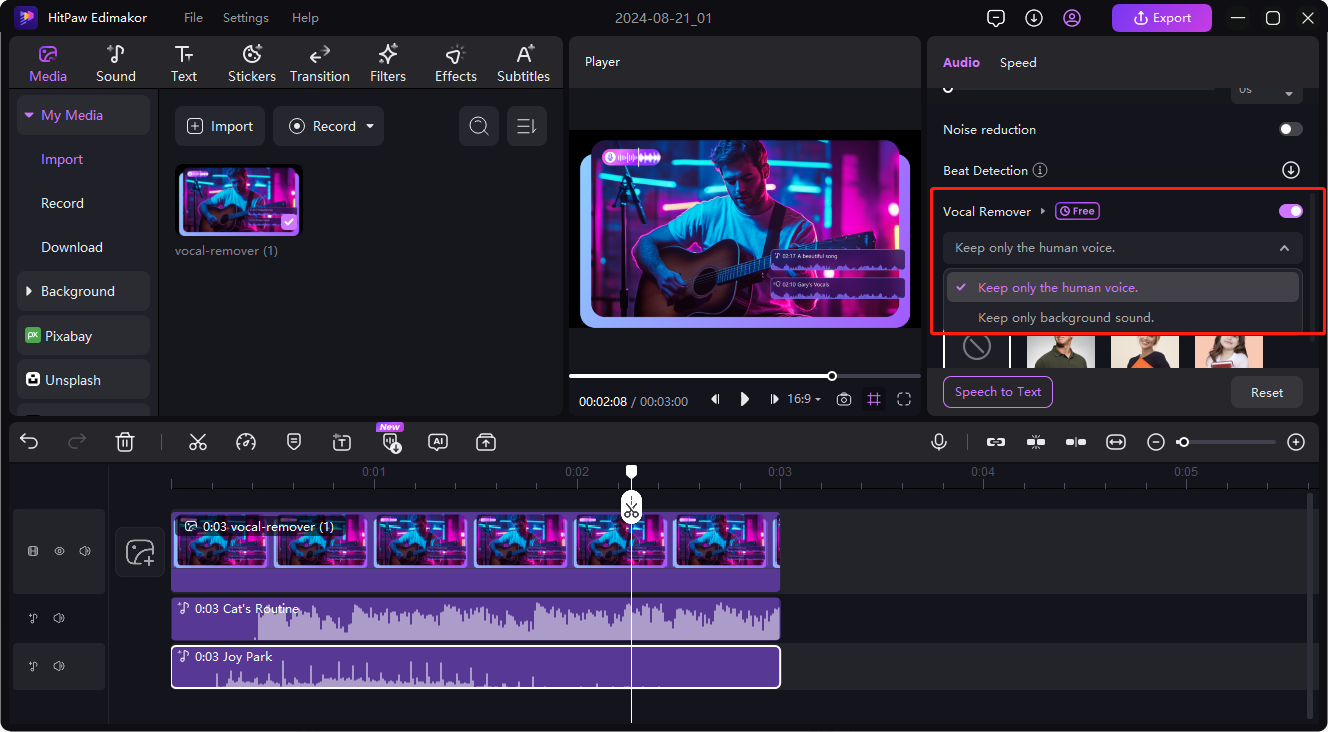
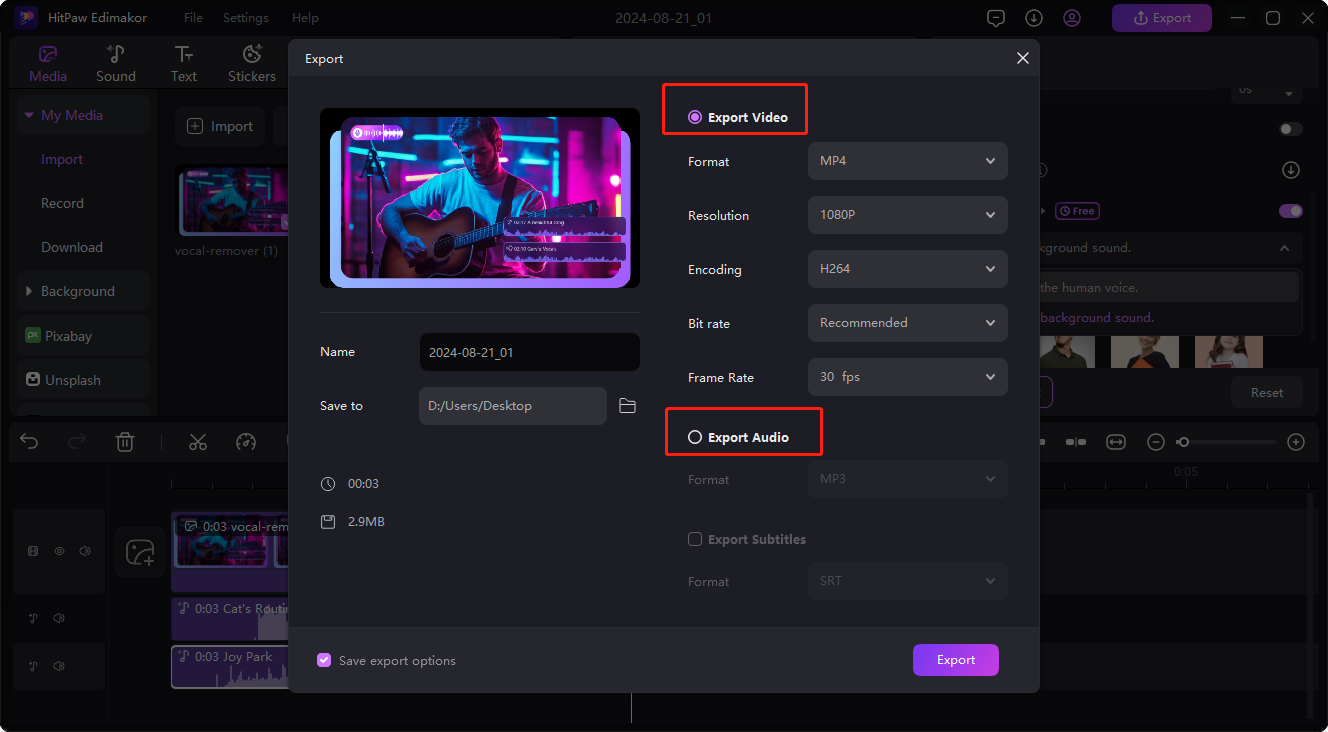


Emily P.