
Translate and Dub Russian Videos to English with AI
For localized video production, Edimakor is the perfect solution. Its advanced AI technology allows you to quickly and accurately translate any Russian video and audio into English, helping you make your video content more accessible to English-speaking audiences.
Why Choose Edimakor to Translate Russian Videos to English

Save Time Instantly
Save time, money, and effort by translating and dubbing your videos with AI Video Translator.

Premium Quality
Experience high-accurate translated subtitles and dubbed voices with Edimakor AI.

Effortlessly Simple
Edimakor AI Video Translator is simple to use, making it possible to translate videos in a few clicks.

35+ Languages
Translate your videos to reach a wider audience globally with 35+ languages and different accents.
How to Translate Russian Videos to English with Edimakor
Translate Russian Videos to English in Any Scene

Russian creators on YouTube, TikTok, Facebook, or Instagram use Edimakor to create English videos for multimedia content localization, break down language barriers and build a strong global presence.

Translating online educational videos to English so that people from non-Russian-speaking countries can learn from your content too.

Create audio and video podcasts featuring both Russian and English subtitles to enhance cultural exchange and reach a diverse audience.

Create bilingual product promotional videos in English and Russian to retain domestic market, increase brand awareness and grow your business.

Edimakor allows English speakers to enjoy more Spanish movies, TV shows, and series through seamless translations, whether for personal viewing or sharing.
Edimakor AI Video Translator
in 35+ Languages
FAQs about Edimakor AI Russian Video to English Translation
To translate Russian YouTube videos, follow these 4 simple steps: Import or download YouTube videos in Edimakor; Automatically generate Russian subtitles; Select English as the translation language, enable Speaker and choose an AI voice; Click Translate.
Edimakor AI delivers highly accurate translations in just a few seconds, ensuring correct spelling, pronunciation, and context. For specialized terms or phrases, you might need to make adjustments and customize the translation to better fit your specific requirements.
Yes, you can. After Edimakor translates your video and generates subtitles, you can add, delete, or change text. You can also customize the subtitle style, font, size, color, and animations. Additionally, you can choose to display bilingual subtitles or just English subtitles according to your preference.
Edimakor makes it easy to save and download translated English text to your computer. First, in the Subtitles section, you can save both the original and translated subtitles as separate files. Second, click on Export, and in the pop-up Export Window, choose Export Subtitles to save the bilingual translations in formats such as SRT, TXT, and VTT. Additionally, you can export Russian videos with embedded English subtitles.
Yes, Edimakor supports video translation in various languages, including English, Spanish, Arabic, Chinese, French, Portuguese, Japanese, German, Korean, Russian, Turkish, Italian, Dutch, Thai, Polish, Greek, Indonesian, Czech, Romanian, Hungarian, Vietnamese, Hindi, Ukrainian, Swedish, Serbian, Latvian, Finnish, and more.

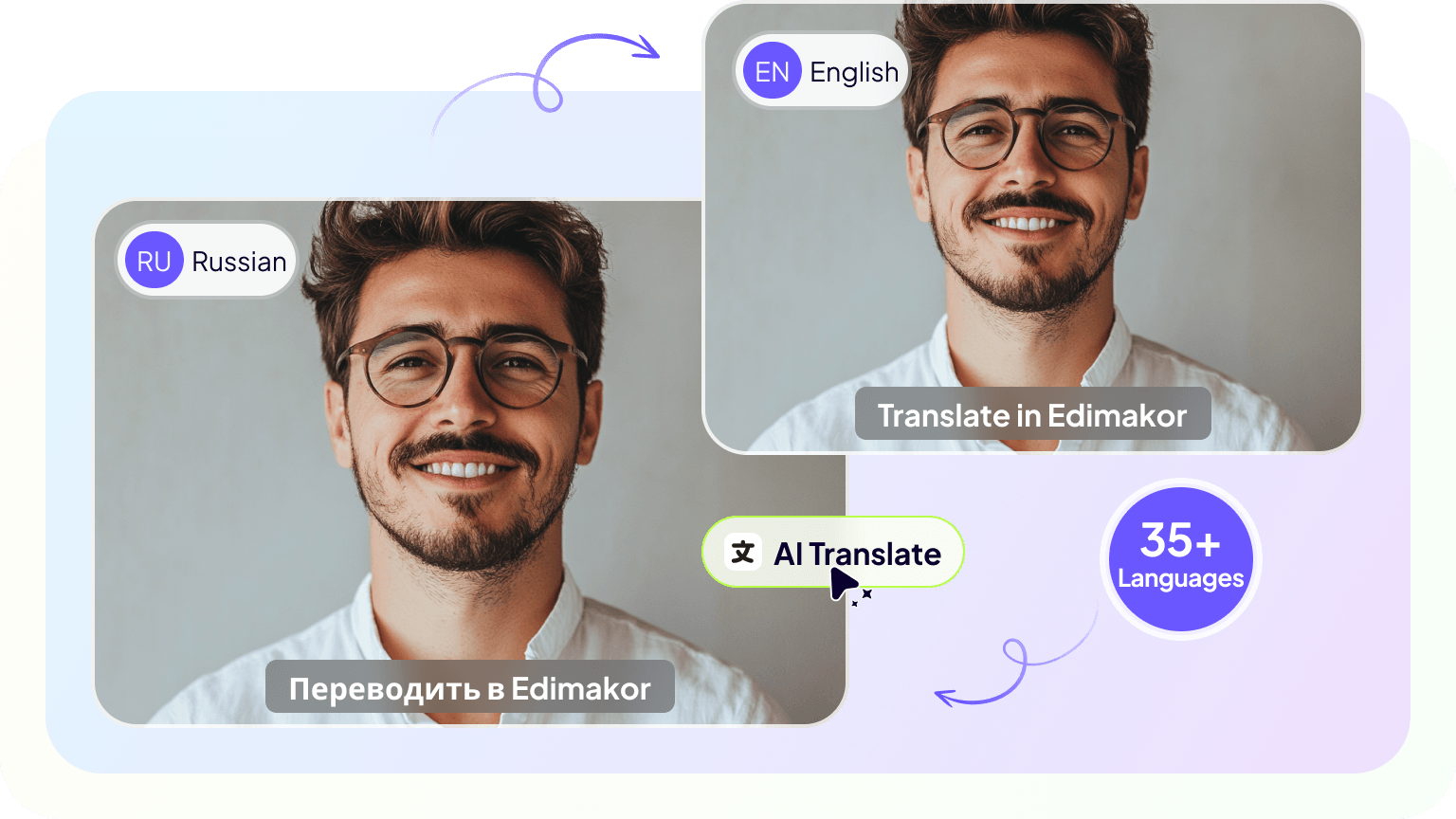







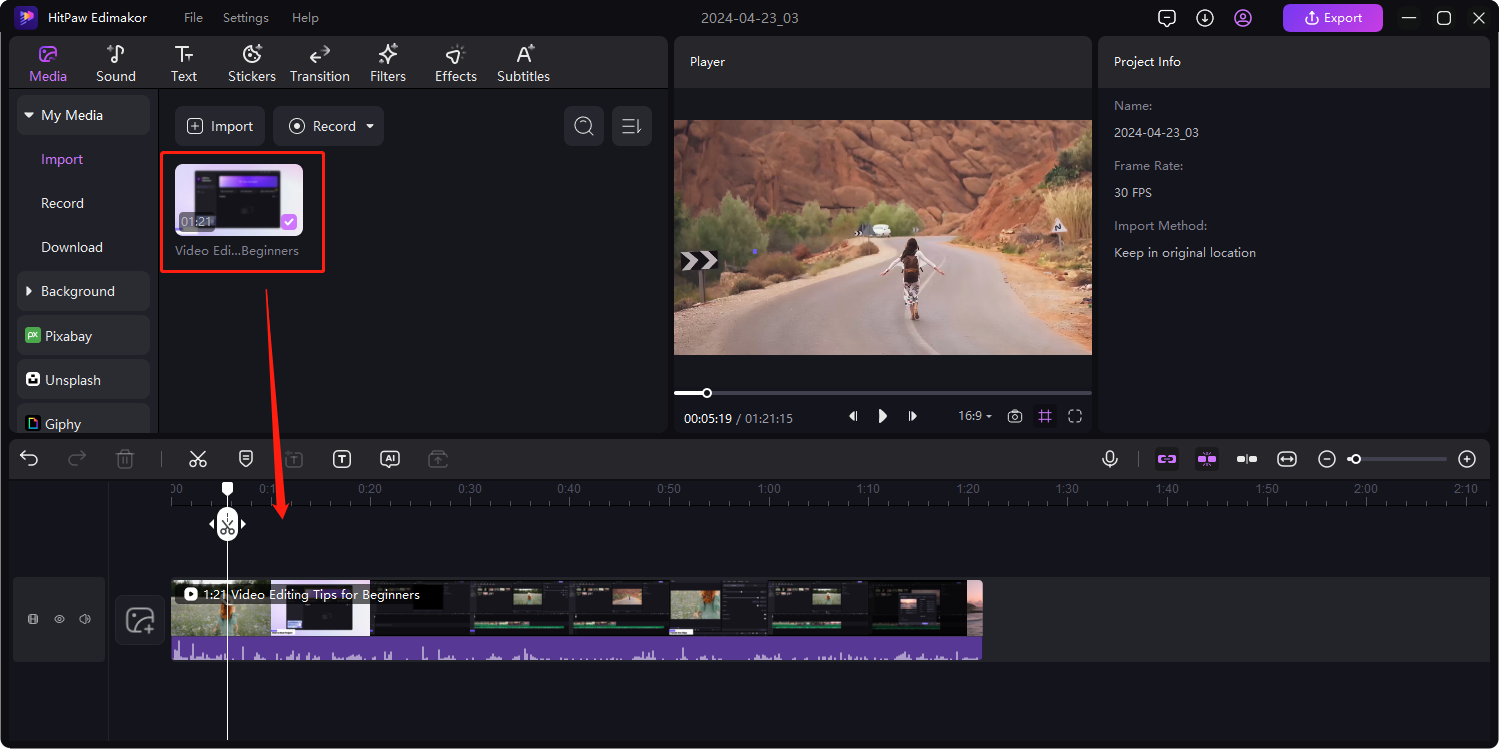
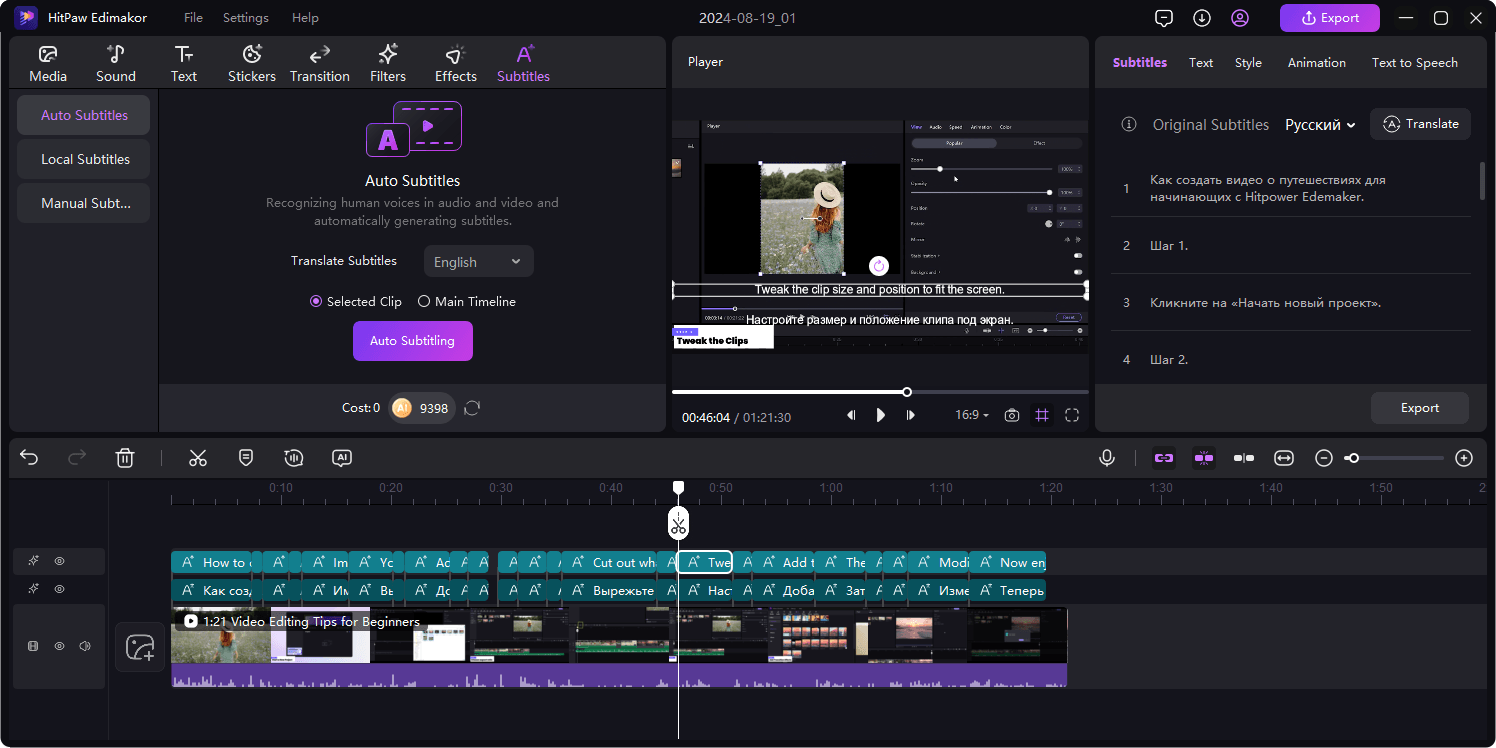
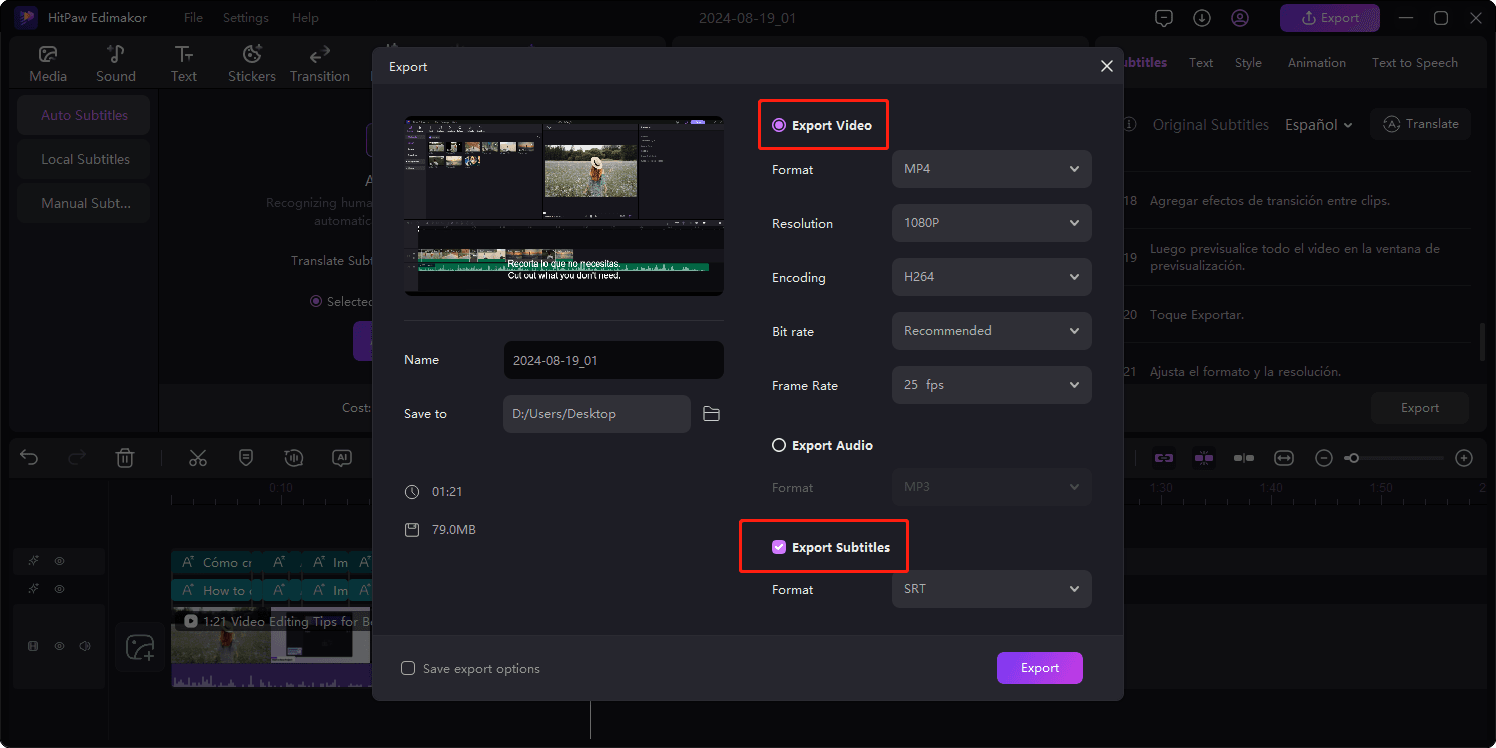


Viktor Volkov