
Translate and Dub Chinese Videos to Hindi with AI
Edimakor offers AI-powered translation to convert Chinese videos and audio into Hindi, making them accessible to Indian viewers and a global audience. This service is ideal for translating Chinese movies, dramas, and shows into Hindi, allowing Indian fans to enjoy a diverse range of content from China.
Why Choose Edimakor to Translate Chinese Videos to Hindi

Save Time Instantly
Save time, money, and effort by translating and dubbing your videos with AI Video Translator.

Premium Quality
Experience high-accurate translated subtitles and dubbed voices with Edimakor AI.

Effortlessly Simple
Edimakor AI Video Translator is simple to use, making it possible to translate videos in a few clicks.

35+ Languages
Translate your videos to reach a wider audience globally with 35+ languages and different accents.
How to Translate Chinese Videos to Hindi with Edimakor
Translate Chinese Videos to Hindi in Any Scene

Edimakor AI translates Chinese social media videos and movie explanations into Hindi, which is ideal for uploading on YouTube and other social media platforms. This helps creators tap into India’s vast audience and gain followers.

Edimakor can add Hindi subtitles to videos to teach Chinese, providing Indian viewers with a valuable resource for learning Chinese.

Edimakor also converts Chinese audio podcasts into Hindi text, making it easy for listeners to follow along and absorb valuable content.

Chinese product demos and promotional videos can be voiced over in Hindi, helping businesses promote their offerings effectively in India.

With Edimakor's Chinese-to-Hindi translation, viewers can watch Chinese movies, dramas, and shows and fully enjoy them without language barriers.
Edimakor AI Video Translator
in 35+ Languages
FAQs about Edimakor AI Chinese Video to Hindi Translation
To change a video’s voice from Chinese to Hindi using Edimakor, follow these steps:
1. Import the video into Edimakor.
2. Generate the original Chinese subtitles by clicking the Auto Subtitling button.
3. In the subtitle displayed on the right, click Translate, select Hindi as the target language, then enable Speaker and choose a Hindi voice to complete the translation.
4. Mute the original Chinese audio.
This will replace the Chinese audio with a Hindi voiceover.
You can watch Chinese movies in Hindi on online platforms like YouTube and Netflix, which offer streaming with Hindi subtitles. Alternatively, you can download Chinese movies and use Edimakor to translate them into Hindi for a personalized viewing experience.
Yes, you can. The generated bilingual subtitles can be edited by deleting, adding, or revising them. You also have options to customize the subtitle font, size, style, animation, background, and more. The subtitles can be exported and saved in SRT, TXT, ASS, or VTT files too.
If the Hindi subtitles aren’t displayed, first make sure that the "Show Bilingual Subtitles" toggle is enabled when selecting the translation language before translation. After using Edimakor to translate Chinese videos to Hindi, go to the subtitle text settings on the right side and change the subtitle font to Hindi.
Edimakor supports Chinese video translation in 35+ languages, including English, Spanish, Arabic, French, Portuguese, Japanese, German, Korean, Russian, Turkish, Italian, Dutch, Thai, Polish, Greek, Indonesian, Czech, Romanian, Hungarian, Vietnamese, Hindi, Ukrainian, Swedish, Serbian, Latvian, Finnish, and more.









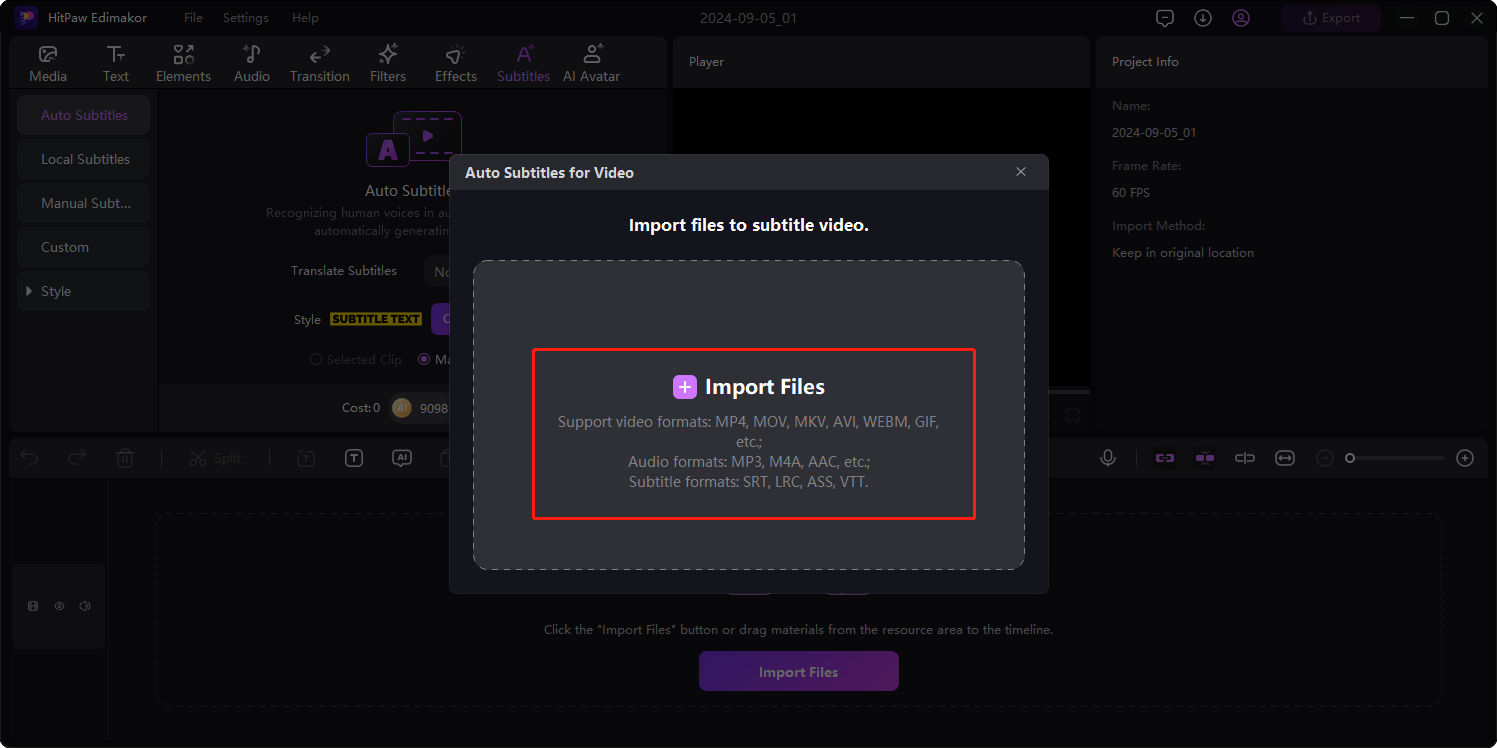
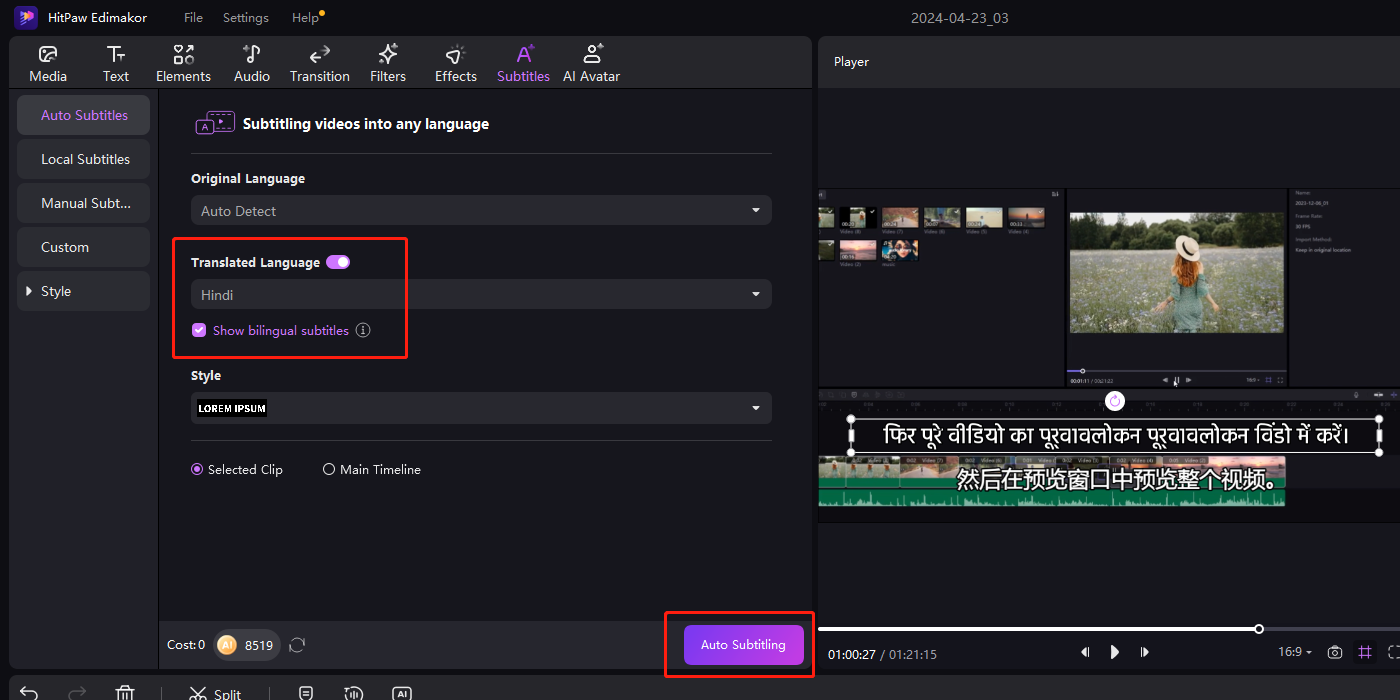
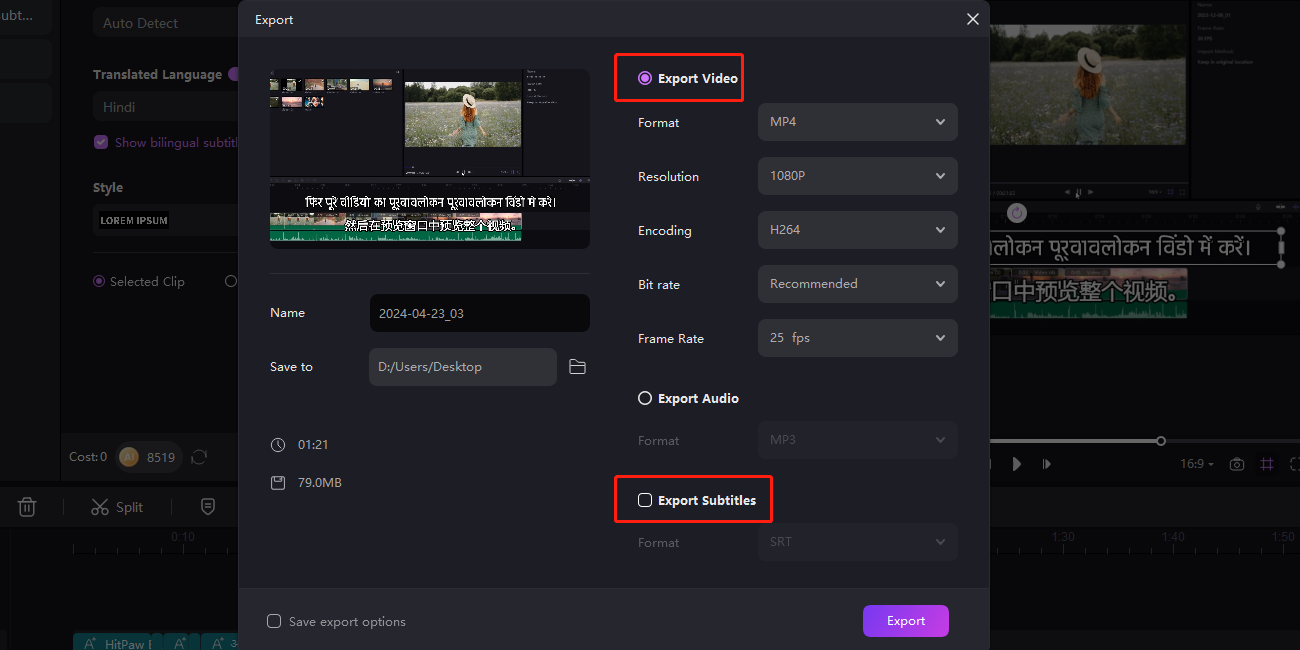


Kavi Bryn