This comprehensive guide to the best onlyfans message video downloader available today covers a variety of tools and methods to help you save your favourite content easily and securely. If you're new to OnlyFans, this guide will provide you with the information you need to download videos efficiently.

Part 1: Top 5 OnlyFans Video Downloaders
Given are the best online tools for downloading onlyfans videos in no time:
Edimakor
- Create effortlessly with our AI-powered video editing suite, no experience needed.
- Add auto subtitles and lifelike voiceovers to videos with our AI.
- Convert scripts to videos with our AI script generator.
- Explore a rich library of effects, stickers, videos, audios, music, images, and sounds.
OnlyFansDownloader
4k Video Downloader
YTD Video Downloader
VideoProc
Edimakor is a powerful video editor and downloader that works with many websites, including OnlyFans. It provides fast download speeds and supports multiple video resolutions. The user-friendly interface makes it suitable for beginners.
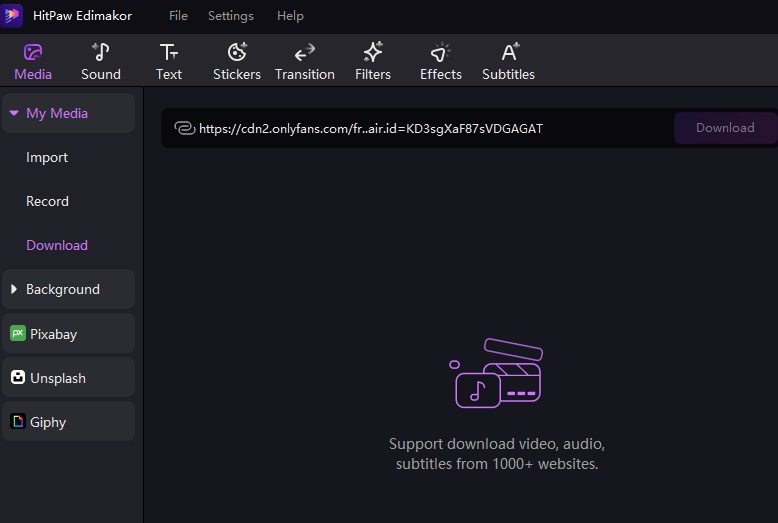
HitPaw Edimakor (Video Editor)

Time Limited Offer Today - 20% OFF
Copy the coupon code and paste it at checkout
VE30OFFCT
CopyNote:
Downloading copyrighted content for commercial use without permission is not allowed. This guide is for personal use only.
OnlyFansDownloader is an easy-to-use onlyfans message video downloader online. Users may easily store their favourite material for offline viewing because of its clear and easy layout. With a few clicks, you may download videos without any technical difficulties. This program allows you to watch your favourite movies at any time, even when you don't have access to the internet.

4K Video Downloader is a versatile, powerful and the best onlyfans video downloader that works with a variety of platforms, including OnlyFans. It provides high-quality video downloads in several resolutions and formats. The software's basic and user-friendly design makes it accessible to all users, regardless of technical skill level.

YTD Video Downloader is another dependable tool for downloading videos from OnlyFans. This program is well-known for its ease of use and compatibility with many video formats. It also provides rapid download rates. Its user-friendly interface allows anybody to download and enjoy their favourite OnlyFans material from any device. YTD Video Downloader also features a built-in video converter.
VideoProc is the best onlyfans video downloader chrome that works with OnlyFans. It enables users to easily download movies and provides a variety of editing tools to improve the downloaded content. VideoProc allows you to trim, crop, combine, and edit videos. The software's impressive performance and other functions, such as video stabilization and transcoding.

Part 2: 5 Best Apps for Downloading OnlyFans Videos
Here we are going to discuss about the onlyfans video downloading apps. Each onlyfan video downloader has its own functions and amazing features:
SnapDownloader
YTD Video Downloader
YT Saver OnlyFans Downloader
Allavsoft
Video Downloader – CocoCut
SnapDownloader is a sophisticated application that can download videos from a variety of platforms, including OnlyFans. It lets you download high-quality videos in many formats and resolutions. Users enjoy the software's ease of use, which includes features such as bulk downloading and automated subtitle extraction.
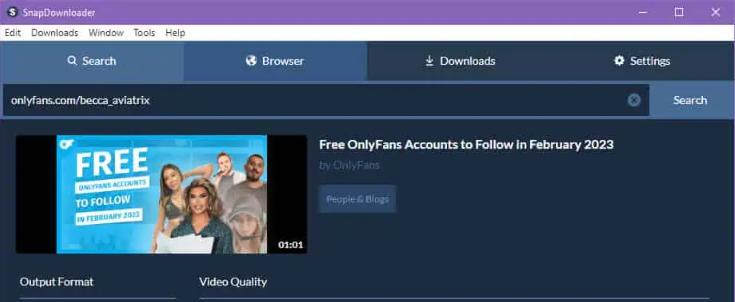
YTD Video Downloader is a dependable and user-friendly program for downloading videos from OnlyFans. It supports a variety of video formats and offers rapid download rates. The software also has a built-in video converter, which allows you to convert downloaded videos into other formats for convenient viewing on a variety of devices.
YT Saver OnlyFans Downloader is a sophisticated video processing program with powerful downloading capabilities for downloading videos from onlyfans. It allows you to easily download videos from OnlyFans and other sites. It also has video editing, compression, and conversion capabilities that make it an all-in-one video content management system.
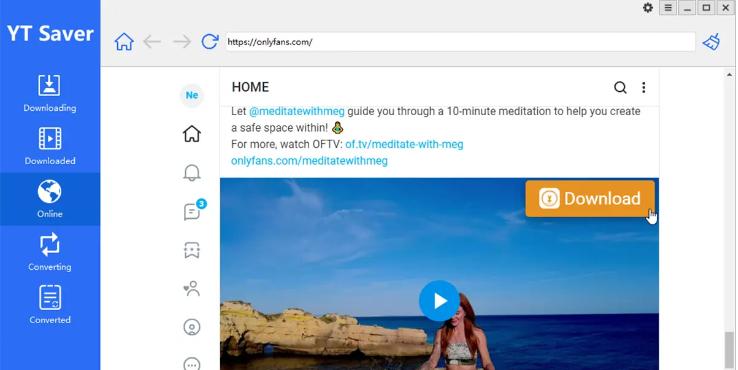
Allavsoft is a comprehensive video downloader that works with a broad variety of websites, including OnlyFans. It lets you download videos in a variety of formats and qualities. The software also has a built-in converter and batch-downloading capabilities, making it a useful tool for storing several films at once.
Video Downloader – CocoCut is an open-source onlyfans video downloader for chrome that integrates nicely with OnlyFans. It enables downloading videos in a variety of codecs and sizes, and its automatic downloading features make it an easy choice. It also supports link decryption, allowing you to quickly download material from restricted websites such as OnlyFans.

Part 3: 3 Best Onlyfans Video Downloader Chrome Extensions
If you want to access Onlyfans video downloader Chrome extensions then you can have a look at the given article:
Video DownloadHelper
Flash Video Downloader
Video Downloader Plus
Video DownloadHelper is a multipurpose onlyfans video downloader extension chrome that lets you download videos from a variety of sites, including OnlyFans. It can recognize videos on the website and offer alternatives for downloading them in various formats and qualities. The extension is easy to use and works effortlessly with the Chrome browser.

Flash Video Downloader is another dependable onlyfans video downloader chrome extension that allows you to download videos from OnlyFans. It instantly recognizes video content on websites and offers download alternatives right in your browser. Flash Video Downloader supports different formats and resolutions.
Video Downloader Plus is a popular onlyfans video downloader chrome extension free that allows users to download videos from a variety of websites, including OnlyFans. It has a basic layout and straightforward operation, allowing you to download videos with a few clicks. The addon supports a variety of codecs and resolutions that guarantee that you receive the highest quality downloads for offline watching.

Extra Tip: Edit Downloaded OnlyFans Videos With HitPaw Edimakor
Let us have a look at an extra tip that we brought today. Once you have done downloading onlyfans videos, now it is time to edit them to make their appearance more powerful. You can get help from HitPaw Edimakor and can use its advanced editing features:
Step 1: Open HitPaw Edimakor (Video Editor)
Step 2: Import the OnlyFans Video
Step 3: Use the Available Basic Editing Features
Step 4: Use AI Features
Step 5: Export the Video
Begin by launching the HitPaw Edimakor software on your computer. Ensure it is installed and updated to the latest version for optimal performance.

Click on the Import button from the Media tab or drag and drop the downloaded OnlyFans video file into the HitPaw Edimakor workspace to begin editing.

You can enhance your video using a variety of basic editing features such as filters, effects, adding text, adjusting sound and volume, zooming in or out, copying segments, and splitting the video.

You also have a great facility to access the advanced AI features to further refine your video. You can add subtitles, convert text to speech, stabilize shaky footage, and even generate scripts automatically for a polished final product.

Once you have finished editing, click on the Export button. Choose your preferred file format and resolution, then save the edited video to your desired location.

Final Words
By understanding and using the right onlyfans video downloader, you can easily and securely save content for offline viewing. The above guide offers insights into various tools and methods that will help you choose the best option for your needs. Moreover, you can also access HitPaw Edimakor (Video Editor) for editing the onlyfan videos for better appearance.
HitPaw Edimakor (Video Editor)
- Create effortlessly with our AI-powered video editing suite, no experience needed.
- Add auto subtitles and lifelike voiceovers to videos with our AI.
- Convert scripts to videos with our AI script generator.
- Explore a rich library of effects, stickers, videos, audios, music, images, and sounds.

Home > AI Video Tools > Top 13 OnlyFans Video Downloaders 2024
Leave a Comment
Create your review for HitPaw articles






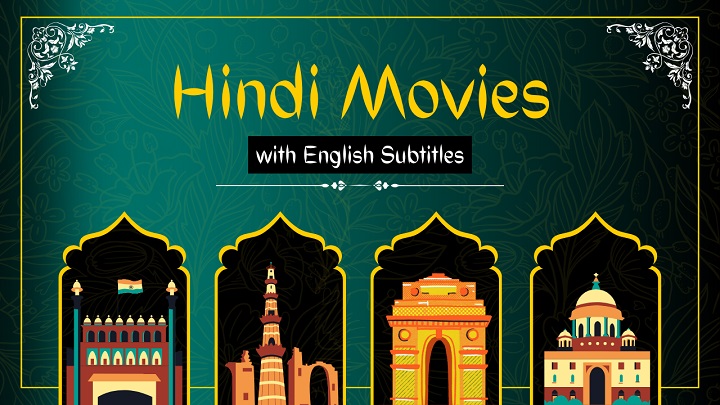

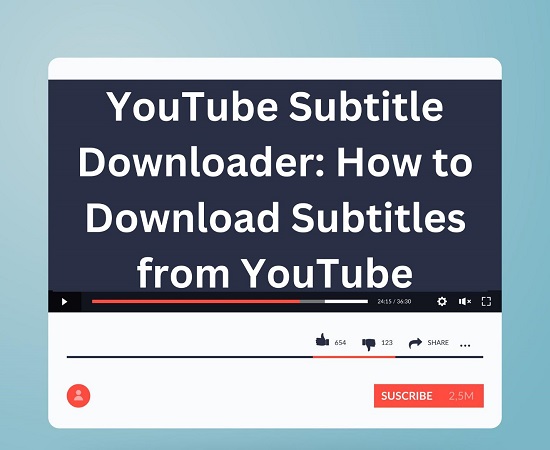
Yuraq Wambli
Editor-in-Chief
Yuraq Wambli is the Editor-in-Chief of Edimakor, dedicated to the art and science of video editing. With a passion for visual storytelling, Yuraq oversees the creation of high-quality content that offers expert tips, in-depth tutorials, and the latest trends in video production.
(Click to rate this post)