Make Music & Lyric Videos with Edimakor
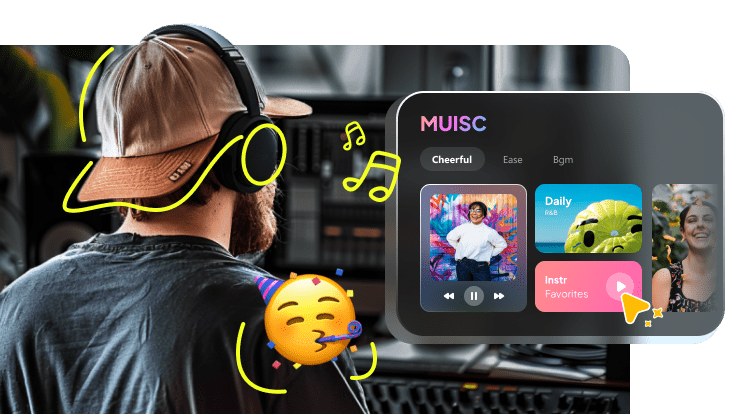
Add Background Music to Video
It is easy to add background music to your videos with Edimakor music video maker. You can choose from an extensive library of royalty-free tracks or upload your own music to match the tone of your video. You can also adjust the volume, fade effects, and timing.

Add Sound Effects to Video
Whether you want to add subtle background sounds to enhance the mood or incorporate attention-grabbing effects to emphasize key moments, Edimakor makes it simple for you to browse a wide selection of sound effects. This feature allows you to make music videos that are more engaging and immersive.

Extract Audio from Video
Edimakor's music lyric video maker includes a convenient one-click tool to extract audio from any video. This feature is perfect for isolating music, voiceovers, or sound effects that you may want to edit further or transfer to a different project. Additionally, you can save the extracted audio as an MP3 file.
Add Background Music to Video
It is easy to add background music to your videos with Edimakor music video maker. You can choose from an extensive library of royalty-free tracks or upload your own music to match the tone of your video. You can also adjust the volume, fade effects, and timing.
Add Sound Effects to Video
Whether you want to add subtle background sounds to enhance the mood or incorporate attention-grabbing effects to emphasize key moments, Edimakor makes it simple for you to browse a wide selection of sound effects. This feature allows you to make music videos that are more engaging and immersive.
Extract Audio from Video
Edimakor's music lyric video maker includes a convenient one-click tool to extract audio from any video. This feature is perfect for isolating music, voiceovers, or sound effects that you may want to edit further or transfer to a different project. Additionally, you can save the extracted audio as an MP3 file.
Make Music Videos with Edimakor Editing Tools
Free or Paid Music Lyric Video Maker
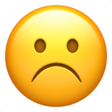
Free
- Basic media upload and editing.
- Limited AI features available.
- Lower video resolution and fewer export options.
- Watermark on videos.
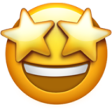
Paid
- Advanced video, audio and photo editing.
- Full access to AI features.
- High-resolution video exports, including 4K options.
- No watermarks on exported music videos.
Edimakor Music Video Maker for All Needs

Edimakor music video maker is perfect for creating eye-catching social media videos that engage your audience. You can easily add music, text, and effects to make your content stand out on platforms like Instagram, Facebook, and TikTok.
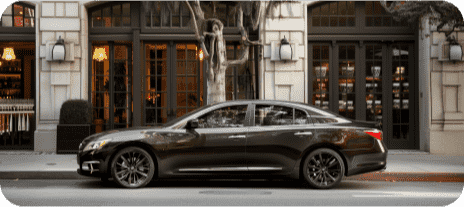
Showcase your products in an exciting and dynamic way with Edimakor. You can incorporate background music, text overlays, and transitions, making it more appealing to potential customers.

Build your brand identity through powerful music videos created with Edimakor. You can utilize your brand colors, logos, and custom music to create a cohesive visual story.

Turn your photos into engaging slideshow videos using Edimakor music video maker. You can add background music and sound effects to create an atmosphere and tell your story effectively.

Edimakor creates visually stunning presentations that captivate your audience by combining music, making it ideal for business meetings, educational purposes, or any other scenario.
FAQs about Edimakor Music Video Maker
Edimakor is the best music video maker. Firstly, it is fast, easy to use and perfect for beginners. Second, you can easily create awesome music videos with 500+ free background music and sound effects. Third, all AI features are available to simplify your video editing process.
Yes, the music tracks and sound effects provided by Edimakor are all copyright-free, allowing you to use them in your music videos without worrying about copyright issues.
To make a music video for YouTube, begin by gathering your footage or images. Use Edimakor music video editing tool to compile your clips, sync them with the music, and add any necessary effects, text, or transitions. Export it in a suitable format for YouTube (such as MP4), and upload it to your channel.
The time it takes to make a music video can vary widely based on several factors, including the video's complexity, the number of edits required, and your familiarity with the editing software. A simple music video with basic edits can take a few hours; however, with Edimakor, this time can be significantly reduced.
To make a video of your photos with music, start by uploading your photos to Edimakor, arrange them in the desired sequence, and then select a background music track from the available library. Finally, export the video in your preferred format for sharing.
Tips & Tricks for HitPaw Edimakor
- · How to Add Your Own Music to YouTube Videos (Detailed steps)
- · How to Watch Chinese Movies with English Subtitles
- · Watch 365 Days Full Movie Eng Sub Online
- · How to Take Notes from YouTube Videos [AI]
- · 10 Best AI Video Generator with Human Avatar for YouTube
- · How to Make a YouTube Roblox Text to Speech Story
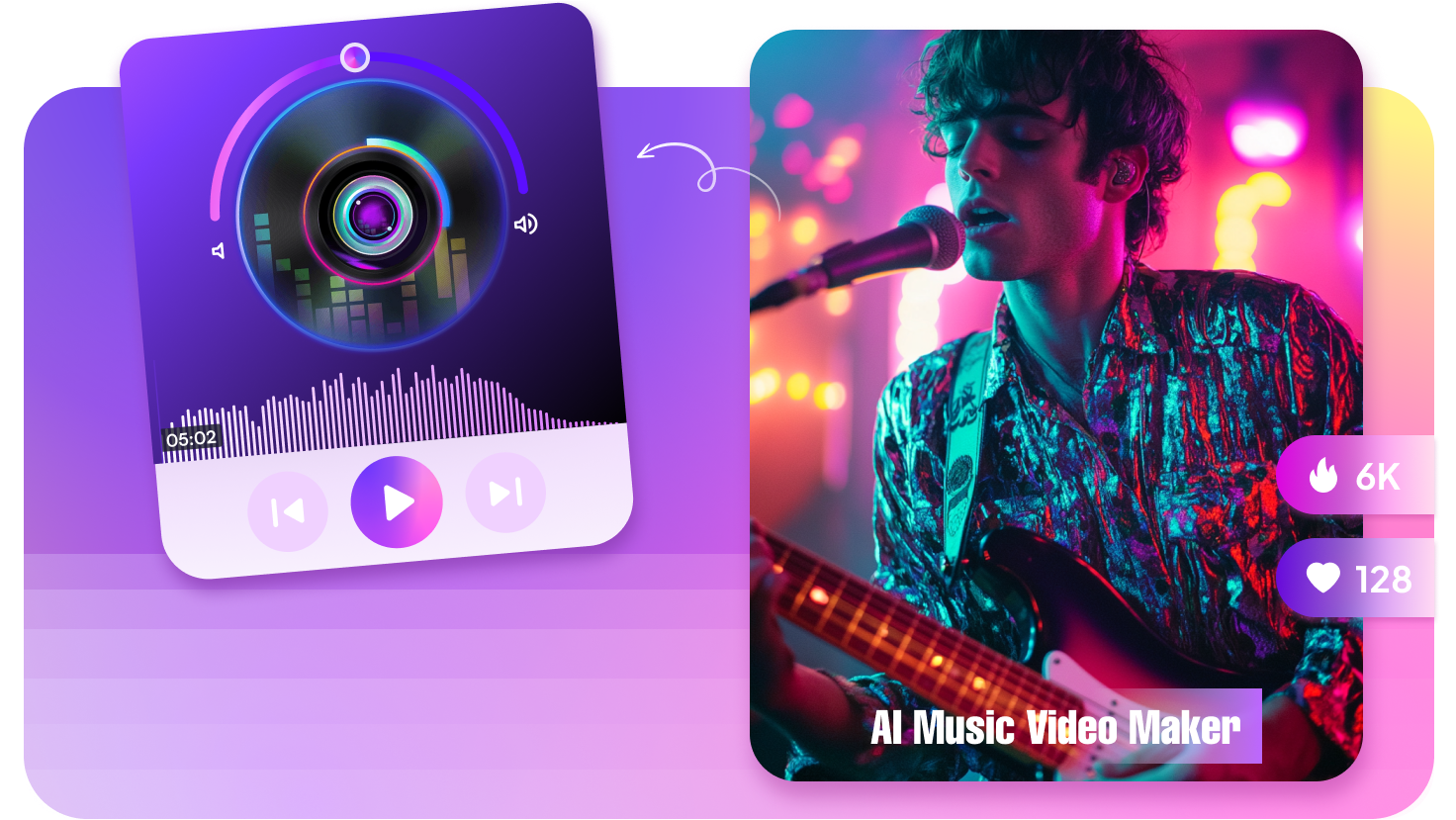









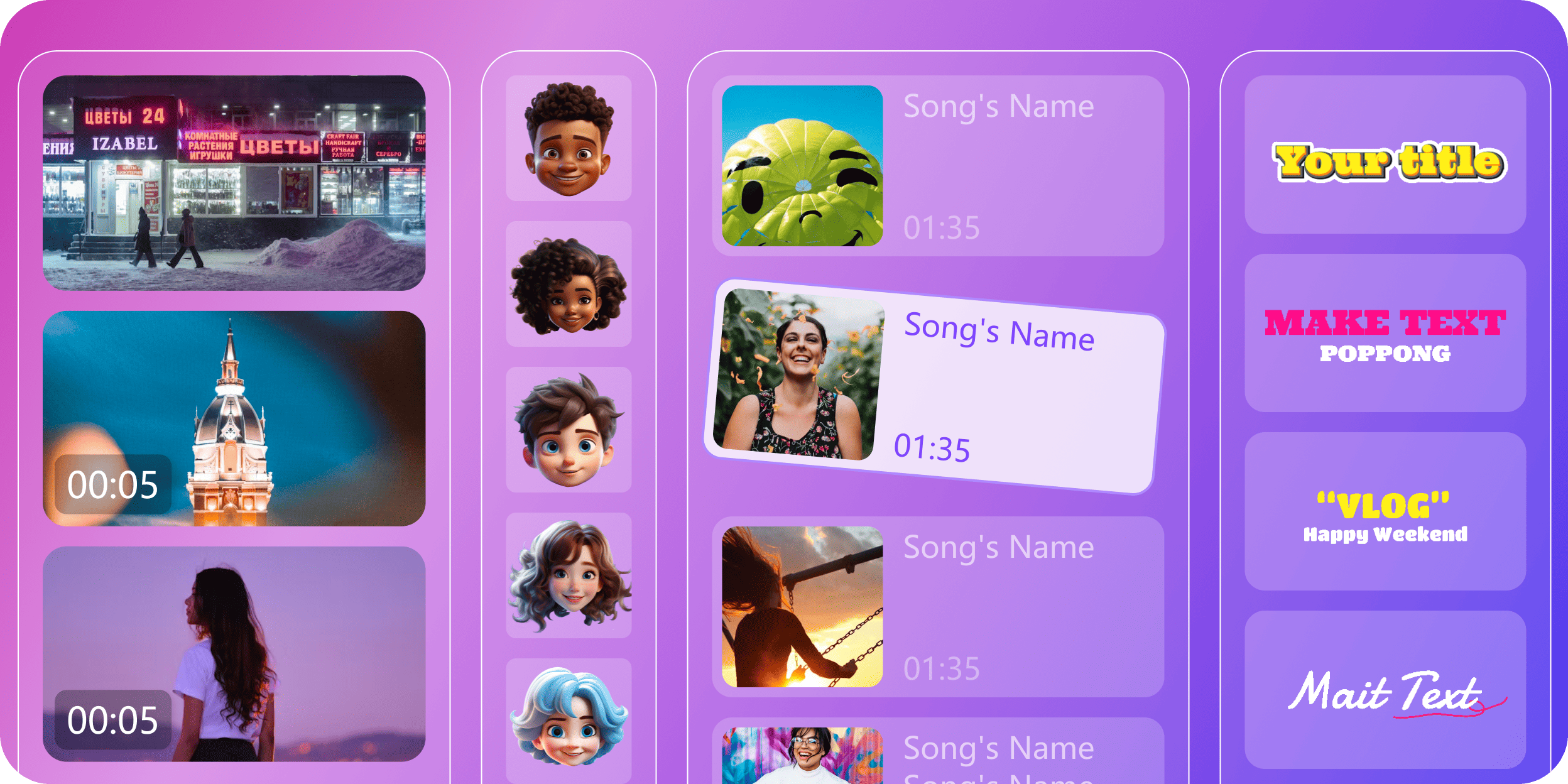
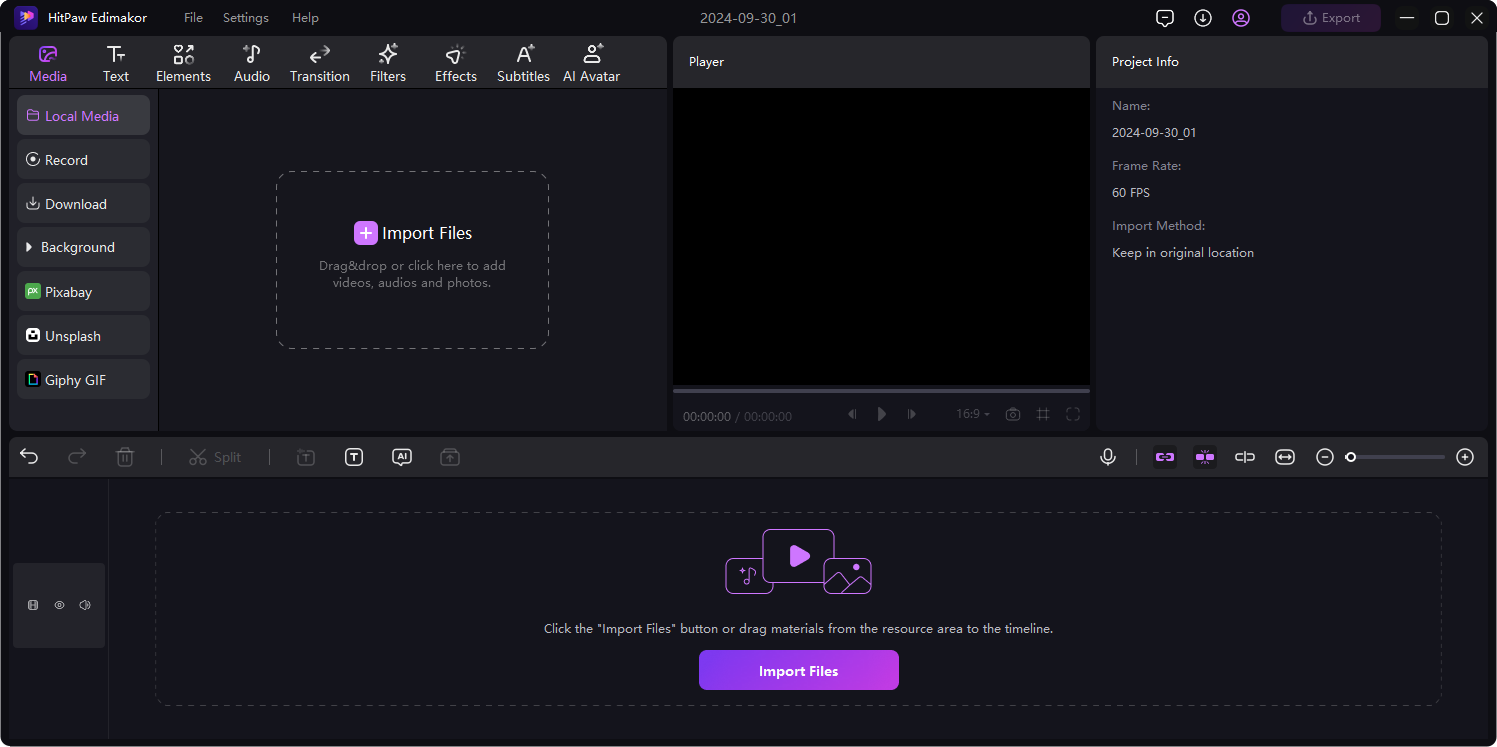
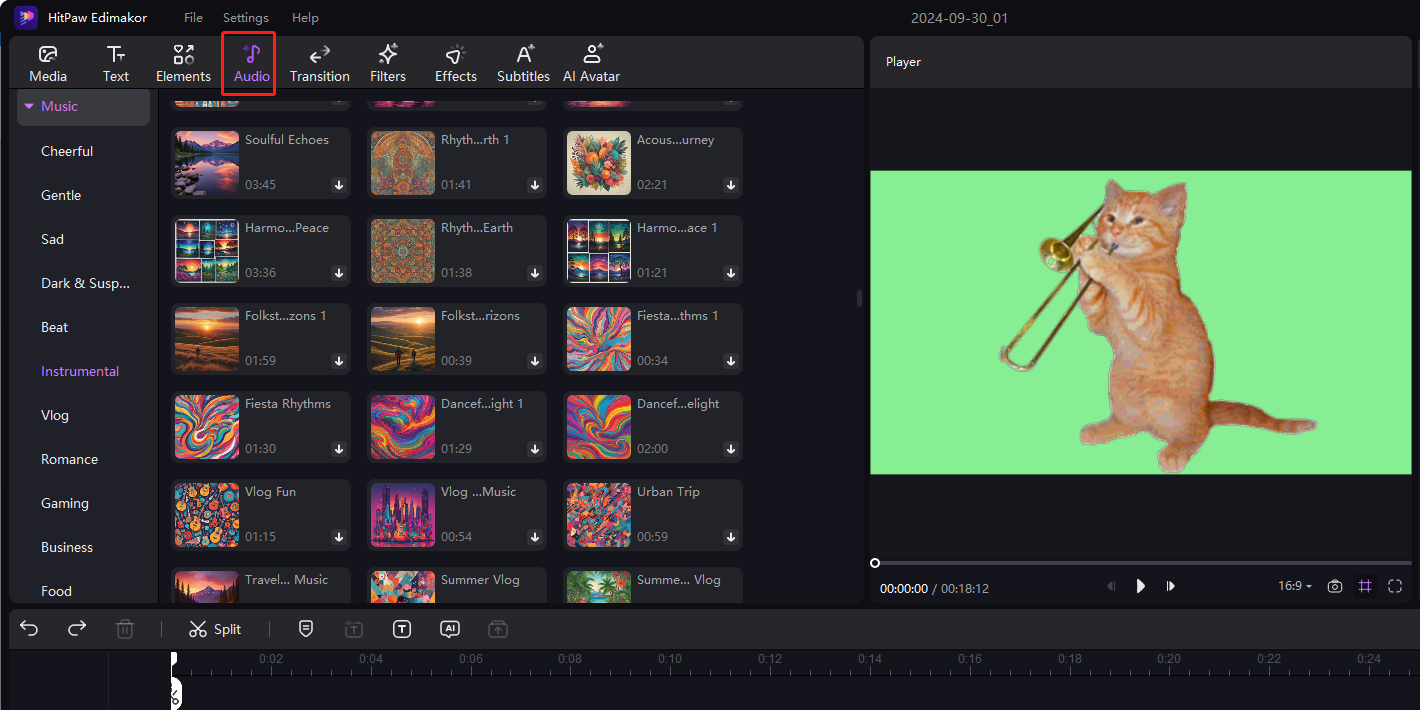
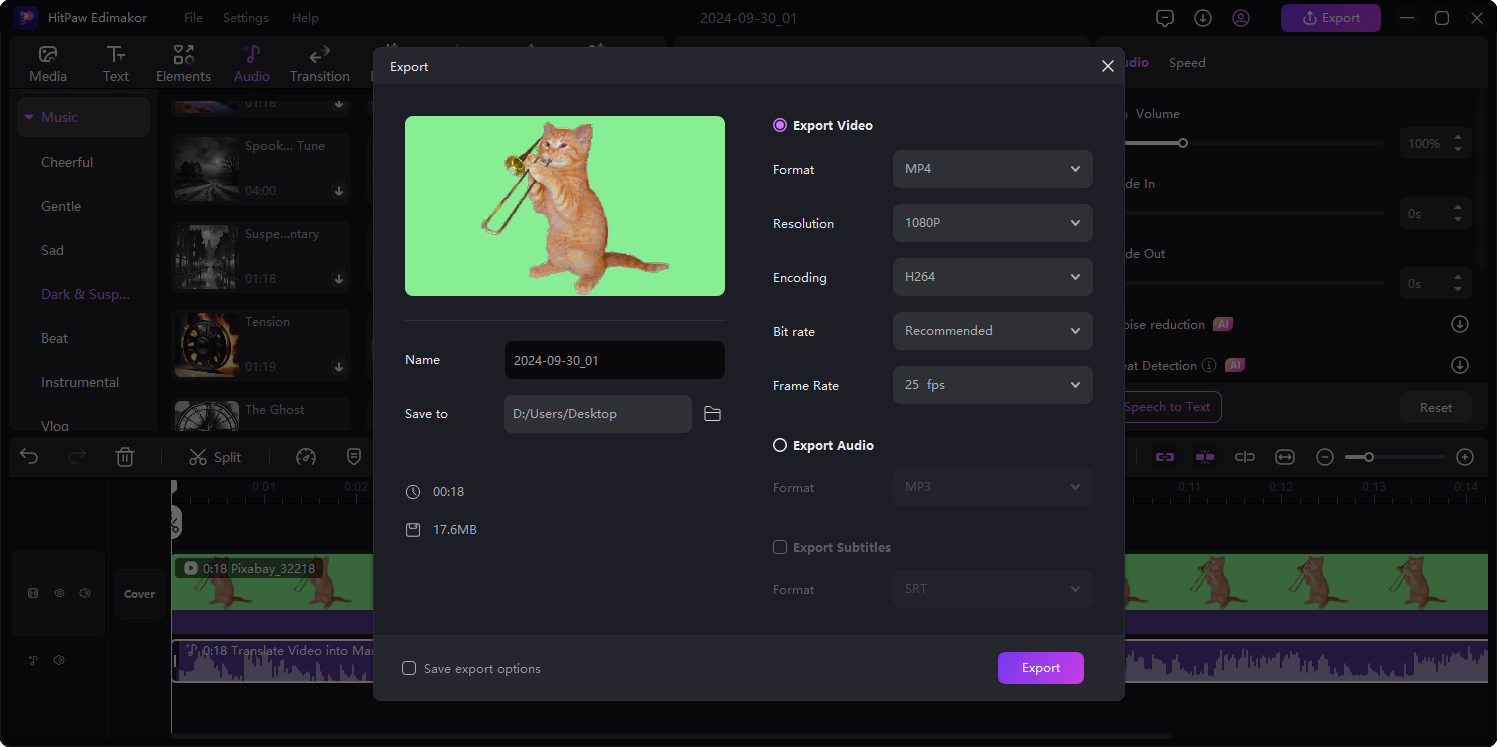


Lucio Kean