Create Engaging Promotional Videos with Edimakor AI Tools
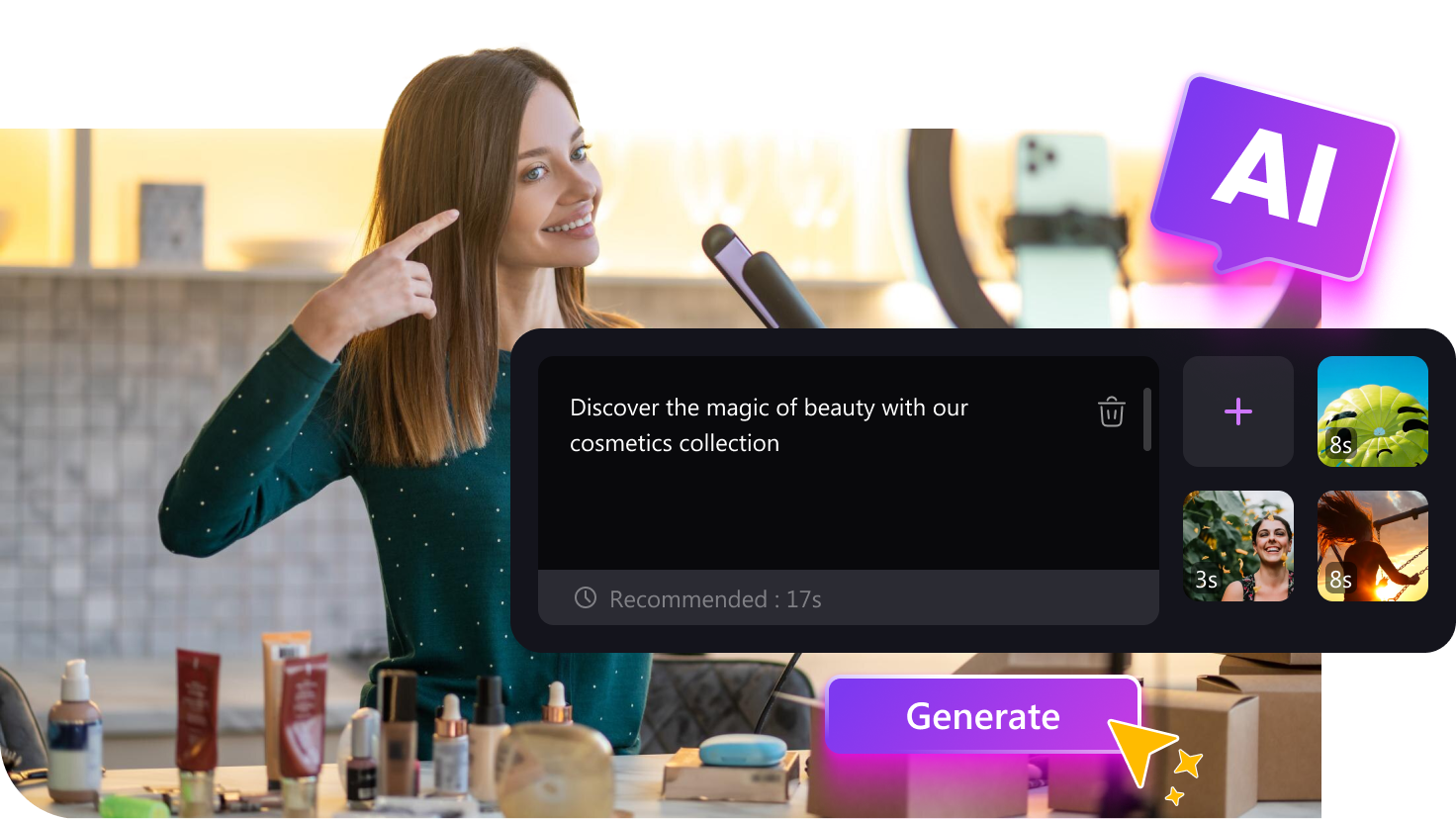
1-Click Generate Promo Video Scripts
HitPaw Edimakor provides seamless AI assistance for content creation. Tell Edimakor Promo Video Maker your product type and promotional video topic, and it will create an engaging video script for you!
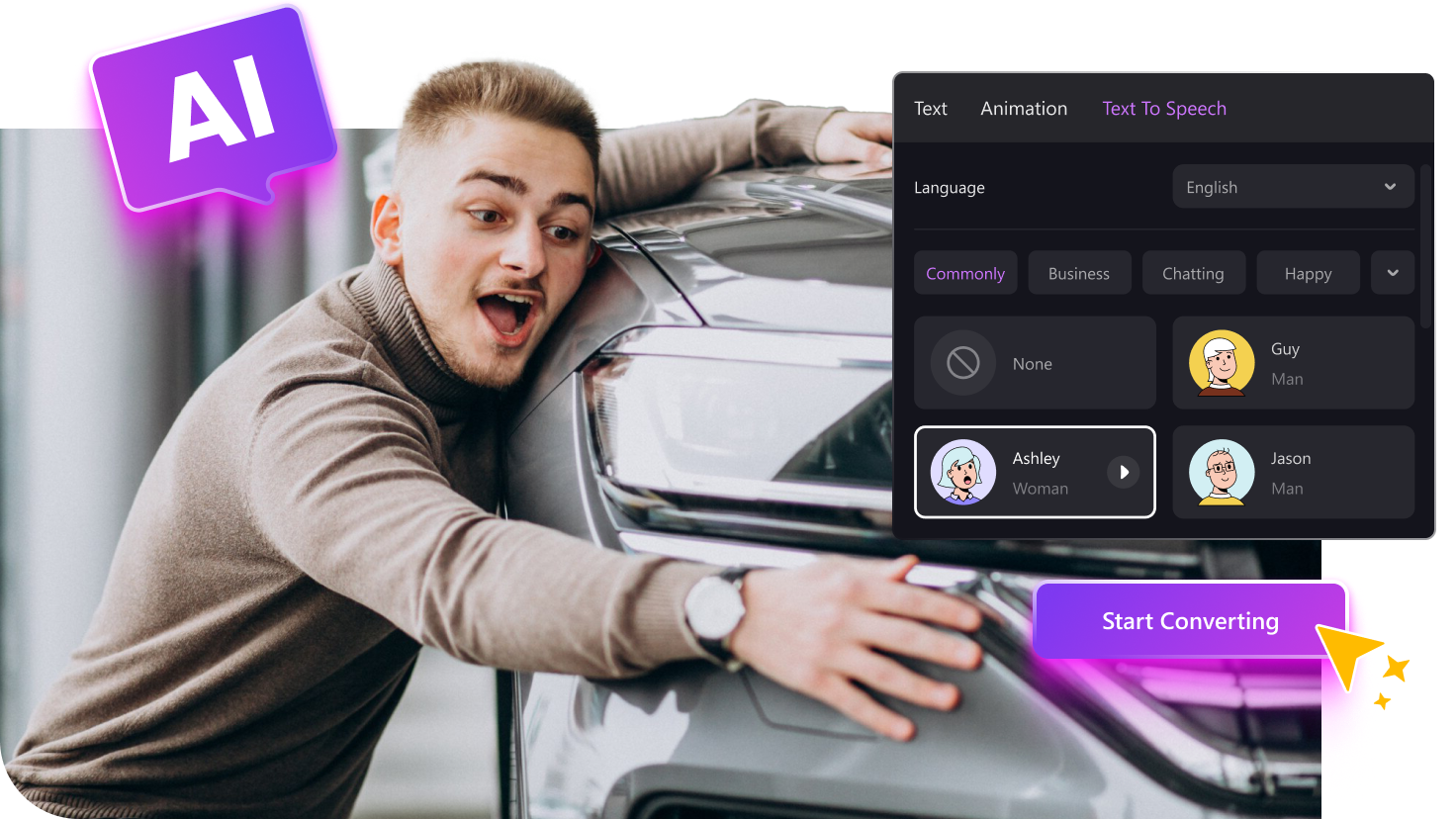
Convert Text to Speech for Your Promotional Videos
HitPaw Edimakor provides an AI Text to Speech tool for you to add realistic AI voiceover to promotional videos and video ads. You can choose the perfect voice based on language, gender and mood.
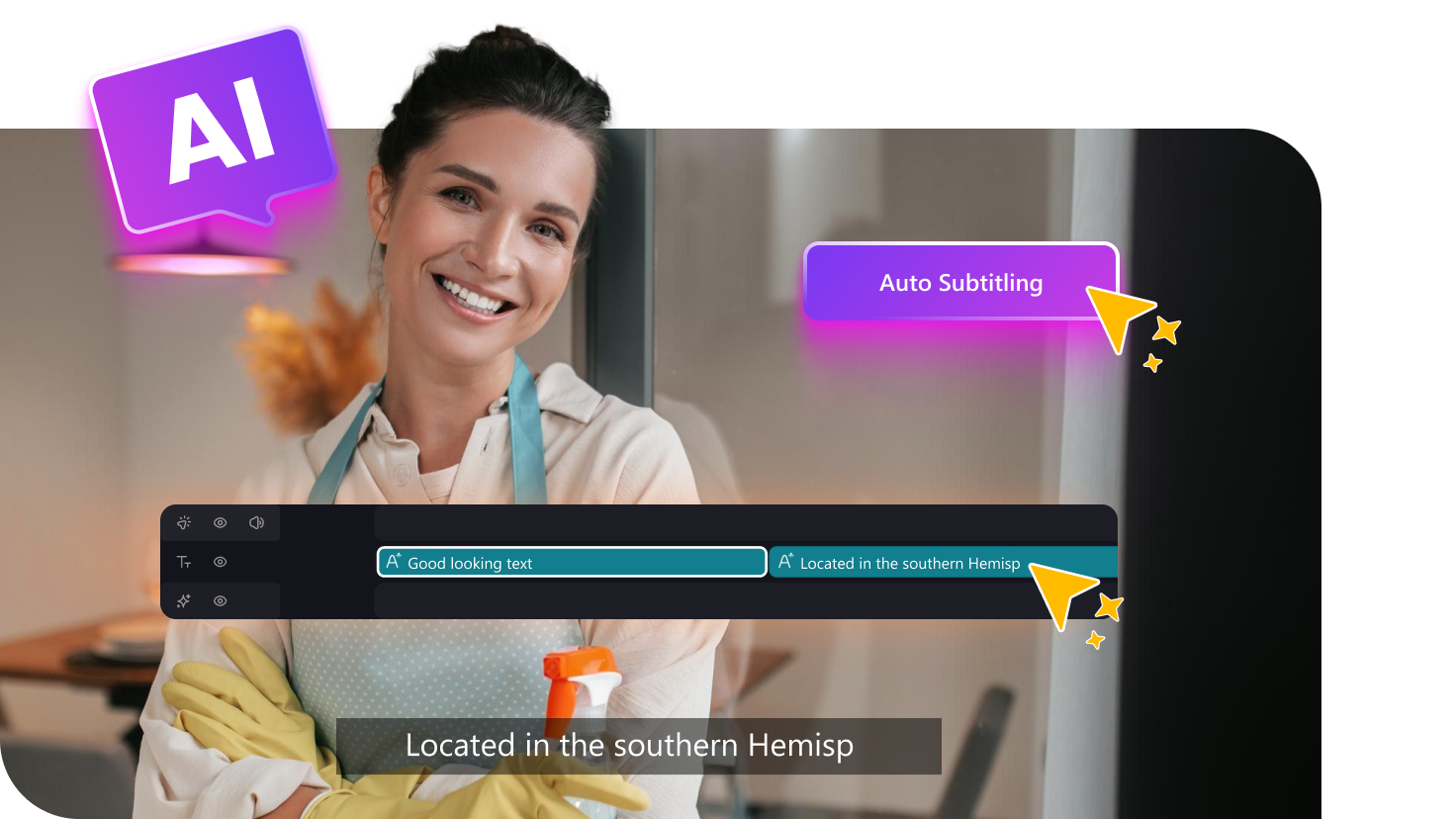
Automatically Add Subtitles for Your Promo Videos
HitPaw Edimakor saves your time and effort by automatically generating subtitles for your promotional videos. You can also enhance the visual appearance by customizing the text fonts, colors, backgrounds, and animations.
1-Click Generate Promo Video Scripts
HitPaw Edimakor provides seamless AI assistance for content creation. Tell Edimakor Promo Video Maker your product type and promotional video topic, and it will create an engaging video script for you!
Convert Text to Speech for Your Promotional Videos
HitPaw Edimakor provides AI Text to Speech tool for you to add realistic AI voiceover to promotional videos and video ads. You can choose perfect voice based on language, gender and mood.
Automatically Add Subtitles for Your Promo Videos
HitPaw Edimakor saves your time and effort by automatically generating subtitles for your promotional videos. You can also enhance the visual appearance by customizing the text fonts, colors, background, and animations.
Apply Edimakor Video Editing Features for Promo Videos
Free or Paid Promo Video Maker
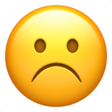
Free
- Only basic video editing.
- No AI features available.
- Limited video export quality. Lower resolutions.
- Export videos with an Edimakor watermark.
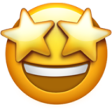
Paid
- Full video, audio and photo editing.
- All AI features available.
- Export in higher resolutions, including 4K.
- No watermark on exported videos.
Edimakor Promo Video Maker for All Needs

Use HitPaw Edimakor to create eye-catching and engaging promo videos optimized for any social media platforms to promote your brand, products, and services.
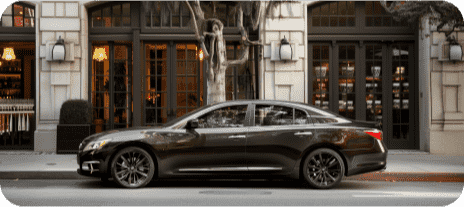
Highlight the features, benefits, and selling points of your products with professional editing tools and high-quality visuals available in HitPaw Edimakor.

Craft compelling brand videos that tell your company's story, showcase your mission and values, and build a strong connection with your audience using Edimakor.

Turn your collection of product photos into slideshow videos with transitions, background music, and visual effects to create an engaging promo presentation.

Present your products, services, or business ideas in polished and professional visual presentations using HitPaw Edimakor Promo Video Maker.
FAQs about Edimakor Promo Video Maker
With Edimakor, you can create a variety of promo videos including social media ads, product showcases, brand stories, slideshow presentations, and visual demonstrations. Whether you're promoting products, services, events, or building brand awareness, Edimakor will help you.
A great promo video maker should enhance video visual appeal while effectively promoting products or businesses, offer comprehensive editing tools, creative assets, and be compatible with social media platforms. HitPaw Edimakor is the one that you look for.
Yes, promo videos created with the free version of HitPaw Edimakor will have a watermark. Upgrading to the full version removes the watermark and unlock more advanced features.
A promo video should be concise, capture attention quickly, and deliver a clear and compelling message. Around 15-60 seconds or 1-2 minutes are the best on social media platforms.
To make a promo video:
- Clearly outline the purpose of your video and what you want to promote such as a product, service, event, or brand.
- Write a script or storyboard that outlines the key messages and visuals you want to include in the promo video.
- Prepare all your media files and use promo video making software like HitPaw Edimakor to edit them into an enagaing video.
- Export the video in your desired format and share it on social media platforms to reach your audience effectively.
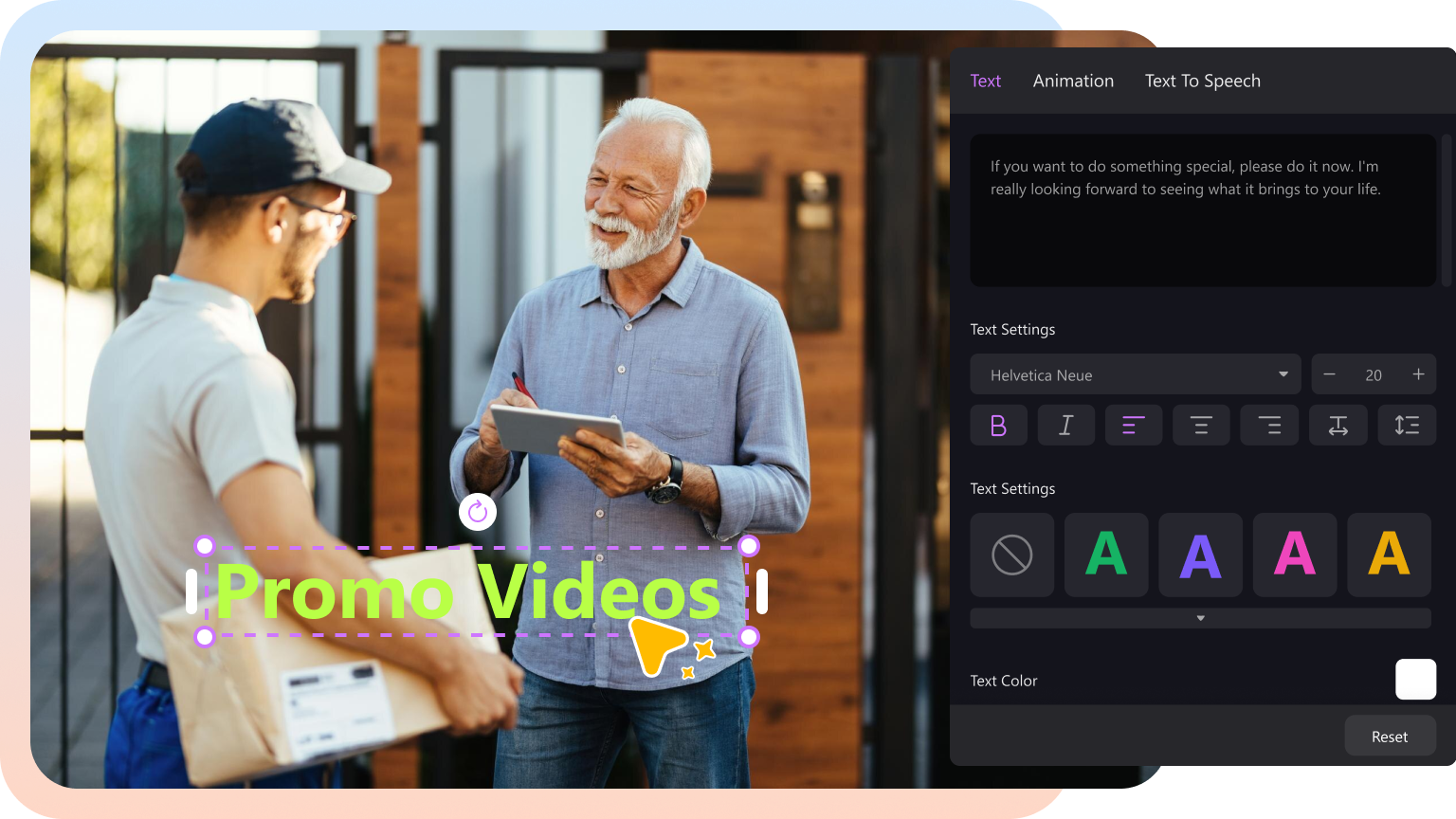







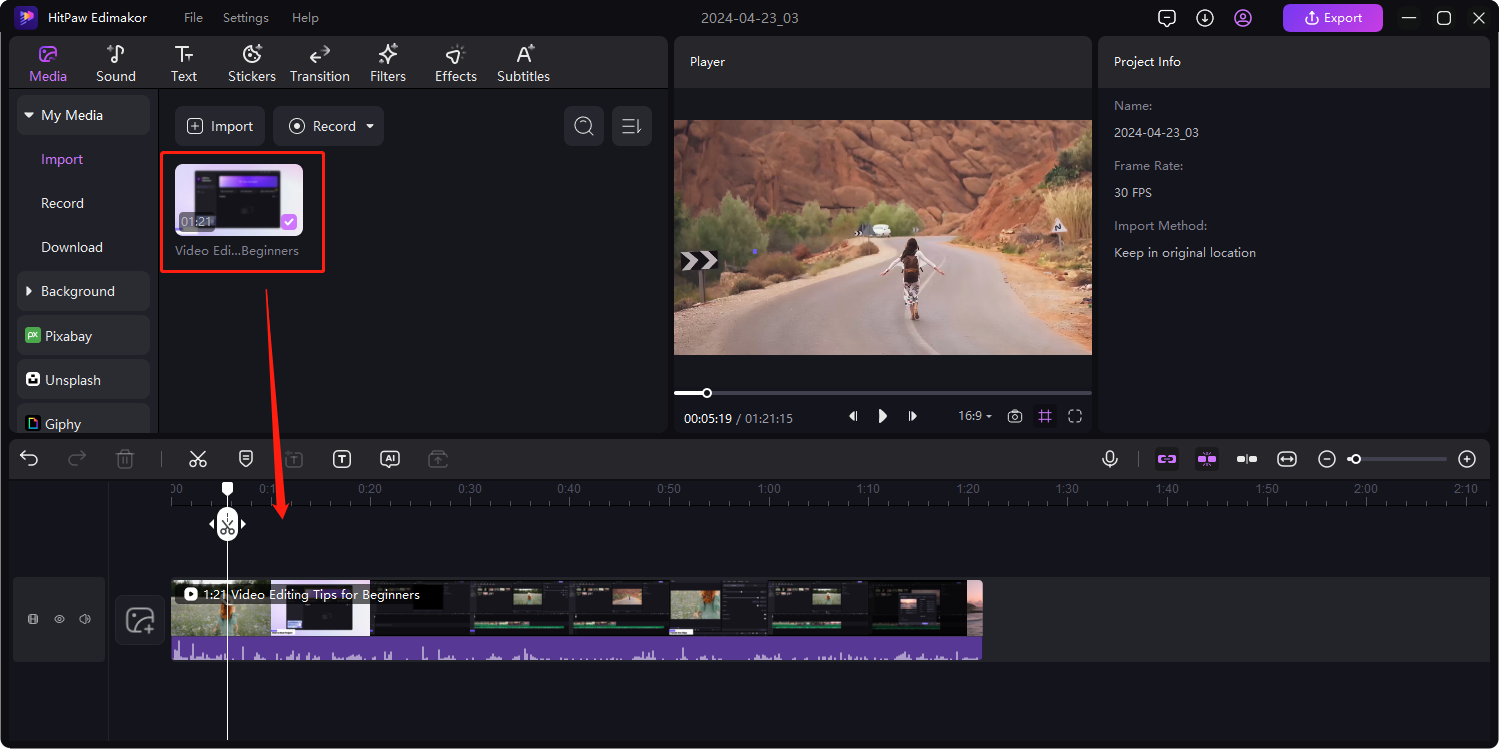
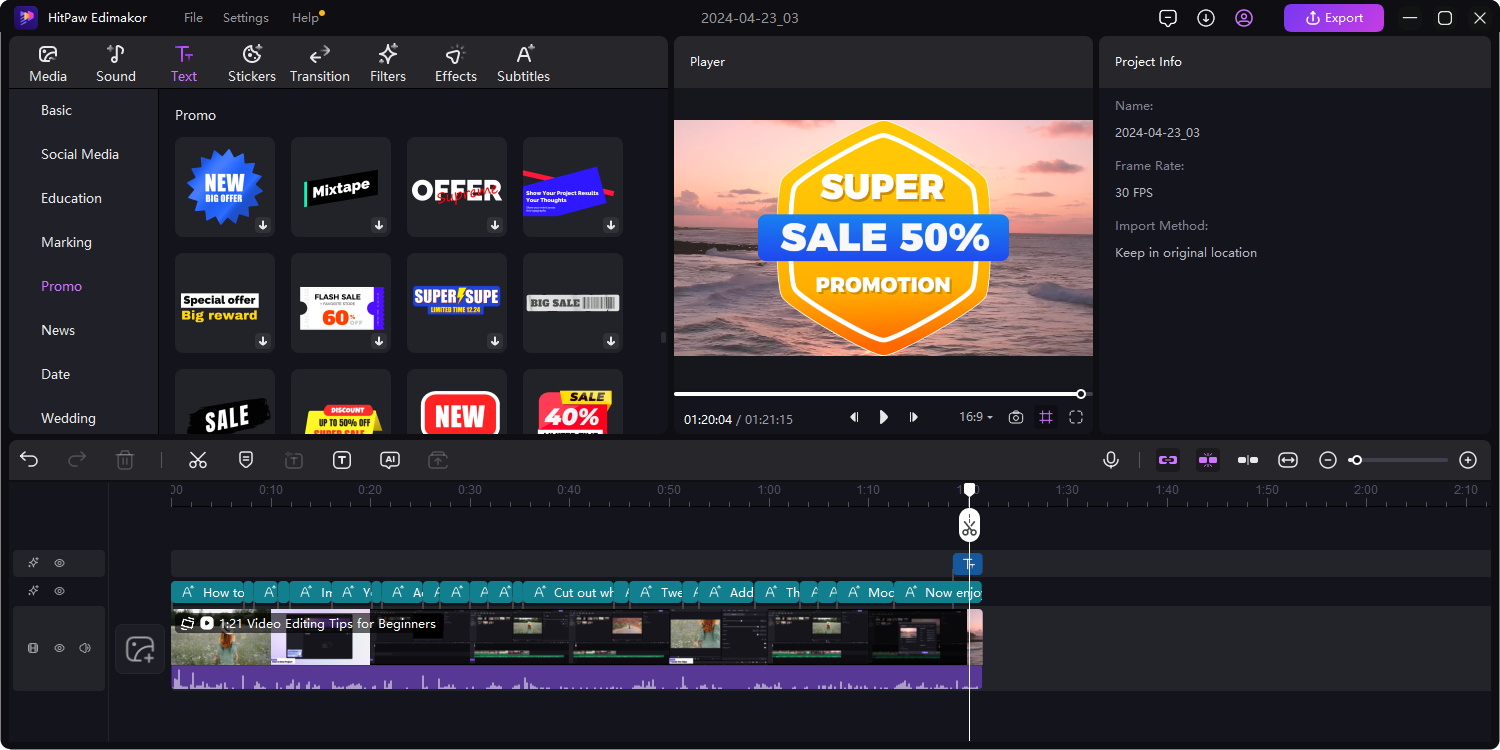
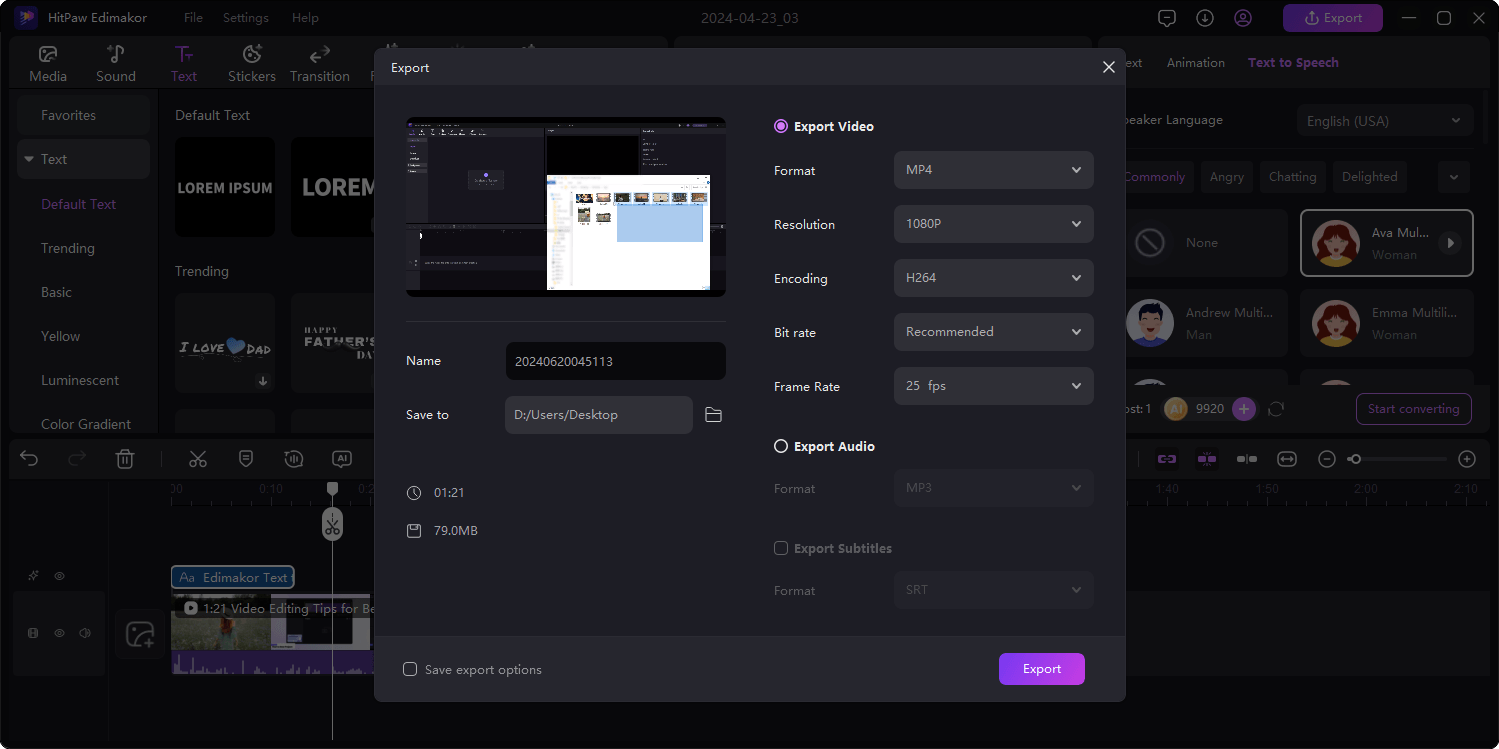


Daniel