Features of Edimakor Speech to Text Converter Software
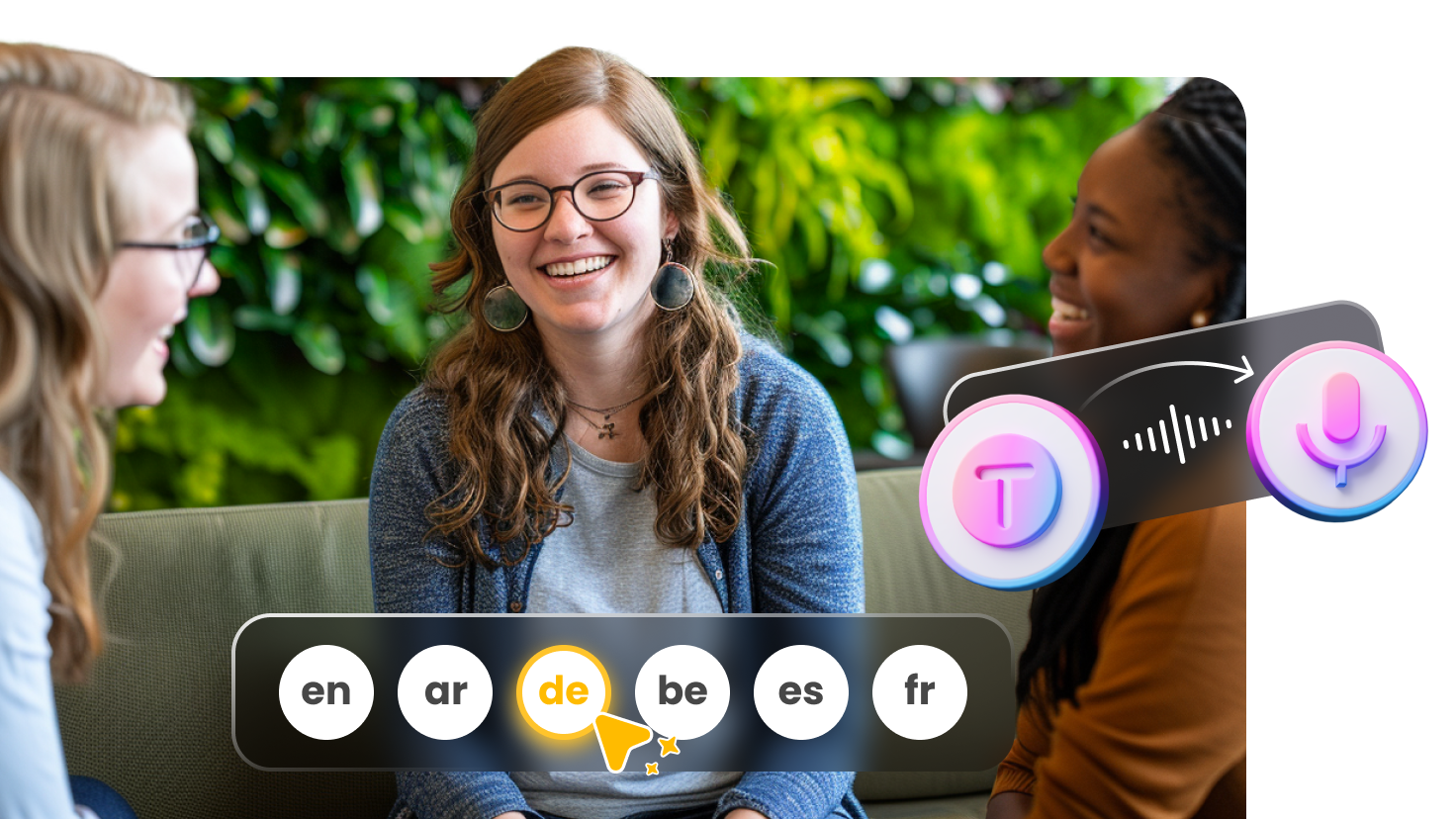
Transcribe Audio to Text in 120+ Languages
Edimakor transcribes in 120+ languages and ensures highly accurate video speech recognition. Engage your diverse audience effortlessly with our STT feature. Try it now for professionally crafted videos with minimal effort!
- · English, Spanish, French, German, Portuguese, Arabic, Korean, Chinese, Japanese, Turkish, Indonesian, Hindi and more
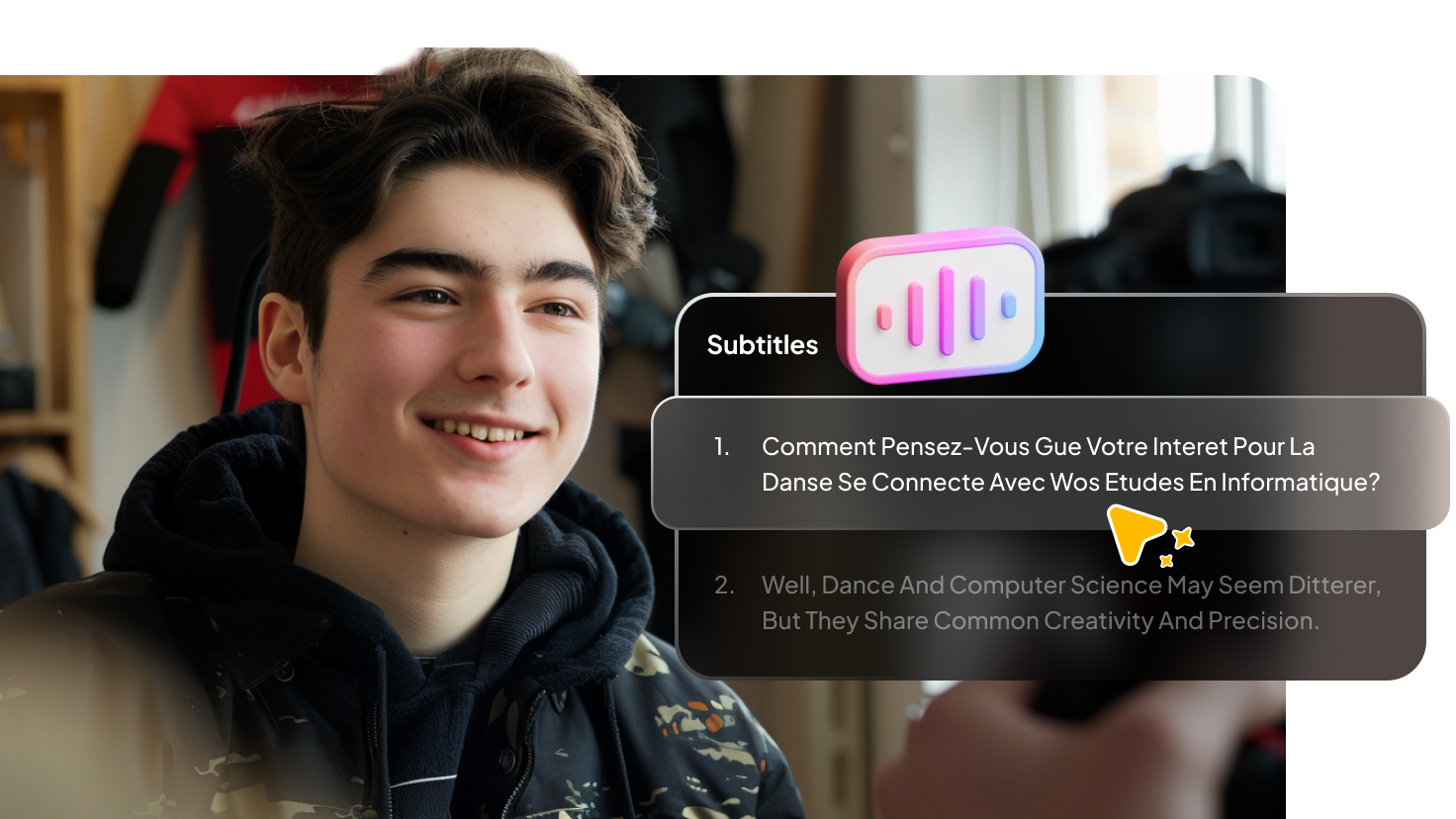
AI-Driven Speech Recognition for Automatic Subtitles/Lyrics
Edimakor simplifies the process of generating subtitles and lyrics by accurately identifying sounds in audio and video files. This automated feature saves time and is easy to use, with no extra steps required. Ideal for video creators, HitPaw Edimakor's speech-to-text feature reduces the need for extensive editing when working with speech-heavy videos.
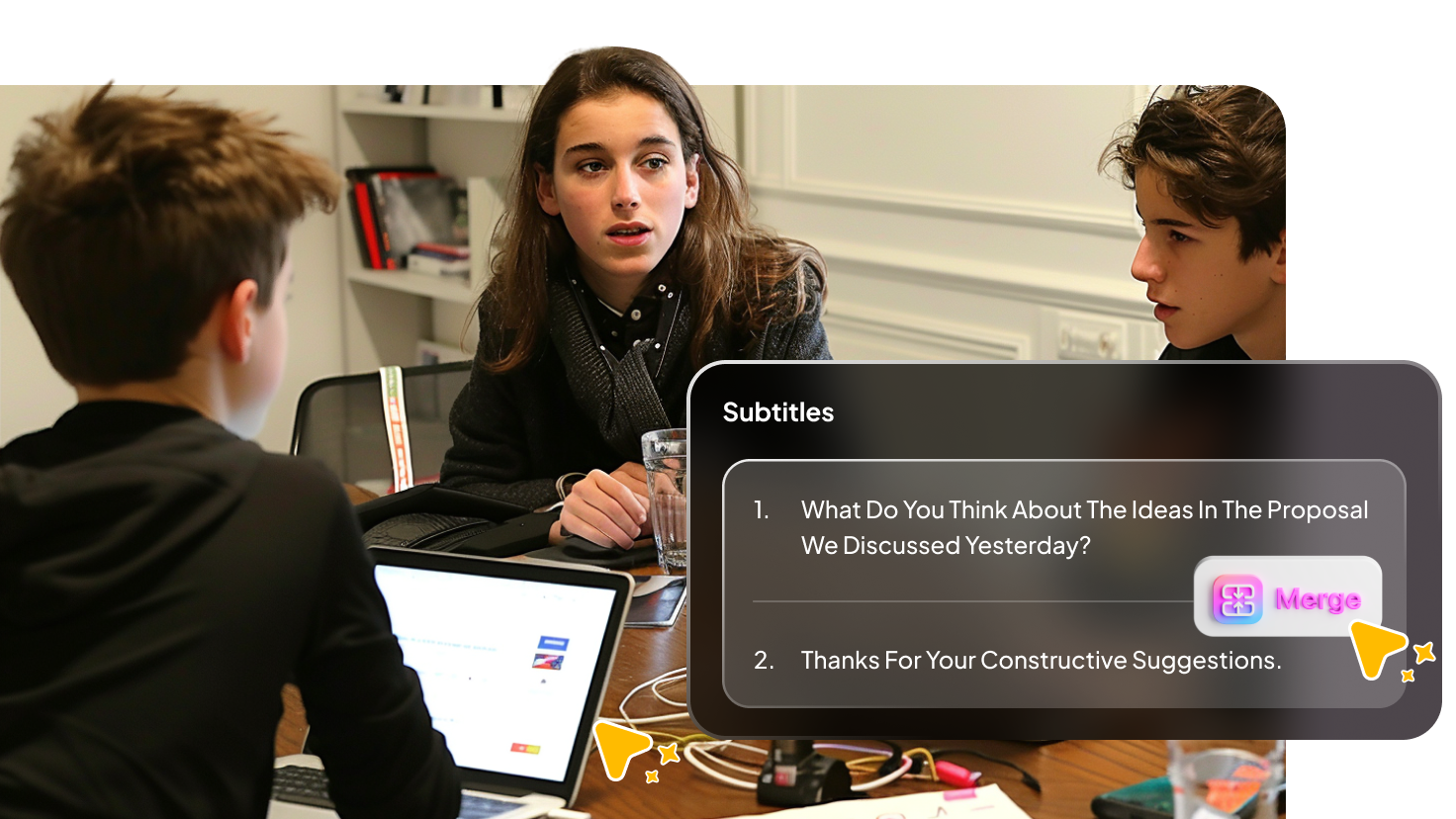
Add, Delete, and Merge Subtitles with Ease
Edimakor speech-to-text allows you to easily edit text, such as adding, deleting or merging text, applying stylish effects like text animation to match the style of your video, and choosing from a variety of different font settings. You can even save the text as subtitle files in four different formats.
Features of Edimakor
Speech to Text Converter Software
Transcribe Audio to Text in 120+ Languages
Edimakor transcribes in 120+ languages and ensures highly accurate video speech recognition. Engage your diverse audience effortlessly with our STT feature. Try it now for professionally crafted videos with minimal effort!
- · English, Spanish, French, German, Portuguese, Arabic, Korean, Chinese, Japanese, Turkish, Indonesian, Hindi and more
AI-Driven Speech Recognition for Automatic Subtitles
Edimakor simplifies the process of generating subtitles by accurately identifying sounds in audio and video files. This automated feature saves time and is easy to use, with no extra steps required. Ideal for video creators, HitPaw Edimakor's speech-to-text feature reduces the need for extensive editing when working with speech-heavy videos.
Add, Delete, and Merge Subtitles with Ease
Edimakor speech-to-text allows you to easily edit text, such as adding, deleting or merging text, applying stylish effects like text animation to match the style of your video, and choosing from a variety of different font settings. You can even save the text as subtitle files in four different formats.
Simplify Your Workflow: Transcribe Video
to Text in a Snap
How to Translate Video to Text with Edimakor
Convert Speech to Text in Any Scene

Convert speech to text for subtitles in vlogs and tutorials. Enhance content with transcripts for YouTube, Instagram, TikTok, and Facebook videos.

Create transcripts from lectures and online courses for better learning. Make e-learning content more accessible with speech-to-text tool.

Use Edimakor STT tool to convert training videos to text for easy references. Provide transcripts for safety and compliance training.

Enhance marketing with HitPaw Edimakor speech-to-text for product demos and promotions. Increase accessibility with transcripts for ads and videos.

Preserve memories with transcripts of personal videos. Convert voice to transcripts to hobby tutorials and video diaries in a click with Edimakor.
FAQs about Edimakor Speech to Text
Yes, Edimakor STT tool supports multiple languages including English, Spanish, Arabic, Chinese, French, Portuguese, Japanese, German, Korean, Russian, Turkish, Italian, Dutch, Thai, Polish, Greek, Indonesian, Czech, Romanian, Hungarian, Vietnamese, Hindi, Ukrainian, Swedish, Serbian, Latvian, Finnish and more, allowing you to create subtitles for a global audience.
Yes, you can. Edimakor allows to edit and customize the text. You can adjust the text font, size, color, and position. You can also add, delete and merge subtitles generated from speech.
Using HitPaw Edimakor makes converting speech to text incredibly easy. Just open our program, add your video, click the speech to text button. Your audio will be transformed into text effortlessly.
Speech-to-text tools are software and applications that convert spoken language into written text. They are used for transcribing spoken words in real-time or from audio recordings, enhancing accessibility and improving productivity by allowing users to dictate instead of typing.
Yes, Edimakor works on both Windows and Mac system. For Mac system, it works on macOS V14 (Sonoma), V13 (Ventura), V12 (Monterey), V11 (Big Sur), V10.15 (Catalina).
Teachers can download Edimakor for free and try with free 30 AI credits to see if it meet the requirements and then purchase the full version.








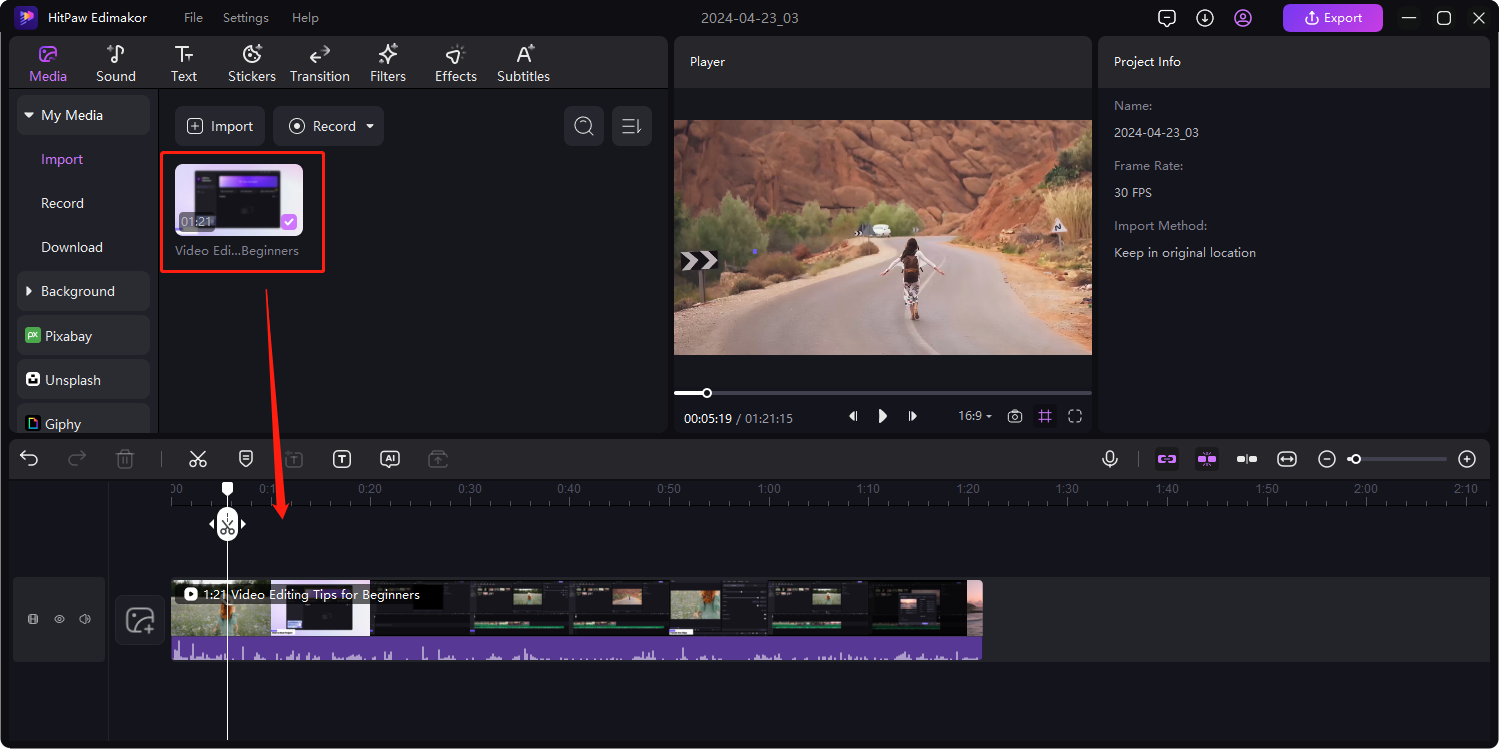
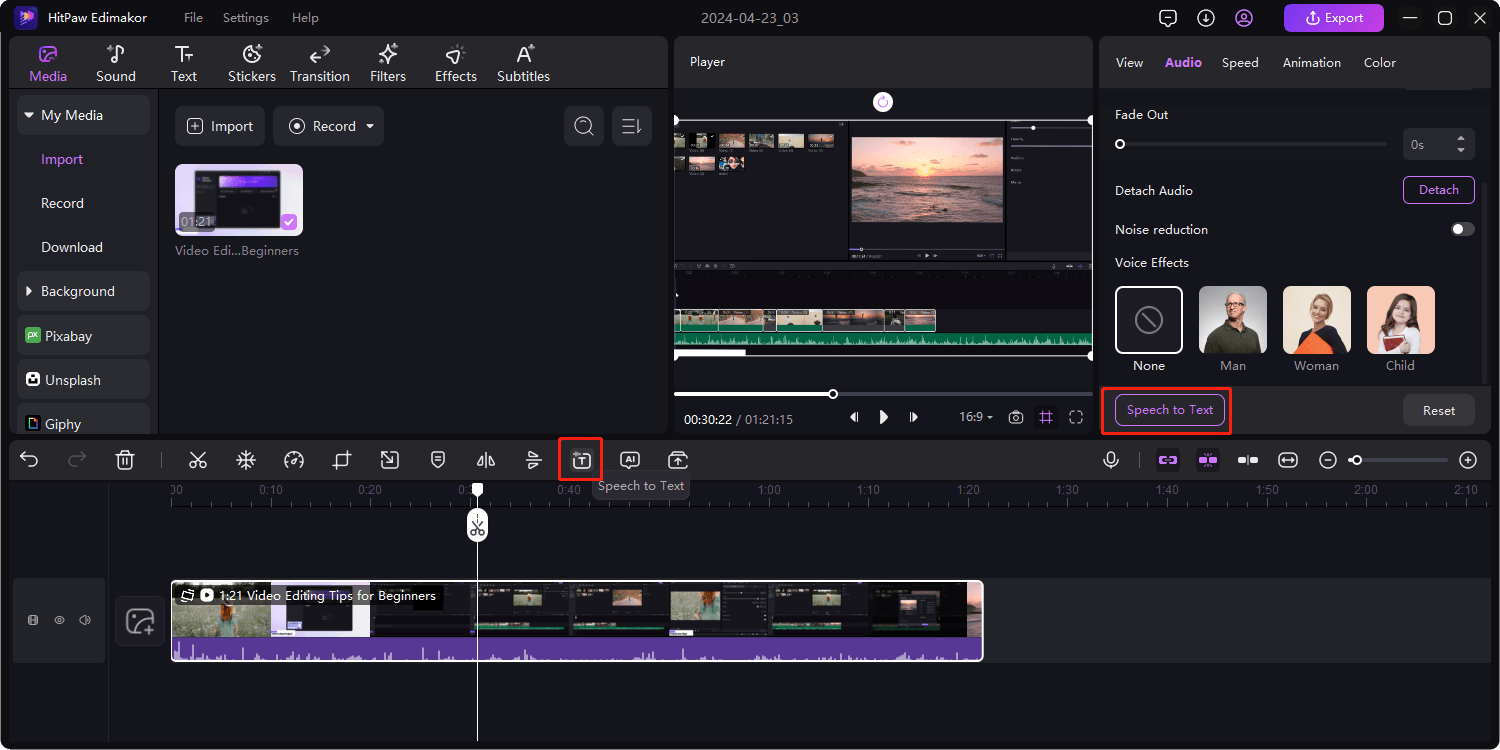
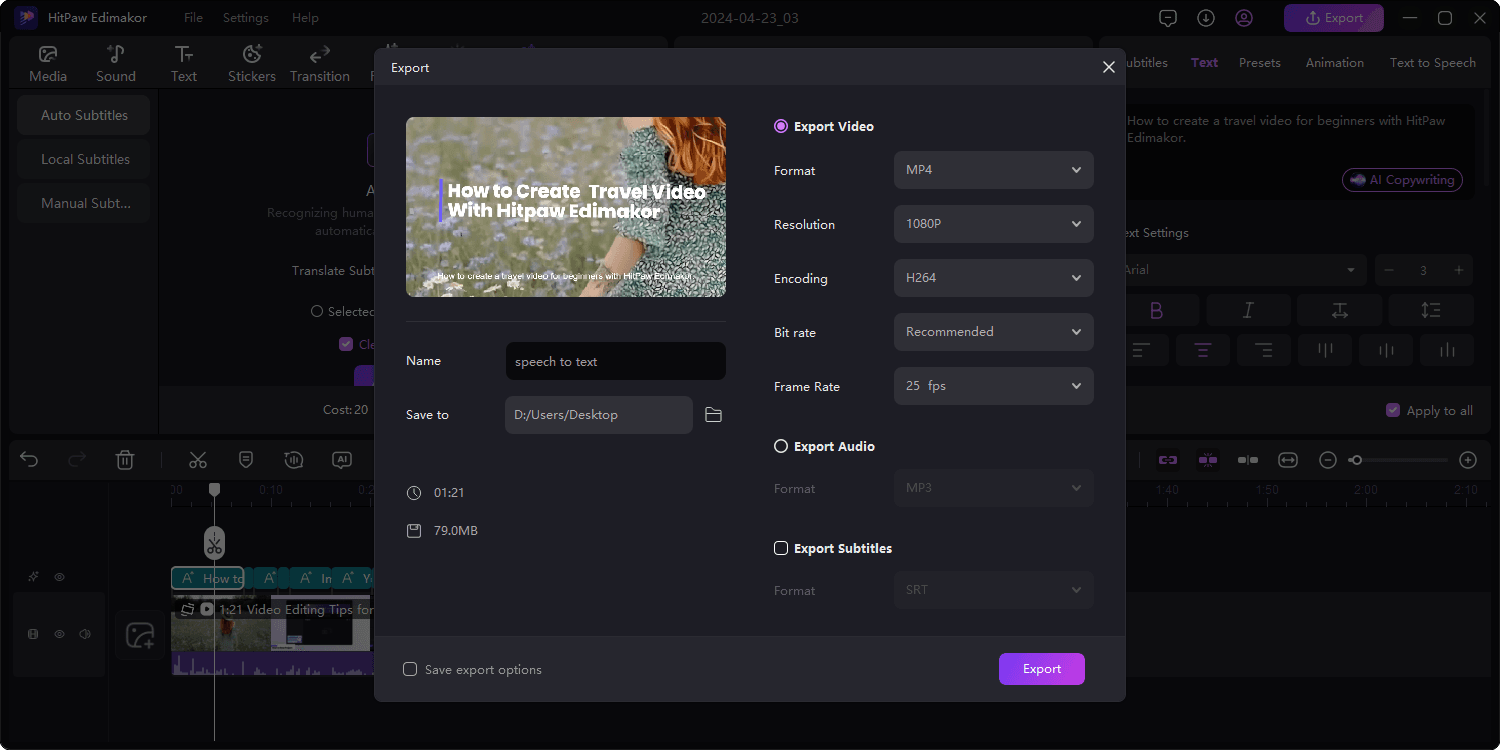


Alexandra Hayes