Features of HitPaw Edimakor AI Audio Editor
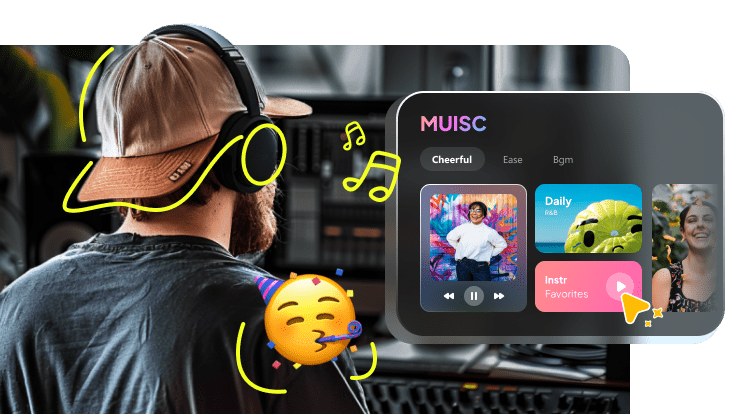
Add Music to Video
You can effortlessly incorporate audio tracks into your video project and set the desired mood, enhance the cinematic experience, and bring your visual narratives to life with a captivating soundtrack.

Voice Recorder & Changer
Record voiceovers, narrations, or dialogue directly within the video editor. The tool also enables you to modify the pitch, tone, and speed of the recorded audio, giving you precise control over the vocal performance.

100+ Sound Effects
The sound library provides a vast collection of high-quality sound effects that you can seamlessly integrate into your video projects. This feature allows you to add dynamics, ambiance, and auditory cues to enhance the overall viewing experience.

Extract Audios From Videos
It enables you to effortlessly separate the audio track from a video file. This allows you to use the extracted audio independently, whether for creating voiceovers, sound effects, or incorporating the audio into a new video project.
Features of HitPaw Edimakor
AI Audio Editor
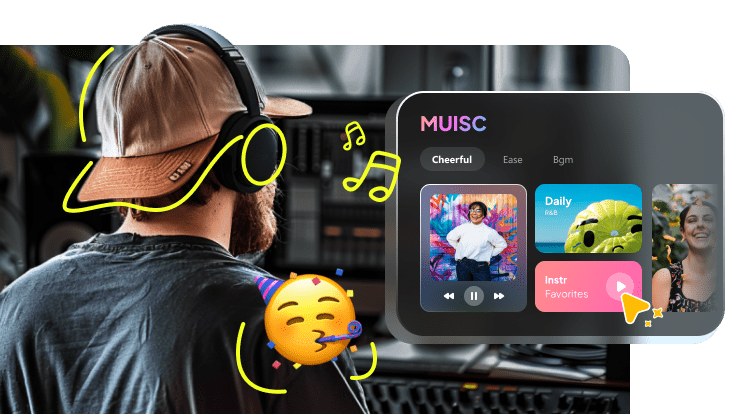
Add Music to Video
You can effortlessly incorporate audio tracks into your video project and set the desired mood, enhance the cinematic experience, and bring your visual narratives to life with a captivating soundtrack.

Voice Recorder & Changer
Record voiceovers, narrations, or dialogue directly within the video editor. The tool also enables you to modify the pitch, tone, and speed of the recorded audio, giving you precise control over the vocal performance.

100+ Sound Effects
The sound library provides a vast collection of high-quality sound effects that you can seamlessly integrate into your video projects. This feature allows you to add dynamics, ambiance, and auditory cues to enhance the overall viewing experience.

Extract Audios From Videos
It enables you to effortlessly separate the audio track from a video file. This allows you to use the extracted audio independently, whether for creating voiceovers, sound effects, or incorporating the audio into a new video project.
Best Audio Editor to Get Studio-Quality Audio
How to Use Free Audio Editor
Use Best Audio Editor in Any Scene

Use AI Audio Editor for vlogs, tutorials, and cinematic footage. Use natural voiceovers for Instagram, TikTok, and Facebook posts to transform your social media content.

Add clear text-to-speech voiceovers to lectures and e-learning videos. Make learning engaging with narrated lessons and training.

Use precise voiceovers for onboarding, safety, and skill videos. Keep employees engaged with narrated compliance and software training.

Create compelling voiceovers for product demos and brand stories. Capture attention with text-to-speech for ads and explainer videos.

Personalize messages with text-to-speech for birthdays and travel vlogs. Enhance personal projects with natural voiceovers.
FAQs about Edimakor Best Free Audio Editor
Using HitPaw Edimakor AI Audio Editor to edit audio incredibly easy. Just open our program, add your video or audio, you can cut it, mute it, fade it,change its speed, record voice, turn text to voice and denoise it effortlessly.
HitPaw Edimakor provides free AI Audio Editor services in our program. Feel free to use it. For security purposes, none of the audio will be stored in our system.
HitPaw Edimakor has the most strong AI audio editor. Our advanced AI makes the professional audio editing easily, giving you an ease and great audio editing experience, which will help you create more engaging audios or videos.
With HitPaw Edimakor, you can import an audio, next, add sound efects, cut it, denoise it, and more, you can select pictures or videos in Edimakor to make your audio looks better. It's that simple to create a wonderful video with AI.
You can choose from a wide range of languages for text-to-voice on HitPaw Edimakor, including English (both American and British), French, German, Spanish, Arabic, Portuguese, Japanese, Korean, Indonesia, Chinese, regional Indian languages, Urdu, and more.
Yes, you can use Edimakor to record Podcast audio, and then remove noise in the audio, edit the Podcast audio with audio speed and pitch adjustment.









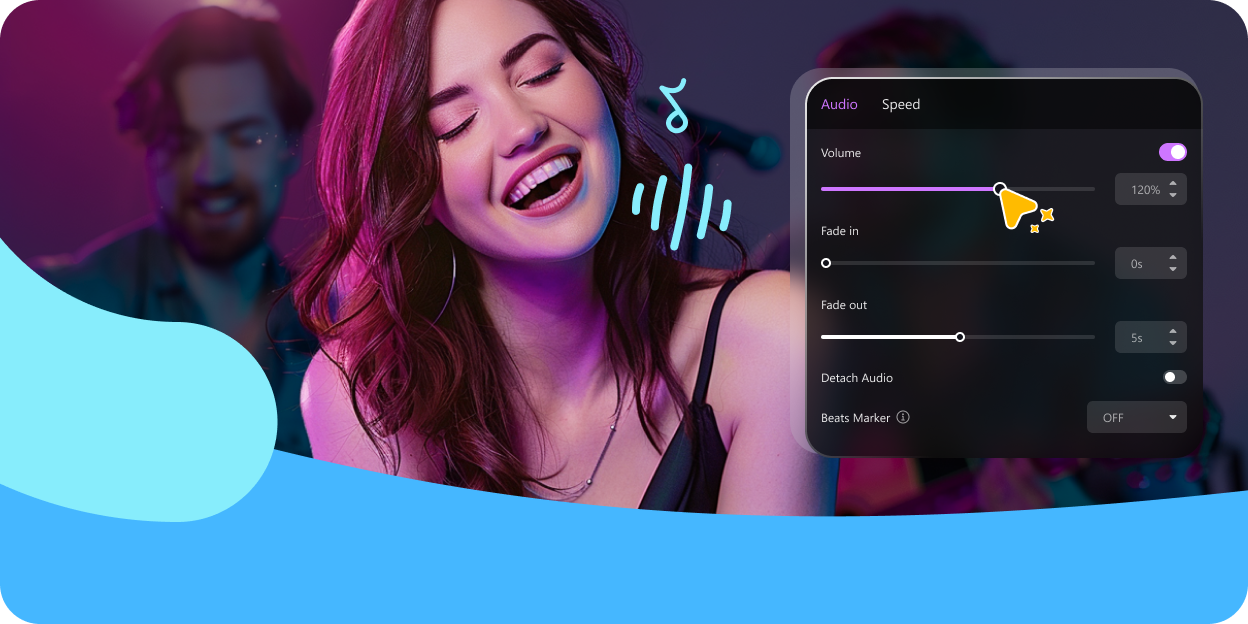


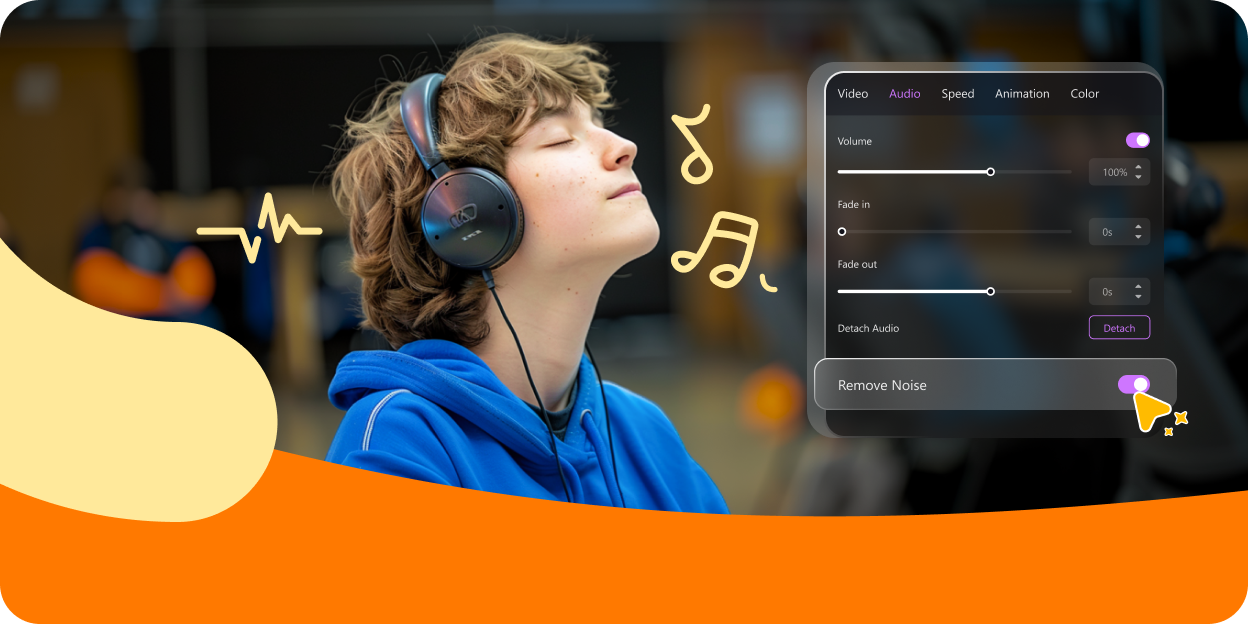
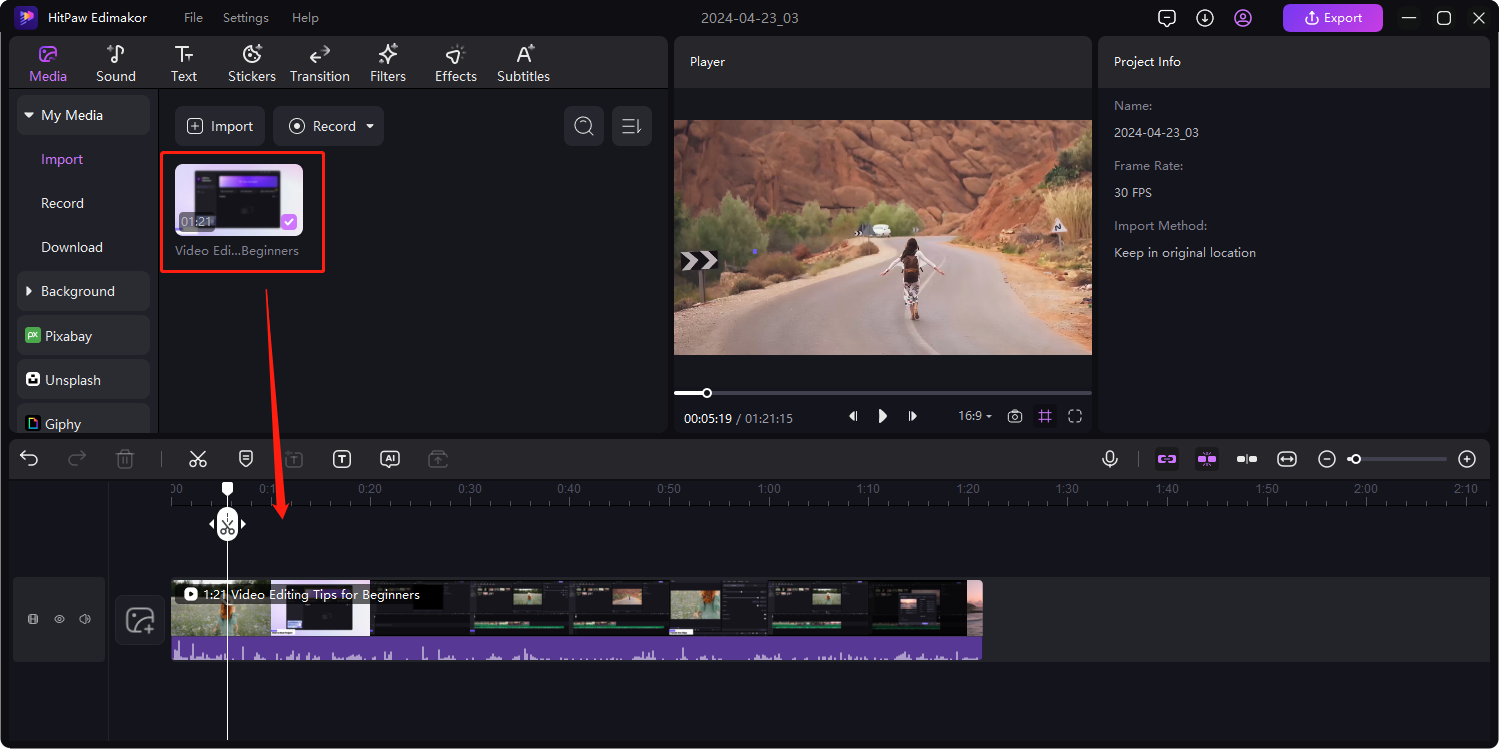
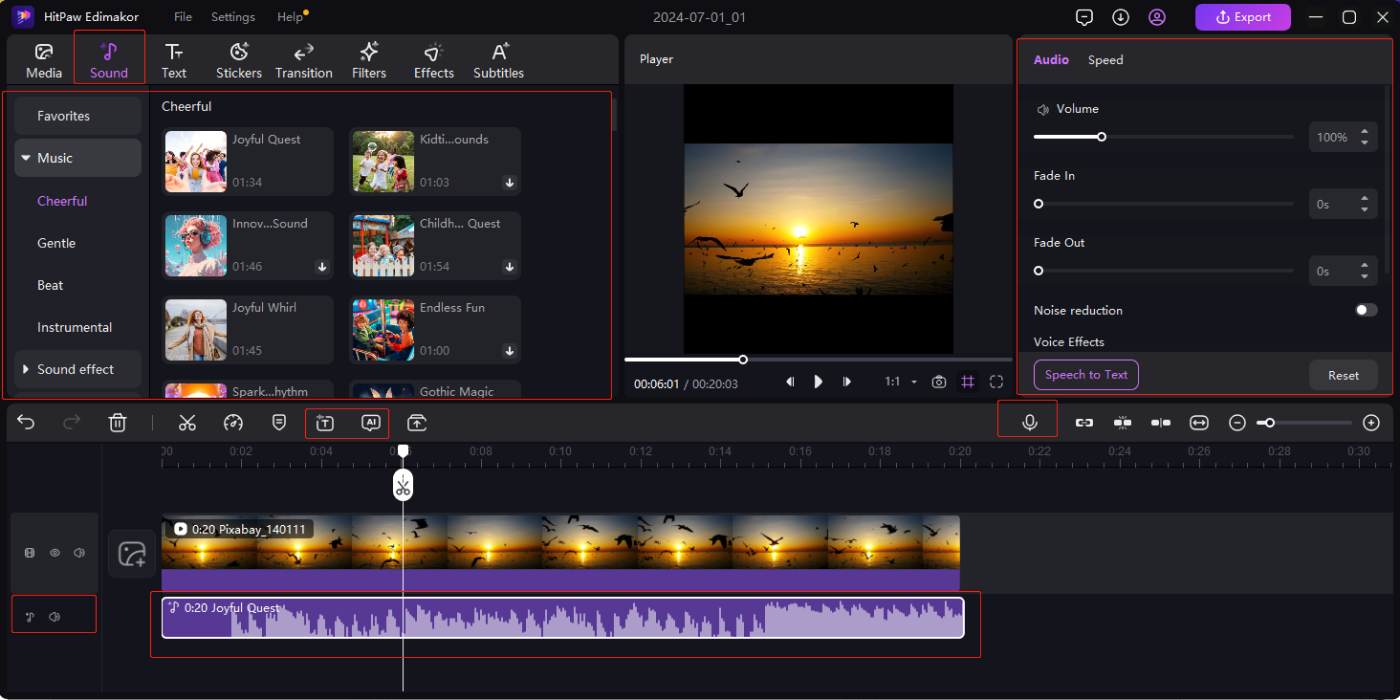
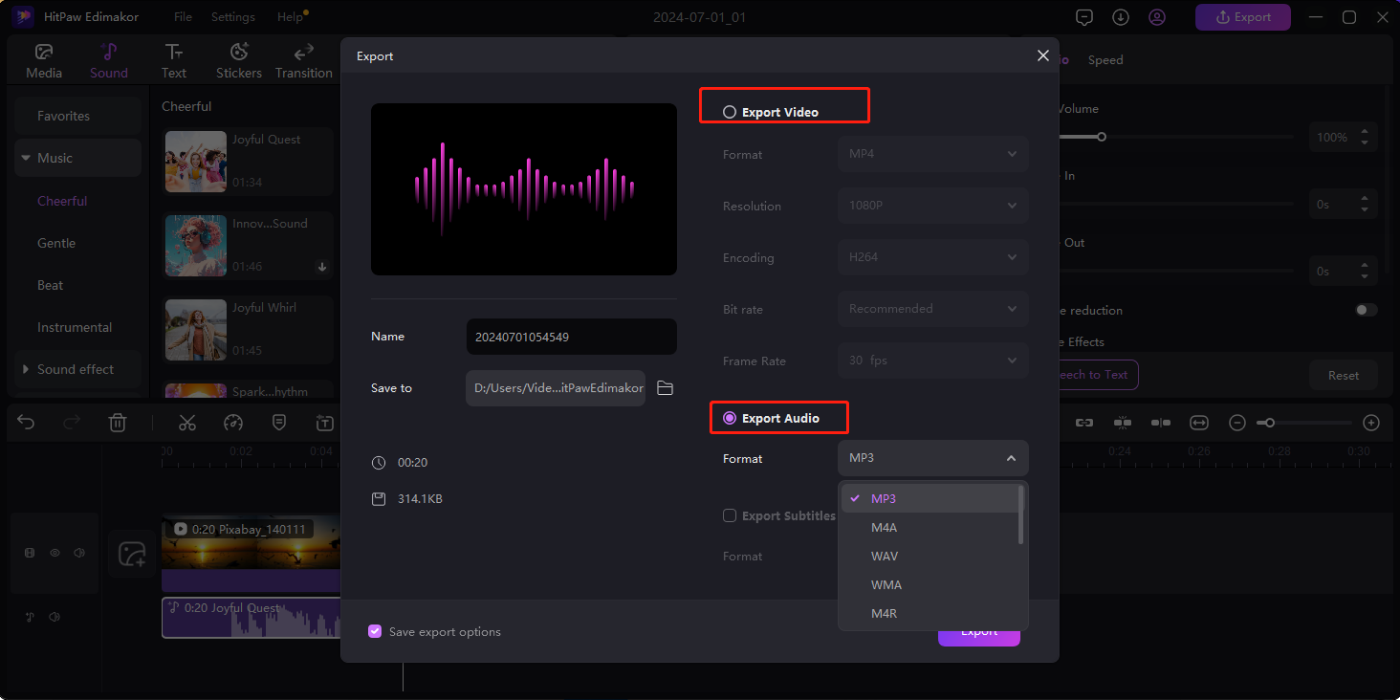


Ava Reynolds