Create with Stunning Wedding Videos Edimakor AI Tools

Add Text to Wedding Videos
Remember your special day by adding messages, dates, and other important information in the video. You can choose from a wide variety of text fonts, styles, and colors to match your wedding video. You can also add subtitles to your video automatically.
- · English, Spanish, French, German, Portuguese, Arabic, Korean, Chinese, Japanese, Turkish, Indonesian, and more

Add Music to Weddings Videos
Whether it is to make a memorable wedding video, a lovely wedding slideshow or a wedding video invitation, choose a romantic and suitable background music and add it to the video.

Use and Customize Stock Wedding videos
Edimakor features a variety of stock videos that you can add to your wedding video. Choose one that matches your wedding day and customize with transitions and romantic filters. You don’t need professional experience. Just drag and drop elements into the video frame!
Add Text to Wedding Videos
Remember your special day by adding messages, dates, and other important information in the video. You can choose from a wide variety of text fonts, styles, and colors to match your wedding video. You can also add subtitles to your video automatically.
- · English, Spanish, French, German, Portuguese, Arabic, Korean, Chinese, Japanese, Turkish, Indonesian, and more
Add Music to Weddings Videos
Whether it is to make a memorable wedding video, a lovely wedding slideshow or a wedding video invitation, choose a romantic and suitable background music and add it to the video.
Use and Customize Stock Wedding videos
Edimakor features a variety of stock videos that you can add to your wedding video. Choose one that matches your wedding day and customize with transitions and romantic filters. You don’t need professional experience. Just drag and drop elements into the video frame!
Apply Edimakor Video Editing Features for Wedding Videos
Free or Paid Wedding Video Maker
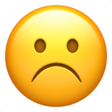
Free
- Only basic video editing.
- No AI features available.
- Limited video export quality. Lower resolutions.
- Export videos with an Edimakor watermark.
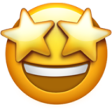
Paid
- Full video, audio and photo editing.
- All AI features available.
- Export in higher resolutions, including 4K.
- No watermark to exported videos.
Edimakor Wedding Video Maker for All Needs

Use HitPaw Edimakor to create eye-catching and engaging promo videos optimized for any social media platforms to promote your brand, products, and services.
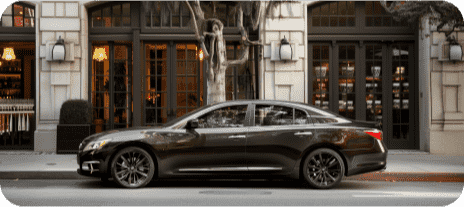
Highlight the features, benefits, and selling points of your products with professional editing tools and high-quality visuals available in HitPaw Edimakor.

Craft compelling brand videos that tell your company's story, showcase your mission and values, and build a strong connection with your audience using Edimakor.

Turn your collection of product photos into slideshow videos with transitions, background music, and visual effects to create an engaging promo presentation.

Present your products, services, or business ideas in polished and professional visual presentations using HitPaw Edimakor Promo Video Maker.
FAQs about Edimakor Wedding Video Maker
Edimakor Wedding Video Maker enables you to design unique and captivating wedding invitation videos that reflect your style and set the tone for your special day.
Yes, Edimakor Wedding Video Maker offers a range of customization options. You can add personalized text, choose from various templates and styles, select background music, and even include your own photos or videos to make the invitations truly unique to your wedding.
Yes, Edimakor Wedding Video Maker allows you to upload your own music or choose from its library of royalty-free tracks to personalize your wedding invitation videos.
No, there are typically no restrictions on sharing or using the videos created with Edimakor Wedding Video Maker. You have the freedom to share them through various platforms or media.
Yes, Edimakor usually offers customer support to assist you with any questions, technical difficulties, or concerns you may have while using their Wedding Video Maker.
Tips & Tricks for HitPaw Edimakor
- · 10 Best AI Video Generator with Human Avatar for YouTube
- · Talking Avatar AI Leonardo AI: Ultimatre Guide to Create AI Avatar
- · How to Download Subtitles Using VLSub
- · Create Valentine's Day Romantic Videos for Free
- · Free | 6 Best AI Video Creator for Instagram Reels to Level Up Your Content 2025
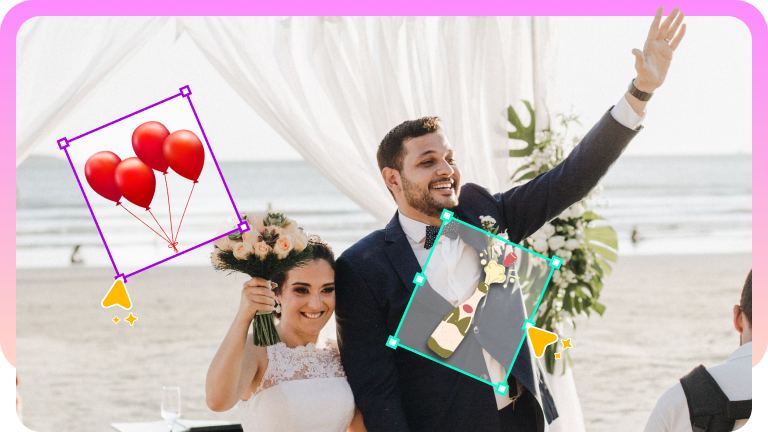







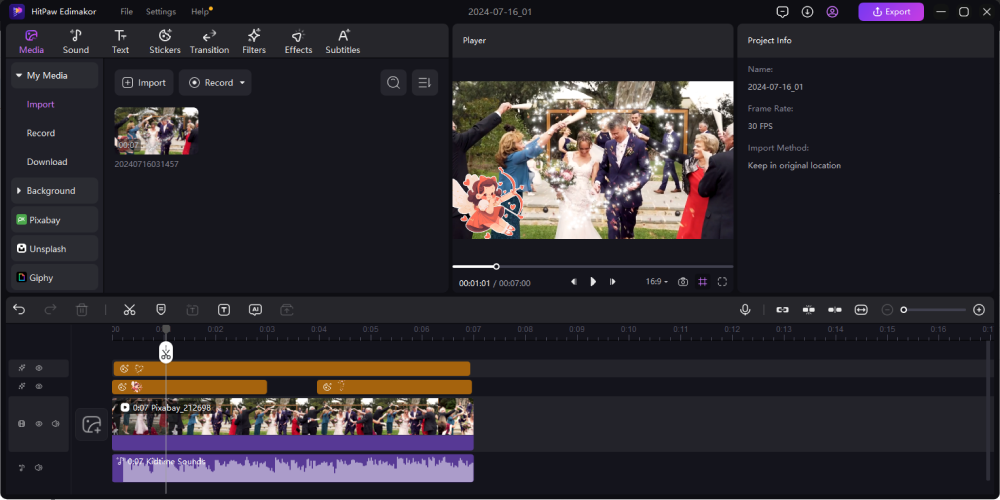
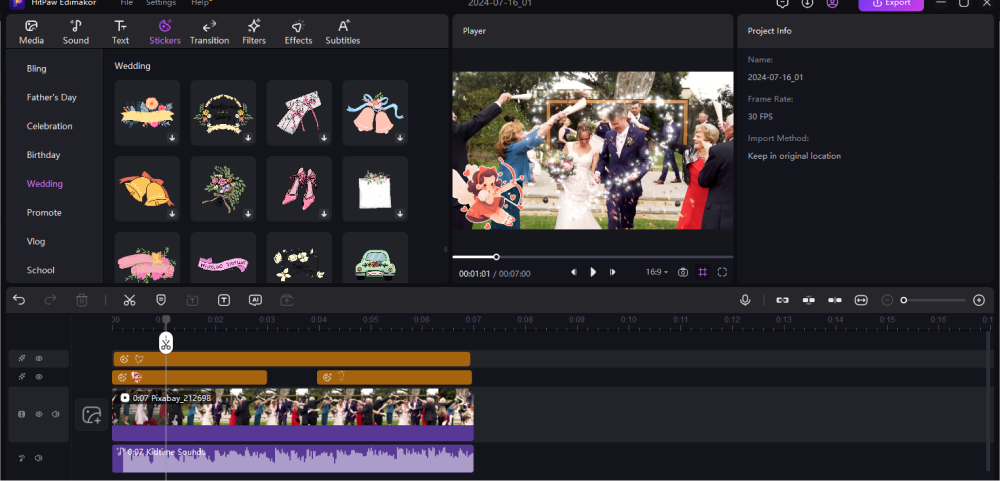
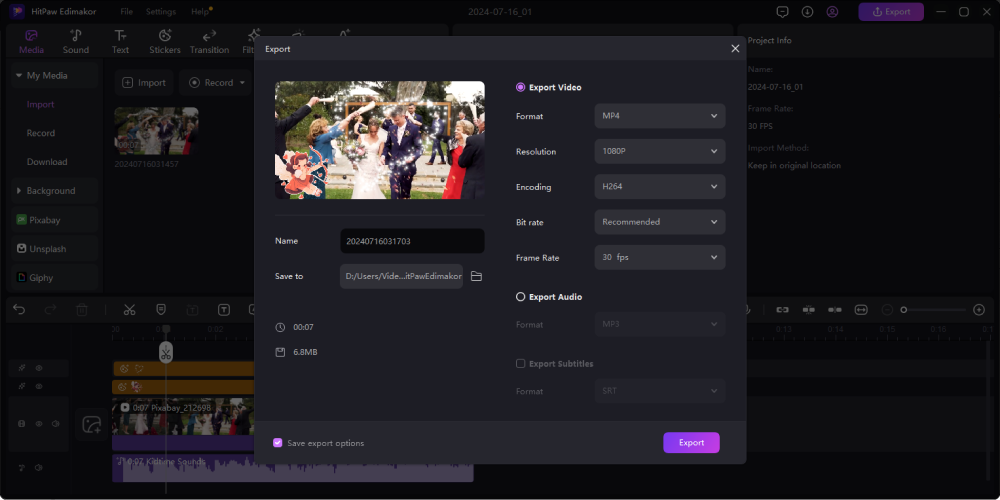


Calvin Klein