Add Text Overlays and Animations to Video with Edimakor
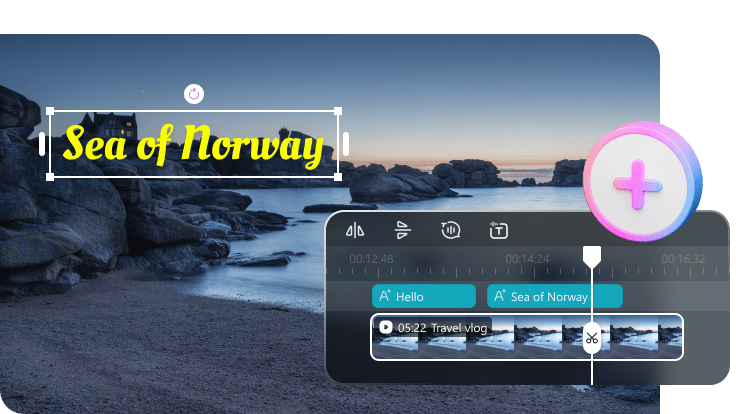
Add Text to Specific Parts of Your Video
Whether you want to add subtitles, captions or descriptions, Edimakor allows you to easily add text to your videos. You can choose which parts to add the text to, whether it's the beginning, the middle, the end or the entire video. Simply specify the desired time and duration, enter the necessary content, and the text will be accurately placed in your video.

Customize Basic Text Settings Easily
Make your videos more stylish and attractive by customizing the font style, color and size to match your video. Our library is full of free and premium fonts that you can use and put into any video content. You can also insert text animations or effects to add some charm.
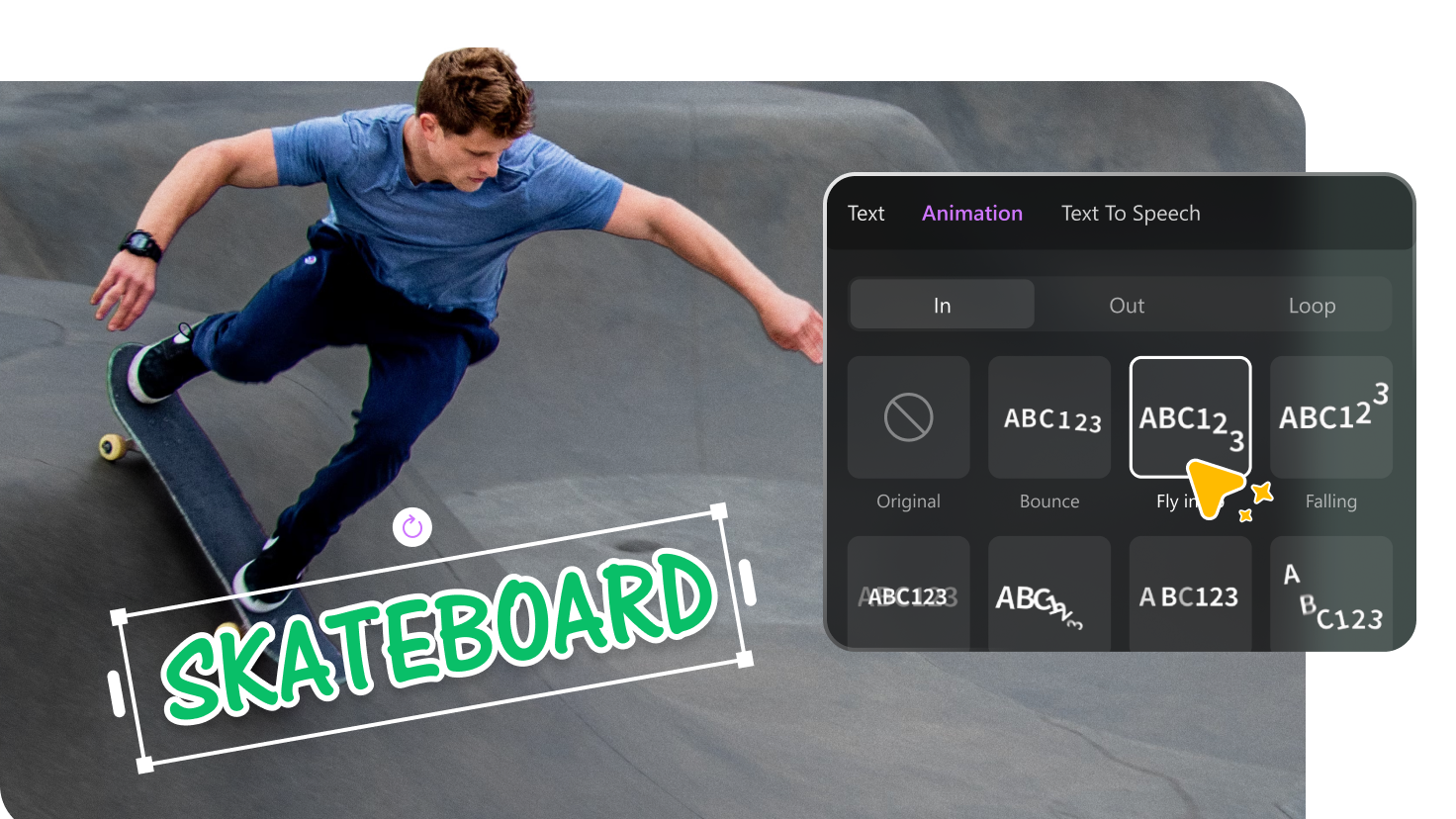
Add a Variety of Text Animation Effects Easily
Easily add a variety of animation effects to text in your videos. With options like fly-in, flash, or fade, you can effortlessly enhance your videos. Simply select the desired effect, apply it to your text, and engage your audience with dynamic animation. This handy feature inspires creativity and makes your videos more impressive.
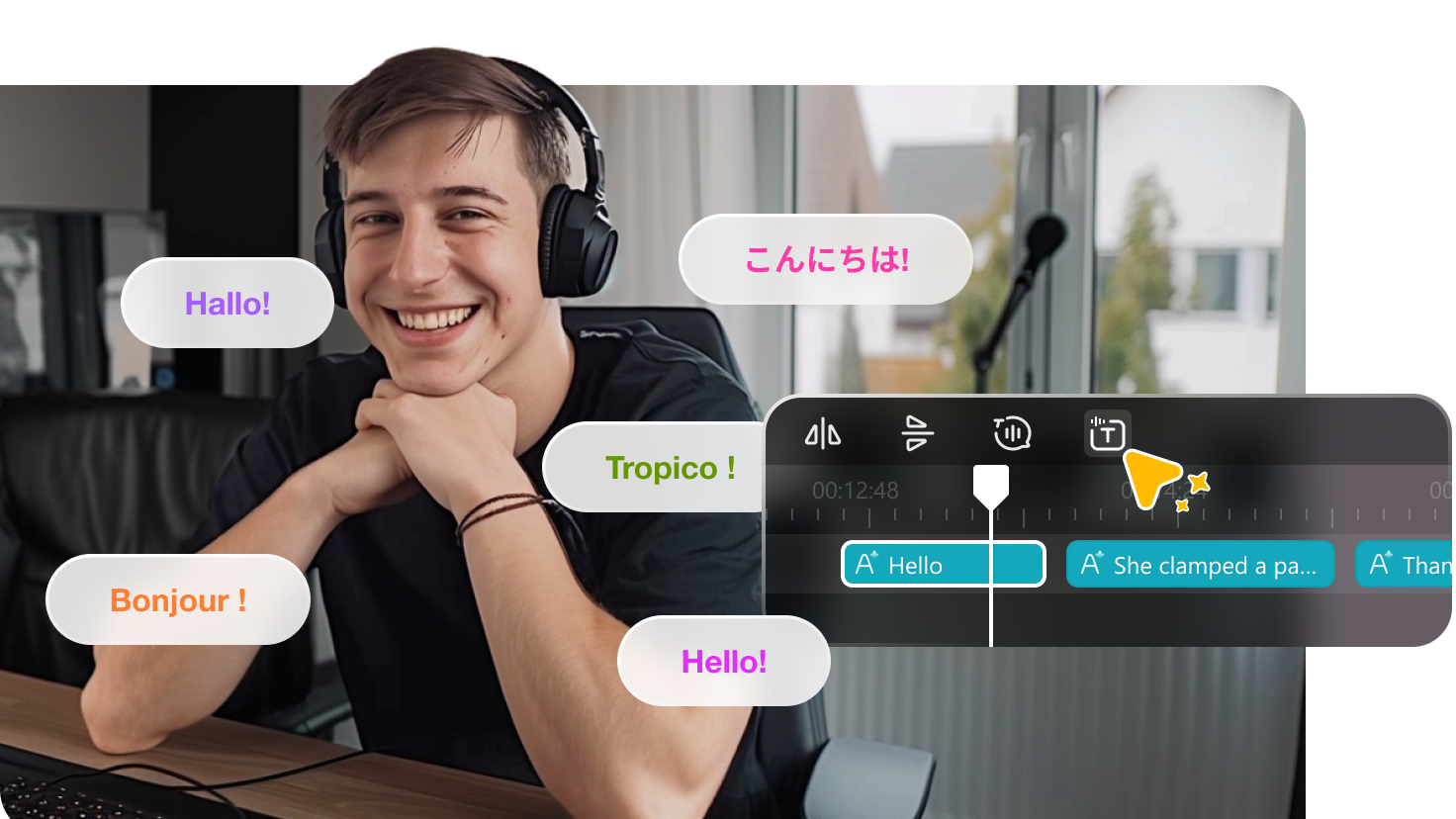
AI Subtitle Generator
Edimakor automatically adds subtitles to your videos and accurately synchronizes subtitles with the timeline. You can generate accurate subtitles in just a few clicks. Supports more than 120 languages.
Add Text Overlays and Animations to Video with
Edimakor
Add Text to Specific Parts of Your Video
Whether you want to add subtitles, captions or descriptions, Edimakor allows you to easily add text to your videos. You can choose which parts to add the text to, whether it's the beginning, the middle, the end or the entire video. Simply specify the desired time and duration, enter the necessary content, and the text will be accurately placed in your video.
Customize Basic Text Settings Easily
Make your videos more stylish and attractive by customizing the font style, color and size to match your video. Our library is full of free and premium fonts that you can use and put into any video content. You can also insert text animations or effects to add some charm.
Add a Variety of Text Animation Effects Easily
Easily add a variety of animation effects to text in your videos. With options like fly-in, flash, or fade, you can effortlessly enhance your videos. Simply select the desired effect, apply it to your text, and engage your audience with dynamic animation. This handy feature inspires creativity and makes your videos more impressive.
AI Subtitle Generator
Edimakor automatically adds subtitles to your videos and accurately synchronizes subtitles with the timeline. You can generate accurate subtitles in just a few clicks. Supports more than 120 languages.
How to Add Text to a Video with Edimakor
Add Text to Video in Any Scene

Add engaging text overlays to your social media videos for captions, hashtags, and call-to-actions. Enhance viewer experience with stylish text for video updates.

Incorporate informative text into educational videos for key points, definitions, and summaries. Make learning easier with clear text overlays.

Enhance training videos with text for step-by-step guides, important notes, and reminders. Improve comprehension with clear and concise text.

Add compelling text to marketing videos for product features, promotional offers, and brand messages. Capture attention with bold text overlays.

Personalize your videos with text for special messages, event dates, and captions. Make your personal projects stand out with creative text.
FAQs about Edimakor Text Adding
Adding text to your video can help viewers understand and remember key points. It can make your video more effective in conveying your message. Adding some animation can make your video more engaging. It can also make your video more accessible to people with hearing impairments.
Select the Text track in the timeline. In the right panel, go to the Text section to change the style, color, transparency, effect, and animation of the text.
In HitPaw Edimakor, you can place your text anywhere you want withing the video frame. Just drag and drop yout text in the player section. You can also adjust the size and animate your text!
Yes, you can. With HitPaw Edimakor's Text-to-Speech feature, you can convert your added text to voice and add AI voiceovers effortlessly. You can select your preferred voice from multiple choices.







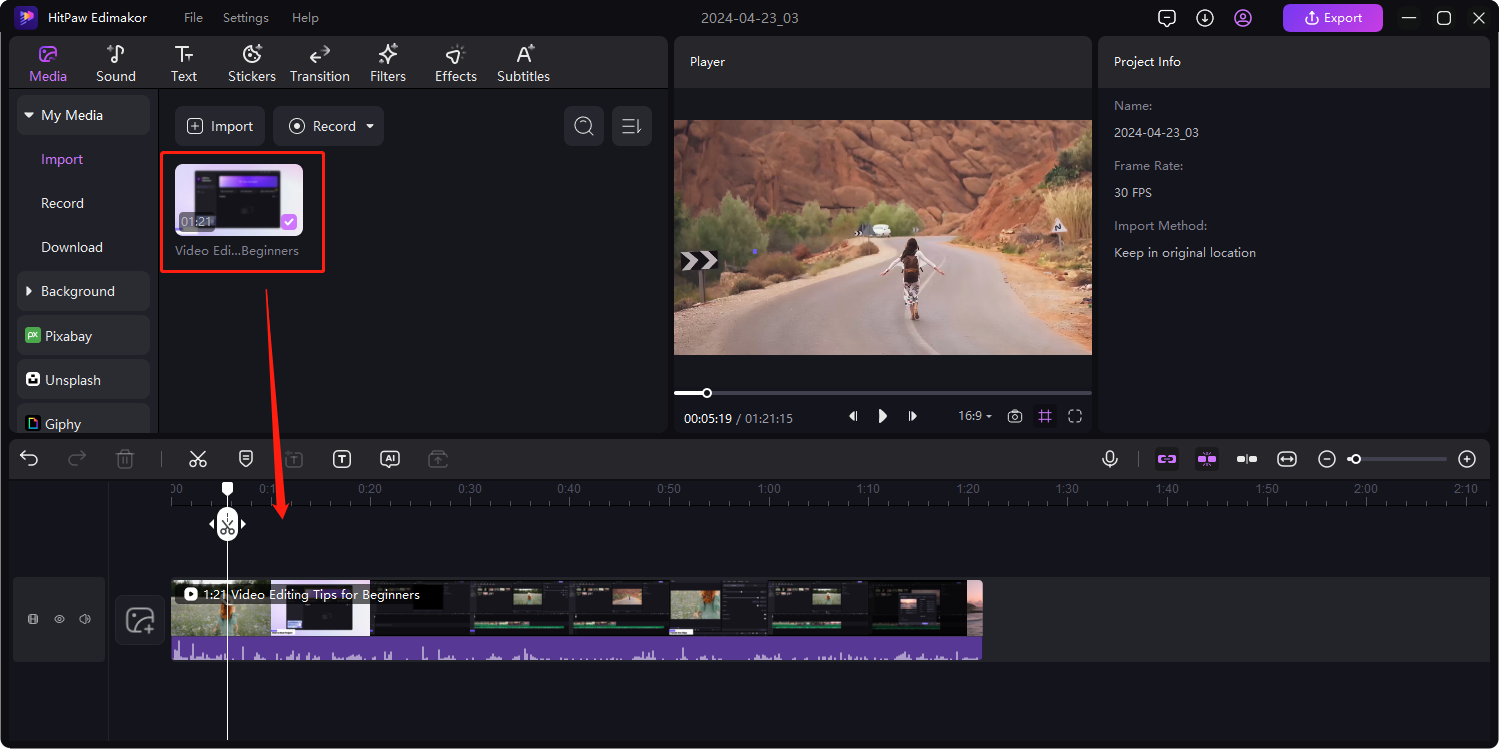
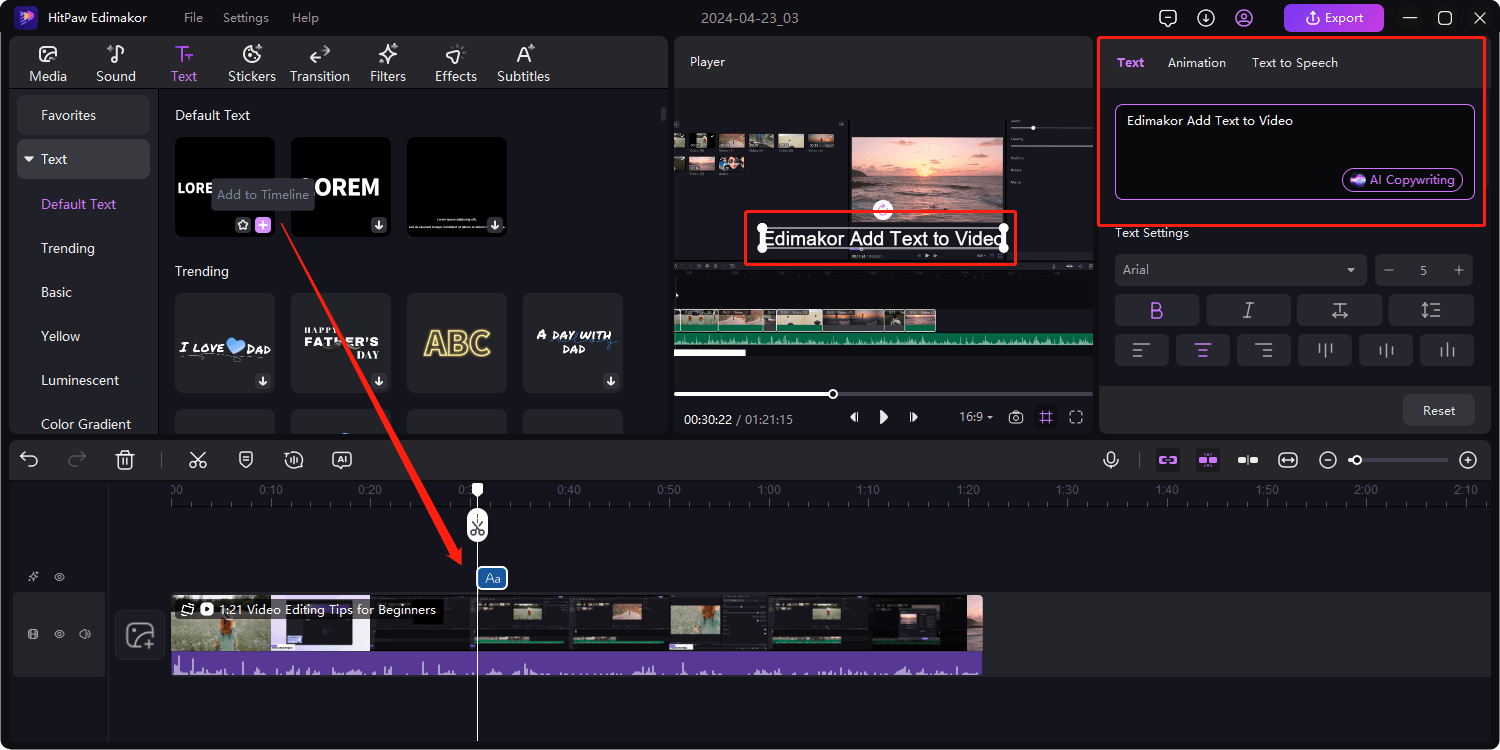
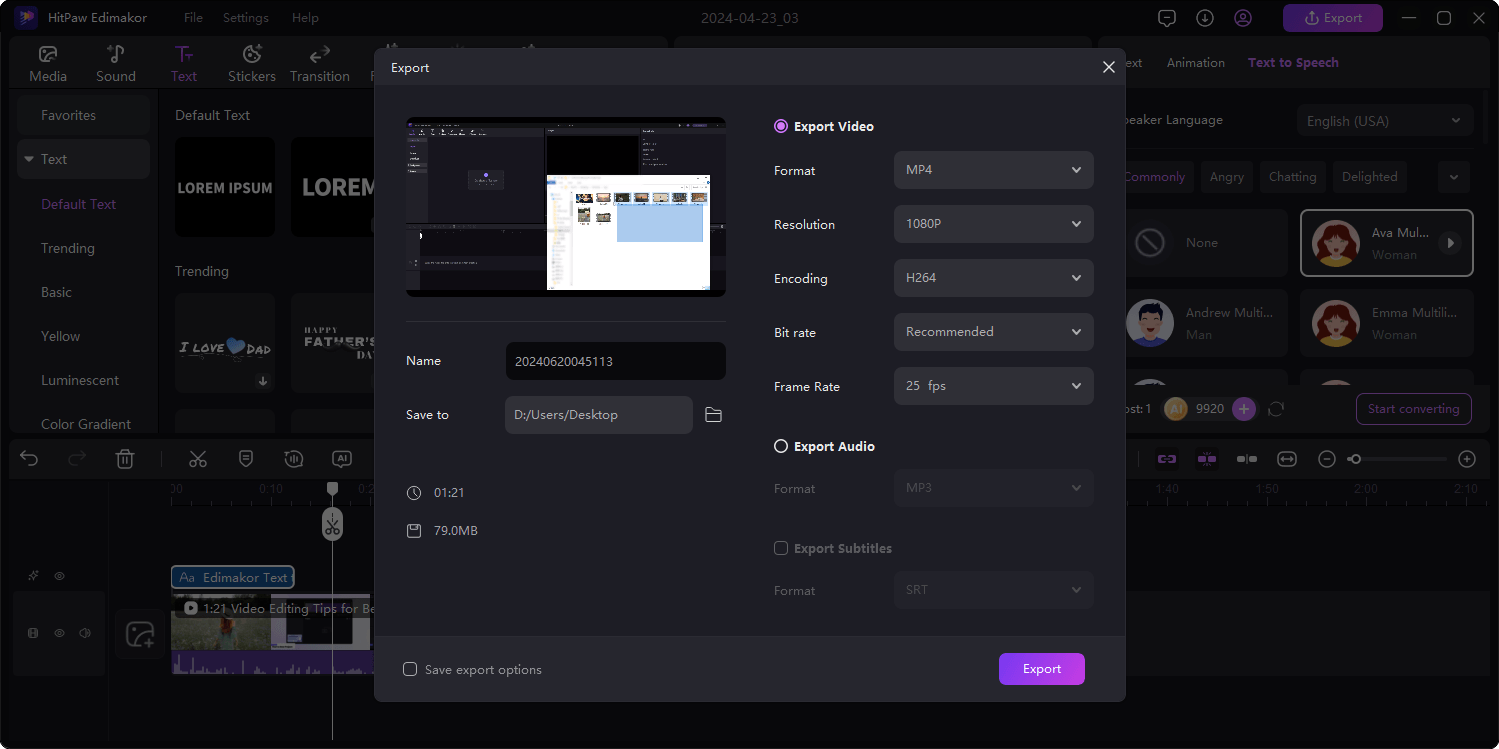


Helen