 AI-powered
AI-powered
AI Singing Photo | Turn Any Photo Into a Singing Star
- Create a cool AI singing video with a photo to make your song come to life.
- Numerous and customizable avatars boasting advanced lip-sync skills.
- Extract and isolate music by removing human vocal tracks.
- Enhance clarity by eliminating supporting background vocals from audio.
- Purify vocals by filtering out distracting background noise efficiently.
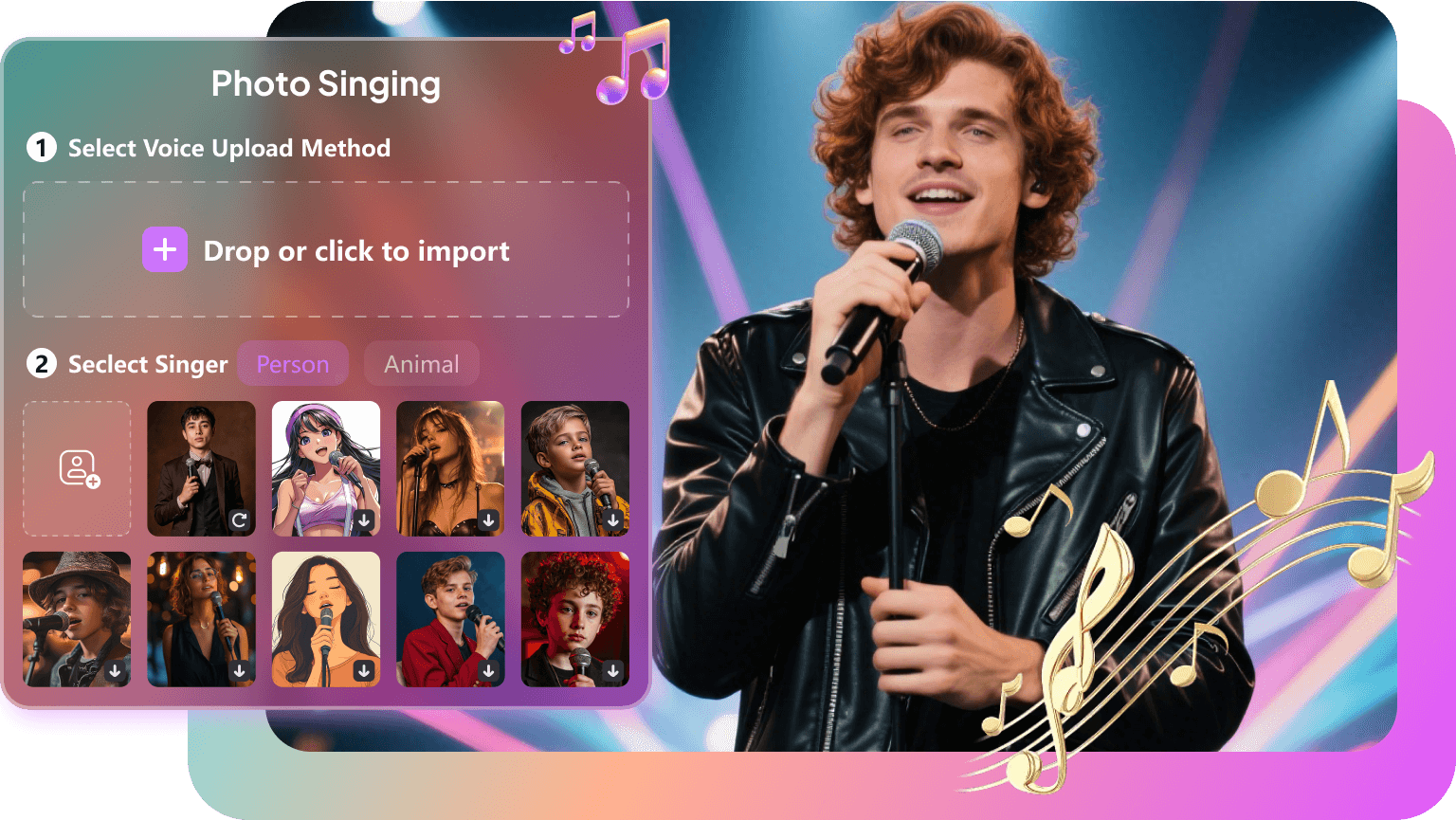







What Makes Edimakor AI Singing Photo Stands out?

Bring Your Photos to Life with Music!
Our exclusive 3D facial capture technology brings your photos to life! Just upload a picture and a song, and watch as our tech perfectly syncs lip movements with lyrics for stunningly ultra-realistic singing videos—instantly. Effortless creation, mesmerizing results, every time.

Make Your AI Singing Photo in 130+ Languages
Break language barriers with our AI Singing Photo generator! It supports 130+ languages, letting your photos sing in various tongues with perfectly synchronized lips. Create global content effortlessly and reach a wider audience with ease.
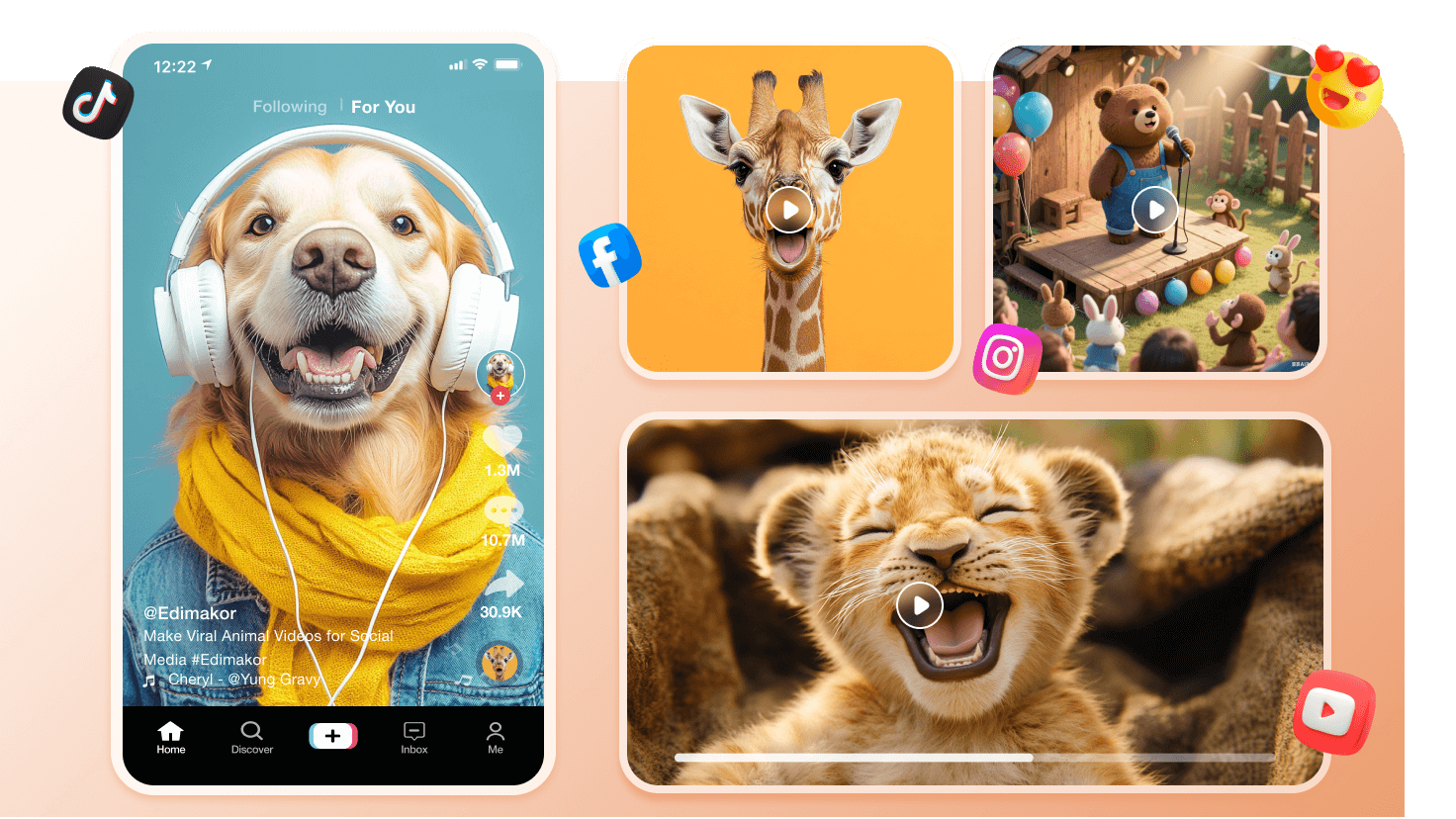
Singing Animals: Make Your Pets Sing!
Turn Furry Friends into Viral Music Stars Turn your pets into viral music sensations with AI magic! Our technology syncs any animal's face to songs, creating hilarious singing videos. Just upload a photo and music, generate share-ready clips complete with animated mouths and fun effects. Perfect for pet birthdays, funny duets, or surprising friends. No skills needed - your furry friend becomes an instant pop star in seconds!
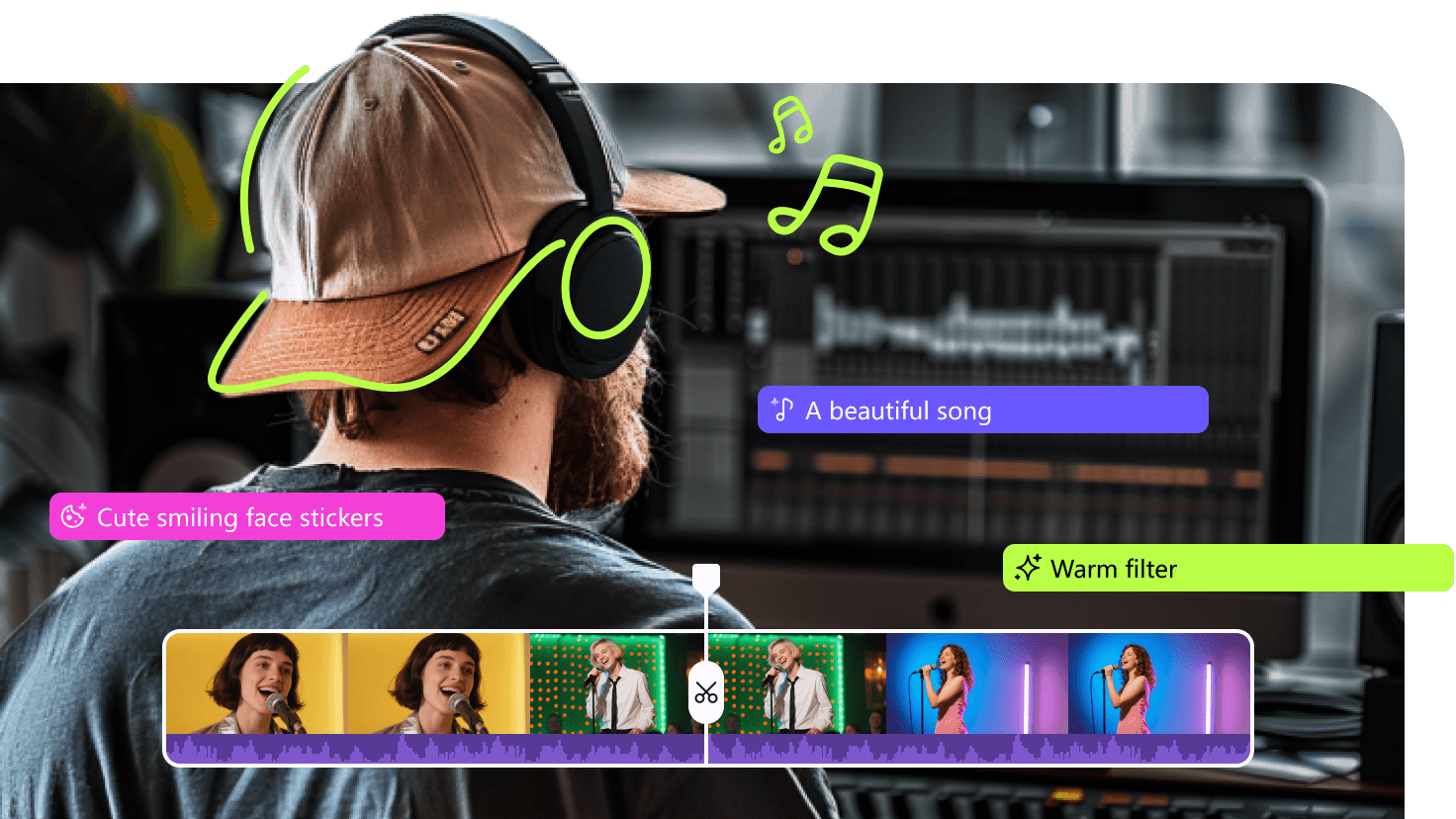
Fine-Tune Your AI Singing Photos with Precision Editing
Refine your AI Singing Photos even further! After generation, dive into advanced editing tools for precision effects and content customization. Perfect your visuals with intricate details, special effects, and seamless content integration to truly make your singing photos shine.
How to Use Edimakor AI Singing Photo
Use Edimakor AI Singing Photo in Any Scene

Design rapid-fire video intros for quick social teasers. Use the AI to generate a clean, text-based animation of your name or brand in under 5 seconds. This ensures a professional look even on short, spontaneous social media content.

Give your lecture videos a professional, academic start. Use clean, elegant intro templates with clear title text and school branding. A polished intro establishes authority and makes online course content feel high-value and reliable for students.

Training Videos
Create a simple, audio-centric visual intro for audiograms. Use a clean, branded template with a subtle animation of your logo. This provides a professional visual anchor for short social media clips taken from your full-length episodes.

Develop a distinctive video intro that immediately identifies your brand in ad campaigns. Use a powerful, 3-second animated logo reveal. The AI ensures the animation is fast enough for ads while maintaining the high quality needed for premium branding.

Make a unique intro for a surprise party video or personalized gift. Use a heartfelt template and the text animation to reveal the honoree's name. The personalized opening makes the final video gift feel high-effort and memorable.
FAQ About AI Singing Photos
Yes! Edimakor allows individuals to upload photos and choose audio tracks, enabling anyone to create their own animated singing images.
It depends on the source of the images and the licenses involved. Always check copyright laws and platform guidelines before using them commercially.
Yes, if you're a purchased member of Edimakor, you get access to a library of free avatars to create your AI singing photos. No extra charges here!
Clear, high-resolution portraits with distinct facial features and expressions yield the best results, as they allow the AI to capture and animate details effectively.
Yes, using personal images can raise privacy issues. Always ensure you have consent from individuals before creating and sharing AI-generated content of their likeness.
As technology advances, we can expect more sophisticated and realistic animations, broader applications in entertainment, education, and marketing, and ongoing discussions about ethics.
No special skills are needed! Most AI singing photo applications are designed to be user-friendly, requiring only a few simple steps to generate animated content.
Other Edimakor Hot Features
Tips & Tricks for Edimakor AI Singing Photos
- · Top 9 Apps that Make Pictures Talk for Mobile and Desktop [AI]
- · How to Create Viral Cat Videos | Gain Millions of Views Quickly
- · Free AI Fight Video Generator | How to Create an AI Fight Video
- · 6 Best Ben 10 Alien Voice Changers | Voice Clone
- · Top 9 Celebrity Text-to-Speech Generators Online Free
 Edimakor
Edimakor
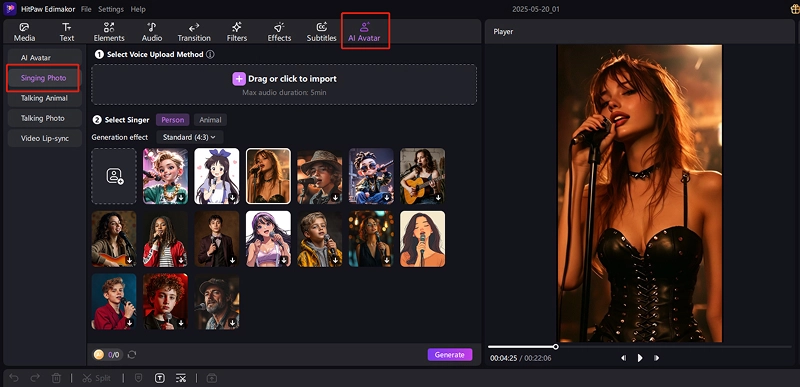
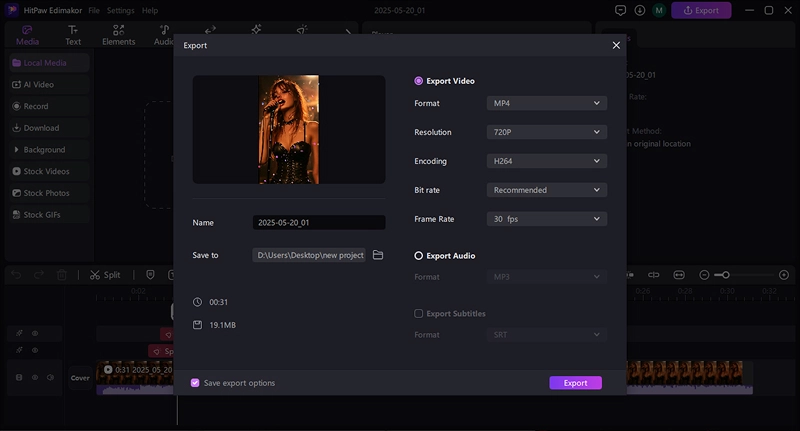

Liliana