
Edimakor's AI image generator is a game-changer! I'm constantly amazed by the quality and creativity of the images it produces. It's incredibly easy to use, even for someone like me who's not a professional designer. Highly recommend!
Nano Banana Pro (Gemini 3 Pro Image) is now available.
Turn words or phrases into images in seconds with Edimakor's free AI image generator. Create stunning AI art from text or restyle your image with various eye-catching styles -- high-quality, no ads, no watermarks.







Elevate your visuals with the AI image stylization feature. Instantly apply unique styles and filters to your photos—turning ordinary images into artwork. Choose from trending aesthetics like cyberpunk, watercolor, cartoon, vintage, or cinematic to match your content's mood and theme.




















Our AI Image Generator seamlessly integrates with powerful features and your existing workflows, giving you unparalleled control and endless possibilities.
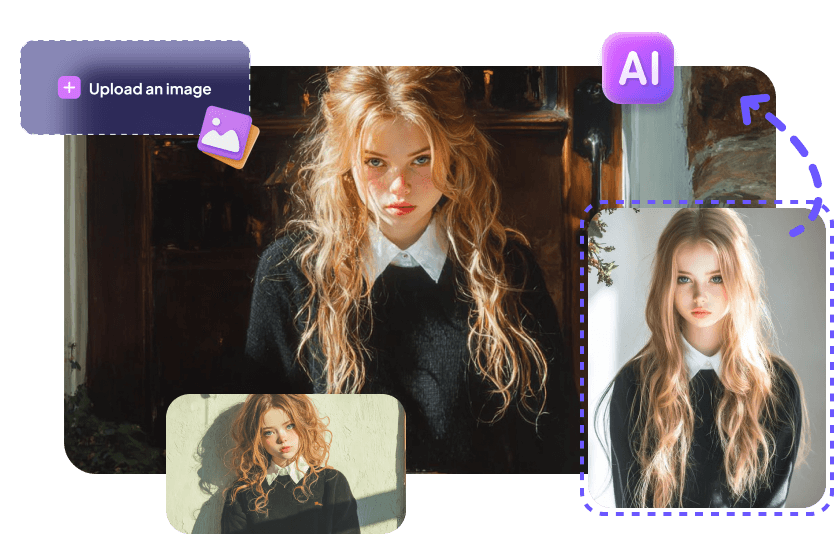
Enjoy AI Art Generator from Photos
Don't want to start from scratch? Upload your personal photos and let AI turn them into fantasy, oil-paint, comic-style, futuristic artworks or other 24+ stunning art styles.
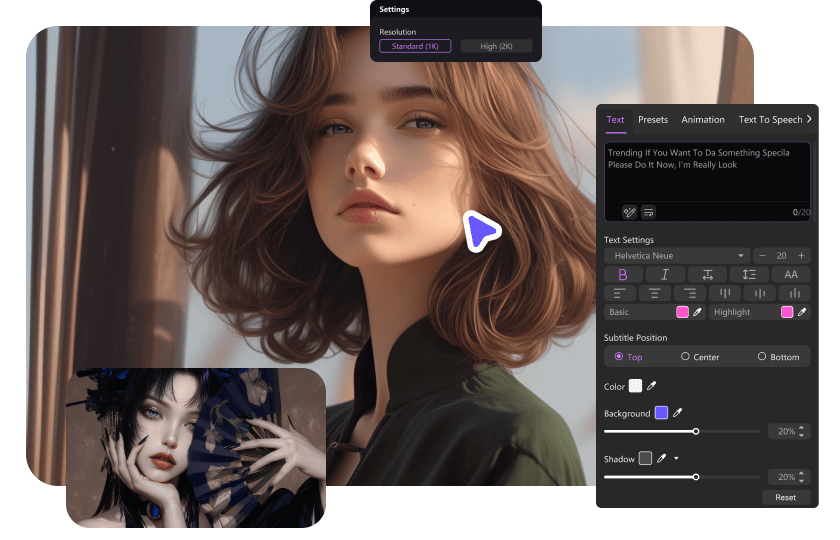
Fine-Tune AI Generated Images
Your AI-generated images are just the starting point. Edimakor provides a comprehensive suite of intuitive editing tools to refine and perfect your creations. Crop, resize, adjust colors, add text, apply filters, and enhance details to ensure every image perfectly matches your vision. Get exactly what you want, every time.
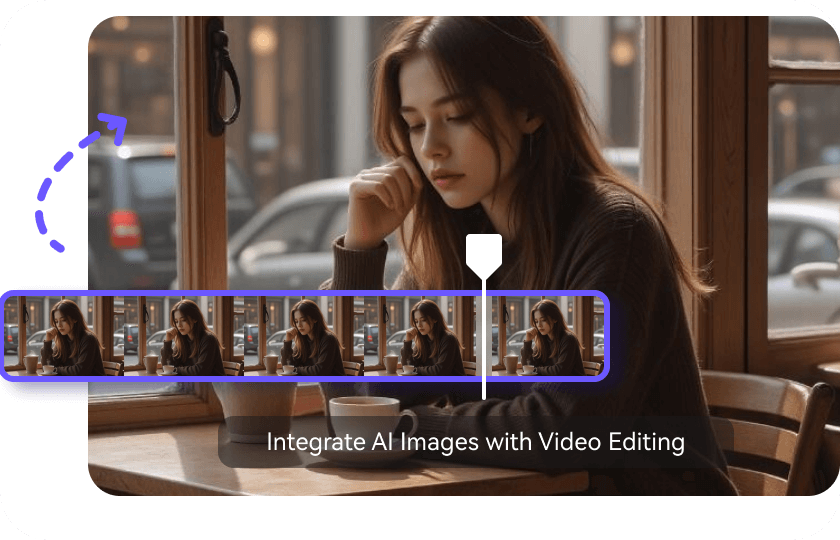
Integrate AI Images with Video Editing
Edimakor isn't just about images; it's about integrated creativity. Seamlessly bring your AI-generated visuals directly into our powerful video editor. Use AI-created backgrounds, characters, assets, and scenes to elevate your video projects, create unique visual narratives, and enhance your storytelling like never before. From concept to final cut, Edimakor powers your entire creative journey.
Elevate the quality of your AI-generated Images.
High-Resolution Images
Make appealing, graphics, and illustrations in high resolution and clarity.
Easy-to-use Tool
Say goodbye to complex prompts in external platforms. Type words or upload photos and generate images.
Rich AI Features
Edimakor provides many AI tools to make your photo and video creation more easily.
Yes. After generating an image, you can adjust brightness, contrast, saturation, add filters, text overlays, or even animate it using Edimakor's built-in AI tools.
Of course yes! Edimakor allows you save AI-generated images or directly drag and drop them into your video timeline. They're perfect for intros, cutaways, overlays, or storytelling scenes.
Most AI images are generated within 5–10 seconds after submitting your prompt and style.
The best prompts are specific, descriptive, and include a subject + setting + mood or style. Avoid overly vague prompts like "cool art", the more you describe, the better your results.
AI image generators work through a combination of data training and advanced machine learning algorithms. These systems are trained on vast datasets containing millions of images paired with descriptive text from across the internet. Using deep learning and neural networks, the AI analyzes patterns between visuals and language to understand how certain words correlate with visual elements.
Once the model learns these relationships, it can predict and generate entirely new images based on text prompts. Essentially, when you input a description, the AI doesn't just retrieve an existing image—it creates a brand-new, original visual that matches your words.
To stay cutting-edge, Edimakor continuously evolves. Our team actively updates the training data and fine-tunes the algorithms to ensure more accurate, creative, and high-quality outputs. With Edimakor, you’re not just generating images—you’re bringing imagination to life with AI.
Yes. Images generated with Edimakor's AI are safe to use in your personal and commercial projects, including YouTube videos and social media content.
Based on your Edimakor plan, there are monthly or yearly quota on AI image generations. If the quota runs out, you can but it again.
 Edimakor
Edimakor
Sarah