Edimakor: The Best Deepfake Maker
Make convincing and hyper-realistc deepfake videos in minutes, no skilld needed.
Swap faces, clone voices, and customize every frame easily with the AI deepfake video maker.







Deepfake Video Maker:
Look Like
Real with Edimakor AI


Face Swap Deepfake Video
Edimakor empowers you to swap single or multiple faces and emotions in videos with studio-level quality. The cutting-edge AI allows you to create high-realism deepfake videos that leaves your audience in awe. Whether you are reimagining historical figures or celebrity videos, Edimakor makes deepfake creation accessible and ethical. Simply upload a source clip, and let our AI does the magic.
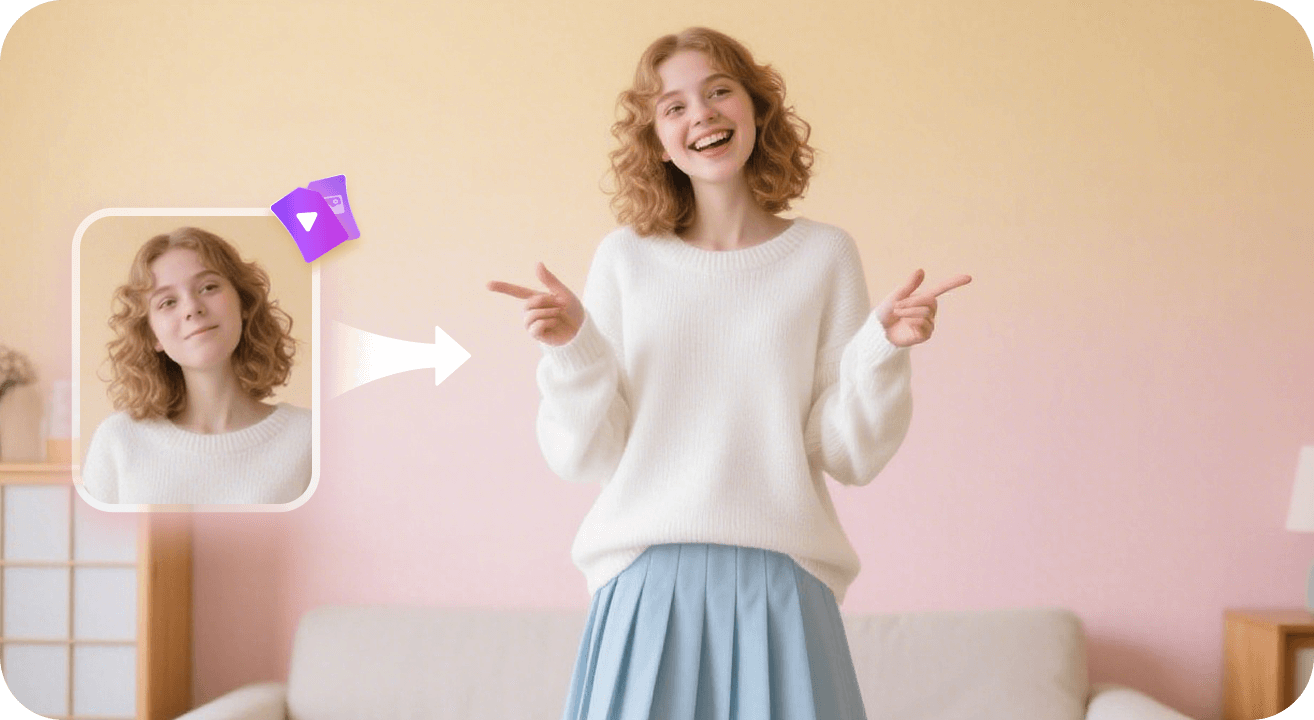
AI Avatar Deepfake Video
Transform photos into lifelike, talking avatars with facial animations in deepfake videos. Whether you're creating a virtual host, a digital spokesperson, or a fun deepfake character, Edimakor can create immersive talking avatar videos with 120+ avatar stocks. The interactive avatar technology takes deepfake videos to the next level. No studio, actors, or cameras needed—just pure creativity powered by AI.
Generate Deepfake Videos That Sound Like Real
Deepfake Examples: Use Cases for Deepfake Videos
Create a hyper-personalized deepfake video to serve as various purpose. Whether for entertainment, marketing, advertising, film production or education, deepfake creations reach your audiences and customers at any point of their journey with Edimakor.
Why Choose Edimakor
AI Deepfake Maker
Crafting deepfake video with editing extras
Edimakor can polish your deepfakes with keyframing customization, auto subtitles, and more.
Safe&High-quality
No security & ethics concerns. Quickly deliver deepfake videos up to 4K resolution.
Multiple languages supported
Support deepfake video creation with 120+ languages.
Frequently Ask Questions
A Deepfake Maker is an AI-powered tool that allows users to replace a person’s face in a photo or video with someone else's likeness. It uses advanced machine learning techniques to analyze facial features, expressions, and movements, then seamlessly blends the new face into the video, creating a highly realistic result.
Deepfake videos are generated using deep learning, especially neural networks like autoencoders and GANs (Generative Adversarial Networks). The AI model learns the facial patterns and expressions of both the source and target faces, then overlays the target face onto the source video, adjusting for movement, lighting, and emotion to create a natural-looking result.
Yes, Edimakor’s Deepfake Maker is designed with user privacy in mind. We don't store any records.
Yes, creating deepfakes with Edimakor for entertainment, satire, or personal use is generally legal. However, legality may vary depending on your local laws, so always ensure your usage aligns with relevant regulations and respects individual rights.
Edimakor supports all popular formats like MP4 and MOV for video, and JPEG or PNG for image uploads. Output videos are delivered in standard HD format.
One-Stop Tools, Personalized Deepfake Videos
 Edimakor
Edimakor
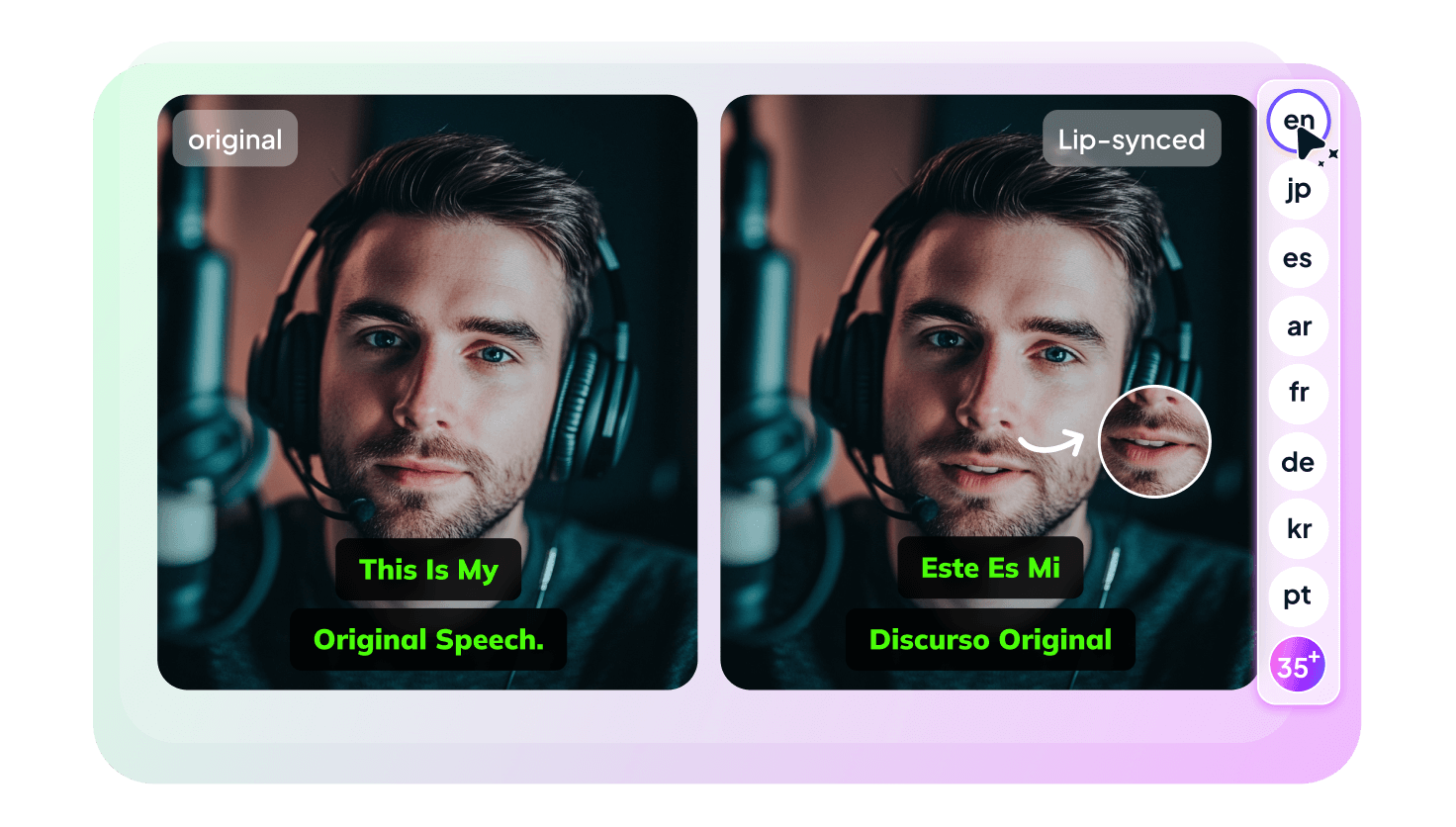
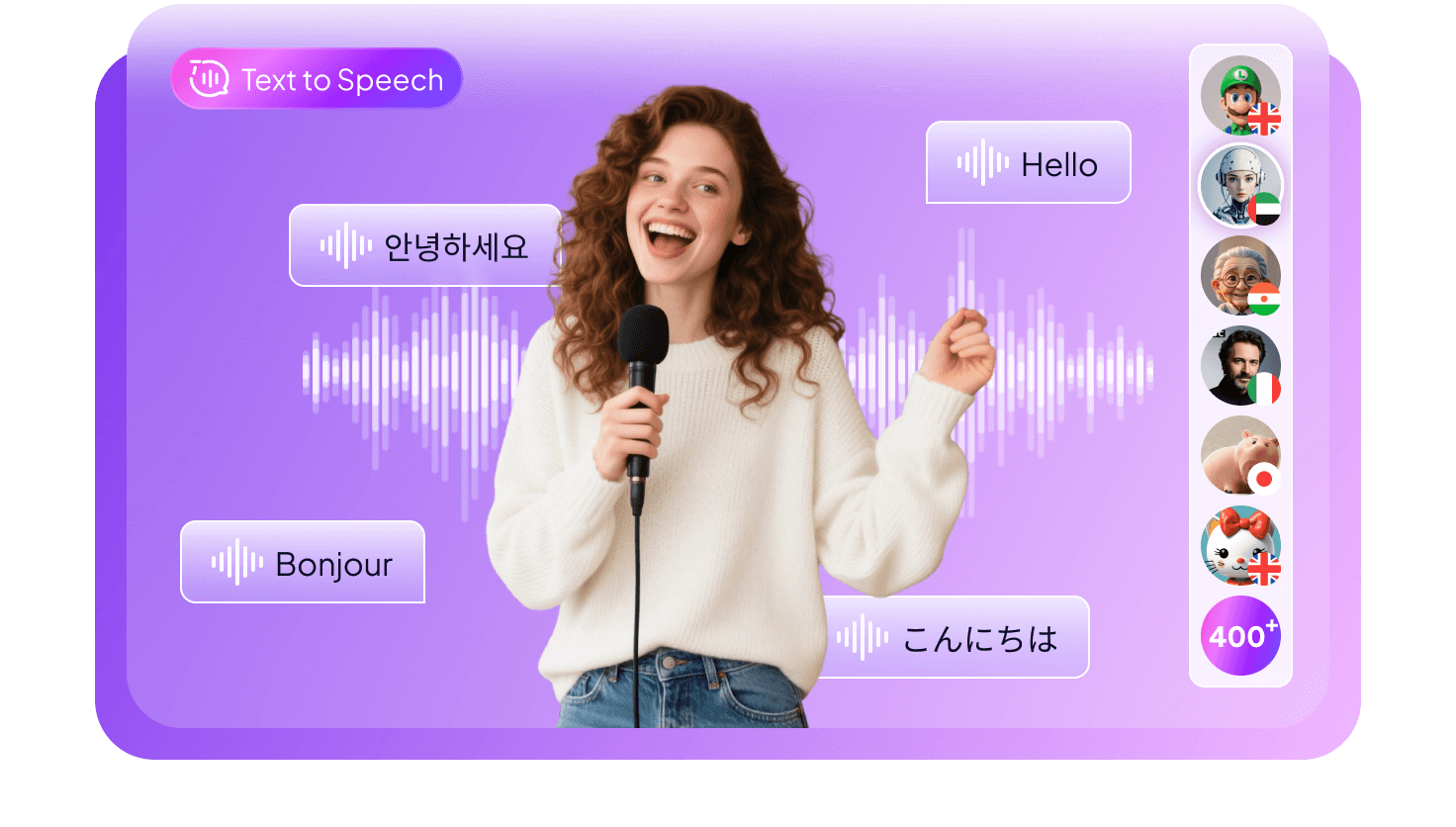
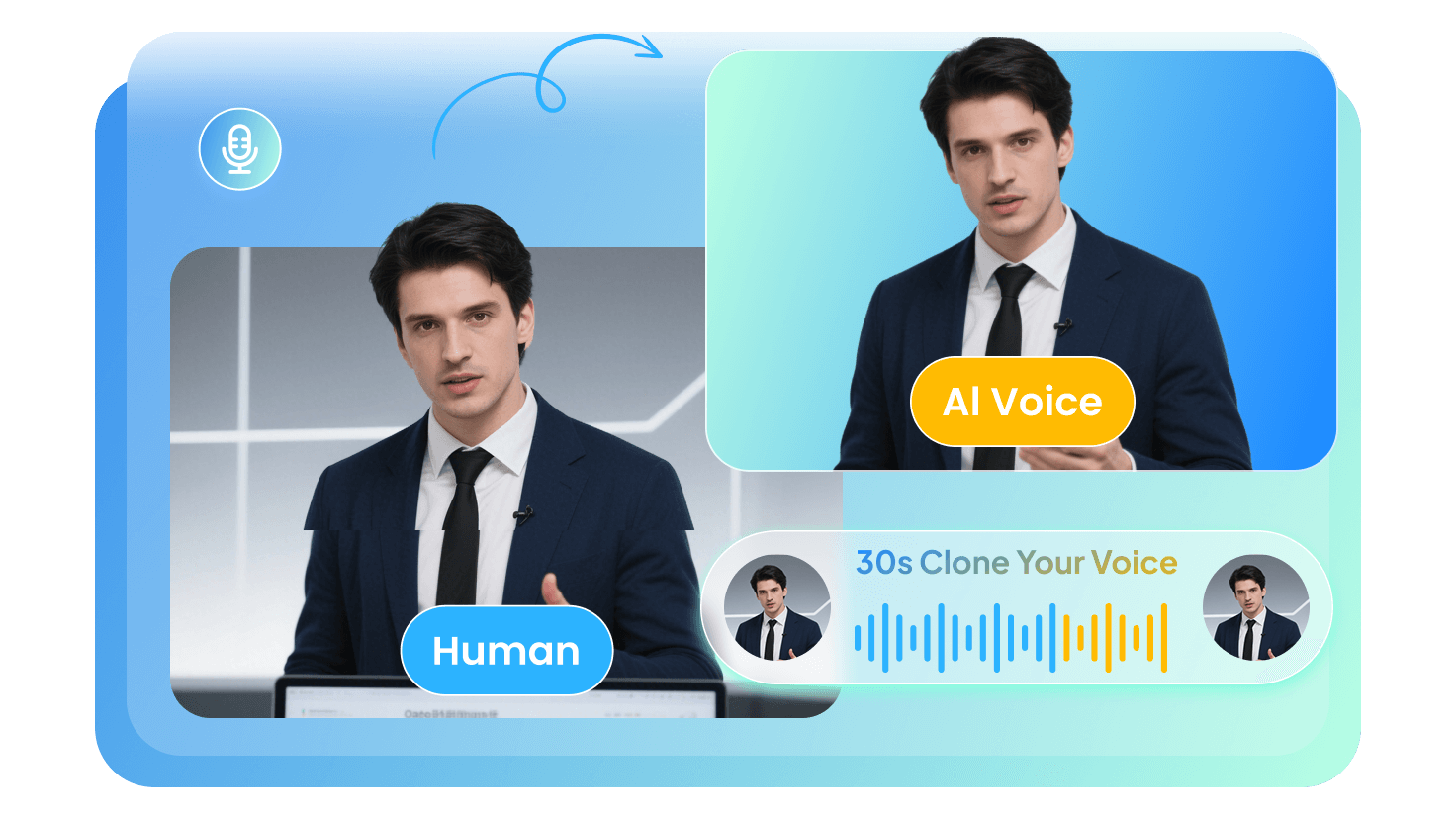
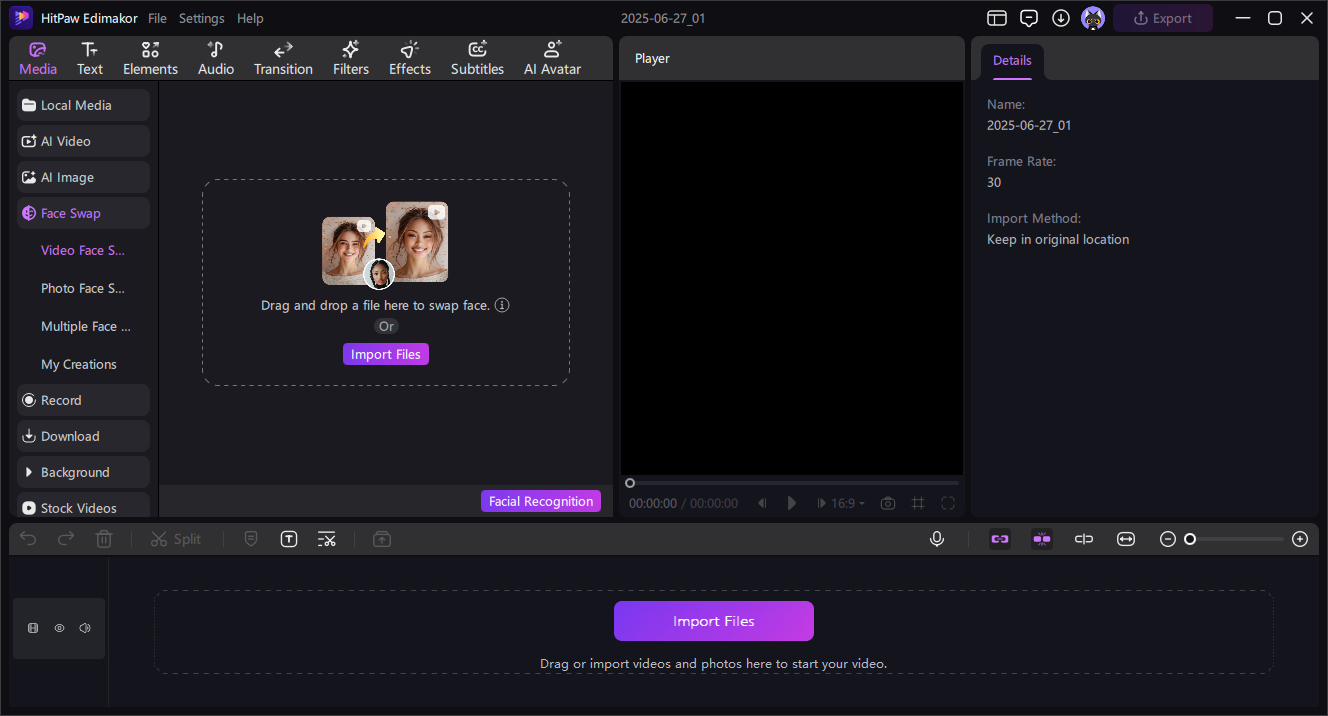
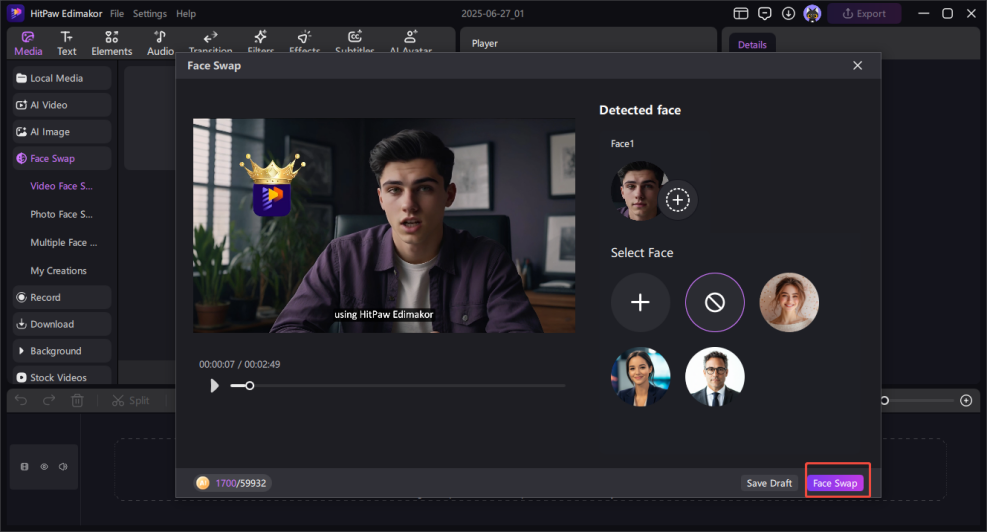
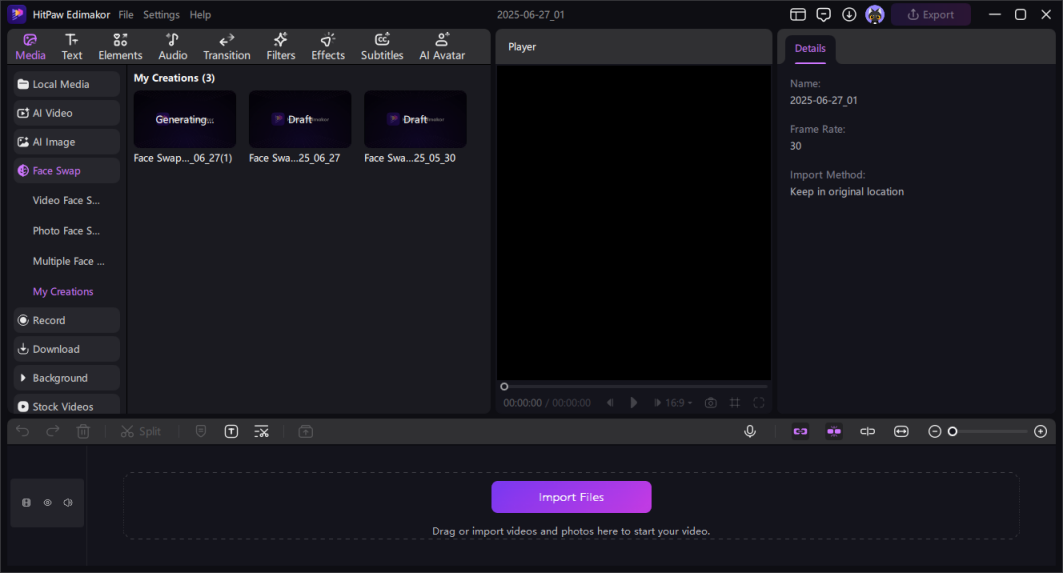













Jordan