Transcribing Instagram reels can result in enhancing engagement and accessibility that will directly make your content more inclusive and viewer-friendly. There are different free tools and methods available to help you learn the process of How to Transcribe Instagram Reel without spending a dime.
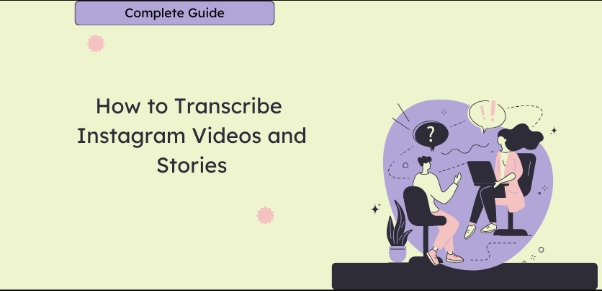
Part 1: How to Transcribe Reels on Instagram
Adding captions to an instagram reel is a straightforward process. The steps described below will help you to know How to Transcribe Reels on Instagram.
-
Step 1: Open Instagram
Firstly, go to the instagram app or download if you don’t have one. Now after logining, go to the home page. Select the + option at the bottom page or slide from the right to left side. Now select the reel from the creation options.

-
Step 2: Record Reel
Now start recording videos on the instagram platform. You can also select any video from your camera roll. There are different templates or editing tools such as effects, filters, frid or a green screen for making your reel more attractive.
-
Step 3: Sticker Selection
Once you have done creating the reel click on the next option. Now find the sticker option that has a smiley face on it. You can also add different stickers like animated stickers, etc to your reel.
-
Step 4: Press Caption Sticker
From the different sticker list press the Caption Sticker to enable the Instagram Reel Transcribe feature. If you have input a video then this will automatically start generating captions for your video. After a few minutes, the auto caption will appear on the screen.

-
Step 5: Final Touch
Once the caption starts appearing start previewing them. As the auto transcript not always result in 100 percent. So you must have to watch carefully each word and do editing if you want one. You can also change the font, colour or size of the text. At last if you are satisfied click on the done option.

Part 2: How to Transcribe Instagram Reel for Free (Downloaded)
Transcribing Instagram real can result in enhancing accessibility as well as engagement. HitPaw Edimakor offers a user-friendly and free way to add transcriptions to your Download Instagram Reels. Here are the steps that you can follow to transcribe Instagram reels.
-
Step 1: Download and InstallHitPaw Edimakor
First of all you have to download and then install HitPaw Edimaker from its official website. The installation process is very simple and the tool itself is compatible with both Windows and Mac systems.

-
Step 2: Import your Instagram Reel
Once the tool has been installed you have to open it and then choose the media tab to import your Instagram reel that you want to transcribe. You can add any Instagram reel that is present on your computer.

-
Step 3: Transcribe your Reel
HitPaw Edimakor has auto subtitle tools that help users transcribe their videos easily. You just have to move to the Auto Subtitle portion within the tool and it will start processing and it will generate text transcripts. You can also add a file of Instagram Reels Transcript Download by selecting the local subtitles option.

-
Step 4: Edit and Fine Tune
Here you have to review The generated transcript to make sure that it is accurate. You will be allowed to edit the text directly within the software which will ensure there is no error or misinterpretation.

-
Step 5: Export your Reel
Once you are satisfied with the transcription, you can export the Transcribe Instagram Reel to your computer. Just hit the export button and choose the particular export format.

Part 3: How to Transcribe Instagram Reels Online
Using Blipcut for Transcribe Instagram Reels Online is a simple process that makes your reel attractive and easy to understand for hearing problems people. The steps for using Blipcut for transcribing are described below.
-
Step 1: Go to Blipcut
Go to the official website of Blipcut and try finding the import button on the home page. Now click on it and input your required reel from the camera roll. Also examine that the reel is correct, easily accessible and simple to import.

-
Step 2: Select Transcribe Option
After importing the reel, go to the transcription option on the blipcut interface setting. Now try finding the Auto Transcribe option or it's similar. After pressing it, the blip cut will start to do Transcribe Instagram Video Online Free
-
Step 3: Editing
Once the transcript is ready, try giving it a wide and careful look so that you can ensure that there is no mistakes. You can also do editing if you want one.
-
Step 4: Adding Captions and Saving
Now after Transcribe Instagram Reels Free, start doing captions by clicking on Auto Caption. After a few minutes, captions are in front of you. Examine them are edit them if there is any error or mistake. At the end, click on the done or save option.
Part 4: Best 3 Instagram Reels Transcript Generators
The Internet is full of Instagram Transcript Generator Free but most of them are fake or have fewer features. There are 3 best Instagram reel transcript generators provided below that have an easy interface and a large variety of features.
●Otter.ai
One of the best transcription platforms known for its easy interface and reliability is Otter.ai. Its real-time feature helps you to generate and edit the instagram reel transcript in minimum time. It also has some other features like speaker identification and keyword highlighting which makes it an all-around best platform.
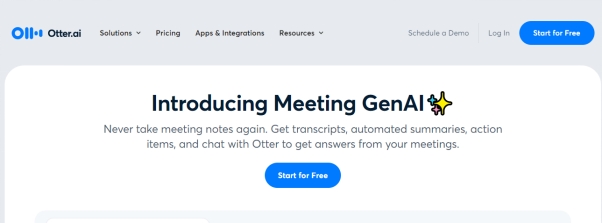
● Kapwing
Another versatile platform used for generating instagram reel transcript easily and in minimum time. Its auto transcript-generating feature can be used to make videos attractive and increase the audience worldwide. It also has a large number of feature used to create captions, do editing and other things that make your video more professional.
● Descript
Descript is an amazing platform used for different purposes such as Instagram Reels Transcript Generator. The user have the ability to edit or change in transcript in real-time and accurately which saves the user time. It also has a free trial that offers various features and transcript minutes that saves you money also.
Final Words
No doubt transcribing Instagram real is a valuable practice that results in improving accessibility as well as viewer experience. By using the free tools and methods mentioned above, you can easily add captions to your videos. Don't forget to take advantage of HitPaw Edimakor to Transcribe Instagram Reels by using its advance and effective features.
Home > Subtitle Tips > How to Transcribe Instagram Reel for Free 2026
Leave a Comment
Create your review for HitPaw articles




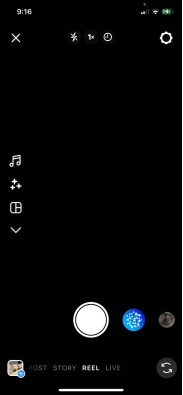
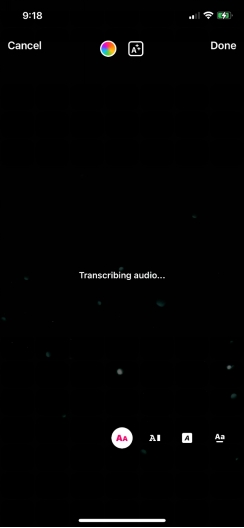
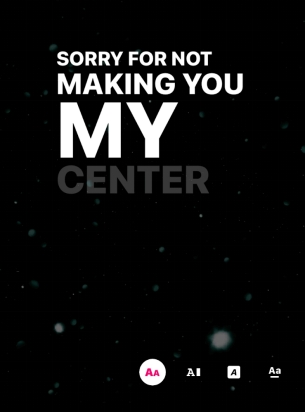
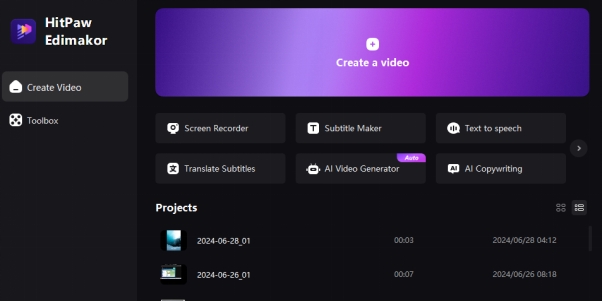
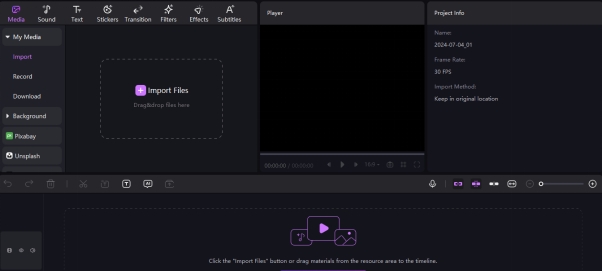
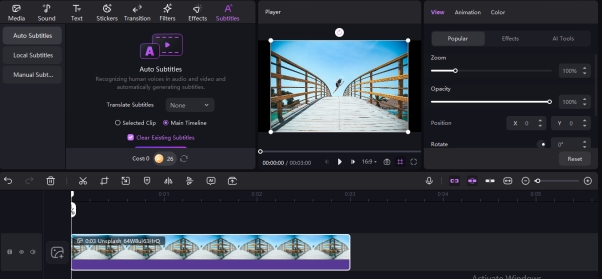
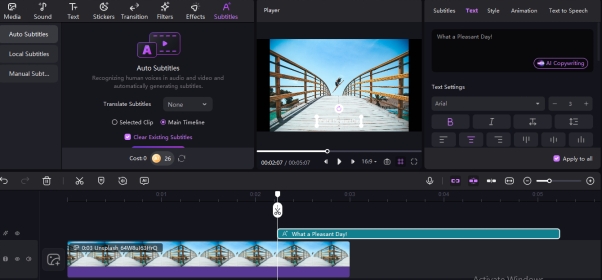
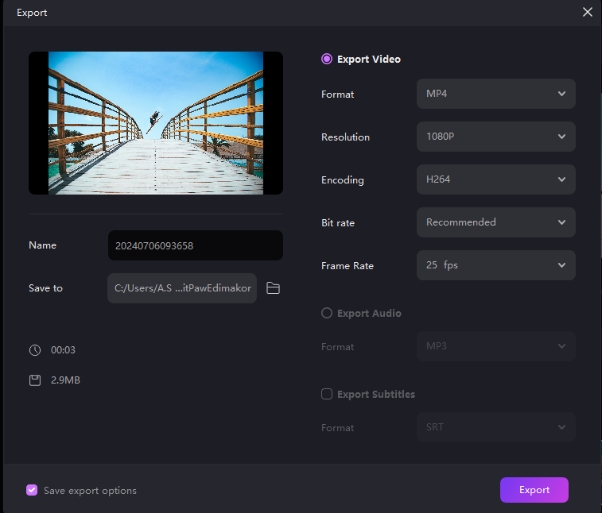
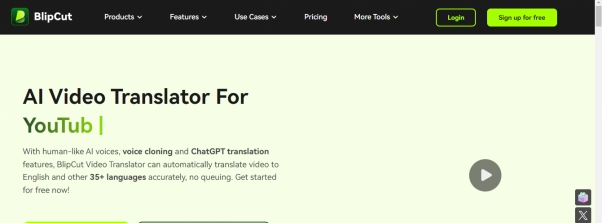

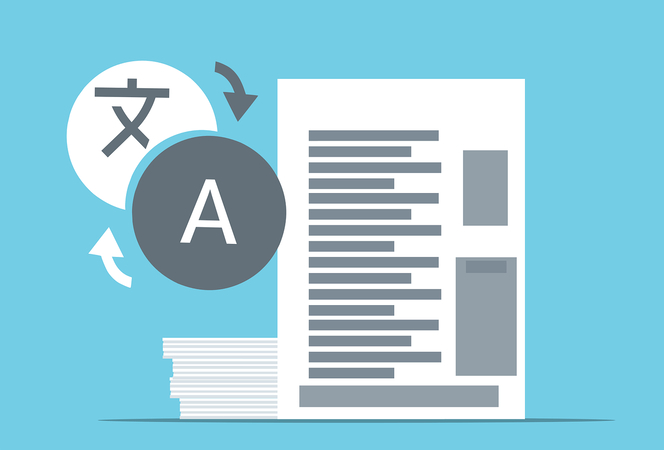


Yuraq Wambli
Editor-in-Chief
Yuraq Wambli is the Editor-in-Chief of Edimakor, dedicated to the art and science of video editing. With a passion for visual storytelling, Yuraq oversees the creation of high-quality content that offers expert tips, in-depth tutorials, and the latest trends in video production.
(Click to rate this post)