
Add Korean Subtitles to Any Video
Implementing the Edimakor AI Subtitle Generator for Korean subtitles ensures that videos are accessible to a wider Korean-speaking audience, including those who are deaf or hard of hearing. It further helps Korean learners to comprehend the material more thoroughly, increasing inclusivity.
Why Choose Edimakor Korean Subtitle Generator

Save Time Instantly
Save your time, money, and effort by automatically adding subtitles to any video in Edimakor.

Premium Quality
Generate highly accurate subtitles with Edimakor's advanced AI auto subtitling feature.

Effortlessly Simple
Edimakor is easy to use, making it possible for anyone to generate and add subtitles in a few clicks.

35+ Languages
Add subtitles to videos and reach a wider global audience with 35+ languages and different accents.
How to Add Korean Subtitles with Edimakor
Automatically Add Korean Subtitles to Any Video

Adding Korean subtitles to social media videos with Edimakor enhances their reach among Korean-speaking audiences and helps them fully grasp your video content, increasing likes, shares, and visibility.

Korean subtitles make online learning more accessible to Korean-speaking students and professionals. By adding subtitles, you can break language barriers more easily.

For companies or institutions creating training materials, Korean subtitles for videos or audio can play a crucial role in delivering clear and precise instructions.

Marketing and promotional videos with generated Korean subtitles by Edimakor are powerful to reach the Korean market and connect with Korean-speaking consumers.

When sharing videos with friends and family who speak Korean, adding subtitles makes sure everyone can follow along, keeping communication clear and inclusive.
Edimakor AI Subtitle Generator
in 35+ Languages
FAQs about Edimakor Korean Subtitle Generator
Edimakor is one of the best AI video editors and caption generators. For Korean subtitling, it automatically creates, customizes, and adds Korean subtitles to your videos and audio files. It also allows for manual input, editing, and translation of subtitles. You can save your videos with embedded Korean subtitles and additional subtitle files.
Edimakor supports exporting subtitle files in SRT, ASS, TXT, and VTT formats, compatible with a wide range of platforms.
Yes, Edimakor can convert Korean audio into subtitles for podcasts, interviews, or any spoken content. You just need to import the audio file and click on the Auto Subtitling button.
Yes, Edimakor is perfect for creating social media videos and generating accurate subtitles that can be embedded or exported for platforms like Instagram, YouTube, and Facebook.
Yes, Edimakor allows you to not only generate Korean subtitles but also translate them into other languages, including English, Spanish, Arabic, Chinese, French, Portuguese, Japanese, German, Korean, Russian, Italian, Dutch, Thai, Polish, Greek, Indonesian, Czech, Romanian, Hungarian, Vietnamese, Hindi, Ukrainian, Swedish, Serbian, Latvian, Finnish, and more. It also supports displaying bilingual subtitles in your video.









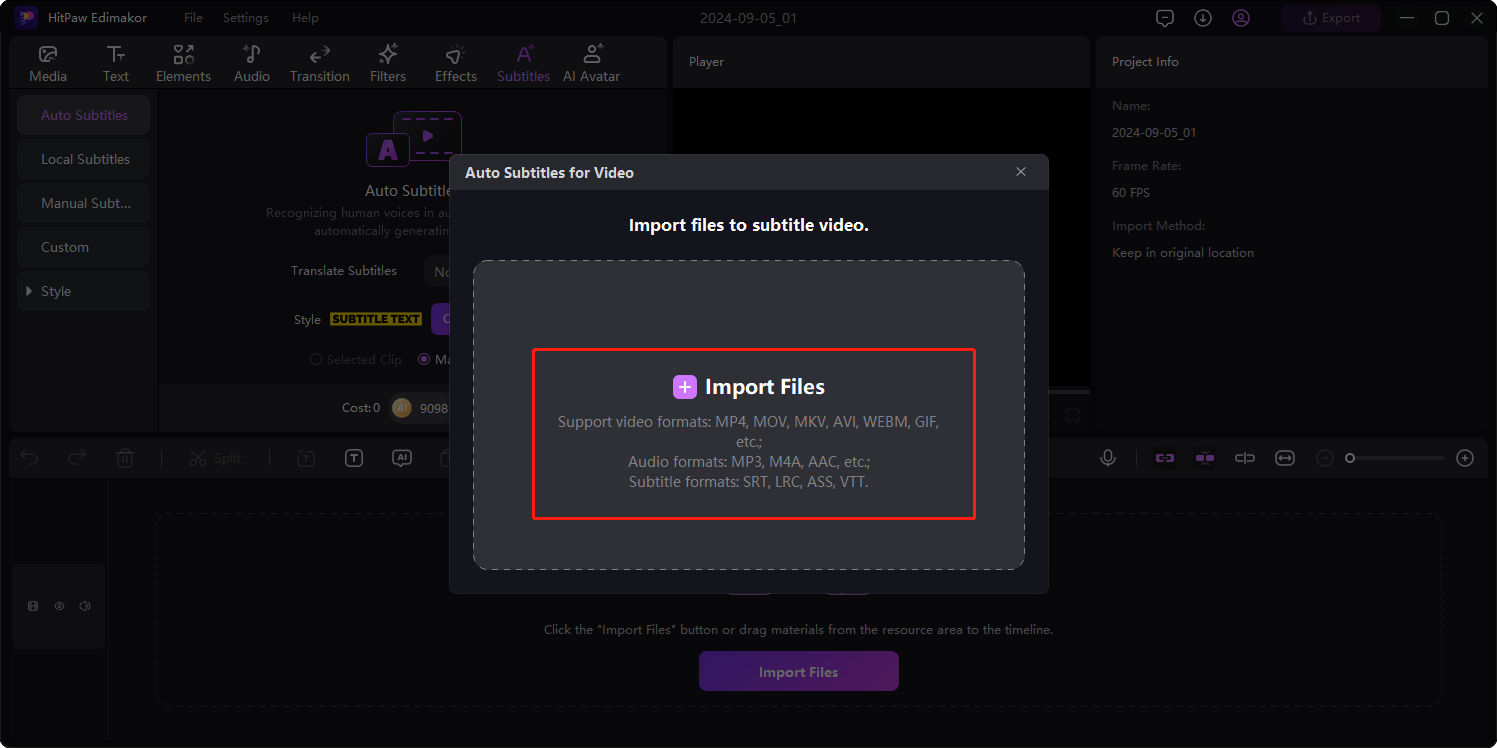
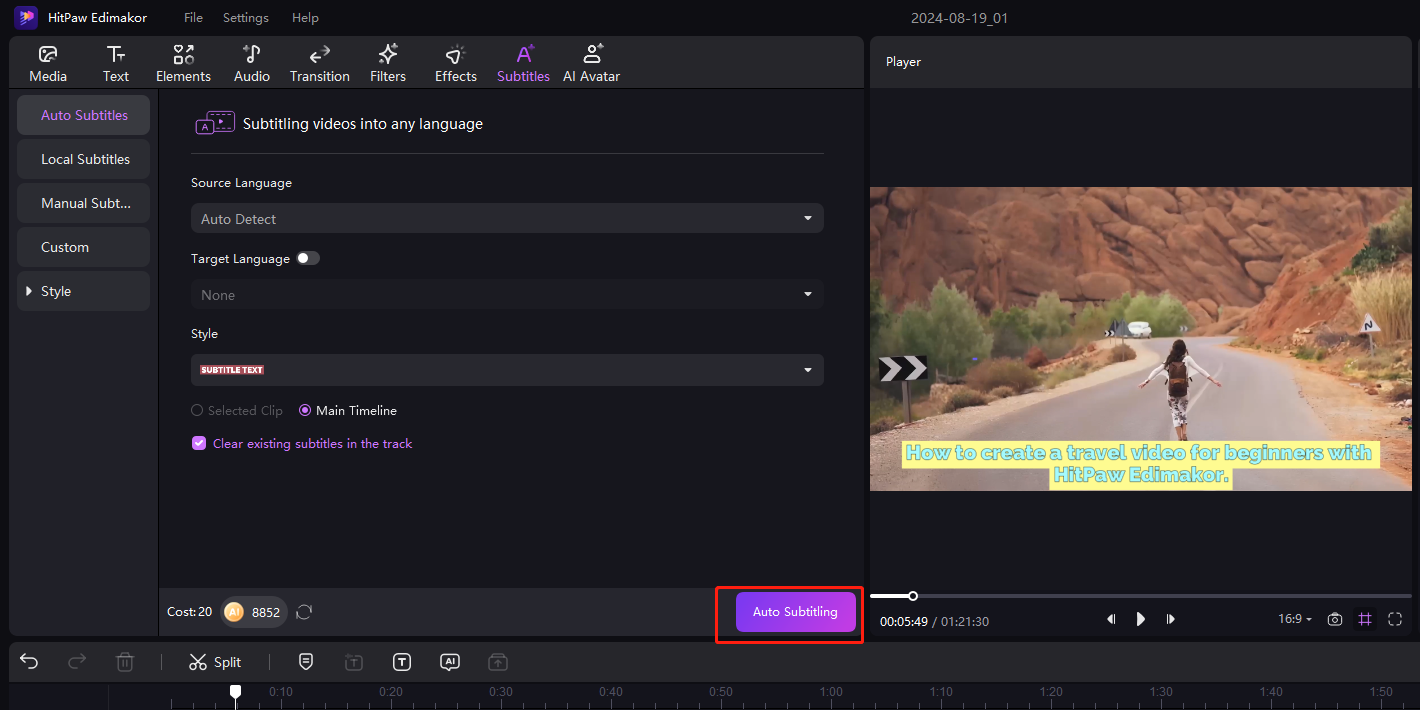
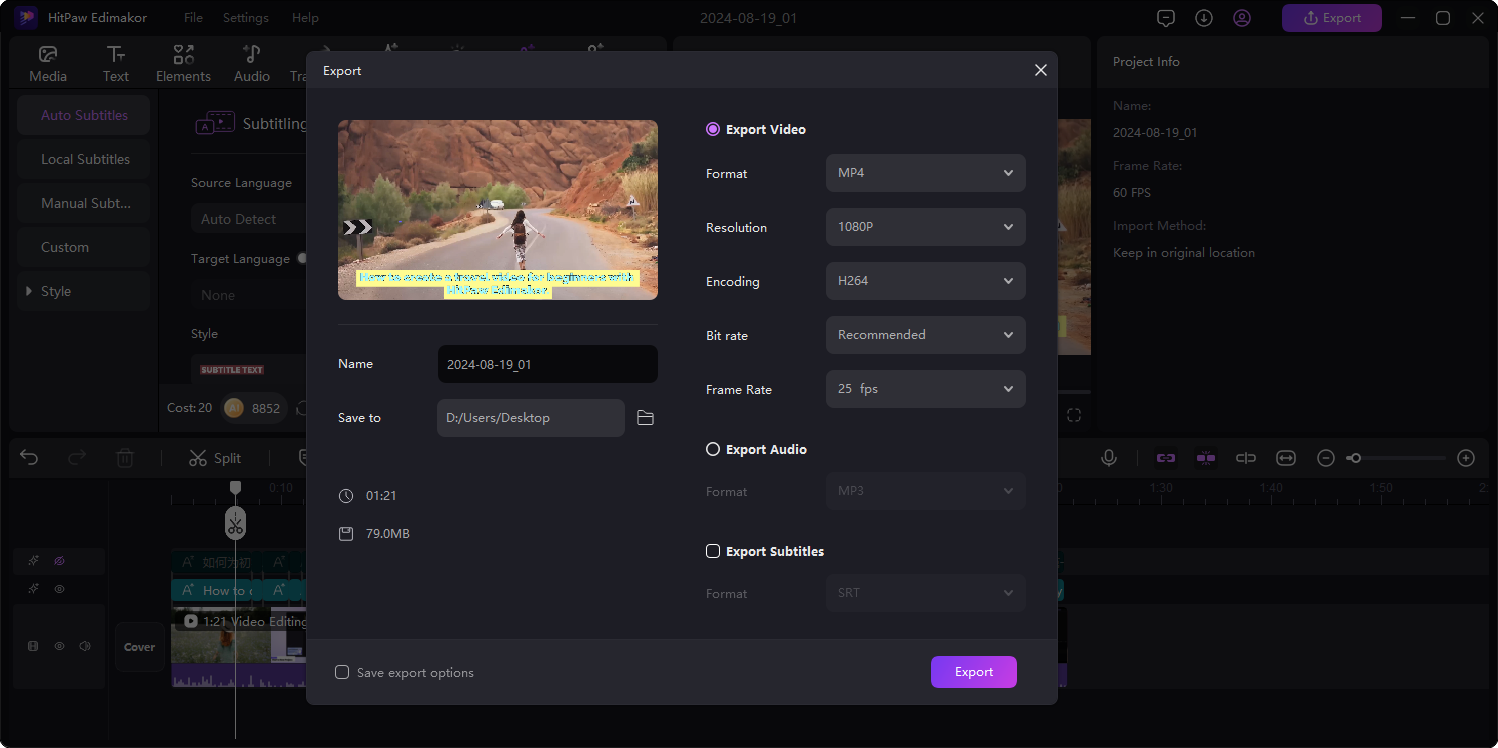


Michael Davis