Create digital AI podcasters for video podcast formats or upload your own images to generate your unique hosts.
-
AI Talking Photo: Upload a photo to animate a face with natural expressions and voice sync.
-
Lip Sync: Match the avatar's lip movement with your script in real-time for seamless delivery.
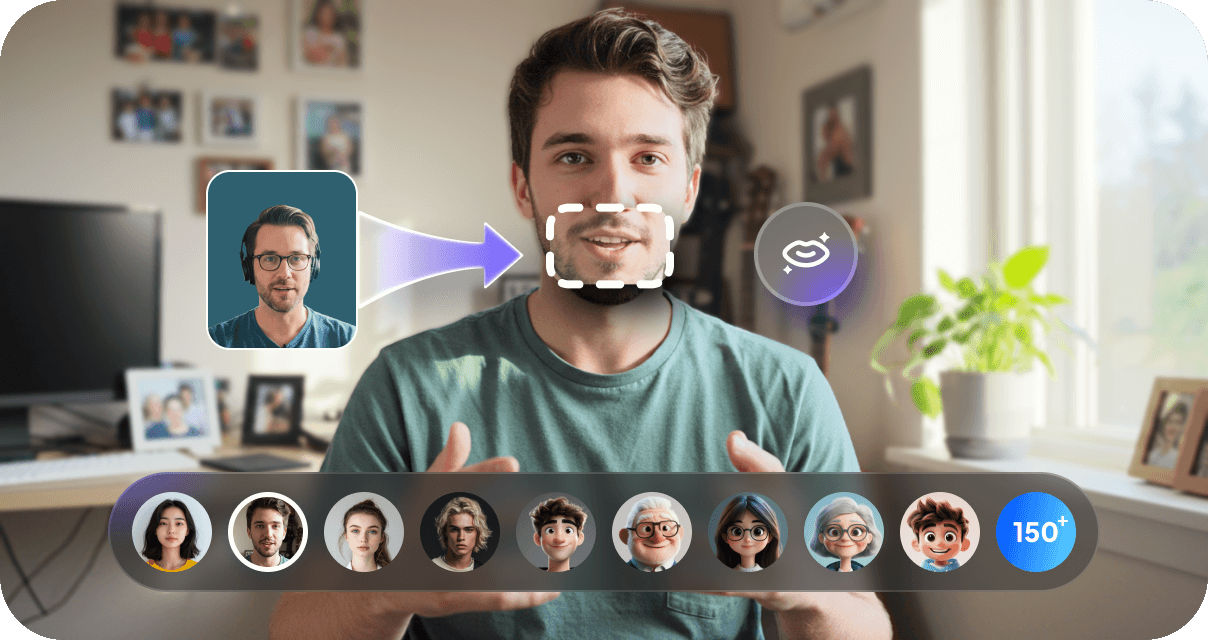








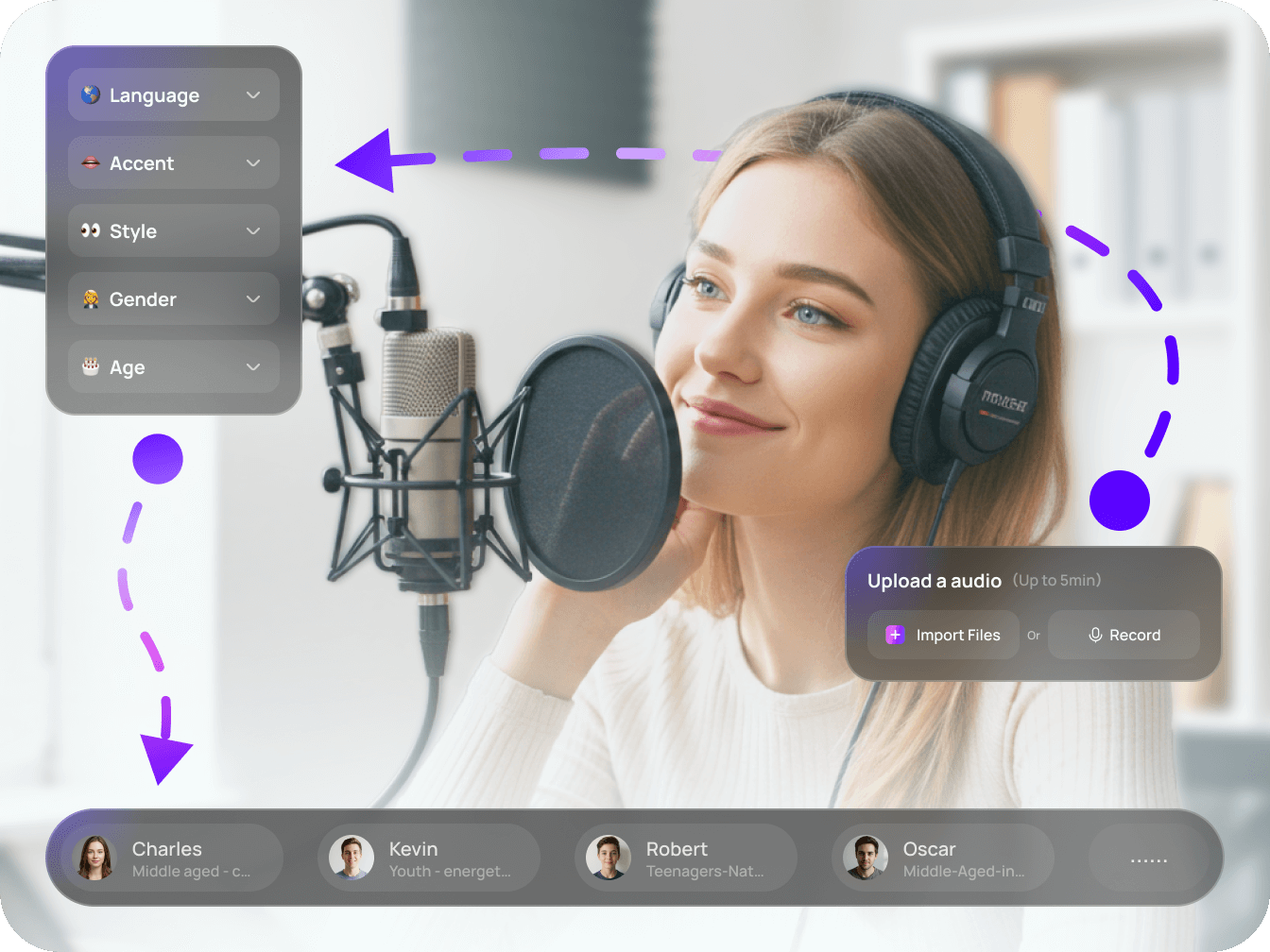
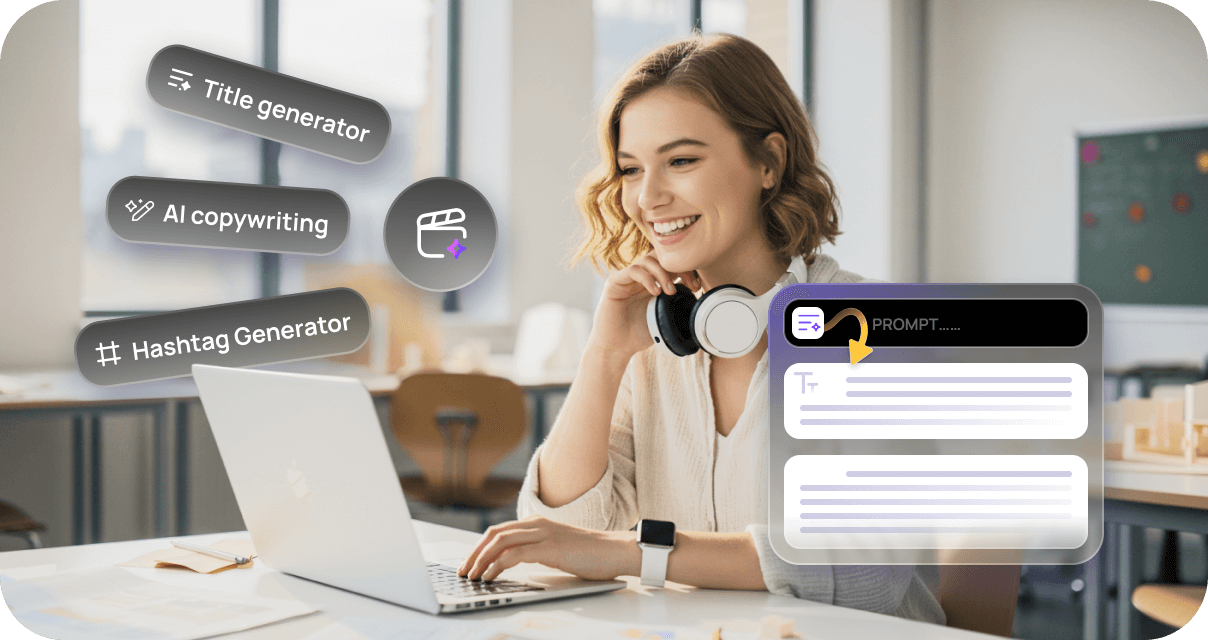
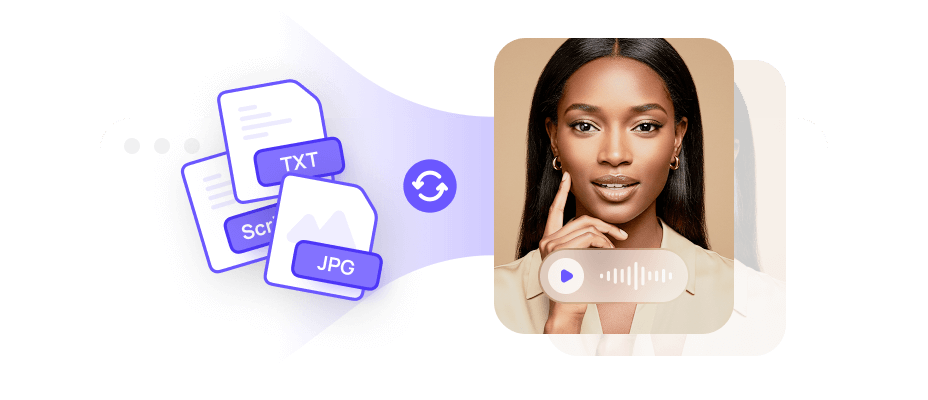
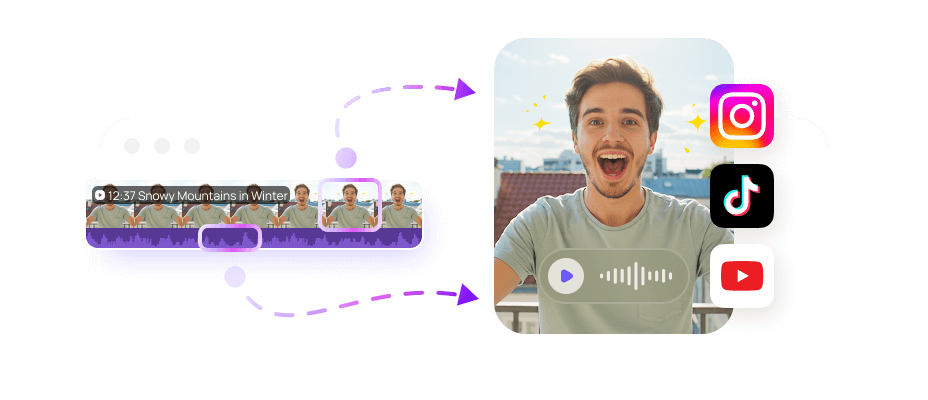



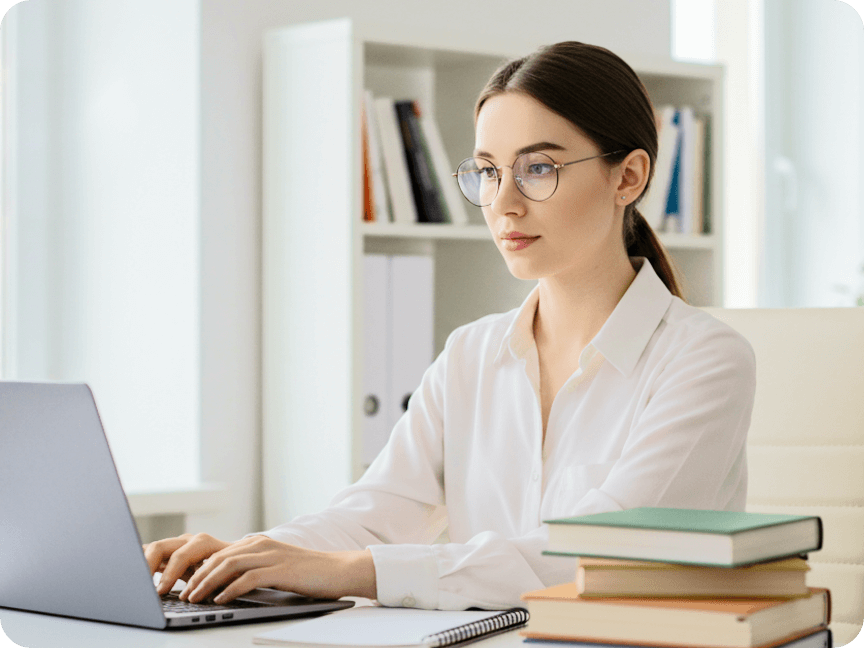









Samantha