Remove Background Noise Free
Free to remove BGM from audio and
video with HitPaw Edimakor.
Denoise and purify vocals by filtering out distracting background noise efficiently.







Features of Edimakor AI Background Noise Remover
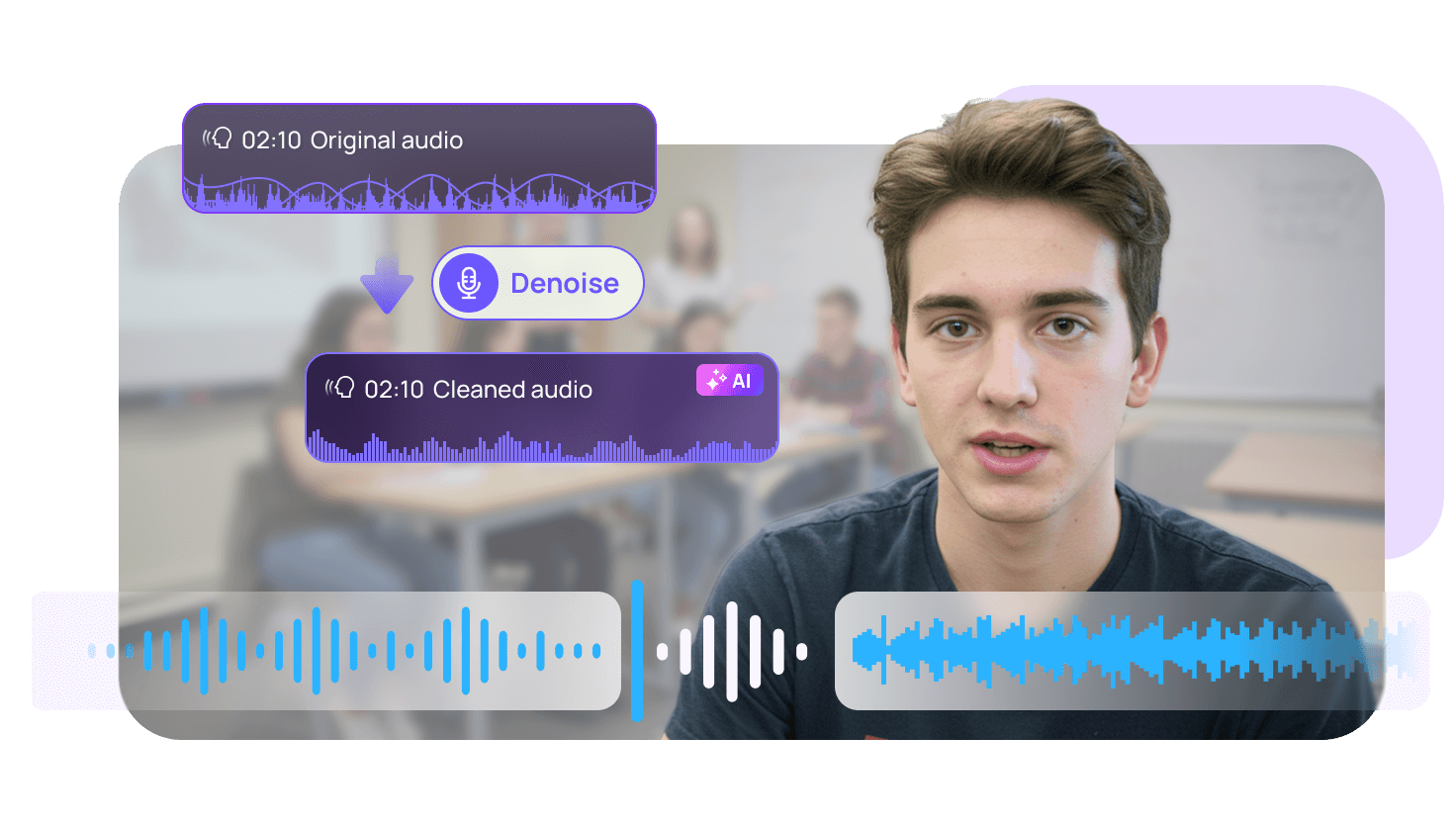
Audio Background Noise Remover Powered by AI
Our powerful noise remover automatically detects unwanted sounds and swipes them clean from your audio in seconds:
- Wind Removal: Eliminate wind noise from outdoor recordings.
- Hum Removal: Remove low-frequency buzzing sound caused by electrical interference from power lines or poorly wired buildings.
- Hiss Removal: Get rid of hissing sounds caused by recording devices or audio transmission interference.
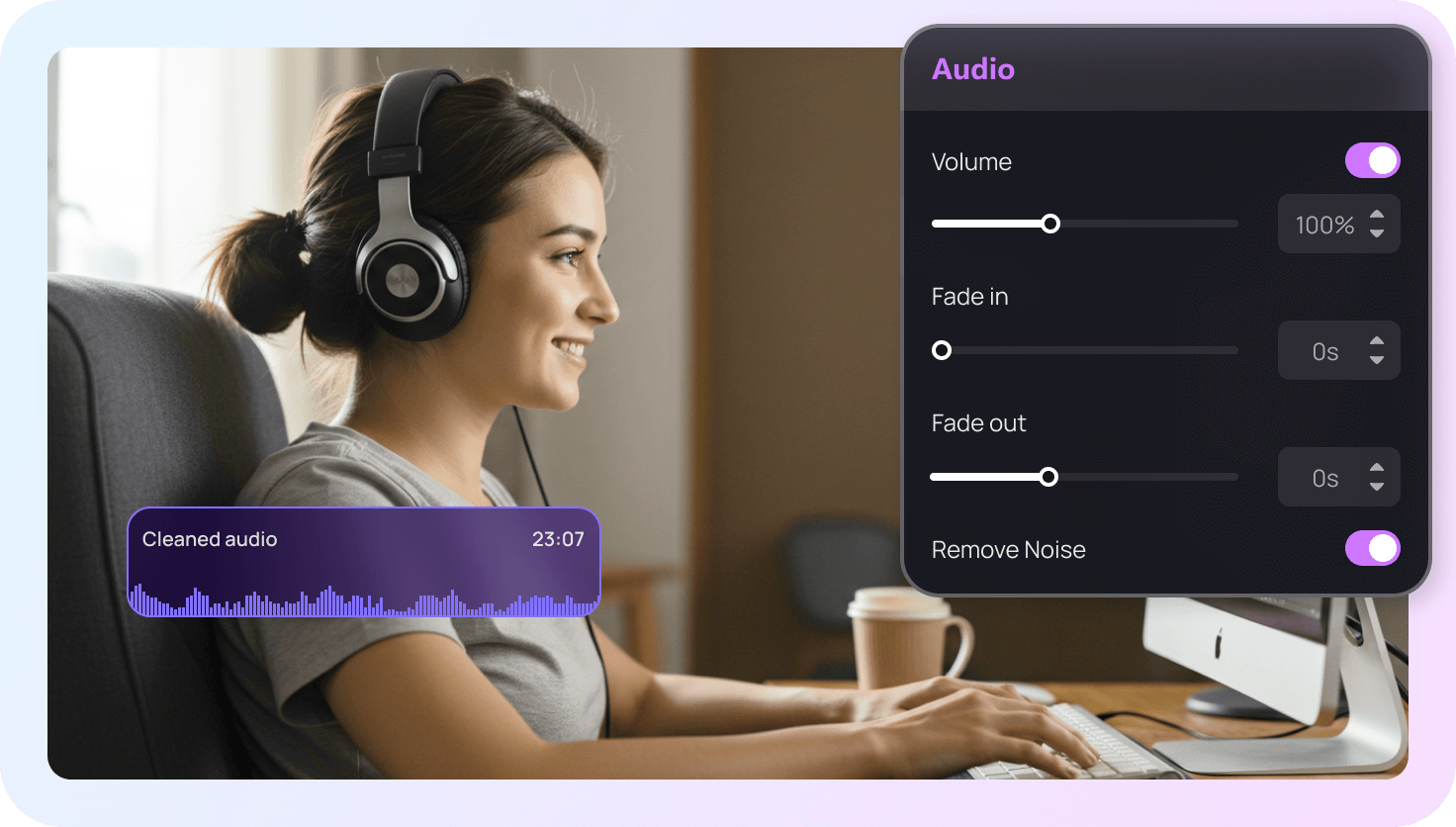
Edit and Record Audio in All-In-One Editor to Get Clear Audio
Instead of switching between different software programs for video editing and audio adjustments, everything is managed in Edimakor. Recoding and editing audio with Edimakor. You can adjust the audio tracks - like removing noise, adjusting levels, or syncing audio to visuals - all within the same platform.
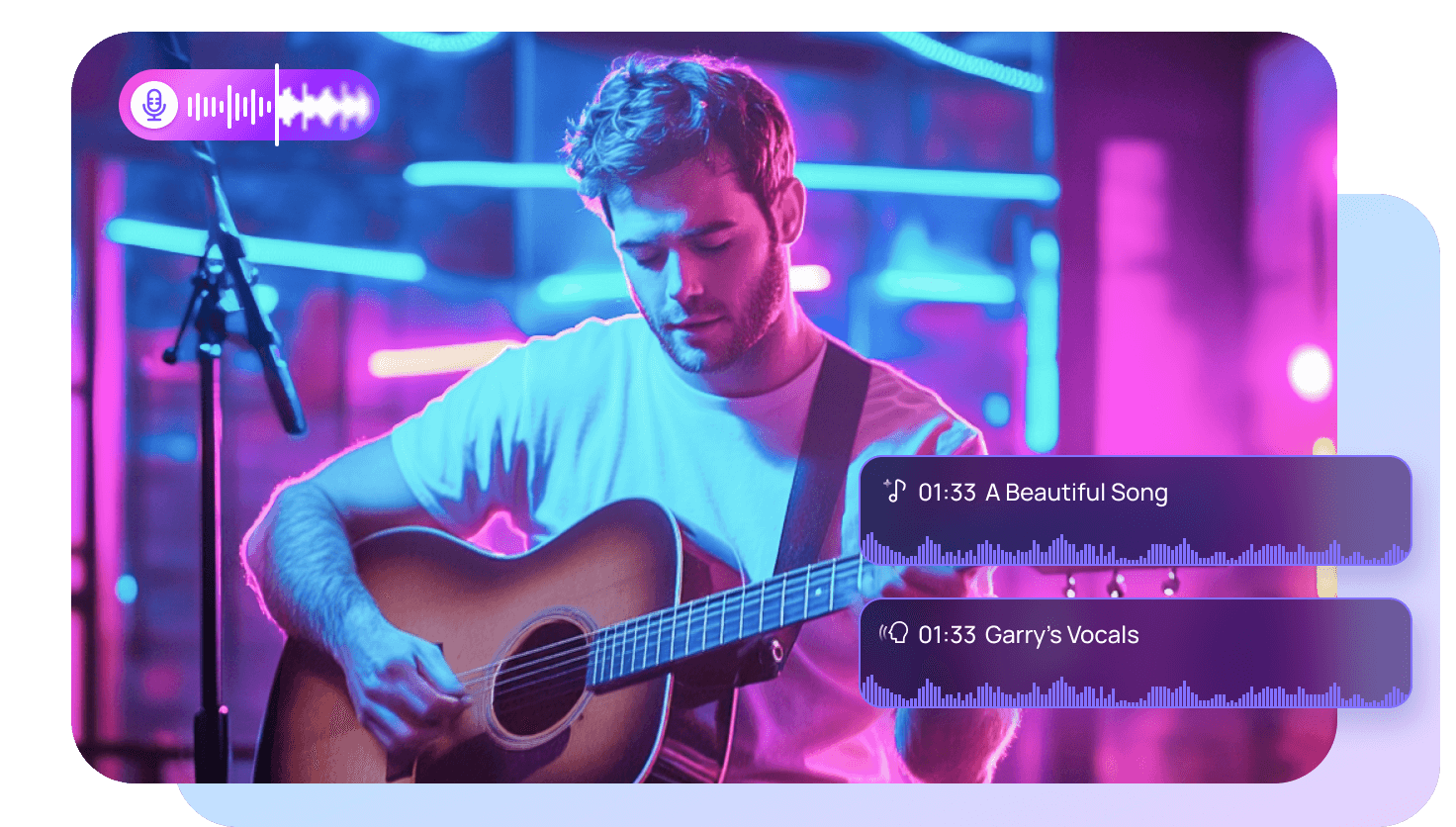
Remove Background Music from Vocals
Edimakor AI vocal removal improves audio clarity, enhancing communication, recording quality, and ensuring content sounds more polished and enjoyable, making it ideal for professional presentations, podcasts, and any audio-driven media.
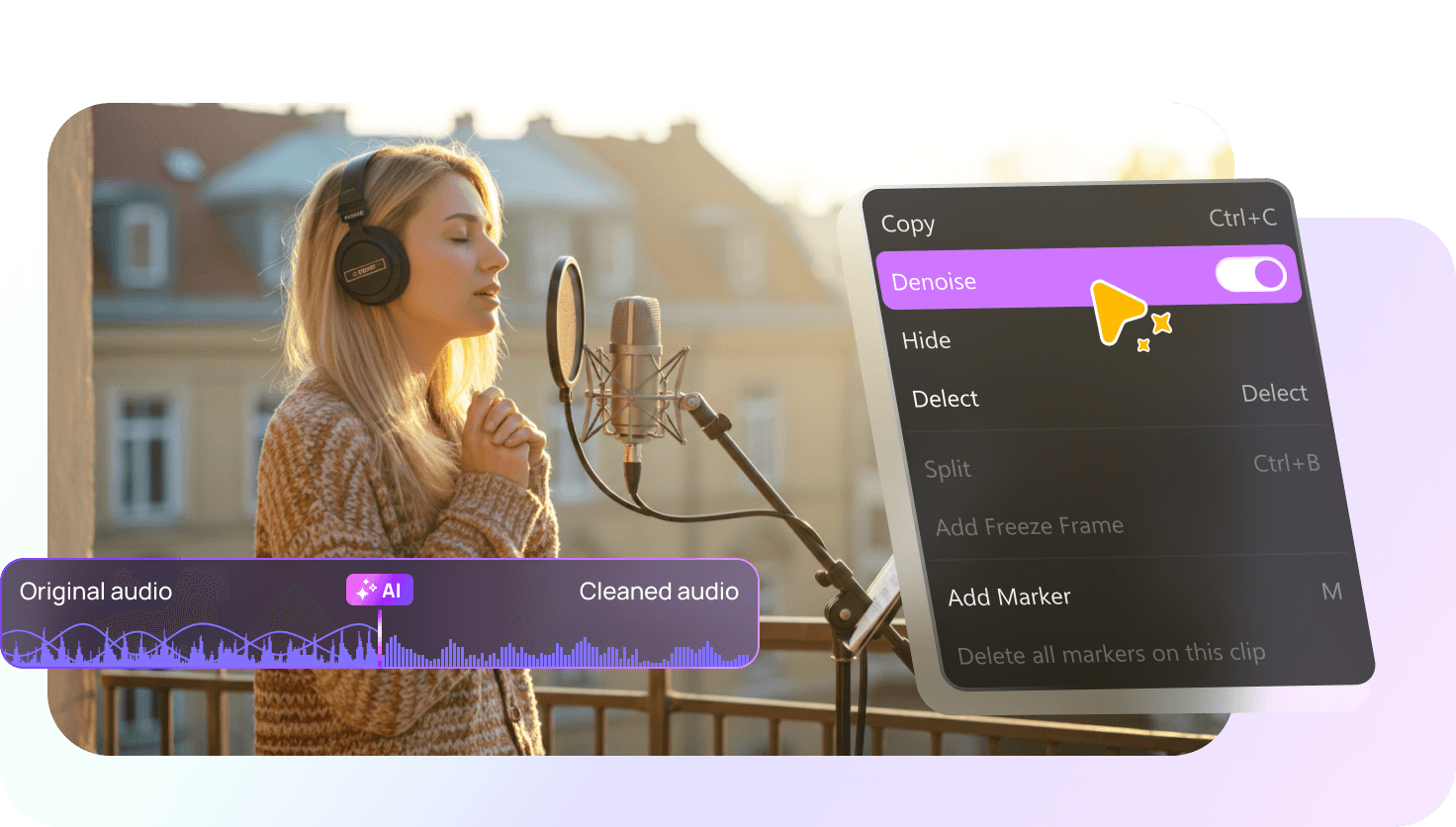
Save Time with One-click AI Noise Reduction
No more manual audio cleanup. Edimakor's AI noise reduction automatically detects and eliminates unwanted sounds, saving you valuable time. Now, you can focus on storytelling while our AI audio cleaner handles the technical work.
How to Use AI Remove Background Noise Feature
AI Background Noise Remover for Any Need

Create engaging social media videos with crisp, clear audio. Our remove background noise feature ensures your content shines, captivating your audience without distractions.

Make learning easier. Our tools deliver distraction-free audio for educational videos, using AI Background Noise Remover to promote enhanced focus and clear understanding.

Ensure clear instructions and seamless learning with noise-free audio. Our Remove Background Noise feature delivers pristine sound quality for all your training lesson recordings.

Drive engagement with high-quality audio. Edimakor makes sure your marketing videos have clean, compelling sound by removinge background noise, designed to captivate.

Your experiences, perfectly heard. Our Remove Background Noise feature ensures natural, ambient sound in your personal videos, creating authentic, relatable content
Enhance Your Audio Clarity—Remove Background Noise Instantly
Clean up audio fast. Remove all background noise, making voices sharp. Free to separate BGM and vocals with AI.
FAQS about Edimakor AI Remove BG Noise
Yes, Edimakor AI background noise remover is a user-friendly tool that makes it simple for beginners to remove background noise with just a few clicks.
Edimakor AI effectively removes various types of background noise, including hums, hisses, chatter, and other unwanted sounds that can interfere with audio clarity.
Yes, Edimakor AI typically offers a free trial period, allowing users to test its noise removal capabilities before committing to a subscription.
Yes, Edimakor AI background noise remover supports various audio formats, including MP3, WAV, and AAC, making it versatile for different audio projects.
If used properly, Edimakor AI background noise remover enhances audio quality by removing noise without significantly degrading the original sound, maintaining clarity and detail.
One-Stop Tools, Personalized Videos
Tip & Tricks for Edimakor AI Remove BG Noise
 Edimakor
Edimakor
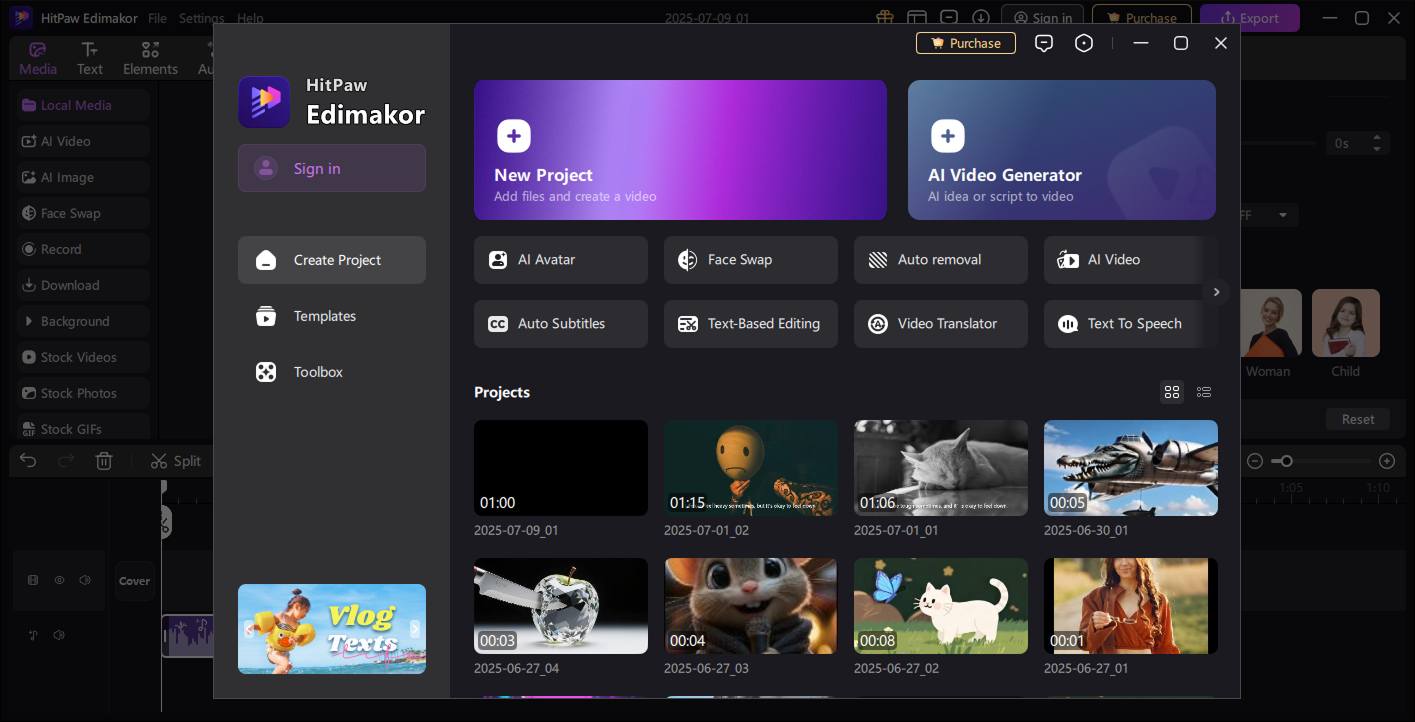
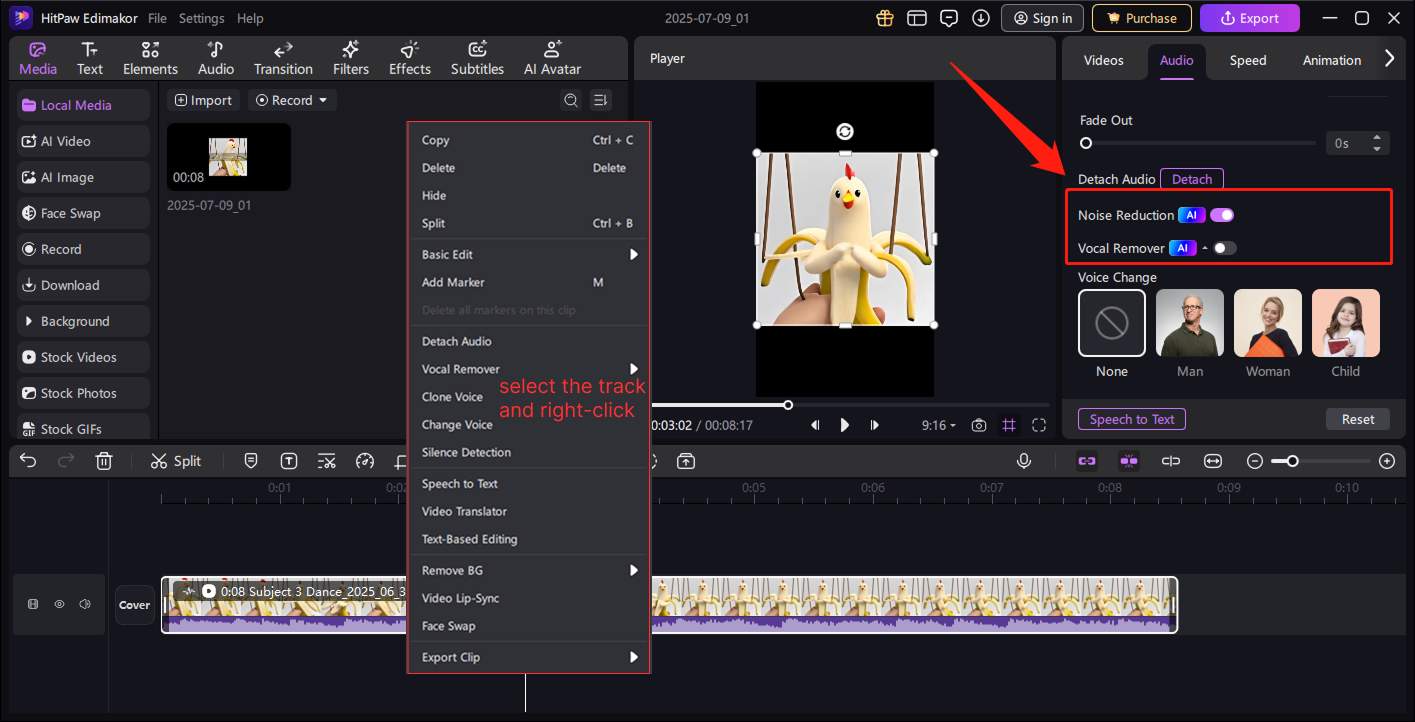
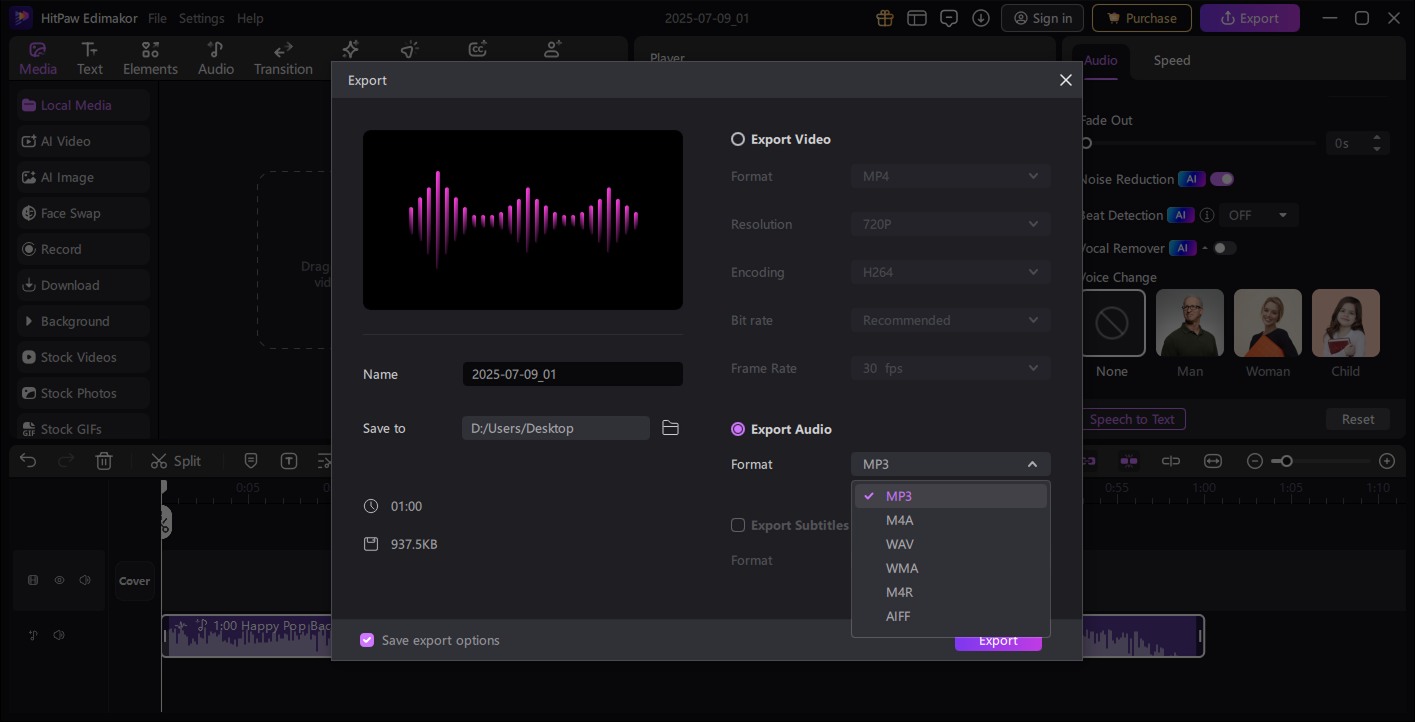









Sophia