Free AI Slideshow Maker | Edimakor
Transform your photos and words into stunning, movie-quality presentations in minutes with Edimakor AI Slideshow Generator! Simply upload your content, and our intelligent AI becomes your creative partner, analyzing your visuals and text to select the best Visuals and transitions. Edimakor also adds inspiring, royalty-free background music, or even creates custom AI music just for you, making creation a joy!







Where Edimakor AI Slideshows Shine: From Life to Work
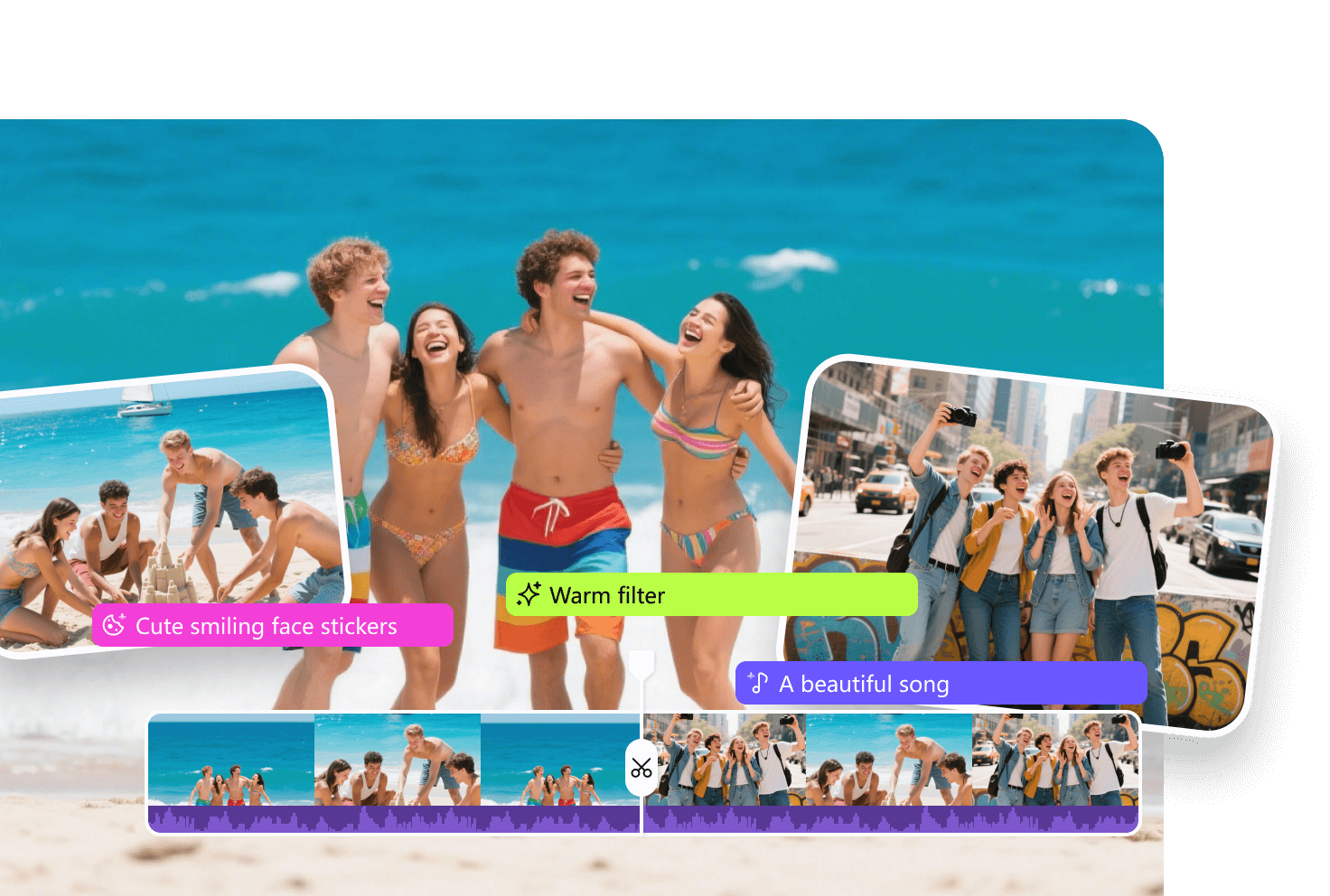
One-Click Review of Your Wonderful Life Moments
Automatically organize scattered photos, Edimakor AI intelligent sorting, filter beautification, and add dynamic subtitles to turn warm moments such as travel, birthdays, weddings, etc. into tear-jerking short films to retain the most sincere memories.
Teaching × Business, Create Stunning Slideshow Videos With One Click
Edimakor AI automatically generates professional-level teaching presentations and business proposals, making it easy to attract students' attention and impress clients. No design experience is required, and it can be done in 3 steps.

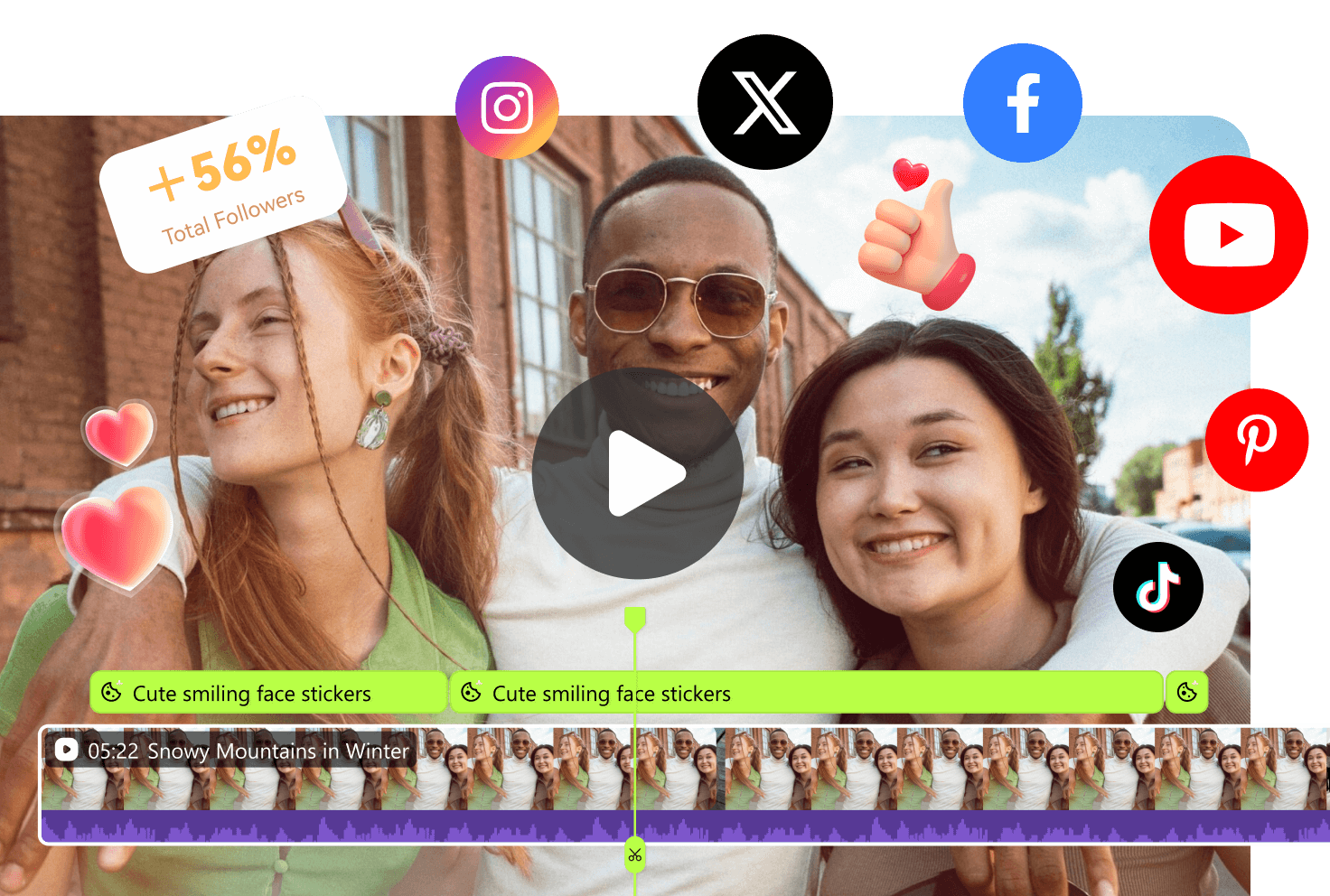
Instantly Captivating on the Slides, Effortlessly Attracting Fans
Flash-style carousel content grabs the audience's attention in 5 seconds. You can make highly interactive videos even without any editing skills. Edimakor AI slideshow is your own media fan-attracting tool!
Edimakor AI Slideshow Maker Tutorial
Other Features of Edimakor AI Slideshow Maker
FAQs About Edimakor AI Slideshow Maker
Yes, Edimakor provides a range of pre-designed templates to help users quickly create various types of slideshows, streamlining the creative process.
Yes, the AI can suggest and automatically sync background music to your slideshow, enhancing the mood and engagement of your video.
Absolutely. Edimakor includes a text-to-speech feature, allowing you to convert written scripts into natural-sounding AI voices for narration in your slideshows.
While not its primary AI slideshow feature, Edimakor has AI tools that can enhance image quality, adjust colors, and improve overall visual appeal.
Yes, Edimakor's AI subtitle generator can automatically transcribe spoken content in your slideshow and create accurate subtitles.
 Edimakor
Edimakor





























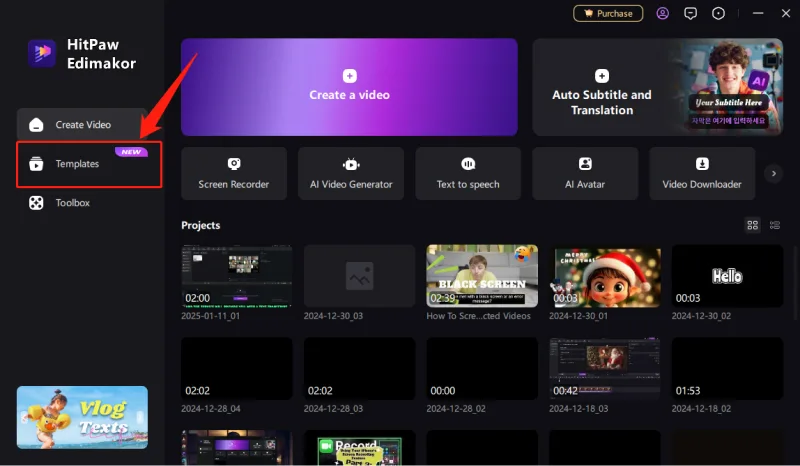
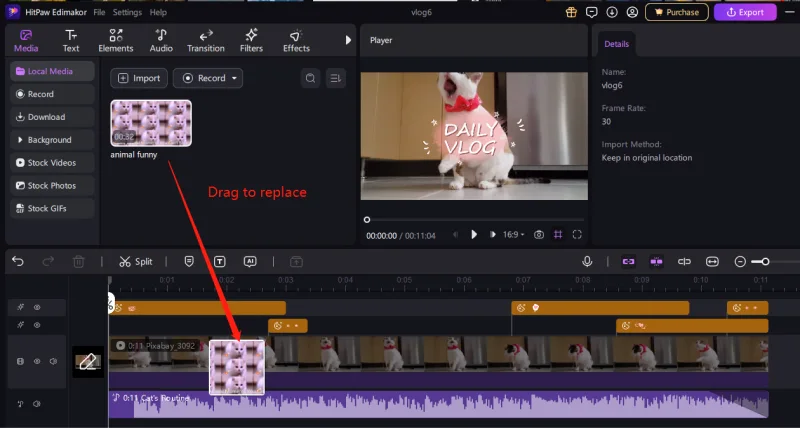
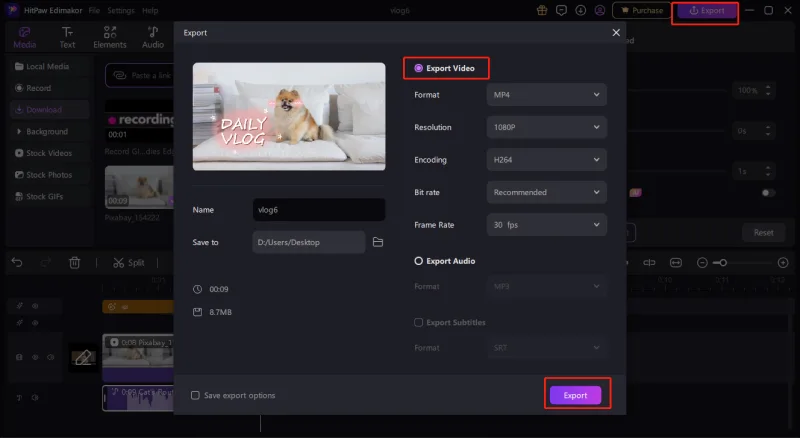
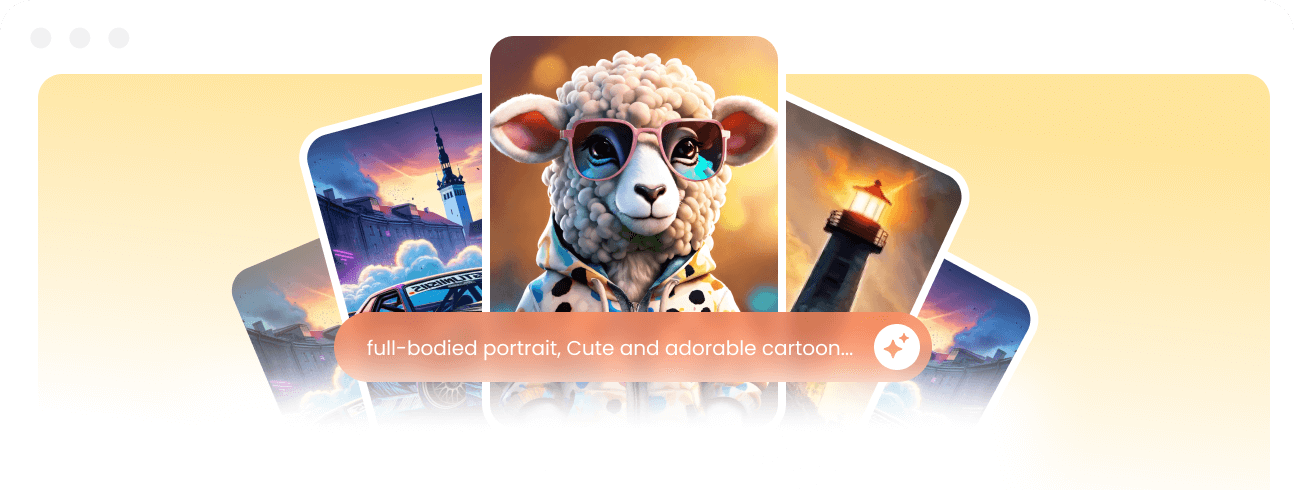
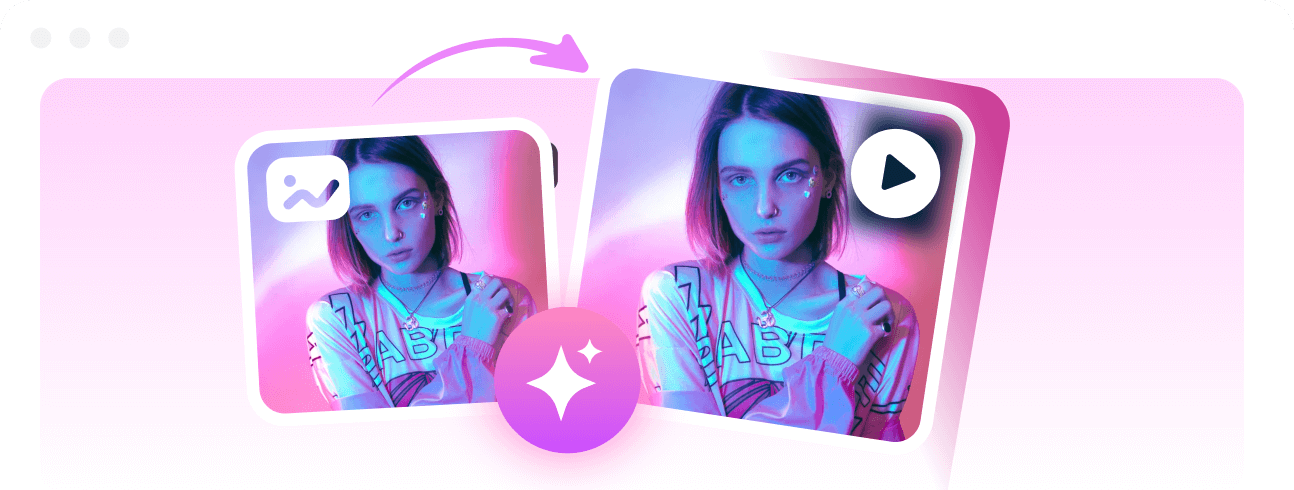



Priya Singh