You might be aware of Discord! It is a free Voice over Internet Protocol (VoIP) service specially for gamers. Users can interact with people online via Discord servers. The platform also offers users a lot of fun and quirky ways to interact with other people. This includes screen sharing, voice chat, tons of bots, media sharing, funny text to speech, and many more! In this article, we will be having a brief look on the text to speech feature provided by Discord. Keep reading to know more about this feature.
Part 1. What Is The Discord TTS (Text To Speech) Feature?
Discord TTS enables users to have text messages read aloud by a computer-generated funny text to speech voices. This adds an entertaining and hilarious element to your chats. Whether users want to prank their friends, enjoy some laughter with your online viewers, or create memorable moments, Discord TTS feature will certainly bring a smile to everybody’s face.

Part 2. How to Use Discord TTS (Text To Speech) to Get Funny Voice?
Using the text to speech funny voice on Discord is very simple. All you have to do is follow the below steps.
Begin by typing your message in the Discord chat box.
1: Include the /tts before your message to activate the text-to-speech feature.
2: For instance, /tts Hello, everyone! will lead to your message to be read aloud to everyone in the voice chat.
3: Press Enter to send your message.
Remember that Discord TTS feature is compatible in voice channels and not in text channels. In addition to this, only users who have turned on the TTS feature in their Discord settings will be able to use this feature. To turn on the TTS feature in your Discord settings, follow the below steps:
1: Tap on the gear icon on the screen in the bottom left corner to go to User Settings.
2: Tap the Text & Images option on the screen in the left-hand menu.
3: Scroll down to the Text-to-Speech tab.
4: Turn on the Allow playback and usage of /tts command option.
5: Once you have turned it on in your settings, users will be able to hear any TTS messages sent in voice channels.
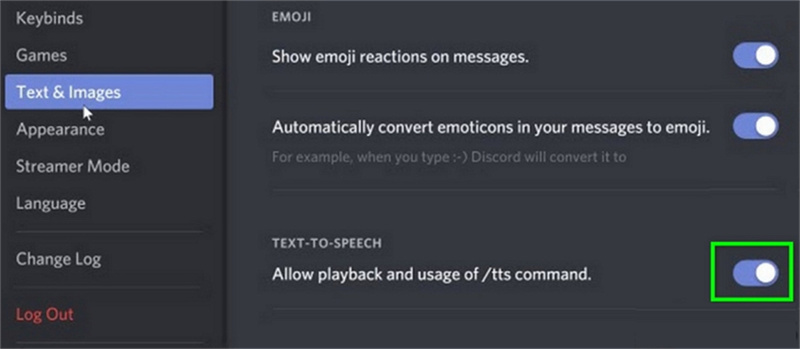
Part 3. Most Popular Funny Text to Speech For Discord 2025
This section talks about the different text to speech funny voices that users can use on Discord. Keep reading to know more.
1. The Speech Printer Sound
2. The Sprinkler
3. The Motorboat
4. The Airplane
5. Skrrrrrrrr Pop Pop
6. The @ Beatboxer
7. The Lurl Sound
8. Bois Noise
9. Boom Boom
10. Dog Sound
If you wish to hear some wired and funny sound, then this is one of them. This text to speech funny voice is one of the most unique and annoying sounds in discord.
Command: /tts szzzzzzsuzzzzzsuzzzzzszzzzzzsuzzzzzsuzzzzzszzzzzzsuzzzzzsuzzzzzszzzzzzsuzzzzzsuzzzzzszzzzzzsuzzzzzsuzzzzzszzzzzzsuzzzzzsuzzzzz
Another funny voice can make your viewers laugh is this one. users can use it as /tts My sprinkler goes like thisststststststs and comes back like ttttttttttttttte. This funny text to speech messages is very entertaining one.
Command: /tts My sprinkler goes like thisstststststststststststststststststststststststst and comes back like titttttttttttttttttttttttttttttttttttttte
This is an eccentric funny voice text to speech on Discord. Users can show the creativity in their humor with this message.
Command: /tts BURRRRRRRRRRRRRRRRRRRRRRRRRRRRRRRRRRR drip drip
Discord bot can create the actual sound of an aero plane engine. This funny text to speech is one of the funniest TTS speech that can entertain anybody. This type of true sound is terrific. Users can try this with their friends and prank them.
Command: /tts Planes go WHHHHHHHOOOOOOOOOSSSSSSSSHZZZZZZZZ
This is one of the best funny text to speech voices and is a meme sound from a Big Shaq track. This is normally used in meme-forums to mean Goodbye or See you.
Command: /tts The ting goes skrrrahh, pap pap ka-ka-ka Skidiki-pap-pap, and a puu-puu-poudrrr-boom Skiya, du-du-ku-ku-doom doom Poom poom, you dun now
Users can get another text to speech funny voice in discord which can certainly make your friends laugh. Users just have to type /tts @@@@@@@@@@. This repeated @ sound will surely entertain you and your friends. Users can enjoy these kinds of sounds too in discord.
Command: /tts @@@@@@@@@@@@@@@@@@@@@@@@@@@@@@@@@@@
This text to speech funny sound is weird word that can make you laugh off on the floor. Users can try this with their peers by just typing /tts lurl. It can easily make your friends laugh and is a funny sound.
Command: /tts lurl lurl lurl lurl lurl lurl lurl lurl lurl lurl lurl lurl lurl lurl lurl lurl lurl lurl lurl lurl lurl lurl lurl lurl lurl lurl lurl lurl lurl lurl lurl lurl lurl lurl lurl lurl lurl lurl lurl
The text to speech funny voice also include Bois Bois. Users can certainly make their loved ones laugh via this TTS if they want to. Users have to just write /tts bois bois bois and it will sound funny.
Command: /tts bois bois bois bois bois bois bois bois bois bois bois bois bois bois bois
This is just another explosion of noise users can use for entertainment.
Command: /tts Boom Boom
Lastly, one more funny sound in discord is the Dog sound. It sounds like a barking of a dog when your friend tries to read it out. You must try this one certainly.
Command: “/tts keep quiet” Bhow bhow bhow bhow bhow, bhow,
Part 4. Best Funny Text-to-Speech Voice Generator Free Downloaded
We just had a look at different Discord TTS messages, but now we will talk about an even better alternative which is HitPaw Edimakor. HitPaw is a funny text to speech generator for creating all types of voices . Users can use this tool and generate tons of voice/sound as per their needs. The voice quality of HitPaw is amazing. Whatever users convert using this tool is more real, attractive, and engaging, which does not sound artificial.
- Tons of funny TTS voices offers, varying from virtual characters to celebrities
- Tons of voices and languages for worldwide users to cater to everybody’s need
- Customization options to personalia the interesting voice intonation for your Funny TTS messages in 400+ AI voices in 50+ languages.
- Different features such as TTS, STT, recording, video editing, and enhancement
- Supports voice record for different platforms
- High processing speed for converting funny text to speech for Discord
Video Tutorial on Text to Speech in HitPaw Edimakor
How to Trun Text to Speech with Edimakor(Text Tutorial)
Step 1: Download & Install
Step 2: New a Project and Create Your Captions
Step 3: A variety of Voice for Your Text
Step 4: Preview & Export It
Click the BUTTON below, download the software, follow installation instructions.
After installation, open the software, select project or start new. Then, access captions or subtitles, input text.
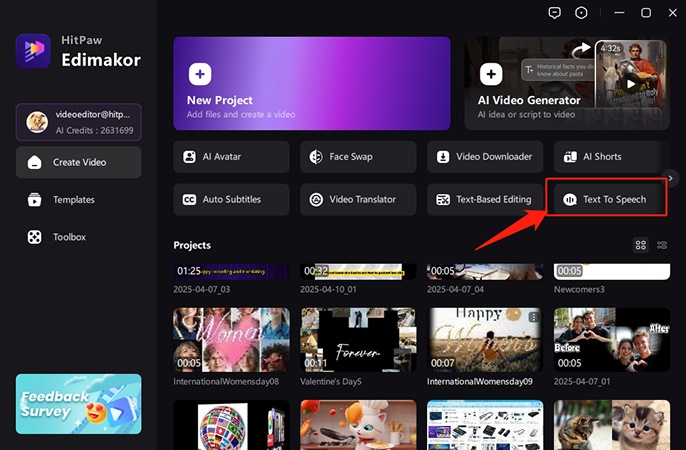
In the text-to-speech panel, select language and voice. HitPaw Edimakor offers various natural voices in multiple languages. Explore to find suitable voice for your project.
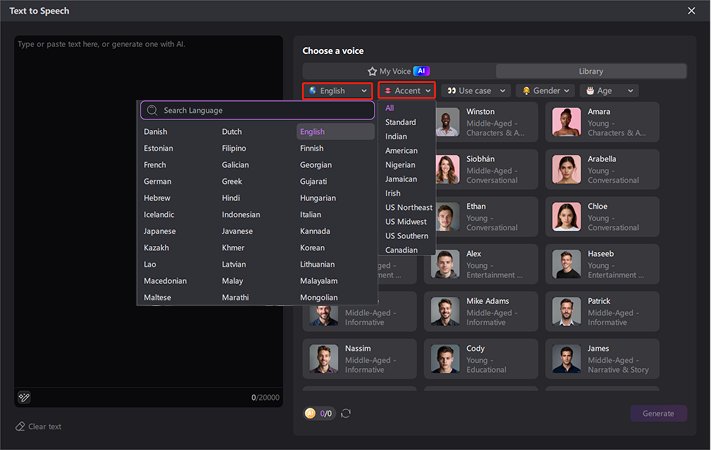
Before completing, utilize HitPaw Edimakor's preview feature to review text-to-speech results. Export when satisfied for use on device or project.
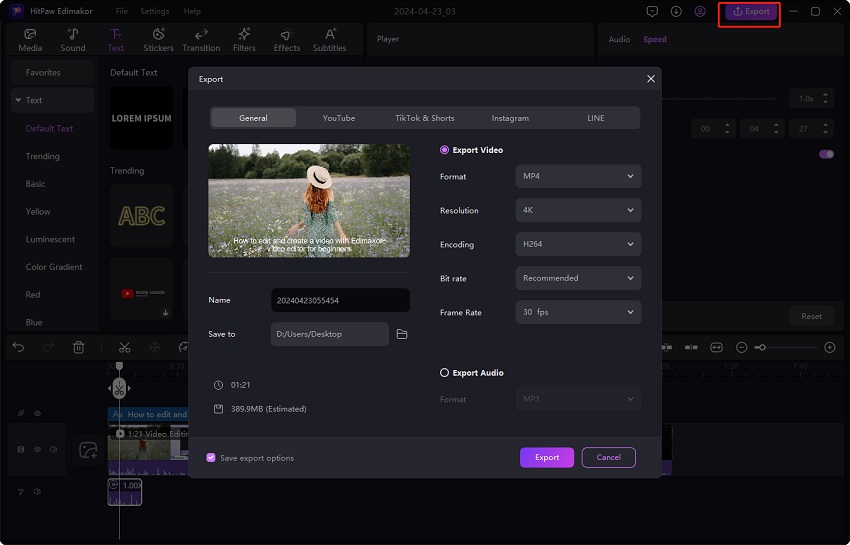
FAQs about Funny Text To Speech
-
Q1. Is Funny Text To Speech available in multiple languages?
A1. Yes, many Funny Text To Speech software offer support for multiple languages, allowing users to create humorous content in their preferred language or dialect.
-
Q2. Are there any limitations to using Funny Text To Speech?
A2. Some limitations of Funny Text To Speech may include: Limited customization options compared to standard text-to-speech software, Potential for misinterpretation or unintended humor in sensitive contexts, Variability in the quality and effectiveness of the humor generated by the software.
-
Q3. Can Funny Text To Speech generate offensive or inappropriate content?
A3. While Funny Text To Speech is intended to be humorous, users should exercise caution to avoid generating offensive or inappropriate content that may offend or upset others. Responsible use and consideration for the audience are essential when creating funny text-to-speech content.
Conclusion
To sum it up, we just had a look at what Discord TTS is and how to get your funny text to speech with commands for different funny TTS messages on Discord. We also had a look at HitPaw Edimakor, which can generate tons of voice/sound as per user needs. Users get a real, attractive, and engaging output using HitPaw.
Home > Subtitle Tips > Most Popular Funny Text To Speech Voice for Discord 2026
Leave a Comment
Create your review for HitPaw articles







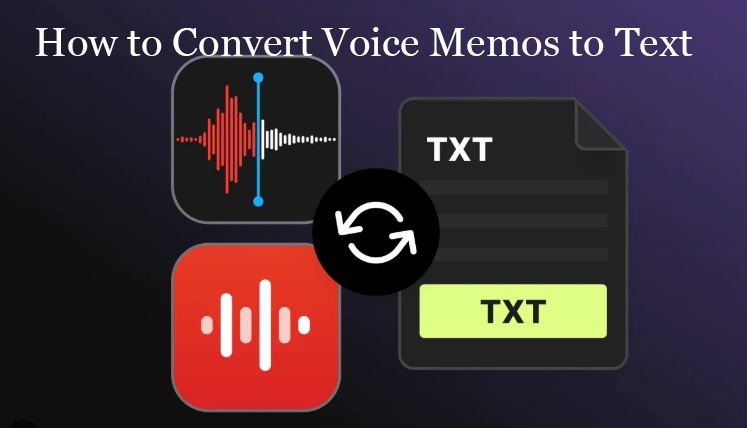
Yuraq Wambli
Editor-in-Chief
Yuraq Wambli is the Editor-in-Chief of Edimakor, dedicated to the art and science of video editing. With a passion for visual storytelling, Yuraq oversees the creation of high-quality content that offers expert tips, in-depth tutorials, and the latest trends in video production.
(Click to rate this post)