AI Kiss Generator from Text/Image
Create captivating "kiss videos" from your favorite pictures with Edimakor AI kiss generator. Our cutting-edge technology lets you quickly animate photos, adding realistic kissing effects perfect for social media, anniversaries, or unique digital greetings. No prior video editing experience needed—just a few clicks transform your images into dynamic, engaging content!

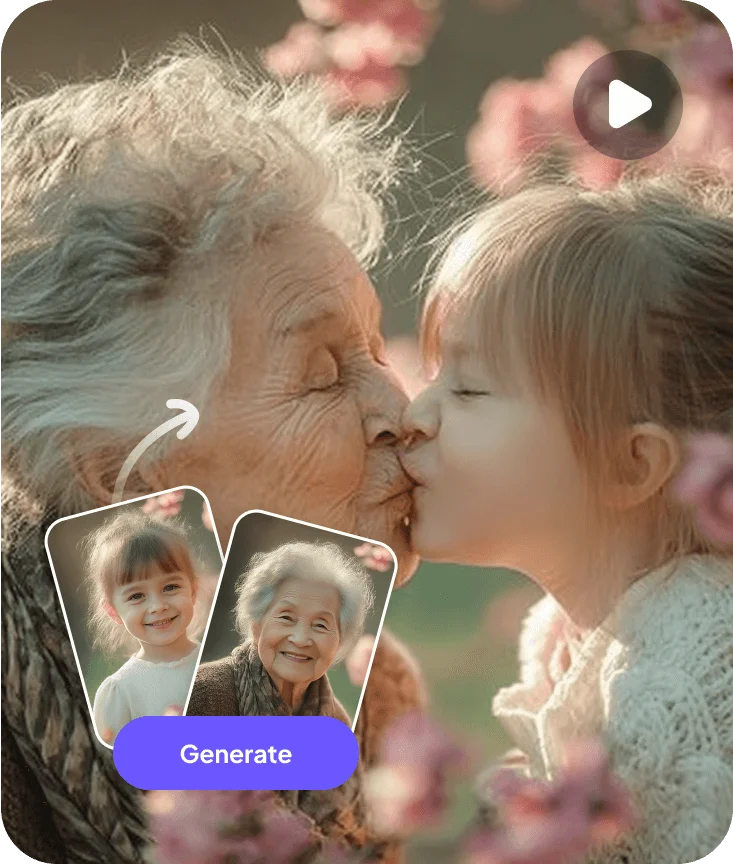
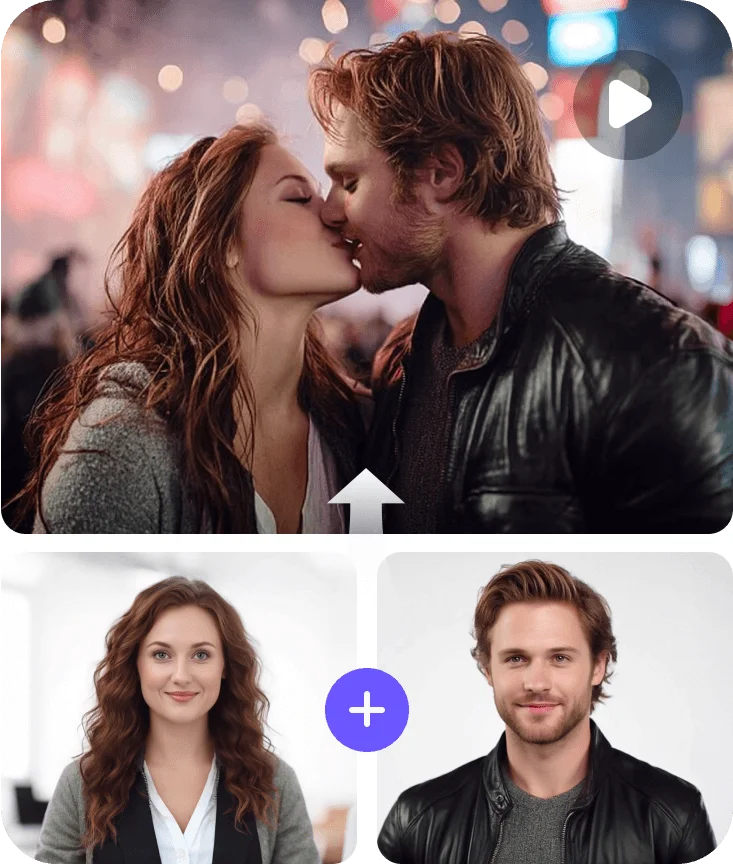








Key Features of Edimakor's AI Kiss Generator
100+ AI Effect Templates(Ongoing updates) for Viral AI Videos
From sweet pecks to romantic embraces, explore a variety of kiss styles and scenes with ease. Whether you're animating couples, characters, or custom avatars, Edimakor makes it effortless to turn still images into touching, cinematic kiss moments — all powered by AI.
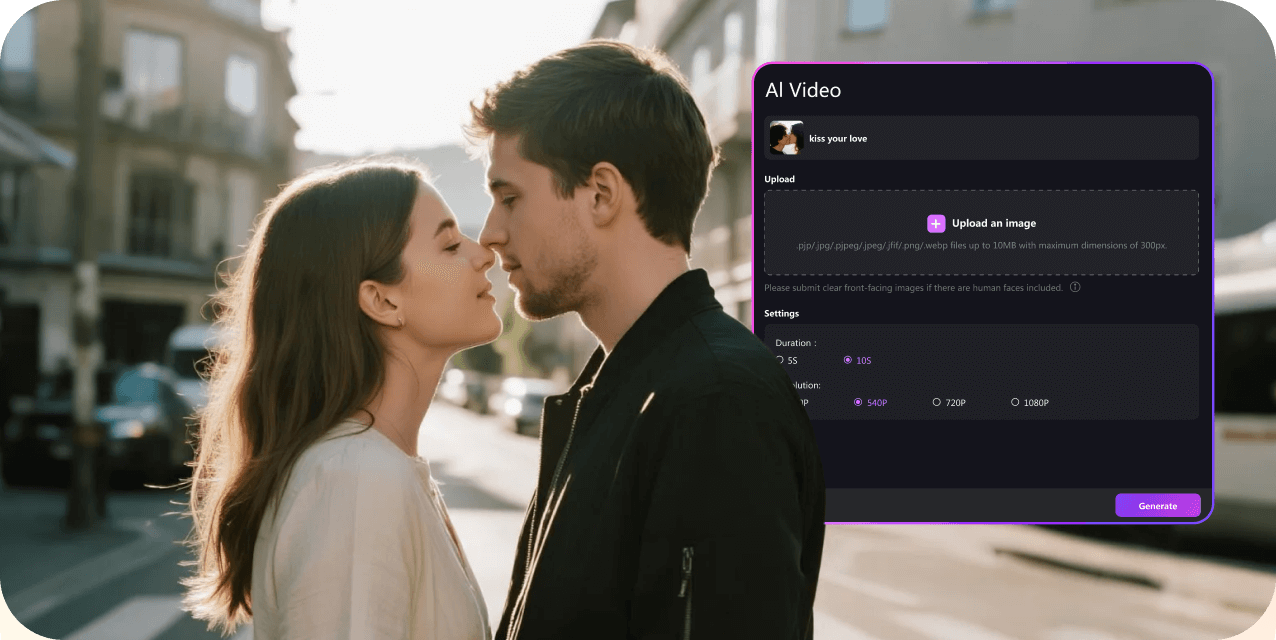
Create Heartwarming Human and Animal Kiss Videos with AI
Edimakor's AI Kiss Generator supports not only human characters but also animals and even human-animal kiss effects. Whether it's two pets kissing or a sweet moment between a person and their furry friend, the tool brings your imagination to life with just a few clicks.
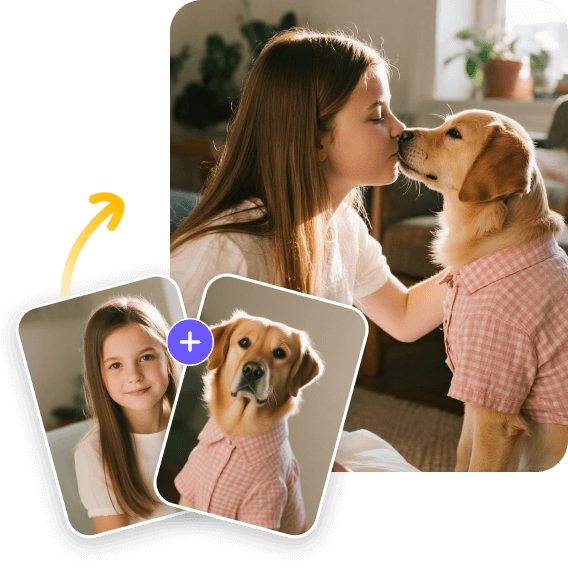
Create Stunning AI Kiss Videos from Two Photos in Just Seconds
Ready to make adorable AI kiss videos? Edimakor is your go-to! It's super easy for beginners and pros – just 3 steps to generate AI kiss videos from text or photos. Plus, you get all-in-one video/audio editing and text/photo tools, so no need for multiple apps. Then, show off your creations on social media!
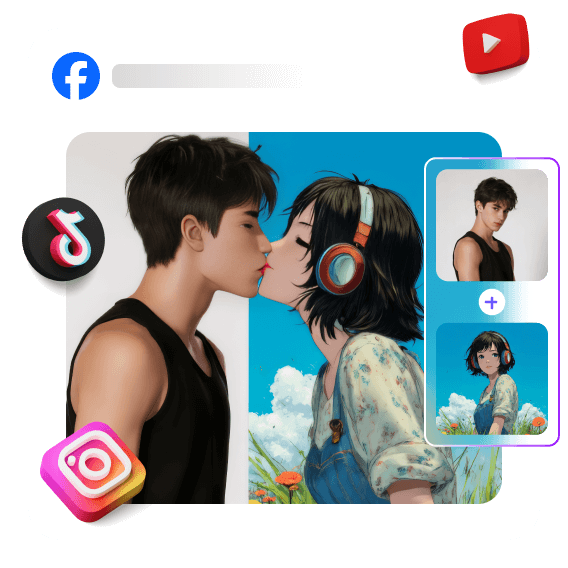
Turn a Single Photo into a Romantic Kiss Video Instantly with Edimakor
Want an instant romantic video? With Edimakor, it's simple: turn one photo into a dynamic AI kiss video in seconds. Our intuitive platform handles the heavy lifting, generating beautiful, personalized content with just a single image upload. Experience the speed and ease of bringing your pictures to passionate life.

Generate Vivid AI Kiss Videos from Text with Edimakor AI
Turn your imagination into reality! With Edimakor's powerful AI, simply enter a short text like “A couple kissing under the stars,” and our Text-to-Video feature will generate a stunning kiss animation in seconds — no photo needed.

What Else Can Edimakor AI Kiss Generator Do?
Easily remove and replace video backgrounds in one click using Edimakor’s AI. No green screen needed — swap in any image, color, or video background.
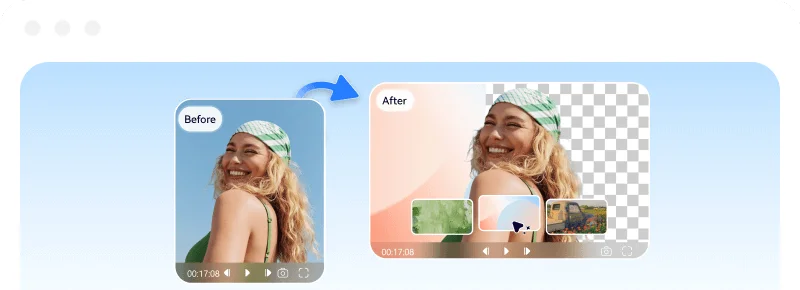
Turn any portrait or pet photo into a talking or singing AI avatar in seconds. With Edimakor, animate your images with realistic lip sync and voice.
Swap faces in photos or videos with incredible precision using AI. Edimakor’s Face Swap tool lets you create fun, dramatic, or creative edits.
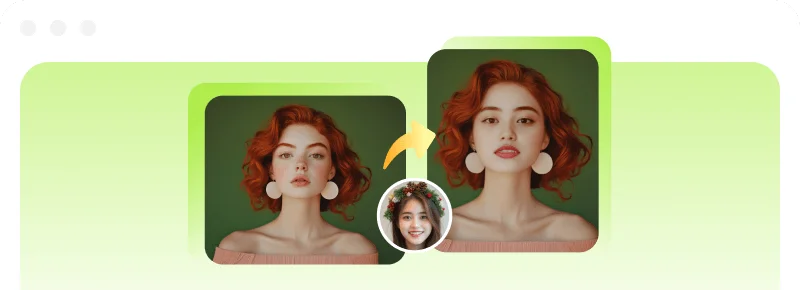
Bring your photos to life with AI-powered video templates! In addition to kiss scenes, you can easily create hugging, fighting, dancing, and other expressive or dramatic moments — all from a single image.
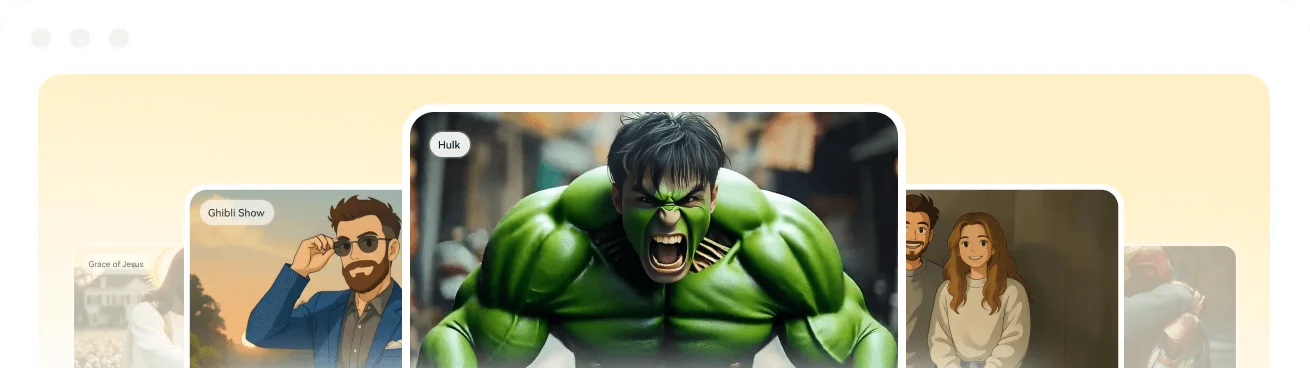
Create romantic kiss scenes or animation from text or simple prompts. Al instantly turns your imagination into vivid videos.
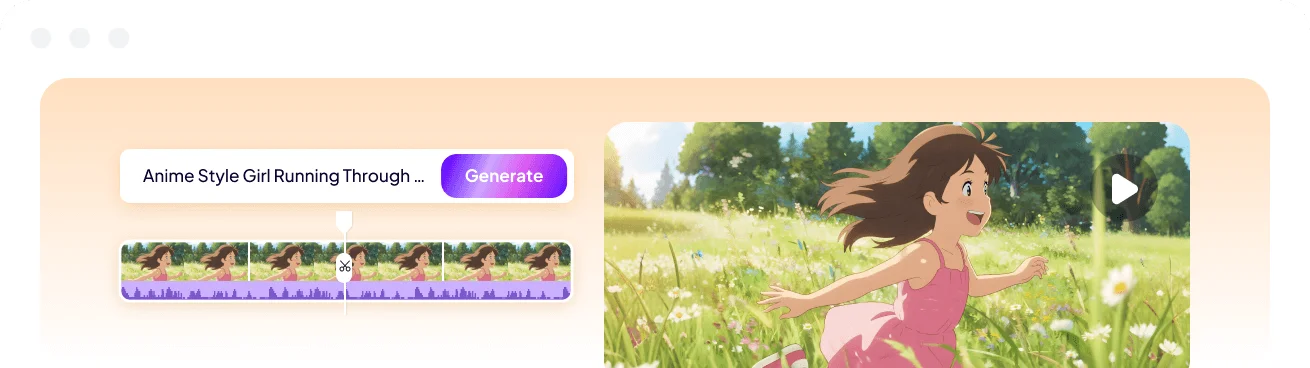
Edimakor AI Kiss Generator for Any Need

Boost engagement on social media! Use Edimakor to quickly generate unique AI kiss animations from your photos. Share heartwarming, funny, or trending clips with friends and followers to spark conversations.

Illustrate complex social dynamics or emotional intelligence concepts with AI-generated kiss animations. Visually demonstrate affection or non-verbal communication in a safe, clear manner for educational content.

Animate hypothetical scenarios or role-playing exercises in customer service training. Use AI kiss animations to illustrate positive or negative interactions related to personal boundaries or appropriate conduct.

Produce engaging explainer videos for relationship counseling, dating apps, or personalized gift services. AI-animated kisses can effectively communicate the core message and benefits of your offerings.

Add a touch of whimsy and creativity to your personal video diaries or vlogs. Animate funny or sweet moments with AI kisses, making your personal storytelling more engaging and unique.
How to Use Edimakor AI Kiss Generator
FAQS about Edimakor AI Kiss Generator
These tools can generate realistic, animated, or cartoon-style kissing scenes, transforming static images into dynamic videos with natural movements and expressions.
HitPaw Edimakor provides limited free credits for all AI feature in free trail. If you want more, you should buy it.
The legality is complex and varies. Using them to impersonate individuals without permission can have serious legal consequences.
Commercial use depends on the platform's terms of service and whether the generated content infringes on intellectual property rights or rights of publicity. Always check usage policies.
Yes, modern generators are often trained on diverse datasets, enabling them to create a wide range of characters, from realistic people to anime, cartoons, or abstract styles, based on user input.
Tip & Tricks for Edimakor AI Kiss Generator
 Edimakor
Edimakor




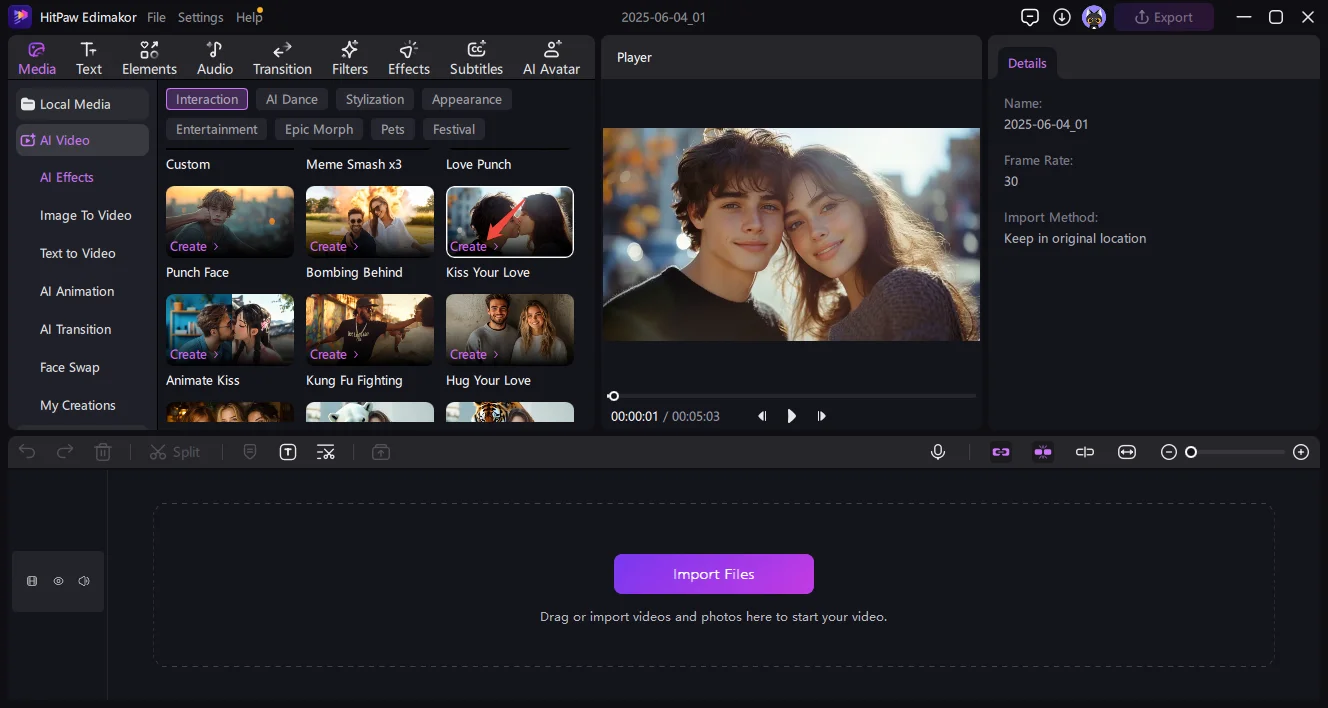
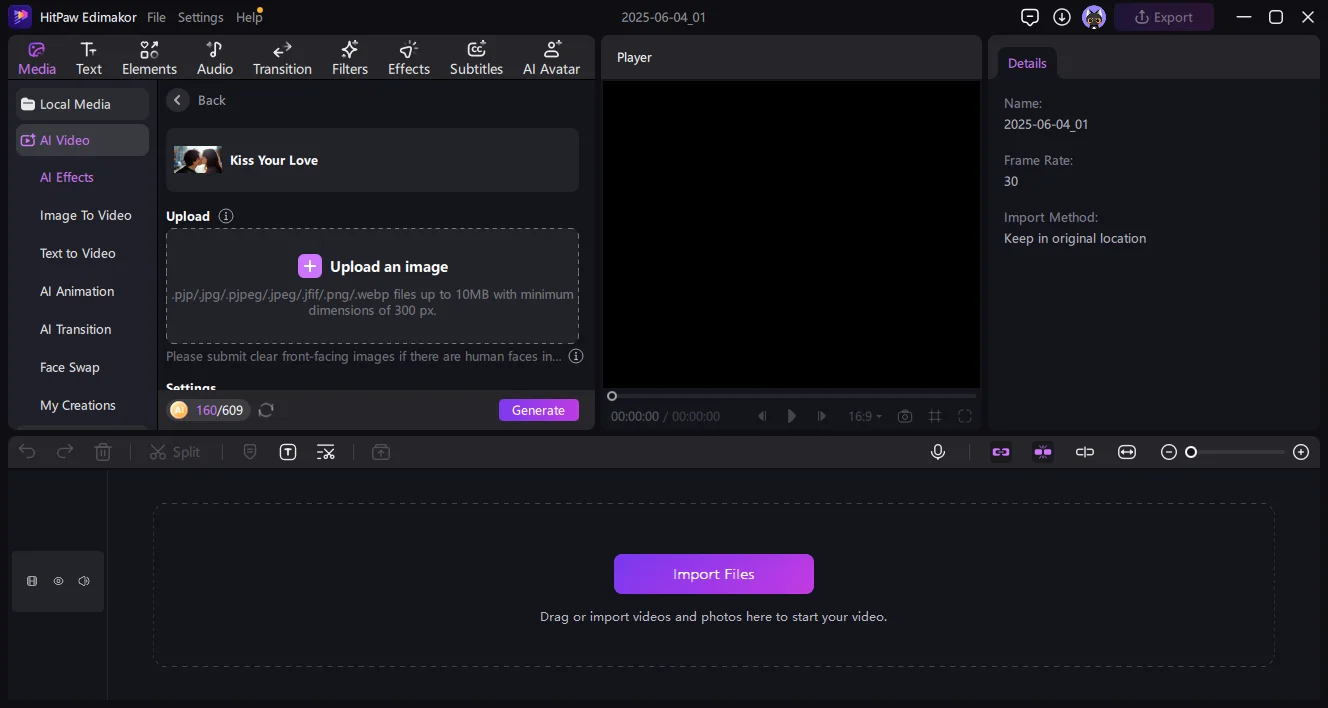
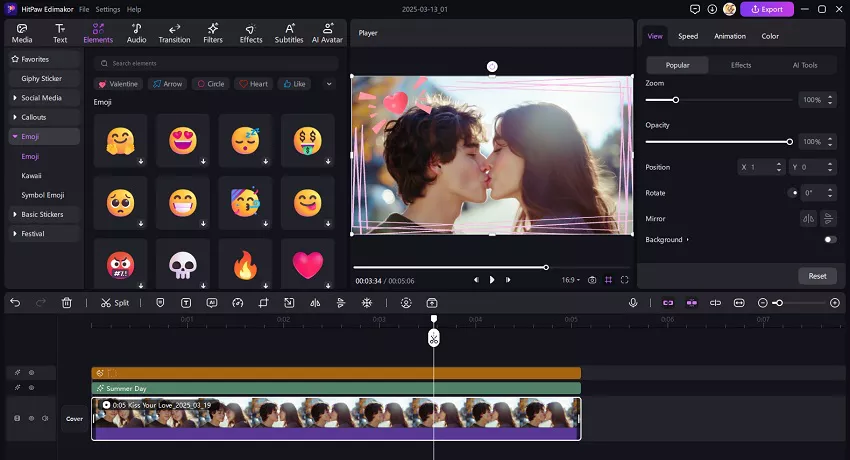

Chloe Davis