In the digital age, AI has revolutionized the way we interact with multimedia. One of the most interesting and innovative uses of AI is to animate static images and make photo sing. Users animating old family portraits to sing classics like “Bohemian Rhapsody” or trending hits like Taylor Swift’s “Cruel Summer,” racks up millions of views on YouTube/TikTok and other social media platforms.
Do you also want to create a video of singing photo to engage your audience or just for entertainment? In this article, we’ll explore 8 AI apps that make pictures sing, available for both mobile and desktop platforms.

Part 1: How to Make Photos Sing in Lip Sync [Windows & Mac]
For those who want to create singing photos with AI on desktop platforms, HitPaw Edimakor is a great tool. It's a desktop video editing application that streamlines video making process and gives advanced AI capabilities in the animation of photos and videos. It can be used to produce lifelike avatars that can sing and speak in lip sync. With its AI-driven features, it can create animated photos that not only sing lip-sync songs but also talk using text-to-speech (TTS) technology.
Edimakor: The Best Singing Photo App
- Photo Singer Template: Provide both person and animal photo singer templates.
- Make Photo Sing: Support uploading your favorite character photos or photos of yourself to make them sing your song.
- AI Avatar Creation: Create a realistic AI avatar video from any uploaded photo or provided hundreds of avatar choices. The avatar can sing and talk with lifelike lip movements.
- Lip Sync: Upload a song or use TTS to make your photo or video sing or speak in lip sync. Supports 40+ languages.
- Video Editing: Edit and make singing photo videos with full video editing tools such as animation effects, AI shorts, beat detection, etc.
- Easy Video Export: After animating your photo, you can export the video in high resolution and in different formats for share on social media platforms.
How to Make a Photo Sing Your Song with Edimakor:
Step 1: Start a New Project for Singing Photo
Step 2: Prepare Song and Photo to Generate
Step 3: Check and Save Singing Photo with Lip-sync
After installing and launching Edimakor on your computer, select the AI Avatar option on the main interface to begin. On the video editing interface, click the Singing Photo option.
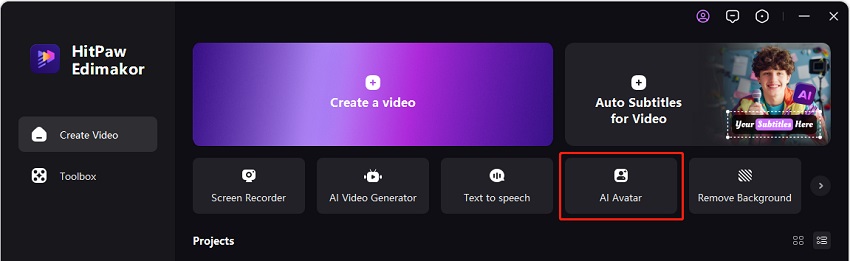
To animate your photo, first prepare the voice and import the image, or you can select the preset photo singer. To make the picture sing, import a local song file. Click the Generate button to let Edimakor process the image and synchronize it with the voice.
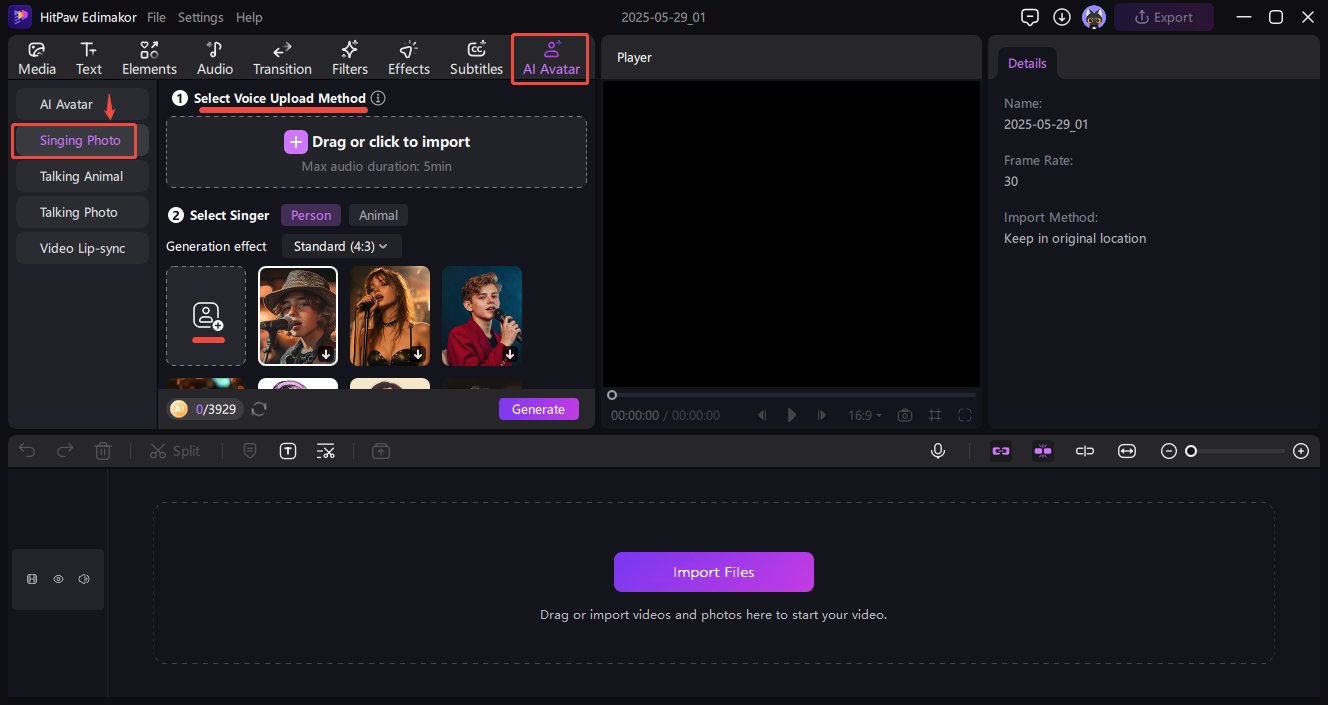
After processing, the final result will appear in the Result section. Add the generated singing photo to the timeline by clicking the + button. Preview the video and make any further necessary edits.
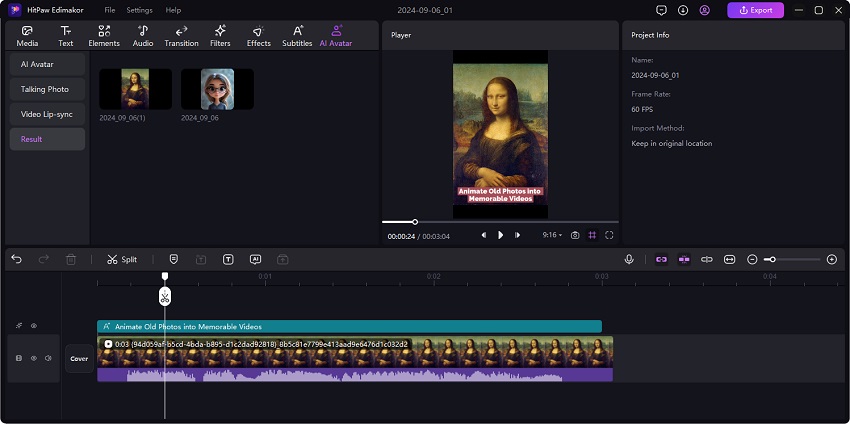
Finally, click the Export button. In the export window, choose your preferred settings, then click Export to save the video.
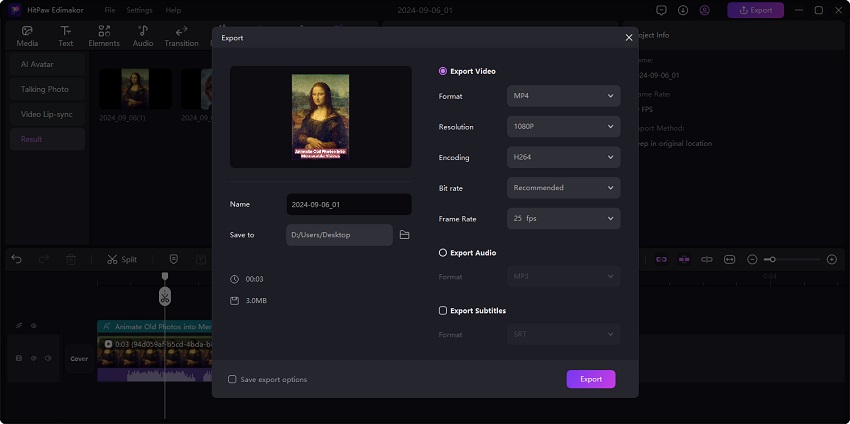
Part 2: Top 7 Singing Photo Apps on Android/iOS and Online
1. Avatarify
- Animate still images based on deep learning. Provide pre-set animations.
- Allows you to upload your own audio.
- Lip-sync to songs and videos.
- Fast and easy to use.
- Free version with all the basic features.
- Realistic animation and facial expressions.
- Lack of customization in the free version.
- Need internet for real-time processing.
2. WOMBO
- Access to thousands of popular songs.
- Usability of your own songs or audio.
- Facial animation for realistic lip-syncing.
- User-friendly interface.
- High-quality and realistic singing results.
- Regular updates with new songs and features.
- Ads in the free version.
- Limited customization options for some songs.
3. GoodTrust
- Synchronize photos with the rhythm of the music.
- Support for importing photos or directly taking selfie.
- Multiple songs available for selection.
- Easy-to-use interface.
- Fun and engaging animations.
- Free to use.
- Limited features and customization.
- Not available to upload songs.
4. Revive
- Convert static images into moving characters.
- Provide multiple soundtracks that you can apply to your photos.
- Let you publish your outputs right on social media.
- Smooth, high-definition animation.
- Very easy-to-use interface.
- Straightforward sharing to social networks.
- Limited version of free account.
- Less options for the free plan on music.
5. Face Dance
- Sync photos with the dance moves and music.
- Make a cartoon version of your portrait photos.
- Offer various animation styles and effects.
- Fun and interactive animations.
- Easy sharing options.
- Customizable with songs.
- The application needs a steady internet connection.
- Some of the features are available on a paid basis.
6. Dream Face
- Facial animation based on high-end AI
- Facilitate synchronization with music and audio
- Make avatar videos with text to speech
- Facial animation of high quality
- User-friendly interface.
- Available for AI video generator.
- Web version available.
- Limited features on the free version.
- Need internet for full functionality.
7. Mimic
- Your choice of songs.
- Realistic lip-syncing and facial animation.
- Capability to share animated photos in social media.
- Realistic lip-syncing.
- Easy and user-friendly interface.
- Free to use with basic features.
- Only limited functionality without a premium account.
- Some ads in the free version.
Bring any image to life as a music video with Avatarify, a powerful free AI face animation tool. You can choose a picture of a celebrity, pet, or even your favorite cartoon character and use the free photo face singing app to make it sing, dance, and make facial expressions.
Compatibility: Android and iOS.
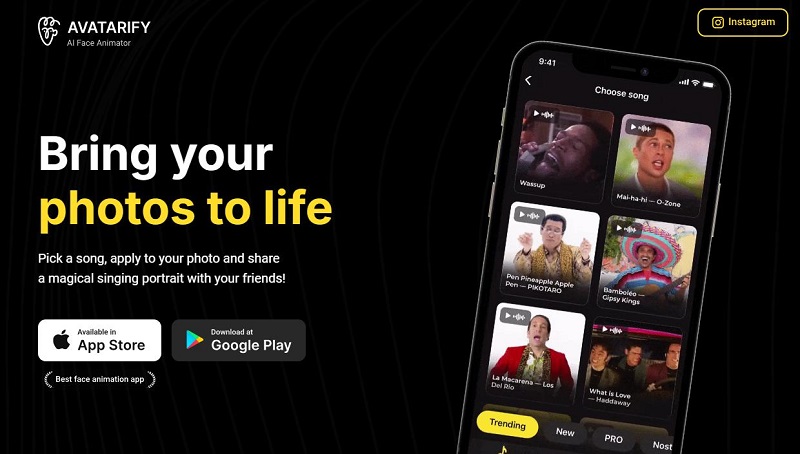
Features
Pros
Cons
WOMBO is one of the best photo singing app to turn a picture into a singer. It is an AI app that makes pictures sing any song of your choice. The usage is very easy and has good-quality results with perfect lip-syncing.
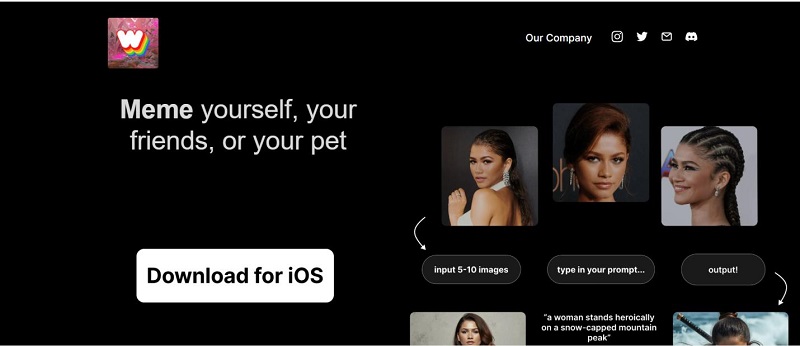
Compatibility: Compatible with Android and iOS.
Features
Pros
Cons
GoodTrust is another entertaining application which enables you to animate your photos and make pictures sing online. This application employs AI to add real movements and expressions to the photos, making them singing along to the music or talking.
Compatibility: Online.
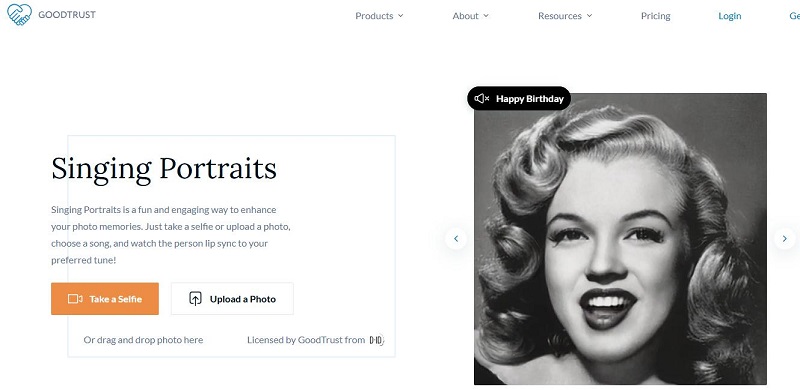
Features
Pros
Cons
Revive is an AI-powered photo animation app that lets you bring photos to life by making them sing. The app's technology transforms still images into animated characters that can make photo sing along to various songs, creating entertaining results.
Compatibility: Android and iOS devices.

Features
Pros
Cons
Face Dance is an innovative application which allows you to animate old photos and make your photos sing and dance according to your favorite songs. It offers simple editing tools to help you create personalized animated videos of your photos, ideal for sharing on social media platforms.
Compatibility: Available on Android and iOS.

Features
Pros
Cons
Dream Face is an AI photo animation application that can bring life into still photos. Using high-end facial recognition, the application can make the images sing and speak with exact lip-syncing. You can also input text and make avatar videos with converted voices.
Compatibility: Available on Android and iOS.
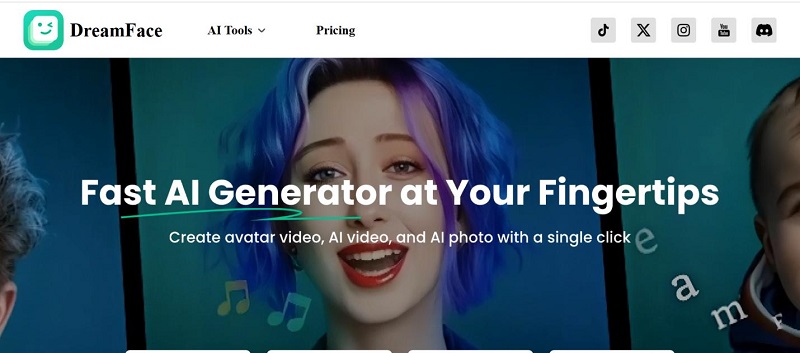
Features
Pros
Cons
The last app that make pictures sing on out list is Mimic. It uses AI to turn your ordinary photos into animated singing videos. With Mimic app, you just need to upload your photos, select a song, and then the image comes to life with lip-syncing.
Compatibility: Android and iOS.
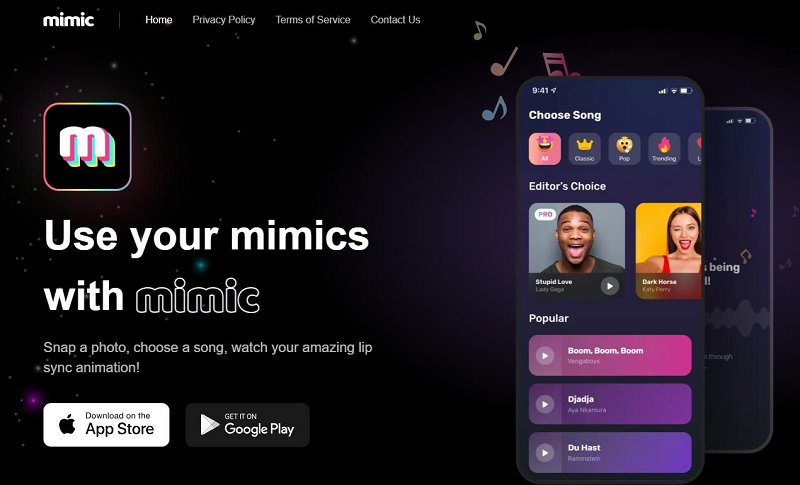
Features
Pros
Cons
Part 3: FAQs About Singing Photo
-
Q1. Is there a free photo singing app?
A1. With free photo singing apps like WOMBO.ai, Avatarify, Face Dance and Mug Life, you can make photo singing your song. With HitPaw Edimakor, you can generate singing photo videos, be it long videos or clips, on your computer.
-
Q2. How to make a photo to sing?
A2. To make a photo sing, you have to use AI tool that can animate photos and synchronize them with audios like song files. HitPaw Edimakor helps converting still pictures to singing photo videos after uploading desired photos and music files.
-
Q3. What is the app that makes images speak?
A3. Edimakor AI talking photo can convert your still image to living narrative. The function makes photo come alive after adding voices to them with lip-syncing feature.
Conclusion
The world of photo animation is on the rise, with AI technology at the core, making it more accessible than ever to give life to your static photos. Whether you’re looking to apps that make photo sing, dance, or talk, the 8 apps for Android, iOS, Windows and Mac listed above provide various fun and creative options to animate your images. But the most recommend tool is HitPaw Edimakor that makes the process quick generating pictures that sing or speech in lip sync.
HitPaw Edimakor (Video Editor)
- Make photos sing, dance and speak like the real thing.
- Add many other interactive AI effects to photos such as AI kiss, hugging, gender wapping and more.
- Convert scripts/images/texts to videos with our AI tools.
- Offer photo enhancing, photo cutout, background removal and more functions.

Home > AI Video Tools > Singing Photo: How to Make Photo Sing with AI [Mobile and Desktop]
Leave a Comment
Create your review for HitPaw articles







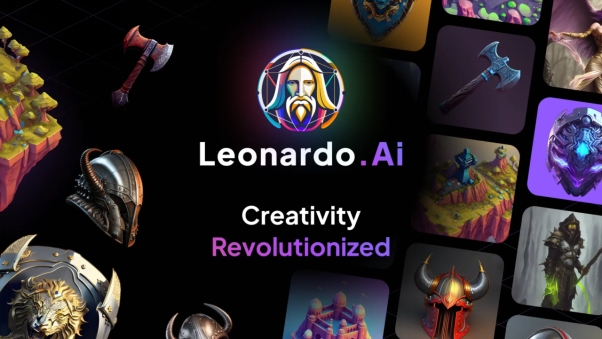
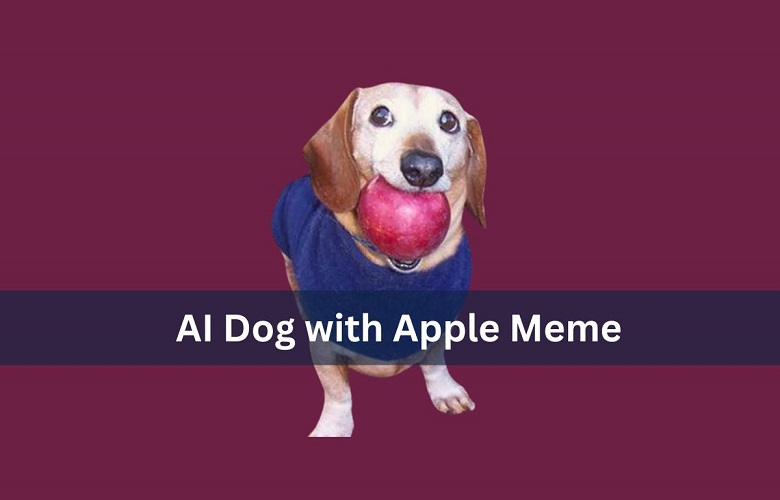
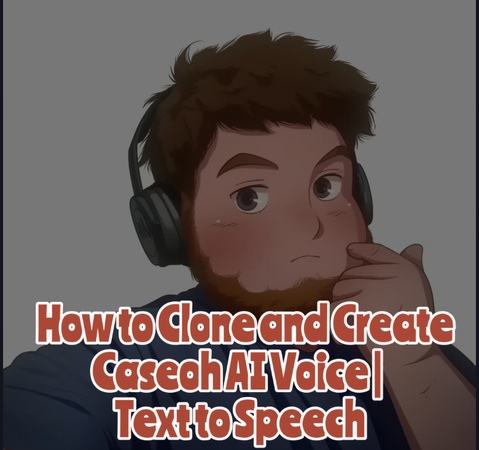
Yuraq Wambli
Editor-in-Chief
Yuraq Wambli is the Editor-in-Chief of Edimakor, dedicated to the art and science of video editing. With a passion for visual storytelling, Yuraq oversees the creation of high-quality content that offers expert tips, in-depth tutorials, and the latest trends in video production.
(Click to rate this post)