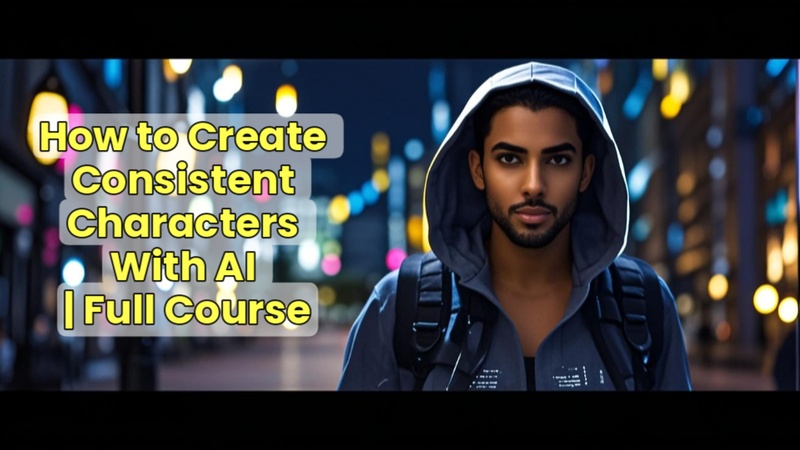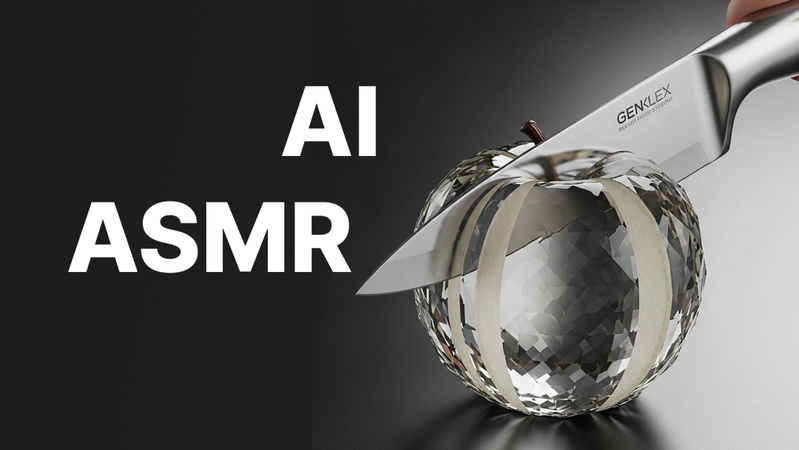A kpop deepfake creates new idol performances by fusing lip-sync singing, dance simulation, and ultra-realistic AI facial synthesis. Fans and creators can now create virtual idols thanks to developments in Edimakor's AI toolkit. This article addresses the ethical and legal issues of creating lifelike celebrity impersonations, explains what makes K-pop deepfakes unique, and offers a step-by-step instruction using Edimakor.
Part 1: What are KPop Deepfakes
So, first things first, what is a deepfake explained in simple terms? It describes artificial intelligence-generated content that mimics human speech and is frequently utilised in voiceovers, movies, and images. K-pop deepfakes have become a new frontier in fan entertainment as artificial intelligence continues to advance rapidly.
A K-pop deepfake is essentially a computer-generated video that mimics well-known Korean pop idols, complete with dancing, singing, and lifelike facial expressions. In contrast to basic lip-sync filters, deepfakes combine expression, identity, and style into a digital reflection of a real person by synthesising a Korean face convincingly using sophisticated AI models.
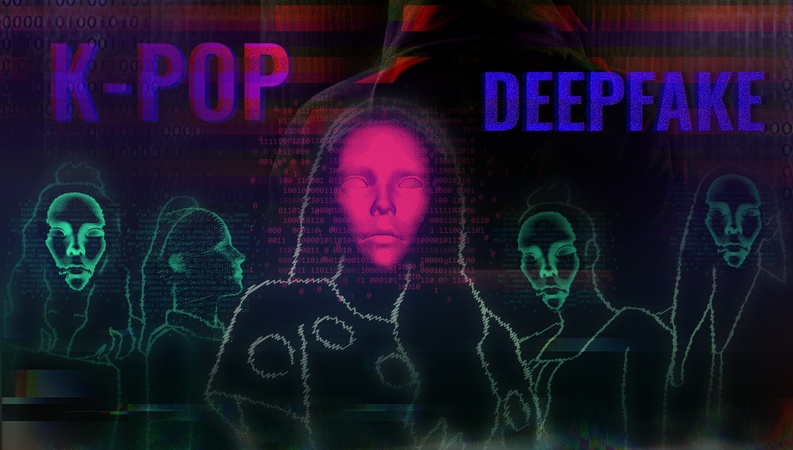
Key Features of KPop Deepfakes
Here are a few prominent key features of K-pop deepfakes:
- Korean Face Synthesis
- Consistent Face Throughout Clips
- AI Singing Lip-Sync and Vocals
- AI Dance Animation
These models can create realistic facial structures, skin textures, and nuanced expressions since they are trained on thousands of frames with Asian facial traits.
Contemporary deepfakes make sure the same person appears in the video at all times by maintaining identity consistency across various settings, gestures, and camera angles.
Deepfakes can provide synced singing performances through voice conversion or AI singing-photo approaches, in addition to lip-syncing. As a result, the idol appears to sing the song with precise timing, pitch, and mouth movements.
When combined with image-to-video or text-to-video techniques, the AI can mimic movement patterns, body posture, and dance choreography, creating virtual routines that idols can perform.
Part 2: Step-by-Step Guide to Creating a KPop Deepfake
Are you prepared to use AI to bring your favourite idols to life? This deepfake review will teach you how to combine AI-generated vocals and images to produce a KPop deepfake video. This detailed tutorial takes you through the process of making a new idol perform your favourite songs or reenacting a concert scene. Using HitPaw Edimakor's AI Singing Photo and Image to Video capabilities, let's explore how to create K-pop singing and dancing videos while maintaining a consistent character.
1 Step 1: Compile References
Make sure you have all the necessary content ready before using the tools. Select high-quality reference images of the AI-generated character or KPop idol that you wish to animate. When singing, choose a front-facing portrait that is well-lit and ideally has a neutral expression for seamless lip-syncing.
2 Step 2: Launch HitPaw Edimakor (Video Editor)
HitPaw Edimakor can be downloaded and installed from its official website. To take advantage of the newest AI capabilities, make sure you are using the most recent version, if it is already installed on your computer. After installation, open the application and watch as the main dashboard loads.
Reminder:
This guide is for informational purposes only and does not constitute legal advice. Before using the relevant features, please make sure to:
- Consult a qualified legal professional in your jurisdiction to assess any applicable legal risks;
- Carefully read and fully understand the Edimakor Terms of Service and Edimakor Privacy Policy;
- Ensure that any content you generate follows applicable local, state, and federal laws, with special attention to rules governing synthetic media and deepfake technologies.
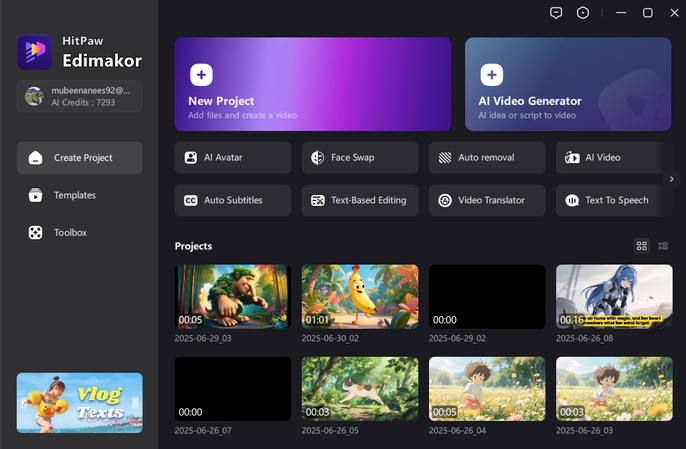
3 Step 3: Producing a K-Pop Singing Video
Pick the Feature for Singing Photos
Navigate to the AI Tools area from the top navigation bar of the Edimakor main dashboard. A new screen will appear when you click on AI Avatar. Select the AI Singing Photo option from the panel on the left. This technology is perfect for crafting realistic KPop idol singing videos because it is made to synchronise lip motions with voice input.
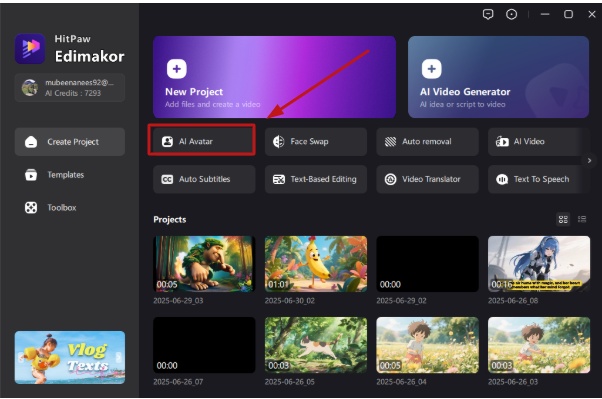
Choose Voice and Enter the Picture
Upload a reference photo of the character or idol. After that, you will be asked to upload an audio file, which will contain the line or song your AI character will sing. Depending on whether you are animating a human or a playful pet version, you can select between the Person Avatar and Cute Animal modes. Additionally, you can add any stylised image to personalise the avatar.
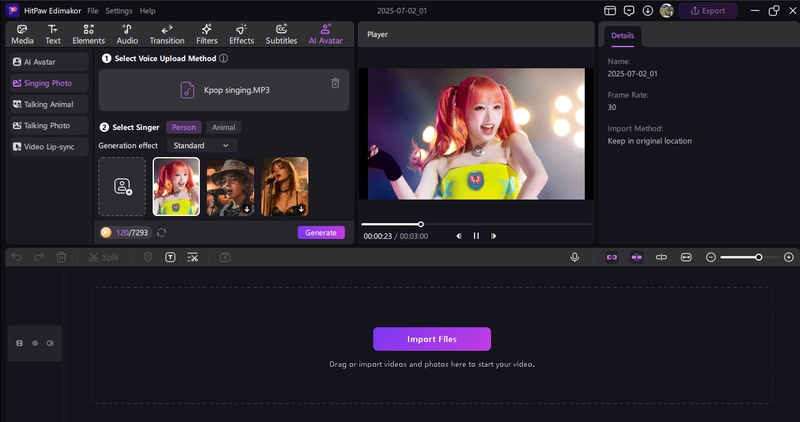
Generate the Output
Hit the generate button and then wait for a few seconds. Your AI singing photo will then be generated and moved to Result Section, you can apply Edimakor’s editing features to make it more professional.
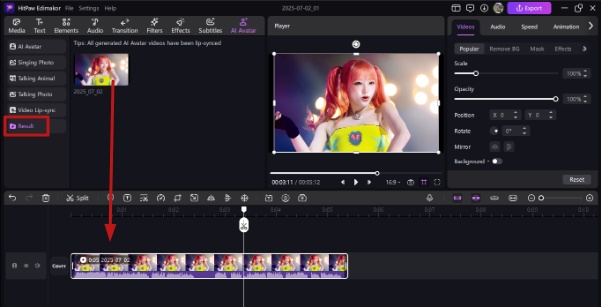
4 Step 4: Making the KPop Dancing Video
Select the AI Image to Video Feature
Go back to the Toolbox area of the main menu. Locate and select Image to Video under the Video category. This tool is ideal for creating dancing sequences, as it allows you to add motion, transitions, and dramatic camera effects to static photographs.
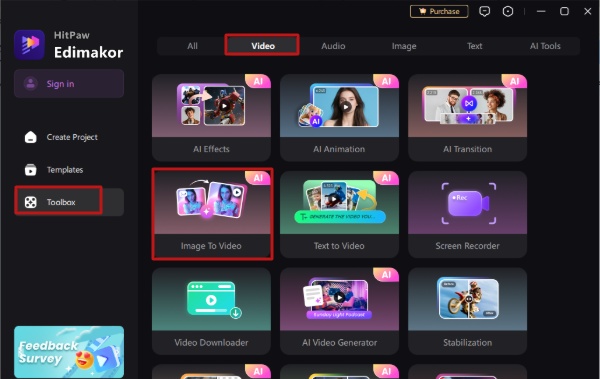
Upload Image, Enter Prompt and Settings
To maintain the persona, post the same picture or character from your singing video. Next, a prompt for imaginative animation appears. Select your desired resolution and aspect ratio. 9:16 works well for TikTok; 16:9 works well for YouTube. If necessary, change the video's tempo to reflect the song's intensity.
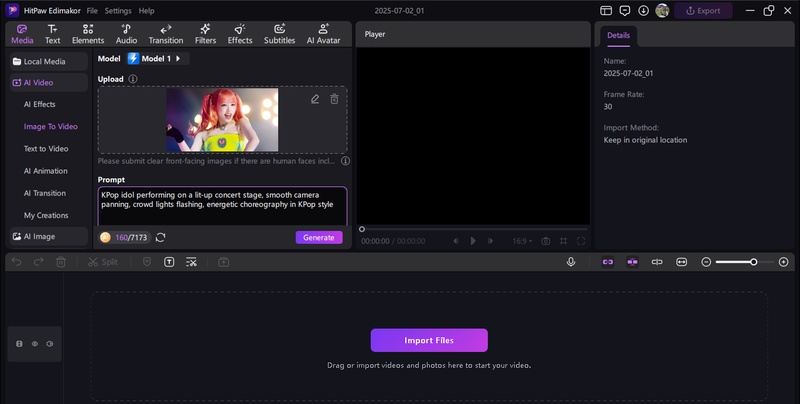
Generate and Edit the Video
To allow Edimakor to process your animation, click Generate. Once finished, adjust scene duration, add transitions, add captions, or even add layers of music using the included timeline editor. To enhance tempo and highlight movement in time with the vocals, cut out any extraneous frames.
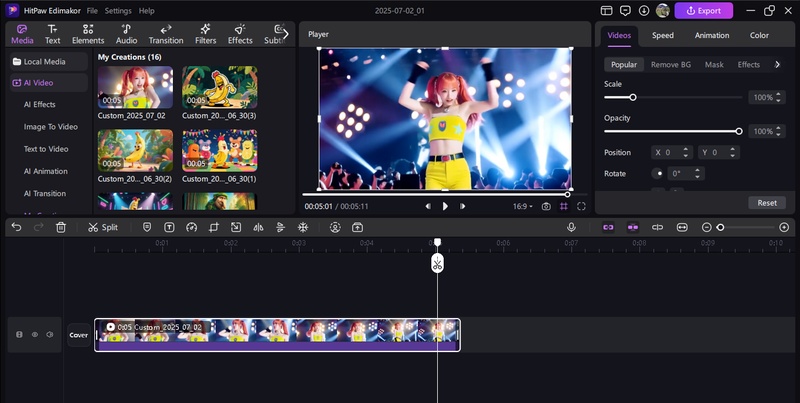
5 Step 5: Export the Singing and Dancing Video
It is time to finally integrate the two projects. Import both clips into the timeline of Edimakor's primary video editor if you constructed them independently. Scenes of singing and dancing can be combined by using split screens or by arranging them in a particular order. Once you're satisfied, click Export, select the desired resolution, and save your KPop deepfake video.
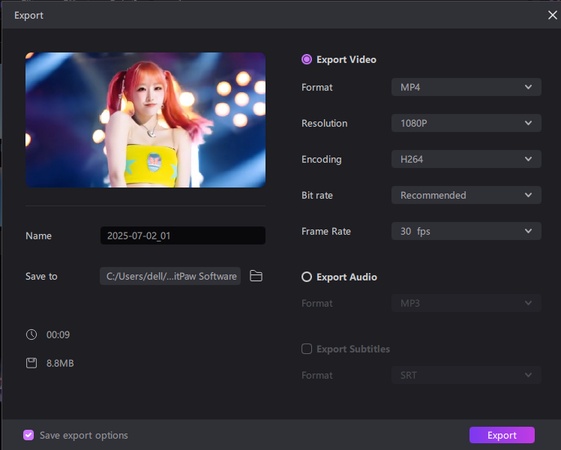
Part 3: Ethical Considerations and Legal Implications
The ethical and legal issues surrounding the use of KPop deepfakes are growing more significant as they become more popular. Although the technology presents opportunities for creativity, it also has significant concerns with copyright, consent, and impersonation. Anyone investigating this developing field must have a thorough understanding of the dangers and obligations involved.
The Constant Ethics Debate
There are significant ethical concerns when K-pop idols are imitated via deepfakes. While many fans view it as an homage, others are concerned that it damages the artist's public image and misrepresents them. Idols' rights to their voice and likeness may be compromised when fans conflate authentic performances with those that are not.
Possible Legal Concerns
There is a murky legal area when it comes to the fabrication of deepfakes for amusement or fan tributes. Using someone else's voice or face without their consent may be against anti-deepfake legislation, image rights, or personality rights, depending on your nation. Additionally, you might be violating choreography or music that is protected by copyright. Content that has been reported for impersonation or intellectual property issues may be removed by platforms such as YouTube and TikTok.
Techniques for Conscientious Use
The first step in ethically creating K-pop deepfakes is to include explicit disclaimer labels that identify the footage as fan-generated AI. Instead of using original songs, consider using tracks that have been recorded differently or are royalty-free. Do not attribute performances to the idol or assert legitimacy. Instead of creating blatant impersonations, consider creating fictitious avatars that draw inspiration from K-pop aesthetics. Check copyright laws for performance or cover licenses while creating covers or tributes.
In Conclusion
In 2025, tools such as HitPaw Edimakor (Video Editor) , which combine dance choreography, vocal emulation, and visual synthesis, make it easier than ever to create a kpop deepfake. However, enormous power comes with considerable responsibility; users must be mindful of the law and ethical standards.
Leave a Comment
Create your review for HitPaw articles