Adding After Effects subtitle to your videos is not only accessible, but it is also a great way to draw in visitors and maintain their interest. After Effects is an excellent option for controlling and animating subtitles in YouTube videos, short films, and social media content. We will teach you how to design, automate, and style subtitles like a master in this 2025 tutorial.
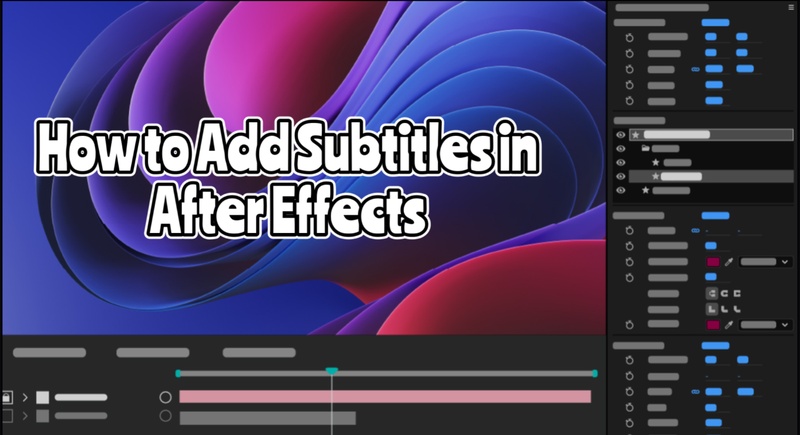
Part 1: How to Add Subtitles in After Effects Manually
Even though it takes more time, manually adding After Effect subtitle gives you the most control over placement, font styling, and animation. Here's how to do it:
-
1: Include Your First Subtitle in a New Text Layer
Make sure your video is included in the Composition panel when you open your After Effects project. Click on the preview screen, choose the Text Tool from the toolbar, and type the first line of your subtitle. Then, for easier reading, place your text close to the video's bottom centre. To change the font, colour, and size, navigate to the Character panel.
Next, match the audio and text times. To align the subtitle layer with the spoken words, drag it across the timeline. Use Ctrl+d for Windows or Cmd+d for Mac to duplicate the current text layer, alter its content, and then add extra lines at the appropriate timestamp.

-
2: Improve the Timing and Accuracy of Your Subtitles
Examine the entire video carefully within the Composition panel after all the subtitle layers have been prepared. Keep an eye out for subtitle overlaps, errors, and improper pacing. At this point, minor adjustments have a significant impact on the finished product's quality. Additionally, you may add a professional touch by animating text scale-ins or fade-ins using each text layer's Transform settings.
-
3: Burn-in subtitles are exported with the finished video.
When everything appears flawless, exporting is the next step. For further export options, utilise Adobe Media Encoder or select File then Export and Add to Render Queue. Render the video in the output format of your choice. Now that your After Effects subtitles are burned in, they will appear wherever the video is played because they are permanently included in it.

HitPaw Edimakor (Video Editor)
- Create effortlessly with our AI-powered video editing suite, no experience needed.
- Add auto subtitles and lifelike voiceovers to videos with our AI.
- Convert scripts to videos with our AI script generator.
- Explore a rich library of effects, stickers, videos, audios, music, images, and sounds.

Part 2: How to Add Subtitles in After Effects Automatically
If manual work feels time-consuming, the good news, After Effects also allows some automation. You can use templates, scripts, or text import to generate subtitles faster.
-
1: Utilise a Free Template for Subtitles
The first step is to get after effects subtitles script or a template from a website such as MotionArray, Envato, or Mixkit. You may quickly alter the pre-animated subtitle styles included in these designs. In After Effects, open the template and add your video to the composition. Use your script to replace the default text, ensuring that every layer is in sync with the timeline.
-
2: Bring in an Outside Script File
You can import your subtitles into your project using a program like pt_ImportSubtitles.jsx if they are in the .txt or srt format. The lines are transformed into editable text layers in After Effects by this script. All you have to do is launch the After Effects subtitles free script, select your file, and it will automatically create layers for every subtitle line.

-
3: Personalise and Design
Style your subtitles as you would any other text layer after they are on the timeline. Use drop shadows, outlines, or bold typefaces to make them stand out. Your film will look neat and professional with these free After Effects subtitles template free and scripts, saving you time by eliminating the need for manual input.

Part 3: How to Add and Use the Subtitles Plugin in After Effects
Adding an After Effects subtitles plugin free can make subtitles even easier and more stylish. Here's how:
-
1: Choose and Install a Subtitle Plugin
Download the Pack Manager for free from the AEJuice website. After installation, launch AEJuice Pack Manager 4 within your project by opening After Effects and selecting Window. Locate and install the Auto Captions Pack. Select from a variety of sleek, contemporary styles, then click Import and then Active Composition to add the subtitles straight to your project.

-
2: Examine and Revise the Captions
Generators are not flawless. To improve the captions, use AEJuice's integrated text editor. Correct errors, modify timing, and make minor tweaks to improve clarity. You can see a preview of everything back in the timeline. Each subtitle is a regular text layer, so you still have complete control over time and style.
-
3: Tailor Styles and Animation
Pop-ups, type-ons, and other seamless transitions are all included in AEJuice. Use the Effects Controls panel to alter animations and choose any subtitle layer. Modify direction, speed, or even add colours unique to your brand. This allows you to create a polished video without having to start from scratch with every animation.
-
4: Burned-In Subtitles Export
You can export the video after you are satisfied. Use Adobe Media Encoder or File then Export as previously. Your video is prepared for YouTube Shorts, Reels, and TikTok with built-in subtitles. This is how you can add and then use after effects subtitle plugin.

Part 4:How to Add After Effects Subtitle Animation
Subtitles don’t have to be boring. Animated subtitles add energy and grab viewers’ attention. Here’s how to enhance them:
-
1: Include Animations for Fade-In and Fade-Out
Expand the Transform settings of a chosen subtitle layer and apply Opacity or Scale keyframes. Opacity or scale should begin at 0%, increase to 100%, and then return to 0% at the conclusion. Compared to sudden cuts, this produces a gentle fading effect that appears more natural.

-
2: Create Contrast with Subtitle Backgrounds
Enable a shape box in the text layer settings or place a solid backdrop layer behind your text to improve readability. This works great if the visuals in your video are complicated or bright. To avoid overpowering the scene, adjust the After Effects subtitle background opacity.
-
3: Use Timing Expressions
To automate when text displays based on audio keyframes, use After Effects subtitles expression, such as the linear() function. This makes the timing of the subtitles dynamic and responsive, which is ideal for music videos or fast-paced dialogue, although it does require some programming.
-
4: Transfer Animations to Every Layer
After you have produced a visually appealing animation for one subtitle, duplicate those keyframes and apply them to additional layers. This saves time and maintains consistency.
Part 5: How to Add Auto Subtitles After Effect
Adding subtitles automatically will save a lot of time. How to add auto subtitles without installing After Effects? Here it is. Edimakor AI subtitle generator is your best choice.
FAQS on After Effects Subtitle
-
Q1. Is it Better to do subtitles in After Effects or Premiere Pro?
A1: Premiere Pro is better for speed and importing SRT files directly. However, After Effects subtitles give you more animation and design control.
-
Q2. How to Add an SRT Subtitle in After Effects?
A2: After Effects doesn’t natively support SRT, but you can use third-party scripts or plugins to import them. Once imported, you can edit and animate them freely.
To Sum Up
One of the most versatile methods for producing fashionable, consistent captions for your video footage is to use After Effects subtitle feature. There is a technique that works for your workflow, whether you choose to animate every line, automate tasks, use plugins, or go manual. You can also consider HitPaw Edimakor (Video Editor) , which provides intelligent word-by-word subtitle production with significantly less human labour, if you are searching for a quicker, AI-powered substitute.
HitPaw Edimakor (Video Editor)
- Create effortlessly with our AI-powered video editing suite, no experience needed.
- Add auto subtitles and lifelike voiceovers to videos with our AI.
- Convert scripts to videos with our AI script generator.
- Explore a rich library of effects, stickers, videos, audios, music, images, and sounds.

Home > Subtitle Tips > How to Add Subtitles in After Effects Automatically 2026
Leave a Comment
Create your review for HitPaw articles
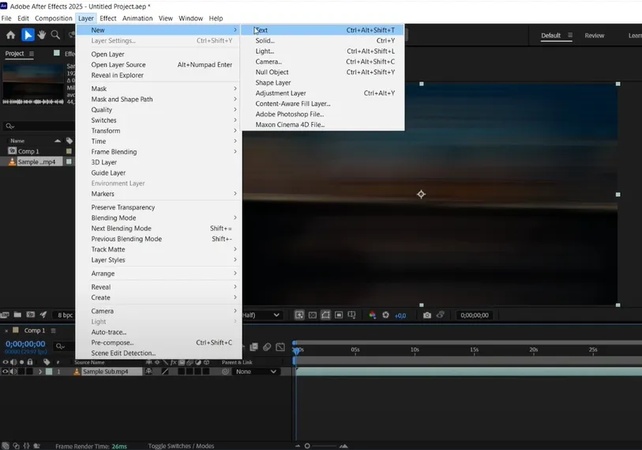
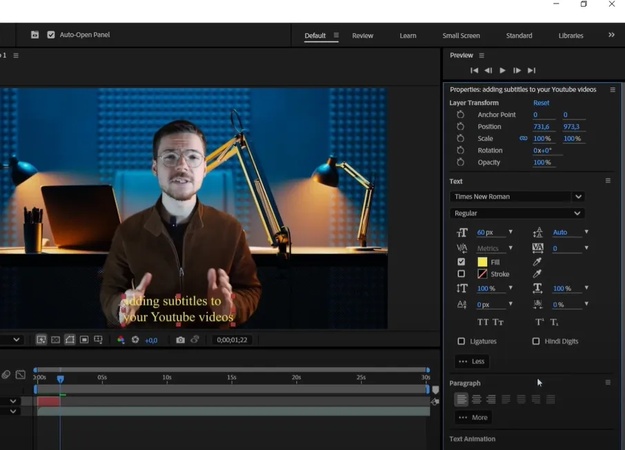




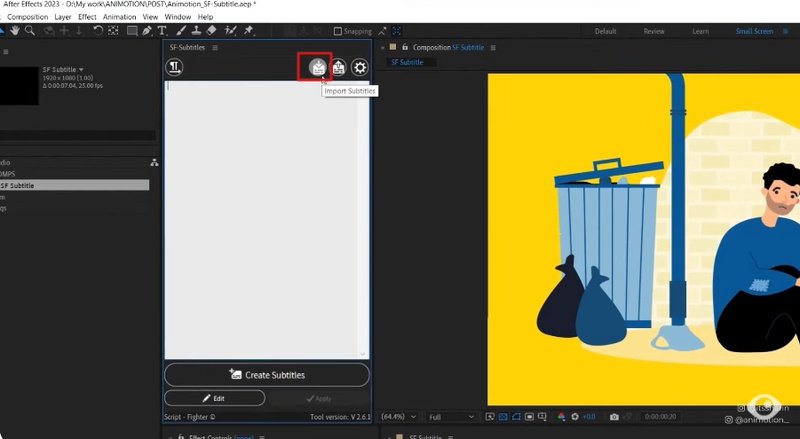
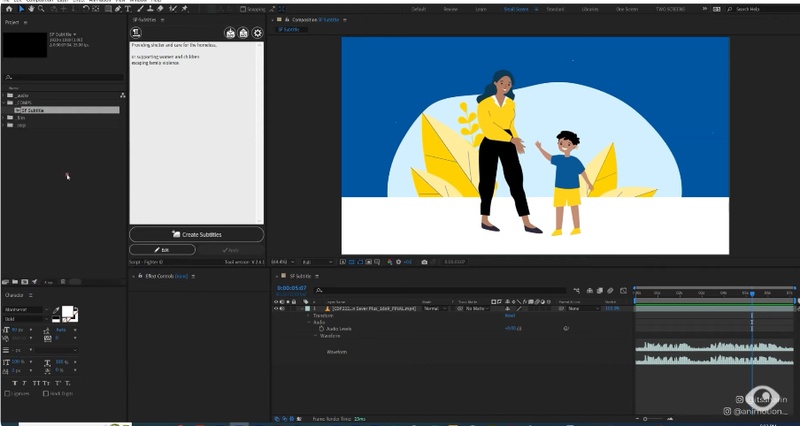
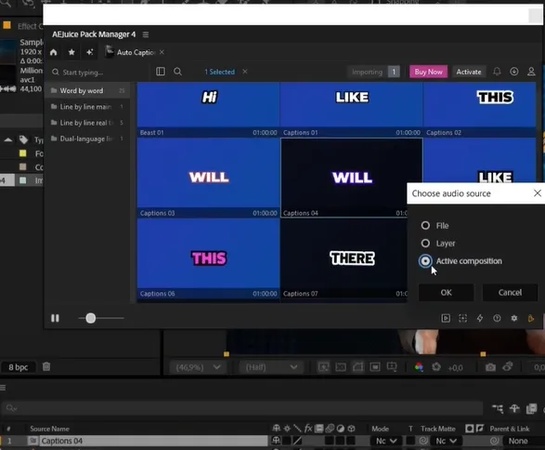
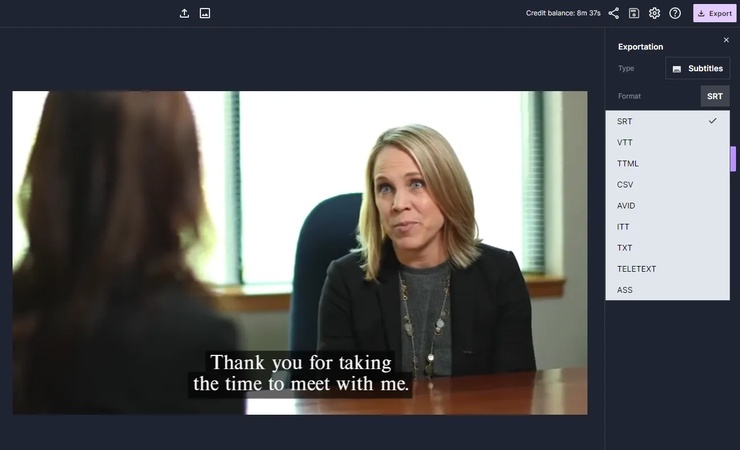





Yuraq Wambli
Editor-in-Chief
Yuraq Wambli is the Editor-in-Chief of Edimakor, dedicated to the art and science of video editing. With a passion for visual storytelling, Yuraq oversees the creation of high-quality content that offers expert tips, in-depth tutorials, and the latest trends in video production.
(Click to rate this post)