If you’ve ever wanted to remove audio from Instagram reels after and when posting, you’re not alone. With the right methods, you can quickly take audio from Instagram Reels and use it as needed. Let us explore the steps to do so.

How to Take Audio From Instagram Video Posts
At times, you might prefer to know how to remove audio from Instagram video instead of extracting it. Luckily, Instagram’s integrated features enable you to accomplish this effortlessly and swiftly. By adhering to these steps, you can effortlessly upload videos with no audio.
-
1: Launch the Instagram App and Choose the Video
First, open the Instagram app on your device and go to the video you wish to edit. This could be a video you are going to upload or a draft you have previously saved. Choose the video, then move to the editing area before posting.

-
2: Press the Volume Icon to Silence the Sound
When you enter the editing interface, you will notice a speaker or volume icon displayed on the screen. Click this icon to silence the audio. When the symbol displays a muted speaker, it indicates that the audio has been effectively eliminated from the video.

-
3: Preserve Your Edits and Upload the Mute Video
Once you've muted the audio, go ahead and save the changes. Next, upload your video to your Instagram account. The video will be shared without audio, making it appropriate for the material you plan to present.
How to Remove Sound From an Instagram Video After Posting
If you have uploaded a video featuring undesired sound, then there is no need to fret. There's a method to how to remove audio from instagram video post even post-upload. Take these steps to resolve the problem.
-
1: Remove the Original Post From Your Instagram Account
The initial step is to remove the video post that you uploaded earlier with the undesirable audio. Go to your profile, locate the post, and select the three-dot menu. Choose Delete from the available options to erase the post from your feed.

-
2: Modify the Video by Silencing the Audio with Your Device's Editing Feature
Before re-uploading the video, you must silence the audio. Utilize the integrated video editing tool on your device for this purpose. Just find the video file, choose the editing option, and click on the volume control or speaker icon to silence the audio. Make sure the audio is eliminated before moving forward.

-
3: Upload the Muted Video Again to Your Instagram Account
Once you've successfully eliminated the audio, return to your Instagram app and upload the edited, silent video.
HitPaw Edimakor (Video Editor)
- Create effortlessly with our AI-powered video editing suite, no experience needed.
- Add auto subtitles and lifelike voiceovers to videos with our AI.
- Convert scripts to videos with our AI script generator.
- Explore a rich library of effects, stickers, videos, audios, music, images, and sounds.

To Sum Up
Knowing how to remove audio from Instagram reels can be extremely useful when want to share your videos on Ins. By the steps above, you can quickly remove unwanted or wrong sounds as needed.
HitPaw Edimakor (Video Editor)
- Create effortlessly with our AI-powered video editing suite, no experience needed.
- Add auto subtitles and lifelike voiceovers to videos with our AI.
- Convert scripts to videos with our AI script generator.
- Explore a rich library of effects, stickers, videos, audios, music, images, and sounds.

Home > Video Editing Tips > How to Remove Audio From Instagram Reels after Posting 2026
Leave a Comment
Create your review for HitPaw articles
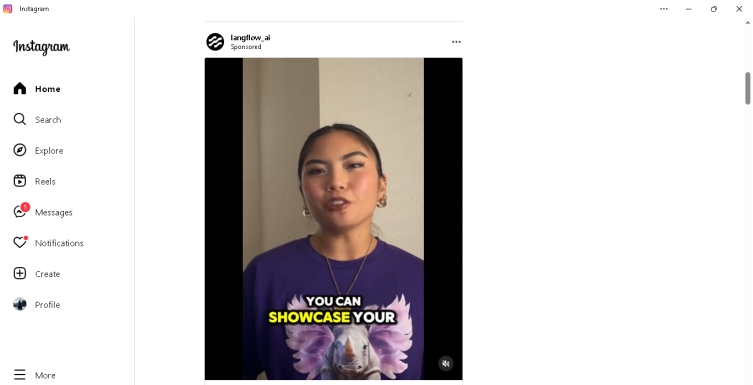
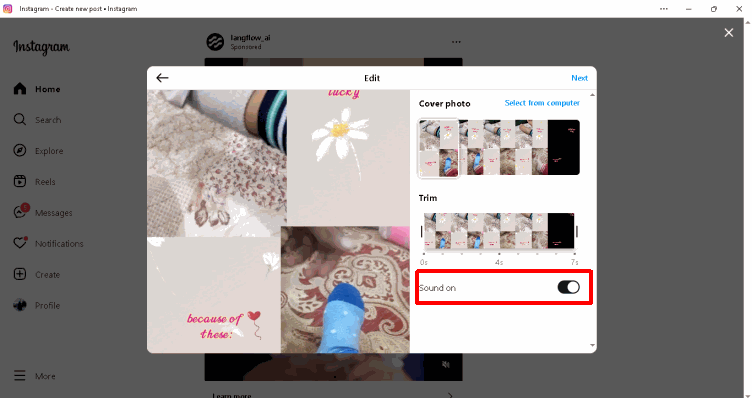
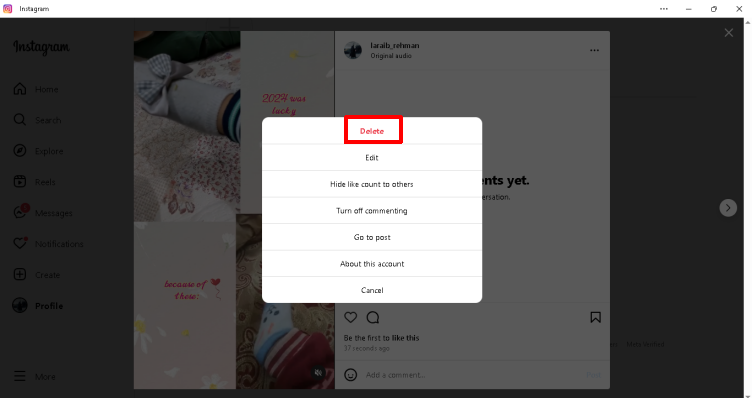
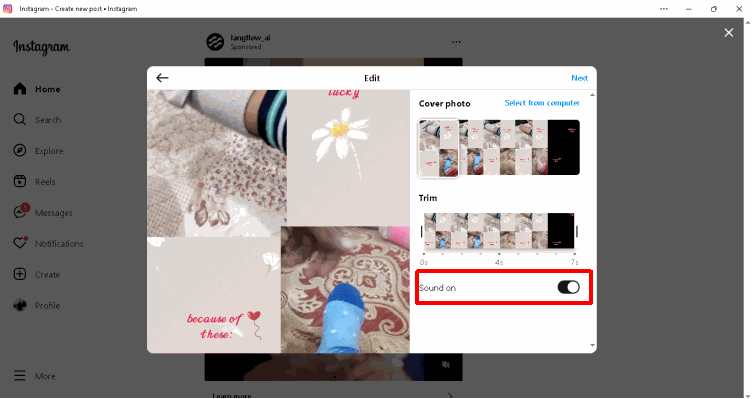





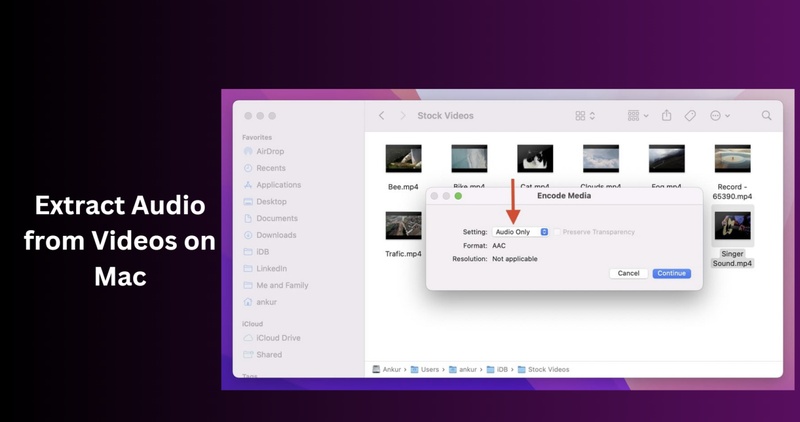
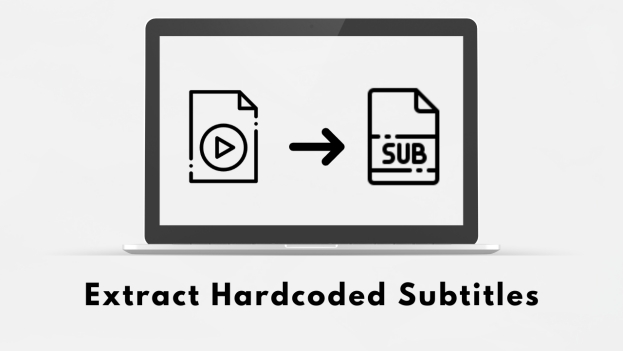
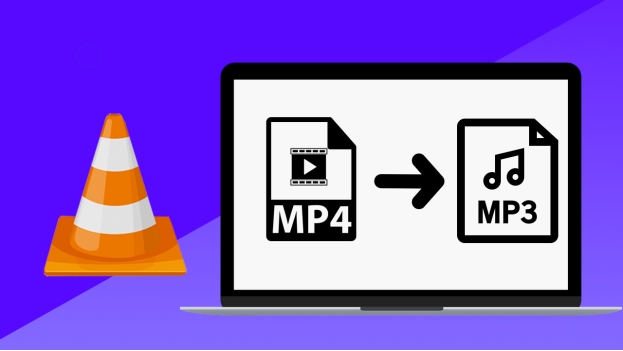
Yuraq Wambli
Editor-in-Chief
Yuraq Wambli is the Editor-in-Chief of Edimakor, dedicated to the art and science of video editing. With a passion for visual storytelling, Yuraq oversees the creation of high-quality content that offers expert tips, in-depth tutorials, and the latest trends in video production.
(Click to rate this post)