Choosing the best vocal remover for mac will significantly improve your audio editing process. This thorough article will introduce you to the top 10 Mac voice remover tools of 2024, regardless of whether you are a musician, content creator, or just trying to extract the vocals from your favourite songs.

Part 1: Top 10 Professional-Grade Vocal Remover Apps for Mac
If you’re an audio enthusiast or a content creator working on a Mac, removing vocals from tracks can elevate your music editing skills. Below are the top 10 best vocal remover software for mac that offer easy-to-use features, professional-grade results, and user-friendly experiences. Each tool is designed to help you remove vocals from a song mac effortlessly.
-
1. HitPaw Edimakor (Vocal Remover for Mac)
For Mac users, HitPaw Edimakor is a powerful, intuitive and ultimate vocal remover for mac. Using cutting-edge AI technology, you can swiftly eliminate vocals from a song on a Mac without sacrificing the instrumental quality. For those looking for smooth audio editing, it is a great option for both novices and experts.

-
2. Demucs Vocal Remover Mac
A powerful and effective vocal remover for mac free download is the Demucs Vocal Remover Mac. Demucs, which is well-known for its machine-learning algorithms, can distinguish between a track's instrumental and vocal components with remarkably high accuracy. With just a few clicks, you can eliminate vocals from songs on your Mac thanks to demucs vocal remover mac’s deep neural network sound separation capability.

-
3. iZotope RX
Many people consider iZotope RX to be one of the best vocal remover for mac out there. iZotope RX's advanced audio processing technology enables you to accurately and high-fidelityly remove vocals from a record. With its many sophisticated capabilities, such as voice isolation and spectrum correction, the program is ideal for Mac users seeking professional-calibre vocal removal software.

-
4. Adobe Audition
One popular vocal remover mac is Adobe Audition, which provides a full range of audio editing options. On a Mac, removing vocals from music is a breeze thanks to its Sound Remover program. Adobe Audition is a dependable, multipurpose tool with a modern UI for Mac OS X users who want to eliminate vocals.

-
5. Audionamix XTRAX STEMS
One notable and potent tool in the field of how to remove vocals from a song on a mac is Audionamix XTRAX STEMS. Prominent for its state-of-the-art vocal isolation technology, XTRAX STEMS enables users to precisely and swiftly extract vocals from a song on a Mac. DJs and music producers who require high-quality stems for remixing will find this best vocal removal software for Mac especially helpful.

-
6. Audacity
One of the most well-known and often used free voice removal programs for Mac is Audacity. It provides Mac customers with robust audio editing capabilities at no cost as a vocal removal Mac-free utility. With a variety of plugins and effects to improve your editing, audacity vocal remover mac makes it easy to remove voices from music on a Mac.

-
7. Reaper
Another free vocal remover software for mac that is popular among audio professionals and artists is called Reaper. It is a flexible DAW with a built-in Mac application for vocal removal. You can effectively remove vocals from a song on a Mac while preserving the quality of the instrumental elements thanks to Reaper's special features.

-
8. GarageBand
For users of all ability levels, GarageBand, Apple's integrated music creation program, has vocal remover software mac functionality. Although GarageBand is frequently regarded as a beginner's tool, it has capabilities that make it simple to exclude vocals from a song on a Mac. The program is easy to use and does not require a lot of audio editing expertise.

-
9. Logic Pro X
Logic Pro X is the best and most free vocal remover mac for sound professionals and professional music producers. Logic Pro X's vast feature and toolkit makes it easy to eliminate vocals from a record on a Mac. With its user-friendly interface and top-notch performance, Logic Pro X is a great tool for both easy and complex music composition.

-
10. VocalRemover.pro
Without downloading any software, Mac users can use the internet service VocalRemover.pro to eliminate vocals from music. With only a few clicks, users may upload their songs and remove vocals from song mac, thanks to its user-friendly interface.

-
11. Vocal Remover by Moises
Moises is an online vocal remover software for mac that offers customers a simple method for removing vocals from songs with Mac. With the use of artificial intelligence, this Mac voice removal program accurately separates vocals from instruments, giving you stems of expert quality.

-
12. Voclr.it
For Mac users, Voclr.it is a straightforward and efficient ultimate vocal remover for mac. Without installing any software, you may effortlessly remove vocals from a music Mac . It offers a quick and effective way to edit and remix music by accurately separating voices and instrumentals using AI technology.

Part 2: How to Remove Vocals from a Song on Mac
Edimakor is a powerful and user-friendly tool designed to help users remove vocals from a song Mac. With its advanced features, you can quickly isolate vocals and instrumentals for your music production or personal projects. Here’s a step-by-step guide on how to use Edimakor as an ultimate vocal remover mac:
-
Step 1: Install and Open HitPaw Edimakor
Installing Edimakor on your Mac is the first step. You can download and install it for free. Download the installer from the official website, then follow the installation instructions. Open the application when it has been installed.

-
Step 2: Open Toolbox and Select Vocal Remover
Next, open the toolbox of Edimakor. Here, you will see various editing features categorized as audio, video, image, text, and AI tools. Move to the audio section and select the Vocal Remover option from the list. This tool is specifically designed to help you remove vocals from a song on a Mac with precision.

-
Step 3: Wait for Processing
Once you've selected the vocal remover Mac tool, upload the song you want to edit and select the vocal remover option from the side options. Edimakor will automatically process the track and isolate the vocals from the instrumental. Depending on the length of the song and the complexity, this process may take a few moments.

-
Step 4: Preview and Export
You can preview the modifications before completing the process. Once you are happy, click Export to save the updated and vocal-free version of your song. The instrumental version can be exported as a high-quality audio file.

Conclusion
This list of the top 10 Mac vocal remover programs will give you a variety of choices to meet your demands, whether you are a music lover, content producer, or professional audio engineer. You can examine these tools, weigh their features, and select the one that best suits your Apple device's audio editing workflow. It is suggested to go ahead with HitPaw Edimakor (Video Editor) because of its ease of use and quick response.
HitPaw Edimakor (Video Editor)
- Create effortlessly with our AI-powered video editing suite, no experience needed.
- Add auto subtitles and lifelike voiceovers to videos with our AI.
- Convert scripts to videos with our AI script generator.
- Explore a rich library of effects, stickers, videos, audios, music, images, and sounds.

Home > AI Video Tools > 10 Best Mac Vocal Remover Software in 2026
Leave a Comment
Create your review for HitPaw articles





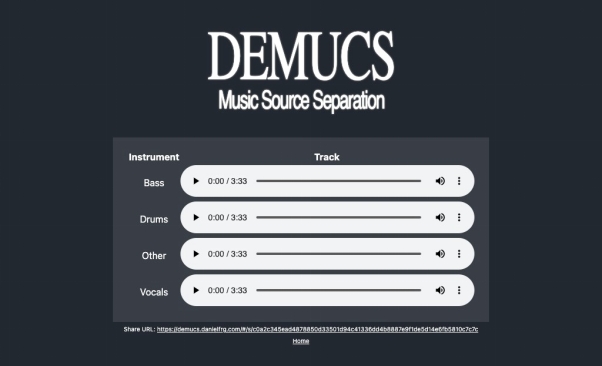
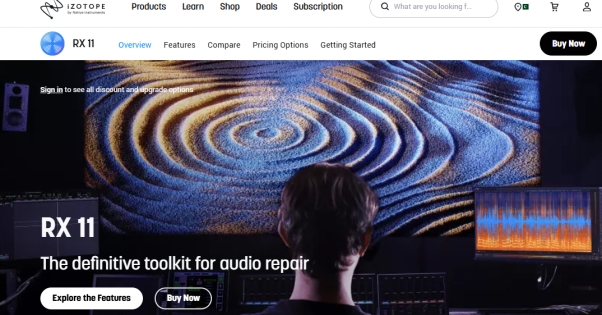
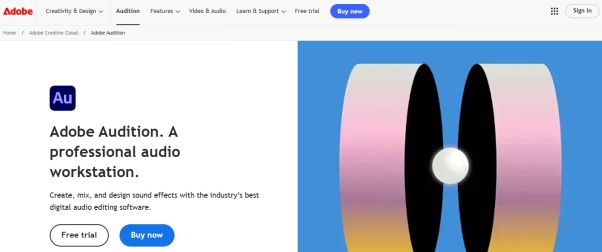

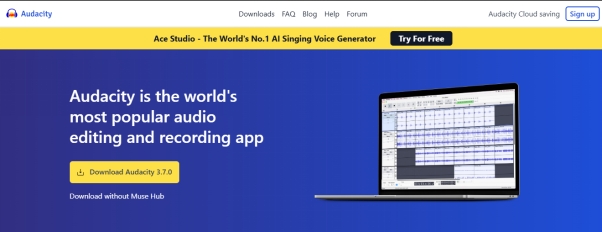

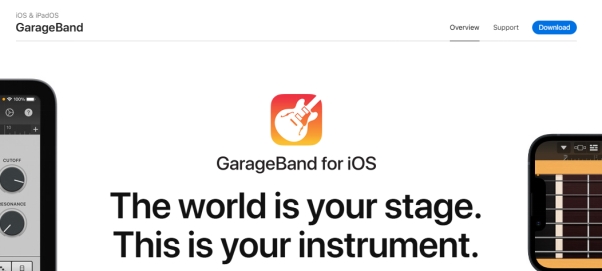
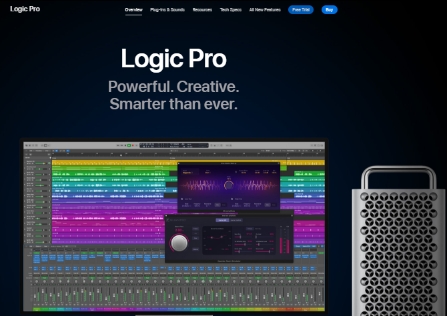
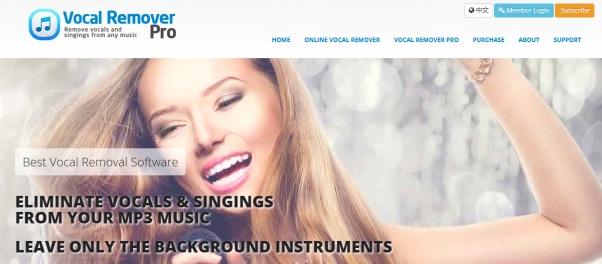
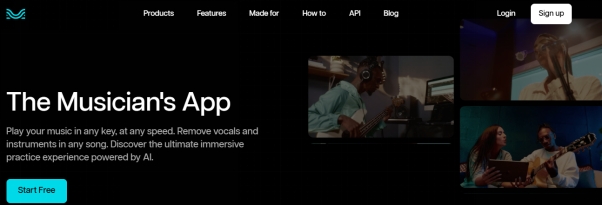
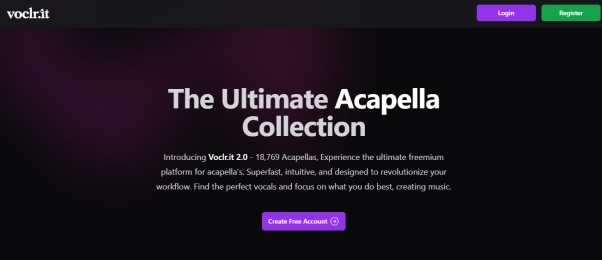
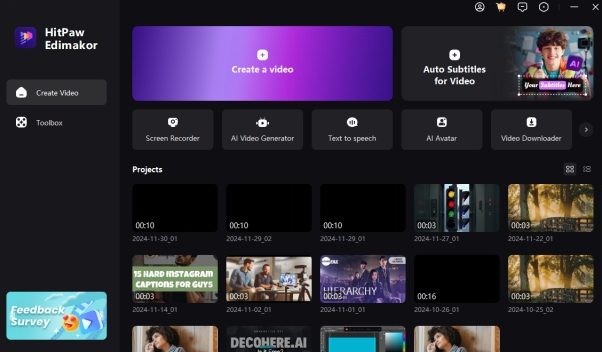
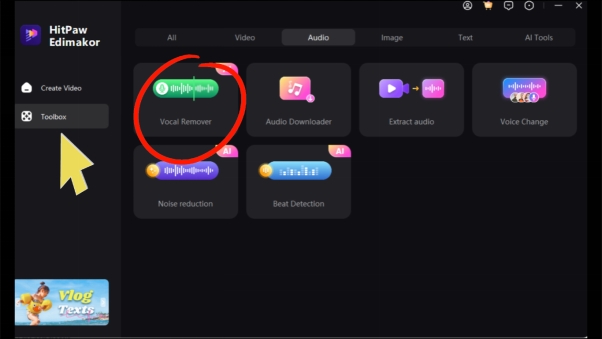
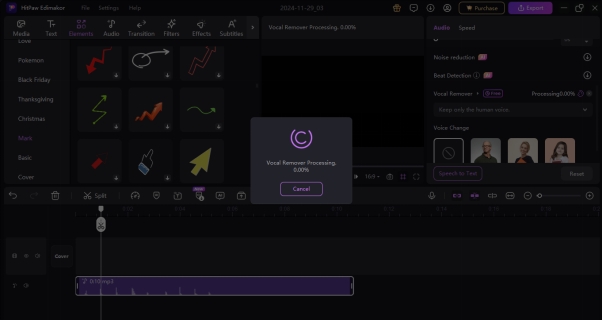
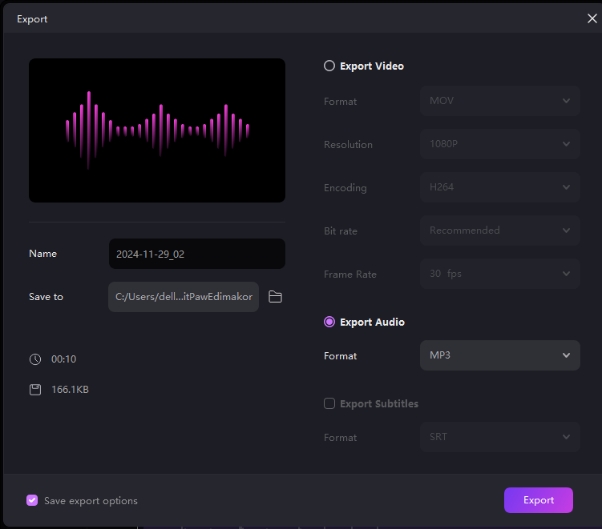



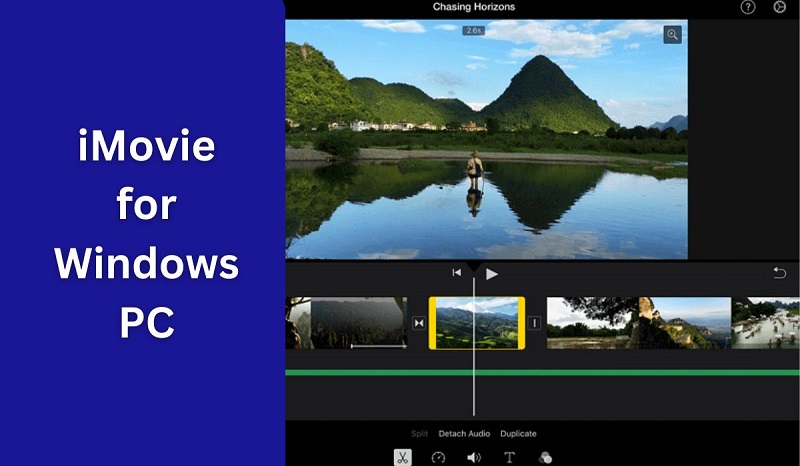
Yuraq Wambli
Editor-in-Chief
Yuraq Wambli is the Editor-in-Chief of Edimakor, dedicated to the art and science of video editing. With a passion for visual storytelling, Yuraq oversees the creation of high-quality content that offers expert tips, in-depth tutorials, and the latest trends in video production.
(Click to rate this post)