There was a time when Discord was famous only among gamers. Now, gamers and non-gamers alike can use this platform to talk with friends, make video calls, share screens, or create new servers. The ability to share screens brings with it the ability to host virtual movie parties. But many users don’t know how to stream movies on Discord. That’s why in this article, we’ll cover all the ways to stream movies on Discord. We’ll also solve the most common screen sharing problems without a black screen.
Part 1: How to Stream Movies on Discord
We’ll now unlock the secrets of how to watch a movie on Discord. It’s very easy to do it with proper guide. Follow the directions below to stream movies on Discord and start a watch party with your friends.
-
Step 1: Open the platform where you are watching a movie. You could play a downloaded movie or show on your compute, or you could play the movie on any website you use.
-
Step 2: Then, open Discord and go to user settings, find the option of Registered games. If you find the app where you’re playing the movie, that’s good. Otherwise, click on add it and then add that specific app.

-
Step 3: Now, click on the screen share button right next to movie app icon in the bottom left corner. Choose your screen share settings and click on Go Live.

Part 2: How to Stream Movies on Discord without Black Screen
One of big problems when you’re trying to watch movie on Discord is that the receiver sees nothing but a black screen. This problem happens especially on websites like Netflix. It could be caused by many reasons. Let’s look at 3 of them:
1. Update Graphics Driver
Out-dated drivers can often cause problems while screen sharing or streaming movies on Discord. Thus, you should install the latest the drivers to ensure that this problem doesn’t occur anymore.
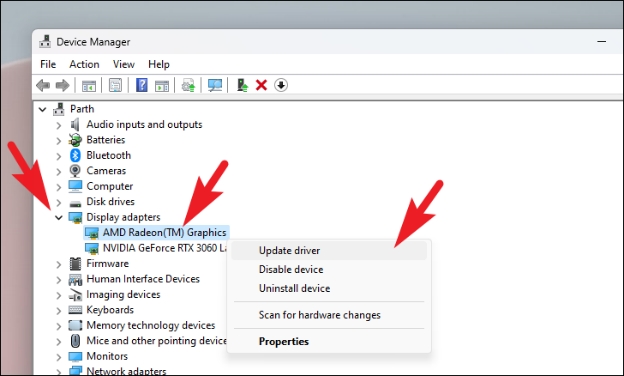
2. Old Discord Version
Older versions of any program can have bugs that can cause the app to not work properly or crash from time to time. So when you have a black screen problem with Discord, you can fix this simply by trying updating your Discord app.

3. Disable Hardware Acceleration
Hardware Acceleration is regarded as the main culprit when the problem you’re facing is a black screen. So disable hardware acceleration in Discord app. If you’re using Discord in Chrome or any other browser, you’ll have to disable hardware acceleration in that specific app too.
Open Discord on your computer and click on User Settings > Scroll down in the left menu to find “Advanced” > Click on Hardware Acceleration toggle to turn it off.
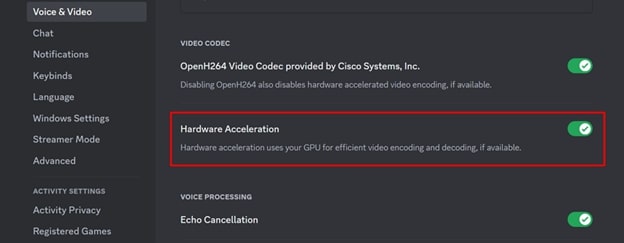
Part 3: How to Screen Share Movies on Discord
Of course, if you want to watch movies online with friends and family, you don’t need to start live streaming on Discord, you can just use Screen Share. Here we take the example of how to screen share on Discord on your mobile phone.
-
Step 1: Start a voice call with your friends and select Screen Share at the bottom of the screen.
-
Step 2: Start sharing the screen with your friends and open the movie to watch. After the movie ends, you can stop sharing.
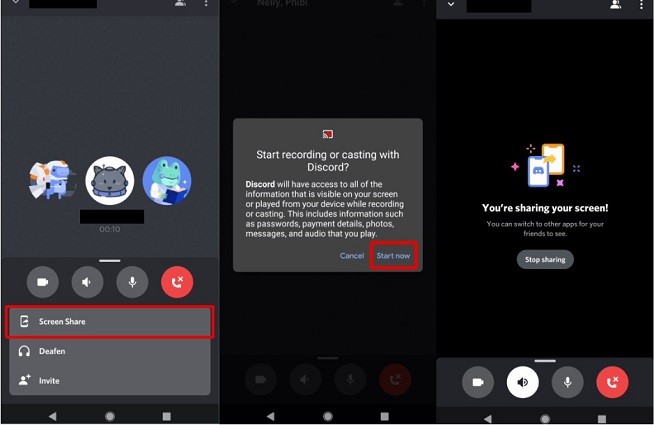
Part 4: How to Stream Movies on Discord with Screen Recorder
Besides direct Discord streaming, you can try other software that helps stream on Discord and live stream to more platforms. There’s an alternative that works just as well, or maybe better? HitPaw Screen Recorder records screen, audio and webcam, and also lets its users to live stream on more than 30 plus platforms in the highest quality. Here are some of its features:
-
High-quality video recording and sharing.
-
Choose any area of the screen that you’d like to share.
-
Customizable audio settings.
-
Intuitive interface that’s easy to use.
-
Supports multiple video formats.
Live stream to hundreds of different platforms.
Let’s see how to stream movies on Discord with HitPaw Screen Recorder:
-
Open the HitPaw Screen Recorder app on your computer. Click on LiveStreaming.

-
You get the option to choose a template for your screen sharing. There are templates where you can show your web cam as well.

-
Next, choose the source which is playing the movie you want to screen share. Make sure that the windows application you are trying to share is launched.

-
The last step is to choose the platform where you want to screen share. Choose Discord from the list of options.

Part 5: FAQs on Movie Streaming on Discord
Here are some of the commonly asked questions regarding watching a movie on Discord.
-
Q1. What sites let you stream movies on Discord?
A1: There’s no list of websites that let you stream movies on Discord. Basically, what you’re doing is sharing your screen with Discord, and you can browse any website to play a movie that you like while screen sharing on Discord, like YouTube, Netflix or others.
-
Q2. Can you stream Netflix on Discord?
A2: Yes, you can screen share and stream Netflix on Discord . It is the same as how you stream other apps or movies.
-
Q3. How to stream YouTube movies on Discord?
A3: The process of streaming YouTube movies on Discord is exactly the same as sharing a screen. Just open YouTube, play the video, go to Discord and start sharing screen.
-
Q4. How to stream Crunchyroll on Discord?
A3: Go to Crunchyroll website and play the anime movies you like. Open Discord and start screen sharing and go live streaming. You can also use Edimakor Screen Recorder to stream Crunchyroll to Discord.
Conclusion
Discord is surely the right place to chat with your friends. You could also video call them, talk to many people together in a server and even live stream games or watch movies together. Moreover, you could also screen share using another easy-to-use tool, known as HitPaw Screen Recorder . It can share screen and stream in high qualities. We hope that this article has cleared you on how to stream movies on Discord.
Home > Discord Tips > How to Stream Movies on Discord [Step by Step Guide]
Leave a Comment
Create your review for HitPaw articles
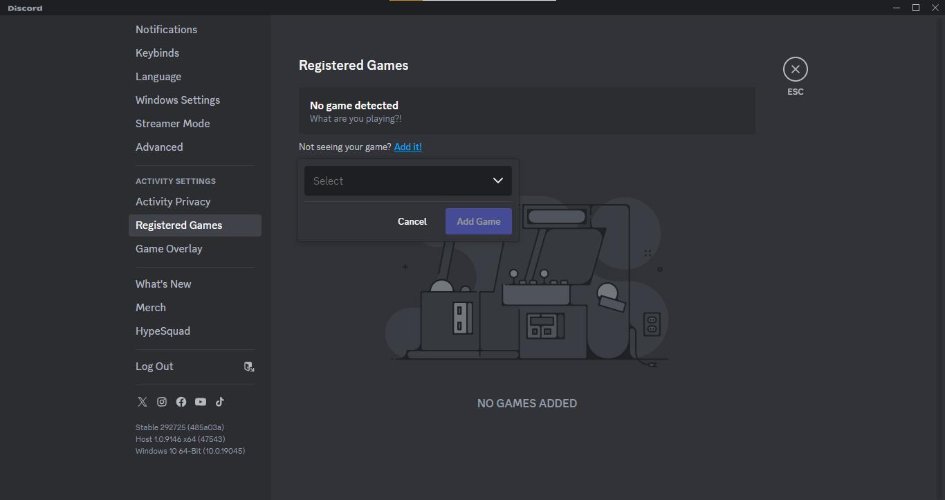
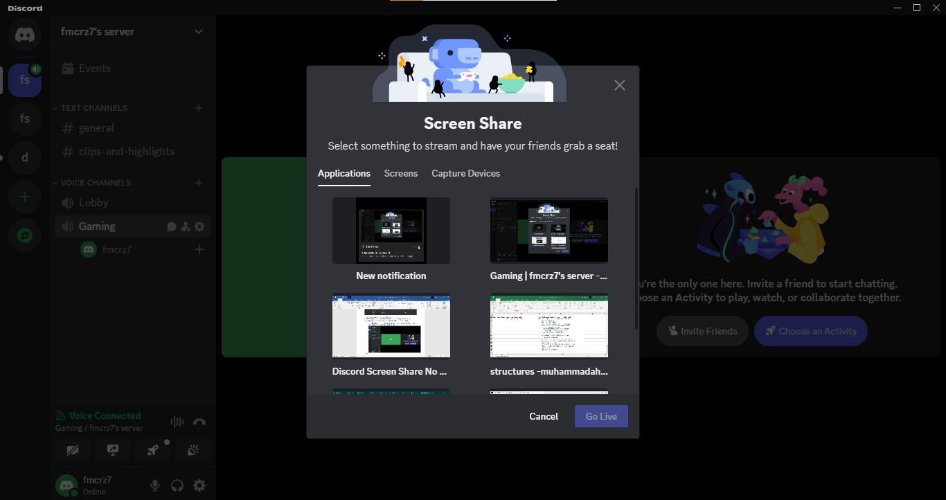





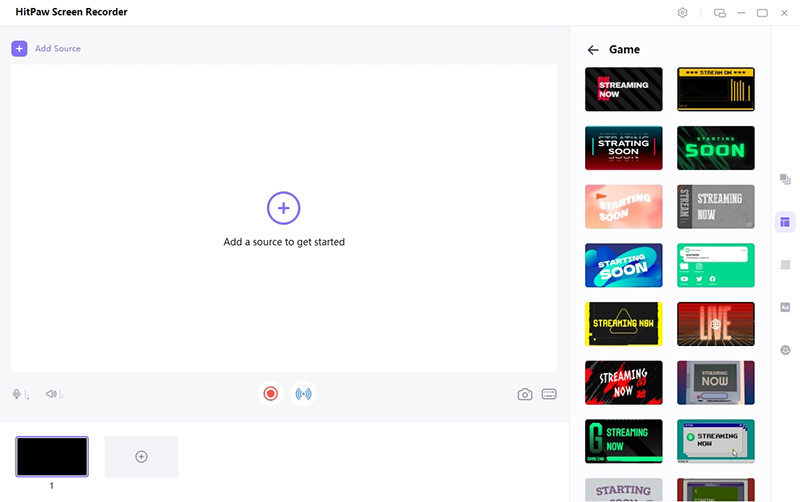
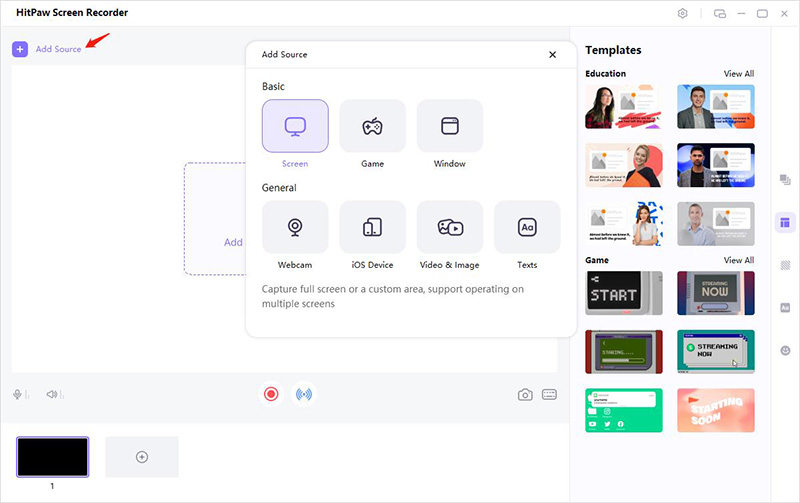
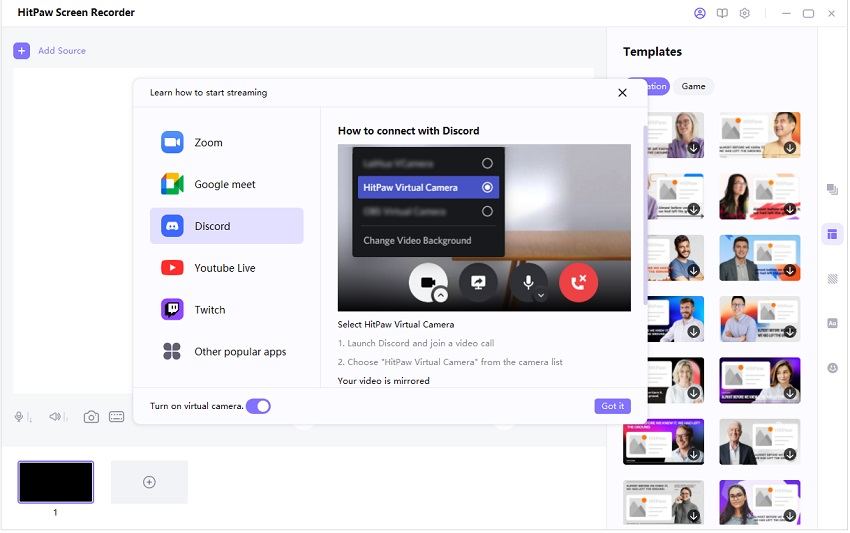


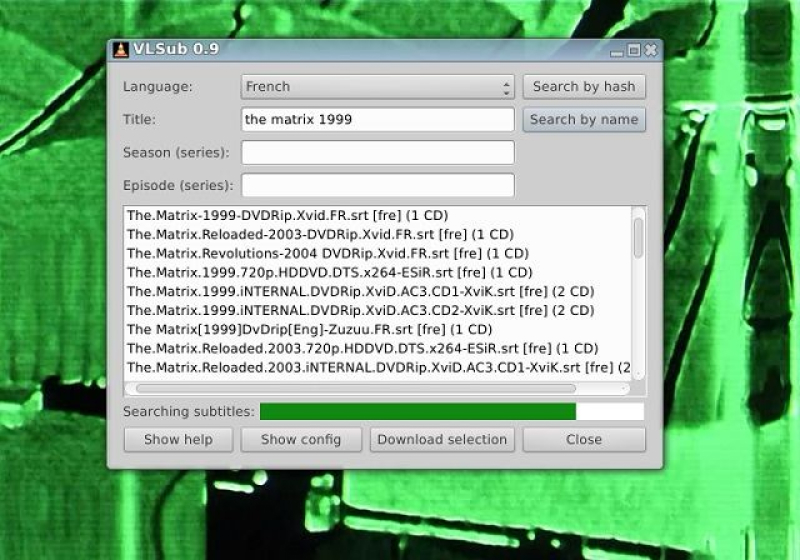


Yuraq Wambli
Editor-in-Chief
Yuraq Wambli is the Editor-in-Chief of Edimakor, dedicated to the art and science of video editing. With a passion for visual storytelling, Yuraq oversees the creation of high-quality content that offers expert tips, in-depth tutorials, and the latest trends in video production.
(Click to rate this post)