Dead by Daylight is one of the most known and popular games in 2024 so most gamers want to screen record their gameplay for different purposes. Screen recording the Dead by Daylight gameplay is a very straightforward process and by choosing the right platform and steps, you can know how can you screen record for an hour, capture all the thrilling experience and content engaging tutorial videos.

Part 1: How to Screen Record Dead by Daylight Gameplay
If you want to share or upload your gameplay by screen recording and want to know how can you screen record Dead by Daylight for an hour then one of the most recommended gameplay recorders used for this type of purpose. It is an easy interface screen recorder that has several features used for professional purposes.
Step 1: Access HitPaw Edimakor (Video Editor)
Step 2: Access Screen Recording Feature
Step 3: Open Game and Start Recording
Step 4: Stop Recording
Step 5: Export
Firstly, go to the official website of HitPaw Edimakor and install it on your device and also access Dead by Daylight download. After launching the platform on your device start logging in or sign in if you don't have an account.
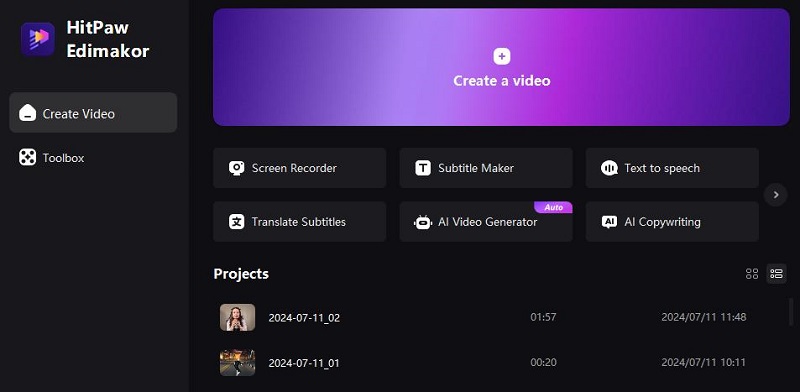
Start examining the media tap on the desktop corner where you can find the record option. In the record tap the different option available you have to press the screen record feature.
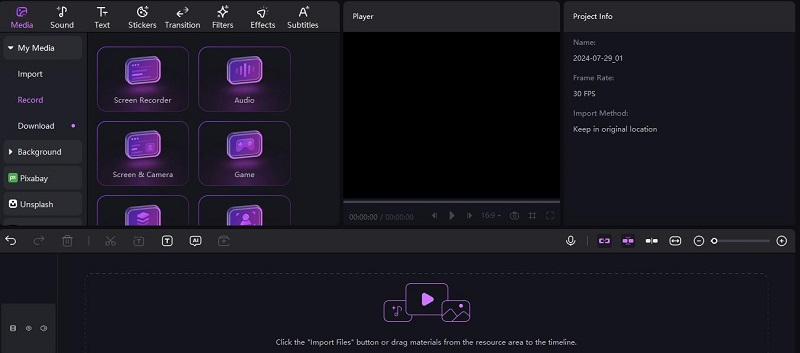
Now go to the Dead by Daylight game and start opening it. Now click on the red circle of the screen recorder to start recording the Dead by Daylight gameplay.

Once you have done the screen recording game, again click on the red circle to stop the recording and it will directly move to the timeline of the Hitpaw Edimakor. Now you can use the editing features available by Hitpaw Edimakor to make your video professional and attractive.
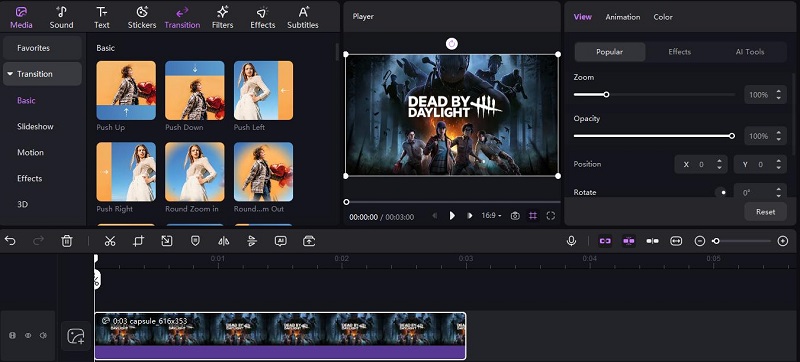
At last for exporting the recorded gameplay to a device, you have to click on the export button available in the top right corner. After choosing the export option the recording will be saved to a device in a few minutes.
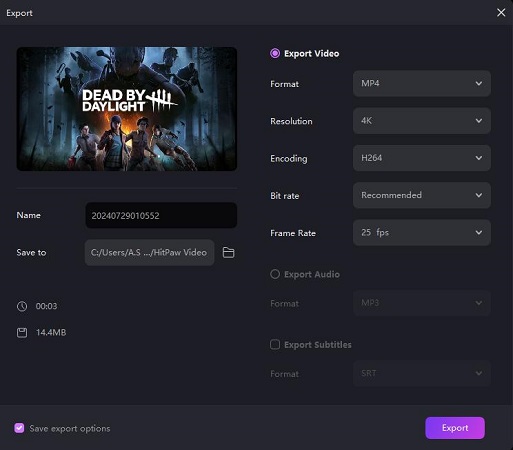
Part 2: How to Screen Record Dead by Daylight Gameplay on Mobile
If you want to record the gameplay on mobile then you still have the facility to use AZ Screen Recorder for this purpose. Here are the steps that you can follow to screen record Dead by Daylight mobile:
Step 1: Download and Install AZ Screen Recorder
Step 2: Select the Video Option From Side Panel
Step 3: Move to Dead by Daylight Gameplay
Step 4: Access your Recorded Gameplay
You can begin the process of recording Dead by Daylight gameplay on android by moving to your place store and search for AZ Screen Recorder. Don't forget to have a look at the About part of the game to make sure it fulfils your needs.
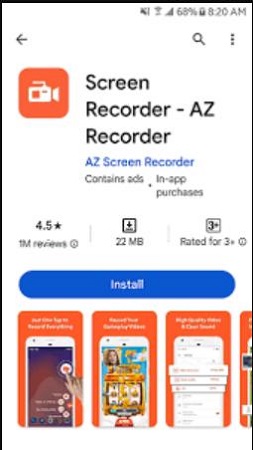
The most amazing fact about this tool is that it offers users a user-friendly interface so that even a beginner can record his gameplay without facing any complications. You will see a side panel with four different options you have to go ahead with the one that looks like a video. You will see a countdown before the recording starts.

Next move to your game play and the tool will start recording each and every step that you performed while your gameplay. You don't have to be worried about the quality as it ensures the best possible quality of the recorded gameplay.
Once done stop the recording and it will directly move to the interface of AZ Screen Recorder. Here you have the facility to edit, delete or rename the recorded gameplay. You can share this recorded gameplay with your friends and family on any social media tool to show your talent with them.
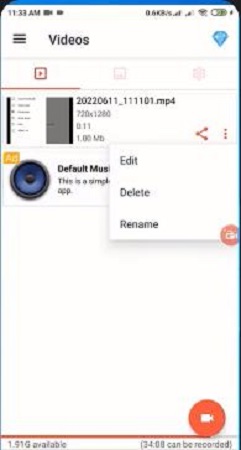
FAQs about Screen Record Dead by Daylight
-
Q1. Can You Screen Record On Disney +?
A1. Yes, Disney Plus also gives a feature of screen recording but one should be sure of the legal and ethical considerations. Disney employees use DRM technology to protect its content and make it difficult to screen record directly using different recording software.
-
Q2. Is There A Max Time For Screen Recording?
A2. The maximum time for screen recording a specific platform depends upon the software and the specification of the skin recorder device you are using. Most screen recording programs don't have a fixed time so you can record as long as you have the specific storage.
-
Q3. Can I Record Dead By Daylight Gameplay On A Low-End Pc?
A3. Recording the Dead by Daylight gameplay on a law and device can be possible but you have to record carefully and manage the both game and recording system to ensure smooth performance. You can also choose lightweight recording software and by minimising the limits of its settings you can create a good recording quality.
Final Words
The tools and devices of Screen Recording have evolved and are becoming more accessible offering more features. By using reliable recording software like some of the ones described above you can screen record Dead by Daylight easily and efficiently. You can access HitPaw Edimakor (Video Editor) to record the gameplay on PC more effectively.
HitPaw Edimakor (Video Editor)
- Create effortlessly with our AI-powered video editing suite, no experience needed.
- Add auto subtitles and lifelike voiceovers to videos with our AI.
- Convert scripts to videos with our AI script generator.
- Explore a rich library of effects, stickers, videos, audios, music, images, and sounds.

Home > Video Recording Tips > How to Screen Record Dead By Daylight In 2026?
Leave a Comment
Create your review for HitPaw articles







Yuraq Wambli
Editor-in-Chief
Yuraq Wambli is the Editor-in-Chief of Edimakor, dedicated to the art and science of video editing. With a passion for visual storytelling, Yuraq oversees the creation of high-quality content that offers expert tips, in-depth tutorials, and the latest trends in video production.
(Click to rate this post)