ScreenFlow for Mac is an excellent program that not only allows users to record the screen, but also provides tools to edit the clips. In fact, this software is really feature-rich, which will be introduced in detail in this article. The tools of screen recording are endless. We will also discuss some alternatives to ScreenFlow recorder.
Part 1: ScreenFlow for Mac Review
ScreenFlow for Mac is a standout in the category of screen recording and video editing software, built exclusively for MacOS. It's a professional-grade tool to record your screen, microphone, and even webcam, while giving you full control over editing. It was designed by Telestream to help users create high-quality videos with ease. Take a look at what it offers:
ScreenFlow Features
- High Quality Recording: ScreenFlow recorder enables its users record their screens in the highest available quality with crisp frame rates.
- Intuitive Interface: ScreenFlow’s simple UI allows users to easily use and master the software.
- Robust Editing Tools: It also has many essential video editing tools like transitions, animations, and even freehand annotations to allow your recordings to be perfect.
- Built-in Stock Media: You can add unique images, video as well as audio from their built-in royalty free collection.
- Support for GIFs: You can convert any video to a GIF or animated PNG in ScreenFlow.
- Support for Subtitles: ScreenFlow enables users to add, remove or edit captions to video projects.
- Optimal Export Options: Besides letting you export your videos in any setting you want, you can also use any of the preset export settings for best results.

ScreenFlow for Mac Free Download
You can start the free trial with ScreenFlow. To download ScreenFlow for Mac, you can either head over to the Mac App Store or open ScreenFlow’s website and download the product from there. After that, install the software and launch it to start recording and editing.
- It is compatible with macOS Sonoma 14 and macOS Ventura 13.
- It supports 5 languages including English, French, German, Japanese and Spanish.
Pricing
ScreenFlow’s price starts from $169, which gives you a perpetual license to use the product. If you want additional features like Stock Medial Library and exclusive support, you can choose between ScreenFlow Super Pak for $229 or ScreenFlow Super Pak+ for $259.
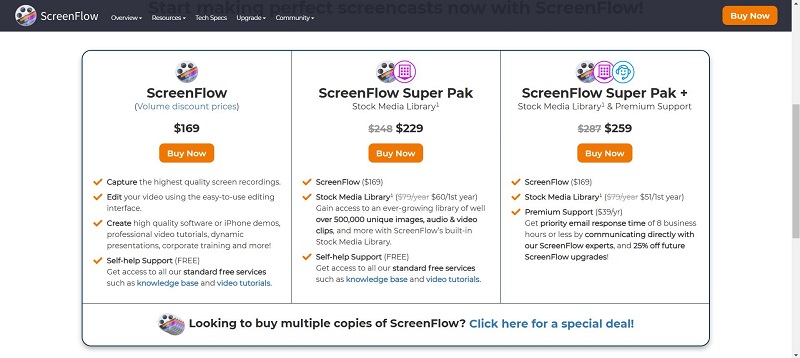
ScreenFlow Pros & Cons
Pros
- Multiple source screen and high quality recordings.
- Videos editing features.
- Extensive stock media library.
Cons
- Expensive for beginners.
- Only available for macOS 13 and 14, limiting its accessibility.
ScreenFlow for Mac User Reviews
ScreenFlow for Mac only has a 2.7/5 star rating on the Mac Store. However, some users have given it very good reviews. Softonic users also gave ScreenFlow an average of 3.1/5 stars. All in all, the reviews show that people have mixed opinions about this software. If you are not sure whether this product is right for you, you can try it for free before making a decision.
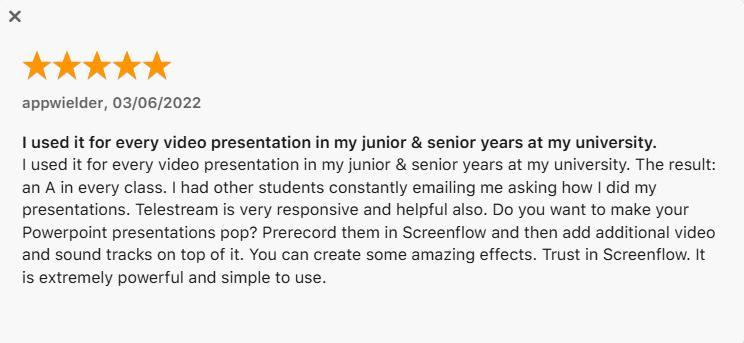
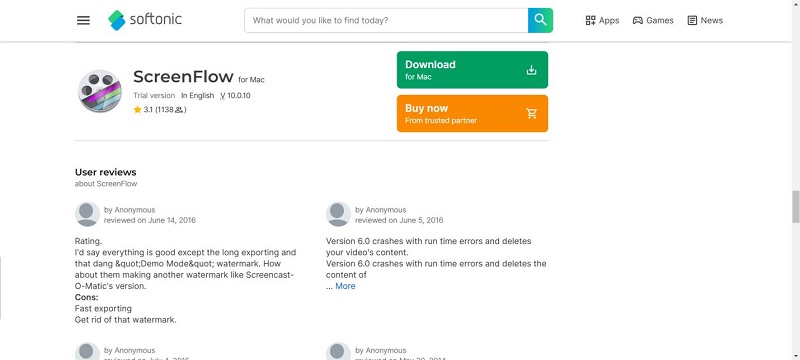
Part 2: 6 ScreenFlow Alternatives for Mac
ScreenFlow for Mac might not be the best option out there, and thanks to a sea of screen recording and video editing software, we can look for an alternative. Below is a list of 6 ScreenFlow alternatives that you can choose from:
1. HitPaw Edimakor
HitPaw Edimakor is an all-in-one solution that is not only an excellent AI video editing tool, but also has screen recording capabilities. Edimakor can record your screen, webcam, and audio in the best quality. It also provides advanced video editing tools that allow you to directly optimize your screen recordings.
- Video editing tools from basic to complexto elevate your videos.
- Screen recording features in the best video quality. Recordingyour screen, camera, microphone at the same time.
- Stock Media Library
- Automatic Subtitling
- Many other AI features like AI avatars, AI copywriting, video generation and much more.
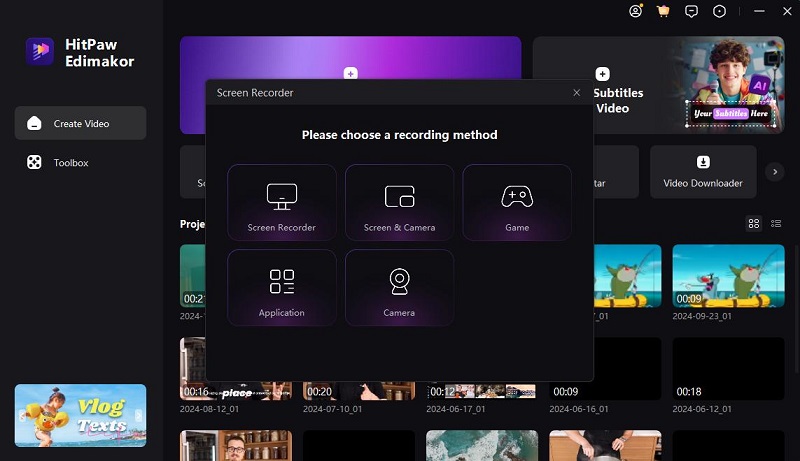
Compatibility: Windows and Mac
Pricing: Plans start at $19.95/month and if you choose to pay yearly then $49.95. A perpetual license is available for $69.95.
Pros
- Intuitive interface, high quality screen recording, multiple export options, powerful AI features and video editing features.
Cons
- Free trial has limited features.
2. iMovie with QuickTime Player
Apple has their own video editing software that comes pre-installed on all Mac devices. It is an entry level software with simple interface that is easy to use. However, you can’t really record your screen with audio in iMovie. But you can use QuickTime Player for screen recording and then edit with iMovie. QuickTime Player is also pre-installed on Mac.
- Easy to use
- Basic video editing features
- Prebuilt themes and templates
Compatibility: Mac
Pricing: Free to use.
Pros
- Comes preinstalled on Mac, very easy to use.
Cons
- Limited video recording features, better combined with QuickTime Player.
3. OBS Studio
Here is the third ScreenFlow alternatives for Mac. OBS Studio is an open source software for video recording and live streaming capabilities. Mostly famous among content creators and gamers, this product stands out for it advanced tool set.
- Advanced screen recording features
- High performance real-time video and audio recording.
- Allows live streaming and offers many templates.
- Customizable transitions
- Audio mixer with filters

Compatibility: Windows, Mac and Linux
Pricing: Free
Pros
- Highly customizable, open source, best for advanced users.
Cons
- Limited editing features, steep learning curve.
4. Loom
Do you need a screen recording tool for effective collaboration? Loom, designed to record and share video messages with teams and clients, also allows users to record their screen, helping communicate and solve problems with ease. You can use its online screen recorder or download its desktop version on your Windows and Mac. Its features include:
- High res screen recording
- Record and edit videos as well as annotate them.
- Store your videos in the cloud
- Video reactions and comments
- Share instantly with a link, no waiting to upload or download.
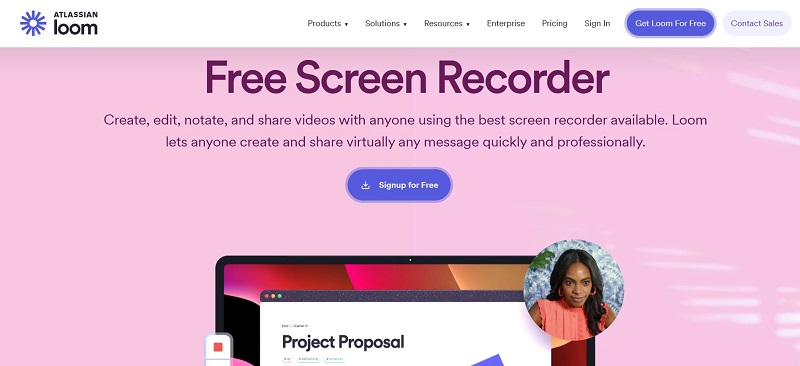
Compatibility: Windows, Mac and Chrome
Pricing: You can start using it for free or choose their Business tier for $15/month or add AI to the package with an additional $5 bringing the total to $20.
Pros
- User-friendly interface, cloud based storage, easy sharing.
Cons
- Dependant on internet, editing features are limited.
5. Camtasia
Camtasia is aimed at recording your Mac’s screen. Although it excels at recording your screen, it isn’t its main function. Users can edit their videos in Camtasia to create professional videos for their business, channels and much more.
- It helps records your screen, camera, and audio at the best quality available.
- Comprehensive video editing tools
- Built-in templates for its users
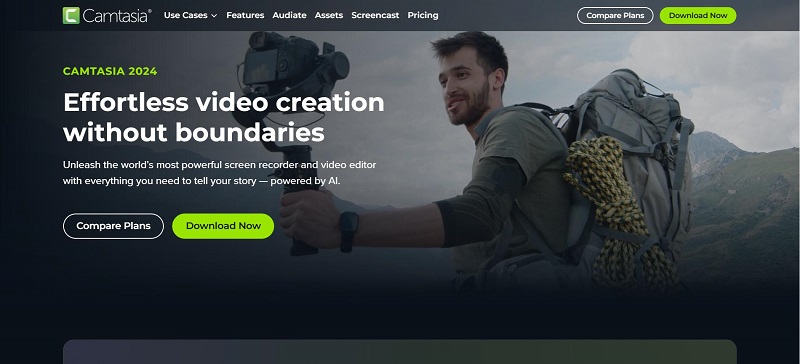
Compatibility: Windows, Mac
Pricing: Starts at $179 per year, and goes up to $499/ year with Camtasia Pro.
Pros
- Creates professional grade videos, extensive editing tools, user friendly interface.
Cons
- A costly alternative.
6. ScreenPal
Some of you may remember Screencast-O-Matic, now known as ScreenPal, a simple yet powerful screen recording tool with basic editing capabilities that allows users to create videos for educational and training programs.
- Screen recording in amazing quality
- Screenshots and annotations
- Cloud storage of your media and embedding videos with an ad-free player
- Effective and simple editing tools
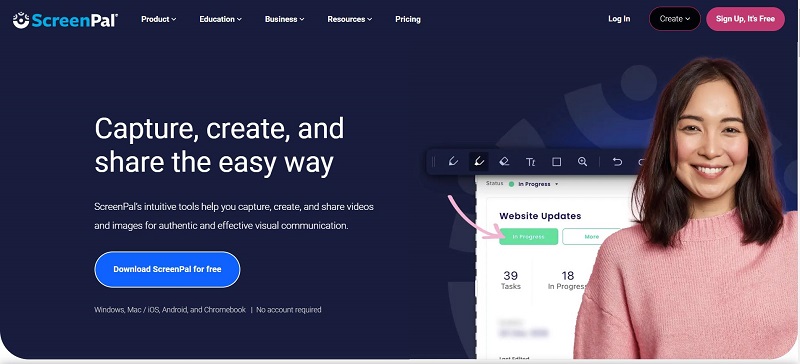
Compatibility: Windows, Mac / iOS, Android, and Chromebook
Pricing: While you can try the product for free, plans begin at Solo Deluxe - $2.25/month, Solo Premier – $4.5/month and Solo Max - $7.5/month.
Pros
- Easy to use and affordable, hosting features.
Cons
- Limited advanced tools.
Part 3: FAQs on ScreenFlow for Mac and Its Alternatives
-
Q1. Is there a free version of ScreenFlow?
A1. Yes, there is a free version of ScreenFlow. You can download and use the product for free on a trial basis where all of your videos will be exported with watermarks.
-
Q2. Is ScreenFlow a one-time purchase?
A2. Yes, ScreenFlow is a one-time purchase, and you can get your perpetual license for as low as $169.
-
Q3. Is ScreenFlow for Windows?
A3. No, ScreenFlow is exclusive for Macs and there is no version for Windows. However, there are many alternative screen recording and editing tools for Windows, for example HitPaw Edimakor.
-
Q4. What is the best screen recorder and video editor for Mac?
A4. While the choice of the best screen recorder and editor remains an unanswered question, it should be understood that every answer is someone’s opinion based on their research. We can’t really pinpoint one product as the best, but tools Edimakor, Loom and Final Cut Pro are some of the best for Mac.
Conclusion
ScreenFlow for Mac is among the commonly used screen recording software in the Mac community. It also provides video editing tools. Besides, there are many other products available that offer the same and more features. In this article, we have talked some ScreenFlow alternatives inlcuding HitPaw Edimakor that can effectively record screen and edit videos.
HitPaw Edimakor (Video Editor)
- Create effortlessly with our AI-powered video editing suite, no experience needed.
- Add auto subtitles and lifelike voiceovers to videos with our AI.
- Convert scripts to videos with our AI script generator.
- Explore a rich library of effects, stickers, videos, audios, music, images, and sounds.

Home > AI Video Tools > ScreenFlow for Mac and ScreenFlow Alternatives 2026
Leave a Comment
Create your review for HitPaw articles








Yuraq Wambli
Editor-in-Chief
Yuraq Wambli is the Editor-in-Chief of Edimakor, dedicated to the art and science of video editing. With a passion for visual storytelling, Yuraq oversees the creation of high-quality content that offers expert tips, in-depth tutorials, and the latest trends in video production.
(Click to rate this post)