It is quite common for gamers to record amazing clips while playing their favourite games and share these screen recordings on all kinds of platforms. Games like Final Fantasy are quite famous among gamers. To record Final Fantasy XIV, you have to resort to screen recording apps. In this article, we’ll tell you about how you can record Final Fantasy XIV in different ways.
Part 1: Introduction to Final Fantasy XIV
As the name suggests, Final Fantasy XIV belongs to the fantasy game category, more precisely, the massively multiplayer online role-playing game. It provides players with a fantasy world, Hydaelyn, where they can develop characters, complete quests, interact with NPCs and other players, and more. It was originally launched in 2010, but received many complaints and criticisms because there were too many problems in the game. Since its re-launch in 2013, it has been continuously updated and expanded, and the number of loyal fans of this game has continued to increase.

Part 2: How to Record Final Fantasy XIV on PC & Mac
Playing this online game can be sometimes addicting. If you want to share your favourite clips from the game showcasing your talent, you have to record Final Fantasy XIV. It’s possible to do game recording on your computer using an amazing software, HitPaw Edimakor.
Besides being an AI powered video editing tool, Edimakor also has the capability to screen record your games, your audio, and your webcam. Recording your webcam while gaming or watching videos allows you to create impressive reaction videos. And once you've finished recording, you can edit your footage directly within Edimakor.
We’ll now show you how you can use HitPaw Edimakor and record Final Fantasy XIV with ease. Read the instructions below:
Step 1. Install HitPaw Edimakor on your computer and then run it. Next, click on the Screen Recorder button.

Step 2. You can see a few options here. You can either choose to record the entire screen and edit out the extra parts later on. Or you could choose application and select Final Fantasy XIV from the options.

Step 3. Press on the red button for Edimakor to begin recording. Clicking on the same button will stop recording once you are done.
If you want to record and stream how you play Final Fantasy XIV, then you can also use Edimakor Screeen Recorder, which can do both screen recording and live streaming.
Part 3: How to Record Final Fantasy XIV with Xbox
Final Fantasy XIV is available on Xbox. Whether you are playing Final Fantasy XIV with Xbox consoles or XBox app on Windows PC, you can record the gameplay using Xbox’s built in screen recording feature.
To record FFXIV on Xbox console, start your game and press the Xbox Guide button, then press Y to record your gameplay for 30 seconds. If you press X, it’ll take a screenshot. Go to Upload studio and click on End Game Clip. Here you can choose the duration of your automatic screen recording.

If you play Final Fantasy XIV on Xbox with your keyboard and mouse, then enable Xbox game bar in Settings and press Windows + Alt + R to record then game screen.
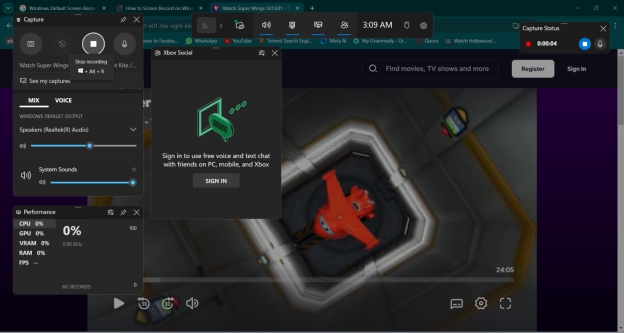
Part 4: How to Record Final Fantasy XIV with Open Broadcaster
Open Broadcaster, also known as OBS more commonly, is an open-source screen recording and streaming software that is free to use. Many gamers use OBS to record gameplay. To record Final Fantasy XIV using this software, all you need to do is follow the directions below:
- First of all, download OBS softwareand instal it on your computer. You can use the auto-configuration wizard or set it up manually.
- Once the setting up is done and FFXIV has been added as a capture source, you can begin screen recording by clicking on the start recording button on the bottom right.
Now keep playing your game as usual. Once done, click on Stop recording.

Conclusion
Final Fantasy XIV is an amazing fantasy game that is played and loved by millions of players worldwide. Many people will record gameplays and sharing them on social platforms. If you also want to record Final Fantasy XIV, you can use HitPaw Edimakor, which work well alongside with its recording editing tools. If you’re on Xbox, the built-in recorder will probably fulfil your needs.
HitPaw Edimakor (Video Editor)
- Create effortlessly with our AI-powered video editing suite, no experience needed.
- Add auto subtitles and lifelike voiceovers to videos with our AI.
- Convert scripts to videos with our AI script generator.
- Explore a rich library of effects, stickers, videos, audios, music, images, and sounds.

Home > Video Recording Tips > How to Record Final Fantasy XIV with Game Recorders
Leave a Comment
Create your review for HitPaw articles




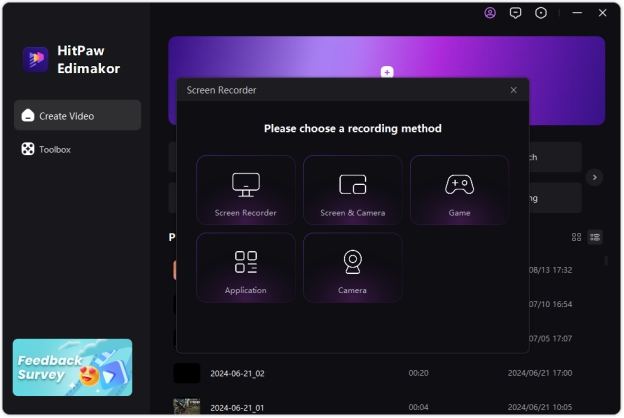
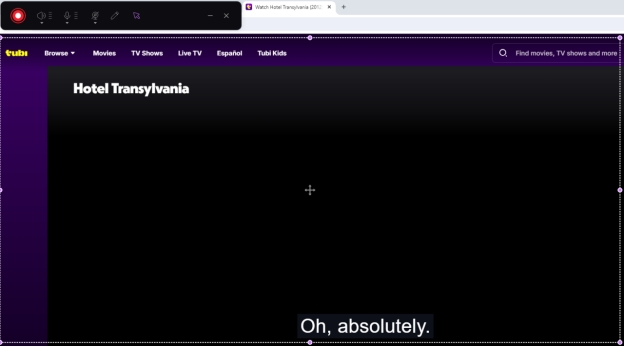
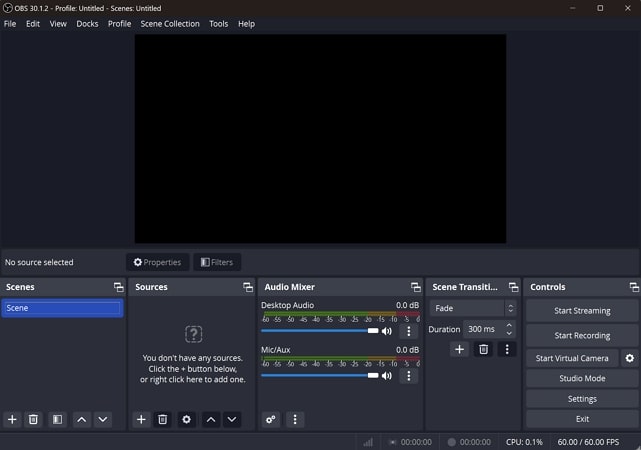



Yuraq Wambli
Editor-in-Chief
Yuraq Wambli is the Editor-in-Chief of Edimakor, dedicated to the art and science of video editing. With a passion for visual storytelling, Yuraq oversees the creation of high-quality content that offers expert tips, in-depth tutorials, and the latest trends in video production.
(Click to rate this post)