Although Bandicam is one of the most popular screen recording software for PC users, it is not available for download on MacOS, and Mac users will be disappointed when searching for Bandicam Mac.. This article lists 9 top Mac screen recorders like Bandicam. These alternatives can be just as good as Bandicam, or even better for Mac users.
Part 1: Bandicam Review: Is Bandicam Available on Mac
Bandicam is a lightweight screen recording designed with a simple interface and a single aim - screen recording in high quality. Having a look at the features of Bandicam will clear the picture further:
Bandicam Features
- High Quality Video Recording: Record 2D and 3D games in the highest qualities available, often reaching up to 4K UHD and even 480FPS videos.
- Webcam Recorder: Record any kind of webcam attached to your computer, allowing you to record your reactions in real time.
- Real Time Drawing: Draw on your video for highlights and annotations.
- Scheduled Recording: Record your screen at a specific time or day in a week.
- Record Audio from Multiple Sources: Record voice through a microphone while capturing system sounds.
- Mouse Effects: Highlight the cursor and add effects to your video.
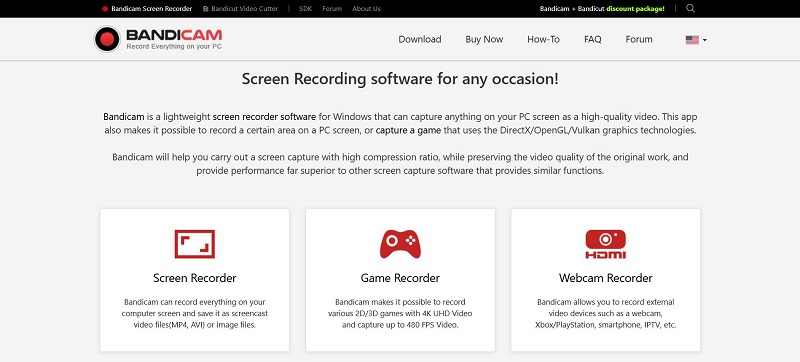
Is Bandicam compatible with MacOS?
Sadly, Bandicam is only available for Windows users, and you can’t use the software on macOS. We can, however, remedy the situation by offering our Mac users great alternatives to Bandicam, which we’ll talk about in a minute.

Part 2: Best 9 Mac Screen Recorder Like Bandicam
Many of you wanted Bandicam Mac OS to be a reality, but some dreams are left unfulfilled. We are presenting you guys with an alternative solution; software that can record your screen just like Bandicam. Let’s have a look at each of these one by one:
1. HitPaw Edimakor
HitPaw Edimakor is an AI video editing tool that offers numerous features and is very easy to use. Edimakor has Mac and Windows versions, suitable for professionals and beginners. As the first Bandicam-like Mac screen recorder listed here, Edimakor also has a complete screen recording function within the program. It provides a one-stop solution that can not only record your screen but also edit it directly.
Features
- Record your games, apps, webcam or screen in the highest quality. Supports camera overlay.
- Record your screen with clear sound or record audio only.
- Edit your recordings directly in the editing panel, from simple cutting, trimming to advanced editing like chroma keying and multi-layer editing.
- AI features like AI Subtitle Maker, AI Talking Photo and AI Video Lip Sync.
- Export video recordings in different formats and up to 4K resolutions.
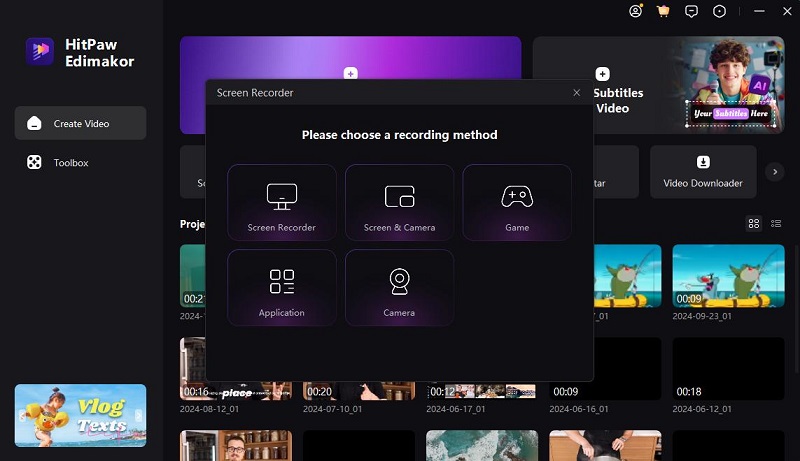
2. QuickTime Player
QuickTime Player is macOS pre-installed video player that also houses the capabilities of screen recording with its simple interface and clear directions of playing your videos and recording your screen. Its features include:
Features
- Simple screen recording and webcam recording
- Audio capture
- Basic video trimming
- Video and audio playing
If you do not want thrid-party screen recorders and have only basic screen recording needs, QuickTime Player should be your choice of Bandicam Mac substitute.
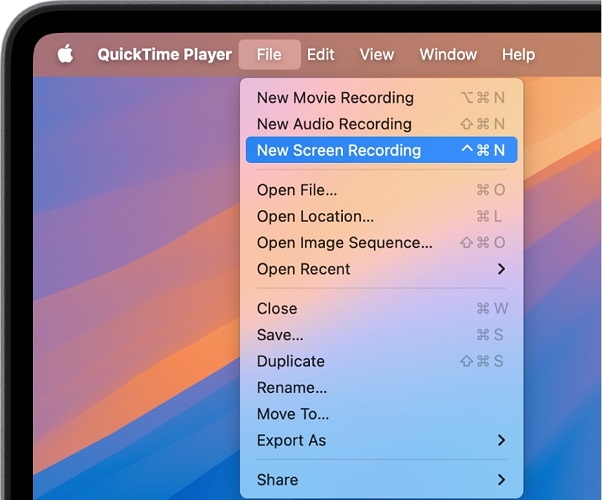
3. Edimakor Screen Recorder
HitPaw has also launched a separate dedicated screen recording tool known as Edimakor Screen Recorder. If you don’t really require advanced video editing features alongside powerful screen recording, you can resort to Edimakor screen recorder as Bandicam Mac alternative.
It can record your screen in high video quality and offers live streaming with many other features including:
Features
- 4K 144 FPS screen recording capabilities.
- Capture webcam alongside screen and internal and external audio.
- Live stream recordings on all major streaming platforms and more.
- Scheduled and timed recordings with minimal lag.
- Basic recording edits like cutting and trimming
- AI Audio Denoising feature.
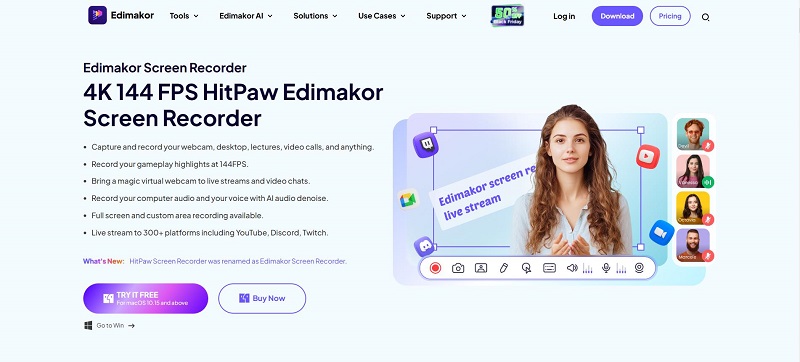
4. OBS
When it comes to Mac screen recorders like Bandicam, many people think about OBS. OBS, also called as Open Broadcaster Software is an open-source screen recording tool that can record your screen and at the same time offers live streaming features for recordings. It is popular among gamers, content creators and professionals. OBS is available for free use on Windows, MacOS and Linux. It might be a bit difficult to use with a steeper Learning Curve.
Features
- Advanced screen recording features
- Allow live streaming and offer many templates.
- Customizable transitions
- Audio mixer with filters
- Highly customizable and good-quality recordings.

5. Loom
Designed for effective communication, Loom is a friendly free screen recorder to record screen, audio and webcam. Loom runs on MacOS, Windows, and is also available as a Chrome Extension. However, its editing features are limited. If you are looking for a Bandicam Mac alternative that requires only basic video editing like trimming, you could consider Loom.
Features
- Create videos, edit and annotate them.
- Screen record in high qualities.
- Cloud based storage. Require no local storage.
- Instant sharing with a link.
- Record your screen and webcam at the same time.
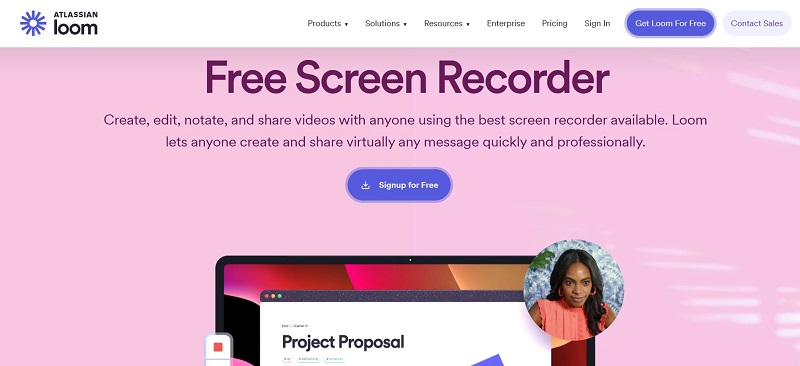
6. ScreenFlow
While Bandicam is Windows-specific, ScreenFlow is Mac-only. Helping you “Create like the pros”, ScreenFlow is known for comprehensive video editing tools and high grade screen recording. It is very easy to use with its simple interface.
Features
- Multi-screen recording
- Advanced video editing tools
- Export recordings in multiple formats
- Add or edit closed captions in videos
- Add transitions or effects to recordings
It might be expensive for Mac users who are looking for screen recorders like Bandicam since its price starts at $169.
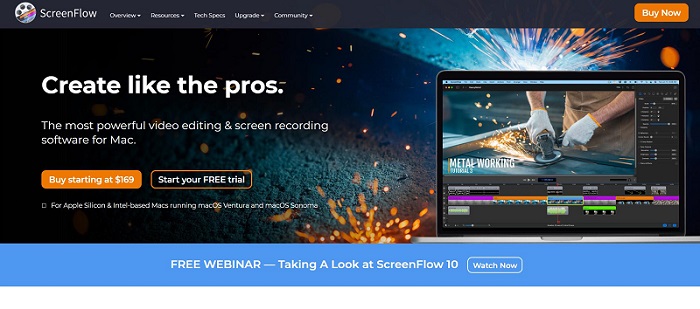
7. Screencastify
If you don’t want to install any kind of screen recording tool on your Mac, you can resort to a browser based screen recording tool, such as Screencastify, that can directly capture your screen, webcam and voice and make your life easier.
Features
- Browser based recording
- Save recordings directly to Google Drive
- Share your video recordings and track the stats of how many people have watched it.
However, it is limited to chrome browser and advanced features might not be available in the free version.
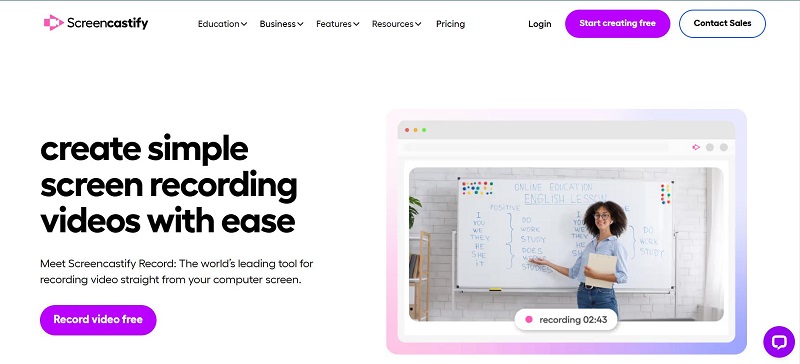
8. Snagit
Are you tired looking for a premium screen capturing tool as Bandicam Mac alternative? Snagit is a simple, yet advanced tool designed for not just capturing high quality screen recordings, but also streamlining communication by turning your complex ideas into clear cut visual content.
Features
- Grab quick screenshots and screen recordings.
- Annotate over images and screen recordings.
- Edit your recordings
- Many templates and themes available
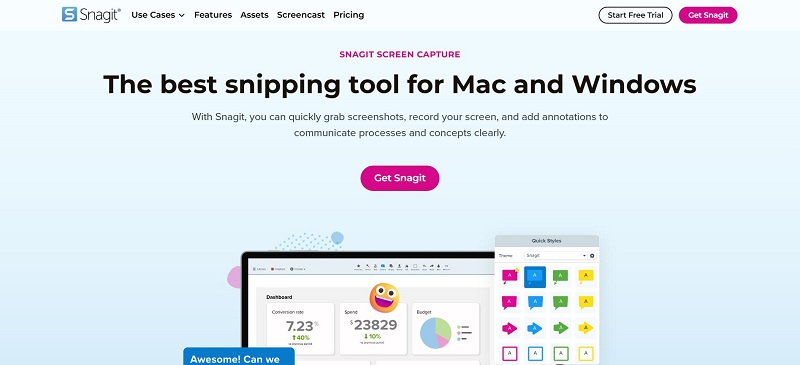
9. Camtasia
Branded as one of the most powerful screen recording tools available, Camtasia like Edimakor is an all-in-one solution. Tailored for creating presentations, professional tutorials and similar videos, it combines screen recording with an intuitive video editor.
Features
- Screen recordings in high quality.
- Allow webcam recording at the same time.
- Video editing tools like adding effects, transitions, cut, trim and others.
- Built-in templates and assets.
It is an expensive Bandicam Mac alternative since its pricing starts at $179.
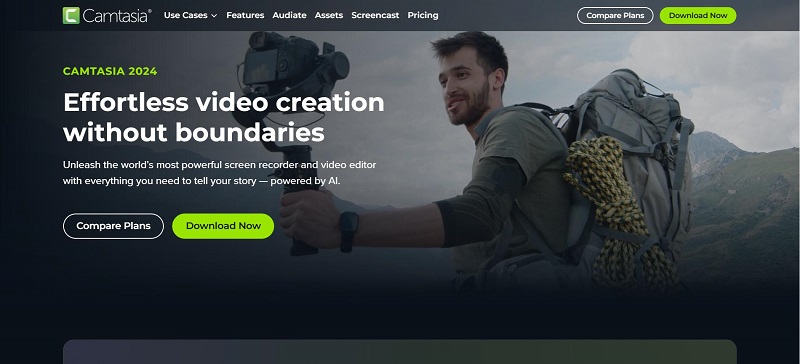
Part 3: Bandicam vs Bandicam Mac Alternatives
| Software | Compatibility | Screen Record | Audio Record | Webcam Record | Stream | Screen Record Editing | Ease of Use |
|---|---|---|---|---|---|---|---|
| Bandicam | Windows | Yes | Yes | Yes | Yes | Yes | Easy |
| HitPaw Edimakor | macOS, Windows | Yes | Yes | Yes | No | Yes | Easy |
| QuickTime Player | macOS | Yes | Yes | No | No | Basic | Easy |
| Edimakor Screen Recorder | macOS, Windows | Yes | Yes | Yes | Yes | Basic | Easy |
| OBS | macOS, Windows, Linux | Yes | Yes | Yes | Yes | Yes | Complete |
| Loom | macOS, Windows, Chrome | Yes | Yes | Yes | No | Basic | Easy |
| ScreenFlow | macOS | Yes | Yes | Yes | No | Yes | Moderate |
| Screencastify | Chrome Browser | Yes | Yes | Yes | No | Basic | Easy |
| Snagit | macOS, Windows | Yes | Yes | Yes | No | Yes | Easy |
| Camtasia | macOS, Windows | Yes | Yes | Yes | No | Yes | Moderate |
Conclusion
When we talk about the most common screen recording tool, the name of Bandicam comes up. However, due to a lack of macOS version, Mac users are left in search of Bandicam alternatives. Luckily, there are many Mac screen recorders like Bandicam available that can perform a similar function, including HitPaw Edimakor AI video editor and screen recorder. Recording your screen shouldn’t be a difficult task, and with any of the tools shared in this article, the process will be easy and efficient.
HitPaw Edimakor (Video Editor)
- Create effortlessly with our AI-powered video editing suite, no experience needed.
- Add auto subtitles and lifelike voiceovers to videos with our AI.
- Convert scripts to videos with our AI script generator.
- Explore a rich library of effects, stickers, videos, audios, music, images, and sounds.

Home > AI Video Tools > The Best 9 Mac Screen Recorders Like Bandicam 2026
Leave a Comment
Create your review for HitPaw articles






Yuraq Wambli
Editor-in-Chief
Yuraq Wambli is the Editor-in-Chief of Edimakor, dedicated to the art and science of video editing. With a passion for visual storytelling, Yuraq oversees the creation of high-quality content that offers expert tips, in-depth tutorials, and the latest trends in video production.
(Click to rate this post)