Have you also been caught up in the crazy anime craze? Anime like Attack on Titan, Death Note, and more have captured the attention of millions of fans. Crunchyroll is a great website to watch and enjoy Japanese anime online. Many people like to watch shows with friends, and that's where Discord comes in. So how to stream Crunchyroll on Discord? Let's find it out!
Part 1: How to Stream Crunchyroll on Discord without Black Screen
Japanese anime and movies are very popular. Crunchyroll is a website dedicated to playing Japanese animes and movies with English subtitles. In this part, we will not only show how to stream Crunchyroll on Discord, but also solve the black screen problem encountered when streaming.
-
1. How to Stream Crunchyroll on Discord
-
Step 1: Open Crunchyroll on any browser or Crunchyroll app on your computer. Ready to play your favorite anime.

-
Step 2: Now, open Discord on your computer and go to user settings. Click on Registered Games. You’ll see any added games and apps here. If you don’t see your browser or Crunchyroll app, add it.

-
Step 3: Head over to any server. Find your app (browser) at the bottom left corner of the screen and then click on the Screen Share button. Choose your desired settings and you’re good to go.

-
-
2. How to Fix Black Screen on Discord While Streaming Crunchyroll
Even if you follow the correct steps above to stream Crunchyroll on Discord, you may still encounter a black screen issue. Don't worry, this problem is very common and there are corresponding solutions, as follows.
- Solve Hardware Acceleration problem
- Update Driver or Discord application
- Delete cache and close unnecessary programs
- Reinstall Discord app
Read this article to know more details: Fix Discord Stream Black Screen .
Part 2: How to Stream Crunchyroll on Discord on Mobile
Many people are now watching anime on Crunchyroll via their smartphones. Since Discord also has a mobile app, you might wonder if you can stream Crunchyroll on iPhone or Android. The answer is yes. The process is quite similar across both platforms. Here’s how you can stream on Discord app:
- Open the Discord app, join a server, and start a voice or video call.
- Tap the screen sharing icon and give permission to record your mobile full screen.
Begin recording, then open the Crunchyroll app or website and play your favorite movie. To stop streaming, tap "Stop Recording" (on iPhone, you may see "Start Broadcast" and "Stop Broadcast").

Part 3: How to Screen Share Crunchyroll on Discord
For those who are trying to screen share Crunchyroll on Discord with your friends, the process is very easy. However, first-timers do need guidance in this regard. If you can understand the steps below, then you’ll never ask how to watch Crunchyroll with friends on Discord ever again.
- Open Discord and start a voice call with your friends and click on Screen Share at the bottom of the screen.
-
Start sharing the screen with your friends and open the movie in
Crunchyroll to watch.

Part 4: How to Stream Crunchyroll on Discord with Screen Recorder
Streaming Crunchyroll directly on Discord is straightforward, but you might encounter some issues like black screen. In such cases, or if you want to record and then share the content with friends, HitPaw Screen Recorder can help you. It’s an excellent screen recording tool that can record and stream Crunchyroll effectively.
Features
- Record and live stream your screen on many different platforms including Discord.
- Support customizable area recording and sharing and schedule recording.
- Stream and record videos in really high quality, up to 4K.
- Capture your screen with audio, your webcam, or both at the same time.
- User-friendly interface.
Now let's see how to stream and watch Crunchyroll on Discord using HitPaw Screen Recorder.
-
Step 1: Install HitPaw Screen Recorder on your computer and run the program. Choose Livestreaming.

-
Step 2: Select the app or screen that includes the Crunchyroll playing screen to add as a source.

-
Step 3: You can also set a template, add webcam, text and images as you want.
-
Step 4: The final step is basically to choose Discord as the final app where you’ll present your live stream on a server or as a video call.

Part 5: FAQs on Streaming Crunchyroll on Discord
-
Q1. How to connect Discord account on Crunchyroll?
A1: Open Crunchyroll and login to your account. Then, Go to Settings and then go to Connected apps. Next to the Discord listing, click on Connect.
-
Q2. Does Crunchyroll allow screen sharing?
A2: For iOS, iPad OS, tvOS and visionOS, there is a premium feature known as SharePlay for screen sharing if users have a subscription to Crunchyroll premium and have the Crunchyroll app installed.
-
Q3. How to watch Crunchyroll with friends?
A3: With a Crunchyroll Premium subscription, you can directly screen share the anime you're watching with your friends. Alternatively, you can use Discord or HitPaw Screen Recorder to share your screen and enjoy the content together.
Conclusion
Not everyone likes to binge-watch shows alone. Many want to have sessions with their friends where they spend time watching shows and anime together. So how to stream Crunchyroll on Discord? In this article, we’ve explained in great detail how we can use the Go Live and Screen Share feature on Discord to watch anime on Crunchyroll with friends easily. There is also an alternative solution that goes by the name of HitPaw Screen Recorder , which is capable of livestreaming and screen sharing at high-quality resolutions.
Home > Discord Tips > How to Stream Crunchyroll on Discord 2025
Leave a Comment
Create your review for HitPaw articles
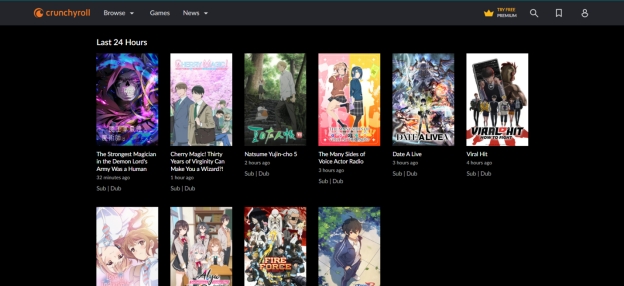
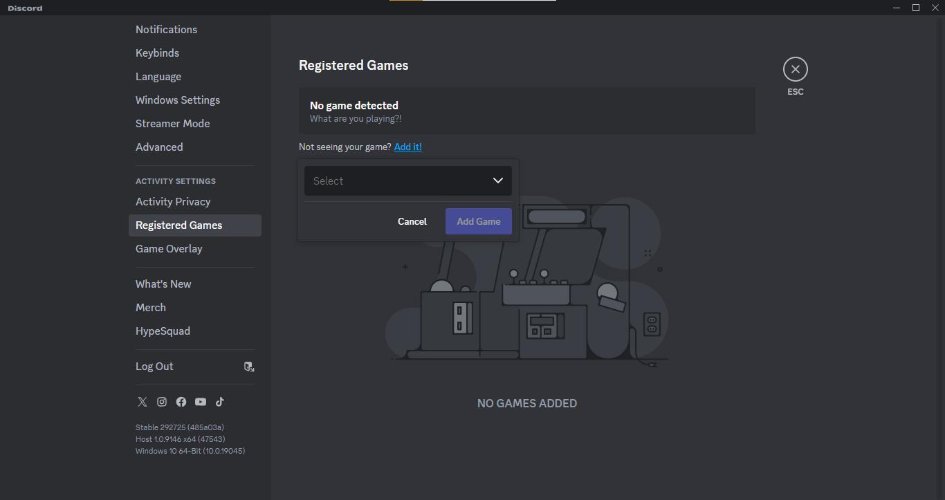
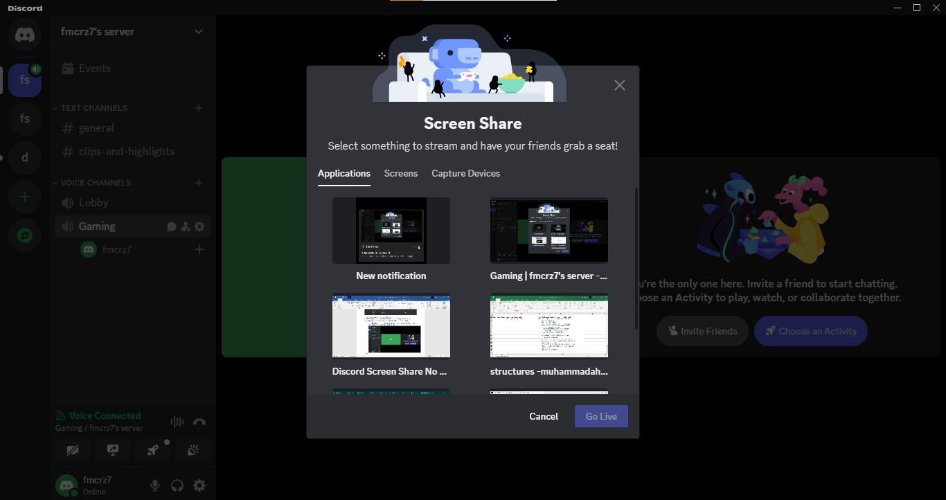
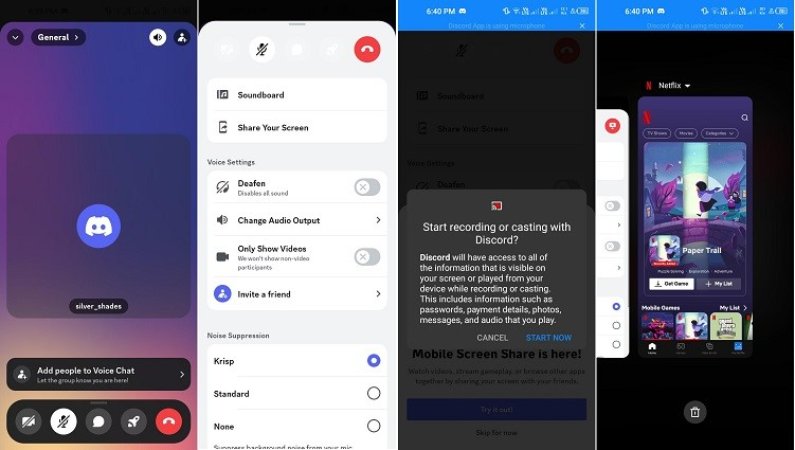
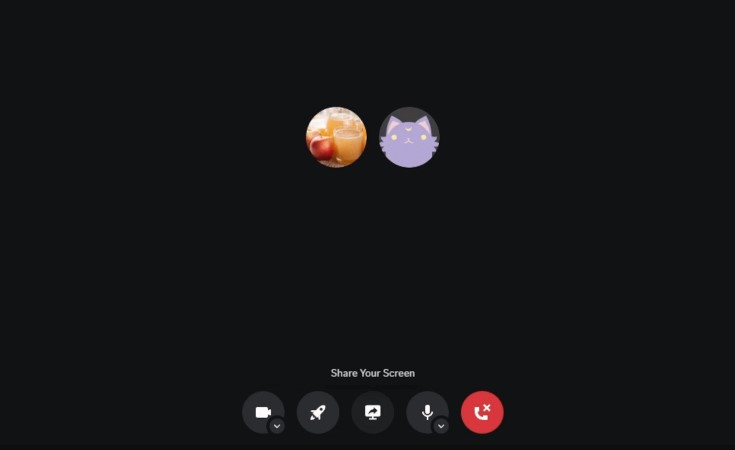





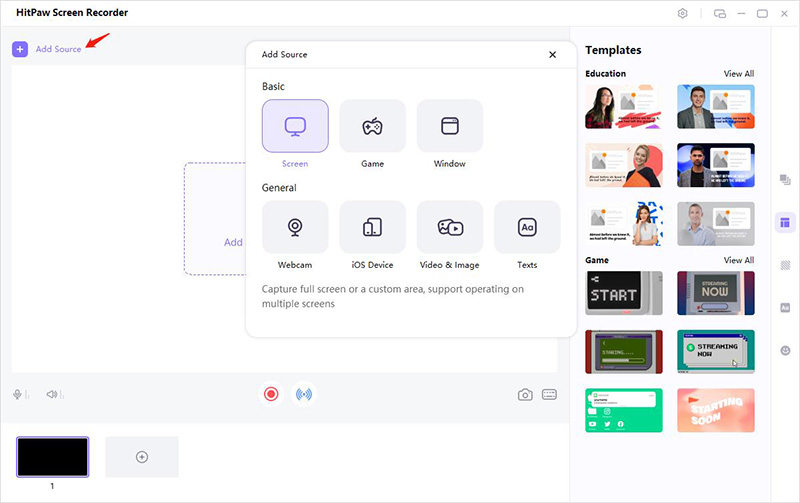
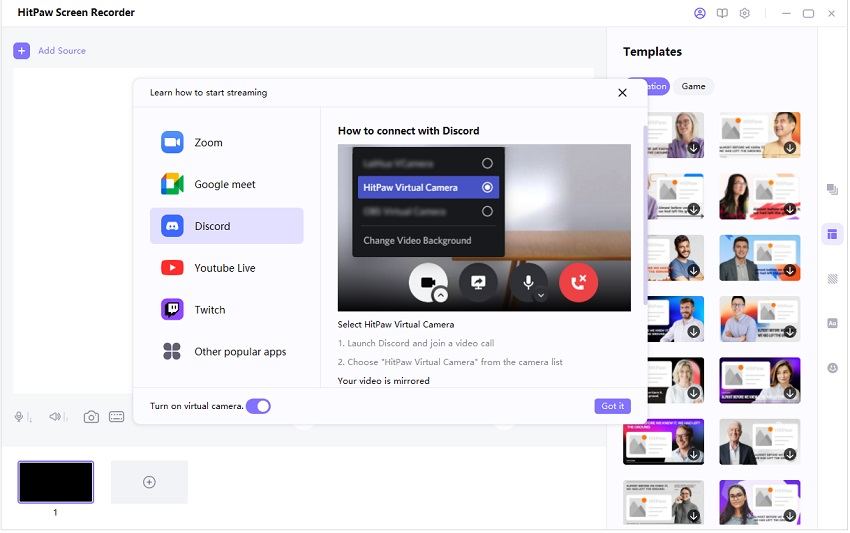





Yuraq Wambli
Editor-in-Chief
Yuraq Wambli is the Editor-in-Chief of Edimakor, dedicated to the art and science of video editing. With a passion for visual storytelling, Yuraq oversees the creation of high-quality content that offers expert tips, in-depth tutorials, and the latest trends in video production.
(Click to rate this post)